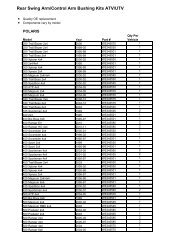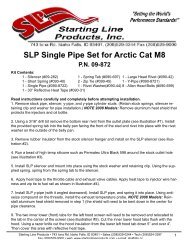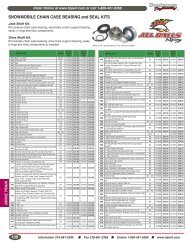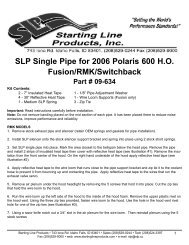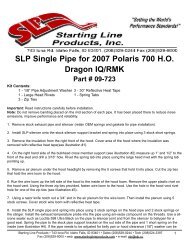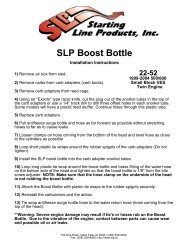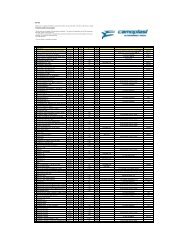The Optional External SwitchThe external switch allows you to switch the display and to record a 356 second run.Changing the DisplayIn Run and MAX Modes, pressing the external switch steps the unit to the next display just as pressing the Display button would.Recording a RunWith the unit in Run Mode, hold the external switch until the R starts flashing. When you release theswitch your RacePak will begin recording data.The flashing R indicates that your gage is currently recording data. The unit records for 356 secondsor until you press the Mode button and enter MAX Mode.Note: See Viewing Max Readings and Temporarily Disabling Alarms for details onentering MAX Mode.When the R stops flashing, the recording is complete.Your RacePak stores the recorded run until you either record a new run or modify the unit’s setup(See Initial Setup above). Turning the unit off does not clear the recorded run.Viewing Recorded <strong>Data</strong>With the unit in Run Mode showing RPM, press the Mode button to enter MAX Mode. If anyalarms are active you must press Mode a second time to enter MAX Mode. See TemporarilyDisabling Alarms.Note: You can enter MAX Mode while displaying any channel. RPM is chosen here only as anexample.The unit now flashes MAX in the display.Press Mode. If the unit has a recorded run it enters Playback Mode to display it. The unit returns toRun Mode, as in Viewing Max Readings above, if there is no recording.The display now shows the RPM recorded in the first frame of data. The flashing P indicates thatthe unit is in Playback Mode showing recorded data.Press the Display button to show the EGT1 recorded in the first data frame.This is the EGT1 reading recorded during the first frame.Press Display to show EGT2. Press again for MAX EGT. Press Display again to show RPM.The display again shows the RPM recorded in the first frame of data.Press the external switch to step to the second recorded frame.<strong>Avenger</strong> 1 and Hot Tach Operation Manual Page 6 of 7
The display now shows the RPM recorded during the second frame.To replay the run at full speed, hold the external switch. Release the switch to pause playback.To exit to Run Mode, press Mode.When the recording is over, the P stops flashing and the unit returns to Run Mode.To view the run again, re-enter Playback Mode as above.TroubleshootingThe following table lists some common problems and likely solutions:Unit will not turn on. Make sure power is getting to the unit. Check the fuse.RPM or EGT isunstable.RPM is stable, but toohigh or too low.RPM is 0.Display button will notchange display.Check that the ground wire goes directly to a good engine ground.Check that the cables are routed as far from ignition or kill wires as possible.If EGT readings are stable and correct when the engine is not running, the problem is almost certainlyone of the above.The value for P in Initial Setup does not match your ignition. Follow this procedure to determinethe correct setting:1) Set P to 1. (See Initial Setup above to change P.)2) Briefly run the engine at about 2000 RPM and note the RPM reported by the gage.3) If the gage read too high, round the reported RPM to the nearest 2000 and skip to step 5.Example: If the gage read 5.60, round to 6.00.4) If the gage reads low, the value to use for P should be 0.5) Set P to half the value from step 3 or to 0.Example: If the rounded RPM was 6.00, set P to 3.6) Run the engine and check the RPM. If it still seems wrong, contact your dealer for assistance.Make sure that the RPM pickup wire is connected correctly.If the Alarm light is flashing, the unit has overridden the Display button to show an over limitchannel. Press Mode to temporarily clear the alarm. See Overlimit Warnings for details.Six Month Limited Warranty on Parts and WorkmanshipPurchaser’s only remedy and seller’s only liability shall be to repair or replace materials provided by the purchaser to be defective andreturned to seller with a copy of purchaser’s receipt. Seller shall not be liable for any injury, expenses, profits, loss or damage, direct,incidental, or consequential, or any other pecuniary loss arising out of the use or inability to use the product in question even if seller hasbeen advised of the possibility of such damages. Because some states do not allow the exclusion or limitation of liability for consequentialor incidental damages, the above limitation may not apply to you.It is purchaser’s responsibility to notify seller of suspected defects as soon as purchaser becomes aware of them, and to follow seller’sinstructions to minimize further damage. Seller is not responsible for damage resulting from purchaser’s inaction.Exhaust gas temperatures are intended only for use as a tuning tool. Due to differences in installation and airflow the reported temperatureat the probe may be substantially different from the temperature inside the cylinder. The determination of such differences is the soleresponsibility of the user of the equipment.CSI assumes no liability for probes. Temperature probes are covered by Exhaust Gas Technologies’ warranty.<strong>Avenger</strong> 1 and Hot Tach Operation Manual Page 7 of 7