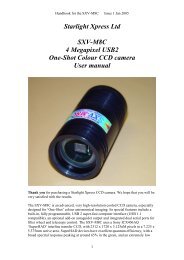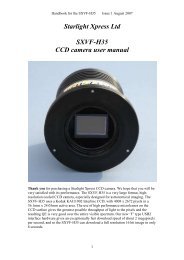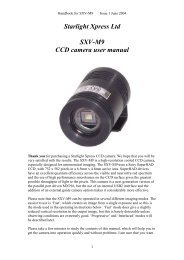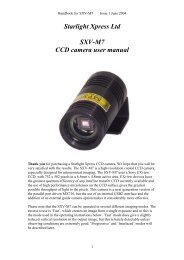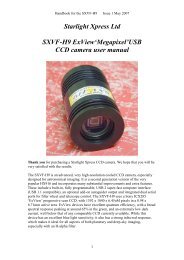You also want an ePaper? Increase the reach of your titles
YUMPU automatically turns print PDFs into web optimized ePapers that Google loves.
Handbook for the <strong>SXVR</strong>-<strong>H18</strong> Issue 1 March 2010above method, many observers prefer to use additional aids, such as Hartmann masks(an objective cover with two or three spaced holes) or diffraction bars (narrow parallelrods across the telescope aperture). These make the point of precise focus easier todetermine by creating ‘double images’ or bright diffraction spikes around stars, whichmerge at the setting of exact focus. The 12-16 bit slider control allows you to adjustthe contrast of the focus frame for best visibility of the star image. It defaults tomaximum stretch (12 bits), which is generally ideal for stars, but a lower stretch valueis better for focusing on planets.Taking your first astronomical image:I will assume that you are now set up with a focused camera attached to a telescopewith an operating sidereal drive. If so, you are now in a position to take a moderatelylong exposure of some interesting deep-sky astronomical objects. As most drives arenot very accurate beyond a minute or two of exposure time, I suggest that you find afairly bright object to image, such as M42, M13, M27 or M57. There are many othersto choose from, but these are good examples.Use the finder to align on your chosen object and then centre accurately by using thefocus frame and a short exposure of between 1 and 5 seconds. The ’12-16 bit’ sliderin the focus frame allows you to adjust the image contrast if you find that the object istoo faint with a short exposure. Once properly centred and focused, take an exposureof about 60 seconds, using the ‘Bin 1x1’ mode and observe the result. Initially, theimage may appear rather barren and show only a few stars, however, there is a greatdeal of data hidden from view. You can get to see a lot of this, without affecting theimage data, if you go to the ‘View’ menu and select ‘Auto Contrast Stretch Image’.The faint image data will then appear in considerable detail and I think that you willbe impressed by the result!If you are happy with the image, go to the ‘File’ menu and save it in a convenientdirectory. Now you need a ‘dark frame’, if the best results are to be extracted fromyour raw image. To take this, just cover the telescope objective with the lens cap, ordrop the flip mirror to block the light path to the CCD (make sure that this is lighttight), and take another 60 second exposure. This image will be a picture of the darksignal generated during your exposure and it should be saved with your image for usein processing the picture. The <strong>SXVR</strong>-<strong>H18</strong> generates relatively little dark signal and sodark frames are not essential for short exposures of less than a few minutes, but it is agood idea to record at least one for each exposure time used during an imagingsession. As variations in ambient temperature can affect the dark signal, it is best totake the dark frames within a few minutes of capturing your images. For the samereason, it is not wise to use ‘old’ dark frames if you want the best possible results,however, some software allows you to scale library dark frames to match the image(e.g. AstroArt and Maxim DL).‘Flat fields’ are often recommended for optimising the results from your CCDcamera, but these are generally less important than dark frames, especially if youmake sure that the optical window of the camera is kept dust-free. The purpose of aflat field is to compensate for uneven illumination and sensitivity of the CCD and it isbetter to avoid the need for one by keeping the optics clean and unvignetted. I will10