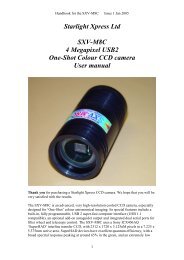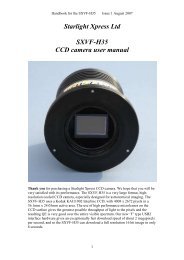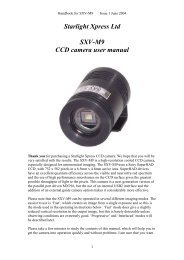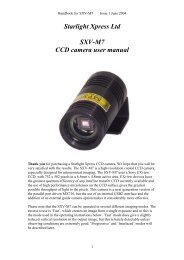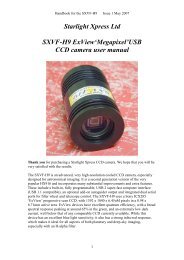You also want an ePaper? Increase the reach of your titles
YUMPU automatically turns print PDFs into web optimized ePapers that Google loves.
Handbook for the <strong>SXVR</strong>-<strong>H18</strong> Issue 1 March 2010Our guarantee ensures that any electrical faults are corrected quickly and at no costto the customer.Enhancing your image:Your first image may now be reasonably good, but it is unlikely to be as clear andsharp as it could be. Improved focusing and exposure selection may correct theseshortcomings, and you may like to try them before applying any image enhancementwith the software. However, there will come a point when you say, ‘That’s the bestthat I can get’ and you will want to experiment with various filters and contrastoperations. In the case of daylight images, the processing options are many, but thereare few that will improve the picture in a useful way.The most useful of these are the ‘Normal Contrast Stretch’ and the ‘High Pass LowPower’ filter. The high pass filter gives a moderate improvement in the imagesharpness, and this can be very effective on daylight images. Too much high passfiltering results in dark borders around well-defined features and will increase the‘noise’ in an image to unacceptable levels, but the ‘Low Power’ filter is close tooptimum and gives a nicely sharpened picture.The ‘Contrast’ routines are used to brighten (or dull) the image highlights andshadows. A ‘Normal’ stretch is a simple linear operation, where two pointers (the‘black’ and ‘white’ limits) can be set at either side of the image histogram and used todefine new start and end points. The image data is then mathematically modified sothat any pixels that are to the left of the ‘black’ pointer are set to black and any pixelsto the right of the ‘white’ pointer are set to white. The pixels with values between thepointers are modified to fit the new brightness distribution. Try experimenting withthe pointer positions until the image has a pleasing brightness and ‘crispness’.At this point, you will have a working knowledge of how to take and process an<strong>SXVR</strong>-<strong>H18</strong> image. It is time to move on to astronomical imaging, which has its own,unique, set of problems!*********************************************************************Astronomical Imaging with the <strong>SXVR</strong>-<strong>H18</strong>1) Getting the image onto the CCD:It is essential to set up a good optical match between your <strong>H18</strong> and your telescope.The <strong>H18</strong> has a large CCD area and so many of the popular ‘SCT’ ‘scopes are unableto provide good quality star images over the large chip. Because of this limitation, the<strong>H18</strong> was designed for use with a wide field highly corrected refractor, such as theTakahashi FSQ106 or similar, but some flat-field reflectors will be OK. A particularlygood option is the ‘Hyperstar’ adaptor from ‘Starizona’, which works well with thelarger SCT ‘scopes.8