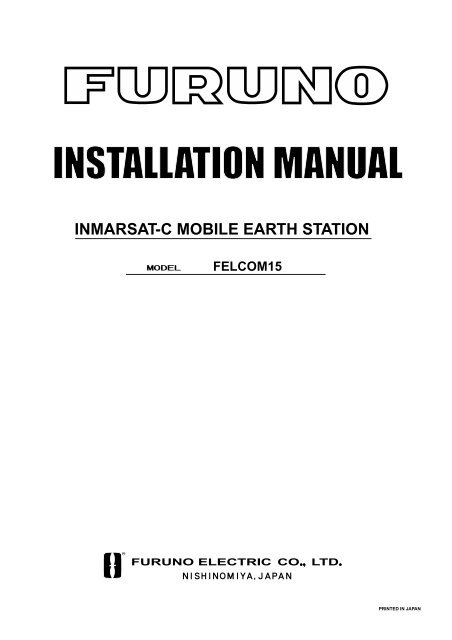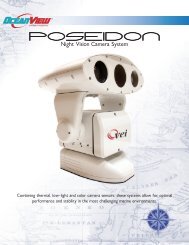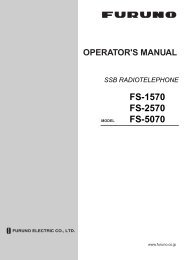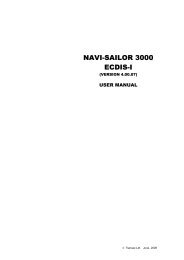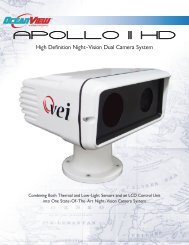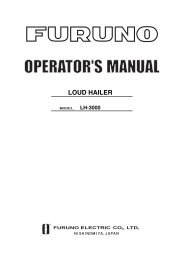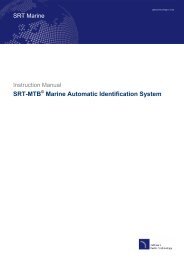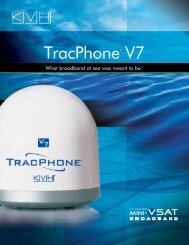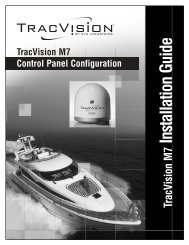INMARSAT-C MOBILE EARTH STATION - Yachtronics
INMARSAT-C MOBILE EARTH STATION - Yachtronics
INMARSAT-C MOBILE EARTH STATION - Yachtronics
- No tags were found...
Create successful ePaper yourself
Turn your PDF publications into a flip-book with our unique Google optimized e-Paper software.
TABLE OF CONTENTSEQUIPMENT LISTS .............................................................................................iiiSYSTEM CONFIGURATION ................................................................................iv1. MOUNTING THE UNIT......................................................................................11.1 Antenna Unit ................................................................................................................... 11.2 Terminal Unit................................................................................................................... 71.3 Distress Alert/Received Call Unit IC-305/Alarm Unit IC-306 ............................................ 91.4 Printer PP-510 (option)/EGC Printer PP-505 (option).................................................... 101.5 AC/DC Power Supply Unit PR-240-CE (option)............................................................. 101.6 Junction Box IC-315.......................................................................................................112. WIRING............................................................................................................122.1 Antenna Cable Connector at the Terminal Unit.............................................................. 132.2 Distress Alert/Received Call Unit IC-305 ....................................................................... 152.3 Alarm Unit IC-306.......................................................................................................... 162.4 Junction Box IC-315...................................................................................................... 173. INITIAL SETTINGS .........................................................................................183.1 Setting the IMN (<strong>INMARSAT</strong> <strong>MOBILE</strong> NO.) .................................................................. 183.2 Setting for External Equipment...................................................................................... 194. INSTALLATION OF GPS RECEIVER (OPTION) ...........................................205. CHANGING SHIP’S MAINS SPECIFICATIONS.............................................24PACKING LISTSOUTLINE DRAWINGSSCHEMATIC DIAGRAMSii
EQUIPMENT LISTSStandard SupplyName Type Code No. Qty RemarksAntenna Unit IC-115 - 1Terminal Unit IC-215 - 1Distress Alert/Received Call IC-305 - 1UnitAlarm Unit IC-306 - 1Junction Box IC-315 - 1 w/CP16-2501CP16-02101 004-439-060 For 30 m cable, antenna unitCP16-02111 004-439-070 1 set For 50 m cable, antenna unitCP16-02121 004-439-080For 100 m cable, antenna unitInstallation CP16-02300 000-043-433 1 setMaterialsCP16-02301 (for IC-215)*,CP16-02302 (for keyboard)CP16-02201 004-438-890 1 set For IC-305/306TP5FBAW-5DFBB 000-146-250 30 m antenna cable8D-FB-CV 000-117-599 1 50 m antenna cable12D-SFA-CV 000-138-866100 m antenna cableAccessories FP16-00600 000-043-434 1 set Mini keyboard (BTC-5100C), FD (FP16-00601)Spare Parts SP16-01301 004-439-370 1 set FuseOptional SupplyName Type Code No. Qty RemarksFD-ROM 16-5-0164 004-438-920 1 setGPS Receiver OP16-24 004-438-940 1 setEGC Printer PP-505 - 1Printer PP-510 - 1 w/CP16-01200AC/DC Power Supply Unit PR-240-CE - 1 w/CP24-00151000-560-452 For junction box, 10m5-pair cable000-103-868 For junction box, 20mCO-SPEVV-000-103-869 1 For junction box, 30mSB-C 0.2x5P000-132-829 For junction box, 40m000-132-828For junction box, 50miii
SYSTEM CONFIGURATIONANTENNAUNITIC-115SHIP'S MAINS24 VDCSHIP'S MAINS100/115/220/230 VAC1φ, 50/60 HzAC/DC Power Supply UnitPR-240-CEPrinter*PP-510TERMINAL UNITIC-215GPS receiverOP16-24DGPSSHIP'S MAINS24 VDCEGC Printer*PP-505PersonalComputer(PC/AT compatibility)Shipboard LAN (Ethernet)PrinterDistress Message ControllerDMC-5CATEGORY OF UNITSMini KeyboardNavigatorJUNCTIONBOXIC-315Distress Alert/Received Call UnitIC-305Alarm UnitIC-306Antenna unitOther unitsEXPOSED TO WEATHERPROTECTED FROM WEATHER: Standard Supply: Option: User Supply*Mandatory for EGC operation as required by IMO Res. A. 664 (16).iv
1. MOUNTING THE UNIT1.1 Antenna UnitMounting Location• Mount the omnidirectional antenna unit high atop a mast clear of stays and the turningdiameter of a radar antenna. The ideal mounting location would be where no obstacleappears in the fore and aft directions down to -5º and down to -15º in the port andstarboard directions. This concept is illustrated in the figure below. Shadow sector of theantenna mast, whip antenna, etc. should be within 2 degrees at one meter from theantenna unit.ANTENNA UNIT551515Antenna unit mounting location• If both Inmarsat-A/B and Inmarsat-C ship earth stations are installed, separate theInmarsat-A/B antenna at least 8 m from the Inmarsat-C antenna.• Separate the antenna unit from an S-band radar as follows:Install above this line2 mINSTALLTIONZONE151.5 mPROHIBITEDZONE2 mS-band radar5 mS-band radar and installation areaHORIZONTAL LINE1
1. MOUNTING THE UNIT• The allowable vibration level as specified by Inmarsat is as shown in the table below.Allowable vibration levelFrequencyLevel2 to 10 Hz 2.54 mm Peak Amplitude10 to 100 Hz 9.8 m/s² Peak Acceleration• Avoid the location near funnels and stacks; smoke and soot on the radome can lowersignal level.• Separate the antenna unit 5 m from HF, VHF or 27 MHz antenna.MountingThirty, 50 or 100 m antenna cable is available. Thirty meters cable has connectors on bothsides, and one connector for 50/100 m cable. Do not shorten these cables to preventinterference. To mount the antenna unit, an exclusive pipe is necessary.Locally prepare an antenna mast with a ground stud (M6 stainless steel bolt welded toantenna mast) and mounting pipe with threads and plate (See the outline drawing of themounting plate shown below.) Weld the mounting pipe to the antenna mast.The distance between the stud and the earth terminal on the antenna unit should be within340 mm, which also is the length of the supplied earth wire.Mounting pipe and antenna mast2
1. MOUNTING THE UNIT10. Remount the antenna unit (upper) on the antenna base. (Torque: 2.6 N·m ± 10%)11. Wrap self-bonding tape around the connection of antenna base and pipe, and then windvinyl tape over self-bonding tape. These tapes should be winded closely.12. Fix the earth wire RW-4747 (supplied) between the ground terminal on the antenna unitand the ship’s ground point.Mounting13. Apply silicone sealant (supplied) to the earth terminal and three screws at the bottom ofantenna base.14. Fix the antenna cable to the mast with a cable tie (local supply).4
1. MOUNTING THE UNITFor 50 or 100 m cable1. Apply silicone sealant (local supply) to the threads of the pipe.2. Unscrew three screws to remove the antenna base from the antenna unit.3. Pass the cable assy TPA5FB0.3NJ5FBA-5DFB (supplied, 300 mm) into the shrink tube(SCM2, supplied).4. Attach the above cable assy to the connector at the bottom of the antenna unit (upper).5. Shift up the shrink tube until it touches the bottom of the antenna unit (upper).6. Heat the shrink tube, and then apply silicone sealant to the upper edge of the tube, alsowind self-bonding tape around the lower edge of the shrink tube and then wrap vinyltape over self-bonding tape.Note: Between the bottom of the antenna unit (upper) and the end of the taping should beless than 50 mm.7. Insert the cable protector (supplied) in to the slot at the bottom of the antenna base.8. Pass the antenna cable through the pipe and antenna base in order.When laying the cable along side the pipe, put the cable aside to pass through the projectionin the antenna base. See [A] in the figure shown below.Waterproofing9. Remount the antenna unit (upper) on the antenna base. (Torque: 2.6 N·m ± 10%)10. Screw the antenna unit onto the antenna pipe by rotating the antenna unit.11. Wind self-bonding tape (supplied) at the connection of antenna base and pipe, and thenwrap vinyl tape over self-bonding tape.12. Fix the ground wire RW-4747 (supplied) between the ground terminal on the antennaunit and the ground stud on the mast.5
1. MOUNTING THE UNIT13. Connect the antenna cable (50 or 100 m) and cable assy (attached at step 5).14. Wrap the connector with self-bonding tape and then vinyl tape. Bind the cable end witha cable tie (local supply).15. Fix the cable to the mast with cable tie (local supply).MountingWaterproofing6
1. MOUNTING THE UNIT1.2 Terminal UnitSelect the following place to install the terminal unit.• The temperature and humidity should be moderate and stable.• For maintenance and checking purposes, leave sufficient space at the sides and rear ofthe unit and leave slack in cables.MountingTabletop mounting1. Fix the hanger on a table with four tapping screws (5x20, supplied).2824-φ7240 + 0.580 + 0.529 + 3Terminal unit, tabletop mounting2. Screw knobs and washers to terminal unit loosely.3. Set the terminal unit to the hanger and tighten knobs.Flush mountingUse local supplied pan head screws (M4x20) when the thickness of the bulkhead is from 11to 14 mm. For bulkhead which exceeds 14 mm in thickness the length of the pan headscrews should be bulkhead thickness A +7.8±2 mm. Also the length of B should be max. 8mm (B≤8 mm).BABulkhead, sectional view1. Prepare a cutout in the mounting location whose dimensions are as shown on nextpage.2. Fix the display unit by six pan head screws M4x20, inserting from the inside of thebulkhead. Refer to the outline drawing at the end of this manual.7
1. MOUNTING THE UNIT38 80 120M4x20228±0.5223±1230±0.54.5273±1 4-R2.2558Dimensions for Flush mountingKeyboard1. Attach the labels for INMAR-C and the compass safe distance to the appropriatelocations shown below.Label for key operation forFUNCTION KEYS (supplied)Label for COMPASS SAFE DISTANCE(supplied)2. Attach four fasteners (small, supplied) to the bottom of the keyboard.3. Attach four fasteners (large, supplied) to the small fasteners attached in step 3.4. Peel the paper from four fasteners.5. Mount the keyboard on the location selected, and then fix it.8
1. MOUNTING THE UNIT1.3 Distress Alert/Received Call Unit IC-305/Alarm Unit IC-306Mounting1. Remove four screws from the unit to separate the bottom chassis from the top cover.2. Fix the bottom chassis to the mounting location with four tapping screws (supplied).3. Cable can be entered from bottom or rear panel. Select suitable entrance. For rearpanel entrance, change the clamp orientation as follows.a) Unfasten two screws to remove the cable clamp.b) Turn the clamp 90 degrees.c) Refasten two screws removed at step a) to fix the clamp.Unfasten these screws.Refasten screws.Rotate.Cable clamp, rotating4. Run the interconnection cable thru a cable entrance and connect it to terminal board.9
1. MOUNTING THE UNIT1.4 Printer PP-510 (option)/EGC Printer PP-505 (option)PP-510 (option)Lay the printer on a table and fix it with printer fixtures 1 and 2.Attach labels appropriately; right side of printer for the compass safety distance label andfront of printer for INMAR C label.Printerfixture1200405<strong>INMARSAT</strong> label "C"Printer fixture 2Label forCompass safety distancePP-505 (option)Printer PP-5101. Fix the hanger on a table with four tapping screws.2. Screw knobs into printer.3. Set printer to hanger and tighten knobs.1.5 AC/DC Power Supply Unit PR-240-CE (option)Fix the unit on a table with four tapping screws.272 + 1100 + 1AC/DC power supply unit, dimensions10
1.6 Junction Box IC-3151. MOUNTING THE UNITThe junction box IC-315 is connected to the terminal unit by using the cable assy 16S0344(2 m, attached to the junction box). Install the junction box within 2 m from the terminal unit.1. Remove four screws from the unit to separate the bottom chassis from the top chassis.2. Fix the bottom chassis to the mounting location with four tapping screws (4x16:supplied).3. Connect the cables appropriately referring to Chapter 2.120 + 0.570 + 0.5Junction box IC-315, dimensions11
2. WIRING24 VDCWhen using 50 or 100mantenna cable.0.34 mPrinterPP-510VCTF-0.75x3C(5 m)Ground wire8D-FB-CV, 50 m12D-SFA-CV, 100 mTNCP-NJconnector(Supplied)Connector N-P-12DSFAN-P-8DFB(Supplied, local arrangement)TP5FBAW-5DFBB,30 mDGPS16S0184,3 mMini keyboardBTC-5100C PS/2LAN cable(10BaseT, local supply)Remove the cover to use.*: Local arrangementMJ-A3SPF0018-050ZCopper strap1.2 mCAUTIONThis unit is shipped with 15 A fuse.Replace fuse with 7 A when usingthe equipment with the ship's mains24 VDC.Ship's mains24 VDCAnd then, attach a label for 7 A to thefuse cover on power cable.Use of wrong fuse can result in damageto the equipment.#: When connecting with the distress messagecontroller DMC-5, set the DMC-5's function for"SES (EGC)" in the SET UP EGC/SES menu,referring to chapter 7 "SYSTEM SETTINGS" in theoperator's manual for DMC-5 (OME-5540).Further, connect a jumper wire between TB5-#1and TB5-#3 on the DMC-5.CO-SPEVV-SB-C 0.2x5p(option)or TTYCS-4* * * *(JapaneseIndustrialStandards)* **Distress alert/Received callunitIC-305Alarm unitIC-306DMC-5#Junction BoxIC-315NavigatorWiring of FELCOM 1512
2. WIRING2.1 Antenna Cable Connector at the Terminal Unit8D-FB-CV (50 m)Outer Sheath Dimensions in millimeters.Armor Inner Sheath Shield50 30Remove outer sheath and armor by thedimensions shown left.Expose inner sheath and shield by thedimensions shown left.Cover with heat-shrink tubing and heat.Remove insulator and core by 10 mm.3010Twist shield end.Slip on clamp nut, gasket and clamp as shownleft.ClampNutGasket(reddishbrown)ClampAluminum FoilFold back shield over clamp and trim.Trim shield here.InsulatorCut aluminum foil at four places, 90 from oneanother.Fold back aluminum tape foil onto shield and trim.Trim aluminumtape foil here.1Expose the insulator by 1 mm.5Expose the insulator by 5 mm.Clamp NutPinShellSlip the pin onto the conductor. Solder themtogether through the hole on the pin.Solder throughthe hole.Insert the pin into the shell. Screw the clampnut into the shell.(Tighten by turning the clamp nut. Do nottighten by turning the shell.)How to fabricate antenna cable 8D-FB-CV (50 m)13
2. WIRING12D-SFA-CV (100 m)Outer Sheath Dimensions in millimeters.Armor Inner Sheath Shield80 12Remove outer sheath and armor by thedimensions shown left.Expose inner sheath and shield by thedimensions shown left.Twist shield end.Slip on clamp nut, gasket and clamp as shown left.Nut GasketWasherClampClamp Nut1.84.5PinSolder throughthe hole.Expose the insulator by 1.8 mm.Expose the core by 4.5 mm.Slip the pin onto the conductor. Solder themtogether through the hole on the pin.Insert the pin into the shell. Screw the clampnut into the shell.(Tighten by turning the clamp nut. Do nottighten by turning the shell.)How to fabricate antenna cable 12D-SFA-CV14
2. WIRING2.2 Distress Alert/Received Call Unit IC-305Use the installation material CP16-02201 to connect the distress alert IC-305.The optional CO-SPEVV-SB-C 0.2x5P cable or JIS cable (Japan IndustrialStandards) TTYCS-4 or equivalent are available to connect with the junction boxIC-305. Select the cable clamp attached depending on the diameter of cable,and fix the armor of cable with the clamp.ArmorConductor(Twisted pair)2S =1.25 mm=1.35 mmShieldVinyl sheathPainting(Sectional view)TTYCS-4 cable, sectional viewFor CO-SPEVV-SB-C 0.2x5P 16S034416P02131 2 3 4 5Crimp-on lug to use1: FV1.25-3, red2: FV1.25-3, red3: FV1.25-3, red4: FV1.25-3, red5: Shield (FV2-3, blue)For TTYCS-4 (JIS)or equivalentTwist the shield.CO-SPEVV-SB-C 0.2X5Por TTYCS-4Distress alertIC-30515 mm 40 mm 10 mmCut unused cables.Wiring of distress alert IC-30515
2. WIRING2.3 Alarm Unit IC-306Maximum two alarm units can be connected to the junction box IC-315 in parallel.To distinguish the incoming indictors, set jumper wires for the second alarm unitas below. For connection, refer to the “2.2 Distress Alert/Received Call UnitIC-305.”16P0213JP2JP1Alarm unit IC-306No. 1 (default setting) No. 2JP1 Cut CutJP2 Shorten Cut16
2.4 Junction Box IC-315Use the junction box IC-315 to connect the distress alert/received call unitIC-305 and other unit (max. four units) to the terminal unit.Unfasten four screws to remove the box cover to connect cables.2. WIRINGFor connection, use the optional 5 pair cable CO-SPEVV-SB-C 0.2x5P, JIS cable(Japan Industrial Standards) TTYCS-4 or equivalent. When using theCO-SPEVV-SB-C 0.2x5P cable, replace the cable clamp with the cable clamp16-018-6008-1, supplied with IC-315.To terminal unitTerminalboardCoverCable clamp1 Vcc2 GND3 TD/RD-A4 TD/RD-B5 NC6 TD-A(NAV)7 TD-B(NAV)8 RD-A(NAV)9 RD-B(NAV)10 GND11 DMC OUT-H12 DMC OUT-C13 DMC IN-H14 DMC IN-C15 DMC CTRIC-305/306Sticker forconnection ofother equipmentCore 7 mmProcedure1. Insert driver from direction 1 .2312. Tilt slightly toward 2 .3. Insert cable core to 3 .4. Pull out the driver.Note 1: Do not insert the cable deeplyto prevent pinching the cable sheath.Note 2: Pull the cable slightly to confirmthe tighteningInput/output sentencesJunction Box IC-315The following sentences can be input/output with the navigator connected.Input sentencesOutput sentencesGGA, GLL, VTG, WPL, RMA, RMB,RMC, MTW, DBT, BWC, BWR, VDR, GGA, ZDA, GLL, VTG, RMC, GSVZDA17
3. INITIAL SETTINGS3.1 Setting the IMN (<strong>INMARSAT</strong> <strong>MOBILE</strong> NO.)After the wiring, set your IMN (Inmarsat Mobile No.) as below.1. Turn the power on.2. Press the function key [F8] to show the Setup menu.File Edit Transmit EGC Reports Logs Options Setup Position StopAlarmSetup1. Distress Alert Setup2. System Setup3. Editor Setup4. Terminal Setup5. EGC Setup6. Auto Mode Setup7. E-Mail Setup8. Directories9. ConfigurationSetup menu3. Press [2] key to display the System Setup menu.SetupSystem SetupSystem Date & Time 01:53 02-02-25 (YY-MM-DD)IMNMES Operation Mode <strong>INMARSAT</strong>-CNav PortOFFActive PortINTMessage Output Port INTEGC Output Port INT9. Network Configuration SetupCommand WindowSystem Setup menu4. Confirm that the IMN is selected, and then press the [Enter] key.The entering field appears.5. Key in your IMN.6. Press the [Enter] key.7. Press the [Esc] key to disappear the entering field.8. Press the [Enter] key.To clear the IMN, press [I] [M] [N] in order while pressing the [Alt] key down at step 5.18
3.2 Setting for External EquipmentThe FELCOM 15 system had been set to accommodate to distress alert/received call unitIC-305, alarm unit IC-306 and distress message controller DMC-5 at factory. If less thanthree units are connected, change the setting to OFF as below.1. Press the [F8] key to show the Setup menu.2. Press the [2] key to show the System Setup menu.3. Press the [↓] key to select “Command Window”, and then press [Enter] key to show theCommand Window screen.4. Referring to the service manual for FELOM15, fill in the “Enter JOB No.:” and then pressthe [Enter] key.5. As similar to step 4, fill in the “PASSWORD:”, and then press the [Enter] key.[Main Menu] is highlighted.6. Press the [1] and [Enter] keys in order.SetupSystem SetupSystem Date & Time 01:53 02-02-25 (YY-MM-DD)IMNMES Operation Mode <strong>INMARSAT</strong>-C Command WindowNav[ MainPortMenu ]OFFActive1. RemotePortBox SetupINTMessage2. InternalOutputGPSPortSetupINTEGCEnterOutputJOBPortNo.: 1INT9. Network Configuration SetupCommand[ RemoteWindowBox Setup ]1. DMC ON2. IC-305 ON3. IC-306 No.1 ON4. IC-306 No.2 ON5. IC-306 No.3 ONE: ExitEnter No.:Command Window screen7. Press the number key for unit not connected, and then press the [Enter] key.For example, press the [1] and [Enter] keys when the DMC-5 is not connected.[ DMC ]1. ON2. OFF E: ExitEnter No.:Setting window for DMC-58. Press the [2] key, and the [Enter] key.Instead of a numeric key, press the [E] key to return to Remote Box Setup menu.9. Repeat steps 7 to 8 for other unit not connected.10. Press the [Esc] key several times to close the menu.19
4. INSTALLATION OF GPS RECEIVER(OPTION)A GPS receiver board can be installed in the terminal unit IC-215.Name: GPS receiverType: OP16-24Code No.: 004-438-940Name Type Code No. Qty RemarksConnector assy. 51065-0700-PHR7-L040 000-146-174 1 w/PH-7PGPS receiver board GN-79L5A-N 000-146-179 1Connector assy. H.FL-2LP-FHSB-A (100) 000-146-259 1 Mini pinPan head screw M2x4 000-803-232 2Note: Use antistatic groves to treat items.1. Attach connector assemblies (51065/0700-PHR7-L040 and H.FL-2LP-FHSB-A (100)) tothe GPS receiver board (GN-79L5A-N).How to treat connectors1. Attach the connector at right angle.If not, connector pins may be bent.2. After connecting connector assemblies, the loadon their cables should be as below.less than 2.94N (300gf)less than 9.8N (1kgf)less than 2.94N (300gf)Assembling GPS receiver2. Unfasten 18 screws, six spacers, three nuts to remove the terminal unit cover.20
4. INSTALLATION OF GPS RECEIVER (OPTION)Terminal unit, cover removed (1)3. Remove the coaxial cable from J5 on RF CON/CPU Board (16P0208A).Terminal unit, cover removed (2)4. Unfasten the screw shown in above to remove the chassis from RF CON /CPU Board.21
4. INSTALLATION OF GPS RECEIVER (OPTION)5. Fasten two pan head screws (M2x4, supplied with option kit) to fix GPS receiver boardto the chassis removed at step 4.Connect to J8 on RF CON/CPU Board.Connect to J4 on RF CON/CPU Board.Torque0.14 + 0.01N m(1.42 + 0.14kgf cm)Connect to J5 on RF CON/CPU Board.Fixing GPS receiver board6. Fasten the screw (removed at step 4) to remount the chassis on RF CON/CPU Board.22
4. INSTALLATION OF GPS RECEIVER (OPTION)7. Reattach the coaxial cable (removed at step 3) to J5.8. Attach the connector 51065-0700-PHR7-L040 to J8 on RF CON/CPU Board.16P0209Fix this connector cable with two clamps.H.FL-2LP-FHSB-(A)51065-0700-PHR7-L040J5J416P0208AJ8Terminal unit, cover removed (3)9. Attach the connector H.FL-2LP-FHSB-A (100) to J4 on RF CON/CPU Board, and thenfix it with the clamp near J4.10. Reassemble the terminal unit.23
5. CHANGING SHIP’S MAINSSPECIFICATIONSThe power supply PR-240-CE (option) is shipped with 220 VAC (200-230 VAC) setting. Ifthe ship’s mains is 100 VAC – 115 VAC, change the top connection and terminal connectionas follows.Ship’s mainsTap connectionTerminal boardconnection # 1& #2Power supply label100-115 VAC SEL 115 V b200-230 VAC SEL 230 V a100-115 VAC 2.3-2.0A1φ 50/60 kHz200-230 VAC 1.15-1.0 A1φ 50/60 kHz200-230 VAC100-115 VAC1White1White2Black2Black33(a)(b)Front12345678SEL115 VSEL230 VHeat sinkTerminal board connectionTap connection(Disconnect and plug into appropriate location.)Top view (Cover removed)Attach the appropriate label.1.5sq24
16AK-X-9851-2PACKING LIST IC-215 J/E1/1NAME OUTLINE DESCRIPTION/CODE № Q'TYユニット UNITターミナルユニットIC-215TERMINAL UNIT000-043-432予 備 品 SPARE PARTS SP16-01301ヒューズFGBO 7A AC125VFUSEヒューズ000-549-013FGBO 15A AC125VFUSE000-549-014付 属 品 ACCESSORIES FP16-00600フロッピーディスク 組 品FP16-00601FLOPPY DISKミニキーボード004-439-400BTC-5100C PS/2MINI KEYBOARD004-442-400工 事 材 料 INSTALLATION MATERIALS CP16-02301ヒューズハリマーク03-153-1312-0FUSE LABELヒューズFUSE100-292-140FGBO 7A AC125V000-549-0131111111+トラスタッピンネジ+TAPPING SCREWアース 板COPPER STRAPケーブル 組 品 MJNAME OUTLINE DESCRIPTION/CODE № Q'TY5X20 SUS304 1シュ000-802-08105-003-0031590-300-310MJ-A3SPF0018-050ZCABLE ASSY.000-139-872工 事 材 料 INSTALLATION MATERIALS CP16-02302ハリマーク (C.S.D)16-011-5804-0LABEL (C.S.D)ハリマークLABELファスナー(4)HOOK LOOP FASTENERファスナー(3)HOOK LOOP FASTENER100-248-06016-011-5803-1100-248-05116-007-6815-0100-237-68016-007-6814-0100-237-6704111144( 略 図 の 寸 法 は、 参 考 値 です。 DIMENSIONS IN DRAWING FOR REFERENCE ONLY.)
24AA-X-9852 -5PACKING LIST PR-240-CE1/1ユニットAC-DC 電 源N A M E O U T L I N E DESCRIPTION/CODE № Q'TYUNITPR-240-CEPOWER SUPPLY UNIT1000-053-879工 事 材 料PR-240-CE 電 源 変 更 手 順 書INSTALLATION MATERIALSC52-00205-ACP24-00151POWER MODIFICATION PROCEDURESデンゲンハリマークPOWER LABEL+トラスタッピンネジ+TAPPING SCREW000-147-01324-003-4101-3100-299-7734X16 SUS304 1シュ000-802-080114( 略 図 の 寸 法 は、 参 考 値 です。 DIMENSIONS IN DRAWING FOR REFERENCE ONLY.)