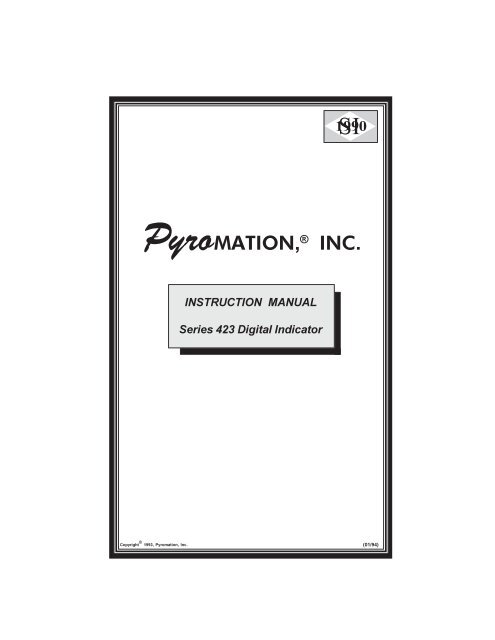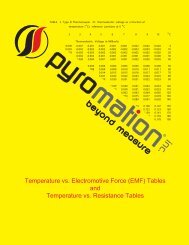Series 423 Digital Indicator Instruction Manual - Pyromation, Inc.
Series 423 Digital Indicator Instruction Manual - Pyromation, Inc.
Series 423 Digital Indicator Instruction Manual - Pyromation, Inc.
Create successful ePaper yourself
Turn your PDF publications into a flip-book with our unique Google optimized e-Paper software.
9-1 TROUBLE SHOOTINGPROBLEMPOSSIBLE CAUSES' OPEN 'llSensor not connectedDamaged sensor' OVER 'llSensor is over temperature range<strong>Inc</strong>orrect sensor' UNDR 'lllSensor is under temperature range<strong>Inc</strong>orrect sensorWrong polarity on connectionErratic ReadingslllLoose connection on sensor inputDamaged sensorAC noise on sensor connectionsPOSSIBLE WIRING ERRORSDestructive ErrorslllDo not connect power to the sensor input. This could destroythe panel meter.Do not connect power to the sensor itself.<strong>Inc</strong>orrect line power on the unit; check options.Non-Destructive ErrorsllReversing the polarity on line power input.Reversing the polarity on sensor input.Page 9
10-1 MAIN MENUBelow is a block diagram showing the basic menu program. Specific menu breakdownsare described on the following pages. The middle button is used as the enter key.This will move you through the program. The buttons allow you to view andchange variables to the program. Please note, to eliminate changes made, simplydisconnect power before you come to the PWRD YES/NO prompt.ENTER PSWDFigure 20This PortionNot ApplicableIf Password Is Off000 DISPLAYEDTO PASSWORD028 PASSWORD (028 is Universal Password)MENUSNSRJ K T....PRESENT INPUT TYPEor TO SCROLL THROUGH INPUTTYPESDPorRETURN WHENAT DESIRED INPUTTO CHANGE DECIMALUNITorTO CHANGE F / CRLY 1orYES / NO IF YES, SEE FIGURE 21RLY 2orIF NOYES / NO IF YES, SEE FIGURE 21CALIF NOIF CALIBRATING, SEE FIGURE 24PWRDorYES / NO IF YES, SEE FIGURE 23WAIT.V3.1.PRESENTDISPLAYPage 10IF NO
11-1 RELAY MENUFigure 21RLY 1orYES/NOIF YESorLOW/HIGHIF NORLY 2orYES/NOIF NOIF YESorLOW/HIGHSP 1or150RETURN WHENAT DESIREDSETPOINTSP 2or150RETURN WHENAT DESIREDSETPOINTHYS 1or001RETURN WHENAT DESIREDHYSTERISISHYS 2or001RETURN WHENAT DESIREDHYSTERISISCAL...Note 1: Recommend using MOVs on Relay Terminals. Metal-oxide varistors (MOVs) arevariable resistors for protecting electronic circuits against AC (alternating-current) voltagetransients.Note 2: They must be operated within their ratings or they will be destroyed.Page 11
12-1 4 - 20 mA MENUFigure 22SNSRMAMPDPorTO CHANGE DECIMALUNITorTO CHANGE F/C/OFFZEROkCONNECT 4mA SOURCEor 000RETURN WHENAT DESIREDREADINGWAITSPANk CONNECT 20mA SOURCEor000RETURN WHENAT DESIREDREADINGWAITUNDRor000RETURN WHENAT DESIREDUNDER INDICATIONOVERor000RETURN WHENAT DESIREDOVER INDICATIONRLY 1...Page 12
13-1 4 - 20mA CALIBRATION PROCEDURES (All steps must be completed)= UP = ENTER = DOWN{Step 1}{Step 2}{Step 3}{Step 4}{Step 5}{Step 6}{Step 7}{Step 8}{Step 9}{Step 10}Power panel meter for at least 30 minutes.Enter menu program, go to the SNSR menu. Press the ENTERbutton. MAMP should appear on the display. If not, press thedown button until MAMP is displayed. Press the ENTERbutton.Select proper resolution for the decimal point by pressing thedown button. When proper resolution has been selectedpress the ENTER button.Select proper scale indication by pressing the down button.If °F or °C is not desired, select OFF. Press the ENTER button.(Note: If OFF was selected, scale indication stickers havebeen supplied for the front display)Now that ZERO appears, press the down or up button, thenselect the desired display reading.Once the display reading has been established, connect a4mA source to the input of the meter. Refer to Figure 16 forproper connections. Press the ENTER button. Wait untilSPAN appears.Now that SPAN appears, press the down or up button, thenselect the desired display reading.Once the display reading has been established, connect a20mA source to the input of the meter. Refer to Figure 16 forproper connection. Press the ENTER button, WAIT until UNDRappears.Now that UNDR appears, press the down or up button, thenselect the desired display reading for the under indication.Press the ENTER button.Now that OVER appears, press the down or up button, thenselect the desired display reading for the over indication.Press the ENTER button. Calibration is now complete.Refer to 4 - 20mA menu on page 12 for the above steps (fig. 22)Page 13
14-1 PASSWORD MENUDescribed below is the menu for selecting menu passwords.PWRDFigure 23NEW PWRDor YES / NO IF YESENTRPWRD028RETURN WHENAT DESIREDWAITPASSWORD.V3.1.READINGTO PICKNEW VALUE14-2 CALIBRATION MENUThe calibration routine is for thermocouples and RTD's only. Described below isthe menu program for calibration. Each calibration can be independently doneusing the down arrow to scroll to the next routine. Push the up arrowanywhere to exit the calibration routine.CALFigure 24HOLD UNTIL METER INDICATES SHRT (approximately 1.5 seconds)PUSH TO SKIP SHORTUSING COPPER WIRE JUMPER TERMINALS 5,6,7WAITPUSH TO SKIP 50mV50mVDISCONNECT JUMPERSINPUT 50.040mV THROUGH COPPER WIRE TO TERMINALS 5,6WAITPUSH TO SKIP 100 OHMS100 OHMSDISCONNECT 50.040mVINPUT 100.0W ACROSS TERMINALS 5,6,7WAITPUSH TO SKIP CJCEquipment Needed for Calibration50.040 mV + .005 Power Source100.03W + .01W Resistor 1+ .1°F ThermometerNote 1 : Adjust a potentiometer to achieve100.03WCJCDISCONNECT 100Wor TO VIEW77.0 or TO SET NEW VALUEAGAINST THERMOMETERPWRD.Page 14
15-1 THERMOCOUPLE CALIBRATION PROCEDURE= UP = ENTER = DOWN{Step 1}Power panel meter for at least 30 minutes.{Step 2}{Step 3}Enter menu program, go to the CAL mode. Press the downbutton and hold for approximately 1.5 seconds until the meterreads SHRT, then release the button. Failure to hold the buttonfor 1.5 seconds will terminate the calibration process.Install jumpers between terminals 5, 6, and 7 using copperwire. Press and release the enter button. Wait until 50mVappears. Disconnect jumpers.56JUMPER7Figure 25{Step 4}Now that 50mV appears, connect the leads from the 50mVsource to the meter using terminals 5 and 6, remembering thatterminal 5 is negative. Set the voltage supply for 50.040mV,then press and release the enter button. This simulates athermocouple input. Wait until 100 ohm appears. Disconnectsupply.{Step 5}Press the down button to skip 100 ohm input.{Step 6}Now that CJC appears, place the thermometer across theterminal strip and do not remove until the temperature stabilizes.The reading from the thermometer is going to be the newCJC temperature. Press and release the enter button. Use theup or down button to set the value, then press the enter buttonthree times until V3.1 appears. Calibration is now complete.Figure 26CJC COMPENSATIONNote: If calibration is off due to the CJC, refer to CJC Calibration on page 17Page 15
16-1 RTD CALIBRATION PROCEDURES= UP = ENTER = DOWN{Step 1}Power panel meter for at least 30 minutes.{Step 2}Enter menu program, go to the CAL mode. Press the downbutton and hold for approximately 1.5 seconds until the meterreads SHRT, then release the button. Failure to hold the buttonfor 1.5 seconds will terminate the calibration process.{Step 3}Install jumpers between terminals 5, 6, and 7 using copperwire. Press and release the enter button. Wait until 50mVappears. Disconnect jumpers.56JUMPER7Figure 27{Step 4}Press the down button to skip 50mV input.{Step 5}Now that 100 ohm appears, install jumper between terminals6 and 7, and insert the 100W resistor into terminals 5 and 6.Then press and release the enter button. This simulates a 3wire RTD. Wait until CJC appears. Disconnect jumper andresistor.RTD5 6 7JUMPERFigure 28{Step 6}Press the up button to save and exit calibration, then press theenter button three times until V3.1 appears. Calibration is nowcomplete.Page 16
17-1 CJC CALIBRATION PROCEDURES= UP = ENTER = DOWN{Step 1} Power panel meter for at least 30 minutes.{Step 2}Enter menu program, go to the CAL mode. Press the downbutton and hold for approximately 1.5 seconds until the meterreads SHRT, then release the button. Failure to hold the buttonfor 1.5 seconds will terminate the calibration process.{Step 3} Press the down button until CJC appears.{Step 4}Now that CJC appears, place the thermometer across theterminal strip and do not remove until the temperature stabilizes.The reading from the thermometer is going to be the newCJC temperature. Press and release the enter button. Use theup or down button to set the value, then press the enter buttonthree times until V3.1 appears. Calibration is now complete.Figure 29CJC COMPENSATIONPage 17