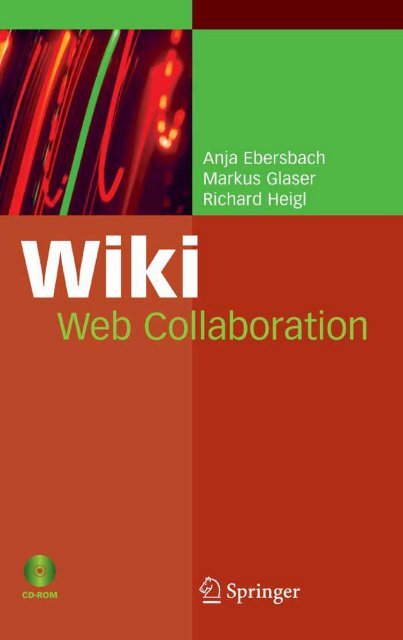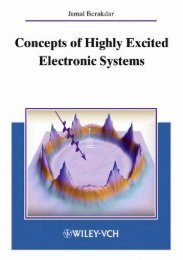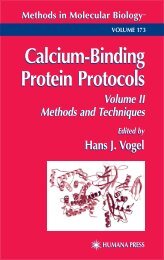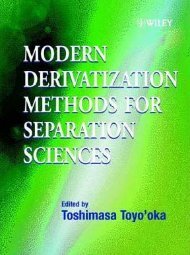7 Components: the Function Pages - Developers
7 Components: the Function Pages - Developers
7 Components: the Function Pages - Developers
Create successful ePaper yourself
Turn your PDF publications into a flip-book with our unique Google optimized e-Paper software.
Wiki<br />
Web Collaboration
Anja Ebersbach · Markus Glaser · Richard Heigl<br />
Wik ik iki ik<br />
Web Collaboration<br />
Foreword by Gunter Dueck<br />
With 81 Figures, 47 Tables and CD-ROM<br />
123
Anja Ebersbach<br />
Ostengasse 10<br />
93047 Regensburg<br />
Germany<br />
ebersbach@wiki-tools.de<br />
Markus Glaser<br />
Brunhuberstr. 14<br />
93053 Regensburg<br />
Germany<br />
glaser@wiki-tools.de<br />
Richard Heigl<br />
Ostengasse 10<br />
93047 Regensburg<br />
Germany<br />
heigl@wiki-tools.de<br />
Translated from <strong>the</strong> German „WikiTools“ (© Springer-Verlag 2005,<br />
ISBN 3-540-22939-6) by Andrea Adelung.<br />
Library of Congress Control Number: 2005930459<br />
ISBN-10 3-540-25995-3 Springer Berlin Heidelberg New York<br />
ISBN-13 978-3-540-25995-4 Springer Berlin Heidelberg New York<br />
This work is subject to copyright. All rights are reserved, whe<strong>the</strong>r <strong>the</strong> whole or<br />
part of <strong>the</strong> material is concerned, specifically <strong>the</strong> rights of translation, reprinting,<br />
reuse of illustrations, recitation, broadcasting, reproduction on microfilm or in<br />
any o<strong>the</strong>r way, and storage in data banks. Duplication of this publication or<br />
parts <strong>the</strong>reof is permitted only under <strong>the</strong> provisions of <strong>the</strong> German Copyright<br />
Law of September 9, 1965, in its current version, and permission for use must<br />
always be obtained from Springer. Violations are liable for prosecution under<br />
<strong>the</strong> German Copyright Law.<br />
The publisher and <strong>the</strong> authors accept no legal responsibility for any damage<br />
caused by improper use of <strong>the</strong> instructions and programs contained in this book<br />
and <strong>the</strong> CD-ROM. Although <strong>the</strong> software has been tested with extreme care,<br />
errors in <strong>the</strong> software cannot be excluded.<br />
Springer is a part of Springer Science+Business Media<br />
springeronline.com<br />
© Springer-Verlag Berlin Heidelberg 2006<br />
Printed in Germany<br />
The use of general descriptive names, registered names, trademarks, etc. in this<br />
publication does not imply, even in <strong>the</strong> absence of a specific statement, that such<br />
names are exempt from <strong>the</strong> relevant protective laws and regulations and <strong>the</strong>refore<br />
free for general use.<br />
Cover design: KünkelLopka, Heidelberg<br />
Typesetting: Camera ready by <strong>the</strong> authors<br />
Production: LE-TeX Jelonek, Schmidt & Vöckler GbR, Leipzig<br />
Printed on acid-free paper 33/3142/YL - 5 4 3 2 1 0
Foreword<br />
A book about wikis!<br />
That's what people need.<br />
Because with wiki technology, lots of people can freely work toge<strong>the</strong>r<br />
– <strong>the</strong>y can even generate very large works in <strong>the</strong> intellectual<br />
realm. See for yourself:<br />
Today, we still marvel at our massive church buildings, each constructed<br />
over a period of centuries, requiring an immense amount of<br />
labor and often bearing <strong>the</strong> cultural stamp of all of <strong>the</strong> epochs during<br />
which it was created. Someone just has to begin by placing stone<br />
upon stone and motivate <strong>the</strong> people nearby to help out a bit. In<br />
places where such enthusiastic fellow men and women lend a hand<br />
and donate materials, great things can emerge. And where <strong>the</strong>y are<br />
absent? Ei<strong>the</strong>r scant ruins remain, or <strong>the</strong> iron will of a pharaoh is required,<br />
an army of drivers, <strong>the</strong> sweat of a people and a mountain of<br />
gold. Great things can also be created in that way – take <strong>the</strong> Pyramids:<br />
a clear concept, no blending of styles, pure will.<br />
Those are two very different paths. The one entails passionate<br />
people devotedly building something toge<strong>the</strong>r for <strong>the</strong> common good;<br />
<strong>the</strong> o<strong>the</strong>r: a single will manages a variety of resources to achieve a<br />
set goal.<br />
Wikis are tools with which lots of people with a minimum of organization,<br />
planning, money and time can create something toge<strong>the</strong>r<br />
and communicate with each o<strong>the</strong>r from several scattered computers<br />
or over <strong>the</strong> Internet. Wikis are <strong>the</strong> technology for that first path of<br />
volunteers with a common idea.<br />
This book introduces wikis and provides you with enough tools to<br />
create your own wiki; your own work platform. Yet <strong>the</strong> book will<br />
also invite you to join <strong>the</strong> animated discussion on what one can do<br />
with wikis and where it is better not to “abuse” <strong>the</strong>m. It is <strong>the</strong> intriguing<br />
question of those two stimuli: enthusiasm and will.<br />
Foreword<br />
�<br />
�<br />
�<br />
V
VI<br />
��<br />
��<br />
��<br />
Allow me to explain with an anecdote. Some time ago, I received a<br />
letter from a reader regarding my books. Someone wrote that he had<br />
inserted my name in <strong>the</strong> Internet lexicon 'Wikipedia'. He wrote that<br />
he initially only added a bit of preliminary data on me and would<br />
continue to work on it. I was mighty proud that I was now to be<br />
listed in an encyclopedia, and checked on <strong>the</strong> Internet right away<br />
under “Gunter Dueck”, but I didn't find anything. I found strange<br />
messages indicating that <strong>the</strong>re had been an article related to my<br />
name, but that it had been deleted. The reader I mentioned was angry,<br />
and he tried posting his article again, but it again was deleted.<br />
Days later, ano<strong>the</strong>r “person” wrote something reasonable. That remained<br />
on <strong>the</strong> Internet for a few days, but disappeared again, ostensibly<br />
due to violation of copyright laws. Now wide awake, I <strong>the</strong>n attempted<br />
to find <strong>the</strong> email address of <strong>the</strong> person deleting everything. I<br />
wrote: “Hey, why?” The answer: “The image most likely violates<br />
copyright, and <strong>the</strong> text presumably as well. I am one of <strong>the</strong> authorized<br />
persons assigned to quality and legal issues.” I argued: “The<br />
picture of me was taken by my daughter Anne in our garden; I give<br />
it to everyone. And <strong>the</strong> text is taken from <strong>the</strong> cover of one of my<br />
books. I grant my permission to use that.” Three hours later, “my”<br />
entry was back online again. Now I get nervous wondering if <strong>the</strong> article<br />
has been defaced or deleted. Do you understand what I mean?<br />
Anybody can do with me what he wants! If that is <strong>the</strong> case – is everything<br />
true that is listed in Wikipedia? Can I treat <strong>the</strong> information as<br />
being just as au<strong>the</strong>ntic as what I find in a book? Will anyone award<br />
me damages if, through a false entry in Wikipedia, I lose a bet or my<br />
reputation as a scientist? Questions abound regarding a variety that<br />
grows on its own power! Of course, you could also see it positively.<br />
“Wiki lives!” It changes, develops, grows – however, it needs to be<br />
weeded, and its garden protected from thieves (lexical vandalism).<br />
Wikipedia is one of <strong>the</strong> truly colossal wiki projects. Ten thousand<br />
contributors are at work on a single intellectual monument. A number<br />
of masters run around and find out when someone has cheated.<br />
Controllers verify whe<strong>the</strong>r <strong>the</strong> building code is being followed.<br />
Anyone can participate whenever and however he or she likes. No<br />
time pressures, hardly any regulations, and no pay for <strong>the</strong> volunteer<br />
work – only a profound sense of accomplishment. “One stone of that<br />
pyramid is from me!” – That might be something a Wikipedia contributor<br />
might exclaim.<br />
Wikis are exceptionally suitable for all such projects of several volunteers.<br />
Would you like to connect <strong>the</strong> parents of students of <strong>the</strong><br />
Bammental grammar school? All of <strong>the</strong> members of a sports association?<br />
All of <strong>the</strong> astronomers of <strong>the</strong> world? All Linux freaks in<br />
Foreword
your company? Do you want to create something in a community<br />
with o<strong>the</strong>rs? To maintain a community? Then you need a wiki! But<br />
which one?<br />
The best one! As of today – I just checked – <strong>the</strong> German Wikipedia<br />
homepage reads: “We have just converted <strong>the</strong> software to MediaWiki<br />
1.4. Please report any problems here…” This book also presents<br />
<strong>the</strong> wiki technology with <strong>the</strong> aid of <strong>the</strong> open source software<br />
MediaWiki, which you can download from <strong>the</strong> Internet. So, if you<br />
would like to use MediaWiki for your project, <strong>the</strong>n you are in good<br />
hands – several volunteers are working on follow-up versions of<br />
“your” software – of that you can be sure! However, if you really<br />
want more, or if you perhaps even want it all, so to speak, <strong>the</strong>n you'll<br />
enjoy <strong>the</strong> detailed description of <strong>the</strong> high-end software TWiki. This<br />
program can do much, much more – it can do it all, anything currently<br />
technically possible – it offers a cornucopia of supplementary<br />
functions, from presentation to drawing to calculating. And as such,<br />
up in <strong>the</strong> technical heights, where anything is possible – you'll have<br />
a bit more difficulty in <strong>the</strong> installation process, I believe, and will<br />
have to be more accomplished in its operation. What is <strong>the</strong> best<br />
wiki? “The standard!” call some, “Extreme wiki!” shout o<strong>the</strong>rs.<br />
And, as usual, both sides are right.<br />
So it's got to be a wiki? Well, that's no problem with this book!<br />
However, <strong>the</strong> book will also seriously discuss what a wiki cannot<br />
currently accomplish and what it should not even attempt. A wiki<br />
should not be “abused” for <strong>the</strong> “second path” of accomplishing<br />
things. The second path would be “finally” turning a community endeavor<br />
of spontaneous enthusiasts into “a real project.” We need a<br />
plan! We have to organize who is going to do what! We keep lists<br />
on how much each person has accomplished! We check progress<br />
and define goals! We do everything efficiently and do not waste<br />
money! Does it always have to be <strong>the</strong> newest software? Can't we<br />
save more money?<br />
Imagine if a company were building Wikipedia. Then <strong>the</strong>re<br />
would be <strong>the</strong> equivalent of <strong>the</strong> pharaoh's will. A plan of necessary<br />
words would be generated. The words would be prioritized according<br />
to importance, experts present, and to <strong>the</strong> difficulty in writing<br />
new entries. Managers would fervently search for new sources<br />
where something could be copied or used more than once. They<br />
would set <strong>the</strong> pay for entries and monitor <strong>the</strong> rapidity of <strong>the</strong> work.<br />
The once volunteers would make sure <strong>the</strong>y got everything done<br />
quickly – without paying attention to details – just quickly, according<br />
to plan, and <strong>the</strong> respective remuneration.<br />
Foreword �<br />
�<br />
�<br />
VII
VIII<br />
��<br />
��<br />
��<br />
That would be <strong>the</strong> path of <strong>the</strong> “project” and of efficiency. A pyramid<br />
is built according to plan and schedule. It is made to be completely<br />
uniform and flawless – nothing about it is spontaneous! Nothing is<br />
voluntary. Everything bends to <strong>the</strong> central will: <strong>the</strong> project goal.<br />
However, MediaWiki only invites volunteers to work on it! The<br />
wiki technology does not assign jobs or assess performance. It does<br />
not dole out punishment for insufficient output or errors. It does not<br />
organize workflow. So, if you create a wiki for yourself, you should<br />
know what a wiki will and will not be able to do. It can take a great<br />
deal of spontaneity and create something beautiful, common, or<br />
great. Yet it cannot truly be used as a tool to efficiently assert someone's<br />
will.<br />
The authors of this book offer a fresh introduction to <strong>the</strong> topic. They<br />
are not afraid to take part in <strong>the</strong> discussion of <strong>the</strong> pros and cons of<br />
wikis. They discuss <strong>the</strong> current dialogue using several charming details.<br />
The book's style is inviting – it is very factually written, but<br />
somehow charming none<strong>the</strong>less. While reading it, I imagined <strong>the</strong> authors<br />
as <strong>the</strong> most passionately motivated of all wiki enthusiasts.<br />
They write: a book about wikis!<br />
And <strong>the</strong>y are confident: That's what people need.<br />
Foreword<br />
Gunter Dueck
The Authors<br />
Anja Ebersbach studied Information Science, History and English.<br />
She has filled various teaching positions in <strong>the</strong> last four years at a<br />
variety of universities and technical colleges, and is active as a freelance<br />
IT trainer. She is currently working on her doctorate at <strong>the</strong><br />
University of Konstanz.<br />
Markus Glaser studied Information Science, English and Psychology<br />
and is employed as a freelance programmer and IT instructor.<br />
He is currently working as a scientific assistant at <strong>the</strong> library of <strong>the</strong><br />
University of Regensburg and has just begun working on his doctorate<br />
at <strong>the</strong> University of Konstanz on Web-Based Collaborative Processes.<br />
Richard Heigl studied History and German Philology. He completed<br />
his doctorate in Contemporary History at <strong>the</strong> University of<br />
Augsburg. He is a freelance instructor for communication training<br />
and software applications, and works as a consultant on organizational<br />
development with an emphasis on self-organization and cooperative<br />
learning.<br />
The Authors<br />
�<br />
�<br />
�<br />
IX
Content<br />
Preface ................................................................................................1<br />
Who Needs this Book?.............................................................1<br />
The Content Concept ...............................................................2<br />
How to Use this Book..............................................................3<br />
We Wish to Thank ...................................................................4<br />
Typography........................................................................................5<br />
I. The Wiki Concept<br />
1 The Wiki Concept ..................................................................9<br />
1.1 What is a Wiki?.............................................................9<br />
1.2 The Technology of Wikis...........................................14<br />
1.3 Wiki Clones.................................................................17<br />
1.4 Characteristic Wiki <strong>Function</strong>s ....................................19<br />
1.5 The Wiki Phenomenon ...............................................20<br />
1.5.1 Creativity through Group Processes.............21<br />
1.5.2 Limits of <strong>the</strong> Wiki Philosophy .....................26<br />
II. Our First Wiki<br />
2 The Installation.....................................................................33<br />
2.1 A Test Environment with XAMPP ............................34<br />
2.1.1 XAMPP for Windows ..................................34<br />
2.1.2 XAMPP for Linux ........................................36<br />
2.1.3 What's Going On Here Anyway?.................36<br />
2.2 Installing MediaWiki ..................................................38<br />
2.2.1 Version 1: Local System...............................39<br />
2.2.2 Version 2: Installation on a Web Host .........39<br />
2.2.3 Completing <strong>the</strong> Installation in <strong>the</strong> Browser 40<br />
Content<br />
�<br />
�<br />
�<br />
XI
XII<br />
��<br />
��<br />
��<br />
3 First Steps............................................................................. 43<br />
Content<br />
3.1 The Wiki at First Glance............................................ 43<br />
3.2 Hello World................................................................ 44<br />
3.3 Initial Formatting ....................................................... 46<br />
3.4 Vive la Difference: Versions ..................................... 48<br />
3.5 Register as a User....................................................... 49<br />
4 The Core <strong>Function</strong>s of MediaWiki.................................... 51<br />
4.1 Editing ........................................................................ 51<br />
4.2 Discussions................................................................. 55<br />
4.3 Comparisons............................................................... 55<br />
4.4 Moving and Renaming............................................... 57<br />
4.5 Watching .................................................................... 59<br />
4.6 Protect......................................................................... 60<br />
4.7 Deleting ...................................................................... 61<br />
5 Formatting............................................................................ 63<br />
5.1 Formatting Characters................................................ 63<br />
5.2 Special Characters & Co............................................ 64<br />
5.3 Headings and Paragraphs........................................... 66<br />
5.4 Lists and Lines ........................................................... 67<br />
5.5 Tables ......................................................................... 69<br />
5.6 Table of Contents ....................................................... 74<br />
6 Multi-Page Structures......................................................... 75<br />
6.1 Linking Methods........................................................ 75<br />
6.2 Organizing Content.................................................... 79<br />
6.3 Multi-Page Design I - Images.................................... 84<br />
6.4 Multi-Page Design II – Templates............................. 92<br />
6.5 Forwarding with Redirects......................................... 99<br />
7 <strong>Components</strong>: <strong>the</strong> <strong>Function</strong> <strong>Pages</strong>.................................... 101<br />
7.1 Navigation ................................................................ 102<br />
7.2 Search <strong>Function</strong>........................................................ 107<br />
7.3 User Administration................................................. 108<br />
7.4 Information about <strong>the</strong> Wiki...................................... 112<br />
7.5 Maintenance ............................................................. 113<br />
8 Administration................................................................... 117<br />
8.1 File structure and LocalSettings.php........................ 117<br />
8.2 Database Structure ................................................... 122
8.3 Design Questions ......................................................125<br />
8.4 Wiki Spam.................................................................128<br />
8.5 Security .....................................................................130<br />
8.6 Update and Uninstall ................................................131<br />
9 Life in MediaWiki ..............................................................133<br />
9.1 More than Mere Text................................................133<br />
9.2 Make Participation Easy...........................................135<br />
9.3 You Don’t Write Alone ............................................136<br />
9.4 Usage Examples........................................................138<br />
9.4.1 Main Page with News.................................138<br />
9.4.2 Checklist......................................................139<br />
9.4.3 Literature Database.....................................140<br />
9.4.4 Calendar ......................................................141<br />
III. TWiki, <strong>the</strong> Jack of all Trades<br />
10 Installing TWiki .................................................................147<br />
10.1 Installation under Linux............................................148<br />
10.1.1 Copying TWiki ...........................................149<br />
10.1.2 Configuring Apache....................................149<br />
10.1.3 Adapting Files.............................................150<br />
10.1.4 Adapting <strong>the</strong> Library Path ..........................151<br />
10.2 TWiki without an Admin-Account ..........................151<br />
10.3 Installation under Windows......................................153<br />
10.3.1 Setting up Cygwin ......................................154<br />
10.3.2 Configuring Apache....................................158<br />
10.3.3 Copying TWiki ...........................................159<br />
10.4 Completing TWiki Installation.................................160<br />
10.4.1 Changing RCS Owners...............................161<br />
10.4.2 Adapting Twiki.cfg.....................................162<br />
10.5 Viewing TWiki <strong>Pages</strong>...............................................164<br />
11 Working with TWiki .........................................................167<br />
11.1 What are Webs? ........................................................167<br />
11.2 A Website..................................................................168<br />
11.2.1 The Menu sidebar .......................................169<br />
11.2.2 The Information Bar ...................................173<br />
11.2.3 The Toolbar.................................................173<br />
11.3 The Edit Window......................................................178<br />
11.3.1 Storage Options...........................................179<br />
11.3.2 Saving Your Work......................................179<br />
Content �<br />
�<br />
�<br />
XIII
XIV<br />
��<br />
��<br />
��<br />
12 Formatting in TWiki......................................................... 181<br />
Content<br />
12.1 Formatting Text........................................................ 181<br />
12.2 Tables 184<br />
12.2.1 Wiki Convention........................................ 184<br />
12.2.2 Tables in HTML......................................... 185<br />
12.2.3 Tables with <strong>the</strong> Tag................ 186<br />
12.3 Links ....................................................................... 186<br />
12.4 Integrating Images.................................................... 187<br />
12.5 HTML in TWiki....................................................... 188<br />
12.6 TWiki and JavaScript............................................... 189<br />
12.7 TWiki Variables....................................................... 189<br />
13 Searching in TWiki ........................................................... 193<br />
13.1 The Search <strong>Function</strong> ................................................ 193<br />
13.2 Effective Searching.................................................. 195<br />
13.3 Searching with Regular Expressions ....................... 195<br />
13.4 Embedded Searches ................................................. 198<br />
14 User Permissions in TWiki............................................... 205<br />
14.1 Au<strong>the</strong>ntication vs. Access Control .......................... 205<br />
14.2 Activating User Registration ................................... 206<br />
14.3 Setting Up Password Protection .............................. 207<br />
14.4 Access Control ......................................................... 208<br />
14.5 Strategies for User Rights ........................................ 212<br />
14.6 A Mixed Strategy for Au<strong>the</strong>ntication ...................... 213<br />
15 Administering TWiki........................................................ 219<br />
15.1 Administering Webs ................................................ 219<br />
15.1.1 Setup........................................................... 219<br />
15.1.2 Renaming, Deleting, Archiving................. 221<br />
15.1.3 RSS Feeds .................................................. 222<br />
15.2 Topic Templates....................................................... 222<br />
15.3 Interwiki Links ......................................................... 224<br />
15.4 User Administration................................................. 225<br />
15.5 Email ....................................................................... 226<br />
15.6 Spam in TWiki ......................................................... 228<br />
15.7 Security Aspects....................................................... 229<br />
15.8 Backing Up Data...................................................... 231<br />
15.9 Upgrading and Uninstalling..................................... 231
16 Designing a TWiki..............................................................233<br />
16.1 Designing <strong>the</strong> Look...................................................233<br />
16.1.1 <strong>Function</strong>al Elements ...................................235<br />
16.1.2 FlexibleSkin ................................................240<br />
16.1.3 Advanced Options ......................................243<br />
16.2 TWiki in O<strong>the</strong>r Languages .......................................247<br />
16.2.1 Links with Special Characters....................247<br />
16.2.2 Translations.................................................248<br />
16.3 Plugins and Add-ons.................................................249<br />
IV. TWiki as a Project Kit<br />
17 Preliminary Thoughts........................................................255<br />
17.1 What is a Project? .....................................................255<br />
17.2 TWiki as a Project Tool............................................258<br />
17.3 Flat Hierarchies: Relationship between<br />
Moderation and Team...............................................261<br />
18 Conceptual Phase: Collecting Ideas and Outlining<br />
<strong>the</strong> Project ...........................................................................265<br />
18.1 Establishing a Base ...................................................265<br />
18.2 Collecting Cooperative Ideas and Generating<br />
Project Outlines.........................................................267<br />
18.3 Keeping a Log with Wikis........................................270<br />
18.4 Writing Texts with <strong>the</strong> Editor Plugin .......................272<br />
18.4.1 Installation of <strong>the</strong> Kupu Editor Add-On.....272<br />
18.4.2 Features .......................................................274<br />
18.4.3 Importing and Exporting o<strong>the</strong>r<br />
Text Formats ...............................................277<br />
19 Composing <strong>the</strong> Project Plan .............................................279<br />
19.1 Preparing Work Packages.........................................279<br />
19.2 The Project Schedule ................................................283<br />
19.3 Distributing Tasks and Forming Groups..................285<br />
19.4 Outlining Structures and Procedures with <strong>the</strong><br />
TWikiDraw Plugin....................................................287<br />
19.5 The Tools ..................................................................289<br />
19.6 To-do List with EditTable Plugin.............................291<br />
19.6.1 Formatting <strong>the</strong> Entire Table........................292<br />
Content �<br />
�<br />
�<br />
XV
XVI<br />
��<br />
��<br />
��<br />
Content<br />
19.6.2 Parameters .................................................. 293<br />
19.6.3 Determining <strong>the</strong> Format of<br />
Individual Cells .......................................... 296<br />
19.7 Planning Costs and Financing with Tables<br />
(Spreadsheet Plugin) ................................................ 298<br />
19.7.1 Syntax......................................................... 299<br />
19.7.2 Important <strong>Function</strong>s................................... 301<br />
19.7.3 Exporting/Importing Excel Files ............... 304<br />
20 Preparing for Your Event ................................................ 307<br />
20.1 Planning Your Event................................................ 307<br />
20.2 Conference Registration........................................... 308<br />
20.2.1 What Happens in a Standard Registration?308<br />
20.2.2 The RegistrationWeb ................................. 309<br />
20.2.3 Designing <strong>the</strong> Registration Form............... 309<br />
20.2.4 Saving and Protecting Data........................ 313<br />
20.2.5 Navigation .................................................. 314<br />
20.2.6 Confirmation Page/Email and<br />
Error Messages........................................... 315<br />
21 Executing and Documenting an Event............................ 319<br />
21.1 In <strong>the</strong> Event Office................................................... 319<br />
21.2 Participant Administration/Registration Status....... 320<br />
21.2.1 The InternalAdministration Page............... 320<br />
21.2.2 Generating Receipts................................... 323<br />
21.2.3 Participant List ........................................... 325<br />
21.3 Lectures with <strong>the</strong> Presentation Plugin (SlideShow) 326<br />
21.3.1 Syntax......................................................... 326<br />
21.3.2 Your Own Template .................................. 329<br />
21.4 Generating Visuals for Statistics using Diagrams<br />
(Chart Plugin)........................................................... 333<br />
21.4.1 Syntax......................................................... 333<br />
21.4.2 Sample Table.............................................. 336<br />
21.5 Final Steps: Feedback and Documentation ............. 339<br />
V. Tools with a Future<br />
22 Tools with a Future?<br />
Technical and Social Outlook with Wikis ...................... 343<br />
22.1 Technical Outlook.................................................... 343<br />
22.1.1 Wiki Editor? ............................................... 343<br />
22.1.2 Standardization........................................... 344<br />
22.1.3 Projects of <strong>the</strong> Wikimedia Group .............. 345
22.2 Wikis as an Engine for Social Change? ...................348<br />
22.2.1 Wiki, a Democratic Medium? ....................349<br />
22.2.2 Ownership...................................................352<br />
22.2.3 Forms of Work............................................355<br />
22.2.4 Objectivity...................................................357<br />
22.2.5 Progress? .....................................................360<br />
A Installations in TWiki ...............................................................365<br />
Cygwin .................................................................................365<br />
Perl........................................................................................366<br />
Shebang ................................................................................367<br />
Changing RCS Owners ........................................................368<br />
Glossary ..........................................................................................371<br />
Bibliography...................................................................................377<br />
Content �<br />
�<br />
�<br />
XVII
Preface<br />
Why a book about wikis? About a year ago, Anja came back all excited<br />
from a conference on technology and social movements in<br />
Munich. There, she had taken part in a workshop on working and<br />
organizing with wikis. In <strong>the</strong> meantime, her excitement is also<br />
shared by lots of o<strong>the</strong>rs. The popularity and renown of this small bit<br />
of software can primarily be attributed to <strong>the</strong> Internet encyclopedia<br />
Wikipedia. Yet a number of organizations have also discovered<br />
wikis as a simple and versatile tool for <strong>the</strong>ir work. For instance, <strong>the</strong><br />
hackers of Berlin's Chaos Computer Club used it to organize <strong>the</strong>ir<br />
conference. We were drawn to wikis chiefly due to <strong>the</strong> opportunity<br />
to utilize wikis as organizational software for small groups. We<br />
wanted to find out more.<br />
Yet even <strong>the</strong> attempt to install a wiki was a puzzle. Information<br />
and documentation on <strong>the</strong> Net were few and far between. There was<br />
no manual. The only book on <strong>the</strong> subject, by Wiki creator Ward<br />
Cunningham, was very informative, but not sufficient for our purposes.<br />
We sensed that wikis could be used for much more than developing<br />
texts in a cooperative manner. However, <strong>the</strong> wiki world is a<br />
jungle rampant with political discussions and racing technological<br />
development. What was missing was a survival kit, a practical introduction<br />
that recommended paths through <strong>the</strong> jungle. You are now<br />
holding an initial cartography of that jungle. Have a look around <strong>the</strong><br />
wilderness, and become familiar with its inhabitants. Design your<br />
environment by setting up your own camp and blazing new trails.<br />
Who Needs this Book?<br />
While writing this book, we envisioned readers who already have<br />
some computer experience and are considering whe<strong>the</strong>r to work<br />
with a wiki or even install one of <strong>the</strong>ir own. Undoubtedly, veteran<br />
wiki users will also consult this book, and we are sure that especially<br />
<strong>the</strong> second part of this book will be of interest to <strong>the</strong>m.<br />
Who Needs this Book?<br />
�<br />
�<br />
�<br />
1
2<br />
��<br />
��<br />
��<br />
The Content Concept<br />
Among <strong>the</strong> multitude of wikis, we have selected two to present to<br />
you: <strong>the</strong> widespread and relatively simple MediaWiki, and TWiki,<br />
as a piece of ambitioned wiki software.<br />
� MediaWiki is fairly easy to install, and user-friendly in its operation.<br />
However, it also offers a series of features, such as a<br />
user administration, and it can be employed as a simple but<br />
good communication and organizational tool for groups of <strong>the</strong><br />
most varied of sizes. In short: It is <strong>the</strong> ideal introduction to<br />
wikis.<br />
� TWiki is very challenging to install and, especially for technical<br />
applications, assumes a good deal of skill and knowledge. Using<br />
TWiki also takes some getting used to. Yet for complex projects,<br />
it is worth <strong>the</strong> effort, because it offers a great deal of design<br />
options.<br />
The caveman on <strong>the</strong> cover of <strong>the</strong> German edition inspired us in putting<br />
toge<strong>the</strong>r our practical examples. Among o<strong>the</strong>r projects, he and<br />
his clan use a wiki to organize a conference in <strong>the</strong> Neolithic Age.<br />
Admittedly, <strong>the</strong> combination of 21 st -century technology and stoneaged<br />
humans is not always consistent, but we hope it is demonstrative<br />
and a bit amusing.<br />
In <strong>the</strong> forefront of <strong>the</strong> wiki discussion are <strong>the</strong> social methods of<br />
communication that crop up as a result. To this extent, <strong>the</strong> book also<br />
attempts to be something more than a pure software manual. Some<br />
will be irritated by <strong>the</strong> political fifth section. The wiki communities,<br />
as <strong>the</strong> free software culture before <strong>the</strong>m, have provoked extensive<br />
socio-political discussions that are conducted at conventions such as<br />
<strong>the</strong> Wizards of OS or <strong>the</strong> Chaos Communication Congress. So pour<br />
yourself a glass of wine, get comfortable, and enter into a debate of<br />
issues discussed <strong>the</strong>re. Don't be shy to spin it out fur<strong>the</strong>r. We look<br />
forward to your reactions, contributions and feedback, and wish to<br />
offer a platform for <strong>the</strong>se debates.<br />
At our Internet site, www.wiki-tools.org, you have <strong>the</strong> opportunity<br />
to submit amendments, questions, criticism and suggestions –<br />
including with regard to <strong>the</strong> technical side of wikis.<br />
Preface
How to Use this Book<br />
The book is conceived to be read from front to back. However, it is<br />
more realistic to expect readers to jump to “<strong>the</strong>ir” chapters. That is<br />
why, next to <strong>the</strong> section headings, we have also included an indication<br />
of how deep into <strong>the</strong> wiki software a respective chapter delves.<br />
Authors need less previous technical knowledge than wiki and web<br />
administrators.<br />
� Beginners should start with sections One and Two. The Wiki<br />
Concept provides a general introduction to wikis. It treats all<br />
questions that crop up with one's first confrontation with wikis.<br />
What are wikis? How do <strong>the</strong>y function technically? How do you<br />
explain <strong>the</strong> fascinating phenomenon that open systems do not<br />
end in chaos?<br />
� In Our First Wiki, we introduce MediaWiki, <strong>the</strong> most wellknown<br />
wiki clone. Here, we will introduce you to practical work<br />
with wikis and invite you to experiment. We'll show you how to<br />
install MediaWiki so you can get an idea of how it functions.<br />
For instance, you will see how formats or tables are generated,<br />
and lots more.<br />
� Don't be discouraged by TWiki, <strong>the</strong> Jack-of-all-trades. Installing<br />
TWiki requires a good deal of experience, and is more<br />
aimed at future and current web administrators. Yet this section<br />
also contains an introduction to using TWiki, which is also of<br />
general interest.<br />
� In TWiki as a Project Kit, we introduce TWiki as a tool for <strong>the</strong><br />
management of self-organized projects. Here, we'll show you<br />
fur<strong>the</strong>r useful plugins and add-ons, such as <strong>the</strong> practical Edit-<br />
Table plugin or a diagram tool. It is difficult to estimate <strong>the</strong> degree<br />
of preliminary knowledge required on a general basis. The<br />
installation of <strong>the</strong> plugin takes some getting used to. However,<br />
<strong>the</strong> function of already installed plugins is easier. On <strong>the</strong> whole,<br />
we wish to demonstrate that you can do a great deal more with<br />
wikis than “just” writing encyclopedias. They basically support<br />
also any o<strong>the</strong>r type of project.<br />
� Tools with a Future intends to expand horizons. On <strong>the</strong> one<br />
hand, it deals with current technical developments and important<br />
wiki projects. On <strong>the</strong> o<strong>the</strong>r, we provide a short summary of<br />
<strong>the</strong> social debates taking place within <strong>the</strong> wiki community.<br />
How to Use this Book �<br />
�<br />
�<br />
3
4<br />
��<br />
��<br />
��<br />
� A Glossary and an Index will help you find your way through<br />
<strong>the</strong> book.<br />
� A CD-ROM is included in <strong>the</strong> book where you will find <strong>the</strong><br />
software discussed.<br />
Our book is for male and female readers. However, for reasons of<br />
brevity, <strong>the</strong> pronouns used will not always expressly address both –<br />
but in our examples, both men and women work with wikis.<br />
We Wish to Thank...<br />
…first and foremost Christine Bühler, who, for years, has consistently<br />
been on <strong>the</strong> scene during critical phases of seminars, master's<br />
<strong>the</strong>ses, articles and book projects of <strong>the</strong> most varied kinds. Radovan<br />
Kubani, our hopeful artist, who illustrated our book for us and has<br />
even more great ideas at www.rakuba.de. Gunter Dueck, not only<br />
for <strong>the</strong> foreword, but also for <strong>the</strong> corresponding stimulating discussion.<br />
Andrea Adelung from team interculturale for translating our<br />
book into excellent English. Our discussions in December 2004 with<br />
Jimmy Wales, <strong>the</strong> founder of Wikipedia, also provided us with valuable<br />
ideas and motivation.<br />
For countless critical notes and concrete suggestions for improvement,<br />
we thank our volunteer editorial team: Andreas Schmal,<br />
who also supplied us with calories and Bytes. Andreas Legner<br />
helped out with corrections and constructive criticism, as did Thomas<br />
“Schnaks” Schnakenberg, who wea<strong>the</strong>red out <strong>the</strong> final phase<br />
with us. Carsten Diederichs braved <strong>the</strong> installation instructions,<br />
among o<strong>the</strong>r tasks. Richard Hölzl supported us from Göttingen with<br />
long-distance diagnoses and <strong>the</strong> final chapter. Our thanks also to<br />
Benjamin Heitmann for his comments, and Dirk Brömmel, who<br />
stood by us with technical advice.<br />
Regensburg, June 27, 2005 Anja Ebersbach<br />
Markus Glaser<br />
Richard Heigl<br />
Preface
Typography<br />
Various fonts are used in this book.<br />
italics Wiki pages and web titles and paths<br />
bold Buttons (and links functioning as such)<br />
Courier Entries and source code<br />
[italics]<br />
Courier<br />
This text is variable and must be customized by you.<br />
Menu1 �<br />
Menu2<br />
Steps through a menu tree<br />
The corresponding key on <strong>the</strong> keyboard<br />
Source code and entries are generally printed exactly as typed. However,<br />
please note <strong>the</strong> following symbols:<br />
↵ The line is too long and for space reasons must be<br />
broken. The actual entry cannot have a break here.<br />
· A space. Is indicated where <strong>the</strong> number of spaces is<br />
of significance.<br />
So that you won't get confused as to what type of source code is<br />
meant, you will find <strong>the</strong> corresponding symbol in <strong>the</strong> margin:<br />
Code of a wiki page<br />
Source code in HTML<br />
Source code in PHP<br />
Source code in Perl<br />
Source code in JavaScript<br />
Source code in CSS<br />
Content of a configuration file<br />
Entry at <strong>the</strong> console level<br />
Typography<br />
�<br />
�<br />
�<br />
5
6<br />
��<br />
��<br />
��<br />
Typography<br />
URL<br />
SQL query<br />
Regular expression<br />
Unless o<strong>the</strong>rwise indicated, directories are written in Unix notation.<br />
Under Windows, slashes / must be replaced by backslashes \. If <strong>the</strong><br />
path begins with a slash, it is an absolute path. Windows users must<br />
insert <strong>the</strong> corresponding drive letter in front.
I. The Wiki Concept
1 The Wiki Concept<br />
1.1<br />
What is a Wiki?<br />
Readers<br />
Authors<br />
WikiAdmins<br />
WebAdmins<br />
Imagine you are surfing <strong>the</strong> Internet, and you stop at a site where<br />
you could and would like to add or modify something. For instance,<br />
you have a literary reference or link to add. Or you've noticed a typing<br />
error. Perhaps you even have a lengthy article that you'd like to<br />
display on a separate page. So, you just click on <strong>the</strong> “edit” button,<br />
change everything you wish, add a couple of ideas, confirm it, and<br />
<strong>the</strong> new page is online immediately! In a history, a listing of <strong>the</strong><br />
saved, older versions of <strong>the</strong> page, you can view previous changes to<br />
<strong>the</strong> page as well as reverse your entries. If it all was a simple and<br />
transparent experience, you were dealing with a wiki. Wiki technology<br />
enables virtually anyone to completely edit pages without difficulty.<br />
Yet that's not all – anyone can contribute significantly to <strong>the</strong><br />
structure of <strong>the</strong> site, simply by creating new links and adding new<br />
pages. This openness is <strong>the</strong> innovative and amazing aspect of wikis.<br />
The title of a book puts it in a nutshell: The Wiki Way. Quick Collaboration<br />
on <strong>the</strong> Web.<br />
Wikis are downright fascinating tools. It has never been so easy<br />
to become a “correspondent” on <strong>the</strong> Internet, because <strong>the</strong> technical<br />
hurdles have been reduced to a minimum. People who hear about or<br />
use wikis for <strong>the</strong> first time often experience a bit of culture shock.<br />
“Anybody can come along and change my text!” is a popular reaction.<br />
The opportunities and consequences of free cooperation in <strong>the</strong><br />
context of <strong>the</strong> typical work organization of our society inevitably<br />
lead to irritation, because we assume that a contribution from<br />
“o<strong>the</strong>rs” will destroy our own work. We are simply not used to<br />
handing over control and responsibility – and to strangers at that.<br />
The Swedish data systems specialist Lars Aronsson writes:<br />
Tools<br />
1.1 What is a Wiki? �<br />
�<br />
�<br />
9
Excursion<br />
Definition<br />
Origin<br />
10<br />
��<br />
��<br />
��<br />
“Most people, when <strong>the</strong>y first learn about <strong>the</strong> wiki concept, assume<br />
that a website that can be edited by anybody would soon be rendered<br />
useless by destructive input. It sounds like offering free spray cans<br />
next to a grey concrete wall. The only likely outcome would be ugly<br />
graffiti and simple tagging, and any artistic efforts would not be long<br />
lived. Still, it seems to work very well.” 1<br />
You can't quite imagine it yet? Then let's take a short excursion, and<br />
try out whe<strong>the</strong>r or not it is really as easy and free as it sounds. Get on<br />
<strong>the</strong> Internet and go to <strong>the</strong> site http://www.wiki-tools.org. Click on<br />
“Php Wiki” in <strong>the</strong> left column. Now you are already on a wiki page.<br />
Click on Sandbox. In this sandbox, you are free to experiment at<br />
will. Click on Edit. Now, write over <strong>the</strong> existing text in <strong>the</strong> middle<br />
by typing your name or whatever else comes to mind. Then click on<br />
Save below <strong>the</strong> text field. Congratulations! You have just made your<br />
first entry in a wiki.<br />
A wiki is web-based software that allows all viewers of a page to<br />
change <strong>the</strong> content by editing <strong>the</strong> page online in a browser. This<br />
makes <strong>the</strong> wiki a simple and easy-to-use platform for cooperative<br />
work on texts and hypertexts.<br />
Note: Many wikis also correspond to <strong>the</strong> legal definition of open,<br />
free software. Most are subject to <strong>the</strong> GNU General Public License<br />
(GPL), which, among o<strong>the</strong>r things, prohibits a program to be converted<br />
into “proprietary” software. In this way, copyright laws prevent<br />
a program from being claimed as private property by a legal<br />
person for commercial purposes. Fur<strong>the</strong>rmore, <strong>the</strong> free use, distribution<br />
and editing of <strong>the</strong> program is ensured.<br />
The first wiki, with <strong>the</strong> name WikiWikiWeb, was developed in 1995<br />
by Ward Cunningham. 2 The software engineer from Portland, Oregon<br />
is considered to be a pioneer in <strong>the</strong> development of new methods,<br />
such as object-oriented programming, design patterns or extreme<br />
programming. Because he was dissatisfied with conventional<br />
word processing programs, Cunningham searched for a new documentation<br />
system that would better suit <strong>the</strong> needs of programmers.<br />
His goal was a relatively simple software that would enable collective<br />
work on software codes that could be published immediately.<br />
The new program would automatically document all editing steps to<br />
1 Aronsson 2002.<br />
2 Leuf/Cunningham 2004.<br />
1 The Wiki Concept
make changes easier to trace (document history). Ultimately, <strong>the</strong><br />
first wiki server went online and has been in operation ever since. 3<br />
“Wikiwiki” is a Hawaiian word that means “quick” or “hurry.”<br />
The name stands for <strong>the</strong> programming characteristic of wiki software<br />
in which content can be made available in a quick and uncomplicated<br />
manner. As demonstrated below, <strong>the</strong>re are a number of fur<strong>the</strong>r<br />
developments of Cunningham's first Wiki, which we will discuss<br />
subsequently.<br />
Note: When we refer to “wikis” below, we generally mean <strong>the</strong> concept,<br />
and less so any special implementation.<br />
The use of wikis is dependent upon <strong>the</strong> goals of <strong>the</strong> community, <strong>the</strong><br />
organization or <strong>the</strong> company that utilizes it. Although <strong>the</strong>y were first<br />
intended for software development, <strong>the</strong>y are now used in a variety of<br />
areas. Due to <strong>the</strong> fur<strong>the</strong>r development of <strong>the</strong> wiki concept via various<br />
wiki clones, 4 wikis can integrate an increasing amount of functions.<br />
Generally, we differentiate between two application options with<br />
wikis: They can be used as tools in a closed work group, or <strong>the</strong>y can<br />
be directed at potentially everybody over <strong>the</strong> WWW. Wikis serve as<br />
knowledge management tools in planning and documentation. They<br />
can also be utilized as an open, web-based content management system<br />
(CMS) for <strong>the</strong> editing and management of a web presence or to<br />
supplement an existing CMS. You can use wikis as your internationally<br />
accessible notepad or as discussion forums for general and<br />
specialized discussions.<br />
In <strong>the</strong> meanwhile, <strong>the</strong> most varied of institutions have discovered<br />
<strong>the</strong> advantages of wikis. Groups within <strong>the</strong> so-called civil society,<br />
such as <strong>the</strong> Austria Social Forum or <strong>the</strong> Chaos Computer Club, use<br />
wikis as an organizational aid. Wikis are employed in <strong>the</strong> classrooms<br />
of Swiss schools. Yet even companies such as SAP, Web.de, Motorola<br />
or British Telecommunications employ a wiki clone as a decentralized<br />
intranet, since, in contrast to conventional groupware, it<br />
is considerably more user-friendly.<br />
3 http://c2.com/cgi/wiki<br />
4 For more on wiki clones, see Chapter 1.3.<br />
Connotation<br />
<strong>Function</strong>s<br />
Areas of<br />
Application<br />
1.1 What is a Wiki? �<br />
�<br />
�<br />
11
Fig. 1.1<br />
Growing<br />
significance<br />
12<br />
��<br />
��<br />
��<br />
Wikis are becoming increasingly popular. Primarily due to <strong>the</strong> success<br />
of <strong>the</strong> free online encyclopedia Wikipedia (launched in 2001),<br />
wikis have become known to a wide audience. 5 At Wikipedia, <strong>the</strong><br />
wiki concept is utilized to integrate and display encyclopedic knowledge<br />
“from <strong>the</strong> bottom up”. In <strong>the</strong> German-language edition alone,<br />
over 160,000 articles were developed communally by <strong>the</strong> end of<br />
2004. To date, however, <strong>the</strong> flagship of wiki technology remains <strong>the</strong><br />
English language edition, for which, during <strong>the</strong> period from 2001 to<br />
<strong>the</strong> end of 2004, about 450,000 articles were written. Worldwide, 1.3<br />
million articles have been published in over 200 languages. According<br />
to Jimmy Wales, <strong>the</strong> founder of Wikipedia, <strong>the</strong> site, with 400<br />
million hits per month up to <strong>the</strong> end of 2004, was more popular than<br />
<strong>the</strong> websites of IBM or Geocities. Wiktionary 6 is an example of a<br />
wiki-based dictionary; Wikitravel 7 is an international travel guide. A<br />
5 Schwall 2004. Wikipedia is a successor project of Nupedia, also<br />
based on wikis.<br />
6 http://www.wiktionary.org<br />
7 http://www.wikitravel.org<br />
1 The Wiki Concept
few software instructional guides and aids (e.g. Wikitosh 8 ) are based<br />
on wikis. Fur<strong>the</strong>rmore, wikis also serve as a professional information<br />
medium (e.g. Jurawiki 9 ). O<strong>the</strong>rs have discovered wikis as an alternative<br />
form to forums and mailing lists. 10<br />
Basically, wikis are very young digital tools in which <strong>the</strong>re is still<br />
great potential. Several fur<strong>the</strong>r applications, such as learning systems<br />
or local news services, are conceivable. Wiki application opportunities<br />
for <strong>the</strong> self-organization of private or public organizations and<br />
businesses must be fur<strong>the</strong>r discussed and tested. In addition, much<br />
more development of wiki software will also take place.<br />
Let us briefly summarize:<br />
Firstly, <strong>the</strong> WikiWikiWeb server technology enables <strong>the</strong> creation of<br />
associative hypertexts with non-linear navigation structures: Typically,<br />
each page contains a series of cross-links to o<strong>the</strong>r pages. The<br />
reader decides which page he or she will view next. In cases where<br />
larger wikis employ hierarchical navigation structures, <strong>the</strong>se structures<br />
still play a secondary role.<br />
Secondly, using wikis, <strong>the</strong> technical hurdles and prior knowledge<br />
required for communication in and design of <strong>the</strong> mass medium of<br />
<strong>the</strong> WWW are reduced to a minimum. It is characteristic of wiki<br />
technology to allow externally generated texts to be edited “on <strong>the</strong><br />
fly.” The entry and formatting of a text is usually done using a few<br />
simple rules. For instance, sequential lines are formatted into lists by<br />
placing a star or dash in front of <strong>the</strong>m. Also, pages within a wiki can<br />
be linked very easily by writing a sequence of words toge<strong>the</strong>r without<br />
a space and with each word capitalized (called WikiWord or<br />
CamelCase, e.g. HomePage) or by placing a text in brackets.<br />
Thirdly, regular users (clients) require no additional software, but<br />
ra<strong>the</strong>r can navigate, read, or alter content within wikis using conventional<br />
browsers. 11 Similarly, no applets or plugins must be loaded by<br />
users. Regular users also do not require extensive training courses.<br />
Cunningham was right when he described <strong>the</strong> wiki as “<strong>the</strong> simplest<br />
online database that could possibly work.”<br />
8<br />
http://wikitosh.com<br />
9<br />
http://www.jurawiki.de<br />
10<br />
see e. g. WikiUserTypes, www.twiki.org/cgi-bin/view/Codev/Wiki<br />
UserTypes, 4/20/ 04<br />
11<br />
This means that, in contrast to comparable systems, wiki technology<br />
does not differentiate between “back end” and “front end.”<br />
Potential<br />
Non-linear<br />
hypertext<br />
structure<br />
Easy and<br />
extensive<br />
access<br />
No client<br />
software<br />
1.1 What is a Wiki? �<br />
�<br />
�<br />
13
Social<br />
processes<br />
in <strong>the</strong><br />
foreground<br />
Simple usage<br />
and technical<br />
hurdles<br />
Readers<br />
14<br />
��<br />
��<br />
��<br />
Fourthly, <strong>the</strong> simplicity of <strong>the</strong> software is <strong>the</strong> condition under which<br />
a number of communities and projects have been able to develop. 12<br />
Not only is <strong>the</strong> technology of wikis interesting, but also <strong>the</strong> “wiki<br />
philosophy” and <strong>the</strong> debates on social perspectives linked to its use.<br />
For Internet projects based on <strong>the</strong> wiki concept, <strong>the</strong> discussion of<br />
purely “technical” problems can generally take a back seat to work<br />
processes, content-related issues and <strong>the</strong> social connections of <strong>the</strong><br />
project. One could say that <strong>the</strong> wiki concept undoubtedly marks a<br />
new level in Internet technology and its usage.<br />
If wikis are tools that are so easy to use, why would one need a<br />
400-page book? Let us point out a differentiation here. As a normal<br />
wiki user, you require hardly any previous knowledge. If you would<br />
like to install and maintain a wiki as an administrator, problems may<br />
arise for which more detailed explanations are needed. Between<br />
<strong>the</strong>se two poles, plugins, for instance, offer a series of new possibilities<br />
that we would like to present. In addition: As easy as wikis generally<br />
are to use, <strong>the</strong> self-organizational processes that make wikis so<br />
fascinating can be very tricky.<br />
The fundamental principle of <strong>the</strong> wiki technology, however, is<br />
still simple. Let us have a closer look at <strong>the</strong> technical side of wikis.<br />
1.2<br />
The Technology of Wikis<br />
Wiki-Software is installed as a script on a server. The server produces<br />
small documents, so-called wiki pages or articles, that can be<br />
accessed via a browser. The content of <strong>the</strong> wiki page itself is written<br />
as simple text and <strong>the</strong>n stored in a file or database. When a wikibased<br />
Internet page is accessed, <strong>the</strong> browser first sends a query to<br />
<strong>the</strong> server that administers <strong>the</strong> data sets containing <strong>the</strong> wiki software.<br />
This data, which is in <strong>the</strong> form of simple text, must now be formatted<br />
for display in <strong>the</strong> browser.<br />
To do this, <strong>the</strong> wiki script translates <strong>the</strong> file text (wiki code) or<br />
data set into HTML and embeds it in <strong>the</strong> web page (template) to be<br />
sent back to <strong>the</strong> browser. For example, <strong>the</strong> wiki script can be a PHP<br />
script that reads <strong>the</strong> raw page data from a MySQL database. This<br />
raw data is checked line for line, and <strong>the</strong> specific format commands<br />
12 The relationship between project and community varies. For example,<br />
at Wikipedia, a community has developed around a free encyclopedia<br />
project. On <strong>the</strong> o<strong>the</strong>r hand, <strong>the</strong> MeatballWiki is only a community<br />
without a central project.<br />
1 The Wiki Concept
contained in it are replaced by <strong>the</strong> corresponding HTML codes. 13<br />
Subsequently, <strong>the</strong> page thus created is integrated in <strong>the</strong> layout template.<br />
Every wiki page has its own, distinct name indicating <strong>the</strong> subject<br />
of <strong>the</strong> page. In addition, <strong>the</strong>re is usually a navigation menu and a<br />
few page-specific links of <strong>the</strong> displayed page. The most important of<br />
<strong>the</strong>se links is <strong>the</strong> “Edit” link.<br />
If this page is <strong>the</strong>n to be edited, <strong>the</strong> Edit button is used. This sends<br />
ano<strong>the</strong>r query to <strong>the</strong> server. The same page is loaded again, only this<br />
time <strong>the</strong> contents are not converted to HTML format, but ra<strong>the</strong>r displayed<br />
in “raw form” in a large text field in an HTML form. The<br />
user can edit <strong>the</strong> text in this form and send a new version, which<br />
immediately replaces <strong>the</strong> old version in <strong>the</strong> database. When <strong>the</strong> page<br />
is accessed again, <strong>the</strong> new version is displayed.<br />
13 In this step, all URLs are <strong>the</strong>n clickable, and in place of all URLs<br />
that end in gif, .jpg or .png, in o<strong>the</strong>r words those displaying images,<br />
<strong>the</strong> corresponding image tags are set (<strong>the</strong> images <strong>the</strong>mselves are subsequently<br />
loaded by <strong>the</strong> browser).<br />
Fig. 1.2<br />
Authors<br />
Fig. 1.3<br />
1.2 What is a Wiki? �<br />
�<br />
�<br />
15
Wiki Admins<br />
Fig. 1.4<br />
Web admins<br />
Fig. 1.5<br />
16<br />
��<br />
��<br />
��<br />
Visitors do not need to know any programming language or HTML<br />
in order to use wikis. Wiki pages are written in simple ASCII format,<br />
just like emails. There is a series of conventions that you should<br />
become familiar with sooner or later, but <strong>the</strong>y are generally easier to<br />
learn and more “intuitive” than HTML. For instance, a blank line<br />
separates paragraphs. When this page is saved, <strong>the</strong> system translates<br />
<strong>the</strong> blank line to HTML, that is, it adds a at <strong>the</strong> respective spot.<br />
The wiki link syntax, which we describe in more detail below, is<br />
also important.<br />
The primary task of wiki administrators is to maintain wiki content<br />
and ensure <strong>the</strong> smooth operation of working in a wiki. They<br />
have more extensive rights than regular participants; for example,<br />
<strong>the</strong>y can delete pages or block individual user access. To do this,<br />
wiki admins usually have <strong>the</strong>ir own interface or special pages in <strong>the</strong><br />
wiki to which only admins have access.<br />
Yet even a wiki cannot exist without some technology. On this level,<br />
<strong>the</strong> web admin is in charge of software installations, maintenance<br />
and updates. In contrast to <strong>the</strong> o<strong>the</strong>r groups mentioned, web admins<br />
have direct access to files without needing to detour through <strong>the</strong> wiki<br />
interface.<br />
1 The Wiki Concept
The categories mentioned up to now indicate a model which divides<br />
<strong>the</strong> access of participants into levels that differ technically in type<br />
and depth. We add to <strong>the</strong>se <strong>the</strong> lowest level, which includes <strong>the</strong> infrastructure,<br />
<strong>the</strong> server and operating system, as well as <strong>the</strong> necessary<br />
software, web server and database. They are maintained by a<br />
system administrator.<br />
Thus, while <strong>the</strong> system and web administrators have direct access to<br />
<strong>the</strong> server and must not necessarily be integrated into <strong>the</strong> wiki community,<br />
wiki administrators, authors and readers navigate <strong>the</strong> webbased<br />
interface of <strong>the</strong> wiki.<br />
Using <strong>the</strong> idea of <strong>the</strong> level model, we can also clearly see that, in<br />
contrast to a normal HTML page, <strong>the</strong> interface with which content<br />
can be created is found in <strong>the</strong> client realm. This means that, from a<br />
technical standpoint, conditions have been established in which a<br />
great number of people can participate extensively in <strong>the</strong> design of<br />
<strong>the</strong> content without needing to clear any major hurdles (such as access<br />
to <strong>the</strong> server).<br />
1.3<br />
Wiki Clones<br />
With <strong>the</strong> development and utilization of <strong>the</strong> WikiWikiWeb, new<br />
challenges have emerged, and accordingly, new programs in which<br />
<strong>the</strong> wiki concept has been fur<strong>the</strong>r developed. Meatball (itself a wiki<br />
community) claims that <strong>the</strong>re are currently about 200 different types<br />
of wikis. 14 These programs are called clones, since <strong>the</strong>y imitate <strong>the</strong><br />
14 Many wikis are listed under: http://c2.com/cgi/wiki?WikiEngines.<br />
Level model<br />
Fig. 1.6<br />
1.3 What is a Wiki? �<br />
�<br />
�<br />
17
18<br />
��<br />
��<br />
��<br />
original wiki, but have added some extra functions. Most of <strong>the</strong>m<br />
have <strong>the</strong> term “wiki” in <strong>the</strong>ir name. Here are just a few examples:<br />
� UseModWiki is one of <strong>the</strong> oldest and most widely-used wiki<br />
clones. Written in Perl, <strong>the</strong>y include a number of small programs<br />
that enables a variety of additional functions. UseMod<br />
has had a substantial influence on <strong>the</strong> development of o<strong>the</strong>r<br />
wikis, such MediaWiki, whose formatting language (or, more<br />
precisely, its syntax) strongly resembles that of UseMod.<br />
� MediaWiki was conceived for <strong>the</strong> needs of <strong>the</strong> Wikipedia encyclopedia<br />
project. It consists of several scripts written in PHP,<br />
and contains a few fur<strong>the</strong>r developments (name spaces, sidebar,<br />
and messages regarding processing conflicts).<br />
� MoinMoin is a simple and very widely-used wiki clone written<br />
in Python. MoinMoin, whose name reflects a friendly nor<strong>the</strong>rn<br />
German greeting, enables user registration and has a plugin system<br />
for enhancements, among o<strong>the</strong>r functions. MoinMoin is<br />
very user-friendly, and offers a very pleasant layout.<br />
� PhpWiki, a very promising wiki clone, has several administrative<br />
functions and a plugin architecture which enables <strong>the</strong> integration<br />
of a number of functions. PHP is <strong>the</strong> syntactic foundation<br />
for <strong>the</strong> Php wiki.<br />
� WakkaWiki, as a simple, small wiki, has become very popular.<br />
The project lives on in various clones such as ComaWiki, WikkaWiki<br />
and UniWakka.<br />
� TikiWiki, also written in PHP, already offers a whole series of<br />
useful features that can stand up to a comparison with existing<br />
content management systems and groupware. In this case, <strong>the</strong><br />
wiki is just one component in an array of additional groupware<br />
features, such as forums, blog functions, newsletters, file and<br />
image galleries, and survey, chat or calendar functions.<br />
� The Perl-based TWiki, with its many plugins and features, is, in<br />
addition to TikiWiki, <strong>the</strong> most comprehensive wiki clone.<br />
TWiki implements wiki technology more consistently than TikiWiki,<br />
because additional functions can also be realized with<br />
this technology to a large extent. TWiki, which was conceived<br />
to be utilized as a company intranet, is being used increasingly<br />
for commercial purposes, due to its high level of development.<br />
You can find a few tips on which criteria you should use to select <strong>the</strong><br />
right wiki for you in Section 17.2. For instance, one question is<br />
whe<strong>the</strong>r your wiki should enable user administration or not.<br />
1 The Wiki Concept
1.4<br />
Characteristic Wiki <strong>Function</strong>s<br />
Regardless of <strong>the</strong> wiki script used, all wikis offer a few technical<br />
core functions, which we will only mention briefly here and later in<br />
more detail.<br />
Editing. The Edit button is <strong>the</strong> ultimate typical feature of a wiki.<br />
Only in extreme cases are specific pages excluded from <strong>the</strong> editing<br />
option. At Wikipedia, <strong>the</strong> capability to change certain pages such as<br />
<strong>the</strong> title page, has been made more difficult. A page can also be<br />
completely prohibited from editing. Since such blocking goes<br />
against <strong>the</strong> grain of <strong>the</strong> wiki philosophy, it should be avoided when<br />
possible.<br />
Links. Each article can be linked to o<strong>the</strong>r articles, and thus form a<br />
new network structure. As demonstrated above, links can be created<br />
in most wikis using a WikiWord: Words are capitalized and written<br />
toge<strong>the</strong>r without a space (CamelCase, which in itself is an example<br />
of such a WikiWord). CamelCase makes linking easy, but can also<br />
cause problems in some applications. That is why, in o<strong>the</strong>r wikis,<br />
links are generated by simply placing <strong>the</strong> title in square brackets.<br />
Regardless of which procedure is chosen, a link is thus generated<br />
that appears in <strong>the</strong> normal view. If a respective linked page within a<br />
wiki does not yet exist, it can be created with a simple click of <strong>the</strong><br />
mouse on that link. In this way, wikis support associative links between<br />
pages in that <strong>the</strong>y design and display links in an almost intuitive<br />
manner, whe<strong>the</strong>r or not an intended link exists. The new pages<br />
are now linked to <strong>the</strong> existing ones and thus part of <strong>the</strong> hypertext<br />
structure.<br />
History. This function basically saves all previous versions or modifications<br />
of any single page. Here, it is possible to exactly track <strong>the</strong><br />
editing process of an article, since all changes have been documented.<br />
The “History” function allows a previous version to be<br />
opened and saved again, in order to restore <strong>the</strong> original content (rollback).<br />
This concept is based on Cunningham's editing history, and is<br />
also a useful tool against unfriendly users who wish to destroy <strong>the</strong><br />
page. However, it is being used more and more for regular coordination<br />
problems. The history can roll all <strong>the</strong> way back to <strong>the</strong> first version,<br />
but can also be limited due to space reasons. More complex<br />
wiki clones offer a so-called “Diff” function, which displays detailed<br />
alterations between two versions, such that authors do not need to<br />
compare two texts line for line.<br />
1.4 What is a Wiki? �<br />
�<br />
�<br />
19
Brecht's<br />
Radio Theory<br />
20<br />
��<br />
��<br />
��<br />
RecentChanges. This page ei<strong>the</strong>r provides a current overview of a<br />
certain number of recent changes to wiki pages or all changes within<br />
a predefined time period. It is produced automatically and cannot be<br />
changed by users. Some wikis, such as MediaWiki, offer so-called<br />
watch lists. Such lists enable selected pages to be monitored over an<br />
extended period of time. If you are partial to a particular article, you<br />
do not have to continually look through <strong>the</strong> list of all changes to all<br />
pages.<br />
SandBox. Wikis usually offer instructions and introductions on <strong>the</strong>ir<br />
homepage, which serve to facilitate working with <strong>the</strong> system. In addition,<br />
new users, as well as experienced ones, can use <strong>the</strong> so-called<br />
SandBox or PlayGround to learn how to use wikis and try out various<br />
solutions without having to use a regular page. You have already<br />
been introduced to <strong>the</strong> sandbox. This test environment is nothing<br />
more than a wiki page that is emptied on a regular basis.<br />
Search functions. Most wikis also offer a classic full-text or title<br />
search for <strong>the</strong> wiki pages. Thus, articles in a wiki can be accessed<br />
quickly. It has been our experience that if titles are well-thought out,<br />
<strong>the</strong> search can function like an index card system.<br />
1.5<br />
The Wiki Phenomenon<br />
Bertolt Brecht, in his so-called “Radio Theory,” written in 1930,<br />
wrote that radio has one side when it should actually have two. “It is<br />
purely a distributive apparatus; it just rations out.” 15 His now famous<br />
proposal was to convert broadcasting from a distributive apparatus<br />
to a communicative apparatus. “Radio could conceivably be <strong>the</strong><br />
greatest communicative apparatus of public life, an incredible channel<br />
system; that is, it would be, if it were capable of not only broadcasting<br />
but also receiving, of thus being able to make <strong>the</strong> listener not<br />
only listen but also speak, and not to isolate him but connect him.”<br />
Just a few decades later, an innovative mass medium became<br />
available in <strong>the</strong> form of <strong>the</strong> Internet, which has markedly accommodated<br />
Brecht's technical demands of connecting broadcaster and receiver.<br />
This was just as much <strong>the</strong> case with <strong>the</strong> classic visual and audio<br />
media as it is with <strong>the</strong> “Internet revolution.” Yet technology and<br />
new inventions alone do not change anything. A complex and difficult<br />
reciprocal relationship exists between social progress and tech-<br />
15 Brecht 1930/1967, 129.<br />
1 The Wiki Concept
nical innovation. We can analyze this relationship with <strong>the</strong> aid of <strong>the</strong><br />
following questions: Who uses this technology? What goals and<br />
forms are involved? Upon what dependencies does he or she rely?<br />
Accordingly, wikis can be used in an emancipated manner, or not. 16<br />
1.5.1<br />
Creativity through Group Processes<br />
The fact that <strong>the</strong> potentials and limits of wikis are now also being<br />
discussed beyond <strong>the</strong> realm of professionals is primarily due to <strong>the</strong><br />
fact that communities have formed around <strong>the</strong> large Internet lexica<br />
who are fur<strong>the</strong>r developing <strong>the</strong> possibilities of self-organization.<br />
These groups can exhibit a few successful projects that rapidly make<br />
reliable services available to <strong>the</strong> public using a fairly uncomplicated<br />
procedure. It has been demonstrated that <strong>the</strong> communication of large<br />
groups is more effective, and using it, groups can react faster to<br />
change than in traditional hierarchical organizational models. Wikis<br />
do not represent a unique phenomenon: Similar experiences were<br />
previously made with <strong>the</strong> “subversive” development of open source<br />
software (e.g. Linux).<br />
Eric Raymond triggered a sizeable debate when he attempted to<br />
represent <strong>the</strong> various management methods metaphorically using <strong>the</strong><br />
principles of <strong>the</strong> ca<strong>the</strong>dral and <strong>the</strong> bazaar. 17 While conventional<br />
software development assumed that important programs had to be<br />
built like ca<strong>the</strong>drals, “painstakingly chiseled by individual druids or<br />
small teams of high priests who worked in complete isolation and<br />
were not allowed to issue any unfinished beta releases, […] <strong>the</strong><br />
Linux community seemed to be like a large bazaar of wildly intermingled<br />
voices having a variety of goals and approaches which<br />
could produce a coherent and stable system only through a series of<br />
miracles. The fact that <strong>the</strong> bazaar appeared to work, and work very<br />
well at that, was a downright shock.”<br />
The appeal of wiki technology lies in <strong>the</strong> act of rethinking <strong>the</strong> familiar.<br />
Once again, hierarchical control models are at our disposition,<br />
and with <strong>the</strong>m, valid ideas of why and how, through <strong>the</strong> division<br />
of labor, complex problems can be solved and products produced<br />
and distributed. It is no less than a question of o<strong>the</strong>r socialization<br />
models whose possibility becomes apparent.<br />
16 See: Ebersbach/Glaser 2004.<br />
17 Raymond 1999.<br />
Communities<br />
Ca<strong>the</strong>dral or<br />
bazaar?<br />
1.5 What is a Wiki? �<br />
�<br />
�<br />
21
Large-group<br />
dynamics<br />
22<br />
��<br />
��<br />
��<br />
People repeatedly ask why wikis work. This question has to be<br />
posed more precisely: Why and under what conditions do people<br />
cooperate in wiki projects without central control and external pressure?<br />
Group processes are a much discussed and investigated topic<br />
in <strong>the</strong> fields of sociology and education; so much that we cannot<br />
present it here in all its <strong>the</strong>oretical complexity. However, experiences<br />
with large group events have revealed a few principles which<br />
contribute greatly to <strong>the</strong> success of large group processes. 18<br />
Playful creation. “Why Wiki works? It’s cool,” is <strong>the</strong> brazen comment<br />
at Ward's Wiki. A loose, playful atmosphere and fun at work<br />
are important conditions for self-organized processes, because one's<br />
creative, social and practical skills can best be unfolded in such an<br />
environment. It is motivating when one can make his or her own designs<br />
or contribute an article for a large-scale project. Less attractive<br />
“obligatory” tasks do not necessarily fall by <strong>the</strong> wayside if <strong>the</strong>ir necessity<br />
is recognized.<br />
Flat hierarchies. Flat hierarchies are decisive for creative, selforganized<br />
group processes. The responsibility for <strong>the</strong> process, not<br />
only for subareas, is transferred completely to those individuals performing<br />
that process. These responsibilities are integrated into <strong>the</strong><br />
planning and workflow control processes as completely as possible.<br />
Newer methodological approaches for large-group events place great<br />
value in handing workflow and goal definition responsibilities to<br />
participants and those concerned. This concept requires of its participants<br />
a willingness toward <strong>the</strong> open nature of <strong>the</strong> process, as well<br />
as toward equally distributing not only <strong>the</strong> risks, but also <strong>the</strong> advantages.<br />
Projects based on <strong>the</strong> wiki philosophy require flat hierarchies.<br />
This can be seen, for instance, in <strong>the</strong> fact that participants contribute<br />
considerably to designing <strong>the</strong> organizational structure of <strong>the</strong> wiki,<br />
e.g. through linking. Yet social structures also develop within a wiki<br />
– and <strong>the</strong>y often differ from those <strong>the</strong> initiators had initially imagined.<br />
Modification pressure and <strong>the</strong> complex topic. The pressure to<br />
modify (as intrinsic motivation) and <strong>the</strong> will to want to solve a problem<br />
represent, according to Raymond, an indispensable motor for<br />
<strong>the</strong> “bazaar.” Working on one's own topic creates dedication. 19 Self-<br />
18 Especially at Open Space conferences. See: Petri 2000, Maleh 2000.<br />
19 Of course it makes a difference whe<strong>the</strong>r a goal is self-set or stipulated,<br />
or whe<strong>the</strong>r external goals have been taken on as one's own.<br />
1 The Wiki Concept
organization processes build on a responsibility that stems from interest<br />
in <strong>the</strong> matter. Inevitably, in step with <strong>the</strong> wiki philosophy, incomplete<br />
or faulty wiki pages are bound to remain unedited for a<br />
time. Only after someone has deemed it necessary will <strong>the</strong> page be<br />
modified or existing errors corrected.<br />
The important thing, as Raymond has explained for <strong>the</strong> bazaar, is<br />
to be part of a worthwhile cause and that improvements in which<br />
one is involved become apparent. In addition, a complex topic representing<br />
an intellectual challenge promotes <strong>the</strong> dynamics of largegroup<br />
processes. It develops its full strength through a fascinating<br />
and challenging topic which can, by all means, have a high potential<br />
for conflict.<br />
Simple system, simple rules. The decision to sit down and join in is<br />
<strong>the</strong> greatest obstacle for self-organization processes. Successful selforganized<br />
group processes are often founded on very simple basic<br />
systems, because favorable – if complex – decision-making and<br />
modification processes depend only on a rough overall concept, access<br />
to all relevant information and clear basic conditions. Thus, <strong>the</strong><br />
conference model Open Space functions with just a handful of rules.<br />
Wiki technology, with its low technical access hurdles, is ideal<br />
for web-based group processes. Several wiki communities have implemented<br />
simple codes of conduct.<br />
Open access. Free will and open access are vital conditions for motivation<br />
in self-organization processes. The success of <strong>the</strong> bazaar<br />
principle as well as <strong>the</strong> wiki philosophy is based on <strong>the</strong> fact that discussions<br />
are removed from alleged expert and specialist circles, right<br />
from <strong>the</strong> start. This creates transparency and incentive.<br />
A large pool of participants testing <strong>the</strong> system is also a way to<br />
identify errors at an early stage. The system becomes more stable<br />
and can be more quickly adapted to <strong>the</strong> changing needs of its users.<br />
For wikis, this approach is supported by <strong>the</strong> principle of “open<br />
postings.” With wikis, users are invited to edit an existing page<br />
within <strong>the</strong>ir normal browser or add new pages. In contrast to <strong>the</strong><br />
classic editing principle, articles are not first proofread and only published<br />
when completely error-free, but ra<strong>the</strong>r as soon as possible, so<br />
that users of a page can be integrated in <strong>the</strong> cooperative process.<br />
Diversity of <strong>the</strong> participants. For <strong>the</strong> dynamics of self-organization<br />
processes and collaborative work, a climate of openness and mutual<br />
trust is necessary – despite inevitable conflicts. A variety of experiences,<br />
backgrounds and knowledge are seen as <strong>the</strong> basis of creative<br />
1.5 What is a Wiki? �<br />
�<br />
�<br />
23
24<br />
��<br />
��<br />
��<br />
processes and as an enrichment, and thus, every user is initially recognized<br />
as an expert.<br />
The wiki philosophy is based on <strong>the</strong> assumption that those individuals<br />
will become involved who also want to contribute to <strong>the</strong><br />
situation. Their knowledge and motivation are sufficient to contribute<br />
to <strong>the</strong> issue. A certain degree of heterogeneity can also be observed<br />
in participants of wiki projects regarding <strong>the</strong>ir areas of interest.<br />
20<br />
Extremely flexible scheduling. A relatively flexible scheduling of<br />
one's work time within an overall process is a fur<strong>the</strong>r motivator. According<br />
to <strong>the</strong> bazaar principle, which knows no deadlines, it is possible<br />
to tailor one's work time to suit one's own rhythm and individual<br />
daily life. Work begins when <strong>the</strong> time is ripe, and ends when it is<br />
finished. It is less bound to fixed schedules. Time pressures exist<br />
only when problems remain untouched.<br />
Self-determined work. People involved in group processes and<br />
members of communities have very different strategies and just as<br />
varied an understanding of <strong>the</strong>ir own function within <strong>the</strong> overall relationship.<br />
In addition, strategies and self-conception are subject to<br />
continuous change, such that it is difficult to determine certain roles<br />
or types – perhaps it is not even advisable. However, for better understanding,<br />
it would be helpful to consider that each individual –<br />
once freed from a socio-economic background – enters into relationships<br />
with o<strong>the</strong>r participants via a wiki in a very multifaceted manner.<br />
Cooperation in open wiki projects is attractive because strategies,<br />
focal points, and work intensity can be self-determined to a<br />
large extent.<br />
� Reception behavior. We have to distinguish between how often<br />
participants visit a wiki system, whe<strong>the</strong>r <strong>the</strong>y read <strong>the</strong> articles<br />
fleetingly or closely, and whe<strong>the</strong>r <strong>the</strong>y are searching for articles<br />
on a particular topic or across several subjects.<br />
� Writing behavior. With regard to writing behavior, <strong>the</strong>re are a<br />
number of variations. Some visitors of a wiki never write <strong>the</strong>re.<br />
O<strong>the</strong>rs proofread, edit <strong>the</strong> style and layout, and make small<br />
changes. O<strong>the</strong>rs still, <strong>the</strong> specialists, acquaint <strong>the</strong>mselves in detail<br />
with a subject and contribute articles with a great degree of<br />
20 See Section V. As in <strong>the</strong> case of many o<strong>the</strong>r Internet projects, we<br />
must mention <strong>the</strong> limiting factor that we expect <strong>the</strong> circle of active<br />
wiki users to continue to be limited to certain social groups for <strong>the</strong><br />
present (keyword: digital divide).<br />
1 The Wiki Concept
content. In comparison, “generalists” jump from article to article<br />
and bring in knowledge from o<strong>the</strong>r areas.<br />
� Structural behavior. This category refers to <strong>the</strong> extent to which<br />
responsibility for an overall project is assumed. It includes <strong>the</strong><br />
question as to how intensively one participates in fundamental<br />
debates or voices considerations regarding general procedures.<br />
Some participants take on functions as mediators or moderators.<br />
O<strong>the</strong>rs assume regulatory tasks, such as checking orphaned<br />
pages. Accordingly, <strong>the</strong> technical administrators and maintainers<br />
also belong to this category. People in self-organized processes<br />
ideally receive functions through <strong>the</strong>ir authority and <strong>the</strong><br />
trust <strong>the</strong>y have earned through <strong>the</strong>ir work.<br />
� Social behavior. This category encompasses atmospheric aspects.<br />
It refers to <strong>the</strong> form in which criticism and encouragement<br />
are imparted. Does one enter <strong>the</strong> discussion with a provocative<br />
or cooperative stance? On ano<strong>the</strong>r level, <strong>the</strong> organization<br />
of <strong>the</strong> social and cultural periphery is also part of this realm,<br />
such as a regulars' table or seminar weekends.<br />
The forms broadly discussed here are naturally not pure, but ra<strong>the</strong>r<br />
overlap each o<strong>the</strong>r and evolve. Due to <strong>the</strong> interplay between <strong>the</strong> individual<br />
practices and goals, <strong>the</strong> overall relationship is continually<br />
restructured as a process. The members of a community have just as<br />
much of an effect on <strong>the</strong> individual through <strong>the</strong>ir actions as <strong>the</strong> individual<br />
does when contributing to <strong>the</strong> daily design of form and content<br />
of <strong>the</strong> community. All of <strong>the</strong>se behaviors, including those that<br />
are passive and, in a broader sense, “destructive,” are necessary to a<br />
dynamic community. However, <strong>the</strong> community can also be destroyed<br />
by <strong>the</strong>m at any time. Knowledge of specific and general<br />
group processes within a wiki community is still in its early stages.<br />
At <strong>the</strong> 21 st Chaos Community Congress in 2004 in Berlin, Jimmy<br />
Wales presented some initial considerations using <strong>the</strong> example of<br />
Wikipedia. A few of <strong>the</strong> “types” he outlined serve to illustrate <strong>the</strong><br />
degree of diversity.<br />
� Bees. Wales describes as “bees” those participants who perform<br />
very important work and without whom Wikipedia could not<br />
achieve or maintain its quality. Never<strong>the</strong>less, <strong>the</strong>y are <strong>the</strong> least<br />
recognized group. They include generalists and specialists. They<br />
provide important content articles, proofread texts or negotiate<br />
with difficult users.<br />
� Sock puppets. This group is comprised of people who publish<br />
under more than one account. This is done for a variety of rea-<br />
“Types”<br />
1.5 What is a Wiki? �<br />
�<br />
�<br />
25
Lack of interest<br />
26<br />
��<br />
��<br />
��<br />
sons. A few wish to preserve <strong>the</strong>ir privacy (such as a professor<br />
who also writes as a fan of Britney Spears but may fear a loss of<br />
authority). For o<strong>the</strong>rs, such as those using multiple identities to<br />
manipulate polls, it represents a despicable attack on <strong>the</strong> mutual<br />
trust upon which open editing is based.<br />
� Judges. This is obvious. These are people who focus on conflict<br />
resolution and decision-making. They are active in juries and<br />
arbitration committees. They organize polls and fur<strong>the</strong>r develop<br />
proposals for regulations.<br />
� Moths. This ra<strong>the</strong>r strange label becomes clear when considering<br />
that “moths are drawn to flames,” as Wales explains. Flames<br />
in this case refer to flame wars, that is, heated and often insulting<br />
verbal duals. While people who start aggressive flame wars<br />
generally do not enjoy a good reputation, Wales sees <strong>the</strong> fact<br />
that individual participants seek conflict and do not try to avoid<br />
it as not necessarily negative action. On <strong>the</strong> contrary, <strong>the</strong>se discussions<br />
can lead to vital advancements.<br />
� Vandals are a common problem in open editing systems. They<br />
willfully destroy content, and yet <strong>the</strong>y pose a much smaller<br />
threat to <strong>the</strong> community than is generally assumed. (see below)<br />
� People “outside” of <strong>the</strong> wiki are often overlooked in terms of<br />
<strong>the</strong>ir significance. They continue to develop wiki technology as<br />
programmers. Even those individuals who primarily develop<br />
wiki content in o<strong>the</strong>r communicative media (e.g. chats or mailing<br />
lists) also play a role.<br />
1.5.2<br />
Limits of <strong>the</strong> Wiki Philosophy<br />
Wikis are not automatic “successes”, much less a cure-all. Productive<br />
group processes are always faced with destructive practices that<br />
even <strong>the</strong> large wiki communities have to combat right from <strong>the</strong> start.<br />
In problem analysis, we need to differentiate between whe<strong>the</strong>r <strong>the</strong><br />
group dynamics have stemmed from a constructive start to <strong>the</strong> process<br />
and <strong>the</strong>n slipped toward <strong>the</strong> negative, or whe<strong>the</strong>r wikis are simply<br />
not being accepted as normal tools.<br />
If wikis are not being accepted as tools and are thus not integrated<br />
into <strong>the</strong> daily work routine, <strong>the</strong>y share <strong>the</strong> same fate as several<br />
knowledge management systems. Usually one person alone does <strong>the</strong><br />
writing, and <strong>the</strong> o<strong>the</strong>rs only read. Or <strong>the</strong> wiki system is not consulted<br />
at all. There are several wiki systems whose possibilities cannot be<br />
fully unfurled due to a lack of interest or out of lethargy. The causes<br />
1 The Wiki Concept
are manifold. Generally, social elements are underestimated when<br />
dealing with new software. More than a few users already have high<br />
expectations when a wiki system is made available, and are quickly<br />
disappointed when it is not met with immediate positive response.<br />
However: Even if <strong>the</strong> technical hurdles are few, using wikis must<br />
still be “learned;” people still have to be interested in or introduced<br />
to <strong>the</strong> system. This includes <strong>the</strong> realization that a wiki is never “finished”<br />
and that not everything is going to function properly right<br />
away. The fact that one is not dealing with a WYSIWYG system can<br />
cause apprehensions that need to be taken seriously.<br />
The acceptance of wikis depends on <strong>the</strong> degree to which I as a<br />
person can truly benefit personally from using <strong>the</strong>m. That is why it<br />
is still important that <strong>the</strong> wiki not be empty at <strong>the</strong> start, but ra<strong>the</strong>r<br />
provides a certain quantity of content that can be fur<strong>the</strong>r edited or to<br />
which additions can be made. This also means that a small core<br />
group that uses wikis for itself and thus feels responsible for it is of<br />
great significance.<br />
Using wikis, <strong>the</strong> work environment can be influenced, and at <strong>the</strong><br />
same time, be dependent upon it. Using open systems in today's<br />
working world is met with many types of resistance. The lack of<br />
willingness of managerial persons (project managers, area managers,<br />
etc.) to permit open systems in private companies is only one example.<br />
21 However, <strong>the</strong> same thing can occur in authoritarian organizational<br />
structures.<br />
High workload, family and social responsibilities or social security<br />
worries often allow little room for free forms of cooperation which<br />
are admittedly also complex.<br />
The problem of vandalism has already been addressed, as well as<br />
<strong>the</strong> fact that its impact is overestimated. It has generally been observed<br />
that in wiki projects, destruction and/or damage remains relatively<br />
insignificant. It is assumed that cracking an open system poses<br />
no great appeal to “serious” crackers. The WikiWikiWeb server<br />
principle provides its own evidently effective antidote with its version<br />
control. It enables <strong>the</strong> previous version to be restored at any<br />
time. In systems with a high visitor frequency, disturbances can be<br />
detected quickly, as systems with several participants tend to be<br />
more “stable.” Wikipedia, for instance, places pages that are damaged<br />
often on a separate list, to which <strong>the</strong> administrators pay special<br />
attention. According to an IBM study, attempts at vandalism at<br />
Wikipedia are often eliminated within five minutes: “We were sur-<br />
21 Even in companies in which hierarchies are being disassembled, this<br />
does not necessarily translate into a higher degree of transparency of<br />
company structures.<br />
1.5 What is a Wiki? �<br />
�<br />
�<br />
27<br />
Social<br />
environment and<br />
working world<br />
Vandalism
Attentionseekers<br />
28<br />
��<br />
��<br />
��<br />
prised at how often we found vandalism, and <strong>the</strong>n surprised again at<br />
how fast it was fixed,” 22 reports Martin Wattenberg, a researcher at<br />
IBM TJ Watson Research Center in Cambridge, Mass. The fact that<br />
many people can control <strong>the</strong> process and anyone can take instant action<br />
appears to be a significant element in quality control. It only requires<br />
a corresponding sense of problem awareness that anticipates<br />
attacks. Yet even willful alterations to small details can greatly inhibit<br />
<strong>the</strong> quality without being immediately noticed. Ano<strong>the</strong>r – last –<br />
method has already been mentioned: blocking <strong>the</strong> page – which<br />
means <strong>the</strong> end of <strong>the</strong> wiki principle for that page.<br />
Greater problems stem from people who use wikis as a platform<br />
for attention-seeking or those who do not wish to conduct discussions<br />
cooperatively. Provocation and posing general questions can<br />
be useful in breaking through a rut in thinking. Various opinions on<br />
a topic often develop into “editing wars.” So-called trolls knowingly<br />
incite flame wars with lengthy, superfluous or provocative articles.<br />
Such conflicts, which contribute nothing to <strong>the</strong> issue, cost a great<br />
deal of energy. “Wiki pages represent consensus because it’s much<br />
easier to delete flames and spam <strong>the</strong>n indulge <strong>the</strong>m.” 23 . In many<br />
wikis, trolls are kept away from <strong>the</strong> articles through discussion<br />
pages, so that, where possible, <strong>the</strong>y only need to vent on this metalevel<br />
without “adding noise” to <strong>the</strong> real content 24 . In addition, at<br />
Wikipedia, a few mediation procedures and open instances have<br />
been established, such as ad hoc mediation commissions or openlydiscussed<br />
exclusion petitions.<br />
In very stubborn cases, <strong>the</strong>re is also <strong>the</strong> opportunity to block certain<br />
users for a limited period or forever, using an IP list. In order to<br />
promote transparency and exclude arbitrariness, users can access a<br />
list of blocked users at any time and find out about <strong>the</strong> initiator and<br />
grounds for exclusion. Such blocking of certain IP addresses, in turn,<br />
leads to <strong>the</strong> problem that non-excluded users may be mistakenly<br />
barred from having continued access. 25 A fur<strong>the</strong>r problem is that <strong>the</strong><br />
disruptive parties can re-register at any time under a new name.<br />
In his newly published book “Die heimliche Medienrevolution”<br />
(“The Secret Media Revolution”), Möller provides a comprehensive<br />
look at <strong>the</strong> problems and possible solutions in dealing with difficult<br />
22<br />
IBM 2003.<br />
23<br />
Why Wiki Works, http://c2.com/cgi/wiki?WhyWikiWorks, Jan. 15<br />
2005.<br />
24<br />
Aronsson 2002.<br />
25<br />
Since IP addresses are not always issued on a permanent basis.<br />
1 The Wiki Concept
controversies and vandalism in blog and wiki community environments.<br />
26<br />
The best overview of <strong>the</strong> discussion culture and decision-making<br />
processes can be had with a visit to Wikipedia. Let us take a short<br />
excursion to <strong>the</strong> project's Community Portal page. 27 Here, we find<br />
guidelines and conventions, discussion pages for admin candidates,<br />
moderation information and pages collecting opinion statistics.<br />
Completed problem cases are documented on <strong>the</strong> arbitration committee<br />
page. And of course, a visit would not be complete without<br />
taking a look at some of <strong>the</strong> discussion pages of individual articles.<br />
We can see: For quality assurance and conflict resolution, a few<br />
mediating instances, rules and practices have formed at Wikipedia.<br />
We find name and formatting conventions; well-made articles are<br />
presented as examples, and quality offensives are being performed<br />
in certain topic areas. A Wikiquette offers recommendations for cooperative<br />
communication with o<strong>the</strong>r users: 28 Suggestions such as<br />
assuming <strong>the</strong> good intentions of o<strong>the</strong>r users, objectivity, mutual help<br />
and encouragement, and kindness are proposed, as is <strong>the</strong> advice to<br />
keep cool in conflicts that will inevitably crop up. After all, <strong>the</strong>re are<br />
always <strong>the</strong> arbitration committees. And yet, <strong>the</strong> overall character<br />
remains true to its democratic fundamental principles. Anything else<br />
would cause <strong>the</strong> project to fail.<br />
One especially touchy subject is <strong>the</strong> credibility and objectivity<br />
problem. At Wikipedia, this is addressed, among o<strong>the</strong>r ways, under<br />
<strong>the</strong> heading “Neutral Point of View.” Since many people from<br />
around <strong>the</strong> world and having <strong>the</strong> most varied of political and religious<br />
views take part in <strong>the</strong> project, Wikipedia is obligated to formulate<br />
articles as neutrally as possible. The point is not to write <strong>the</strong>m as<br />
objectively as possible – this is a common misunderstanding – but to<br />
present all aspects of an issue. Most wiki users have thus learned to<br />
express <strong>the</strong>mselves in a conflict-free way, insofar as possible. Instead<br />
of writing “Apples taste good,” one would instead write “Some<br />
people like <strong>the</strong> taste of apples.” We will address <strong>the</strong> issue of apparent<br />
neutrality at <strong>the</strong> end of this book.<br />
Giving up <strong>the</strong> author principle is one aspect of collaborative<br />
work. It leads to a few questions: Is someone who has contributed to<br />
collaborative texts legally accountable? Who owns <strong>the</strong> text? It is true<br />
that traditional newspapers and encyclopedias also represent a collection<br />
of articles by a variety of authors, but in open wikis, <strong>the</strong>re is<br />
no traditional relationship between publisher and author. Wiki texts<br />
26 Möller 2005. To an extent, also in: Möller 2003.<br />
27 http://de.wikipedia.org/wiki/Wikipedia:Portal<br />
28 http://de.wikipedia.org/wiki/Wikipedia:Wikiquette<br />
Project portal<br />
excursion<br />
Quality<br />
assurance<br />
Neutral Point<br />
of View<br />
Open editing<br />
1.5 What is a Wiki? �<br />
�<br />
�<br />
29
Open text<br />
Careful<br />
optimism<br />
30<br />
��<br />
��<br />
��<br />
are thus not directly subject to <strong>the</strong> compulsion of marketability. In<br />
such cases, <strong>the</strong> individual author, on <strong>the</strong> one hand, receives a much<br />
stronger, more independent role, while, on <strong>the</strong> o<strong>the</strong>r hand, he disappears<br />
in <strong>the</strong> open system as an individual author at <strong>the</strong> same time.<br />
A fur<strong>the</strong>r area of interest is <strong>the</strong> issue of ownership and copyright.<br />
Since many individuals contribute to content, <strong>the</strong> question must be<br />
clarified as to whe<strong>the</strong>r anyone can claim copyright on individual articles<br />
or even <strong>the</strong> whole collection. Wikipedia, for instance, allows<br />
every user <strong>the</strong> right to protect his or her own contributions. However,<br />
when <strong>the</strong> page is being saved, <strong>the</strong> user is informed that he or<br />
she may only benefit from one type of copyright, namely <strong>the</strong> GNU<br />
Free Documentation License (FDL). In short, this means that anyone<br />
may copy and use <strong>the</strong> text for o<strong>the</strong>r purposes as long as he or she<br />
makes <strong>the</strong> original text available to o<strong>the</strong>r readers, which is most easily<br />
done by linking to <strong>the</strong> Wikipedia URL. 29<br />
Ano<strong>the</strong>r question which arises deals with how materials protected<br />
by copyright are used in wikis, and who is responsible for any arising<br />
damage. To date, <strong>the</strong>re has not yet been a precedent case. However,<br />
<strong>the</strong> law in most European countries differentiates between<br />
newspapers having an editing department for which a publisher is<br />
accountable and bulletin board systems or services of an Internet<br />
provider, where individual users bear <strong>the</strong> responsibility. Wikis are<br />
more likely to be categorized with <strong>the</strong> latter.<br />
Wikis will also have <strong>the</strong>ir share of problems and setbacks. The<br />
wiki philosophy may see some things too optimistically. Never<strong>the</strong>less,<br />
previous experience has given reason to adopt an open and optimistic<br />
stance toward <strong>the</strong>se developments. The problems known to<br />
date and mentioned here do not negate any grounds for optimism; if<br />
one considers human relationships as being permanent collective<br />
learning processes, one cannot simply say, “people are <strong>the</strong> way <strong>the</strong>y<br />
are,” and stop <strong>the</strong>re. Instead, one must question <strong>the</strong> causes for obstacles<br />
to “learning” (prejudices, insecurities, lack of complete understanding<br />
of group processes). Brecht's comment on “Radio Theory”<br />
is good advice for dealing with <strong>the</strong> “impossibilities” of wikis:<br />
“Not feasible in this social order, feasible in ano<strong>the</strong>r, <strong>the</strong> suggestions,<br />
which are only a natural consequence of technical development,<br />
serve <strong>the</strong> propagation and form of this o<strong>the</strong>r order. [...] If you<br />
should consider this utopian, I kindly ask you to consider why it is<br />
utopian.”<br />
29 Aronsson 2002.<br />
1 The Wiki Concept
II. Our First Wiki
2 The Installation<br />
Readers<br />
Authors<br />
WikiAdmins<br />
WebAdmins<br />
In order to become familiar with and test a wiki, it is a good idea to<br />
install a system on your own computer, instead of delving straight<br />
into <strong>the</strong> depths of <strong>the</strong> Internet. Firstly, you have complete control<br />
over <strong>the</strong> software used and its settings. On <strong>the</strong> Net, this is only <strong>the</strong><br />
case if you are an administrator of <strong>the</strong> server on which <strong>the</strong> wiki is<br />
running. Secondly, almost all entries made to an online version can<br />
potentially be read by <strong>the</strong> entire world. You need to ask yourself<br />
whe<strong>the</strong>r <strong>the</strong> world would really be interested in every little test; in<br />
addition, copyright issues could quickly crop up. In a local testing<br />
environment, on <strong>the</strong> o<strong>the</strong>r hand, you can control who has access to<br />
your computer, and you can experiment without needing to worry<br />
every time about relevance or legal questions.<br />
Basically, installing wikis is always done according to a similar<br />
pattern. First you need to create and adapt <strong>the</strong> environment in which<br />
<strong>the</strong> wiki will run, which primarily means setting up <strong>the</strong> web server<br />
and, if necessary, <strong>the</strong> database. Then you copy <strong>the</strong> wiki software<br />
files to <strong>the</strong> proper location and adjust one or more configuration files<br />
to <strong>the</strong> system environment, ei<strong>the</strong>r manually or automatically. Such<br />
adjustments mainly include <strong>the</strong> indication of paths, language and<br />
connection to <strong>the</strong> database. In addition, some wikis offer <strong>the</strong> possibility<br />
of performing some settings directly over <strong>the</strong> browser. The individual<br />
steps for installing and setting up MediaWiki will be detailed<br />
below.<br />
Note: The installation described refers to <strong>the</strong> software versions on<br />
<strong>the</strong> supplementary CDs. If you prefer to download <strong>the</strong> current packages<br />
from <strong>the</strong> Internet, <strong>the</strong>re may be some variations.<br />
2.1 A Test Environment with XAMPP �<br />
�<br />
�<br />
33<br />
Local installation<br />
Installing wikis
Test<br />
environment<br />
Installing<br />
XAMPP<br />
34<br />
��<br />
��<br />
��<br />
2.1<br />
A Test Environment with XAMPP<br />
Since it is <strong>the</strong> nature of wikis to be a component of <strong>the</strong> WWW, you<br />
need to create a test environment for <strong>the</strong> actual software for local<br />
operation on your computer. In <strong>the</strong> case of MediaWiki, such an environment<br />
consists of a web server, <strong>the</strong> script language PHP (Version<br />
4.3 or higher) and <strong>the</strong> database MySQL. The installation and interaction<br />
of <strong>the</strong>se components is complex, and descriptions of <strong>the</strong>m fill<br />
bookshelves. However, that is not within <strong>the</strong> scope of our book.<br />
Luckily, <strong>the</strong>re is a package that allows us to install all required components<br />
with a minimum of configuration effort: XAMPP. This is<br />
<strong>the</strong> abbreviation for “Apache MySQL PHP Perl” (<strong>the</strong> X is a placeholder<br />
for <strong>the</strong> operating system) and thus for components that toge<strong>the</strong>r<br />
result in possible standard equipment for a web server. If you<br />
should already have this software on your computer, you can skip<br />
this chapter and go straight to installing <strong>the</strong> MediaWiki.<br />
Tip: If you already have ano<strong>the</strong>r web server installed on your computer,<br />
it is possible that XAMPP may not work. For instance, this is<br />
<strong>the</strong> case with IIS.<br />
At <strong>the</strong> time of this printing, XAMPP is available in Version 1.4.14.<br />
It can be found on <strong>the</strong> supplementary CD in <strong>the</strong> directory<br />
/xampp/[operating system]. The newest version can be downloaded<br />
at <strong>the</strong> URL http://www.apachefriends.org/en/xampp.html.<br />
2.1.1<br />
XAMPP for Windows<br />
XAMPP runs under all versions of Windows. You require 64 MB of<br />
RAM and about 110 MB of free hard drive space, which is usually<br />
not a problem for conventional computer systems. Simply execute<br />
<strong>the</strong> .exe file in <strong>the</strong> corresponding directory of <strong>the</strong> CD. You will now<br />
be asked to indicate your language. Then you will see <strong>the</strong> installation<br />
program. Start it by clicking Next. Now you will see license information,<br />
which you must accept by clicking I Agree. You can <strong>the</strong>n<br />
indicate <strong>the</strong> path in which you want <strong>the</strong> system to be installed. If you<br />
wish to follow <strong>the</strong> examples in <strong>the</strong> book exactly, enter<br />
C:\apachefriends here 1 . Clicking Install will start <strong>the</strong> process. The<br />
program creates <strong>the</strong> folder [drive]\apachefriends\xampp, which con-<br />
1 This is especially important for setting up TWiki in Section III.<br />
2 The Installation
tains all included components. In addition, <strong>the</strong> parameters in <strong>the</strong> respective<br />
configuration files will be accordingly adapted to <strong>the</strong> conditions<br />
of your system. No entries will be made to <strong>the</strong> registry and no<br />
system variables will be set. Thus, to uninstall <strong>the</strong> program, you just<br />
need to delete <strong>the</strong> directory in which <strong>the</strong> software is stored.<br />
In order to start XAMPP, run <strong>the</strong> file xampp_start.exe in <strong>the</strong> directory<br />
xampp or select XAMPP BASIC START in <strong>the</strong> Start Menu under<br />
PROGRAMS � APACHEFRIENDS � XAMPP. Open a browser and enter<br />
<strong>the</strong> URL http://127.0.0.1 or http://localhost. This is always <strong>the</strong> local<br />
address of <strong>the</strong> test system. You should now see <strong>the</strong> start page of<br />
<strong>the</strong> XAMPP environment (see Fig. 2.2). As you have surely noticed,<br />
<strong>the</strong> DOS window that starts <strong>the</strong> XAMPP environment remains open.<br />
A few of <strong>the</strong> required programs run here. In order to close <strong>the</strong> test<br />
environment, however, we do not recommend simply closing <strong>the</strong><br />
window, since some of <strong>the</strong> services running are independent of <strong>the</strong><br />
window and will continue to run after you have closed it. For<br />
“clean” closure, it is thus advisable to run <strong>the</strong> file xampp_stop.exe in<br />
<strong>the</strong> same directory.<br />
Fig. 2.1<br />
2.1 A Test Environment with XAMPP �<br />
�<br />
�<br />
35<br />
Starting XAMPP
Installing<br />
XAMPP<br />
Starting XAMPP<br />
Interplay of <strong>the</strong><br />
components<br />
36<br />
��<br />
��<br />
��<br />
2.1.2<br />
XAMPP for Linux<br />
Given <strong>the</strong> wealth of LINUX/UNIX variants, one should be careful<br />
with generalizations, but, in principle, XAMPP should run on all<br />
systems. It requires approximately 110 MB on your hard drive. Installation<br />
is easy. Transfer <strong>the</strong> installation package from <strong>the</strong> CD to<br />
your home directory. Open a shell. You should be logged on as an<br />
administrator. If this is not <strong>the</strong> case, switch using su. Then, enter <strong>the</strong><br />
following command to unpack <strong>the</strong> archive:<br />
tar xvfz xampp-linux-1.4.14.tar.gz -C /opt<br />
That's it. XAMPP is now installed in <strong>the</strong> directory /opt/lampp.<br />
You can start your test environment with <strong>the</strong> command<br />
/opt/lampp/lampp start<br />
Now open your browser and enter <strong>the</strong> URL http://127.0.0.1 or<br />
http://localhost. You should <strong>the</strong>n see <strong>the</strong> XAMPP language selection,<br />
and after clicking your language, <strong>the</strong> start page. To end <strong>the</strong> test<br />
system, use <strong>the</strong> command<br />
/opt/lampp/lampp stop<br />
This will properly close all running components of <strong>the</strong> test environment.<br />
2.1.3<br />
What's Going On Here Anyway?<br />
Once you have started XAMPP, a web server will be running on<br />
your computer. It waits for queries via <strong>the</strong> HTTP protocol, which are<br />
generally posed by a browser, and answers <strong>the</strong>m with an HTML<br />
page or file. In local systems, <strong>the</strong> web server is always accessible at<br />
<strong>the</strong> address 127.0.0.1 or localhost. Simple homepages are transferred<br />
from <strong>the</strong> server to browser in this way.<br />
Tip: If you are online at <strong>the</strong> same time, any user on <strong>the</strong> Internet can<br />
direct a query to your web server if he knows your IP address. This<br />
is of course only <strong>the</strong> case as long as XAMPP is active.<br />
2 The Installation
Tip: You can increase <strong>the</strong> level of security of your system under<br />
Linux by entering <strong>the</strong> command /opt/lampp/lampp security.<br />
You will <strong>the</strong>n be asked to assign passwords for <strong>the</strong> operation<br />
of <strong>the</strong> individual components.<br />
Under Windows, you can find a security check on <strong>the</strong> XAMPP<br />
start page. There you will find a link through which you can assign<br />
<strong>the</strong> necessary passwords.<br />
More complex websites (e.g. wikis) generally require fur<strong>the</strong>r processing<br />
of data. This is done with small programs called scripts. If<br />
you request a PHP or Perl script via a browser (usually identifiable<br />
by <strong>the</strong> .php or .pl extension), <strong>the</strong> web server first runs <strong>the</strong> program<br />
and <strong>the</strong>n sends <strong>the</strong> generated output back to <strong>the</strong> browser. Scripts can,<br />
in turn, send queries to <strong>the</strong> MySQL database and thus read and fur<strong>the</strong>r<br />
process data.<br />
Once you are at <strong>the</strong> XAMPP start page, you will be asked to select<br />
your language (via a link). Then you will reach <strong>the</strong> actual<br />
XAMPP overview page. For <strong>the</strong> purposes of this book, only a few<br />
options are relevant. Under Status, you can see which components<br />
are active. Of course, it is important that MySQL and PHP have<br />
been activated. If this is not <strong>the</strong> case, an error has occurred during<br />
installation, and you should repeat <strong>the</strong> procedure. Under <strong>the</strong> heading<br />
Tools you will find <strong>the</strong> program phpMyAdmin, with which you can<br />
easily administer your database via <strong>the</strong> web interface (see Fig. 2.2).<br />
XAMPP start<br />
page<br />
Fig. 2.2<br />
2.1 A Test Environment with XAMPP �<br />
�<br />
�<br />
37
Test <strong>the</strong><br />
environment<br />
Copy files<br />
38<br />
��<br />
��<br />
��<br />
The files of your own homepage can be stored in <strong>the</strong> directory<br />
xampp/htdocs under Windows and /opt/lampp/htdocs under Linux.<br />
This is <strong>the</strong> standard directory that Apache accesses when reacting to<br />
a query. In order to test this, create <strong>the</strong> subdirectory<br />
xampp/htdocs/test or lampp/htdocs/test 2 . Now, open <strong>the</strong> text editor<br />
and save <strong>the</strong> following HTML code as index.php in <strong>the</strong> test folder.<br />
<br />
<br />
This is a test<br />
<br />
<br />
Your own pages are displayed here<br />
<br />
<br />
<br />
If you now access <strong>the</strong> address http://localhost/test, <strong>the</strong> file you have<br />
just created should be displayed. If <strong>the</strong> PHP output is also visible,<br />
<strong>the</strong>n <strong>the</strong> installation has been successful.<br />
Caution: Sometimes a file may be saved with an incorrect extension<br />
– e.g. with .htm instead of .php or vice versa. Under Windows, when<br />
attempting to rename <strong>the</strong> file, <strong>the</strong> error often occurs that <strong>the</strong> operating<br />
system automatically adds <strong>the</strong> old program extension. You can<br />
eliminate this in Windows XP, for example, by going to CONTROL<br />
PANEL � TOOLS � FOLDER OPTIONS � VIEW and deactivating<br />
(unchecking) <strong>the</strong> option “Hide extensions for known file types”.<br />
2.2<br />
Installing MediaWiki<br />
After you have installed a test environment on your computer, you<br />
can now install MediaWiki. We have included Version 1.4 on <strong>the</strong><br />
supplementary CD in <strong>the</strong> directory /wikis/mediawiki. Alternatively,<br />
you can also find <strong>the</strong> current version at http://www.mediawiki.org.<br />
Tip: When downloading, in some browsers (e.g. Mozilla), <strong>the</strong> file<br />
extension may be renamed from .tar.gz to .tar.gz.tar. This may lead<br />
to problems with decompression programs. Thus, make sure <strong>the</strong> file<br />
has <strong>the</strong> correct extension.<br />
2 To avoid complexity, <strong>the</strong> following examples will always indicate<br />
<strong>the</strong> “xampp” version.<br />
2 The Installation
2.2.1<br />
Version 1: Local System<br />
Copy <strong>the</strong> compressed file to <strong>the</strong> directory xampp/htdocs and unpack<br />
it with FilZip 3 under Windows. Under Linux, use <strong>the</strong> command<br />
tar xvzf mediawiki-1.4.5.tar.gz<br />
The directory mediawiki-1.4.5 will be created.<br />
Tip: If, instead of finding <strong>the</strong> directory, you see <strong>the</strong> file mediawiki-<br />
1.4.tar, just unpack it again.<br />
To facilitate accessing <strong>the</strong> program, we recommend renaming <strong>the</strong> directory<br />
“mediawiki.”<br />
If you are working with Linux, you'll need to make <strong>the</strong> directory<br />
mediawiki/config writable. The best way to do this is under mediawiki<br />
with <strong>the</strong> command<br />
chmod a+w config<br />
To obtain updated information, first read <strong>the</strong> README file in <strong>the</strong> directory<br />
mediawiki. Then, to set up your wiki using <strong>the</strong> browser of<br />
your choice, enter <strong>the</strong> address of <strong>the</strong> installation directory; in our<br />
case, it is<br />
http://localhost/mediawiki<br />
This is <strong>the</strong> address under which we will subsequently access <strong>the</strong><br />
wiki. You'll first only see <strong>the</strong> message “You’ll have to set <strong>the</strong> wiki<br />
up first.” You can find out how to complete <strong>the</strong> installation in <strong>the</strong><br />
section after <strong>the</strong> next (2.2.3).<br />
2.2.2<br />
Version 2: Installation on a Web Host<br />
To install MediaWiki in <strong>the</strong> Internet, you first need an address<br />
(URL) and storage space on <strong>the</strong> Net. So-called web hosts can provide<br />
one. We assume that you have FTP access to your web space.<br />
In addition, in order to operate MediaWiki, you will also need to be<br />
able to access a MySQL database and run PHP scripts.<br />
3 You can find this program on <strong>the</strong> CD under /tools/filzip.<br />
Linux: assign<br />
rights<br />
Setup via<br />
browser<br />
2.2 Installing MediaWiki �<br />
�<br />
�<br />
39
Checking <strong>the</strong><br />
system<br />
environment<br />
Naming your<br />
Wiki<br />
40<br />
��<br />
��<br />
��<br />
Unpack <strong>the</strong> compressed wiki archive to your hard drive, on a temporary<br />
directory called mediawiki. This creates a directory structure,<br />
and <strong>the</strong> data will be directly stored in <strong>the</strong> correct location. Now load<br />
<strong>the</strong> entire folder via FTP to <strong>the</strong> web folder of your web host. This is<br />
usually <strong>the</strong> folder you first access when you connect to your FTP<br />
server.<br />
Now check <strong>the</strong> properties of <strong>the</strong> mediawiki/config folder on your<br />
web server. It must authorize writing capabilities for all users. If this<br />
is not set properly, you can change <strong>the</strong> properties directly with most<br />
FTP programs and make <strong>the</strong> folder writable.<br />
For fur<strong>the</strong>r installation, you will also need <strong>the</strong> access data to your<br />
database. This data includes information on <strong>the</strong> URL of <strong>the</strong> MySQL<br />
server, <strong>the</strong> name of <strong>the</strong> database, <strong>the</strong> database username and <strong>the</strong> accompanying<br />
password. If you have this information at hand, you can<br />
start <strong>the</strong> browser-supported installation by entering <strong>the</strong> URL of your<br />
homepage followed by “mediawiki,” such as in this example:<br />
http://www.wiki-tools.de/mediawiki<br />
2.2.3<br />
Completing <strong>the</strong> Installation in <strong>the</strong> Browser<br />
You still have to complete a few settings before being able to work<br />
with your wiki. MediaWiki is very user-friendly in this regard, since<br />
all entries can be made via <strong>the</strong> browser. Just follow <strong>the</strong> link “Set <strong>the</strong><br />
wiki up” with which you can access <strong>the</strong> installation page (see<br />
Fig. 2.3).<br />
The script will first test your system environment to determine<br />
whe<strong>the</strong>r <strong>the</strong> existing software and its settings are suitable for <strong>the</strong> operation<br />
of MediaWiki. A warning is now issued to <strong>the</strong> test environment<br />
you have already set up, which relates to a PHP security setting.<br />
This is not a problem, however, as long as we are in a test system.<br />
You can change this setting by switching XAMPP to safe<br />
mode.<br />
In <strong>the</strong> next section of <strong>the</strong> installation page, you will be asked to<br />
provide some information on your new wiki. Some of <strong>the</strong>se settings<br />
cannot be subsequently changed. This especially applies to <strong>the</strong> name<br />
of <strong>the</strong> wiki. It should thus be selected well. Good names are relatively<br />
short and to <strong>the</strong> point, e.g. TribeWiki. If you wish to use more<br />
than one word, you can use a WikiWord, by writing <strong>the</strong> words toge<strong>the</strong>r<br />
with <strong>the</strong> initial letters capitalized.<br />
2 The Installation
Caution: Be careful with periods and special characters! Since some<br />
of <strong>the</strong>m have special functions in wikis, <strong>the</strong>ir use in a title can lead to<br />
problems; <strong>the</strong>y should thus be avoided.<br />
Next, you should indicate an email address as a contact to which <strong>the</strong><br />
MediaWiki can send a message in <strong>the</strong> event of a system error. In addition,<br />
forgotten passwords can also be sent to that address; i.e. it is<br />
possible that users will use <strong>the</strong> address to direct questions to you.<br />
In <strong>the</strong> next field, you can set <strong>the</strong> wiki language and character<br />
code. Depending on what audience you wish to address and, above<br />
all, how international your group is, you may need to consider what<br />
language your wiki will be in if English is not your first choice. In<br />
<strong>the</strong> following field, your decision between Unicode or Latin 1 also<br />
depends on your target group. Unicode is more flexible and enables<br />
<strong>the</strong> display of many more characters, especially non-Western characters.<br />
However, it is not supported by older browsers. Yet because<br />
Unicode is <strong>the</strong> more future-oriented of <strong>the</strong> two codes, we recommend<br />
using it.<br />
Now you can decide on <strong>the</strong> license that will govern your wiki<br />
pages. For an open wiki, it is not advisable to leave <strong>the</strong> question of<br />
licensing open, especially so as to avoid abuse of collectively produced<br />
wikis. You will find detailed information on ownership issues<br />
in Section V. Here, let us just say that <strong>the</strong> GNU Free Documentation<br />
License categorically excludes any subsequent commercial use of a<br />
text, whereby <strong>the</strong> Creative Commons License allows you to select<br />
Fig. 2.3<br />
Contact<br />
Language and<br />
coding<br />
License<br />
2.2 Installing MediaWiki �<br />
�<br />
�<br />
41
Administrator<br />
account<br />
Database<br />
information<br />
Complete<br />
installation<br />
Open<br />
MediaWiki<br />
42<br />
��<br />
��<br />
��<br />
whe<strong>the</strong>r you want to allow o<strong>the</strong>rs to be able to use parts of <strong>the</strong> text<br />
commercially.<br />
In <strong>the</strong> next step, you will be asked to determine <strong>the</strong> user name and<br />
password of <strong>the</strong> administrator account. The administrator is initially<br />
<strong>the</strong> only person who can delete pages and block users. In an openly<br />
accessible wiki, we thus strongly recommend not using <strong>the</strong> suggested<br />
account name “WikiSysop,” but ra<strong>the</strong>r selecting your own<br />
name and a safe password. This is also not a bad idea for a test system.<br />
You do not need to change <strong>the</strong> “Shared memory caching” settings.<br />
They are only relevant for large wikis.<br />
In <strong>the</strong> last section, you still need to provide information regarding<br />
<strong>the</strong> database. In our case, you can simply use <strong>the</strong> suggested entries.<br />
It is important to type in and repeat a password for <strong>the</strong> database to be<br />
created. Since <strong>the</strong> root password is not set in <strong>the</strong> MySQL standard<br />
installation, <strong>the</strong> MediaWiki setup can simply access <strong>the</strong> software and<br />
generate <strong>the</strong> necessary tables. This of course represents a considerable<br />
security gap. On a server on <strong>the</strong> Net, <strong>the</strong> root password should<br />
never be empty, because this account can delete your entire database.<br />
You only need your own “Database table prefix” if you wish to<br />
run more than one MediaWiki in <strong>the</strong> same database.<br />
Tip: If you do not have access to your own server but are installing<br />
Wiki at a web host, you must first set up a database. In this case, you<br />
will receive <strong>the</strong> access data to be entered from your web host.<br />
When you press <strong>the</strong> Install! button, <strong>the</strong> necessary settings will be<br />
made. If this has been successful, a fur<strong>the</strong>r page will appear showing<br />
information on your current configuration. You will see a confirmation<br />
message at <strong>the</strong> end. Now you are almost done! The last task is<br />
to copy <strong>the</strong> file LocalSettings.php, which is located in <strong>the</strong> directory<br />
xampp/htdocs/mediawiki/config, to <strong>the</strong> directory xampp/htdocs/<br />
mediawiki, located one level higher. This step is necessary because,<br />
for security reasons regarding scripts under Linux, we have only set<br />
up write permissions in <strong>the</strong> config directory, and thus can only do<br />
<strong>the</strong> automatic settings here.<br />
After you have copied that file, follow “this link” or open <strong>the</strong><br />
Wiki URL in <strong>the</strong> browser. You should now see an unadulterated<br />
MediaWiki before you (see Fig. 3.1).<br />
2 The Installation
3 First Steps<br />
Before we go into more detail about <strong>the</strong> opportunities offered by<br />
MediaWiki, let us provide you in <strong>the</strong> following chapter with a general<br />
impression of what it is like to work with <strong>the</strong> wiki.<br />
3.1<br />
The Wiki at First Glance<br />
Readers<br />
Authors<br />
WikiAdmins<br />
WebAdmins<br />
At first glance, <strong>the</strong> start page hardly differs from a normal WWW<br />
page. The wiki is in view mode. The display can be divided into four<br />
areas (see Fig. 3.1):<br />
3.1 The Wiki at First Glance �<br />
�<br />
�<br />
43<br />
Description of<br />
<strong>the</strong> main page<br />
Fig. 3.1
Work area<br />
First entry<br />
44<br />
��<br />
��<br />
��<br />
� Work area (1). The core of <strong>the</strong> wiki. This is where <strong>the</strong> actual<br />
content of an entry, which can be edited by anyone, is displayed.<br />
The form in edit mode and <strong>the</strong> difference and version numbers<br />
are also displayed in this area.<br />
� Navigation, search and tools (2). This area enables access to<br />
<strong>the</strong> articles according to various aspects. The image at <strong>the</strong> top<br />
left serves as a link to <strong>the</strong> main page. A few o<strong>the</strong>r functions can<br />
also be invoked from here.<br />
� User area (3). Login for registered users. They can enter personal<br />
settings or access pages <strong>the</strong>y have edited.<br />
� Information (4). Shows a variety of information about <strong>the</strong><br />
page, as well as licenses that apply to this wiki.<br />
The work area contains all significant elements of a wiki. Here, all<br />
actions take place that can be performed on a page. It can be fur<strong>the</strong>r<br />
divided into:<br />
� Tabs. They provide <strong>the</strong> important functions for editing a page.<br />
It is <strong>the</strong> home of <strong>the</strong> most important wiki link: edit.<br />
� Page title. The title describes <strong>the</strong> content of a page in one or<br />
two words. It also indicates which mode is currently active.<br />
� Content. All users can design this area freely.<br />
Up to now, <strong>the</strong>re have only been a few pre-fabricated entries to<br />
TribeWiki. Now it is time to brea<strong>the</strong> life into your wiki and make a<br />
few changes.<br />
3.2<br />
Hello World<br />
In tune with an old tradition in computer literature, our first entry<br />
will be “Hello World”. To do this, first click on edit. After a brief<br />
loading period, <strong>the</strong> edit view of <strong>the</strong> wiki appears (see Fig. 3.2). Its<br />
central element is <strong>the</strong> text box containing <strong>the</strong> source text of <strong>the</strong> start<br />
page. Above this is a toolbar offering formatting aids. In <strong>the</strong> lower<br />
area, you will find <strong>the</strong> control elements.<br />
You can alter <strong>the</strong> source text of <strong>the</strong> main page. To do so, position<br />
<strong>the</strong> cursor on <strong>the</strong> place in <strong>the</strong> text box in which <strong>the</strong> change is to be<br />
made (e.g. between <strong>the</strong> first line and <strong>the</strong> first paragraph) and type<br />
Hello World!<br />
3 First Steps
If you <strong>the</strong>n click on Save page, your entries will be transferred to <strong>the</strong><br />
wiki, and <strong>the</strong> normal view will once again appear, only now it will<br />
display your text.<br />
One important aspect of <strong>the</strong> wiki principle is that every user can<br />
generate his or her own page. Thus, our next goal is to generate <strong>the</strong><br />
page Hello World. It is not absolutely necessary, but still a good<br />
idea, to link a new page with <strong>the</strong> o<strong>the</strong>r pages of <strong>the</strong> wiki. So we will<br />
first create a link to Hello World. For this, we once again switch to<br />
edit mode. Now, enter <strong>the</strong> following anywhere:<br />
[[Hello World]]<br />
and save <strong>the</strong> page. The double brackets cause <strong>the</strong> phrase “Hello<br />
World” to be interpreted by <strong>the</strong> wiki software as a link to <strong>the</strong> page<br />
Hello World, and a corresponding link is displayed on <strong>the</strong> Main<br />
Page. Since <strong>the</strong> page does not yet exist, it is colored red. If you now<br />
switch to Hello World, <strong>the</strong> edit view is automatically displayed.<br />
Here, you can once again enter any text. After you have saved it, you<br />
will see <strong>the</strong> newly created page. In order to return to <strong>the</strong> Main Page,<br />
click on <strong>the</strong> image on <strong>the</strong> upper left.<br />
Tip: Try to avoid using <strong>the</strong> Back button as much as possible. Many<br />
browsers employ page caches to shorten loading times, so you may<br />
receive an obsolete version of <strong>the</strong> page. In <strong>the</strong> worst case, <strong>the</strong><br />
Fig. 3.2<br />
Create<br />
new page<br />
3.2 Hello World �<br />
�<br />
�<br />
45
Title selection<br />
Formatting<br />
in a wiki<br />
46<br />
��<br />
��<br />
��<br />
browser may send <strong>the</strong> form data from <strong>the</strong> edit mode again, and any<br />
new changes would be overwritten.<br />
Now <strong>the</strong> link to Hello World on <strong>the</strong> Main Page appears in blue,<br />
since <strong>the</strong> page now exists. Of course, you can also create links to already<br />
existing pages using double brackets around <strong>the</strong> title.<br />
This brings us to <strong>the</strong> point of selecting a suitable title. Especially<br />
in wikis with several entries, it is not uncommon for authors to set<br />
links to pages <strong>the</strong>y think will be relevant to <strong>the</strong>ir entry on a hit or<br />
miss basis. Thus, you should always make sure <strong>the</strong> title is short and<br />
describes <strong>the</strong> page as precisely as possible. Single words are suitable,<br />
but short sentences, such as “Why wikis work,” can also be<br />
useful names. In addition, succinct page title names facilitate user<br />
orientation and article searches.<br />
3.3<br />
Initial Formatting<br />
Both tasks described above represent <strong>the</strong> basis for working in a wiki.<br />
Principally, you can use <strong>the</strong>m to take part in <strong>the</strong> generation and editing<br />
of a collaboratively administered page. However, <strong>the</strong> pages we<br />
have created up to now still look quite sparse, since we have completely<br />
ignored formatting and layout.<br />
Although wikis are designed such that users need not busy <strong>the</strong>mselves<br />
with layout questions, it is of course often desirable or helpful<br />
in understanding a text if options for highlighting and formatting text<br />
are available. They certainly do exist in MediaWiki. Since, however,<br />
entries are purely text-based, formatting cannot be immediately implemented,<br />
as is <strong>the</strong> case with a word processing system in a graphic<br />
interface. Ra<strong>the</strong>r, you must tell <strong>the</strong> wiki software that certain words<br />
are to receive special emphasis by using special character combinations.<br />
To give you an idea of how <strong>the</strong> formatting method in a wiki<br />
works, first generate a test page as described in Chapter 2.2. We<br />
have chosen <strong>the</strong> name Format Test for our test page. Now enter <strong>the</strong><br />
following text:<br />
Flying Sparks Tribal Initiative<br />
The purpose of this page is firstly, to provide<br />
up-to-date information and secondly, to<br />
coordinate our work.<br />
We need YOU!<br />
3 First Steps
When you save <strong>the</strong> page as is, you will notice that even <strong>the</strong> sparse<br />
formatting in <strong>the</strong> text has been lost. This is because in MediaWiki, as<br />
in HTML, so-called whitespace, that is, characters that are not displayed<br />
(such as blank spaces and line feeds), are initially ignored.<br />
In order to insert a paragraph, you need to insert an extra blank<br />
line in <strong>the</strong> source code:<br />
Flying Sparks Tribal Initiative<br />
The purpose of this page is firstly, to<br />
To lend <strong>the</strong> last sentence more verve, let's put it in italics. To mark<br />
text in italics, embed it in two apostrophes both before and after <strong>the</strong><br />
area to be italicized:<br />
''We need YOU!''<br />
Strongly emphasized words in a text are generally set in bold type.<br />
This is done in MediaWiki using three apostrophes:<br />
to '''coordinate''' our work.<br />
Underlining is not one of <strong>the</strong> formatting options, because this type of<br />
emphasis is used to indicate links on <strong>the</strong> WWW, and confusion can<br />
be avoided by refraining from its use.<br />
Headings are ano<strong>the</strong>r simple way to add structure to your text.<br />
You can generate <strong>the</strong>m by surrounding <strong>the</strong> respective text in double<br />
equal signs:<br />
==Flying Sparks Tribal Initiative==<br />
The purpose of this page is firstly, to<br />
Since a heading is always on its own line, you do not need to mark<br />
<strong>the</strong> beginning of a new paragraph by inserting a blank line.<br />
Lists are very useful layout elements, because <strong>the</strong>y can be employed<br />
for quickly generated outlines or brainstorming texts to add<br />
structure. Lists are easy to generate. Place a star at <strong>the</strong> point in <strong>the</strong><br />
text where a bullet should appear:<br />
The purpose of this page is<br />
* firstly, to provide up-to-date information ↵<br />
and<br />
* secondly, to '''coordinate''' our work.<br />
Paragraphs<br />
Italics<br />
Bold<br />
Headings<br />
Lists<br />
3.3 Initial Formatting �<br />
�<br />
�<br />
47
48<br />
Fig. 3.3<br />
View history<br />
View differences<br />
Recent changes<br />
��<br />
��<br />
��<br />
The result of our newly designed page can be seen in Fig. 3.3. Of<br />
course, MediaWiki offers many more text layout options, which we<br />
will discuss in detail in Chapter 4.<br />
3.4<br />
Vive la Difference: Versions<br />
You probably saved your changes more than once during <strong>the</strong> last<br />
section. If not, make ano<strong>the</strong>r change to your text and save it. Generally,<br />
a wiki enables at least recent versions to be viewed. Click on<br />
<strong>the</strong> history tab. You will see a list of all former versions of <strong>the</strong> article<br />
and who edited <strong>the</strong>m. If you click on a date, <strong>the</strong> respective version<br />
will be displayed. Use this function to undo changes. Simply open<br />
<strong>the</strong> older version, switch to edit mode and save it.<br />
If you click on “current” (“cur”) in any line, it will bring you to<br />
<strong>the</strong> difference (“diff”) display. This shows you <strong>the</strong> differences between<br />
<strong>the</strong> current version and <strong>the</strong> version you select (see Fig. 3.4).<br />
Especially in <strong>the</strong> case of lengthy texts, you can quickly determine<br />
which areas have been modified.<br />
Now, click on Recent changes in <strong>the</strong> navigation bar. Our page<br />
Format Test is also listed here. This function page always generates<br />
an overview of which articles in <strong>the</strong> wiki have been recently revised.<br />
3 First Steps
3.5<br />
Register as a User<br />
On <strong>the</strong> last stop on our tour, we advise establishing a user account. A<br />
few of <strong>the</strong> actions described below can only be undertaken by registered<br />
users. In addition, it is considered proper etiquette in an open<br />
wiki to make yourself known if you are editing articles.<br />
In <strong>the</strong> upper right corner of <strong>the</strong> screen, you will see a link to create<br />
an account or log in. Follow it to reach <strong>the</strong> registration form (see<br />
Fig. 3.5). Under “Your user name,” select and enter a name, <strong>the</strong>n select<br />
“Your password.” You must retype <strong>the</strong> password on <strong>the</strong> next<br />
line to prevent typing errors. You should also enter your email address<br />
under “Your email,” so that your password can be sent to you,<br />
should you forget it. When you have finished, click on Create new<br />
account. You are now registered as a new user, and logged in as<br />
well. You can verify this by looking up where <strong>the</strong> “Create an account”<br />
button had been; in its place is now a series of links, <strong>the</strong> first<br />
one being a link to a page with your user name.<br />
You can log out using <strong>the</strong> “Log out” link. On your next visit, you<br />
need only to enter your user name and password; <strong>the</strong> system already<br />
knows <strong>the</strong> rest.<br />
Fig. 3.4<br />
Create a user<br />
account<br />
Logging in<br />
and out<br />
3.5 Register as a User �<br />
�<br />
�<br />
49
Fig. 3.5<br />
50<br />
��<br />
��<br />
��<br />
3 First Steps
4 The Core <strong>Function</strong>s<br />
of MediaWiki<br />
The following will illustrate <strong>the</strong> main functions of a wiki. This will<br />
be done step by step, using <strong>the</strong> tab pages, which enable various types<br />
of access to a respective page. Which tabs are visible and thus accessible<br />
depends on your status within <strong>the</strong> wiki. Thus, registered users<br />
and administrators have access to more functions than anonymous<br />
users.<br />
4.1<br />
Editing<br />
Readers<br />
Authors<br />
WikiAdmins<br />
WebAdmins<br />
When you click on <strong>the</strong> edit tab, <strong>the</strong> edit mode of an article is invoked;<br />
that is, <strong>the</strong> text on <strong>the</strong> page is loaded along with <strong>the</strong> wikispecific<br />
format characters (“tags”) in an editing window, and can<br />
now be manually modified or supplemented.<br />
Note: For lengthy texts, it is also possible to edit it in sections. In<br />
this case, you will find <strong>the</strong> edit button to <strong>the</strong> left of <strong>the</strong> section heading.<br />
Above <strong>the</strong> window, a toolbox also appears that can be of use when<br />
formatting text. It works in roughly <strong>the</strong> same way as in a graphic<br />
word processing program. You highlight <strong>the</strong> text to be formatted and<br />
activate <strong>the</strong> desired tool. The software initially only sets <strong>the</strong> corresponding<br />
tags around <strong>the</strong> highlighted text. As in manual editing, you<br />
won't see <strong>the</strong> effects until you select Preview or after saving it.<br />
The functions of <strong>the</strong> toolbox are as follows (<strong>the</strong> second column<br />
shows <strong>the</strong> tag inserted by <strong>the</strong> corresponding tool):<br />
4.1 Editing �<br />
�<br />
�<br />
51<br />
Editing window<br />
and toolbox<br />
Toolbox<br />
functions
Tab. 4.1<br />
Cancel edit<br />
mode<br />
Preview<br />
52<br />
��<br />
��<br />
��<br />
Image Replacement <strong>Function</strong><br />
'''bold''' Text appears bold.<br />
''italics'' Text appears in italics.<br />
[[wiki page]] Links to an internal wiki page.<br />
[www.google.de] Links to an external page on <strong>the</strong><br />
WWW.<br />
==Heading 2== Text appears as a Heading 2.<br />
[[image: example.jpg]]<br />
[[Media: example.mp3]]<br />
4 The Core <strong>Function</strong>s of MediaWiki<br />
Integrates an image previously<br />
loaded in <strong>the</strong> wiki (see Chapter<br />
6.3)<br />
Links to a previously loaded<br />
media file, e.g. an audio or<br />
video file.<br />
Ma<strong>the</strong>matical formulas in La-<br />
TeX can be placed within <strong>the</strong> set<br />
<br />
<br />
tags.<br />
Any existing format instructions<br />
are not executed within <strong>the</strong>se<br />
tags.<br />
--~~~~ Depending upon whe<strong>the</strong>r you<br />
are logged in or not, this function<br />
inserts your IP address or<br />
user name and a date stamp.<br />
---- Inserts a horizontal line.<br />
Generally, in <strong>the</strong> editing window, you also have access to an “Editing<br />
help” page, which you can access by clicking on <strong>the</strong> link of <strong>the</strong><br />
same name. Unfortunately, this page is not yet filled with content in<br />
MediaWiki, and is thus awaiting your constructive assistance (see<br />
Chapter 9).<br />
By <strong>the</strong> way, you can leave <strong>the</strong> edit mode at any time by clicking<br />
<strong>the</strong> Cancel button. This will display <strong>the</strong> page in its previous state<br />
without integrating any of your changes.<br />
If you are not sure whe<strong>the</strong>r your formatting efforts have had <strong>the</strong><br />
desired effect, you can view <strong>the</strong> results with <strong>the</strong> Show preview button<br />
without <strong>the</strong> changes being saved (see Fig. 4.1 4 ).<br />
4 Perhaps you have noticed that we have changed <strong>the</strong> logo. You can<br />
find out how to do this in Section 7.1.
Generally, <strong>the</strong> preview is displayed above <strong>the</strong> editing window. That<br />
means you might have to scroll up a bit to see it. You can make fur<strong>the</strong>r<br />
changes in <strong>the</strong> editing area without having to leave <strong>the</strong> preview<br />
mode.<br />
Caution: Do not click on edit again while in preview mode, o<strong>the</strong>rwise<br />
you will lose your previous changes!<br />
The preview mode has <strong>the</strong> advantage that <strong>the</strong> user receives <strong>the</strong> opportunity<br />
to proofread his text in formatted form, as well as that <strong>the</strong><br />
history page is not loaded up with documents that are edited repeatedly<br />
solely due to faulty formatting or careless mistakes. However,<br />
note that <strong>the</strong> versions displayed in <strong>the</strong> preview mode are not saved<br />
versions. Thus, do not forget to save your work in <strong>the</strong> proper manner<br />
once you are happy with <strong>the</strong> way it looks.<br />
If you wish to save your text, you can enter a comment on your<br />
text or changes in <strong>the</strong> Summary box under <strong>the</strong> editing window. This<br />
space has a capacity of 200 characters. Anything longer than that,<br />
such as when copying and pasting, will not be included. The summary<br />
is displayed in black italics on <strong>the</strong> Recent changes page, as<br />
well as <strong>the</strong> history and differences pages.<br />
Caution: After you have saved a page, a summary cannot be edited<br />
without altering <strong>the</strong> main text area again. In <strong>the</strong> event of serious mistakes<br />
or significant omissions, you would thus have to feign editing<br />
in order to edit <strong>the</strong> summary, i.e. by making a small change, such as<br />
adding a blank space or blank line within <strong>the</strong> text.<br />
Fig. 4.1<br />
Summary<br />
4.1 Editing �<br />
�<br />
�<br />
53
Conventions<br />
Minor edit<br />
54<br />
��<br />
��<br />
��<br />
With regard to <strong>the</strong> summary, a few conventions have established<br />
<strong>the</strong>mselves when using wikis in order to make working with <strong>the</strong>m<br />
easier for everyone. One important guideline is that one should always<br />
provide a summary. Even a short description is better than<br />
none at all. Especially if you have deleted or modified ano<strong>the</strong>r user's<br />
text, you should comment on it, so that <strong>the</strong> alterations are not interpreted<br />
as being malicious. In addition, modifications that are not explained<br />
are more likely to be undone. However, lengthy explanations<br />
should be reserved for <strong>the</strong> discussion page.<br />
If you have only added a sentence or two to an article, it is advisable<br />
to copy <strong>the</strong>m completely into <strong>the</strong> summary box.<br />
Tip: Think of an abbreviation to use before <strong>the</strong> summary that will<br />
indicate to everyone that <strong>the</strong> summary includes all of <strong>the</strong> modified<br />
text, so that people will not have to go through <strong>the</strong> trouble of looking<br />
up <strong>the</strong> page on <strong>the</strong> Recent changes page. For example, one common<br />
abbreviation used at Wikipedia is ft for “full text.”<br />
Registered users additionally have <strong>the</strong> option of defining <strong>the</strong>ir modifications<br />
as “minor edits,” i.e. to indicate relatively insignificant<br />
changes, such as in correcting a typing error or making any formatting<br />
changes. Before saving, simply mark <strong>the</strong> box next to “This is a<br />
minor edit” below <strong>the</strong> summary.<br />
On <strong>the</strong> o<strong>the</strong>r hand, <strong>the</strong>re are major edits that mainly affect <strong>the</strong><br />
content of <strong>the</strong> article. These suggest to <strong>the</strong> user that it is worthwhile<br />
to look at <strong>the</strong> modifications, since a significant development of <strong>the</strong><br />
text has taken place. This may even be <strong>the</strong> case if only one word is<br />
changed.<br />
Differentiation between minor and major edits is relevant, since<br />
registered users have <strong>the</strong> option of hiding unimportant alterations on<br />
<strong>the</strong> Recent changes page. The decision as to whe<strong>the</strong>r modifications<br />
are major or minor is, of course, a subjective one, and may lead to<br />
readers missing out on important information. That is why you<br />
should think carefully about how o<strong>the</strong>r users would assess your<br />
modifications. It is for good reason that this function is unavailable<br />
to non-registered users, to prevent abuse.<br />
Tip: If you have saved alterations as being minor by mistake, we<br />
advise just feigning an editing procedure and making a note in <strong>the</strong><br />
summary that <strong>the</strong> previous edit was significant.<br />
4 The Core <strong>Function</strong>s of MediaWiki
4.2<br />
Discussions<br />
The content of a respective article can be discussed on <strong>the</strong> discussion<br />
page. When working jointly on a text, <strong>the</strong> need for a content-based<br />
discussion will inevitably arise, especially if participants do not yet<br />
know each o<strong>the</strong>r: Any misunderstandings must be eliminated or ambiguities<br />
debated. Since this communication is very important but –<br />
as we know from dealing with forums – can often be very tedious<br />
and have little constructive value, it is taken out of <strong>the</strong> actual text<br />
and placed into a discussion page. Fur<strong>the</strong>rmore, <strong>the</strong> content on an article<br />
page reflects <strong>the</strong> current consensus of that topic. Users only<br />
wishing to read <strong>the</strong> article to gain information (such as in <strong>the</strong> encyclopedic<br />
entries of Wikipedia) are usually not interested in a discussion<br />
of <strong>the</strong> fur<strong>the</strong>r development of <strong>the</strong> topic.<br />
The discussion pages can be edited in (almost) <strong>the</strong> same way as<br />
<strong>the</strong> article pages: If you go to Edit, you can modify comments already<br />
written. However, since discussions should be easy to follow<br />
for subsequent users and thus must be documented, this function is<br />
of little purpose. By clicking on <strong>the</strong> plus sign in one of <strong>the</strong> tabs in<br />
discussion mode, you can immediately add to <strong>the</strong> discussion without<br />
needing to load all previous comments to <strong>the</strong> editing window. A<br />
subject heading appears under <strong>the</strong> toolbox. If you enter text here,<br />
this heading appears as a second-degree heading to your discussion<br />
entry, which is added after <strong>the</strong> o<strong>the</strong>r comments. This creates a structure<br />
very similar to that of a forum. However, remember that one of<br />
<strong>the</strong> greatest advantages of a wiki is that you can edit <strong>the</strong> entire text.<br />
Thus, if you have comments regarding a specific entry that has been<br />
discussed fur<strong>the</strong>r up on <strong>the</strong> page, you should place your comment directly<br />
under this entry. Only new ideas or participation in a current<br />
discussion should be included with <strong>the</strong> “+” function.<br />
4.3<br />
Comparisons<br />
When you click on <strong>the</strong> history tab, you can view <strong>the</strong> development<br />
process of a text from <strong>the</strong> most recent modification to <strong>the</strong> first time<br />
<strong>the</strong> article was saved, i.e. its history. Deleted pages, which are no<br />
longer visible and may only be accessed by administrators, are <strong>the</strong><br />
exception to this rule (see Chapter 8.2). Each line represents a former<br />
version, and includes various additional information, such as <strong>the</strong><br />
point in time in which <strong>the</strong> text was saved. The versions can be compared<br />
in a variety of combinations.<br />
4.2 Discussions �<br />
�<br />
�<br />
55<br />
Discussion page<br />
Taking part in<br />
discussions<br />
History page
Fig. 4.2<br />
56<br />
��<br />
��<br />
��<br />
The lines are constructed as follows:<br />
� If you click on <strong>the</strong> beginning of a line, that is, on “(cur),” you<br />
will get a comparison of <strong>the</strong> respective version and <strong>the</strong> current<br />
article.<br />
� If you click on “(last)”, you will see a comparison of <strong>the</strong> version<br />
in that line with <strong>the</strong> preceding version (in <strong>the</strong> line below it).<br />
Thus you will only see <strong>the</strong> changes made by <strong>the</strong> participant that<br />
generated that edit.<br />
� Using <strong>the</strong> radio buttons, you can mark any two versions and<br />
view <strong>the</strong> differences between <strong>the</strong>m by clicking on <strong>the</strong> Compare<br />
selected versions button at <strong>the</strong> bottom of <strong>the</strong> list.<br />
� The radio buttons are followed by <strong>the</strong> time and date when <strong>the</strong><br />
edit was saved. They lead directly to <strong>the</strong> previous version.<br />
� If <strong>the</strong> originator of <strong>the</strong> edit is logged in, you can <strong>the</strong>n see his or<br />
her name which leads to <strong>the</strong> respective user page. O<strong>the</strong>rwise,<br />
only <strong>the</strong> IP address is visible.<br />
� If an author has provided a summary of his edit, it appears at <strong>the</strong><br />
end of <strong>the</strong> line in italics and brackets. It is not linked.<br />
4 The Core <strong>Function</strong>s of MediaWiki
Above and below <strong>the</strong> version list, you will find <strong>the</strong> button Compare<br />
selected versions, with which you can compare <strong>the</strong> versions you<br />
have marked to <strong>the</strong> smallest detail. The result is displayed on its own<br />
page (see Fig. 3.4). On <strong>the</strong> left, <strong>the</strong> older version is shown, and on<br />
<strong>the</strong> right, <strong>the</strong> newer one. Only those lines are displayed in which<br />
modifications were made, whereby <strong>the</strong> text highlighted in yellow is<br />
deleted data, and <strong>the</strong> green lines represent newly added text. Under<br />
that display, you will find <strong>the</strong> newest of <strong>the</strong> two texts again in full.<br />
If a page has been moved, that is, if its name has been changed<br />
(see below), <strong>the</strong> entire history of <strong>the</strong> article before and after <strong>the</strong> renaming<br />
is displayed on <strong>the</strong> history page, however <strong>the</strong> act of renaming<br />
<strong>the</strong> article itself is not listed. This is only visible in <strong>the</strong> history of<br />
<strong>the</strong> page with <strong>the</strong> old title.<br />
One action often performed is reverting to an older version of an<br />
article (e.g. due to vandalism), called a rollback. To do this, on <strong>the</strong><br />
diff page, open <strong>the</strong> version to which you want to revert. If you wish<br />
to make that version <strong>the</strong> current article and thus undo all subsequent<br />
versions, go to edit and <strong>the</strong>n save page.<br />
Note: The entries to <strong>the</strong> history page are not deleted; thus a subsequent<br />
user could also roll back your rollback.<br />
When you view an old page, you will see two arrows under <strong>the</strong><br />
heading with which you can jump to <strong>the</strong> previous or subsequent version.<br />
4.4<br />
Moving and Renaming<br />
Sometimes it is necessary to rename a page, e.g. if <strong>the</strong> name has<br />
been misspelled or does not comply with <strong>the</strong> stipulated conventions<br />
for names, or if <strong>the</strong> scope of <strong>the</strong> article has changed. In this regard,<br />
<strong>the</strong> terms “move” and “rename” mean one and <strong>the</strong> same, because<br />
when you change <strong>the</strong> name of a page, links to that page, which are<br />
generated using <strong>the</strong> name of <strong>the</strong> page, become invalid. Thus, <strong>the</strong><br />
page has been moved.<br />
Open <strong>the</strong> page you wish to rename and activate <strong>the</strong> move tab.<br />
You can enter <strong>the</strong> new name in <strong>the</strong> space provided. By clicking on<br />
<strong>the</strong> Options field, you can also determine that <strong>the</strong> corresponding discussion<br />
page be moved, as well. Once you have verified <strong>the</strong> move<br />
by clicking <strong>the</strong> move button, <strong>the</strong> page is renamed and, at <strong>the</strong> same<br />
time, <strong>the</strong> old page becomes a redirect page, i.e., all links leading to it<br />
are automatically forwarded to <strong>the</strong> new page.<br />
Diff page<br />
Moved pages<br />
Rollback<br />
Renaming<br />
pages<br />
4.4 Moving and Renaming �<br />
�<br />
�<br />
57
58<br />
Fig. 4.3<br />
Rolling back<br />
a move<br />
��<br />
��<br />
��<br />
Tip: The “move” function ensures that <strong>the</strong> entire history of <strong>the</strong> page<br />
before and after <strong>the</strong> renaming remains traceable. The alternative,<br />
namely cutting out a text and placing it into a new page, has <strong>the</strong> crucial<br />
disadvantage that <strong>the</strong> previous development of <strong>the</strong> page can no<br />
longer be traced. If this procedure is never<strong>the</strong>less necessary, e.g. if<br />
<strong>the</strong> content of a title is divided, it is advisable to note in <strong>the</strong> comments<br />
where you have obtained <strong>the</strong> text.<br />
If you wish to roll back <strong>the</strong> move of article A to B, that is, if you<br />
wish to give <strong>the</strong> page its old title, this is only possible if <strong>the</strong> redirect<br />
page has not been edited in <strong>the</strong> meanwhile. In such a case, move B<br />
back to A and have an administrator delete B so that not too many<br />
redirects remain in <strong>the</strong> wiki.<br />
Tip: In order to continue to be able to use <strong>the</strong> old name of <strong>the</strong> file<br />
for <strong>the</strong> new content, we recommend a switch. For this, you'll need an<br />
interim page which can be deleted once you are finished with it.<br />
First move A to Z, <strong>the</strong>n B to A, and finally, Z to B.<br />
4 The Core <strong>Function</strong>s of MediaWiki
4.5<br />
Watching<br />
As a logged-in user, you will see a tab at <strong>the</strong> top of <strong>the</strong> wiki pages<br />
called watch. When you click this tab, <strong>the</strong> current page and respective<br />
discussion page are added to a list of articles in whose development<br />
you are particularly interested. The tab <strong>the</strong>n changes to read<br />
“unwatch,” and by clicking it, you can delete <strong>the</strong> page again from<br />
your watchlist.<br />
You can open your personal watch page via <strong>the</strong> Special <strong>Pages</strong> list or<br />
<strong>the</strong> “my watchlist” link in <strong>the</strong> top row of links. The watchlist functions<br />
<strong>the</strong> same way as <strong>the</strong> “recent changes” list, except that only <strong>the</strong><br />
pages you have selected to watch are included. Modifications to<br />
those pages are listed from <strong>the</strong> most recent edit back to a certain<br />
time limit.<br />
Every line shows details about <strong>the</strong> most recent editing procedure:<br />
<strong>the</strong> date, whe<strong>the</strong>r it was a minor edit, a link to <strong>the</strong> page, <strong>the</strong> difference<br />
to <strong>the</strong> last version, <strong>the</strong> user name and summary. Currently,<br />
<strong>the</strong>re is no option to hide minor edits here.<br />
Tip: In <strong>the</strong> Recent changes list, watched pages are displayed in bold<br />
lettering. Thus, even if you never look at your watchlist, setting<br />
watch status can still be worthwhile.<br />
Fig. 4.4<br />
4.5 Watching �<br />
�<br />
�<br />
59
Important pages<br />
60<br />
Fig. 4.5<br />
Protection from<br />
vandalism<br />
��<br />
��<br />
��<br />
4.6<br />
Protect<br />
If you have <strong>the</strong> status of a system administrator (see Chapter 6.3),<br />
you have access to <strong>the</strong> protect tab and can use it to protect a page<br />
from being edited by o<strong>the</strong>rs. A protected page can <strong>the</strong>n only be<br />
modified by administrators. O<strong>the</strong>r users only have <strong>the</strong> option of<br />
viewing <strong>the</strong> source code. You can release <strong>the</strong> protected status with<br />
<strong>the</strong> unprotect tab.<br />
This function can be used to exclude a few important pages from<br />
modification. For instance, it is reasonable to want to protect your<br />
start page from anyone being able to edit it at will. However, in order<br />
to maintain <strong>the</strong> spirit of open wikis, you should at least generate<br />
a suggestion page in which new concepts for <strong>the</strong> title page can be<br />
discussed. Of course, <strong>the</strong> discussion page can also be used for this<br />
purpose.<br />
Unfortunately, it is also necessary on occasion to prevent modifications<br />
to a page temporarily if differences of opinion on its content<br />
have heated to <strong>the</strong> point where constructive work on <strong>the</strong> article is no<br />
longer possible. Since such blocks are always at <strong>the</strong> discretion of an<br />
administrator, at least two participants should have administrator<br />
status, in order to avoid centralist tendencies (<strong>the</strong> “dual control principle”).<br />
4 The Core <strong>Function</strong>s of MediaWiki
4.7<br />
Deleting<br />
Administrators can remove pages and <strong>the</strong>ir complete history with <strong>the</strong><br />
delete command. Such pages are placed into an archive and are no<br />
longer accessible over <strong>the</strong> WWW. However, <strong>the</strong>y are only removed<br />
from <strong>the</strong> database when specifically deleted by a sysop (see Chapter<br />
8.2). The deleting of pages should be done with <strong>the</strong> utmost of care,<br />
since one is generally dealing with a work authored by several participants,<br />
who, under certain circumstances, would not be happy to<br />
discover that <strong>the</strong>ir contributions have been removed from <strong>the</strong> wiki.<br />
There is often a page in wikis where potential “delete candidates”<br />
are suggested and discussed before an administrator may remove<br />
<strong>the</strong>m from a wiki (with “may” we refer to a social, not a technical,<br />
limitation). Good delete candidates include <strong>the</strong> redirect pages mentioned<br />
above, which are generated when pages are moved.<br />
Fig. 4.6<br />
4.7 Deleting �<br />
�<br />
�<br />
61
5 Formatting<br />
In addition to standard emphasis in <strong>the</strong> form of “bold” and “italics”<br />
cited above, you can utilize a series of fur<strong>the</strong>r options in MediaWiki,<br />
even if <strong>the</strong> possibilities of formatting with wikis are clearly not<br />
comparable to those of conventional word processing programs such<br />
as Word. In addition, <strong>the</strong>re is no WYSIWYG (“What You See Is<br />
What You Get”); that is, <strong>the</strong> formatting is set, as is <strong>the</strong> case in<br />
HTML or LaTeX, in <strong>the</strong> form of tags, i.e. ASCII characters in editing<br />
mode, and is only visible after saving it.<br />
The formatting codes can be divided into two major types. The<br />
first are tags that are very similar to HTML codes and work in <strong>the</strong><br />
same way. That is to say, you place <strong>the</strong> text to be formatted between<br />
an initial and a final symbol, such as Text, which displays<br />
<strong>the</strong> word “Text” in bold. On <strong>the</strong> o<strong>the</strong>r hand, one can also set<br />
wiki-specific markers that precede <strong>the</strong> text or surround it. It does not<br />
matter which type of symbols you use; <strong>the</strong> only difference is that <strong>the</strong><br />
wiki-specific tags cannot be used for text spanning more than one<br />
line, whereas HTML tags can.<br />
5.1<br />
Formatting Characters<br />
As mentioned, two apostrophes before and after <strong>the</strong> text to be formatted<br />
italicizes <strong>the</strong> text, and three apostrophes around <strong>the</strong> text allow<br />
it to appear in bold. If you want your text to be both bold and<br />
italicized, you simply use five apostrophes.<br />
'''''coordinate''''' our work.<br />
Readers<br />
Authors<br />
WikiAdmins<br />
WebAdmins<br />
With regard to font and size, <strong>the</strong> selection is not all too great. In addition<br />
to <strong>the</strong> standard font Verdana, you can make your text Courier<br />
by setting it between , which imitates a typewriter font and<br />
looks fitting especially for technical explanations.<br />
Bold + italics<br />
5.1 Formatting Characters �<br />
�<br />
�<br />
63
Underlining/<br />
striking<br />
Superscript/<br />
subscript<br />
Tab. 5.1<br />
64<br />
��<br />
��<br />
��<br />
firstly, to provide up-to-date information<br />
If you would like to generate a caption for a picture or a table or use<br />
a small font for any o<strong>the</strong>r reason, you can use to do so.<br />
firstly, to provide up-to-date information<br />
The tags are also very handy for striking and underlining passages<br />
using and. , respectively:<br />
firstly, to provide old, no<br />
up-to-date information<br />
For ma<strong>the</strong>matical expressions, <strong>the</strong> options for superscript<br />
and for subscript are available:<br />
P=1/2 D s2<br />
Instead of s2, you could also write s².<br />
However, this only works for superscript formatting, and here only<br />
with numbers as exponents.<br />
5.2<br />
Special Characters & Co.<br />
Now we come to <strong>the</strong> numerous special characters, punctuation<br />
marks, symbols and language-specific diacritics, such as a tilde or<br />
accents. As in German umlauts in HTML, <strong>the</strong>se symbols are replaced<br />
by a type of letter pattern that always begins with a & and<br />
ends with a; such as <strong>the</strong> Greek letter sigma: Σ.<br />
A complete listing of all special characters would be too extensive;<br />
thus, we include only a selection of <strong>the</strong> most commonly used<br />
characters.<br />
Symbol Code Symbol Code Symbol Code<br />
à agrave ã atilde ç ccedil<br />
á aacute ä auml ñ ntilde<br />
â acirc å aring ø oslash<br />
5 Formatting
We wish to call special attention to <strong>the</strong> space symbol. It is not possible<br />
to generate more than one space with <strong>the</strong> space bar on <strong>the</strong> keyboard,<br />
because <strong>the</strong> wiki software only registers one space. Thus, if<br />
you wish to add several spaces in a row, you must use <strong>the</strong> special<br />
character as you would in HTML. This symbol also prevents<br />
a line break, which can be very useful when generating formulas.<br />
You should also use special symbols to generate unusual punctuation:<br />
Symb. Code Symb. Code Symb. Code<br />
¿ iquest » raquo ¶ para<br />
¡ iexcl § sect • bull<br />
« laquo † dagger — mdash<br />
� rarr � larr ° deg<br />
In our example, we can now add a new line directly under <strong>the</strong> heading:<br />
††† Our fire is being<br />
taken away †††<br />
And, at <strong>the</strong> end of <strong>the</strong> page, <strong>the</strong> following explanation:<br />
No fire → no development<br />
Especially in <strong>the</strong> realm of <strong>the</strong> natural sciences, we often need old<br />
Greek letters. For all symbols that cannot be generated using <strong>the</strong><br />
Latin alphabet, <strong>the</strong>re are <strong>the</strong> following conventions:<br />
Symb. Code Symb. Code Symb. Code<br />
� alpha � gamma � Delta<br />
� beta � Gamma � Theta<br />
As you may have noticed, it is not difficult to figure out what <strong>the</strong><br />
rest of <strong>the</strong> characters in <strong>the</strong> table would look like.<br />
The o<strong>the</strong>r components of ma<strong>the</strong>matical formulas can also be generated<br />
with special symbols. Here is a small selection of <strong>the</strong>m:<br />
Symb. Code Symb. Code Symb. Code<br />
� Int � sum ± plusmn<br />
� prod � radic � infin<br />
Space<br />
Tab. 5.2<br />
Tab. 5.3<br />
Formulas<br />
Tab. 5.4<br />
5.2 Special Characters & Co. �<br />
�<br />
�<br />
65
and<br />
<br />
Tab. 5.5<br />
Comments<br />
66<br />
��<br />
��<br />
��<br />
For more complex formulas, you also have <strong>the</strong> option of employing<br />
TeX-Tags that are integrated into <strong>the</strong> text with<br />
Formula. These are ei<strong>the</strong>r converted to HTML<br />
or – especially if <strong>the</strong> characters are too exotic – a PNG image is generated.<br />
Using and , you have <strong>the</strong> opportunity of suppressing<br />
<strong>the</strong> formatting of text (with <strong>the</strong> exception of generating special<br />
characters), i.e. allow <strong>the</strong> conventional formatting tags to remain<br />
visible after saving <strong>the</strong> file. These two functions differ only in <strong>the</strong><br />
fact that sets <strong>the</strong> text in Courier and does not ignore line<br />
breaks and series of spaces.<br />
Code Result<br />
no fire<br />
→<br />
''no''<br />
[[development]]<br />
<br />
no fire<br />
→<br />
''no''<br />
[[development]]<br />
<br />
If you want some of your comments to only be visible in <strong>the</strong> source<br />
text by <strong>the</strong> subsequent authors, you can mask <strong>the</strong>m by identifying it<br />
as comment, as in HTML.<br />
<br />
5.3<br />
Headings and Paragraphs<br />
You can establish various levels of headings by surrounding <strong>the</strong>m<br />
with <strong>the</strong> respective number of equal signs:<br />
=Heading 1=<br />
==Heading 2==<br />
===Heading 3===<br />
This results in <strong>the</strong> following display:<br />
5 Formatting
At <strong>the</strong> same time, headings divide <strong>the</strong> article into sections which –<br />
using <strong>the</strong> proper setting – can be individually edited and accessed<br />
through links.<br />
The headings can be classified in up to six levels, which corresponds<br />
to <strong>the</strong> tags in HTML. After <strong>the</strong> headings are formatted,<br />
an automatic line break takes place.<br />
Now we can add a little structure to our tribal initiative page:<br />
= Flying Sparks Tribal Initiative =<br />
== Purpose ==<br />
The purpose of this page is...<br />
== Description ==<br />
no fire ...<br />
== Demands ==<br />
You can insert a manual line break within <strong>the</strong> standard text using<br />
. This also applies to lists. In order to begin a new paragraph,<br />
place a blank line in <strong>the</strong> source code. You can insert an indentation<br />
with a colon at <strong>the</strong> beginning of <strong>the</strong> line.<br />
5.4<br />
Lists and Lines<br />
Generating lists in a wiki is much easier than doing so in HTML<br />
code.<br />
Fig. 5.1<br />
Line break/<br />
paragraph<br />
indent<br />
5.4 Lists and Lines �<br />
�<br />
�<br />
67
Unnumbered<br />
lists<br />
Numbered lists<br />
Mixed lists<br />
Definition list<br />
68<br />
Line<br />
��<br />
��<br />
��<br />
In <strong>the</strong> case of unnumbered lists, simply insert a star in front of <strong>the</strong><br />
corresponding list item. The far<strong>the</strong>r down <strong>the</strong> level, <strong>the</strong> more stars<br />
are set in front of <strong>the</strong> paragraph:<br />
* First level<br />
** Second level<br />
*** Third level<br />
** Second level<br />
You can employ <strong>the</strong> same principle with <strong>the</strong> # symbol for numbered<br />
lists:<br />
# Level 1<br />
## Level 2<br />
### Level 3<br />
# Level 1<br />
A mixture of numbered and unnumbered lists is also possible:<br />
* Level 1 unnumbered<br />
*# Level 2 numbered<br />
*#* Level 3 unnumbered<br />
*## Level 3 numbered<br />
If you wish to generate a glossary-like list, <strong>the</strong> definition list format<br />
is <strong>the</strong> perfect tool. In this case, <strong>the</strong> term preceding <strong>the</strong> semi-colon receives<br />
special emphasis.<br />
; Fire: provides energy and light<br />
; Water: can control fire<br />
In addition to <strong>the</strong> possibility of structuring your text with lists, you<br />
can also add horizontal lines to your text with <strong>the</strong> following code:<br />
Text<br />
----<br />
Text<br />
The last lists described are displayed in <strong>the</strong> following screenshot:<br />
5 Formatting
Now we have <strong>the</strong> means to publish our demands for public access to<br />
fire:<br />
== Demands ==<br />
# Fire must be accessible to all<br />
# Its exclusive use by ↵<br />
tribal executives is thus not acceptable<br />
# Advanced measures must ↵<br />
be undertaken:<br />
** Sufficient supply of fuel<br />
** Hazard control with water<br />
5.5<br />
Tables<br />
MediaWiki supports three different kinds of table syntax:<br />
� XHTML<br />
� HTML and wiki- syntax<br />
� and so-called pipe syntax.<br />
All three methods produce valid HTML code. The following will<br />
only focus on <strong>the</strong> third alternative, pipe syntax, because it is especially<br />
simple, space-saving, and it represents an element specific to<br />
Fig. 5.2<br />
5.5 Tables �<br />
�<br />
�<br />
69
Fig. 5.3<br />
70<br />
��<br />
��<br />
��<br />
wiki. Here, <strong>the</strong> HTML tags are replaced by pipes (|), which results<br />
in a table, evident even in edit mode:<br />
{|<br />
| cell1 || cell2<br />
|-<br />
| cell3 || cell4<br />
|-<br />
| cell5 || cell6<br />
|}<br />
You can see <strong>the</strong> result in Fig. 5.3:<br />
As is <strong>the</strong> case of HTML, <strong>the</strong> table is composed of three nesting levels:<br />
Table level: You should always start a table on a new line. It is<br />
started using {| param and concluded with |}. The term param<br />
stands for optional parameters, such as background color or border<br />
thickness.<br />
Row level: When you initialize a table, <strong>the</strong> first row is created along<br />
with it. Begin <strong>the</strong> subsequent rows with |- param. The row is<br />
automatically closed by starting a new row with |- or ending <strong>the</strong> table<br />
with|}.<br />
Cell level: Cells can be generated in two ways. Ei<strong>the</strong>r you set two<br />
pipes next to each o<strong>the</strong>r:<br />
| cell1 || cell2 || cell3<br />
or you combine a new line with <strong>the</strong> pipe symbol:<br />
| cell1<br />
| cell2<br />
| cell3<br />
5 Formatting
The cell parameters, as <strong>the</strong> table and row levels, are situated behind<br />
<strong>the</strong> pipe symbol, but are separated from <strong>the</strong> cell content using a fur<strong>the</strong>r<br />
pipe symbol.<br />
| param || cell1 || param | cell2<br />
or<br />
| param | cell1<br />
| param | cell2<br />
| param | cell3<br />
Caution: Every row must have exactly <strong>the</strong> same amount of cells, so<br />
that <strong>the</strong> number of rows remains constant. You should fill an empty<br />
cell with <strong>the</strong> space code , so that <strong>the</strong> cell is displayed.<br />
Let us return to <strong>the</strong> topic of parameters. They are based on HTML<br />
and can also be used in <strong>the</strong>ir abbreviated forms. Here, too, we differentiate<br />
between two levels:<br />
On <strong>the</strong> table level:<br />
Name <strong>Function</strong> Values<br />
align horizontal text alignment left, right, center<br />
bgcolor background color #000000-#FFFFFF<br />
border border thickness number<br />
width width number<br />
cellpadding internal cell spacing number<br />
cellspacing external cell spacing number<br />
On <strong>the</strong> row level:<br />
Name Abbr. <strong>Function</strong><br />
align al horizontal text alignment<br />
backgroundcolor<br />
bc background color<br />
valign va vertical alignment<br />
On <strong>the</strong> cell level:<br />
Name Abbr. <strong>Function</strong><br />
align al horizontal text alignment<br />
backgroundcolor<br />
bc background color<br />
Tab. 5.6<br />
Tab. 5.7<br />
Tab. 5.8<br />
5.5 Tables �<br />
�<br />
�<br />
71
Table heading<br />
Example<br />
72<br />
��<br />
��<br />
��<br />
colspan cs several adjacent cells in a row are<br />
merged<br />
rowspan rs several adjacent cells in a column<br />
are merged<br />
valign va vertical alignment<br />
width wd width<br />
To make your heading or column headings appear in bold, when you<br />
open a row, instead of using <strong>the</strong> pipe symbol, use an exclamation<br />
point. Within <strong>the</strong> row, two pipe symbols before <strong>the</strong> respective cells<br />
are replaced by two exclamation points:<br />
{|<br />
|-<br />
! Control of !! Water !! Fire !! Both<br />
To give your table a heading, following <strong>the</strong> table initiation, that is,<br />
after <strong>the</strong> {| and any parameters, insert a |+ and <strong>the</strong>n enter <strong>the</strong> column<br />
names.<br />
The following example contains all discussed table elements:<br />
{| border="1" cellpading="2"<br />
|+Development of Humans<br />
|-<br />
! Control of !! Water !! Fire !! Both<br />
|- align="right"<br />
! primitive<br />
| 70 || 20 || 10<br />
|- align="right"<br />
! average<br />
| 20 || 50 || 30<br />
|- align="right"<br />
! sophisticated<br />
| 10 || 30 || bgcolor="lightgrey" | 60<br />
|}<br />
5 Formatting
Result:<br />
MediaWiki also allows you to nest tables. To do this, simply start a<br />
new table:<br />
{| border=1<br />
| Elements ||<br />
{| bgcolor=#ABCDEF border=2<br />
| Fire<br />
|-<br />
| Water<br />
|}<br />
| are especially important.<br />
|}<br />
Let us summarize <strong>the</strong> most important points regarding tables:<br />
� {| ... | ... | ... |} encloses a table<br />
� |- indicates <strong>the</strong> begin of a new row<br />
� || separates cells<br />
� ! ... ! displays a table heading<br />
� Parameters following {| define <strong>the</strong> settings for <strong>the</strong> entire table<br />
� Parameters following |- apply to <strong>the</strong> following row<br />
� Parameters following | apply to <strong>the</strong> individual cell<br />
Fig. 5.4<br />
Fig. 5.5<br />
5.5 Tables �<br />
�<br />
�<br />
73
Fig. 5.6<br />
74<br />
��<br />
��<br />
��<br />
5.6<br />
Table of Contents<br />
A table of contents is automatically generated for articles having<br />
more than three headings, unless<br />
� a user's settings are configured differently (see Chapter 7.3)<br />
� <strong>the</strong> code __NOTOC__ has been added in <strong>the</strong> edit box.<br />
The numbering is generated automatically. The table of contents is<br />
located before <strong>the</strong> first heading, yet after any introduction that might<br />
be included. However, you can also insert <strong>the</strong> table of contents in<br />
ano<strong>the</strong>r location with __TOC__.<br />
Note: The headings of a template do not appear in <strong>the</strong> table of contents.<br />
Entries to <strong>the</strong> table of contents are obtained from <strong>the</strong> headings of an<br />
article.<br />
5 Formatting
6 Multi-Page<br />
Structures<br />
Up to now, we have dealt with formatting within one page. However,<br />
hypertext has <strong>the</strong> capability of establishing a relationship between<br />
various units through links. There is a variety of possible<br />
structures to use, and <strong>the</strong>y have a pivotal influence on <strong>the</strong> manageability<br />
of a hypertext. It facilitates navigation through <strong>the</strong> pages,<br />
since related <strong>the</strong>mes are linked. In addition, embedding an article<br />
into a network creates a context that can be helpful in classifying<br />
content.<br />
6.1<br />
Linking Methods<br />
There are three levels on which links can be generated in a wiki: “interwiki”<br />
links within <strong>the</strong> wiki, internal links within a page, or external<br />
links. We will have a closer look at <strong>the</strong>m below.<br />
We have already seen interwiki links in Chapter 2.2. They link to<br />
pages within a wiki. Thus, it is sufficient to cite <strong>the</strong> title of a page for<br />
such a link. Title pages are always distinct in a wiki; <strong>the</strong>re can never<br />
be two pages with <strong>the</strong> same name. Remember: An internal link in its<br />
simplest form consists of a link target in double brackets:<br />
[[page title]]<br />
Page titles consist of letters and numbers. It is also possible to use<br />
special characters. The following symbols, however, may not be<br />
used:<br />
" # $ * + < > = @ [ ] \ ^ ` { } | ~<br />
Readers<br />
Authors<br />
WikiAdmins<br />
WebAdmins<br />
Interwiki links<br />
6.1 Linking Methods �<br />
�<br />
�<br />
75
Naming links<br />
Parts of words<br />
as links<br />
76<br />
��<br />
��<br />
��<br />
These characters fulfill special control and layout functions in <strong>the</strong><br />
wiki source code or in PHP. Spaces may be used. They are stored<br />
within <strong>the</strong> system as an underline. Conversely, this means that underlines<br />
that you use in a title will be displayed as spaces.<br />
The wiki software takes care of formatting <strong>the</strong> links. It is assumed<br />
that <strong>the</strong> name of an article is distinct enough to indicate to <strong>the</strong> reader<br />
what <strong>the</strong> respective page is about. That is why <strong>the</strong> page title is simply<br />
used as <strong>the</strong> link name. Sometimes, however, it can be useful to<br />
have ano<strong>the</strong>r description. This is <strong>the</strong> case, for instance, when you<br />
have a hierarchical order of pages for which a link “upwards” in <strong>the</strong><br />
structure facilitates navigation. Also, synonymous descriptions, e.g.<br />
“tribe” and “clan,” for two different pages should not be used, since<br />
<strong>the</strong>y indicate <strong>the</strong> same thing. The necessary separation between link<br />
target and name can be achieved with a so-called “piped link”:<br />
[[page title|description]]<br />
As you can see, a horizontal line (pipe symbol) is placed after <strong>the</strong><br />
page title, behind which you can insert a page description that can<br />
consist of one or more words.<br />
Within <strong>the</strong> context of a sentence, a word can have various forms<br />
based on <strong>the</strong> rules of grammar. Since all of <strong>the</strong>se forms link to <strong>the</strong><br />
same page, <strong>the</strong> possibility was created to mark only <strong>the</strong> front part of<br />
a word as a link:<br />
[[Link]]s<br />
In Preview mode, however, <strong>the</strong> whole word is identified as a link.<br />
The following construction is a ra<strong>the</strong>r exaggerated example.<br />
[[caves|cave]][[dwelling]]<br />
Here, two links are included in a single word. The first part of <strong>the</strong><br />
word links to “cave”, <strong>the</strong> second to “dwelling.” One could surely<br />
debate about whe<strong>the</strong>r or not such a structure is very useful, especially<br />
since, when looking at it, one cannot detect that two different<br />
links are embedded in <strong>the</strong> word. However, <strong>the</strong> point is that it is possible.<br />
Now it is time to give our wiki example some structure. We can<br />
divide <strong>the</strong> wiki into assorted pages that fulfill various tasks.<br />
Work areas:<br />
* [[Info booth | Planned information booth]]<br />
* [[Petition | Letter to <strong>the</strong> chief]]<br />
6 Multi-Page Structures
* [[Summer Festival | Preparation team for ↵<br />
<strong>the</strong> summer Festival]]<br />
* [[Material | Link and material collection]]<br />
Now, of course, <strong>the</strong> pages have to be filled with content. Don't forget<br />
that, for every page, <strong>the</strong>re is also a discussion page. Thus, on <strong>the</strong> Petition<br />
page, you can directly read <strong>the</strong> current version of <strong>the</strong> text and<br />
make modification suggestions on <strong>the</strong> discussion page. However,<br />
we'll leave that to <strong>the</strong> members of <strong>the</strong> tribal initiative for now.<br />
Especially in large documents, it is a good idea to establish links<br />
between elements of <strong>the</strong> document itself. This is especially very useful<br />
when you want to enable readers to be able to jump from an item<br />
in a table of contents to <strong>the</strong> respective portion of <strong>the</strong> document.<br />
Since <strong>the</strong> page name is <strong>the</strong> same for internal page links, you will<br />
need to define additional link targets within <strong>the</strong> article. This is a<br />
fairly intuitive process in MediaWiki: The sections serve as jump labels.<br />
All levels can be used with <strong>the</strong>ir names, specified as headings.<br />
Internal page links are identified by a hash symbol (#):<br />
[[page title#section title]]<br />
If a link refers to <strong>the</strong> same page, <strong>the</strong> page title can and should be left<br />
out. Of course, internal page links have <strong>the</strong> same formatting options<br />
as in internal links. The only difference is that <strong>the</strong> wiki software will<br />
not verify whe<strong>the</strong>r <strong>the</strong> link target exists on <strong>the</strong> page. If <strong>the</strong> target is<br />
missing, <strong>the</strong> link is formatted as such but will have no effect.<br />
Wiki is a component of <strong>the</strong> world wide web. Thus it offers <strong>the</strong><br />
possibility of external links leading to wiki, as well as links leading<br />
from a wiki to <strong>the</strong> WWW. As you can see in <strong>the</strong> address line of your<br />
browser, wiki pages are loaded via <strong>the</strong> URL in which, at <strong>the</strong> end of<br />
<strong>the</strong> address, in our case following http://localhost/mediawiki/<br />
index.php 5 , a slash is placed and <strong>the</strong> page name is added. It is also<br />
possible to load <strong>the</strong> edit view of a page directly via URL. To do this,<br />
<strong>the</strong> page title as well as <strong>the</strong> desired action must be specified:<br />
index.php?title=page_title&action=edit<br />
Please note that, in this case, any spaces are to be replaced with underlines.<br />
To link to an external page from MediaWiki, all you need to do is<br />
write <strong>the</strong> complete URL in <strong>the</strong> source code. Since it begins with<br />
http://, <strong>the</strong> software recognizes it as an external link and will format<br />
5 This path may vary depending on <strong>the</strong> installation; see Chapter 8.1.<br />
Internal page<br />
links<br />
MediaWiki<br />
article URLs<br />
External links<br />
6.1 Linking Methods �<br />
�<br />
�<br />
77
Formatting<br />
a URL<br />
Signing entries<br />
78<br />
��<br />
��<br />
��<br />
it accordingly. In links to <strong>the</strong> WWW, a special character appears behind<br />
<strong>the</strong> text. It indicates to <strong>the</strong> user that he or she will leave <strong>the</strong> wiki<br />
using <strong>the</strong> respective link. External links of this type are not limited to<br />
<strong>the</strong> WWW with HTTP protocol. MediaWiki also understands https,<br />
ftp and mailto links, and assigns <strong>the</strong>m <strong>the</strong>ir own corresponding symbols.<br />
Placing a URL in a text makes <strong>the</strong> text harder to read and is thus<br />
not advisable (except when <strong>the</strong> exact address is <strong>the</strong> subject of observation).<br />
That is why MediaWiki offers two ways to format external<br />
links. The first is to simply surround <strong>the</strong>m in brackets. Such links are<br />
consecutively numbered on <strong>the</strong> page from top to bottom. This is<br />
similar to <strong>the</strong> quotation procedure in scientific texts; however, it also<br />
does not facilitate smooth reading. If you wish to provide a description<br />
for your link, simply add <strong>the</strong> description following a space behind<br />
<strong>the</strong> URL in brackets:<br />
[http://www.wiki-tools.de·The page about <strong>the</strong> ↵<br />
book]<br />
More than one word is permitted. In this way, external links can be<br />
embedded in <strong>the</strong> text flow.<br />
Now we can fill <strong>the</strong> material page of “Flying Sparks” with content:<br />
== Links ==<br />
* The [http://www.humanitycouncil.de· ↵<br />
Humanity Council] publishes development report<br />
...<br />
You can now link directly to <strong>the</strong>se targets on <strong>the</strong> start page:<br />
== Statement ==<br />
Tribes without Fire ...<br />
* [[Material#Links|secondary links]]<br />
It has become standard style in discussions to sign entries with <strong>the</strong><br />
date and indication of <strong>the</strong> user's page, so that <strong>the</strong>y can be allocated to<br />
participants. To do this, MediaWiki uses <strong>the</strong> abbreviation<br />
~~~~<br />
When an article is saved for <strong>the</strong> first time, this code is translated into<br />
a link to <strong>the</strong> internal wiki page of <strong>the</strong> user and <strong>the</strong> current time. From<br />
6 Multi-Page Structures
<strong>the</strong>n on, this information is stored in <strong>the</strong> source text. It is replaced<br />
even if <strong>the</strong> user is not logged in; in such cases, <strong>the</strong> user name is replaced<br />
by his or her current IP address.<br />
6.2<br />
Organizing Content<br />
The methods previously described create structures by linking to entries<br />
without providing any specific information about why <strong>the</strong>re is a<br />
connection between <strong>the</strong>m. MediaWiki also offers <strong>the</strong> possibility of<br />
grouping several pages according to function or content-related aspects.<br />
Namespaces and categories serve this purpose.<br />
Namespaces allow a wiki to be divided into various areas. <strong>Pages</strong><br />
having <strong>the</strong> same name can be established in different areas, so that,<br />
in principle, several groups of users can work on a wiki without worrying<br />
about whe<strong>the</strong>r a page name <strong>the</strong>y have selected has already<br />
been taken by someone else. Thus, for example, <strong>the</strong> information<br />
booth and petition groups can each have a separate page in <strong>the</strong>ir own<br />
namespace with <strong>the</strong> same significant name ToDo.<br />
However, in MediaWiki, <strong>the</strong> names of <strong>the</strong>se areas are “hard coded.”<br />
That means that <strong>the</strong>y have been fixed in <strong>the</strong> source code of MediaWiki<br />
and may not be altered by users. Instead, <strong>the</strong>y serve as a<br />
<strong>Function</strong> of<br />
namespaces<br />
Fig. 6.1<br />
6.2 Organizing Content �<br />
�<br />
�<br />
79<br />
Namespaces in<br />
MediaWiki
Tab. 6.1<br />
80<br />
��<br />
��<br />
��<br />
separation between <strong>the</strong> various types of pages contained in <strong>the</strong> wiki.<br />
Entries with various namespaces may also possess additional functions.<br />
For instance, pages in <strong>the</strong> namespace Talk have an additional<br />
tab (+) that is automatically set in <strong>the</strong> articles at <strong>the</strong> end of <strong>the</strong> page.<br />
In <strong>the</strong> standard installation, <strong>the</strong>re are 15 namespaces, <strong>the</strong> standard<br />
namespace (Main) and 2 pseudo namespaces, which are listed in<br />
Table 5.1. A page is allocated to <strong>the</strong> standard namespace as long as<br />
no information has been defined for it. The pseudo namespaces are<br />
used like normal namespaces, except that nei<strong>the</strong>r can pages be generated<br />
nor can existing pages be modified.<br />
Namespace <strong>Function</strong><br />
Media Pseudo namespace for uploaded images<br />
and files. Is replaced by <strong>the</strong> file path.<br />
Special Pseudo namespace for special pages (see<br />
Chapter 6).<br />
(Main) Normal pages. They are indicated without<br />
a prefix.<br />
Talk Discussion pages. They are created for<br />
every article (including in <strong>the</strong> following<br />
namespaces), for content discussion.<br />
Additional tab (+).<br />
User User page. Is generated for every registered<br />
user.<br />
User_talk See Talk.<br />
[Project] Information about <strong>the</strong> wiki or <strong>the</strong> current<br />
project.<br />
[Project] _talk See Talk.<br />
Image Description of an image or o<strong>the</strong>r files. Is<br />
automatically supplied with information<br />
regarding version and file sources.<br />
Image_talk See Talk.<br />
MediaWiki System messages. A complete list is<br />
available under Special:AllMessages.<br />
May only be edited by registered users.<br />
MediaWiki_talk See Talk.<br />
Template Templates may be integrated in o<strong>the</strong>r<br />
pages (see Chapter 5.4).<br />
Template_talk See Talk.<br />
Help Help pages describe how to perform<br />
various tasks in wiki. No clear separation<br />
of content with [Project] namespace.<br />
6 Multi-Page Structures
Help_talk See Talk.<br />
Category <strong>Pages</strong> can be allocated to categories<br />
which are <strong>the</strong>n accessible in this namespace.<br />
See below.<br />
Category_talk See Talk.<br />
Most pages in <strong>the</strong> namespaces are generated automatically. Special<br />
pages are generated by <strong>the</strong> system before installation, media and image<br />
pages are created when a file is uploaded, and user pages when a<br />
user is active in a wiki. 'Talk' or 'discussion' pages are also generated<br />
along with <strong>the</strong> respective pages. This leaves only <strong>the</strong> pages in Main,<br />
[Project], Template, Help and Category, which can be designed<br />
freely.<br />
To access a page in a particular namespace or, if it is not yet<br />
available, to create one, simply place its name before <strong>the</strong> page title<br />
and separate it with a colon:<br />
[[Help:How do I set a link|]]<br />
In <strong>the</strong> example, <strong>the</strong> pipe symbol was also added. It prevents <strong>the</strong><br />
namespace from being displayed along with <strong>the</strong> link, which facilitates<br />
reading. If you enter a namespace that <strong>the</strong> wiki does not recognize,<br />
<strong>the</strong> page is generated in <strong>the</strong> standard namespace Main. The<br />
portion of <strong>the</strong> link indicated as a namespace is supplemented by <strong>the</strong><br />
title of <strong>the</strong> article and not identified as an area name. A page can<br />
only be allocated to one namespace. The same page name in ano<strong>the</strong>r<br />
namespace generates a new page. In addition, namespaces only exist<br />
on one level; that is, a namespace cannot be subdivided into fur<strong>the</strong>r<br />
namespaces. That is why a new namespace is created for each discussion<br />
page, instead of linking <strong>the</strong> namespace with <strong>the</strong> discussion<br />
page. In searches (see Chapter 6.2), <strong>the</strong> search area can be limited to<br />
individual namespaces.<br />
Unfortunately, <strong>the</strong>re is currently no way for normal users to receive<br />
a listing of all namespaces. The generation of an individual<br />
user namespace is also only possible with access to <strong>the</strong> scripts (see<br />
Chapter 7.1.). However, one can use <strong>the</strong> syntax of <strong>the</strong> namespaces<br />
and simulate an area in <strong>the</strong> namespace Main, by adding an individual<br />
name as a prefix followed by a colon to <strong>the</strong> pages of a desired<br />
area. The general advantages of namespaces remain intact. For instance,<br />
it is possible to use pages having <strong>the</strong> same name in various<br />
“areas” and thus enable various groups to work on a single wiki.<br />
Since this individual “namespace” prefix is a component of <strong>the</strong> page<br />
name, one can now see a display of all pages within <strong>the</strong> “namespace”<br />
by performing a search of <strong>the</strong> prefix.<br />
Accessing<br />
pages in a<br />
namespace<br />
Individual user<br />
namespaces<br />
6.2 Organizing Content �<br />
�<br />
�<br />
81
Interwiki links<br />
Tab. 6.2<br />
Categories<br />
82<br />
��<br />
��<br />
��<br />
These individual namespaces are ideal for our fire project. For instance,<br />
we can place all of <strong>the</strong> meeting minutes in an area with <strong>the</strong><br />
name Minutes: Each entry would be named for its respective date,<br />
such as Minutes:12152004. A fur<strong>the</strong>r possible use is for work groups<br />
who would most likely want to generate several individual pages.<br />
The Summer Festival Group, for example, could generate <strong>the</strong>ir task<br />
list under <strong>the</strong> name SummerFestival:Todo, whereas <strong>the</strong> Information<br />
Booth Group would call <strong>the</strong>ir list InfoBooth:Todo, without any conflict<br />
between <strong>the</strong> groups. In addition, <strong>the</strong> pages are automatically allocated,<br />
so we know that every page whose name begins with<br />
“SummerFestival” belongs to that group.<br />
To create links between various wikis, a convention is used that is<br />
similar to that of namespaces: The interwiki links. Instead of using<br />
<strong>the</strong> name of a namespace, simply use <strong>the</strong> name of ano<strong>the</strong>r wiki.<br />
However, <strong>the</strong> system must recognize <strong>the</strong>se names, so that <strong>the</strong> URL<br />
can be replaced. You can find a few pre-defined wiki links in<br />
Tab. 6.2.<br />
Prefix Wiki URL<br />
TWiki TWiki http://TWiki.org/cgi-bin/view/<br />
Wiki WikiWiki-<br />
Web<br />
http://c2.com/cgi/wiki?<br />
WikiPedia Wikipedia http://www.wikipedia.org/wiki/<br />
Google Google http://www.google.com/search?q=<br />
As you can see, you can link to o<strong>the</strong>r destinations besides wikis,<br />
such as search engines like Google. You can find a complete list of<br />
pre-defined interwiki prefixes in <strong>the</strong> file maintenance/interwiki.sql.<br />
You can learn how to make your own entries in Chapter 8.2.<br />
A second type of organizing pages is through categories. This refers<br />
to a categorization of page content under a category name.<br />
These names are described in <strong>the</strong> Category namespace. Unlike<br />
namespaces, any number of categories can be generated and by any<br />
user. This is done by creating a page in <strong>the</strong> namespace Category. All<br />
you have to do to allocate a page to a category is insert a link to <strong>the</strong><br />
category page in <strong>the</strong> source text.<br />
[[Category:MyCategory]]<br />
Now a note appears at <strong>the</strong> end of <strong>the</strong> page indicating under what<br />
name <strong>the</strong> article has been categorized. If you wish to create a link to<br />
<strong>the</strong> category page itself, you must prefix <strong>the</strong> word “Category” with a<br />
colon. Just as in <strong>the</strong> case of creating new pages, you can create new<br />
categories with <strong>the</strong> categorization procedure.<br />
6 Multi-Page Structures
A page can be allocated to more than one category. To do this, several<br />
of <strong>the</strong>se category links are included. It does not matter where <strong>the</strong><br />
categorization is inserted in <strong>the</strong> source text. It will always be shown<br />
at <strong>the</strong> end of a page. Thus, you can also insert <strong>the</strong>m in places where<br />
<strong>the</strong>y best fit <strong>the</strong> content. However, <strong>the</strong> order of <strong>the</strong> categorizations in<br />
<strong>the</strong> source text determines <strong>the</strong> order in which <strong>the</strong>y are listed.<br />
Category pages function in <strong>the</strong> same way that normal wiki pages<br />
do. That is to say, you can edit <strong>the</strong>m with normal wiki syntax. However,<br />
a category page has two fur<strong>the</strong>r components that cannot be edited<br />
because <strong>the</strong>y are generated automatically. The first is an alphabetical<br />
list of all pages under this category name. The second is a<br />
display of any existing sub-categories. Incidentally, it is also possible<br />
to organize categories into categories and thus create a hierarchical<br />
ordering system. To do this, insert a subcategory allocation on<br />
<strong>the</strong> respective category page.<br />
Access to category pages can be done via <strong>the</strong> special page Special:Categories.<br />
All existing category names are displayed on this<br />
page. They are ordered such that <strong>the</strong> categories having <strong>the</strong> most<br />
pages are at <strong>the</strong> top. Categories that have been created but do not yet<br />
have any pages allocated to <strong>the</strong>m are not listed here. Since <strong>the</strong> order<br />
of <strong>the</strong> categories changes continually and <strong>the</strong> list is incomplete, this<br />
page is not suitable for first-time browsing. However, it is a simple<br />
way to insert a subcategory that contains all of <strong>the</strong> o<strong>the</strong>r groups as<br />
Fig. 6.2<br />
Multiple<br />
categorization<br />
and position<br />
6.2 Organizing Content �<br />
�<br />
�<br />
83<br />
Category pages<br />
Access to<br />
category<br />
pages
Using categories<br />
Internal storage<br />
of images<br />
84<br />
��<br />
��<br />
��<br />
elements. They are <strong>the</strong>n displayed on that page completely and in<br />
alphabetical order.<br />
Categories may be used to organize <strong>the</strong> content of a wiki. Ano<strong>the</strong>r<br />
use is <strong>the</strong> generation of a hierarchical catalogue which facilitates<br />
systematical navigation within a wiki. In addition, in smaller<br />
wikis, one could collect a list of highly frequented pages via <strong>the</strong>se<br />
category pages (see also Chapter 4.5). The work of several user<br />
groups in a wiki can also be organized using categories: Here, each<br />
group is allocated a category. As you can see, <strong>the</strong> category names in<br />
MediaWiki offer a variety of application opportunities that stretch<br />
far beyond a normal categorization system. But please note that<br />
categories are not self-contained; an overlap of names can thus lead<br />
to problems.<br />
Categories can help <strong>the</strong> members of our tribal initiative to maintain<br />
a record of all <strong>the</strong> material ga<strong>the</strong>red during <strong>the</strong> course of <strong>the</strong>ir<br />
campaigns, so <strong>the</strong>y can be found more easily. The campaign “Get<br />
Out of <strong>the</strong> Cave!”, which had been conducted years ago, has left a<br />
few traces in our wiki: minutes of meetings (in Minutes:) concerning<br />
this campaign, an information booth (in InfoBooth:), and <strong>the</strong> campaigns<br />
of neighboring tribes (in Campaigns:). These pages are<br />
called:<br />
Minutes:Get Out of <strong>the</strong> Cave<br />
InfoBooth:Get Out of <strong>the</strong> Cave<br />
Campaigns: Get Out of <strong>the</strong> Cave<br />
Even though <strong>the</strong> corresponding pages are located in different namespaces,<br />
<strong>the</strong>y were all allocated to <strong>the</strong> category “Get Out of <strong>the</strong> Cave”<br />
and can be found with a simple click of <strong>the</strong> mouse.<br />
6.3<br />
Multi-Page Design I - Images<br />
After having discussed how to link pages, let us now address how to<br />
integrate external components into a page. An application that<br />
should be especially familiar to HTML designers is <strong>the</strong> displaying of<br />
images. Yet that procedure also enables <strong>the</strong> integration of original<br />
texts from o<strong>the</strong>r wiki articles.<br />
Images can ei<strong>the</strong>r be saved internally or linked to an external<br />
source. Both methods have <strong>the</strong>ir advantages and disadvantages. Internal<br />
storage ensures that <strong>the</strong> file is accessible and <strong>the</strong> address does<br />
not change without being noticed. Control over internal images remains<br />
in <strong>the</strong> hands of <strong>the</strong> wiki community. They can be written over,<br />
6 Multi-Page Structures
ut <strong>the</strong> modifications are recorded and can be traced in <strong>the</strong> same<br />
way that page histories can. In addition, internally stored images<br />
have <strong>the</strong>ir own description and discussion page. The disadvantage to<br />
internal storage is obvious: Especially in <strong>the</strong> case of larger wikis,<br />
storage space requirements are enormous, and hard to control, since<br />
<strong>the</strong> size of <strong>the</strong> uploaded files is unknown.<br />
External images, on <strong>the</strong> o<strong>the</strong>r hand, are in <strong>the</strong> control of <strong>the</strong>ir<br />
originator. If an originator does not wish his image to be used fur<strong>the</strong>r,<br />
he can simply remove it, and <strong>the</strong> external link will lead into<br />
emptiness. A great advantage to external images is that <strong>the</strong>y drastically<br />
reduce and allow better control of <strong>the</strong> storage space required<br />
for <strong>the</strong> wiki. In addition, <strong>the</strong> link, in some cases, leads to <strong>the</strong> image's<br />
original context, or at least reveals its source location. This adds to<br />
<strong>the</strong> au<strong>the</strong>nticity of <strong>the</strong> image. Yet even for image files that change<br />
often, it is advantageous for disk space and maintenance reasons to<br />
link <strong>the</strong>m externally. On <strong>the</strong> o<strong>the</strong>r hand, especially in <strong>the</strong> case of<br />
highly-frequented wikis, it may prompt <strong>the</strong> accusation that one were<br />
only trying to save on bandwidth, a valuable commodity on <strong>the</strong><br />
Internet, by avoiding <strong>the</strong> need to send large files from one's own<br />
server.<br />
Especially with regard to images, we must once again specifically<br />
stress that linking external sources to your page requires <strong>the</strong> permission<br />
of <strong>the</strong> originator. While a wiki subjects uploaded files to its free<br />
license, this is not <strong>the</strong> necessarily case for external files. Of course,<br />
only those images and files may be loaded that are permissible under<br />
<strong>the</strong> source's license. This especially means that a user who uploads<br />
material must possess <strong>the</strong> respective rights. In order to avoid a great<br />
deal of trouble, just remember, when you are not sure: It is better to<br />
ask once too often than not enough! It is conventional to allow usage<br />
in exchange for a link to <strong>the</strong> source page.<br />
There is a special page, Special:Upload file, to upload images and<br />
files. You can find it ei<strong>the</strong>r in <strong>the</strong> list of special pages or via <strong>the</strong> Upload<br />
link in <strong>the</strong> Tools area. Remember that you can only access <strong>the</strong><br />
page if you are logged into <strong>the</strong> wiki.<br />
Tip: In <strong>the</strong> standard installation of MediaWiki, uploading images as<br />
well as establishing external links are not allowed. To change this,<br />
set <strong>the</strong> variable $wgDisableUploads in MediaWiki/Local<br />
Settings.php to false. For more information, see Chapter 8.1.<br />
On <strong>the</strong> Upload file page, you will find a form:<br />
6.3 Multi-Page Design I - Images �<br />
�<br />
�<br />
85<br />
External storage<br />
of images<br />
Copyright<br />
Uploading images<br />
and files
86<br />
Fig. 6.3<br />
List of all images<br />
and files<br />
��<br />
��<br />
��<br />
In <strong>the</strong> “Filename” space, enter <strong>the</strong> path and name of <strong>the</strong> file you<br />
wish to upload. Alternatively, you can click on Browse. A dialogue<br />
window <strong>the</strong>n opens in which you can select a file. The required path<br />
information will be entered into <strong>the</strong> form. Now you should enter a<br />
short description of <strong>the</strong> image in <strong>the</strong> “Description” field. This gives<br />
potential viewers an idea of whe<strong>the</strong>r or not <strong>the</strong> file is of interest.<br />
Lastly, you must confirm that you are <strong>the</strong> rightful owner of this file<br />
and wish to publish it under <strong>the</strong> wiki's copyright. With <strong>the</strong> button<br />
Upload files, <strong>the</strong> file is <strong>the</strong>n integrated into <strong>the</strong> wiki. As we have indicated,<br />
this procedure applies to all allowed file types. If a file of<br />
<strong>the</strong> same name already exists, you will see a warning page on which<br />
you can decide what to do. If you click on Upload again, <strong>the</strong> current<br />
action is cancelled and you will return to Special:Upload file. If you<br />
click on Save file, <strong>the</strong> file will be overwritten. However, as mentioned,<br />
<strong>the</strong> old version of <strong>the</strong> file remains in <strong>the</strong> history list. You will<br />
also be warned if <strong>the</strong> file size exceeds <strong>the</strong> limit of 100 KB. Fur<strong>the</strong>rmore,<br />
any spaces in file names are automatically replaced by underlines<br />
in order to conform to wiki page names.<br />
Tip: The name of an uploaded file can no longer be altered. Thus, it<br />
is advisable to give <strong>the</strong> file a significant name.<br />
A list of all images and files in a wiki can be found under Special:Imagelist.<br />
In addition to a search function and a selection of<br />
displays (see Chapter 6), you will also see a list containing information<br />
about <strong>the</strong> respective files. For each entry, from right to left,<br />
6 Multi-Page Structures
<strong>the</strong>re is a link to <strong>the</strong> image page and to <strong>the</strong> file itself, information on<br />
<strong>the</strong> size, <strong>the</strong> name of <strong>the</strong> user that uploaded <strong>the</strong> file, <strong>the</strong> upload time,<br />
and finally, a description of <strong>the</strong> image. If you follow <strong>the</strong> link<br />
“(desc)”, you will come to <strong>the</strong> corresponding wiki page with <strong>the</strong> image.<br />
All of <strong>the</strong>se pages are located in <strong>the</strong> namespace Image. Here, you<br />
will first see <strong>the</strong> image itself with a description that you can also<br />
modify. Underneath, in <strong>the</strong> section Image history, <strong>the</strong>re is an automatically<br />
generated list with <strong>the</strong> various versions of <strong>the</strong> image and<br />
<strong>the</strong> corresponding version functions. The section Image links is also<br />
automatically generated, and displays a list of <strong>the</strong> pages in which <strong>the</strong><br />
file has been integrated.<br />
Tip: Remember that <strong>the</strong> editable description of an image may no<br />
longer be applicable if an image has been overwritten; <strong>the</strong> description<br />
may need to be edited accordingly.<br />
Now we come to <strong>the</strong> real purpose of our exercise: integrating an image<br />
on a page. The (pseudo) namespaces come into play again here.<br />
If you only wish to supply a link to <strong>the</strong> image without actually displaying<br />
it on <strong>the</strong> page, set a link to [[Media:imagename]]. To<br />
create a link to <strong>the</strong> image page (with additional information), place a<br />
Fig. 6.4<br />
Integrating an<br />
image<br />
6.3 Multi-Page Design I - Images �<br />
�<br />
�<br />
87
Formatting<br />
internal images<br />
88<br />
��<br />
��<br />
��<br />
colon before <strong>the</strong> namespace: [[:Image:imagename]]. Both<br />
versions that can be displayed on wiki pages can be formatted just<br />
like normal links (see Chapter 6.1). To display external images, just<br />
enter <strong>the</strong> URL of <strong>the</strong> file in <strong>the</strong> source text. The wiki software will<br />
recognize it and insert <strong>the</strong> original image at that spot. Note that a<br />
space must be inserted after <strong>the</strong> URL; o<strong>the</strong>rwise <strong>the</strong> end of <strong>the</strong> address<br />
cannot be detected.<br />
The logo http://www.wiki-tools.de/ ↵<br />
images/title_short.jpg is...<br />
Integrated internal images, in contrast to external pictures, can be<br />
enhanced with a series of formatting commands that are entered with<br />
a vertical line separating <strong>the</strong>m, as in:<br />
[[Image:gaotc1.jpg|thumb|50px|left|Cave1]]<br />
Each of <strong>the</strong>se entries is optional:<br />
� left/right/center/none. Determines <strong>the</strong> horizontal<br />
alignment of an image. Any existing text is arranged around <strong>the</strong><br />
image. For “none,” no text is positioned near <strong>the</strong> image.<br />
� sizepx. Determines <strong>the</strong> image width in pixels. The height is<br />
automatically adjusted.<br />
� frame. If this parameter is indicated, <strong>the</strong> image will be displayed<br />
in its original size with a frame and caption (see below).<br />
Any size information will have no effect. Standard alignment<br />
for <strong>the</strong> image is along <strong>the</strong> right margin.<br />
� thumb. The image is displayed as a thumbnail for preview purposes<br />
and includes a symbol which indicates <strong>the</strong> tooltip text<br />
“enlarge.” Standard alignment for <strong>the</strong> image is also along <strong>the</strong><br />
right margin.<br />
The last parameter contains a description of <strong>the</strong> image. This description<br />
is displayed as tooltip text when <strong>the</strong> mouse is rolled over <strong>the</strong><br />
image. Texts of this sort are important because <strong>the</strong>y can also be seen<br />
by people with vision impairments who surf using voice output. In<br />
addition, <strong>the</strong>y provide standard users with fur<strong>the</strong>r information on <strong>the</strong><br />
display. In both <strong>the</strong> “thumb” and <strong>the</strong> “frame” display modes, <strong>the</strong> description<br />
is added as a caption. Here, it is also possible to add basic<br />
formats (e.g. bold and italics), as well as links. However, please note<br />
that <strong>the</strong>se formats are translated into HTML code in <strong>the</strong> normal image<br />
display, and thus will appear as tags in <strong>the</strong> tooltip text.<br />
6 Multi-Page Structures
Tip: If no information is provided for a caption, <strong>the</strong> last entry in <strong>the</strong><br />
image link will be displayed instead. Thus, we recommend always<br />
indicating <strong>the</strong> caption explicitly or inserting <strong>the</strong> pipe symbol at <strong>the</strong><br />
end. This causes <strong>the</strong> file name to be used as <strong>the</strong> image caption.<br />
A few examples will demonstrate <strong>the</strong> use of images:<br />
Image gallery. First, let us generate an image documentation for our<br />
“Get Out of <strong>the</strong> Cave!” campaign that consists of a row of 50-pixel<br />
wide thumbnails positioned side by side:<br />
[[Image:gaotc1.jpg|thumb|50px|left|Cave1]]<br />
[[Image:gaotc2.jpg|thumb|50px|left|Cave2]]<br />
[[Image:gaotc3.jpg|thumb|50px|left|Group]]<br />
The results are displayed in Fig. 6.5. It is important to indicate an<br />
alignment with <strong>the</strong> left margin. If you fail to do so, or if ano<strong>the</strong>r<br />
alignment is selected, <strong>the</strong> thumbnails will appear one below ano<strong>the</strong>r.<br />
If you enter more images than will fit on one line, <strong>the</strong>y will automatically<br />
break to <strong>the</strong> next line. This results in a sort of table-like<br />
display, such as one would expect from a photo gallery.<br />
Illustration with a complex caption. Embedding an image in a text<br />
for illustrative purposes is probably <strong>the</strong> most frequent type of application.<br />
In our case, our formatted caption will also link to two o<strong>the</strong>r<br />
pages.<br />
Examples<br />
6.3 Multi-Page Design I - Images �<br />
�<br />
�<br />
89<br />
Several images<br />
Fig. 6.5<br />
Captions
90<br />
Fig. 6.6<br />
In continuous<br />
text<br />
��<br />
��<br />
��<br />
==Flying Sparks Tribal Initiative==<br />
[[Image:gaotc1.jpg|frame|right| ↵<br />
''This'' shows '''(a)''' <strong>the</strong> ↵<br />
[[Infobooth:Caves|information booth]] and ↵<br />
'''(b)''' reminds you of [[cave campaign|<strong>the</strong> ↵<br />
campaign]].<br />
]]<br />
The purpose of this page is<br />
As you can see in Fig. 6.6, <strong>the</strong> image is displayed in a frame on <strong>the</strong><br />
right edge of <strong>the</strong> page. The text flows to <strong>the</strong> left. The formatting of<br />
<strong>the</strong> caption corresponds to what we would also expect on a normal<br />
wiki page. If you roll over <strong>the</strong> image with your mouse, you will see<br />
that <strong>the</strong> formats from <strong>the</strong> caption have correctly not been applied to<br />
<strong>the</strong> rollover text.<br />
Graphics in continuous text. To display special symbols in text,<br />
e.g. lightning bolts that are not available in <strong>the</strong> set of characters, you<br />
must use images.<br />
The symbol [[Image:Internet.jpg|15px|Image ↵<br />
1]] indicates...<br />
The corresponding text excerpt is depicted in Fig. 6.7. The key to<br />
smooth embedding in <strong>the</strong> text flow lies, on <strong>the</strong> one hand, in leaving<br />
out <strong>the</strong> alignment attribute. This signals that <strong>the</strong> image is to be displayed<br />
directly in <strong>the</strong> spot in which it is located in <strong>the</strong> source text.<br />
6 Multi-Page Structures
Secondly, <strong>the</strong> correct size must be selected, so that <strong>the</strong> height of <strong>the</strong><br />
image matches that of <strong>the</strong> text.<br />
Tip: Since <strong>the</strong> size relates to <strong>the</strong> width of <strong>the</strong> graphic, you may need<br />
to experiment a bit before finding <strong>the</strong> correct expansion factor. It is a<br />
good idea to work with <strong>the</strong> preview function instead of saving each<br />
attempt.<br />
Aligning images on a page using <strong>the</strong> attributes left and right<br />
causes <strong>the</strong> text to flow around <strong>the</strong>se images. There are a few opportunities<br />
to influence <strong>the</strong> positioning of <strong>the</strong> file. If you want <strong>the</strong> upper<br />
edge of <strong>the</strong> image to line up with <strong>the</strong> first line of text, place <strong>the</strong> image<br />
link before <strong>the</strong> first word in <strong>the</strong> paragraph. If you insert it after<br />
<strong>the</strong> first word, <strong>the</strong> first line will be written in full and <strong>the</strong> image will<br />
be attached to <strong>the</strong> second line. Generally, if an image is announced<br />
in a line, it is not displayed until <strong>the</strong> start of <strong>the</strong> following line. The<br />
end of <strong>the</strong> paragraph has no effect on <strong>the</strong> alignment. In fact, <strong>the</strong> entire<br />
subsequent text, including sections and tables, will be displayed<br />
next to <strong>the</strong> image. In order to make <strong>the</strong> paragraph begin underneath<br />
<strong>the</strong> image, place <strong>the</strong> following line directly before <strong>the</strong> respective<br />
paragraph:<br />
<br />
The line is <strong>the</strong>n pushed far enough down until it has passed <strong>the</strong> edge<br />
of <strong>the</strong> image.<br />
It is possible to position one graphic image on <strong>the</strong> left edge and<br />
ano<strong>the</strong>r at <strong>the</strong> same height on <strong>the</strong> right edge. To do this, write <strong>the</strong><br />
links for <strong>the</strong> images with <strong>the</strong> varying alignment attributes one directly<br />
after <strong>the</strong> o<strong>the</strong>r. The order does not matter. The text will <strong>the</strong>n<br />
flow between <strong>the</strong> illustrations. Text located between <strong>the</strong> two images<br />
is joined with <strong>the</strong> normal continuous text and thus can, under certain<br />
conditions, appear before <strong>the</strong> first image.<br />
Tipp: The use of areas surrounded by and images in <strong>the</strong><br />
same paragraph can lead to both elements covering each o<strong>the</strong>r; this<br />
should be avoided.<br />
Fig. 6.7<br />
6.3 Multi-Page Design I - Images �<br />
�<br />
�<br />
91<br />
Aligning images<br />
Two images at<br />
<strong>the</strong> same height
O<strong>the</strong>r types of<br />
files<br />
What are<br />
templates?<br />
Integrating<br />
templates<br />
92<br />
��<br />
��<br />
��<br />
Depending on how <strong>the</strong> wiki is set up (see Chap. 8.1), it is also possible<br />
to upload sound and o<strong>the</strong>r media files, as well as compressed<br />
files, in addition to images. The wiki software will always link <strong>the</strong>m<br />
as files and not embed <strong>the</strong>m like images. A link in <strong>the</strong> Image namespace<br />
thus links to <strong>the</strong> description page of <strong>the</strong> file. If <strong>the</strong> file itself is<br />
to be linked, <strong>the</strong> link to <strong>the</strong> file must be put in <strong>the</strong> pseudo namespace<br />
Media .<br />
Links to <strong>the</strong>se uploaded files can be collected on one page. You<br />
may remember that we set up a Material page for <strong>the</strong> tribal initiative.<br />
Here, in addition to “Links,” we can also establish a “Downloads”<br />
section, through which users can access existing documents (e.g. audio<br />
recordings, letters, scanned stone tablets, etc.).<br />
6.4<br />
Multi-Page Design II – Templates<br />
Templates refer to (source) texts that can be integrated in o<strong>the</strong>r<br />
pages of a wiki. This enables frequently used components, such as<br />
form letters or checklists, to be swapped out, so that <strong>the</strong>y do not<br />
have to be created all over again every time. Fur<strong>the</strong>rmore, templates<br />
also serve to provide a certain uniformity. In addition, <strong>the</strong> use of<br />
templates offers a degree of flexibility, since modifications can be<br />
made centrally and affect all pages accessing that template. Accordingly,<br />
possible applications for templates include <strong>the</strong> administration<br />
of messages, <strong>the</strong> depiction of uniform navigation areas, or simply<br />
<strong>the</strong> homogeny of a group of pages.<br />
The namespace Template is reserved for templates. They are integrated<br />
into a page by setting <strong>the</strong> template name in two curly brackets:<br />
{{mytemplate}}<br />
As usual, non-existent templates are displayed with an editing link.<br />
O<strong>the</strong>rwise, <strong>the</strong> source text in <strong>the</strong> template is put in place of <strong>the</strong> link.<br />
If you want to explicitly link to a template page (in order to edit it,<br />
for instance), you need to place <strong>the</strong> normal internal link in double<br />
square brackets.<br />
Note: If a page contains an integrated template, <strong>the</strong> latter is displayed<br />
in edit mode below <strong>the</strong> edit box.<br />
6 Multi-Page Structures
Tip: You can use any page of a wiki as a template. Just enter its<br />
complete name (with <strong>the</strong> namespace). For pages in Main, it will suffice<br />
to set a colon in front of <strong>the</strong> name.<br />
However, for reasons of clarity and simplicity, you should use<br />
this function sparingly, and use <strong>the</strong> corresponding namespaces for<br />
templates conceived as such.<br />
Templates can contain anything that can be on a normal page, including<br />
dynamic elements such as links and variables. One possible<br />
application for such templates would be <strong>the</strong> link to <strong>the</strong> personal page<br />
of someone responsible for a particular area. Since this person could<br />
change, one could establish a template citing <strong>the</strong> respective current<br />
contact person.<br />
All commands are executed as if <strong>the</strong>y were directly embedded in<br />
<strong>the</strong> page. This is especially true for allocation into categories. Thus,<br />
if a template is allocated to a category, all pages using that template<br />
will also be allocated to that category. It is possible to nest templates,<br />
that is, use a template within ano<strong>the</strong>r template. This results in<br />
an easily maintainable structure of recurring elements of a page.<br />
Up to now, <strong>the</strong> use of templates has been relatively fixed and<br />
static. When generating a template, ei<strong>the</strong>r it does not matter in which<br />
pages <strong>the</strong>y are integrated or <strong>the</strong> author must have a relatively precise<br />
idea of what kind of pages <strong>the</strong> template will be used for. For example,<br />
for messages of a general nature, it does not matter what content<br />
is on a page. In order to offer more flexibility in relation to <strong>the</strong> article<br />
using a template, <strong>the</strong>re are built-in variables. They are placeholders<br />
for certain pieces of information on <strong>the</strong> wiki, <strong>the</strong> page or <strong>the</strong> current<br />
time. Variables are integrated just like templates, and when a<br />
page is accessed, <strong>the</strong> current values are shown. A list of built-in<br />
variables can be found in Tab. 6.3. Note that <strong>the</strong> names are casesensitive,<br />
and thus writing letters in upper and lower-case makes a<br />
difference.<br />
Name <strong>Function</strong><br />
{{ns:Name}} All namespaces have original identifiers<br />
in English that are <strong>the</strong> same in<br />
all MediaWikis. Is replaced by <strong>the</strong><br />
name of <strong>the</strong> namespace in <strong>the</strong> language<br />
of <strong>the</strong> wiki.<br />
{{SITENAME}} Name of <strong>the</strong> wiki<br />
{{SERVER}} Sets a link to <strong>the</strong> server, that is, that<br />
area in <strong>the</strong> URL from http:// to <strong>the</strong><br />
first slash.<br />
6.4 Multi-Page Design II – Templates �<br />
�<br />
�<br />
93<br />
Possible content<br />
Place of execution<br />
Variables<br />
Tab. 6.3
Substituting<br />
94<br />
��<br />
��<br />
��<br />
{{localurl:Page}} Displays everything after <strong>the</strong> slash in<br />
<strong>the</strong> URL of <strong>the</strong> corresponding page.<br />
{{localurl:Page| As above, only with <strong>the</strong> additional<br />
query}}<br />
indication of parameters.<br />
{{CURRENTMONTH}} Number of <strong>the</strong> current month<br />
{{CURRENT<br />
Name of <strong>the</strong> current month in <strong>the</strong> re-<br />
MONTHNAME}}<br />
spective wiki language.<br />
{{CURRENT<br />
DAY}}<br />
Number of <strong>the</strong> current day.<br />
{{CURRENT<br />
Name of <strong>the</strong> current day in <strong>the</strong> re-<br />
DAYNAME}}<br />
spective wiki language.<br />
{{CURRENTYEAR}} The current year<br />
{{CURRENTTIME}} The time in <strong>the</strong> format HH:MM<br />
{{NUMBEROF<br />
Number of articles in <strong>the</strong> Main name-<br />
ARTICLES}}<br />
space that contain at least one link.<br />
{{NAMESPACE}} Name of <strong>the</strong> namespace of <strong>the</strong> page.<br />
{{PAGENAME}} Name of <strong>the</strong> page.<br />
{{PAGENAMEE}} Name of <strong>the</strong> page as it is displayed in<br />
<strong>the</strong> URL. Generally with underlines<br />
instead of spaces.<br />
You can use <strong>the</strong>se variables on any wiki page. For example, using<br />
{{SERVER}}{{localurl:Hello World| ↵<br />
action=edit}}<br />
it is possible to set a link to <strong>the</strong> editing view of Hello World, or using<br />
{{CURRENTDAY}}.{{CURRENTMONTHNAME}}<br />
{{CURRENTYEAR}}<br />
to display <strong>the</strong> current date. Note that in <strong>the</strong> first case, <strong>the</strong> entire URL<br />
of <strong>the</strong> page is generated. This is <strong>the</strong> only way to access <strong>the</strong> functions<br />
of a page. Using <strong>the</strong> link<br />
[[Hello World&action=edit]]<br />
you can create a page with exactly <strong>the</strong> name indicated and no link to<br />
Hello World.<br />
If you place <strong>the</strong> key word subst: in front of <strong>the</strong> variable, when<br />
you save <strong>the</strong> content, <strong>the</strong> variables will be written to <strong>the</strong> source text<br />
at that spot. For instance: If you place <strong>the</strong> following line in <strong>the</strong> page<br />
Hello World and <strong>the</strong>n save it,<br />
6 Multi-Page Structures
{{subst:PAGENAME}}/{{CURRENTTIME}}<br />
you will see when editing <strong>the</strong> page again that <strong>the</strong> source text now<br />
looks like this:<br />
Hello World/{{CURRENTTIME}}<br />
This mechanism is useful if you want to leave a time stamp on a<br />
page. However, it is relatively complicated, since it is a one-time action,<br />
and entering <strong>the</strong> variables is lengthier than just looking at <strong>the</strong><br />
clock and copying down <strong>the</strong> time. On <strong>the</strong> o<strong>the</strong>r hand, <strong>the</strong> same formalism<br />
applies to <strong>the</strong> integration of templates. In this way, <strong>the</strong> content<br />
of a page can be copied to one's own page and <strong>the</strong>n customized<br />
accordingly.<br />
The fire initiative uses this mechanism to avoid having to fill out<br />
standard text every time <strong>the</strong> minutes are recorded:<br />
== Minutes of MM.DD.YYYY ==<br />
===Agenda===<br />
__TOC__<br />
===Attendant===<br />
===TOP1===<br />
===TOP2===<br />
On <strong>the</strong> o<strong>the</strong>r hand, <strong>the</strong>re is a checklist for <strong>the</strong> information booth<br />
which shows what preliminary and subsequent work needs to be<br />
done. This is re-entered and customized for every information booth,<br />
and checked off in <strong>the</strong> wiki.<br />
If you wish to integrate a template without having wiki interpret<br />
<strong>the</strong> text contained in it as source text by <strong>the</strong> wiki, just position<br />
msgnw: in front of <strong>the</strong> name of <strong>the</strong> template. This causes <strong>the</strong> entire<br />
template text to be enclosed in a tag and not processed.<br />
Variables often appear in templates as well. In such cases, <strong>the</strong><br />
value of <strong>the</strong> variables of <strong>the</strong> accessed page and not those of <strong>the</strong> template<br />
are determined. Thus {{PAGENAME}} does not display <strong>the</strong><br />
name of <strong>the</strong> template, but ra<strong>the</strong>r <strong>the</strong> name of <strong>the</strong> page in which it is<br />
integrated. This enables a series of page-specific links to be created<br />
which primarily lead to functions or special pages regarding <strong>the</strong> article.<br />
For example, <strong>the</strong> template<br />
[{{SERVER}}{{localurl:Special:Whatlinkshere| ↵<br />
target={{PAGENAME}}}} Backlinks]<br />
Integrate as<br />
source text<br />
Variables in<br />
templates<br />
6.4 Multi-Page Design II – Templates �<br />
�<br />
�<br />
95
Parameters<br />
An example<br />
96<br />
��<br />
��<br />
��<br />
creates a link with <strong>the</strong> name “Backlinks” on <strong>the</strong> page that displays<br />
all incoming links (see Chapter 7.1). Note that <strong>the</strong> actual URL is<br />
generated again here.<br />
Especially in <strong>the</strong> case of templates that dictate layout but not content,<br />
it is advantageous to transfer values to <strong>the</strong> template. You can<br />
use your own parameters for this purpose, which can be set when <strong>the</strong><br />
template is accessed. Transfer of values takes place within <strong>the</strong> curly<br />
brackets that surround <strong>the</strong> template, and can be done in two different<br />
ways:<br />
{{Templatename|value1|value2|...}}<br />
{{Templatename|name1=value1| ↵<br />
name2=value2|...}}<br />
In <strong>the</strong> first case, <strong>the</strong> parameters are simply numbered consecutively,<br />
and in <strong>the</strong> second, <strong>the</strong>y can be addressed using a name. The parameters<br />
are integrated in <strong>the</strong> template by setting ei<strong>the</strong>r its number or<br />
name in triple curly brackets. For example:<br />
{{Salu|Ms|Stone}}<br />
{{Salu1|name=Stone|address=Ms}}<br />
Invokes <strong>the</strong> two templates Salu<br />
Hello {{{1}}} {{{2}}}<br />
and Salu1:<br />
Hello {{{address}}} {{{name}}}<br />
The result is <strong>the</strong> same in both cases; <strong>the</strong> sentence “Hello Ms Stone”<br />
appears. The first version is less complicated when writing it, since<br />
you do not need to name <strong>the</strong> parameters. However, if you have a<br />
template with several values, it is simpler to give <strong>the</strong>m names. In<br />
such a case, <strong>the</strong> source text of <strong>the</strong> template is easier to follow. Fur<strong>the</strong>rmore,<br />
<strong>the</strong> order of <strong>the</strong> entries does not matter; thus, you can be<br />
sure that <strong>the</strong> correct information will end up in <strong>the</strong> correct spot. This<br />
advantage should not be underestimated, especially in large-scale<br />
projects!<br />
In <strong>the</strong> following example, we will fur<strong>the</strong>r clarify <strong>the</strong> possibilities<br />
offered by templates by working on <strong>the</strong> design of a uniform participants<br />
page for members of a project group of our tribal initiative.<br />
We want <strong>the</strong> page to have a uniform header with a display of current<br />
6 Multi-Page Structures
messages, an area where participants can introduce <strong>the</strong>mselves, as<br />
well as a section that can be designed freely. The participants are encouraged<br />
to make this page <strong>the</strong>ir personal start page, and to have a<br />
look at it at least every couple of days. The template to be used,<br />
Template:ProjectParPage, looks like this:<br />
{{ProjectHeader}}<br />
{{ParInfos|<br />
name=FIRSTNAME LASTNAME|<br />
contact=EMAILADDRESS|<br />
area=AREA|<br />
image=[[Image:OWNIMAGE|150px|center]]}}<br />
== My responsibilities are ==<br />
* TASK1<br />
* TASK2<br />
== Personal area ==<br />
You can design this area any way you wish<br />
As you can see, <strong>the</strong> information that participants will later customize<br />
is written in capital letters to set a visual signal.<br />
The template ProjectHeader provides <strong>the</strong> title, links that are to be<br />
on every project page, and an area for important messages that <strong>the</strong><br />
participants should read. In order to make <strong>the</strong> layout a bit more attractive,<br />
we employed a table:<br />
{| width=100% style="border:1px solid ↵<br />
#000000;background:#CCCCFF"<br />
| style="font-size:20pt;font-weight:bold; ↵<br />
text-align:center" | Fire Project<br />
|-<br />
| <br />
|-<br />
| Important Links: [[FireProject|Start]] ↵<br />
{{ProjectContactPerson}}<br />
|-<br />
| Messages: ↵<br />
'''''{{ProjectMessages}}'''''<br />
|}<br />
The cells were formatted using CSS, and <strong>the</strong>y determine <strong>the</strong> table<br />
background as well as <strong>the</strong> text format and alignment. The name of<br />
<strong>the</strong> project, FireProject, has a permanent code, because it will not<br />
change during <strong>the</strong> course of <strong>the</strong> project. The contact person, how-<br />
6.4 Multi-Page Design II – Templates �<br />
�<br />
�<br />
97
98<br />
��<br />
��<br />
��<br />
ever, is integrated in a fur<strong>the</strong>r template, ProjectContactPerson, in<br />
which only <strong>the</strong> link to his page is indicated.<br />
[[User:ContactPerson|Contact Person]]<br />
The messages are also obtained from a separate template. This has<br />
two advantages. Firstly, <strong>the</strong> messages are easy for users to write, because<br />
<strong>the</strong>y do not have to search through lengthy code to find <strong>the</strong><br />
right spot. On <strong>the</strong> o<strong>the</strong>r hand, <strong>the</strong> ProjectHeader template will<br />
probably only be able to be edited by administrators. Due to <strong>the</strong><br />
swapping out of messages, any user can make entries. They are in<br />
<strong>the</strong> form of simple text displays:<br />
Don't forget: The deadline for suggestions is<br />
Dec.31!<br />
Now we have designed <strong>the</strong> project header. Next, we will turn to <strong>the</strong><br />
uniform presentation of <strong>the</strong> participants. As you saw in <strong>the</strong> template<br />
ProjectParPage, all relevant information is transferred to <strong>the</strong> template<br />
ParInfos in <strong>the</strong> form of parameters. Ultimately, all we have to<br />
do is position <strong>the</strong> information in an attractive way. To do this, we'll<br />
once again use a table:<br />
{| align="right" style="border: 1px dotted ↵<br />
#000000"<br />
| colspan="2" | {{{image}}}<br />
|-<br />
| '''Name''':<br />
| {{{name}}}<br />
|-<br />
| '''Contact''':<br />
| {{{contact}}}<br />
|-<br />
| '''Area''':<br />
| {{{area}}}<br />
|}<br />
Links, as in <strong>the</strong> case of image, as well as normal text, can be used<br />
for <strong>the</strong> parameter values. It is even possible to use blank spaces, as is<br />
done in <strong>the</strong> case of name. The MediaWiki correctly identifies <strong>the</strong>m<br />
as a value. The same is true for links, which, although <strong>the</strong>y contain<br />
<strong>the</strong> separating pipe symbol | , can still be correctly identified.<br />
6 Multi-Page Structures
Up to now, we have only generated one set of templates. If a user<br />
wants to create his own page, he must first make a copy of <strong>the</strong> prototype<br />
ProjectParPage. To do this, <strong>the</strong> first version of <strong>the</strong> participants<br />
page is to be saved with {{subst:ProjectParPage}}. Now<br />
<strong>the</strong> participant has his own copy of <strong>the</strong> page, in which <strong>the</strong> corresponding<br />
placeholder data, such as first name last name,<br />
just needs to be replaced. Then <strong>the</strong> uniform page is finished:<br />
6.5<br />
Forwarding with Redirects<br />
A final means of multi-page design in MediaWiki is found in redirects.<br />
As <strong>the</strong> name indicates, <strong>the</strong>y serve to redirect a user from one<br />
page to ano<strong>the</strong>r. This can come in handy when a page has “moved;”<br />
that is, when it has been copied to ano<strong>the</strong>r page with a new title. In<br />
addition, several values indicating <strong>the</strong> same thing can be consolidated<br />
in this way. Thus, for instance, you could avoid having double<br />
or deviating descriptions of WikiWikiWeb and Wiki, by forwarding<br />
<strong>the</strong> user from one article to <strong>the</strong> o<strong>the</strong>r. Redirects can be installed on a<br />
page as follows:<br />
Generating a<br />
page with a<br />
template<br />
Fig. 6.8<br />
6.5 Forwarding with Redirects �<br />
�<br />
�<br />
99
100<br />
��<br />
��<br />
��<br />
#REDIRECT [[pagename]]<br />
Lines below this command are automatically deleted when <strong>the</strong> page<br />
is saved. At <strong>the</strong> top of <strong>the</strong> target page, a message appears indicating<br />
that <strong>the</strong> page has been redirected. There is also a link to <strong>the</strong> original<br />
page. Thus, if you wish to cancel <strong>the</strong> redirection, you can access <strong>the</strong><br />
old page via <strong>the</strong> link and edit it. To manually prevent a redirection,<br />
you can also add <strong>the</strong> following parameter to <strong>the</strong> URL in <strong>the</strong> address<br />
line of <strong>the</strong> browsers: &redirect=no.<br />
6 Multi-Page Structures
7 <strong>Components</strong>: <strong>the</strong><br />
<strong>Function</strong> <strong>Pages</strong><br />
Readers<br />
Authors<br />
WikiAdmins<br />
WebAdmins<br />
Although many necessary tasks in a wiki can be completed with <strong>the</strong><br />
basic functions Edit, History and Search, <strong>the</strong>re are a few procedures<br />
that require more complex programming. For example, <strong>the</strong>se involve<br />
statistical functions, administrative settings or <strong>the</strong> categorization of<br />
pages according to certain criteria. These functions are carried out<br />
by <strong>the</strong> special pages, which we have already mentioned. These pages<br />
are a group of entries in <strong>the</strong> namespace Special whose content is at<br />
least partially automatically generated and generally cannot be altered.<br />
A few of <strong>the</strong> special pages can be accessed via <strong>the</strong> navigation<br />
or tool area. A complete list of all special pages is available under<br />
Special:Specialpages.<br />
These pages often list wiki articles (see Fig. 7.1):<br />
They begin with an indication of how many results are displayed,<br />
followed by <strong>the</strong> number of <strong>the</strong> first result displayed. In <strong>the</strong> default<br />
setting, up to 50 finds are shown on a page. If <strong>the</strong> number of results<br />
exceeds 50, <strong>the</strong> navigation links “Next 50” and “Previous 50” are<br />
Special pages<br />
Lists<br />
Fig. 7.1<br />
6.5 Forwarding with Redirects �<br />
�<br />
�<br />
101
Parameter<br />
transfer<br />
Tab. 7.1<br />
102<br />
��<br />
��<br />
��<br />
activated. You can change <strong>the</strong> number of articles displayed by clicking<br />
on <strong>the</strong> corresponding number after <strong>the</strong> navigation link.<br />
Information that a function page requires to “know” exactly what<br />
it should do, for instance, to what page it refers, is transferred by parameters<br />
in <strong>the</strong> URL. For <strong>the</strong> page What links here, it looks like this:<br />
http://www.wikitools.org/MediaWiki/index.php ↵<br />
?title=Special:Whatlinkshere ↵<br />
&target=Main_Page<br />
The main page, <strong>the</strong> target of <strong>the</strong> backlink page, is transferred with<br />
<strong>the</strong> command &target=Main_Page at <strong>the</strong> end of <strong>the</strong> URL. If<br />
<strong>the</strong>re is more than one parameter, <strong>the</strong>y are attached and separated<br />
from each o<strong>the</strong>r by an ampersand (&). One result of parameterization<br />
via <strong>the</strong> URL is that one can no longer simply use an internal link to<br />
refer to that page, since, using that formalism, no transfer of parameters<br />
is possible. The solution lies in <strong>the</strong> use of real URLs. They can<br />
ei<strong>the</strong>r be completely manually entered or “constructed” with <strong>the</strong> aid<br />
of variables. In <strong>the</strong> following example, two values are transferred:<br />
[{{SERVER}}{{localurl:Special:Shortpages| ↵<br />
limit=5&offset=3}} Short <strong>Pages</strong>]<br />
As you can see, <strong>the</strong> parameters are indicated after <strong>the</strong> pipe symbol. If<br />
more than one value is to be transferred, <strong>the</strong> individual entries must<br />
be separated by a &. You can find frequently-used parameters in<br />
Tab. 7.1.<br />
Name <strong>Function</strong><br />
target Page to which <strong>the</strong> function page relates<br />
limit Number of results displayed per page<br />
offset Number of <strong>the</strong> first element shown on <strong>the</strong> result list<br />
Now let's have a closer look at <strong>the</strong> individual special pages.<br />
7.1<br />
Navigation<br />
Most of <strong>the</strong> function pages search <strong>the</strong> wiki for certain criteria and<br />
provide a list of articles as a result. They are designed to improve <strong>the</strong><br />
navigation, availability and balance of <strong>the</strong> wiki. Some are considered<br />
to be so useful that <strong>the</strong>y have been directly integrated into <strong>the</strong> navigation<br />
area.<br />
7 <strong>Components</strong>: <strong>the</strong> <strong>Function</strong> <strong>Pages</strong>
The Recent changes page lists <strong>the</strong> subpages of <strong>the</strong> wiki that have<br />
been recently modified (see Fig. 7.2). The most recent changes are at<br />
<strong>the</strong> top. In addition to <strong>the</strong> display function for lists we have mentioned,<br />
<strong>the</strong>re are also two fur<strong>the</strong>r ordering criteria. You can obtain a<br />
list of <strong>the</strong> changes made in recent days, and a list of changes since<br />
<strong>the</strong> last access to that page. The latter link can be found in <strong>the</strong> line<br />
“Show new changes starting from.” The following date corresponds<br />
to <strong>the</strong> server time at <strong>the</strong> point when <strong>the</strong> page was last accessed, and<br />
is updated every time. Note that <strong>the</strong> server time does not necessarily<br />
correspond to <strong>the</strong> time on your computer; for instance, <strong>the</strong> server<br />
might be located in ano<strong>the</strong>r time zone. The advantage of this function<br />
is that you only see those changes that you have not yet viewed.<br />
Also, you can see at a glance if no edits have been performed, since<br />
<strong>the</strong> hit list would <strong>the</strong>n be empty.<br />
The individual result lines consist of several links. Diff indicates a<br />
view of <strong>the</strong> differences between <strong>the</strong> latest version of a page and its<br />
predecessor. This corresponds to <strong>the</strong> last change. Hist provides a list<br />
of versions of a page. Next, we see information on how <strong>the</strong> page was<br />
edited. If only two dots are shown, normal editing took place. If<br />
<strong>the</strong>re is an N, <strong>the</strong> page was newly created. You will see a red exclamation<br />
point in some lines. This is part of a control system, and indicates<br />
whe<strong>the</strong>r <strong>the</strong> edit has already been viewed by anyone (see below).<br />
The next piece of information is <strong>the</strong> title of <strong>the</strong> page that was<br />
modified, followed by <strong>the</strong> point in time in which it was edited. This<br />
is followed by <strong>the</strong> name or IP address, including <strong>the</strong> talk page, of <strong>the</strong><br />
user who made <strong>the</strong> modifications. Last but not least, any comments<br />
are shown that were made regarding <strong>the</strong> edit.<br />
Recent changes<br />
Fig. 7.2<br />
Result lines<br />
7.1 Navigation �<br />
�<br />
�<br />
103
Settings<br />
Use of <strong>the</strong> page<br />
Control system<br />
RSS feed<br />
Random page<br />
What links here?<br />
Use of <strong>the</strong> page<br />
104<br />
��<br />
��<br />
��<br />
You can determine whe<strong>the</strong>r minor edits are displayed via <strong>the</strong> user<br />
settings (see Chapter 7.3). You also have <strong>the</strong> opportunity to activate<br />
<strong>the</strong> enhanced display of Recent changes. This primarily summarizes<br />
several changes by a user on <strong>the</strong> same day. In such a case, an arrow<br />
appears at <strong>the</strong> beginning of <strong>the</strong> line. If you click it, <strong>the</strong> individual edits<br />
will unfold below.<br />
The special page Recent changes allow you to be at <strong>the</strong> pulse of<br />
<strong>the</strong> wiki, so to speak. On one hand, you find out what <strong>the</strong> current hot<br />
topics are that are being fervently worked on, since <strong>the</strong>y will have<br />
several edits. On <strong>the</strong> o<strong>the</strong>r hand, using that page, you can check new<br />
entries to its content. This makes Recent changes an indispensable<br />
tool for those who have taken on <strong>the</strong> role of a maintainer in a wiki.<br />
If several participants take on quality assurance tasks, <strong>the</strong>y have<br />
to coordinate <strong>the</strong>ir work with each o<strong>the</strong>r so that <strong>the</strong>y do not all end<br />
up checking <strong>the</strong> same page. There is a control system for this purpose.<br />
<strong>Pages</strong> that have not yet been checked are marked in <strong>the</strong> Recent<br />
Changes area with a red exclamation point. If a user follows <strong>the</strong><br />
“Diff” link, he or she will find a fur<strong>the</strong>r message in <strong>the</strong> difference<br />
display, “Mark this article as patrolled.” When this button is clicked,<br />
<strong>the</strong> exclamation point disappears in <strong>the</strong> Recent changes display, and<br />
everyone can see that <strong>the</strong> modifications have already been checked.<br />
The versions page offers <strong>the</strong> possibility of having <strong>the</strong> content read<br />
out via newsfeed. This is done with special programs that regularly<br />
retrieve and process <strong>the</strong> content of <strong>the</strong> feed. In this way, one can<br />
keep abreast of changes to <strong>the</strong> content. In <strong>the</strong> current version, <strong>the</strong><br />
formats RSS and Atom are available. The corresponding links, if<br />
available, are in <strong>the</strong> toolbox.<br />
The special page Random page does exactly what it says. It displays<br />
a random article from <strong>the</strong> namespace Main. This is especially<br />
useful in a wiki having an encyclopedic character, because it offers<br />
an introduction platform from which to “browse <strong>the</strong> wiki.” This page<br />
once again stresses <strong>the</strong> deliberately playful nature of a wiki.<br />
The option What links here harbors a very simple, yet just as<br />
powerful function. It lists all pages containing links to <strong>the</strong> current<br />
page (backlinks). In principle, this switches <strong>the</strong> direction of <strong>the</strong> link;<br />
one can now follow it back <strong>the</strong> o<strong>the</strong>r way. If you want to view links<br />
on ano<strong>the</strong>r page than <strong>the</strong> one you are on, you have to change <strong>the</strong><br />
value indicated in <strong>the</strong> URL after &target to <strong>the</strong> respective page<br />
(see <strong>the</strong> beginning of this chapter).<br />
There is an abundance of applications that make this function particularly<br />
interesting. For instance, it is possible to obtain an idea of<br />
<strong>the</strong> context in which a page is integrated. When you know what topics<br />
link to a specific text, you can draw conclusions as to <strong>the</strong> direction<br />
and perhaps even <strong>the</strong> quality of <strong>the</strong> article. Fur<strong>the</strong>rmore, you<br />
7 <strong>Components</strong>: <strong>the</strong> <strong>Function</strong> <strong>Pages</strong>
have <strong>the</strong> opportunity to see to what degree and in what areas an article<br />
is integrated in <strong>the</strong> wiki. If deficits become apparent, remedies<br />
may be able to be found.<br />
When employed appropriately, backlinks are a good source of information.<br />
Backlinks to a user page list all pages in which <strong>the</strong> corresponding<br />
user has made signed contributions. Since this is particularly<br />
common practice for discussions, one can find discussion contributions<br />
made by a participant. Templates issuing certain messages<br />
function in a similar manner. For example, if you have a template<br />
that identifies a page as “urgently requiring editing,” you can use<br />
backlinks to find all articles carrying this predicate. Similarly, you<br />
can establish your own category system using this mechanism, with<br />
which you can set a link on <strong>the</strong> category page for every article belonging<br />
to a certain main category. The pages of this group can <strong>the</strong>n<br />
be discovered via <strong>the</strong> What links here function. Of course, this is superfluous<br />
in MediaWiki, because categorization is possible. However,<br />
<strong>the</strong>re are several wikis that have no categorizing function. Yet<br />
backlinks are a component of just about every piece of wiki software.<br />
The page Special:Recentchangeslinked displays changes made in<br />
<strong>the</strong> last seven days to pages that have been linked by a particular<br />
page. The use of this special page corresponds to that of Recent<br />
changes.<br />
Recent changes linked displays pages that have been linked from<br />
a single page. If you want to be absolutely certain that <strong>the</strong> list is<br />
complete, you should make sure <strong>the</strong> watch period you select is long<br />
enough. One advantage is that <strong>the</strong> integrated templates are displayed<br />
and linked. They can be found and edited more easily than if you<br />
first switch to edit mode and <strong>the</strong>n painstakingly search for places<br />
that integrate <strong>the</strong> templates.<br />
Establishing a watch page is very similar. You create a page that<br />
links to all articles whose development you wish to follow. Via Recent<br />
changes linked, you can now obtain a list of all edits to those<br />
particular pages.<br />
If you are logged in, you will find a fur<strong>the</strong>r special page in <strong>the</strong><br />
navigation area: Upload file. This was discussed in detail in Chapter<br />
6.3.<br />
Under <strong>the</strong> link Special<strong>Pages</strong>, you will find fur<strong>the</strong>r navigation<br />
functions in <strong>the</strong> namespace Main. They can be divided into two<br />
groups. The first serves to make interested readers aware of certain<br />
articles or facilitate <strong>the</strong>ir access to <strong>the</strong>m. This group includes:<br />
� All pages. This contains a complete list in table form of all<br />
pages in <strong>the</strong> main namespace of <strong>the</strong> wiki. Here, you can enter a<br />
Backlinks<br />
for page<br />
organization<br />
Recent changes<br />
linked<br />
Use as a<br />
watch page<br />
Upload file<br />
Navigation<br />
pages for<br />
readers<br />
7.1 Navigation �<br />
�<br />
�<br />
105
Navigation<br />
pages for<br />
authors<br />
106<br />
��<br />
��<br />
��<br />
combination of letters from which point <strong>the</strong> all articles starting<br />
with those letters will be displayed. This is very useful for large<br />
wikis. In addition, you can determine from what namespace <strong>the</strong><br />
articles are to be shown so you can find templates easier, for example.<br />
� Favorite pages. The articles are ordered according to frequency<br />
of viewing. The number of hits is put in brackets.<br />
� New pages. The pages are listed in <strong>the</strong> order of <strong>the</strong>ir creation.<br />
Caution: This refers to <strong>the</strong> first edit. Subsequent edits are ignored<br />
here.<br />
� Oldest pages. The longer a page has not been edited, <strong>the</strong> far<strong>the</strong>r<br />
up it will be on this list. Caution: This refers to <strong>the</strong> last edit, not<br />
<strong>the</strong> creation of <strong>the</strong> page.<br />
� Categories. A list of all category pages. The ones with <strong>the</strong> most<br />
elements are shown on top.<br />
The o<strong>the</strong>r group of navigation pages represents aids for authors so<br />
<strong>the</strong>y can see which articles still need work. These pages include:<br />
� Wanted pages. Displays all pages to which links have been set<br />
but which have not yet been created. The link in brackets (backlink<br />
function!) shows <strong>the</strong> pages on which <strong>the</strong>se links appear.<br />
� Orphaned pages. All pages that are no longer linked by any<br />
o<strong>the</strong>r page are shown here. They are no longer accessible<br />
through normal browsing with mouse clicks.<br />
� Unused images. Shows all images and files that were uploaded<br />
but not integrated into any page. Since files take up a great deal<br />
of disk space, <strong>the</strong>se should be monitored and, if not used for an<br />
extended period of time, perhaps deleted.<br />
� Uncategorized <strong>Pages</strong>. Here are all <strong>the</strong> pages that have not been<br />
allocated to a category.<br />
� Dead-end pages. These are pages from which no links lead to<br />
any o<strong>the</strong>r page.<br />
� Short pages. The pages are organized according to size in<br />
Bytes. The shortest pages are listed at <strong>the</strong> top.<br />
� Long pages. This list shows <strong>the</strong> longest pages first.<br />
� Image list. Shows all images and files according to name, size<br />
or date as desired, and thus offers an overview of <strong>the</strong> content of<br />
<strong>the</strong> wiki that does not originate from articles.<br />
7 <strong>Components</strong>: <strong>the</strong> <strong>Function</strong> <strong>Pages</strong>
A special feature of MediaWiki is <strong>the</strong> page Book sources. We mention<br />
it for purposes of completeness. Here, you can enter <strong>the</strong> ISBN<br />
number of a book to automatically generate links to a few online<br />
bookstores where you can order <strong>the</strong> book.<br />
7.2<br />
Search <strong>Function</strong><br />
In <strong>the</strong> profusion of various pages and <strong>the</strong>ir potentially relatively unstructured<br />
order, a search function is essential. The MediaWiki<br />
search function is designed such that, if you know <strong>the</strong> name of a<br />
page, you can jump directly to it by entering it in <strong>the</strong> search field.<br />
You will find <strong>the</strong> search function in its own box under Navigation.<br />
As you can see, <strong>the</strong>re are two buttons, Go and Search. The<br />
only difference between <strong>the</strong>m is that Go will take you right to <strong>the</strong><br />
corresponding page without a detour, and Search brings you to a<br />
search results page with a list of all results. Go thus offers <strong>the</strong> aforesaid<br />
direct access. Confirming your entry with has <strong>the</strong><br />
same result as Go.<br />
If, however, <strong>the</strong> page does not exist, or if you have pressed<br />
Search, <strong>the</strong> special page Special:Search opens. Similar results are<br />
not part of <strong>the</strong> search. You will primarily find two types of result<br />
lists. The top, “matching titles,” shows you what page titles match<br />
your search query. If <strong>the</strong> term appears within <strong>the</strong> limits of how many<br />
lines are displayed on a page, according to preference settings (see<br />
Chapter 7.3), it will be displayed along with <strong>the</strong> line number and its<br />
context under <strong>the</strong> page name. The second list, “matching text,”<br />
searches <strong>the</strong> content of <strong>the</strong> pages for <strong>the</strong> desired word. Here, too,<br />
<strong>the</strong>ir sections are also displayed.<br />
If your search has not brought <strong>the</strong> desired results, it may be due to<br />
<strong>the</strong> fact that not all namespaces are taken into account. On <strong>the</strong> lower<br />
part of <strong>the</strong> results page, you can set which areas are to be searched.<br />
There is also a search field here in which <strong>the</strong> word you have entered<br />
is displayed. You can thus conveniently repeat and, if necessary,<br />
modify your search.<br />
You can use regular words as search items. The search is not<br />
case-sensitive. Only entire words are sought, whereby a dash also<br />
counts as a word separator. You cannot search for every word. A<br />
query for “<strong>the</strong>” is virtually useless, since this word appears on practically<br />
every page. There is a list of such common words, so-called<br />
stop words, that are excluded from <strong>the</strong> search. Wildcards, as you<br />
know <strong>the</strong>m from <strong>the</strong> Internet search engines, are not permitted. If<br />
you enter more than one word, <strong>the</strong> order is irrelevant; <strong>the</strong> individual<br />
Go and Search<br />
Search display<br />
Settings<br />
Possible search<br />
items<br />
7.2 Search <strong>Function</strong> �<br />
�<br />
�<br />
107
Boolean<br />
searches<br />
Why register<br />
users?<br />
Registration<br />
108<br />
��<br />
��<br />
��<br />
elements are automatically joined by “and.” If <strong>the</strong> order is relevant,<br />
put <strong>the</strong> phrase in quotation marks.<br />
Boolean searches with “and,” “or,” and “not” are taken into account<br />
in <strong>the</strong> search. This means that, for instance, it can indicate a<br />
list of alternative words if you join <strong>the</strong> words with “or.” In that case,<br />
all pages are sought in which ei<strong>the</strong>r of <strong>the</strong> two words appear. If you<br />
wish to search for pages containing both words, you can join <strong>the</strong>m<br />
with “and;” however, that is <strong>the</strong> default setting. If you want to exclude<br />
a certain word from your search, precede it with “not.” To determine<br />
<strong>the</strong> order of <strong>the</strong> joined words, use brackets. For example, in<br />
a search for<br />
Wiki and (Tool or Tools)<br />
we will get “wiki tool” and “wiki tools,” but not “wiki wiki.” Using<br />
<strong>the</strong>se criteria, you can formulate very differentiated searches.<br />
7.3<br />
User Administration<br />
Although one can actually take care of all important work in a wiki<br />
on an anonymous basis, most wiki systems offer user administration.<br />
There are several advantages to such a system. Firstly, it enables a<br />
user to make personal settings that will always apply to that person.<br />
Secondly, <strong>the</strong> name of <strong>the</strong> user is added to <strong>the</strong> version history for<br />
every edit, so that o<strong>the</strong>r participants can have an idea of who represents<br />
what opinion. This, in turn, offers an individual recognition<br />
and responsibility, and promotes a certain cohesion in <strong>the</strong> community.<br />
Thirdly, <strong>the</strong>re are wikis which, precisely for that reason, make a<br />
registration with a user name a requirement for participating in <strong>the</strong><br />
wiki. The exclusion of anonymous contributions is not possible<br />
without a user administration. Note that <strong>the</strong> real identity of a participant<br />
need not be made public, since user names can also be pseudonyms.<br />
Fourthly, a few wikis offer <strong>the</strong> possibility of adjusting access<br />
rights depending on a respective page and various tasks. However,<br />
MediaWiki has only very limited functions in this regard.<br />
The registration process was described in Chapter 3.5 and can be<br />
found under <strong>the</strong> link “Create an account or log in” in <strong>the</strong> upper area<br />
of <strong>the</strong> wiki. This registration or login is <strong>the</strong>n active until <strong>the</strong> browser<br />
is closed or <strong>the</strong> user explicitly logs out (also in <strong>the</strong> upper area). You<br />
will only need to register once if you work at a specific computer<br />
that is set to accept cookies if you have checked <strong>the</strong> option “Remember<br />
my password”. Do this only if you are <strong>the</strong> only person us-<br />
7 <strong>Components</strong>: <strong>the</strong> <strong>Function</strong> <strong>Pages</strong>
ing that computer; o<strong>the</strong>rwise, someone else could log in under your<br />
name and submit articles to <strong>the</strong> wiki. To cancel <strong>the</strong> permanent login<br />
option, simply log out explicitly using <strong>the</strong> “Log out” link.<br />
The MediaWiki permissions system is relatively straightforward.<br />
If you give yourself a user name, you only have “user” permissions.<br />
You can now upload files and move pages. Yet <strong>the</strong>re are two higher<br />
levels with more rights. These are “sysop” and “bureaucrat.” Here,<br />
you can protect and delete pages before editing. Fur<strong>the</strong>rmore, you<br />
have access to a few special pages that deal with <strong>the</strong> maintenance of<br />
<strong>the</strong> wiki (see Chapter 7.5). The only difference between <strong>the</strong> two is<br />
that only bureaucrats can make o<strong>the</strong>r users sysops. Of course, <strong>the</strong><br />
“WikiSysop” account that we have generated during <strong>the</strong> installation<br />
of <strong>the</strong> wiki retains bureaucrat rights.<br />
The page Make a uner into a sysop is used to grant o<strong>the</strong>r users<br />
administrator privileges. Here, just enter <strong>the</strong> respective user name,<br />
select whe<strong>the</strong>r he or she is to receive “bureaucrat” privileges like<br />
your own, and click on <strong>the</strong> confirm button. That's it. If anonymous<br />
users are not allowed to create a new account, you'll have to also arrange<br />
this as an administrator (see Chapter 8.1).<br />
Once you have logged in, you will see a series of fur<strong>the</strong>r links in<br />
<strong>the</strong> top bar that enable you to access your personal pages. There is of<br />
course your user page. On it, you can add information about yourself,<br />
for example. As a complement to this page, you'll also find a<br />
Talk page that serves as a means of communication with o<strong>the</strong>r users.<br />
In step with <strong>the</strong> spirit of simplicity, both pages are nothing more<br />
than normal wiki pages that are used for a specified purpose. However,<br />
this does not prevent you from placing articles on your Talk<br />
page or conducting discussions on your user page.<br />
Every registered user has his or her own user page. On it, you'll<br />
find two new entries in <strong>the</strong> toolbox on <strong>the</strong> lower left. “User contributions”<br />
lists <strong>the</strong> edits <strong>the</strong> user has performed in <strong>the</strong> wiki. Should it no<br />
longer be up to date, you will see a rollback link with which you can<br />
restore <strong>the</strong> last version of <strong>the</strong> user. For your own contributions, you<br />
will find <strong>the</strong> link “my contributions” in your user toolbar.<br />
If you have placed one or more pages in your watchlist via <strong>the</strong><br />
watch tab, you can monitor recent changes to that page. You will receive<br />
lists on a daily basis. Per line, you will find <strong>the</strong> name of <strong>the</strong><br />
watched page, a link to <strong>the</strong> “differences” from <strong>the</strong> last version, as<br />
well as a list of <strong>the</strong> complete history, <strong>the</strong> participant that made <strong>the</strong><br />
modifications and, if you have sysop rights, <strong>the</strong> opportunity to block<br />
that participant (see Chapter 7.5). Thus, you have all important administrative<br />
functions for a particular page at your fingertips. You<br />
could place your own page on your watchlist, in order to observe <strong>the</strong><br />
reaction of <strong>the</strong> rest of <strong>the</strong> wiki community to it. If <strong>the</strong> list becomes<br />
Permissions<br />
System<br />
Make a user an<br />
administrator<br />
User toolbar<br />
User page<br />
Watchlist<br />
7.3 User Administration �<br />
�<br />
�<br />
109
Preferences<br />
Fig. 7.3<br />
User data<br />
Quickbar<br />
settings<br />
Rendering math<br />
110<br />
��<br />
��<br />
��<br />
too long, you can delete several entries from <strong>the</strong> list simultaneously<br />
by clicking on “show and edit complete list.” Now you can remove<br />
pages by checking <strong>the</strong>m and clicking on <strong>the</strong> button Remove<br />
checked items from watchlist.<br />
In <strong>the</strong> user toolbar, you will find <strong>the</strong> tab “preferences.” It will take<br />
you to a display in which you can select a number of settings regarding<br />
how <strong>the</strong> wiki should look and behave when you are logged in<br />
(see Fig. 7.3). We will discuss <strong>the</strong> various options in order of appearance<br />
below. Once you have indicated all of your preferences,<br />
click on Save preferences to apply <strong>the</strong>m. Note that old page data<br />
may still be in <strong>the</strong> browser cache and may need to be emptied before<br />
you can see <strong>the</strong> new settings. If you wish to apply <strong>the</strong> default settings,<br />
click on Reset preferences.<br />
Under “User data,” you can indicate preferences regarding your real<br />
name and email address. You can also give yourself a nickname that<br />
will be used when you employ <strong>the</strong> signature abbreviation ~~~~.<br />
You can also change your password here as well.<br />
The item Quickbar settings is only relevant in <strong>the</strong> skins Standard<br />
and CologneBlue, and determines <strong>the</strong> location of <strong>the</strong> navigation area.<br />
You can set <strong>the</strong> desired display design under <strong>the</strong> item Skins.<br />
“Rendering math” is interesting for those who frequently deal<br />
with ma<strong>the</strong>matical formulas. Here, you have <strong>the</strong> option of displaying<br />
<strong>the</strong> formulas as images, HTML forms or text. The ideal setting depends<br />
on <strong>the</strong> browser used and <strong>the</strong> bandwidth of your Internet connection.<br />
7 <strong>Components</strong>: <strong>the</strong> <strong>Function</strong> <strong>Pages</strong>
A few interesting options can be found under “Editing.” You can set<br />
<strong>the</strong> height and width of <strong>the</strong> edit box. This is useful if you are working<br />
with a very low or very high screen resolution. Fur<strong>the</strong>r settings<br />
include:<br />
� Edit box has full width. This sets <strong>the</strong> edit box to <strong>the</strong> maximum<br />
size.<br />
� Show edit toolbar. Only works if your browser can display<br />
JavaScript.<br />
� Show preview before edit box and not after it. If this option is<br />
not selected, <strong>the</strong> preview will be displayed beneath <strong>the</strong> edit box.<br />
� Add pages you edit to your watchlist. <strong>Pages</strong> edited by you are<br />
automatically placed on your watchlist.<br />
� Mark all edits minor by default. Useful if, for instance, you<br />
check your wiki for spelling errors.<br />
“Time zone” enables you to “inform” your wiki of any difference in<br />
<strong>the</strong> time on your server and your local time. All times indicated<br />
would <strong>the</strong>n be converted to your time zone.<br />
You can determine <strong>the</strong> amount of pages listed under “Recent<br />
changes and stub display” under <strong>the</strong> item of <strong>the</strong> same name. In addition,<br />
you can suppress <strong>the</strong> display of minor edits. If your browser is<br />
JavaScript enabled, you can switch on <strong>the</strong> enhanced display for recent<br />
changes (see above). Finally, this section allows you to set a<br />
threshold for <strong>the</strong> number of words under which an article is marked<br />
as a short article (stub). Such articles are <strong>the</strong>n displayed in ano<strong>the</strong>r<br />
color and are considered as requiring editing.<br />
The item “Search result settings” enables you to determine how<br />
many results are displayed per page. “Lines to show per hit” indicates<br />
how many lines of context of an article are to be displayed. If<br />
you set this number very high, <strong>the</strong> environment will always be<br />
shown with <strong>the</strong> search item. “Characters of context per line” refers<br />
to <strong>the</strong> length of this context display. Fur<strong>the</strong>rmore, you can also indicate<br />
in which namespaces a search should take place by default.<br />
“Miscellaneous settings” offers a range of options:<br />
� Show hoverbox over wiki links. Determines whe<strong>the</strong>r <strong>the</strong> URL<br />
or internal destination of a link should be displayed as a tooltip<br />
in <strong>the</strong> hoverbox.<br />
� Underline links. This makes it easier to recognize links.<br />
� Format broken links. If you deactivate this option, links to<br />
pages that do not yet exist are not highlighted but ra<strong>the</strong>r appear<br />
Edit box size<br />
Recent changes<br />
and stubs<br />
Search results<br />
Miscellaneous<br />
settings<br />
7.3 User Administration �<br />
�<br />
�<br />
111
Statistics<br />
Version<br />
112<br />
��<br />
��<br />
��<br />
with a question mark that serves as a creation link. Short pages<br />
receive an exclamation point after <strong>the</strong> respective link.<br />
� Justify paragraphs. Justified paragraphs are generally more difficult<br />
to read and are thus not set by default.<br />
� Auto-number headings.<br />
� Edit pages on double click (JavaScript). Using this option, you<br />
can switch to edit mode by double clicking on <strong>the</strong> text. This can<br />
greatly facilitate your work if you have to make several<br />
changes.<br />
� Enable section editing via [edit] links.. If you deactivate this<br />
option, an article can only be edited as a whole.<br />
� Enable section editing by right clicking on section titles<br />
(JavaScript). This option is independent of <strong>the</strong> above link display.<br />
If activated, you can edit <strong>the</strong> section by right clicking on<br />
<strong>the</strong> respective section title.<br />
� Show table of contents (for pages with more than 3 headings).<br />
� Disable page caching. Do this if you often receive older versions<br />
of a page on your display. The disadvantage is that you<br />
will have to put up with longer loading times.<br />
Those are all of <strong>the</strong> settings with which you can personalize your<br />
wiki.<br />
7.4<br />
Information about <strong>the</strong> Wiki<br />
A fur<strong>the</strong>r group of special pages provides information on <strong>the</strong> wiki<br />
software and <strong>the</strong> state of <strong>the</strong> wiki itself. Let us first look at <strong>the</strong> Statistics<br />
page. In <strong>the</strong> first section, it shows information regarding <strong>the</strong><br />
number of pages in <strong>the</strong> database, <strong>the</strong> number of pages that are<br />
probably legitimate content pages (not including, for instance, talk<br />
and special pages), and <strong>the</strong> number of hits and edits. In <strong>the</strong> second<br />
section, you will find <strong>the</strong> number of users and administrators. This<br />
page actually has a purely descriptive function, serving to measure<br />
<strong>the</strong> size of <strong>the</strong> wiki and how often it is frequented.<br />
On <strong>the</strong> Version special page, you can view general data on <strong>the</strong><br />
software used, information regarding copyright and originators of<br />
<strong>the</strong> wiki software, and links to websites of <strong>the</strong> programs used. Please<br />
note that MediaWiki software is always subject to GPL laws.<br />
7 <strong>Components</strong>: <strong>the</strong> <strong>Function</strong> <strong>Pages</strong>
Two pages provide information on <strong>the</strong> users of <strong>the</strong> wiki. The page<br />
User list displays a list of all registered users and <strong>the</strong>ir permissions.<br />
Users who have only registered with an IP address and may have established<br />
a user page are not included in this list. On <strong>the</strong> page Admins<br />
list, all users with administrator rights are listed (for more on<br />
user rights, see Chapter 7.3).<br />
Time after time, <strong>the</strong>re will be users who do not observe <strong>the</strong> stipulated<br />
rules. To stop such users, administrators can block <strong>the</strong>ir IP addresses<br />
and thus prevent <strong>the</strong>m from editing pages for a period of<br />
time. During that period, <strong>the</strong> individual's IP address is listed in <strong>the</strong><br />
List of blocked IP addresses and usernames, along with <strong>the</strong> name of<br />
<strong>the</strong> administrator who blocked that address and <strong>the</strong> reason. If you are<br />
logged in as an administrator, you can also lift a block early. This<br />
page, of course, is also interesting if you yourself are among <strong>the</strong><br />
blocked users. Firstly, you will discover why you have been blocked<br />
and secondly, you can contact <strong>the</strong> corresponding administrator to<br />
clear up any misunderstandings.<br />
7.5<br />
Maintenance<br />
A number of pages aids in administering and maintaining <strong>the</strong> wiki<br />
and its community. First and foremost is <strong>the</strong> Maintenance page. Using<br />
it, errors in <strong>the</strong> structure and content of a wiki can be detected.<br />
When you access <strong>the</strong> page, you will find an overview of its possible<br />
functions. Unfortunately, <strong>the</strong> first function is <strong>the</strong> “Disambiguations<br />
pages,” which is not fully functional in our version of MediaWiki.<br />
However, it serves to list all pages employed to separate terms that<br />
are <strong>the</strong> written <strong>the</strong> same way but mean different things.<br />
The second function, “Double redirects,” searches for all redirects<br />
that in turn lead to ano<strong>the</strong>r redirect. This is unnecessary, since <strong>the</strong><br />
original redirect can lead right to <strong>the</strong> target page. One example: Page<br />
A links to Page B, which leads to Page C. In practice, automatic redirects<br />
only work once. That means that a reader accessing A ends<br />
up at B and cannot be redirected automatically. Thus, it is a good<br />
idea to eliminate <strong>the</strong> intermediate step from A to B and redirect from<br />
A to C. In <strong>the</strong> listing of double redirects, you will see <strong>the</strong> original<br />
Page A, Page B to which it links, and in brackets, Page C, so you<br />
will know <strong>the</strong> target. Behind A is a link to <strong>the</strong> corresponding edit<br />
mode, so you can make <strong>the</strong> correction immediately.<br />
The link “Broken redirects” brings you to redirects that link to<br />
non-existent pages. Since <strong>the</strong>se redirects do not work (see Fig. 7.4),<br />
<strong>the</strong>y should be removed or a target generated.<br />
User list,<br />
Admins list<br />
List of blocked<br />
IP addresses<br />
Maintenance<br />
page<br />
Double redirects<br />
Broken redirects<br />
7.5 Maintenance �<br />
�<br />
�<br />
113
Fig. 7.4<br />
<strong>Pages</strong> with<br />
misspellings<br />
Fig. 7.5<br />
114<br />
��<br />
��<br />
��<br />
An interesting method of standardizing spelling can be found in <strong>the</strong><br />
search for “<strong>Pages</strong> with misspellings.” Of course, MediaWiki has no<br />
built-in spell checker. Instead, <strong>the</strong> search is aimed at entries on a<br />
page [Wiki-Name]:List of common misspellings. The list of errors on<br />
this page simply consists of a nonnumbered list of spelling mistakes.<br />
Generally, <strong>the</strong> correct spelling is indicated in paren<strong>the</strong>ses:<br />
* mispeelings (misspellings)<br />
O<strong>the</strong>r text that is not part of <strong>the</strong> list is ignored. Thus, you can put <strong>the</strong><br />
list in alphabetical order, for instance, and subdivide it in sections<br />
according to <strong>the</strong> respective letters, or make comments on <strong>the</strong> misspelled<br />
words. The first word of <strong>the</strong> listing is <strong>the</strong> misspelled word.<br />
However, <strong>the</strong> error message on <strong>the</strong> function page shows <strong>the</strong> complete<br />
line of <strong>the</strong> listing and thus also information on <strong>the</strong> correct spelling<br />
(see Fig. 7.5). Directly underneath, <strong>the</strong> pages are listed that contain<br />
<strong>the</strong> misspelled word.<br />
7 <strong>Components</strong>: <strong>the</strong> <strong>Function</strong> <strong>Pages</strong>
For international wikis, it may be desirable to see to what o<strong>the</strong>r languages<br />
a page has been translated. If your wiki is to be bilingual or<br />
multilingual, such parallel pages should be even indicated systematically.<br />
In Wikipedia, this is done via language links characterized by<br />
a language prefix in front of <strong>the</strong> actual page name, as in:<br />
[[en:Main Page]]<br />
for <strong>the</strong> English version of <strong>the</strong> main page. The function “Find missing<br />
language links” lists all pages that do not have a link to one of <strong>the</strong><br />
indicated languages. The language links are generally interwiki links<br />
(see Chapter 6.2). However, <strong>the</strong> corresponding abbreviations do not<br />
exist in <strong>the</strong> standard installation and, if desired, must be done manually<br />
(see Chapter 8.2).<br />
That rounds off <strong>the</strong> functions of <strong>the</strong> Maintenance page. However,<br />
<strong>the</strong>re several fur<strong>the</strong>r handy special pages. For instance, <strong>the</strong> page<br />
“Export pages” can generate an XML file containing <strong>the</strong> information<br />
on <strong>the</strong> indicated pages. To do this, you only need to enter <strong>the</strong> title of<br />
<strong>the</strong> page that you wish to export in <strong>the</strong> text box on that special page.<br />
Each title must be in its own line; o<strong>the</strong>rwise it will be treated as one<br />
long title consisting of several words. If you deactivate <strong>the</strong> field “Include<br />
only <strong>the</strong> current version, not <strong>the</strong> full history,” all changes will<br />
be issued. Caution! This will create very large files. After pressing<br />
<strong>the</strong> button Submit Query, <strong>the</strong> wiki returns an XML file. You can ei<strong>the</strong>r<br />
view it in <strong>the</strong> browser (not very useful, since you can see <strong>the</strong><br />
same information in formatted form on <strong>the</strong> actual page), or save it<br />
for fur<strong>the</strong>r processing as an .xml file. Note: Page decoration and<br />
formatting is not transferred. The information is primarily intended<br />
for <strong>the</strong> exchange of pages between wikis or MediaWikis.<br />
On <strong>the</strong> whole, <strong>the</strong> connection of wikis and XML has been treated<br />
as a relatively minor topic. With <strong>the</strong> rising numbers of users and especially<br />
wiki systems, and <strong>the</strong> associated need for swapping between<br />
wikis, this is certain to change in <strong>the</strong> future. After all, <strong>the</strong>re are already<br />
efforts underway to create an XML description of <strong>the</strong> entire<br />
MediaWiki formatting and page information under <strong>the</strong> heading<br />
Wikipedia DTD.<br />
A list showing “All system messages” might at first seem to be of<br />
little use. Here, you will find a three-column table with all system<br />
messages and inscriptions on <strong>the</strong> right. On <strong>the</strong> left, <strong>the</strong>re is a link to a<br />
page in <strong>the</strong> MediaWiki namespace. That is an indication of why this<br />
area exists. Each message of <strong>the</strong> wiki is recorded on one of <strong>the</strong>se<br />
pages and can be edited by administrators. Modified messages are<br />
highlighted in red. In <strong>the</strong> middle column, <strong>the</strong> standard values are<br />
shown, such that, in <strong>the</strong> event of an unjustified modification, <strong>the</strong>y<br />
Find missing<br />
language links<br />
Export pages<br />
Wikis and XML<br />
All system<br />
messages<br />
7.5 Maintenance �<br />
�<br />
�<br />
115
116<br />
Logs<br />
Block IP<br />
addresses<br />
Undelete pages<br />
��<br />
��<br />
��<br />
can be easily accessed again. In a few messages, you will notice that<br />
variables have been used. These are identified by $ and a number,<br />
and are filled directly by <strong>the</strong> software. The content is usually a page<br />
name or number. This should be evident from <strong>the</strong> context.<br />
The page Logs provides you with <strong>the</strong> opportunity to follow all<br />
changes in <strong>the</strong> MediaWiki. This refers to uploaded files, deletions<br />
and page and user blocks. They can ei<strong>the</strong>r be shown as a complete<br />
list or filtered according to user or page title.<br />
Last but not least, <strong>the</strong>re are two more pages that can only be accessed<br />
by users with sysop status. As mentioned earlier, <strong>the</strong>re is <strong>the</strong><br />
possibility of blocking disagreeable users from editing texts in <strong>the</strong><br />
wiki for a period of time. This is done via <strong>the</strong> page Block user. Here,<br />
you can enter an IP number or a user name.. In addition, it is necessary<br />
to enter a block period. This consists of a number and indication<br />
of <strong>the</strong> time period or <strong>the</strong> word “indefinite.” Possible periods include<br />
“seconds,” “hour,” “days,” “months,” and “years.” If no deadline is<br />
entered, <strong>the</strong> address will not be blocked. Blocking users should only<br />
be a last resort to fight vandalism, and should be reasonably justified.<br />
Administrators can delete pages. Such pages, however, are only<br />
marked as deleted in <strong>the</strong> database, but <strong>the</strong>y o<strong>the</strong>rwise remain preserved.<br />
Thus, in case a page has been deleted by mistake or wrongfully,<br />
it can be restored. The special page Restore deleted pages<br />
serves this purpose. It provides a list of all articles that have been<br />
marked as deleted. Simply select <strong>the</strong> corresponding file by clicking<br />
it. A page is <strong>the</strong>n displayed with <strong>the</strong> newest version of <strong>the</strong> page to be<br />
restored. All older versions are linked at <strong>the</strong> bottom of <strong>the</strong> page.<br />
However, when you click on Restore!, all versions are always restored.<br />
7 <strong>Components</strong>: <strong>the</strong> <strong>Function</strong> <strong>Pages</strong>
8 Administration<br />
Administration of a MediaWiki, as we have seen, can in part be carried<br />
out via <strong>the</strong> browser. In addition, however, <strong>the</strong>re are a few tasks<br />
that can only be performed with access to <strong>the</strong> server and <strong>the</strong> files located<br />
on it. The following will delve somewhat deeper into <strong>the</strong> processes<br />
and settings significant to <strong>the</strong> operation of <strong>the</strong> wiki.<br />
8.1<br />
File structure and LocalSettings.php<br />
Readers<br />
Authors<br />
WikiAdmins<br />
WebAdmins<br />
To modify <strong>the</strong> MediaWiki on a file level, it is a good idea to first obtain<br />
a rough overview of <strong>the</strong> functions and corresponding directories,<br />
as well as <strong>the</strong> most important files that determine <strong>the</strong> performance<br />
of <strong>the</strong> wiki.<br />
The subdirectories of MediaWiki directories and <strong>the</strong>ir functions<br />
are listed in Tab. 8.1:<br />
Name <strong>Function</strong><br />
config This is <strong>the</strong> location of <strong>the</strong> installation script that<br />
was explained in Chapter 2.2. In addition, <strong>the</strong> file<br />
LocalSettings.php is generated in this directory<br />
during installation.<br />
docs Documentation offering administrators an introduction.<br />
extensions Contains extensions of <strong>the</strong> MediaWiki. Primarily<br />
intended for future plugins, which are listed here.<br />
images Images and files that are uploaded to <strong>the</strong> wiki are<br />
stored here.<br />
includes The actual core of <strong>the</strong> MediaWiki. Here, you will<br />
find all files concerning <strong>the</strong> editing and structure<br />
of wiki pages.<br />
Directory<br />
structure<br />
Tab. 8.1<br />
8.1 File structure and LocalSettings.php �<br />
�<br />
�<br />
117
Parameters in<br />
LocalSettings<br />
Contact<br />
information<br />
118<br />
��<br />
��<br />
��<br />
irc Connection to Wikimedia chat. Not relevant to<br />
<strong>the</strong> wiki.<br />
languages Translation of wiki messages to <strong>the</strong> corresponding<br />
language. Is read during installation and used<br />
for <strong>the</strong> generation of <strong>the</strong> message pages.<br />
maintenance Tools for administrators primarily for maintenance,<br />
updating and exporting of <strong>the</strong> database.<br />
math Files required for <strong>the</strong> integration of ma<strong>the</strong>matical<br />
formulas.<br />
skins CSS files and images needed for <strong>the</strong> respective<br />
skins. Also <strong>the</strong> templates for <strong>the</strong> structure of MediaWiki<br />
pages.<br />
Many of <strong>the</strong> basic settings you can perform in MediaWiki are made<br />
via entries in <strong>the</strong> file LocalSettings.php, which is located in <strong>the</strong> main<br />
directory. This is actually a PHP script that determines a few fundamental<br />
variables. If you are not a PHP programmer, this should be<br />
no cause for worry, since <strong>the</strong> settings are done using a simple pattern:<br />
$parameter = "value";<br />
Lines beginning with a # are marked as commentary and thus have<br />
no effect on <strong>the</strong> software. The value of <strong>the</strong> parameters are determined<br />
during <strong>the</strong> installation of <strong>the</strong> wiki and adapted to <strong>the</strong> conditions<br />
of your system. In <strong>the</strong> following, we will discuss <strong>the</strong> interesting<br />
settings that you can perform more or less without risk. You should<br />
only alter <strong>the</strong> o<strong>the</strong>r values if you have experience in dealing with<br />
PHP and dynamic websites. In any case, to be safe, you should make<br />
a copy of LocalSettings.php that you can restore in an emergency.<br />
The file can be edited with any editor; however, syntax highlighting<br />
is advantageous, because <strong>the</strong> variables and values can be rendered<br />
obvious.<br />
Tip: If during installation you have copied LocalSettings.php into<br />
<strong>the</strong> main directory and not moved it, <strong>the</strong> directory mediawiki/config<br />
should still contain <strong>the</strong> original version of <strong>the</strong> file.<br />
During installation of <strong>the</strong> MediaWiki, you determined <strong>the</strong> name and<br />
contact email address. This information can be found in LocalSettings.php<br />
as parameters. The name of <strong>the</strong> wiki is set in<br />
$wgSitename. We do not advise subsequently changing <strong>the</strong><br />
name, because several wiki pages use <strong>the</strong> set name, especially those<br />
in <strong>the</strong> respective namespace. On <strong>the</strong> o<strong>the</strong>r hand, it is possible that <strong>the</strong><br />
8 Administration
administrator's email address my change. It is stored in $wgEmergencyContact<br />
as well as $wgPasswordSender. As you can<br />
see, both addresses can be different. The first contains that person<br />
who receives an email when <strong>the</strong> wiki software detects a problem.<br />
The second indicates from which address passwords are sent. This<br />
should be an address to which users can send a reply in <strong>the</strong> event of<br />
questions.<br />
The look of <strong>the</strong> wiki is partially determined by parameters in LocalSettings.php.<br />
The path containing <strong>the</strong> image that you see in <strong>the</strong><br />
upper left corner of <strong>the</strong> MediaWiki is set in $wgLogo. Note that <strong>the</strong><br />
path must conform to <strong>the</strong> operating system of <strong>the</strong> server. Under<br />
Linux, slashes are used to separate directories. Entries here are case<br />
sensitive. Under Windows systems, case does not matter, and directories<br />
are separated by a backslash. The file indicated should be an<br />
image file that does not exceed 135 x 135 pixels. Larger graphics are<br />
cut off. The general look of <strong>the</strong> wiki is determined by skins. The default<br />
skin for users not logged in is MonoBook. This is set in <strong>the</strong> parameter<br />
$wgDefaultSkin. Here, you can enter one of <strong>the</strong> skins<br />
listed. If you misspell it, <strong>the</strong> default skin will be set. To use your<br />
own skins, see below.<br />
Depending on <strong>the</strong> configuration of your system, it is possible to<br />
design <strong>the</strong> URL of a wiki page in a different manner. Normally, an<br />
article is accessed via a parameter in <strong>the</strong> file index.php:<br />
http://WikiPath/index.php?title=PageTitle<br />
The second variation is shorter and nicer. Here, only path and title<br />
can be seen.<br />
http://WikiPath/index.php/PageTitle<br />
During installation, <strong>the</strong> script checks your configuration and sets <strong>the</strong><br />
variable $wgArticlePath accordingly, i.e. if possible, <strong>the</strong><br />
shorter variation is used:<br />
$wgArticlePath = "$wgScript/$1";<br />
# $wgArticlePath = "$wgScript?title=$1";<br />
$wgScript is <strong>the</strong> path, and $1 <strong>the</strong> placeholder for <strong>the</strong> page title. If<br />
you prefer <strong>the</strong> long version of <strong>the</strong> URL, uncomment <strong>the</strong> second line<br />
by deleting <strong>the</strong> # and placing a # at <strong>the</strong> beginning of <strong>the</strong> first line.<br />
Uploading images and files is not possible in <strong>the</strong> standard installation;<br />
thus it must be explicitly allowed. To do this, set <strong>the</strong> parameter<br />
$wgDisableUploads to false, by removing <strong>the</strong> hash at <strong>the</strong><br />
Adapt interface<br />
Designing <strong>the</strong><br />
URL<br />
Uploading images<br />
and files<br />
8.1 File structure and LocalSettings.php �<br />
�<br />
�<br />
119
Image sizes<br />
Database<br />
access<br />
Your own<br />
namespaces<br />
120<br />
��<br />
��<br />
��<br />
beginning of <strong>the</strong> line. Note that <strong>the</strong> value false is not contained in<br />
quotation marks. Under Linux, you must make sure that <strong>the</strong> directory<br />
images is writable. You can also determine what types of files<br />
will be accepted for uploading. They are set in <strong>the</strong> variable<br />
$wgFileExtensions, which is normally not set in LocalSettings.php,<br />
but ra<strong>the</strong>r in includes/DefaultSettings.php. There, it contains<br />
<strong>the</strong> following standard entries:<br />
$wgFileExtensions = array( 'png', 'gif', ↵<br />
'jpg', 'jpeg', 'ogg');<br />
DefaultSettings.php is not modified! If you want to add fur<strong>the</strong>r file<br />
types, you must insert <strong>the</strong> above line in LocalSettings.php. Then you<br />
can expand <strong>the</strong> list however you like according to that pattern; that<br />
is, separated by commas and enclosed in single quotation marks.<br />
Note that a few file types harbor risks, especially if <strong>the</strong>y are or contain<br />
executable programs. Thus, <strong>the</strong> following types are generally<br />
excluded from uploading:<br />
html, htm, php, phtml, php3, php4, phps,<br />
shtml, jhtml, pl, py, cgi, exe, scr, dll,<br />
msi, vbs, bat, com, pif, cmd, vxd, cpl<br />
If it should be necessary to upload <strong>the</strong>se types of files, you can permit<br />
<strong>the</strong> uploading of .zip archives, pack <strong>the</strong> files in question into<br />
such an archive, and <strong>the</strong>n upload <strong>the</strong>m to <strong>the</strong> wiki.<br />
Using $wgUseImageResize=true; you can enable <strong>the</strong><br />
modification of image sizes. The option is switched off during installation,<br />
but it is a very good idea to activate it, especially to be<br />
able to generate thumbnails. If you have installed ImageMagick, you<br />
can use it to modify image sizes. The parameter is $wgUseImage-<br />
Magick=true. The option of integrating LaTeX formulas in a<br />
page can be activated using $wgUseTeX=true.<br />
Settings for access to <strong>the</strong> database can be found in <strong>the</strong> parameters<br />
$wgDBserver, $wgDBname, $wgDBuser and $wgDBpassword.<br />
You have already entered <strong>the</strong>se during installation.<br />
In addition to <strong>the</strong> namespaces already configured in <strong>the</strong> installation,<br />
you can add more. To do so, you first need a fur<strong>the</strong>r variable in<br />
LocalSettings.php with <strong>the</strong> name $wgExtraNamespaces. All<br />
namespaces are numbered, and your own begin at 100. Even numbers<br />
indicate normal areas, uneven numbers denote discussion<br />
namespaces:<br />
8 Administration
$wgExtraNamespaces =<br />
array(100 => "Flying Sparks",<br />
101 => "Flying Sparks_Discussion" );<br />
You must now determine <strong>the</strong> behavior of <strong>the</strong> areas by setting two<br />
more variables. In <strong>the</strong> file includes/DefaultSettings.php you will find<br />
<strong>the</strong> entries to <strong>the</strong> variables $wgNamespacesWithSubpages and<br />
$wgNamespacesToBeSearchedDefault. Copy both to LocalSettings.php<br />
and expand <strong>the</strong> list with <strong>the</strong> numbers of <strong>the</strong> new<br />
namespaces. The first variable determines that new pages may be<br />
generated in <strong>the</strong> namespace, while <strong>the</strong> second determines whe<strong>the</strong>r<br />
<strong>the</strong> area is to be automatically included in searches:<br />
$wgNamespacesWithSubpages = array(<br />
-1 => 0,<br />
0 => 0,<br />
...<br />
100 => 1,<br />
101 => 1 );<br />
$wgNamespacesToBeSearchedDefault = array(<br />
-1 => 0,<br />
0 => 1,<br />
...<br />
100 => 1,<br />
101 => 1 );<br />
Using this procedure, you can add up to 156 of your own namespaces<br />
in your wiki.<br />
The file LocalSettings.php also contains information regarding<br />
who may view and modify <strong>the</strong> pages of <strong>the</strong> wiki. Granting permissions<br />
in MediaWiki is done according to <strong>the</strong> whitelist principle. This<br />
means that all pages that cannot be freely accessed are put on a list<br />
(<strong>the</strong> whitelist) and cannot be viewed or edited. If <strong>the</strong>re is no whitelist,<br />
<strong>the</strong>re are no limits. There is also a list for user accounts. Individuals<br />
on that list have <strong>the</strong> right to establish new user accounts. In<br />
<strong>the</strong> default setting, which is not specifically listed, every user,<br />
whe<strong>the</strong>r logged in or not, may perform any task. The necessary parameters<br />
are set as follows:<br />
$wgWhitelistEdit = false;<br />
$wgWhitelistRead = false;<br />
$wgWhitelistAccount = array ( "user" => 1,<br />
"sysop" => 1, "developer" => 1 );<br />
Limiting page<br />
access<br />
8.1 File structure and LocalSettings.php �<br />
�<br />
�<br />
121
Permitting user<br />
registration<br />
Database tables<br />
122<br />
��<br />
��<br />
��<br />
Thus, <strong>the</strong>re is no whitelist for editing and none for reading pages.<br />
That means that non-registered users are not excluded from having<br />
access. In addition, visitors can register as users. If you want to limit<br />
editing privileges only to registered users, you should activate <strong>the</strong><br />
edit whitelist:<br />
$wgWhitelistEdit = true;<br />
$wgWhitelistRead = false;<br />
Here, it is not possible to release only certain pages for general editing.<br />
On <strong>the</strong> o<strong>the</strong>r hand, for a read whitelist, <strong>the</strong> individual pages<br />
must be explicitly cleared for reading:<br />
$wgWhitelistRead = array("Page1", "Page1");<br />
This means that you will have one or more openly accessible introductory<br />
pages for your wiki, but that all o<strong>the</strong>rs can only be accessed<br />
upon registration.<br />
The previously discussed settings assume that users will first<br />
make <strong>the</strong>mselves known to <strong>the</strong> system before reading or editing anything.<br />
This is done by logging in, or if a user does not yet have an<br />
account, registering. In principle, this means that reading and editing<br />
is still open to anyone. If you would like to prevent this (e.g. because<br />
you have a fixed team of authors), you must limit <strong>the</strong> possibility of<br />
opening new accounts to sysops.<br />
$wgWhitelistAccount = array ( "user" => 0,<br />
"sysop" => 1, "developer" => 1 );<br />
If you, as an administrator, wish to register a new user, you must<br />
first log in yourself and <strong>the</strong>n access <strong>the</strong> page Special:Userlogin.<br />
Since it is not listed among <strong>the</strong> special pages, it must be activated via<br />
a search or URL. Enter a user name and <strong>the</strong> email address of <strong>the</strong> new<br />
user and click via email. A random password will <strong>the</strong>n be generated<br />
and sent to <strong>the</strong> user.<br />
8.2<br />
Database Structure<br />
Almost all data created in working with MediaWiki is stored in <strong>the</strong><br />
database. It is <strong>the</strong> final resort for edits to <strong>the</strong> data if no corresponding<br />
special page is available for <strong>the</strong> desired tasks. Thus, we provide an<br />
overview of <strong>the</strong> tables in <strong>the</strong> database below (see Tab. 8.2):<br />
8 Administration
Name <strong>Function</strong><br />
archive Deleted pages are located here.<br />
brokenlinks List of links to non-existent pages.<br />
cur Contains <strong>the</strong> current versions of articles.<br />
image Information on uploaded files.<br />
imagelinks List of links to images and files.<br />
interwiki List of known interwiki prefixes.<br />
ipblocks Information on currently blocked users.<br />
links List of all functioning links.<br />
math Information on ma<strong>the</strong>matical formulas.<br />
old Contains <strong>the</strong> old versions of articles.<br />
oldimage Information on old versions of uploaded files and<br />
images.<br />
recentchanges List of changes in <strong>the</strong> wiki.<br />
site_stats Statistical information.<br />
user List of users.<br />
watchlist Entries on <strong>the</strong> personal watchlists of users.<br />
Modifications to <strong>the</strong> database aim at <strong>the</strong> heart of <strong>the</strong> wiki, and could<br />
potentially cause a great deal of damage. When you make changes<br />
here, you should have a certain degree of experience in dealing with<br />
MySQL to prevent <strong>the</strong> loss of existing data.<br />
If you have identified a user as a vandal, it may be of interest to<br />
find out what pages he or she last edited; that is, for what pages no<br />
one has yet rolled back <strong>the</strong> destruction:<br />
SELECT cur_title FROM cur<br />
WHERE cur_user_text='name'<br />
A list of <strong>the</strong> known interwiki abbreviations is entered in <strong>the</strong> table<br />
“interwiki.” The elements each have three components: First <strong>the</strong> abbreviation,<br />
that is <strong>the</strong> prefix, is shown. Then <strong>the</strong> URL appears before<br />
an entry, followed by a $1, which stands for a variable for <strong>the</strong> article<br />
name. Finally, a flag must be set to indicate whe<strong>the</strong>r <strong>the</strong> link is local<br />
or not. In <strong>the</strong> former case, <strong>the</strong> URL of your own wiki is entered in<br />
front, in <strong>the</strong> latter case, <strong>the</strong> link is considered an independent external<br />
link. You can add new entries as follows:<br />
INSERT INTO interwiki<br />
VALUES ("prefix", "URL$1", local)<br />
Tab. 8.2<br />
A user's last edit<br />
Your own<br />
interwiki links<br />
8.2 Database Structure �<br />
�<br />
�<br />
123
Empty archive<br />
Saving data<br />
Restoring data<br />
124<br />
��<br />
��<br />
��<br />
“Local” ei<strong>the</strong>r has <strong>the</strong> value 0 for local or 1 for external. In an interwiki<br />
link, <strong>the</strong> prefix is <strong>the</strong>n replaced by <strong>the</strong> corresponding entry and,<br />
in place of <strong>the</strong> $1, <strong>the</strong> link name is entered.<br />
To reduce <strong>the</strong> size of <strong>the</strong> database, you can empty <strong>the</strong> archive of<br />
deleted articles. Only do this if you are certain that none of <strong>the</strong>se articles<br />
is needed anymore.<br />
DELETE FROM archive;<br />
For some articles, <strong>the</strong>ir history only plays a minor role (e.g. if you<br />
generate a personal to-do list). To delete <strong>the</strong> old versions of a page,<br />
remove all data sets in <strong>the</strong> table “old” whose titles match that of <strong>the</strong><br />
page being deleted:<br />
DELETE FROM old WHERE old_title = 'title';<br />
To increase data security, it is advisable to copy and archive <strong>the</strong> content<br />
of <strong>the</strong> database from time to time. In <strong>the</strong> event of data loss, at<br />
least a portion of <strong>the</strong> articles can be restored. You can make a copy<br />
of <strong>the</strong> database by entering <strong>the</strong> following command at <strong>the</strong> command<br />
line level on <strong>the</strong> server:<br />
mysqldump -u user -p db > file<br />
You have already indicated User and Db (database) during installation.<br />
For file, you can select any name. It is a good idea to add<br />
<strong>the</strong> extension .sql, because this file is one in a series of SQL commands.<br />
You will <strong>the</strong>n be queried for <strong>the</strong> database password, and after<br />
you enter it, <strong>the</strong> copy will be generated. As an alternative to <strong>the</strong><br />
command line, you can also use a client such as phpMyAdmin.<br />
To restore data, load <strong>the</strong> database copy in MySQL.<br />
mysql -u user -p db < file<br />
If you wish to import <strong>the</strong> page from ano<strong>the</strong>r wiki, all you have to do<br />
is retrieve <strong>the</strong> tables cur and old. The dump command looks like<br />
this:<br />
mysqldump –u user –p db cur old > file<br />
The import command remains <strong>the</strong> same. After you have retrieved<br />
<strong>the</strong> new pages to <strong>the</strong> wiki, you should execute <strong>the</strong> maintenance<br />
script that refreshes <strong>the</strong> link tables. This can only be done via <strong>the</strong><br />
8 Administration
command line level. To do this, switch to <strong>the</strong> directory mediawiki/maintenance<br />
and enter <strong>the</strong> following:<br />
php rebuildall.php<br />
Execution of <strong>the</strong> script can take several hours, depending on <strong>the</strong> database<br />
size. Since a few special pages depend on <strong>the</strong> data, it is worth<br />
<strong>the</strong> effort for reasons of consistency, because o<strong>the</strong>rwise only incomplete<br />
data will be generated.<br />
8.3<br />
Design Questions<br />
If you wish to utilize MediaWiki as a component of your homepage,<br />
it is a good idea to adapt <strong>the</strong> design of <strong>the</strong> wiki to your own site.<br />
Even as an independent site, you may want to lend your wiki a personal<br />
touch. There are two approaches you can use to change its appearance:<br />
You can design <strong>the</strong> skin by altering <strong>the</strong> CSS files in <strong>the</strong> directory<br />
mediawiki/skins/common. Changes to <strong>the</strong> page structure, on<br />
<strong>the</strong> o<strong>the</strong>r hand, are done via <strong>the</strong> templates in <strong>the</strong> directory mediawiki/skins.<br />
The template system has only been in use since MediaWiki<br />
version 1.3. Template-based layout, however, is <strong>the</strong> model<br />
for future versions and considerably easier to adapt. In addition, <strong>the</strong><br />
skin, which is intended to enable one's own settings, is based on a<br />
template model. Thus we will concentrate on template-assisted design<br />
below. It is of note, however, that <strong>the</strong> skins Standard, Nostalgia<br />
and CologneBlue use a different system.<br />
Let us first have a look at <strong>the</strong> template MonoBook.php in mediawiki/skins.<br />
The crucial area begins as of <strong>the</strong> line<br />
class MonoBookTemplate extends QuickTemplate<br />
The schematic construction is depicted in Tab. 8.3.<br />
Area <strong>Function</strong><br />
Determines <strong>the</strong> page title and <strong>the</strong><br />
stylesheet to be employed.<br />
The entire content to be displayed is<br />
located here.<br />
Areas in which <strong>the</strong> article is displayed.<br />
Article display.<br />
All navigation bars and toolboxes are<br />
located here.<br />
Skins<br />
Template<br />
structure<br />
Tab. 8.3<br />
8.3 Design Questions �<br />
�<br />
�<br />
125
Entry in <strong>the</strong><br />
navigation menu<br />
Editing skins<br />
126<br />
��<br />
��<br />
��<br />
The tabs with <strong>the</strong> various views of a<br />
page.<br />
User-specific links.<br />
Logo.<br />
Navigation menu.<br />
Search function.<br />
Tools.<br />
Links to o<strong>the</strong>r languages, if activated.<br />
Content of <strong>the</strong> footer.<br />
As you can see, we are dealing with an HTML document in which<br />
<strong>the</strong> corresponding content is inserted. The area names, except for<br />
head and body, are each classes (class=) or IDs of tags<br />
that surround an area. In <strong>the</strong> template, you can now remove elements<br />
or add your own HTML components. Of course, you should make a<br />
backup copy first.<br />
Let us assume that you do not need <strong>the</strong> entry “Wikipedia Portal”<br />
in your navigation menu; instead, you wish to have a link to <strong>the</strong> participants<br />
list “ParList” of <strong>the</strong> Fire Project. You will find <strong>the</strong> portal<br />
entry in <strong>the</strong> area ; it begins with . As you see, <strong>the</strong><br />
entries are generated automatically. They are taken from a list set in<br />
DefaultSettings.php in <strong>the</strong> variable $wgNavigationLinks.<br />
There you will find <strong>the</strong> name of wiki pages that contain a title and<br />
link target of <strong>the</strong> menu item. All of <strong>the</strong>se pages can be found in <strong>the</strong><br />
MediaWiki namespace. In our case, <strong>the</strong>se include portal and portalurl.<br />
Thus, you can change <strong>the</strong> menu items via <strong>the</strong> entries on <strong>the</strong>se<br />
pages. If, however, you wish to add new items, you first must generate<br />
two new pages in <strong>the</strong> MediaWiki namespace and <strong>the</strong>n expand <strong>the</strong><br />
variable $wgNavigationLinks. In our case, <strong>the</strong> pages are called<br />
parlist und parlist-url. Thus, you insert <strong>the</strong> information needed in <strong>the</strong><br />
position where <strong>the</strong> new entry is to be situated in <strong>the</strong> menu:<br />
wgNavigationLinks = array (<br />
...<br />
array('text'=>'parlist',<br />
'href'=>'parlist-url' ),<br />
...<br />
);<br />
In order to change <strong>the</strong> skin design, you can format and position each<br />
of <strong>the</strong> elements via its name with a CSS command. We will<br />
now edit <strong>the</strong> skin MonoBook. We do not wish to re-invent <strong>the</strong> wheel<br />
here, but ra<strong>the</strong>r simply change <strong>the</strong> design slightly. You can find <strong>the</strong><br />
8 Administration
stylesheet data in mediawiki/skins/monobook under <strong>the</strong> name<br />
main.css.<br />
If you now wish to change <strong>the</strong> background, for instance, look for<br />
<strong>the</strong> entry body. This is where <strong>the</strong> URLs of <strong>the</strong> background image<br />
and color are set:<br />
body {...<br />
background: #f9f9f9 url("headbg.jpg") ↵<br />
0px 0px no-repeat;<br />
...}<br />
You can change <strong>the</strong> color by altering <strong>the</strong> hexadecimal number behind<br />
<strong>the</strong> #. The corresponding values can best be established with an<br />
HTML editor or graphic program. To remove <strong>the</strong> background, delete<br />
that part of <strong>the</strong> entry from url to no-repeat.<br />
The text color can also be set in body in <strong>the</strong> attribute color.<br />
Link colors can be modified a few lines down in <strong>the</strong> entries a and<br />
a.new for links to non-existent pages. The headings are set in h1 to<br />
h6.<br />
Creating personalized skins is relatively easy. We want to install<br />
<strong>the</strong> skin FlyingSparks. Of course, you can use any name you like.<br />
First, make a copy of <strong>the</strong> file MonoBook.php and change its name<br />
to FlyingSparks.php. You should also copy <strong>the</strong> directory mediawiki/skins/monobook<br />
to flyingsparks. Now you have to make a<br />
few changes to <strong>the</strong> new file FlyingSparks.php:<br />
1 class SkinFlyingSparks ↵<br />
2 extends SkinTemplate {<br />
3 /** Using monobook. */<br />
4 function initPage( &$out ) {<br />
5 SkinTemplate::initPage( $out );<br />
6 $this->skinname = 'flyingsparks';<br />
7 $this->stylename = 'flyingsparks';<br />
8 $this->template = ↵<br />
9 'FlyingSparksTemplate';<br />
10 }<br />
11 }<br />
12<br />
13 class FlyingSparksTemplate ↵<br />
14 extends QuickTemplate {<br />
Your skin is now installed. You just have to adapt <strong>the</strong> files of <strong>the</strong><br />
template, as shown above for MonoBook, and your new layout is<br />
finished.<br />
Background<br />
Text color<br />
Personalized<br />
skins<br />
8.3 Design Questions �<br />
�<br />
�<br />
127
List of special<br />
pages<br />
Nofollow<br />
attribute<br />
128<br />
��<br />
��<br />
��<br />
Last but not least, let us make one small modification: You can tailor<br />
<strong>the</strong> list of special pages to suit your needs and, for instance, change<br />
<strong>the</strong>ir order or eliminate unwanted pages. Information on <strong>the</strong>se pages<br />
is contained in <strong>the</strong> file SpecialPage.php in <strong>the</strong> directory mediawiki/includes.<br />
To remove entries, simply delete <strong>the</strong> line that begins<br />
with <strong>the</strong> name of <strong>the</strong> corresponding page. To change <strong>the</strong>ir order,<br />
move <strong>the</strong> line to <strong>the</strong> desired position. However, make sure that, except<br />
for <strong>the</strong> very last entry, all entries end with a comma.<br />
8.4<br />
Wiki Spam<br />
Spam, that is, automatically generated messages with <strong>the</strong> intent of<br />
advertising a product, has, to date, primarily appeared in <strong>the</strong> form of<br />
emails, and represents a fairly new problem in <strong>the</strong> wiki world. The<br />
route via email seems to have been far more attractive to <strong>the</strong> senders<br />
of such messages than an open site up to now. Besides, in wikis,<br />
spam has usually been able to be warded off with <strong>the</strong> aid of IP bans<br />
and simple rollbacks. However, an increase in <strong>the</strong> frequency of wiki<br />
spam (as well as spam in blogs, forums and guest books) has become<br />
evident. The reason lies in <strong>the</strong> assessment of pages by search<br />
engines. The more external links lead to a hit, <strong>the</strong> higher that page is<br />
ranked. The assumption is that a well-linked site is most probably<br />
relevant to many people. To receive as many links as possible,<br />
spammers place a mass of external links to <strong>the</strong>ir homepage in <strong>the</strong><br />
wikis, blogs, etc. It does not matter that <strong>the</strong>se entries will be deleted<br />
soon after; <strong>the</strong> important thing is that a certain percentage of such<br />
links are still online when <strong>the</strong> search engine robots visit a site. Of<br />
course, this type of spam is aggravating. It can decrease <strong>the</strong> motivation<br />
of Wikians considerably, and thus poses a serious threat to <strong>the</strong><br />
community.<br />
Luckily, even <strong>the</strong> big search engine operators have recognized<br />
this problem and are in <strong>the</strong> process of developing a solution. This solution<br />
has taken on <strong>the</strong> form of a new attribute for <strong>the</strong> href tag which<br />
indicates that <strong>the</strong> search engine, when searching for contents to be<br />
indexed, need not follow a particular link:<br />
No Spam<br />
This attribute is attached to all external links. Thus, <strong>the</strong>se links lose<br />
<strong>the</strong>ir influence for <strong>the</strong> search engine's page ranking. In MediaWiki,<br />
8 Administration
this attribute is used by default in Version 1.4 and higher. If you<br />
wish to switch it off, 6 add <strong>the</strong> line<br />
$wgNoFollowLinks = false;<br />
to <strong>the</strong> file LocalSettings.php.<br />
Ever since MediaWiki 1.4, <strong>the</strong>re is also <strong>the</strong> possibility of installing<br />
an extension which prevents links having certain URLs from being<br />
saved. These URLs can even be retrieved from a list located in<br />
<strong>the</strong> Net, to always be up to date. To install <strong>the</strong> extension, first obtain<br />
<strong>the</strong> SpamBlacklistExtension files from http://cvs.sourceforge.net/<br />
viewcvs.py/wikipedia/extensions/SpamBlacklist/ and copy <strong>the</strong>m to<br />
<strong>the</strong> subdirectory SpamBlacklist of <strong>the</strong> mediawiki/extension directory.<br />
Then, you need to insert <strong>the</strong> following line at <strong>the</strong> end of LocalSettings.php:<br />
require_once( "$IP/extensions/SpamBlacklist/ ↵<br />
SpamBlacklist.php" );<br />
Now you still have to indicate from what source <strong>the</strong> plugin should<br />
get its filter information. This is also done in LocalSettings.php, directly<br />
under <strong>the</strong> line cited above. You have two options: Ei<strong>the</strong>r you<br />
can link to a file or to a page in MediaWiki. In <strong>the</strong> following example,<br />
a file was stored as a text file in <strong>the</strong> extension directory, and a<br />
separate blacklist with <strong>the</strong> name “My Blacklist” is set up in MediaWiki:<br />
$wgSpamBlacklistFiles = array(<br />
"$IP/extensions/SpamBlacklist/ ↵<br />
wikimedia_blacklist",<br />
"DB: wikidb My_Blacklist",<br />
);<br />
You can find a continually updated list at http://meta.wikimedia.org/<br />
wiki/Spam_blacklist. The script “load lists” can download this list<br />
for you and save it in <strong>the</strong> file wikimedia_blacklist. It would be a<br />
good idea to have <strong>the</strong> script automatically run at regular intervals.<br />
6 The use of <strong>the</strong> attribute is disputed. For one thing, it is not certain<br />
whe<strong>the</strong>r a spammer first checks to see if <strong>the</strong> attribute is set. Thus, possible<br />
success will thus only be visible and effective beyond wiki on a<br />
long-term basis. Also, a link, for instance from Wikipedia, is by all<br />
means an important statement on <strong>the</strong> relevance of a site that should<br />
not simply be ignored.<br />
Blacklist<br />
8.4 Wiki Spam �<br />
�<br />
�<br />
129
Uploaded files<br />
Data in<br />
LocalSettings<br />
130<br />
��<br />
��<br />
��<br />
The blacklist itself consists of a series of regular expressions that label<br />
<strong>the</strong> blocked URLs. In practice, this simply means that a period<br />
must be masked by a backslash. Such an entry might look like this:<br />
spammer1\.com<br />
forbidden\.da\.ru #do not include<br />
As you can see, it is also possible to insert comments. They must<br />
begin with a #.<br />
8.5<br />
Security<br />
Generally, operating MediaWiki is as safe as operating your web<br />
server. Thus, you should make especially sure that <strong>the</strong> PHP security<br />
settings have been properly set. If you use XAMPP to operate a public<br />
wiki, you should definitely switch to safe operation mode (see<br />
Chapter 2.1).<br />
The greatest security risk is posed by uploaded files. They may<br />
contain viruses or malevolent code, and should thus be treated with<br />
special care and under no circumstances executed unchecked. This<br />
especially means that, as described above, a few types of data may<br />
not be copied to <strong>the</strong> server. An additional degree of security is offered<br />
by setting <strong>the</strong> web server to not execute PHP scripts in <strong>the</strong> upload<br />
directory. To do this, add <strong>the</strong> following commands to <strong>the</strong><br />
Apache httpd.conf:<br />
<br />
php_admin_flag engine off<br />
AddType text/plain .html .htm .shtml<br />
<br />
A fur<strong>the</strong>r potential security problem is that access data to <strong>the</strong> database<br />
are stored in <strong>the</strong> file LocalSettings.php in plain language. This<br />
is risky for two reasons. On <strong>the</strong> one hand, you must make sure that<br />
this data is not passed on unintentionally if you make a backup of<br />
<strong>the</strong> wiki software and make it available to o<strong>the</strong>rs. Thus if – for<br />
whatever reason – PHP no longer runs, <strong>the</strong> source text of LocalSettings.php<br />
can be read via a browser. You can remedy this by storing<br />
security-relevant data separately and not releasing it for access from<br />
outside.<br />
8 Administration
Thus, create <strong>the</strong> file access.php in a directory which is located on a<br />
level higher than <strong>the</strong> web directory of your Apache server. In <strong>the</strong><br />
case of XAMPP, this would be outside of htdocs. This file looks<br />
something like this:<br />
1 <br />
Under Linux, you should make this file readable only for yourself<br />
and PHP, that is, <strong>the</strong> system. In LocalSettings.php, you must now<br />
also add <strong>the</strong> access data file after <strong>the</strong> line in which <strong>the</strong> default settings<br />
are integrated.<br />
1 include_once( "DefaultSettings.php" );<br />
2 include_once( "path/access.php" );<br />
In this way, <strong>the</strong> web server can be prevented from simply displaying<br />
<strong>the</strong> file. It can only be addressed within <strong>the</strong> system.<br />
8.6<br />
Update and Uninstall<br />
As an administrator of a wiki, you will most likely be interested in<br />
making sure your software is always up to date. This means that you<br />
will have to load a new version of MediaWiki to your system from<br />
time to time. The risk involved has less to do with getting <strong>the</strong> program<br />
to run than it does with making sure all existing data can be<br />
taken over completely.<br />
The developers of MediaWiki have recognized this problem and<br />
integrated an automatic update mechanism in <strong>the</strong>ir installation program.<br />
Before performing an update however, you should save a<br />
copy of <strong>the</strong> database, to be on <strong>the</strong> safe side. If you now perform an<br />
update, just install <strong>the</strong> new MediaWiki. Instead of <strong>the</strong> new database,<br />
however, enter <strong>the</strong> access data for <strong>the</strong> existing one. The wiki will<br />
identify it and make <strong>the</strong> corresponding adjustments.<br />
Update<br />
8.6 Update and Uninstall �<br />
�<br />
�<br />
131
Uninstall<br />
132<br />
��<br />
��<br />
��<br />
If you want to uninstall your wiki, you need only do two things:<br />
� Delete <strong>the</strong> MediaWiki files and <strong>the</strong> directory in which <strong>the</strong>y are<br />
located.<br />
� Delete <strong>the</strong> database in which <strong>the</strong> MediaWiki data is stored.<br />
This removes all traces of <strong>the</strong> wiki.<br />
8 Administration
9 Life in MediaWiki<br />
In <strong>the</strong> previous chapters, you have become familiar with MediaWiki<br />
and are now capable of using it creatively. Yet you are not alone in a<br />
wiki. It can only unfold its true potential if several persons can work<br />
with it toge<strong>the</strong>r. In this chapter, we thus want to consider what life in<br />
MediaWiki can look like. You will find a detailed description of cooperative<br />
processes in Section IV.<br />
9.1<br />
More than Mere Text<br />
Wikis generate hypertexts. This form of text, however, is still relatively<br />
new. Many people learn it passively by surfing <strong>the</strong> Net, or<br />
reading Help pages, for instance, but only very few have experience<br />
in generating hypertext. Yet that is exactly what <strong>the</strong> wiki needs.<br />
You should first be aware of <strong>the</strong> fact that reading hypertext on a<br />
screen is coupled with phenomena that are not present with normal<br />
text: 7<br />
� Content-related unity on hypertext pages. A page on <strong>the</strong> Net<br />
is generally considered to be a unit.<br />
� Browsing. The reader moves through <strong>the</strong> hypertext by following<br />
existing links. This may lead to a text not being read completely.<br />
� Skimming. Texts on screen are not read as thoroughly as <strong>the</strong><br />
printed word. The reader skims <strong>the</strong> text in <strong>the</strong> search of relevant<br />
information or new and promising links. This is additionally<br />
promoted by <strong>the</strong> fact that links interrupt <strong>the</strong> text flow due to<br />
<strong>the</strong>ir format.<br />
7 See: Kuhlen 1991, Chap. 2. and Nielsen 1996, 309ff.<br />
Readers<br />
Authors<br />
WikiAdmins<br />
WebAdmins<br />
Peculiarities of<br />
hypertext<br />
9.1 More than Mere Text �<br />
�<br />
�<br />
133
Navigation<br />
elements<br />
Link names<br />
134<br />
��<br />
��<br />
��<br />
� Lost in Hyperspace. The user happily follows <strong>the</strong> links as <strong>the</strong>y<br />
appear. After a while, he knows nei<strong>the</strong>r where he is nor how to<br />
get back to <strong>the</strong> starting point.<br />
� Serendipity. On a journey through hypertext, one often discovers<br />
things one hadn't been looking for but which still appear<br />
very remarkable and helpful.<br />
These peculiarities are translated into concrete reader needs that<br />
should be observed. Write everything that belongs toge<strong>the</strong>r on <strong>the</strong><br />
same page. However, do not be shy about placing new thoughts in<br />
separate articles. This is promoted in a wiki through <strong>the</strong> necessity of<br />
indicating page titles, which lends each article a kind of motto.<br />
With a history and <strong>the</strong> Back button, browsers already facilitate<br />
navigation through <strong>the</strong> Net. Never<strong>the</strong>less, it is important to set up<br />
your links so that <strong>the</strong>y support browsing. For instance, it can be a<br />
great help to include a link at <strong>the</strong> start of <strong>the</strong> page leading to a superordinate<br />
or parent page and can be found under a name such as<br />
“Page up” or <strong>the</strong> like.<br />
[[Parentpage | Page Up]]<br />
If you employ <strong>the</strong>se conventions consistently, <strong>the</strong> reader will have it<br />
much easier. You should also provide information regarding <strong>the</strong> spot<br />
within <strong>the</strong> wiki in which <strong>the</strong> reader is presently located. Several<br />
Internet pages thus indicate a path to <strong>the</strong> current article to illustrate<br />
<strong>the</strong> trail through <strong>the</strong> hierarchy of <strong>the</strong> website.<br />
You are here: Main > Stone Age > Development<br />
This decreases <strong>the</strong> risk of your readers getting lost in hypertext.<br />
In addition, it is important that <strong>the</strong>y can gain an impression of<br />
what is behind a link. This means, among o<strong>the</strong>r things, that links<br />
should not consist of meaningless words, even if <strong>the</strong>y are highlighted<br />
and are thus very noticeable. Instead of writing<br />
You can find <strong>the</strong> development report [[development<br />
report|here].<br />
choose instead to highlight <strong>the</strong> key word:<br />
You can find <strong>the</strong> [[development report]] here.<br />
9 Life in MediaWiki
You should make sure that <strong>the</strong> links you set have a connection to<br />
<strong>the</strong>ir information. For instance, in <strong>the</strong> following text, it makes little<br />
sense to set <strong>the</strong> first link:<br />
Humankind in <strong>the</strong> [[Year]] [[10000]] B.C.<br />
While it may be of interest to find out what special events occurred<br />
in <strong>the</strong> year 10000, defining “year” as a link is irrelevant. Experience<br />
has shown that little thought is given to this point. However, do not<br />
hesitate to document unusual associations with links; that promotes<br />
<strong>the</strong> serendipity effect and makes <strong>the</strong> text more interesting.<br />
9.2<br />
Make Participation Easy<br />
An empty wiki is not a pretty sight. Fur<strong>the</strong>rmore, every wiki should<br />
contain information that specifies what is to be treated in that web.<br />
That is why a few important pages must be established right from<br />
<strong>the</strong> start. Our tribal initiative has decided to set up <strong>the</strong> pages toge<strong>the</strong>r<br />
in a sort of workshop one afternoon, and at <strong>the</strong> same time, learn how<br />
to work with MediaWiki.<br />
First and foremost, <strong>the</strong> main page must of course be designed.<br />
Describe <strong>the</strong> orientation of <strong>the</strong> wiki's content and clarify <strong>the</strong> status<br />
that <strong>the</strong> published work will have (e.g. discussion, idea collection or<br />
finished documents). You should be certain about <strong>the</strong> target group of<br />
your wiki. If you are aiming to allow many strangers to communicate<br />
with each o<strong>the</strong>r, <strong>the</strong> description must be a great deal more detailed.<br />
In this case, it may be a good idea to allow a separate page for<br />
this description. For <strong>the</strong> tribal initiative, <strong>the</strong> platform will more<br />
likely serve <strong>the</strong> internal discussion, where <strong>the</strong> group is more manageable<br />
and know each o<strong>the</strong>r. Thus, a description of <strong>the</strong> site's purpose<br />
would not need to be quite so exhaustive.<br />
Because we can assume that <strong>the</strong> members of a tribal initiative do<br />
not have much experience in using wikis, it is advisable to place <strong>the</strong><br />
most important information on its use directly on <strong>the</strong> platform. One<br />
important site in this regard is Help:Editing. This information can be<br />
accessed in edit mode by clicking “Editing help,” and should contain<br />
<strong>the</strong> most pertinent formatting rules. Since syntax in all wikis is <strong>the</strong><br />
same, it will suffice to use <strong>the</strong> corresponding text from Wikipedia as<br />
an example. In addition, you can establish a separate page on which<br />
questions that pop up can be posted and answered, and which can be<br />
expanded in <strong>the</strong> course of <strong>the</strong> work.<br />
Designing <strong>the</strong><br />
main page<br />
Editing help<br />
9.2 Make Participation Easy �<br />
�<br />
�<br />
135
Sandbox<br />
Establishing<br />
conventions<br />
Edit conflicts<br />
136<br />
��<br />
��<br />
��<br />
In step with this concept, several wikis offer a sandbox that invites<br />
users to experiment. It is not a standard component of MediaWiki;<br />
you must generate it yourself. This page has no special functions,<br />
which means that it should be cleaned, that is, its contents deleted,<br />
manually on a regular basis. A few explanatory lines detailing <strong>the</strong><br />
purpose of <strong>the</strong> sandbox can be placed on a separate page and embedded<br />
in <strong>the</strong> sandbox as a template. The advantage to this procedure<br />
is that <strong>the</strong> explanatory text cannot be destroyed by overzealous<br />
experimenting.<br />
A significant component to every wiki should be <strong>the</strong> provision of<br />
a series of common conventions that promote <strong>the</strong> organization of <strong>the</strong><br />
system. It is a good idea to record <strong>the</strong>m on a wiki page, because,<br />
during <strong>the</strong> course of <strong>the</strong> project, <strong>the</strong>y can be modified and tailored to<br />
<strong>the</strong> needs of <strong>the</strong> group. These rules, which our tribal initiative will<br />
define toge<strong>the</strong>r, can include items such as work processes or name<br />
conventions. Even <strong>the</strong> “obligations” of <strong>the</strong> participants are a component<br />
of <strong>the</strong>se stipulations, meaning for example, <strong>the</strong> setup of an information<br />
page which we assume will be read by everyone on a<br />
regular basis.<br />
Note: Do not forget that every web presence should include an imprint<br />
that cites <strong>the</strong> contact address, including telephone number and<br />
email address, of <strong>the</strong> provider.<br />
9.3<br />
You Don’t Write Alone<br />
In conventional forms of publishing, you primarily write your text so<br />
that a reader can understand it. In a wiki, you also have to consider<br />
that your readers may also be authors. Thus, you are also writing for<br />
authors.<br />
One central topic in this regard is avoiding edit conflicts. Often,<br />
problems materialize when two users edit <strong>the</strong> same file at <strong>the</strong> same<br />
time without knowing it. MediaWiki actually has a built-in mechanism<br />
that detects such conflicts within a certain period of time and<br />
makes <strong>the</strong>m known. However, many authors prefer to edit a text on<br />
<strong>the</strong>ir own computer over an extended period of time (e.g. due to<br />
running online costs). In such a case, <strong>the</strong> automatic protection does<br />
not work; in addition, it is very probable that someone else has taken<br />
on <strong>the</strong> text. That is why it is advisable to agree that, when editing a<br />
text, one should add a short note to <strong>the</strong> respective page indicating<br />
that <strong>the</strong> page is currently being edited and will be available again<br />
within a certain period of time.<br />
9 Life in MediaWiki
In Wikipedia, <strong>the</strong>re is a prefabricated text module that is placed<br />
above an article before extensive edits:<br />
'''Attention''': This article is actively undergoing<br />
a major edit. As a courtesy, please<br />
do not make edits to this article while this<br />
message is displayed, in order to avoid<br />
'''edit conflicts'''.<br />
This module can be set in <strong>the</strong> namespace Template. Our tribal initiative,<br />
for instance, has done so under <strong>the</strong> name “In Use,” and can embed<br />
this message on any page indicating<br />
{{in use}}<br />
Once in a while, someone notices that an article is unfinished but<br />
does not have <strong>the</strong> resources at that time to continue work on it himself.<br />
To coordinate work on <strong>the</strong> project, <strong>the</strong> Fire Group has added<br />
two fur<strong>the</strong>r templates that show that a page urgently needs editing<br />
and that its content must be checked. One or two members who are<br />
especially attentive in maintaining <strong>the</strong> wiki have <strong>the</strong>se two template<br />
pages on <strong>the</strong>ir watchlists, to facilitate quicker access. At regular intervals,<br />
<strong>the</strong>y access <strong>the</strong> pages and use <strong>the</strong> backlink function. In this<br />
way, <strong>the</strong>y receive a list of all pages that contain <strong>the</strong> corresponding<br />
template and thus need editing.<br />
A second important point to be observed while writing is that<br />
o<strong>the</strong>r authors must understand your source text. The more complicated<br />
<strong>the</strong> construction of your page is, <strong>the</strong> more difficult it will be<br />
for o<strong>the</strong>rs to understand, for instance regarding how certain formats<br />
can be attained. You only succeed in establishing additional hurdles<br />
for participants to <strong>the</strong> creative process in <strong>the</strong> wiki.<br />
The readability of a source text can be greatly improved using <strong>the</strong><br />
following simple means:<br />
� Use new lines to separate units. This is, admittedly, at times not<br />
easy in MediaWiki, since line breaks in <strong>the</strong> wrong place will<br />
spoil <strong>the</strong> process. On <strong>the</strong> o<strong>the</strong>r hand, <strong>the</strong> page breaks are not<br />
displayed when <strong>the</strong> page is formatted, such that, e.g. you can<br />
write commands to embed templates or variables in lines.<br />
� Comment <strong>the</strong> source text. To do so, you can use normal HTML<br />
comment symbols (). Describe <strong>the</strong> structure of<br />
<strong>the</strong> page, <strong>the</strong> most important sections and special features that<br />
need attention.<br />
Unfinished<br />
pages<br />
Formatting<br />
source text<br />
9.3 You Don’t Write Alone �<br />
�<br />
�<br />
137
138<br />
��<br />
��<br />
��<br />
� Store complicated layout elements separately in templates so<br />
as not to confuse inexperienced users, and comment on <strong>the</strong> way<br />
<strong>the</strong>y function.<br />
� Select meaningful names for pages, templates and variables<br />
that can be understood without a great deal of effort.<br />
9.4<br />
Usage Examples<br />
This section is intended to serve more as motivation than instruction.<br />
Its aim is to demonstrate how <strong>the</strong> individual elements of <strong>the</strong> wiki interact<br />
and provide an incentive to find your own creative solutions<br />
for everyday problems on <strong>the</strong> web.<br />
9.4.1<br />
Main Page with News<br />
Problem: After <strong>the</strong> visitor number of <strong>the</strong> tribal initiative's wiki increased<br />
dramatically, it was decided that <strong>the</strong> main page shall be secured<br />
so that only administrators can change it. Only a small area,<br />
“News,” is to remain editable by everyone.<br />
Solution: Locking <strong>the</strong> main page is done by an admin. He or she<br />
simply activates <strong>the</strong> “protect” tab on <strong>the</strong> main page and indicates as<br />
a reason: “Main page requires special protection.” Now, only administrators<br />
can alter <strong>the</strong> page. A small area, however, will remain open.<br />
This is realized via a fur<strong>the</strong>r page, News, which anyone is free to<br />
edit. This page is embedded into its respective location on <strong>the</strong> title<br />
page as a template:<br />
{{:News}}<br />
Note <strong>the</strong> colon, which indicates that <strong>the</strong> article is located in <strong>the</strong> main<br />
namespace. It thus prevents news from disappearing from <strong>the</strong> template<br />
namespace. The page can thus also be easily accessed separately.<br />
9 Life in MediaWiki
9.4.2<br />
Checklist<br />
Problem: The planning of an information booth always occurs according<br />
to <strong>the</strong> same procedure. Authorizations must be obtained, <strong>the</strong><br />
material ordered, and <strong>the</strong> public informed via <strong>the</strong> press. So as not to<br />
forget anything and to learn from experience, we need a checklist<br />
that can be expanded if needed for subsequent information booths.<br />
Since a few of <strong>the</strong> items on <strong>the</strong> list depend on conditions on-site, <strong>the</strong><br />
respective current checklist should also be able to be adapted accordingly.<br />
Solution: You can probably guess that we can best solve this problem<br />
using templates. There is a prototypical list that can be copied to<br />
a new wiki page for a corresponding project. First, <strong>the</strong> page Templates:Checklist<br />
Infobooth is generated. It contains a table with <strong>the</strong><br />
items to be observed in one column, and check marks in a second<br />
column:<br />
== Checklist ==<br />
{|<br />
| Collect material ||<br />
|-<br />
| have authorized by __PERSON __||<br />
...<br />
|}<br />
As you can see, <strong>the</strong>re are a few holes here that are marked by underlines.<br />
This serves as an optical indication that <strong>the</strong> corresponding information<br />
must be added when <strong>the</strong> checklist is set up. In order to get<br />
your own list, <strong>the</strong>re are two steps you have to take. You must first<br />
generate a page, preferably with a link:<br />
[[Checklist Information Booth in Neanderthal]]<br />
The content of <strong>the</strong> template is loaded to this page. To do this, <strong>the</strong> key<br />
word subst: is necessary:<br />
{{subst:Checklist Infobooth}}<br />
Now, <strong>the</strong> blanks are filled in with <strong>the</strong> information, and <strong>the</strong> list<br />
is ready for use. When an item has been completed, <strong>the</strong> person responsible<br />
for it simply inserts his signature (--~~~~) instead of a<br />
9.4 Usage Examples �<br />
�<br />
�<br />
139
140<br />
��<br />
��<br />
��<br />
check mark on <strong>the</strong> list. If, during processing, it becomes apparent<br />
that an item to be checked off is missing, it must be added to <strong>the</strong> actual<br />
list as well as <strong>the</strong> template. This ensures that <strong>the</strong> information<br />
will remain intact for subsequent information booths.<br />
9.4.3<br />
Literature Database<br />
Problem: Now that <strong>the</strong> tribal initiative has performed extensive research<br />
and ga<strong>the</strong>red a good deal of material on <strong>the</strong> use of fire, a fair<br />
amount of disorder reigns. The wiki will be employed to counteract<br />
that phenomenon and organize <strong>the</strong> articles.<br />
Solution: The data must be saved in <strong>the</strong> wiki in such a way that it<br />
can be found again easily. A certain degree of discipline is necessary<br />
(unfortunately not one of <strong>the</strong> tribal initiative's strong points); conventions<br />
must be established and, above all, observed. This especially<br />
applies to <strong>the</strong> selection of a title. Since it should be as explicit<br />
as possible, it should only contain <strong>the</strong> title of <strong>the</strong> work, in its entirety,<br />
if possible. The author, year, publisher and a few keywords<br />
are set up as categories. Here, you can make life easier for normal<br />
users by using a template that displays this information in a uniform<br />
way:<br />
{|<br />
| Author<br />
| {{{author}}} [[category:{{{author}}}]]<br />
|-<br />
| Year<br />
| {{{year}}} [[category:{{{year}}}]]<br />
|-<br />
| Publisher<br />
| {{{publisher}}} ↵<br />
[[category:{{{publisher}}}]]<br />
|-<br />
| Keyword 1<br />
| {{{keyw1}}} [[category:{{{keyw1}}}]]<br />
|-<br />
| Keyword 2<br />
| {{{keyw2}}} [[category:{{{keyw2}}}]]<br />
|-<br />
9 Life in MediaWiki
| Keyword 3<br />
| {{{keyw3}}} [[category:{{{keyw3}}}]]<br />
|}<br />
This template is embedded in <strong>the</strong> beginning of each entry, and forces<br />
authors to provide at least a few fundamental facts about <strong>the</strong> material:<br />
{{subst:Literature |<br />
author = Firestone |<br />
publisher = Stone and Chisel |<br />
year = 10000 B.C. |<br />
keyw1 = fire |<br />
keyw2 = water |<br />
keyw3 = use }}<br />
The rest of <strong>the</strong> page can be filled with a summary and any special<br />
comments.<br />
There are several possible ways to find a particular article. If you<br />
know <strong>the</strong> title, you can obtain a summary by entering it in a search<br />
and pressing Go. If you know <strong>the</strong> author or publisher, you can use<br />
<strong>the</strong> category system for access. For a subject search, you can also<br />
use <strong>the</strong> categories determined by <strong>the</strong> keywords. If all of that is of no<br />
assistance, you still have <strong>the</strong> MediaWiki full-text search option.<br />
9.4.4<br />
Calendar<br />
Problem: The members of <strong>the</strong> tribal initiative, all very busy people,<br />
must coordinate <strong>the</strong>ir appointments and, most of all, maintain an<br />
overview of <strong>the</strong> initiative's events. Because <strong>the</strong> cooperative platform<br />
of <strong>the</strong> wiki has proven to be successful, let us try using it for this<br />
task.<br />
Solution: MediaWiki is stretched to its limits here. A calendar that<br />
automatically enters appointments in <strong>the</strong> correct spots and shows<br />
weekends would need more means of automatic editing than MediaWiki<br />
can offer. However, you can still generate a simple annual<br />
calendar by putting toge<strong>the</strong>r two tables. The first contains all<br />
months. It basically serves to line <strong>the</strong>m up next to each o<strong>the</strong>r. The<br />
second table displays <strong>the</strong> respective month. First, let us look at <strong>the</strong><br />
annual table:<br />
9.4 Usage Examples �<br />
�<br />
�<br />
141
142<br />
��<br />
��<br />
��<br />
{|<br />
| width=16% valign="top" | January<br />
| width=16% valign="top" | February<br />
...<br />
|-<br />
| width=16% valign="top" | July<br />
| width=16% valign="top" | August<br />
...<br />
|}<br />
To make it easier to follow, we can enable <strong>the</strong> months to be displayed<br />
in two columns by selecting a column width of 16%. The respective<br />
month tables are <strong>the</strong>n inserted:<br />
| width=16% valign="top" | January<br />
{| width=100% border=1<br />
| bgcolor="#CCCCFF" | 1<br />
|-<br />
| bgcolor="#FFFFFF" | 2<br />
|<br />
| bgcolor="#FFFFFF" | 3<br />
|-<br />
| bgcolor="#FFCCCC" | 4 appointment<br />
|-<br />
| bgcolor="#FFFFFF" | 5<br />
...<br />
|}<br />
| width=16% | February<br />
As you can see, <strong>the</strong> individual days are displayed in various colors.<br />
January 1 is marked as a weekend. This enables <strong>the</strong> week to be organized<br />
easily without having to manually enter <strong>the</strong> days of <strong>the</strong><br />
week. Appointments are also highlighted in color. To facilitate editing,<br />
we recommend transforming <strong>the</strong> month names into section<br />
headers. Then, every monthly calendar can be edited individually<br />
and <strong>the</strong> desired spot will be much easier to find:<br />
| width=16% valign="top" |<br />
{| width=100% border=1<br />
|<br />
=January=<br />
|-<br />
| bgcolor="#CCCCFF" | 1<br />
9 Life in MediaWiki
Don't forget to suppress <strong>the</strong> table of contents using __NOTOC__.<br />
You can view <strong>the</strong> result in Fig. 9.1:<br />
As we have mentioned, a great deal of manual work is required for<br />
this process. Thus, MediaWiki is hardly suitable for more complex<br />
schedule management.<br />
Fig. 9.1<br />
9.4 Usage Examples �<br />
�<br />
�<br />
143
III. TWiki, <strong>the</strong> Jack of all Trades
10 Installing TWiki<br />
Readers<br />
Authors<br />
WikiAdmins<br />
WebAdmins<br />
Currently, TWiki is without doubt <strong>the</strong> flagship of <strong>the</strong> wiki variants.<br />
It not only offers sophisticated permissions and user administration,<br />
various separate areas and its own forms, but also a plugin interface<br />
with which <strong>the</strong> system can be expanded by versatile additional functions,<br />
such as drawing, calculation or a database.<br />
In contrast to MediaWiki, TWiki is written in script language. It<br />
does not use a database to store pages, but ra<strong>the</strong>r saves <strong>the</strong>m as files<br />
in a directory structure directly on <strong>the</strong> hard drive. When doing so, it<br />
often refers to commands and programs that are present by default<br />
on Linux systems. While not impossible, this makes <strong>the</strong> setup in a<br />
test environment under Windows more difficult. For history administration,<br />
<strong>the</strong> tool RCS (Revision Control System) is employed,<br />
which records modifications and stores <strong>the</strong> files accordingly. Since<br />
this tool is not present or cannot be installed (in <strong>the</strong> case of web<br />
hosts) on all systems, TWiki has its own version of RCS which,<br />
however, is still in <strong>the</strong> test phase. All required components are listed<br />
in Tab. 10.1.<br />
<strong>Components</strong> <strong>Function</strong><br />
Apache Web server, administers access to files from <strong>the</strong><br />
Net.<br />
Perl Script language in which <strong>the</strong> TWiki software is<br />
written.<br />
Unix Tools Diverse programs, especially Diff and Grep, that<br />
control access to and formatting of pages.<br />
RCS Revision software to monitor modifications to a<br />
file.<br />
Before you install TWiki, you should think about what you would<br />
like to do with it:<br />
10.1 Installation under Linux<br />
Required<br />
components<br />
Tab. 10.1<br />
�<br />
�<br />
�<br />
147
148<br />
��<br />
��<br />
��<br />
� If you want to work with a group in TWiki, it is preferable to<br />
have your own server. The necessary installation steps are described<br />
under <strong>the</strong> Linux System information below.<br />
� Of course, it is not a matter of course that everyone has his own<br />
Internet server. If you have stored your site with a web host,<br />
you will find <strong>the</strong> necessary information in Chapter 10.2.<br />
� As a test system, it can also be run under Windows (see Chapter<br />
10.3); in this case, however, installation is a bit more complicated,<br />
because TWiki is tailored to Linux.<br />
In any case, prepare yourself for a somewhat complex installation<br />
process. A certain degree of experience in dealing with web administration<br />
will come in very handy. TWiki developers are also aware<br />
of <strong>the</strong> problem with <strong>the</strong> installation, and we can only hope that subsequent<br />
versions will be easier to set up.<br />
We assume that <strong>the</strong> web server has already been established. If<br />
you have been working along through <strong>the</strong> book up to this point, you<br />
should have a version of XAMPP on your computer. Its installation<br />
is described in Section II.<br />
10.1<br />
Installation under Linux<br />
Ideally, you should have root rights to install <strong>the</strong> program under<br />
Linux. Thus, you must log in as an administrator:<br />
su<br />
Normally, <strong>the</strong> necessary programs, Perl and RCS, will already have<br />
been installed under Linux. Verify this by requesting <strong>the</strong> respective<br />
version numbers:<br />
perl -v<br />
rcs -V<br />
If you do not get an error message indicating that <strong>the</strong> command is<br />
unknown, <strong>the</strong> programs are installed. O<strong>the</strong>rwise, you must at least<br />
install Perl; <strong>the</strong>re are alternatives to RCS that come with TWiki (see<br />
Chapter 10.4.2).<br />
10 Installing TWiki
10.1.1<br />
Copying TWiki<br />
You can find <strong>the</strong> current version of TWiki under www.twiki.org or<br />
on <strong>the</strong> CD under /wikis/twiki. Copy <strong>the</strong> file TWiki20040902.tar.gz to<br />
a directory to which your server has access, e.g. /opt/lampp/<br />
htdocs/twiki. Unpack <strong>the</strong> archive with<br />
tar xvzf TWiki20040902.tar.gz<br />
This will generate a directory structure, and <strong>the</strong> files will be copied<br />
to <strong>the</strong>ir corresponding locations.<br />
10.1.2<br />
Configuring Apache<br />
We first have to adapt <strong>the</strong> Apache configuration file httpd.conf so<br />
that <strong>the</strong> access rights to <strong>the</strong> individual directories are correctly set.<br />
You will find this file in /opt/lampp/etc. The folder<br />
/opt/lampp/htdocs/twiki/bin must be given permission for <strong>the</strong> execution<br />
of scripts. To do this, add <strong>the</strong> following to httpd.conf:<br />
<br />
Options +ExecCGI<br />
SetHandler cgi-script<br />
AllowOverride All<br />
Allow from all<br />
<br />
The directory /opt/lampp/htdocs/twiki/pub must be accessible and<br />
viewable to all.<br />
<br />
Options FollowSymLinks +Includes<br />
AllowOverride None<br />
Allow from all<br />
<br />
On <strong>the</strong> o<strong>the</strong>r hand, <strong>the</strong> directories /opt/lampp/htdocs/twiki/data and<br />
/templates are not intended for <strong>the</strong> eyes of normal users.<br />
Determine<br />
executable<br />
directory<br />
Set up directory<br />
rights<br />
10.1 Installation under Linux �<br />
�<br />
�<br />
149
ScriptAlias<br />
150<br />
��<br />
��<br />
��<br />
<br />
deny from all<br />
<br />
<br />
deny from all<br />
<br />
Repeat this entry for templates. Now you can determine <strong>the</strong> aliases<br />
for access via URL. In doing so, you may be able to make <strong>the</strong> web<br />
address shorter and you can mask <strong>the</strong> internal structure of your web<br />
directory:<br />
ScriptAlias /twiki/bin/ ↵<br />
"/opt/lampp/htdocs/twiki/bin/"<br />
Alias /twiki/ "/opt/lampp/htdocs/twiki/"<br />
Make sure that <strong>the</strong> transcription for scripts comes before <strong>the</strong> general<br />
alias; o<strong>the</strong>rwise <strong>the</strong> settings will be incorrectly interpreted by <strong>the</strong><br />
server. Restart Apache to adopt <strong>the</strong> changes. This is easiest by closing<br />
XAMPP and restarting it. If you now enter <strong>the</strong> URL<br />
http://localhost/twiki/bin, data or templates in your browser, you<br />
should receive <strong>the</strong> error message “Forbidden.” If, instead, you see a<br />
list of files, check <strong>the</strong> entry again in httpd.conf for <strong>the</strong> respective directory.<br />
10.1.3<br />
Adapting Files<br />
The scripts are designed such that <strong>the</strong> entire path of <strong>the</strong> Perl interpreter<br />
is called /usr/bin/perl. You can track down <strong>the</strong> path on your<br />
system using which perl. If it should differ from <strong>the</strong> standard,<br />
you will have to modify <strong>the</strong> shebang lines accordingly. This procedure<br />
is described in Appendix A.<br />
The files in <strong>the</strong> directory twiki/bin must be executable. You can<br />
achieve this by entering <strong>the</strong> following command in that directory:<br />
chmod 755 *<br />
The files in <strong>the</strong> directories data and pub, as well as <strong>the</strong> directories<br />
<strong>the</strong>mselves, must be writable by Apache. The easiest way to accomplish<br />
this is by switching to <strong>the</strong> corresponding directory and setting<br />
<strong>the</strong> writing rights as follows:<br />
10 Installing TWiki
chmod 666 */*<br />
They also must be set for <strong>the</strong> directories <strong>the</strong>mselves, with <strong>the</strong> following<br />
command in <strong>the</strong> twiki directory:<br />
chmod 666 data pub<br />
10.1.4<br />
Adapting <strong>the</strong> Library Path<br />
Edit <strong>the</strong> path entry in <strong>the</strong> file twiki/bin/setlib.cfg so that it links to<br />
your twiki/lib directory:<br />
setLibPath = "/opt/lampp/htdocs/twiki/lib";<br />
Now you can perform a preliminary trial run of your configuration.<br />
To do this, in your browser, open <strong>the</strong> URL<br />
http://localhost/twiki/bin/testenv. If you <strong>the</strong>n see a text file beginning<br />
with a shebang line, that is, with #!, your Perl settings are incorrect.<br />
O<strong>the</strong>rwise, you will see an HTML page that starts with <strong>the</strong> heading<br />
“Test <strong>the</strong> environment for TWiki.”<br />
This concludes <strong>the</strong> Linux-specific instructions; you can now proceed<br />
with <strong>the</strong> installation in Chapter 1.4.<br />
10.2<br />
TWiki without an Admin-Account<br />
If you intend to run TWiki via a web host, you naturally will not<br />
have access to <strong>the</strong> server configurations. In addition, several web<br />
hosts do not offer SSH access, so that <strong>the</strong> files may not even be able<br />
to be edited directly on <strong>the</strong> server. Never<strong>the</strong>less, you do not have to<br />
give up working with wikis. However, one important prerequisite is<br />
that your web host offers Perl and allows you to use your own<br />
scripts. In principle, we proceed exactly as if we were installing a local<br />
copy, except that we use <strong>the</strong> parameters of <strong>the</strong> web host. We assume<br />
that you are familiar with <strong>the</strong> local installation of TWiki for<br />
your operating system.<br />
You first need a variety of information about your web host.<br />
� Bin directory. In which directory are you permitted to execute<br />
scripts? Usually, you will find a directory called bin or cgi-bin,<br />
if you log onto your account via FTP.<br />
Prerequisites<br />
Required<br />
information<br />
10.2 TWiki without an Admin-Account �<br />
�<br />
�<br />
151
Directory<br />
structure<br />
Tab. 10.2<br />
152<br />
��<br />
��<br />
��<br />
� Web directory. Which directory can be accessed via <strong>the</strong> Net?<br />
Standard names include public_html and www.<br />
� Perl. What is <strong>the</strong> path to Perl? If you have SSH access, you can<br />
find <strong>the</strong> paths using which. O<strong>the</strong>rwise, a look at predefined<br />
Perl scripts may help.<br />
� Absolute path. What is <strong>the</strong> name of <strong>the</strong> path to <strong>the</strong> directory of<br />
your web folder? Unfortunately, <strong>the</strong>re is no way to guess this<br />
path. If you have SSH or Telnet access, you can have <strong>the</strong> path<br />
displayed using pwd. O<strong>the</strong>rwise, ask your host. If you cannot<br />
find <strong>the</strong> path, you can initially work with relative paths.<br />
Unpack <strong>the</strong> TWiki installation file on your hard drive. If necessary,<br />
you will now have to adapt <strong>the</strong> shebang lines of <strong>the</strong> scripts in <strong>the</strong> local<br />
directory bin to <strong>the</strong> Perl path of your provider. This procedure is<br />
described in Appendix A.<br />
Next, create a directory structure on <strong>the</strong> web server and copy <strong>the</strong><br />
files from your local hard drive to <strong>the</strong> corresponding locations. The<br />
following folders are required:<br />
Local Folder <strong>Function</strong> Web Host Folder<br />
twiki Start files Master directory of your wiki. It<br />
is <strong>the</strong> one you first access when<br />
logging in via FTP.<br />
twiki/bin Scripts The bin directory defined above.<br />
You can also generate your own<br />
subfolders in this directory.<br />
twiki/lib <strong>Function</strong> This should be in <strong>the</strong> same direc-<br />
10 Installing TWiki<br />
library<br />
twiki/pub Publicly<br />
accessible<br />
files<br />
tory as <strong>the</strong> bin folder.<br />
In <strong>the</strong> web directory defined<br />
above or a subfolder.<br />
twiki/data <strong>Pages</strong> Because <strong>the</strong>se pages only need to<br />
be modified by <strong>the</strong> wiki software,<br />
it is advisable not to make this directory<br />
accessible from <strong>the</strong> web.<br />
If this is not possible, it is no great<br />
flaw unless you have secret data<br />
on your TWiki.<br />
twiki/templates Templates See twiki/data.<br />
You should wait to copy <strong>the</strong> data folder, because we first have a few<br />
settings to make for RCS. To do this, we need to perform a few preparatory<br />
tasks. If <strong>the</strong> folders bin and lib are not in <strong>the</strong> same directory,
you have to indicate <strong>the</strong> location of <strong>the</strong> function library in <strong>the</strong> Scripts<br />
directory. You can do this by editing <strong>the</strong> file setlib.cfg in bin. Enter<br />
<strong>the</strong> corresponding values in <strong>the</strong> parameter<br />
TWikiLibPath = 'path';<br />
Normally, you would enter <strong>the</strong> absolute path. However, if you have<br />
not been able to find it, just use <strong>the</strong> relative path for now.<br />
You can now open <strong>the</strong> test script testenv in a browser. If you see<br />
two columns with lots of data, your installation has been successful<br />
up to this point.<br />
10.3<br />
Installation under Windows<br />
Since TWiki has been tailored for use on Linux systems, we strongly<br />
advise against running public wikis under Windows. However, it<br />
may be useful to set up a version under Windows for testing or editing<br />
purposes.<br />
To achieve this, we first must once again create a test environment.<br />
We have already explained <strong>the</strong> installation of XAMPP in <strong>the</strong> previ-<br />
Fig. 10.1<br />
10.3 Installation under Windows �<br />
�<br />
�<br />
153
Starting <strong>the</strong><br />
installation<br />
Select<br />
components<br />
154<br />
��<br />
��<br />
��<br />
ous section (See Chapter 2). Now we need to teach Windows <strong>the</strong><br />
most important UNIX commands. This chore is performed by a<br />
software package called Cygwin, which luckily also offers <strong>the</strong> option<br />
of setting up <strong>the</strong> Perl interpreter and RCS.<br />
10.3.1<br />
Setting up Cygwin<br />
You will find <strong>the</strong> latest version of Cygwin as of this printing, Version<br />
1.5.12-1, on <strong>the</strong> CD included with this book. Since <strong>the</strong> package<br />
is composed of a large collection of individual programs, we have<br />
only included those programs relevant to TWiki on <strong>the</strong> CD.<br />
Note: Of course, you can also directly download <strong>the</strong> latest Cygwin<br />
files from <strong>the</strong> site http://www.cygwin.com (see Appendix A). However,<br />
<strong>the</strong> following installation instructions refer to <strong>the</strong> CD version.<br />
To set up <strong>the</strong> program, start <strong>the</strong> file setup.exe. After an introduction,<br />
you will be asked for <strong>the</strong> source of <strong>the</strong> installation. To install from<br />
<strong>the</strong> CD, select “Install from local directory.” Next, you must indicate<br />
<strong>the</strong> installation directory. We have selected c:\cygwin, and <strong>the</strong><br />
following path information relates to that directory. Fur<strong>the</strong>rmore,<br />
make sure that <strong>the</strong> “Default text file type” is set to “Unix.” This prevents<br />
any subsequent complications in TWiki when uploading files.<br />
Cygwin should be set up for all users. In <strong>the</strong> next step, you will be<br />
asked to enter a directory in which <strong>the</strong> installation files are stored.<br />
Enter [CD drive]\cygwin.<br />
Now you will see a selection window in which you can determine<br />
<strong>the</strong> components that are to be installed. In <strong>the</strong> first line that begins<br />
with “All,” click on <strong>the</strong> word “Default.” “Install” should now appear<br />
<strong>the</strong>re, and all subsequent entries should also be set to “Install” (see<br />
Fig. 10.2).<br />
Click on Continue. The required files will now be copied to <strong>the</strong><br />
installation directory and set up. Lastly, you can indicate whe<strong>the</strong>r<br />
you would like to have icons placed on your desktop and/or start<br />
menu. This completes <strong>the</strong> automatic installation of Cygwin.<br />
10 Installing TWiki
A few programs require <strong>the</strong> environment variable HOME in order to<br />
determine your user directory. Set this variable to<br />
c:\cygwin\home\[username], whereby username stands for <strong>the</strong> name<br />
of <strong>the</strong> user registered in Windows. You can find this out easily by<br />
checking who is being logged off in <strong>the</strong> logoff dialogue (START �<br />
LOGOFF or SHUTDOWN). You can define HOME under Windows<br />
NT, 2000 and XP by clicking on <strong>the</strong> “System” symbol in <strong>the</strong> “Control<br />
Panel” (for XP, located under “Performance and Maintenance”),<br />
select <strong>the</strong> “Expand” tab and click on <strong>the</strong> Environment variables<br />
button. A list of existing environment variables will appear. With<br />
New, you can add an additional user variable to which you can assign<br />
<strong>the</strong> value explained above (see Fig. 10.3). Similarly, you should<br />
set up a TEMP entry linking to any temporary directory, e.g.<br />
c:\temp.<br />
Under Windows 98 and ME, you must edit <strong>the</strong> file autoexec.bat<br />
in C:\. At <strong>the</strong> end, add <strong>the</strong> lines<br />
SET HOME=c:\cygwin\home\username<br />
SET TEMP=c:\temp<br />
Finally, for all versions of Windows, you should make sure that <strong>the</strong><br />
temporary directory indicated actually exists, so that a variable does<br />
not link to nothing. Now you need to restart Windows 98 and ME.<br />
Fig. 10.2<br />
Setting<br />
environment<br />
variables for<br />
Windows NT,<br />
2000 and XP...<br />
10.3 Installation under Windows �<br />
�<br />
�<br />
155<br />
… and for Windows<br />
98 and ME
Fig. 10.3<br />
Trial run<br />
Fig. 10.4<br />
156<br />
��<br />
��<br />
��<br />
Start Cygwin for a trial run by clicking on <strong>the</strong> new icon on your<br />
desktop or in <strong>the</strong> Start menu, or by executing <strong>the</strong> file cygwin.bat in<br />
c:\cygwin. This will open a command line window that is very similar<br />
to <strong>the</strong> DOS box: The Bash shell. To verify whe<strong>the</strong>r all required<br />
programs are present, query <strong>the</strong> respective version numbers with <strong>the</strong><br />
following commands:<br />
perl -v<br />
rcs -V<br />
grep –V<br />
After making <strong>the</strong> entries, <strong>the</strong> version number should appear (see Fig.<br />
10.4). If this is not <strong>the</strong> case, <strong>the</strong> corresponding program cannot be<br />
found. You will have run <strong>the</strong> setup program again.<br />
10 Installing TWiki
Now you have to make sure that <strong>the</strong> TWiki directories are edited in<br />
binary mode. This is important, because o<strong>the</strong>rwise additional characters<br />
(especially at <strong>the</strong> ends of lines) could find <strong>the</strong>ir way into <strong>the</strong> files<br />
during <strong>the</strong> version verification. First of all, create <strong>the</strong> required folders:<br />
mkdir /twiki<br />
mkdir /c<br />
mkdir c:/apachefriends/xampp/htdocs/twiki<br />
The last of <strong>the</strong> three directories indicated is <strong>the</strong> one in which <strong>the</strong><br />
TWiki will be installed. It must subsequently be accessible by <strong>the</strong><br />
web server; that is why we have created it right in <strong>the</strong> XAMPP<br />
htdocs folder.<br />
Tip: If you should use paths whose names have spaces (e.g. “My<br />
Files,”) you will have to enter a DOS path here, since spaces cannot<br />
be processed. To do this, enter <strong>the</strong> first six letters, a tilde and a consecutive<br />
number starting at 1 to indicate <strong>the</strong> differentiation. In this<br />
case, it would be myfile~1.<br />
Now, connect <strong>the</strong>se directories with <strong>the</strong>ir counterparts under Windows,<br />
and set <strong>the</strong>m to be accessible in so-called binary mode. Only<br />
this mode enables smooth transfer of data between Cygwin and<br />
Windows:<br />
mount -b -s c:/apachefriends/xampp/ ↵<br />
htdocs/twiki /twiki<br />
mount -b -s c:/ /c<br />
mount -b -c /cygdrive<br />
The last line causes <strong>the</strong> newly connected drives to automatically be<br />
in binary mode. To test whe<strong>the</strong>r this mode is active, switch to <strong>the</strong> directory<br />
twiki, create a file and enter <strong>the</strong> following:<br />
cd /twiki<br />
echo hello world > test<br />
cat -v test<br />
The text hello world should now be displayed. If you find a ^M<br />
or similar character at <strong>the</strong> end of <strong>the</strong> display, <strong>the</strong> switch to binary<br />
mode was not successful. In that case, repeat <strong>the</strong> above steps. You<br />
can delete <strong>the</strong> test file using<br />
Creating<br />
directories<br />
10.3 Installation under Windows �<br />
�<br />
�<br />
157
Determine<br />
executable<br />
directory<br />
Apache<br />
environment<br />
variables<br />
158<br />
��<br />
��<br />
��<br />
rm test<br />
You now have a test environment that sufficiently reflects UNIX<br />
performance in Windows.<br />
For a few additional functions of TWiki, you will need a Perl<br />
module that does not come with Cygwin Perl. You will find instructions<br />
on installing this module, if needed, in Appendix A.<br />
10.3.2<br />
Configuring Apache<br />
Next, <strong>the</strong> web server must be informed that it is permitted to execute<br />
scripts in <strong>the</strong> directory twiki\bin. To do this, <strong>the</strong> Apache configuration<br />
file must be modified. This file is located in <strong>the</strong> directory of <strong>the</strong><br />
program c:\apachefriends\xampp\apache\conf and is called<br />
httpd.conf. At <strong>the</strong> end of this file, add <strong>the</strong> following lines, making<br />
sure that <strong>the</strong> path is absolute, that is, stemming from <strong>the</strong> root directory:<br />
<br />
Options +ExecCGI<br />
SetHandler cgi-script<br />
AllowOverride All<br />
Allow from all<br />
<br />
When CGI scripts are executed, Apache creates a system environment<br />
in which certain variables are set. These variables, however,<br />
must be determined in advance. The following section of httpd.conf<br />
serves that purpose:<br />
<br />
SetEnv RCSINIT -x,v/<br />
SetEnv TEMP c:/temp<br />
SetEnv TMP c:/temp<br />
SetEnv LOGNAME system<br />
SetEnv HOME ↵<br />
c:/apachefriends/xampp/htdocs/twiki<br />
<br />
The paths must be indicated here with a / .<br />
10 Installing TWiki
The last entry for <strong>the</strong> server refers to <strong>the</strong> name of <strong>the</strong> executable<br />
scripts. In TWiki, <strong>the</strong>y have no ending. Thus, Apache must be<br />
shown that files without an ending are to be executed as CGI programs.<br />
This is achieved with <strong>the</strong> following section of httpd.conf:<br />
<br />
AddHandler cgi-script .<br />
<br />
Note <strong>the</strong> path at <strong>the</strong> end! If <strong>the</strong> section<br />
is already present, just enter <strong>the</strong> middle line before<br />
. To make <strong>the</strong> modifications effective, Apache must<br />
be closed and restarted. That will render <strong>the</strong> web server ready for<br />
operation with TWiki.<br />
10.3.3<br />
Copying TWiki<br />
After having sharpened our test environment, we can now work on<br />
installing TWiki itself. The newest version can be found at<br />
http://www.twiki.org. We have included Version 20040902 on <strong>the</strong><br />
CD, located in <strong>the</strong> directory \wikis\twiki. If you have used <strong>the</strong> paths<br />
indicated in this book up to now, you will find a version modified by<br />
us, Version TWiki20040902_win.zip, which will do some of <strong>the</strong><br />
work for you. We assume you will use that version in <strong>the</strong> instructions<br />
to follow. If not, please see Appendix A. Copy <strong>the</strong> packed file<br />
to <strong>the</strong> TWiki installation directory on your hard drive and unpack it.<br />
This is most easily done by switching to <strong>the</strong> corresponding folder in<br />
<strong>the</strong> Cygwin shell with cd /twiki and <strong>the</strong>n executing “unzip”:<br />
unzip TWiki20040902_win.zip<br />
This unpacks <strong>the</strong> program files to <strong>the</strong> corresponding directories.<br />
They are all located in <strong>the</strong> TWiki directory and do not come into<br />
contact with Windows components.<br />
At this point, you should test whe<strong>the</strong>r <strong>the</strong> configuration has been<br />
successful up to now. To do this, use a browser to access <strong>the</strong> URL<br />
http://localhost/twiki/bin/testenv.<br />
Caution: Do not forget to start XAMPP first. If an error occurs<br />
when doing so, or if you cannot access http://localhost, this is most<br />
likely due to a typing error in httpd.conf . Pay special attention to <strong>the</strong><br />
Script endings<br />
Finding<br />
installation<br />
files<br />
10.3 Installation under Windows �<br />
�<br />
�<br />
159
Fig. 10.5<br />
160<br />
��<br />
��<br />
��<br />
fact that <strong>the</strong>re are line breaks in this book where <strong>the</strong>re should not be<br />
in <strong>the</strong> actual configuration file.<br />
You should now see a long list with information under <strong>the</strong> heading<br />
“Test <strong>the</strong> environment for TWiki.” If, instead, you see programming<br />
code beginning with #!, <strong>the</strong> directory twiki\bin has not been released<br />
by <strong>the</strong> server as a CGI directory. Check <strong>the</strong> path in <strong>the</strong><br />
Apache configuration file. If you see <strong>the</strong> error message “Internal<br />
server error,” <strong>the</strong> shebang line does not link to Perl. You can find out<br />
how to remedy this in Appendix A.<br />
Thus concludes <strong>the</strong> Windows-specific portion of <strong>the</strong> installation<br />
process.<br />
10.4<br />
Completing TWiki Installation<br />
The script testenv is intended to be a diagnostic tool with which to<br />
view <strong>the</strong> current configuration and find any errors present. You can<br />
access it in <strong>the</strong> browser via <strong>the</strong> URL http://[hostname]<br />
/twiki/[binpath]/testenv; thus, for example: http://localhost/twiki/<br />
bin/testenv.<br />
A list is first displayed with <strong>the</strong> values of <strong>the</strong> environment variables.<br />
In <strong>the</strong> area “CGI setup,” you will find <strong>the</strong> installed and any required<br />
10 Installing TWiki
Perl modules. A few optional modules are displayed that are not yet<br />
available. You can subsequently install <strong>the</strong>m according to <strong>the</strong> methods<br />
described in Appendix A. The entry “user” shows <strong>the</strong> user name<br />
under which <strong>the</strong> scripts are executed. In addition, you will probably<br />
also see a warning regarding <strong>the</strong> RCS.<br />
10.4.1<br />
Changing RCS Owners<br />
For <strong>the</strong> RCS, <strong>the</strong> system must have access to <strong>the</strong> key to <strong>the</strong> RCS<br />
files. If this is not <strong>the</strong> case, modifications cannot be made. Files are<br />
issued with “nobody” as <strong>the</strong> default owner. If your system does use<br />
any o<strong>the</strong>r name (and that is most likely <strong>the</strong> case), you will have to<br />
change <strong>the</strong> owner. For this procedure, you will find a link to an<br />
automatic script on <strong>the</strong> page; however, at <strong>the</strong> time of this printing, it<br />
seems to still be in a very experimental stage. Thus, we have included<br />
a small script with which you can make <strong>the</strong> changes. To do<br />
this, change to <strong>the</strong> directory twiki/data and enter <strong>the</strong> following<br />
command:<br />
sh unlockrcs.sh username<br />
You can find your user name on <strong>the</strong> Testenv page under “user.”<br />
Caution: Do not confuse <strong>the</strong> user entry with <strong>the</strong> log name, located<br />
fur<strong>the</strong>r up.<br />
The script creates a backup file called old-data.tar.gz. If something<br />
has gone wrong, you can revert to <strong>the</strong> former state by copying <strong>the</strong><br />
backup file back over. This is done using<br />
tar xzvf old-data.tar.gz<br />
O<strong>the</strong>rwise, you can delete <strong>the</strong> backup file with<br />
rm old-data.tar.gz<br />
If you open testenv again, you will still see a warning, but this time,<br />
you can happily ignore it.<br />
10.4 Completing TWiki Installation �<br />
�<br />
�<br />
161
162<br />
��<br />
��<br />
��<br />
10.4.2<br />
Adapting Twiki.cfg<br />
The last step in <strong>the</strong> installation process consists of adapting <strong>the</strong> configuration<br />
file. It is located in <strong>the</strong> directory twiki/lib and has <strong>the</strong><br />
name Twiki.cfg. Open this file in an editor (e.g. nano or vi). In principle,<br />
a series of paths must be adapted to fit your system's conditions.<br />
For Windows users: Use a normal slash / as a path separator.<br />
The file testenv provides valuable tips on how <strong>the</strong> variables in<br />
Twiki.cfg must be set. Thus, <strong>the</strong> value of<br />
$defaultUrlHost = "http://localhost"<br />
should match that of “HTTP_HOST.” The value in <strong>the</strong> next variable<br />
corresponds to <strong>the</strong> relative path of <strong>the</strong> web folder htdocs to <strong>the</strong> directory<br />
bin or pub:<br />
$scriptUrlPath = "/twiki/bin"<br />
$pubUrlPath = "/twiki/pub"<br />
The following parameters point to <strong>the</strong> TWiki directories and should<br />
also be written as absolute paths under Windows as well (but with /,<br />
not \), for example:<br />
$pubDir = ↵<br />
"c:/apachefriends/xampp/htdocs/twiki/pub"<br />
$templateDir = ↵<br />
"c:/apachefriends/xampp ↵<br />
/htdocs/twiki/templates"<br />
$dataDir = ↵<br />
"c:/apachefriends/xampp/htdocs/twiki/data"<br />
Next, select <strong>the</strong> proper version of <strong>the</strong> parameter $safeEnvPath<br />
that corresponds to your system. There are various sections for <strong>the</strong><br />
variety of operating systems and software configurations. You can<br />
activate your variation, if necessary, by removing <strong>the</strong> hash at <strong>the</strong><br />
start of <strong>the</strong> respective line. Under Linux, you need not make any<br />
changes here. For Cygwin, <strong>the</strong> lines are to look like this:<br />
#$safeEnvPath = "/bin:/usr/bin"; # Unix/Linux<br />
$safeEnvPath = "/bin"; # Cygwin<br />
Do not forget to add it in front of <strong>the</strong> versions of <strong>the</strong> variables that<br />
are not longer valid.<br />
10 Installing TWiki
TWiki can work with two different version control systems. Normally,<br />
it is advisable to use RCS. Under Linux, it is usually already<br />
installed. If, however, you have not got RCS on your system, you<br />
can use <strong>the</strong> RCSLite contained on <strong>the</strong> CD. We also recommend this<br />
option under Windows/Cygwin. However, RCSLite is still in a test<br />
phase, and is not recommended for use in production.<br />
If you want to use RCS, check to see whe<strong>the</strong>r <strong>the</strong> program is located<br />
in <strong>the</strong> directory indicated under $rcsDir . Normally, you do<br />
not need to make any changes here. You can find <strong>the</strong> RCS path using<br />
which rcs<br />
whereby <strong>the</strong> program name is indicated at <strong>the</strong> end.<br />
To use RCSLite, you must set <strong>the</strong> variable $storeTopicImpl<br />
accordingly:<br />
#$storeTopicImpl = "RcsWrap";<br />
$storeTopicImpl = "RcsLite";<br />
As you can see, you only need to switch <strong>the</strong> comment symbol; <strong>the</strong><br />
rest is done for you.<br />
Finally, it is important for Windows users to reset <strong>the</strong> paths to <strong>the</strong><br />
grep commands. Set <strong>the</strong> entries as follows:<br />
$egrepCmd = "/bin/grep -E"<br />
$fgrepCmd = "/bin/grep -F"<br />
That should enable TWiki to function. Fur<strong>the</strong>r settings that can be<br />
made in Twiki.cfg will be detailed in subsequent chapters. Have ano<strong>the</strong>r<br />
look at testenv. There should be no more error messages starting<br />
with <strong>the</strong> word “Error.” Windows users may find a security message<br />
for <strong>the</strong> template directory, which is insignificant.<br />
Now, <strong>the</strong> moment of truth has come: It is time to start TWiki for<br />
<strong>the</strong> first time, to verify whe<strong>the</strong>r all of <strong>the</strong> proper entries have been<br />
made and all components are available. Open <strong>the</strong> wiki with view. It<br />
has <strong>the</strong> same URL as testenv, with <strong>the</strong> exception that “view” is at <strong>the</strong><br />
end of it. If you now see an interface as depicted in Fig. 10.6, your<br />
installation has been successful.<br />
RCSLite<br />
Paths to grep<br />
Opening TWiki<br />
10.4 Completing TWiki Installation �<br />
�<br />
�<br />
163
Fig. 10.6<br />
Checking RCS<br />
Testing diff<br />
RCS files<br />
unlocked?<br />
Grep found?<br />
164<br />
��<br />
��<br />
��<br />
10.5<br />
Viewing TWiki <strong>Pages</strong><br />
Now would be a good time to have a look around your TWiki to determine<br />
whe<strong>the</strong>r <strong>the</strong> installation has been executed correctly. At <strong>the</strong><br />
end of a page, you will find <strong>the</strong> version of that page under “Revisions.”<br />
If <strong>the</strong>re is only one entry found here (on different pages),<br />
RCS is most probably not correctly installed. In this case, check <strong>the</strong><br />
last entries in <strong>the</strong> error report of <strong>the</strong> Apache server to see if <strong>the</strong> program<br />
has been found. If it has not, <strong>the</strong> path $rcsDir in Twiki.cfg<br />
has most likely been incorrectly set.<br />
Click on one of <strong>the</strong> greater-than signs to view <strong>the</strong> differences between<br />
two pages. If you only see empty pages, <strong>the</strong> Diff command<br />
could not be found. You would <strong>the</strong>n need to check $safeEnv-<br />
Path in Twiki.cfg. It must be set such that <strong>the</strong> Diff program can be<br />
found here.<br />
Note <strong>the</strong> revision number of any page. Edit <strong>the</strong> page using <strong>the</strong><br />
Edit option and save it with Save. The revision number should now<br />
have increased by one. If this is not <strong>the</strong> case, <strong>the</strong> RCS revision files<br />
have not been correctly unlocked. You would <strong>the</strong>n need to restore<br />
<strong>the</strong> backup files in twiki/data and repeat <strong>the</strong> unlock procedure as described<br />
in Chapter 10.4.1.<br />
Click on “Topic list.” This will display a complete list of all pages<br />
in this web. If errors occur here, you should have ano<strong>the</strong>r look at <strong>the</strong><br />
10 Installing TWiki
paths in $lsCmd, $egrepCmd and $fgrepCmd in <strong>the</strong> configuration<br />
file.<br />
Finally, load a file into TWiki. This is done via <strong>the</strong> link Attach.<br />
On <strong>the</strong> following page, enter a file and click Upload file. You<br />
should <strong>the</strong>n see a table at <strong>the</strong> end of <strong>the</strong> entry. If it is not possible to<br />
upload files, this is probably due to <strong>the</strong> fact that <strong>the</strong> server in <strong>the</strong> directory<br />
twiki/pub has not received write permission.<br />
Once all tests are successful, you <strong>the</strong>n have a functional TWiki<br />
that you can work with.<br />
10.5 Viewing TWiki <strong>Pages</strong> �<br />
�<br />
�<br />
165<br />
Write permission
11 Working with TWiki<br />
11.1<br />
What are Webs?<br />
Readers<br />
Authors<br />
WikiAdmins<br />
WebAdmins<br />
Before getting to <strong>the</strong> components and functions of <strong>the</strong> start page of<br />
TWiki, that is, <strong>the</strong> first page displayed when <strong>the</strong> program is opened,<br />
we would like to provide a brief explanation of a special feature in<br />
TWiki: <strong>the</strong> webs.<br />
A TWiki is divided into several webs. These are self-contained<br />
areas in which <strong>the</strong> pages are located. The nice part about <strong>the</strong>m is that<br />
you can more or less operate several small wikis for various project<br />
groups, and yet only need a single TWiki installed on your web<br />
server.<br />
The disadvantage is that, at least at <strong>the</strong> beginning, it may be a bit<br />
confusing – because, once your TWiki is installed, you already have<br />
a series of standard webs at your fingertips that exist equally and<br />
parallel to each o<strong>the</strong>r, but perform diverse functions. For instance,<br />
<strong>the</strong> sandbox enables uninhibited experimentation, while in <strong>the</strong><br />
TWiki Web, one can determine important settings for <strong>the</strong> layout,<br />
among o<strong>the</strong>r realms.<br />
Here is a brief overview of <strong>the</strong> standard webs:<br />
Web Use<br />
Main Starting point in <strong>the</strong> TWiki. The user and group pages<br />
are also located here.<br />
TWiki Documentation of <strong>the</strong> TWiki as well as general settings<br />
and templates that apply to <strong>the</strong> entire wiki.<br />
Sandbox Playground in which wiki users can try out various<br />
functions without needing to worry about causing<br />
damage.<br />
11.1 What are Webs?<br />
Standard webs<br />
Tab. 11.1<br />
�<br />
�<br />
�<br />
167
Topics<br />
Where is<br />
everything?<br />
Fig. 11.1<br />
168<br />
��<br />
��<br />
��<br />
You can add any amount of your own webs to <strong>the</strong>se pre-installed<br />
ones. Instructions for doing so are detailed in a subsequent chapter<br />
(15.1).<br />
There is ano<strong>the</strong>r noteworthy little TWiki quirk: The pages are not<br />
called “pages,” but ra<strong>the</strong>r “topics,” which, especially regarding<br />
menu items such as “Topic list” or jump labels like “Topic end,”<br />
may lead to confusion. So remember: topic = a TWiki page.<br />
We should also mention one notation convention. When we refer<br />
to a topic in a certain web, we write Web.Topic.<br />
11.2<br />
A Website<br />
We are now in <strong>the</strong> Main web, which is invoked when you open <strong>the</strong><br />
TWiki URL. All subsequent explanations, however, also refer to all<br />
o<strong>the</strong>r webs.<br />
We can divide this page into four general parts:<br />
� At <strong>the</strong> top is <strong>the</strong> Header (1), normally highlighted in color and<br />
containing a logo. It serves as an orientation and permits fast access<br />
via “Jump.”<br />
� On <strong>the</strong> left, <strong>the</strong>re is a Menu sidebar (2) containing <strong>the</strong> most<br />
important links and functions pertaining to <strong>the</strong> entire web. You<br />
11 Working with TWiki
can also add your own links or diverse functions (see Chapter<br />
16.1).<br />
� The Footer (3) offers options you need to edit <strong>the</strong> content.<br />
� The Body (4) is situated between header and footer, and can be<br />
filled with content via <strong>the</strong> edit box.<br />
11.2.1<br />
The Menu sidebar<br />
We will now have a closer look at <strong>the</strong> most important components of<br />
<strong>the</strong> menu sidebar:<br />
If you wish to edit a page, you must first register in <strong>the</strong> login box<br />
that appears when you click <strong>the</strong> Edit button. You can register via a<br />
“borrowed” account, that is, as a “TWikiGuest” with <strong>the</strong> password<br />
“guest,” or you first register as a regular user by filling out <strong>the</strong> registration<br />
form with a TWiki name and password. For <strong>the</strong> sake of consistency,<br />
your TWiki name should be a WikiWord, such as a first<br />
and last name without spaces, as in: TimTroglodyte.<br />
When you register<br />
� an account will be opened for you. Using your TWiki name and<br />
password, you can now make yourself known at any time. O<strong>the</strong>r<br />
users can see who is responsible for <strong>the</strong> edits you have performed.<br />
� TWiki creates an additional user page with your TWiki name as<br />
its title and <strong>the</strong> fur<strong>the</strong>r information in <strong>the</strong> registration form as its<br />
content.<br />
� your name will be entered on <strong>the</strong> TWikiUsers user list.<br />
� you will receive confirmation via email.<br />
If you would like to verify whe<strong>the</strong>r your entry has been successful,<br />
click on “Users” in <strong>the</strong> menu sidebar. You should find your Wiki<br />
name in <strong>the</strong> appropriate spot in <strong>the</strong> alphabetical list of users. The<br />
names are linked to <strong>the</strong>ir respective pages. Behind that entry, <strong>the</strong><br />
registration date is also indicated.<br />
Note: Registration is not yet activated for <strong>the</strong> out-of-<strong>the</strong>-box installation;<br />
that means you can edit all pages without registering (see<br />
Chapter 14).<br />
Register<br />
Users<br />
11.2 A Website �<br />
�<br />
�<br />
169
Changes<br />
Fig. 11.2<br />
Topic list<br />
170<br />
��<br />
��<br />
��<br />
On <strong>the</strong> “Changes” page, you will see an overview of all pages that<br />
have been recently edited. The last revision is listed first. Access to<br />
older versions of a page, however, is not provided here. You would<br />
have to use <strong>the</strong> “Revision” option of <strong>the</strong> respective topic.<br />
Caution: The focus of this function is on <strong>the</strong> names of <strong>the</strong> topics<br />
that have been edited. That is why only <strong>the</strong> most recent edit of a<br />
page is indicated.<br />
To <strong>the</strong> left, <strong>the</strong> name of <strong>the</strong> edited page is indicated, in <strong>the</strong> middle<br />
<strong>the</strong> date and revision number, and to <strong>the</strong> right, <strong>the</strong> originator of <strong>the</strong><br />
edit. Underneath this line, you will see a pale gray shade indicating<br />
<strong>the</strong> start of <strong>the</strong> content of <strong>the</strong> page.<br />
The “Changes detailed” page, on first glance, is very similar to<br />
<strong>the</strong> “Changes” page with regard to function. However, it is based on<br />
a different procedure, and will replace “Changes” in <strong>the</strong> next version<br />
of TWikis in order to enable more modifications to be found.<br />
As mentioned above, <strong>the</strong> term “topic” means <strong>the</strong> same as “page.”<br />
Accordingly, <strong>the</strong> “Topic list” is a list of all pages currently in <strong>the</strong><br />
web in alphabetical order. These include:<br />
� <strong>Pages</strong> created by you and <strong>the</strong> community.<br />
� User pages automatically generated upon registration.<br />
� Configuration pages<br />
� Documentation pages of TWiki developers.<br />
11 Working with TWiki
The structure of <strong>the</strong> “Topic list” is similar to that of <strong>the</strong> “Changes”<br />
page: From left to right, <strong>the</strong> page name, creation date and current revision<br />
number, and <strong>the</strong> user who edited <strong>the</strong> page are listed. Underneath,<br />
again, is <strong>the</strong> start of <strong>the</strong> page's content, highlighted in gray.<br />
The next important option in <strong>the</strong> menu sidebar is <strong>the</strong> search function.<br />
There, you can enter one or more search items in <strong>the</strong> text box.<br />
Using <strong>the</strong> radio button, you can determine whe<strong>the</strong>r <strong>the</strong> key words<br />
should be searched in topic names, in <strong>the</strong> content, or both, and thus,<br />
if desired, whe<strong>the</strong>r <strong>the</strong> search should be limited to a certain realm to<br />
speed it up. In addition, you can also set whe<strong>the</strong>r <strong>the</strong> current web or<br />
all webs in <strong>the</strong> TWiki are to be searched.<br />
The customary rules apply to <strong>the</strong> search function:<br />
� Words lined up next to each o<strong>the</strong>r are linked by a logical AND,<br />
meaning <strong>the</strong> function only finds those pages containing ALL of<br />
<strong>the</strong> search terms.<br />
� If words are sought in a specific order, <strong>the</strong>y must be placed in<br />
quotation marks, such as “Eric Raymond.”<br />
� To exclude certain terms from a search, place a minus sign in<br />
front of that particular key word.<br />
� However, if your entire search begins with a minus sign, you<br />
should mask it in quotation marks, such as “–nowarns”.<br />
� Filler words such as adjectives and conjunctions are not taken<br />
into account during <strong>the</strong> search unless you place a plus sign in<br />
front of <strong>the</strong>m. These so-called stop words are defined on <strong>the</strong><br />
page TWiki.TWikiPreferences under <strong>the</strong> item SEARCHSTOP-<br />
WORDS.<br />
Here is ano<strong>the</strong>r brief search example:<br />
flame -romance<br />
Here, all pages are searched having <strong>the</strong> word “flame,” but that have<br />
nothing to do with romantic encounters.<br />
If you want to fur<strong>the</strong>r specify your search, use <strong>the</strong> advanced<br />
search services. In addition to detailed selection criteria regarding<br />
<strong>the</strong> web and additional sorting functions, you also have <strong>the</strong> opportunity<br />
of entering your search as a regular expression. This is a notation<br />
convention especially popular with programmers for very flexible<br />
and thus powerful searches. You should observe <strong>the</strong> following<br />
“ground rules,” which differ slightly from a simple search:<br />
Search<br />
Advanced<br />
Search<br />
11.2 A Website �<br />
�<br />
�<br />
171
Create Personal<br />
Sidebar<br />
172<br />
��<br />
��<br />
��<br />
� The search patterns are ei<strong>the</strong>r linked with a semicolon (AND) or<br />
a pipe symbol (OR).<br />
� To exclude a word, do not use <strong>the</strong> minus sign, but ra<strong>the</strong>r an exclamation<br />
point before <strong>the</strong> word.<br />
� Semicolon and exclamation point are to be masked with a backslash.<br />
Here is <strong>the</strong> above example of a simple search as a regular expression:<br />
flame;!romance<br />
Are you wondering why one would perform a search with regular<br />
expressions when a simple search would have <strong>the</strong> same result? Well,<br />
just <strong>the</strong>n try to obtain <strong>the</strong> result of <strong>the</strong> following search pattern with<br />
a simple search:<br />
(torch(|es))?light(|s)?;!electric<br />
Here, we are looking for “torch” in <strong>the</strong> sense of a flaming torch, ei<strong>the</strong>r<br />
in <strong>the</strong> singular or plural, and “torchlight,” in <strong>the</strong> singular or plural,<br />
but not <strong>the</strong> word “electric,” because we are not looking for a<br />
flashlight, whose British counterpart is an “(electric) torch.”<br />
We should briefly mention here that you can embed your search<br />
into a page using <strong>the</strong> %SEARCH% variables. We will examine this<br />
option closer in Chapter 13.<br />
The last item in <strong>the</strong> menu sidebar is <strong>the</strong> command “Create personal<br />
sidebar.” However, you will only be able to see it if you have<br />
not yet used it, since, when you activate it, you will enter <strong>the</strong> edit<br />
mode of <strong>the</strong> so-called WebLeftBar page. Here, you can design <strong>the</strong><br />
lower section of <strong>the</strong> menu sidebar as you wish, e.g. by adding your<br />
favorite links. Even if you do not change anything in <strong>the</strong> text, you<br />
will now have your own little section of <strong>the</strong> menu sidebar in which<br />
at least <strong>the</strong> link to your user page is entered. Do not be confused by<br />
<strong>the</strong> many preset variables in <strong>the</strong> source text; ra<strong>the</strong>r, just try setting<br />
ano<strong>the</strong>r link by entering <strong>the</strong> following text:<br />
http://www.wiki-tools.org<br />
When you have saved <strong>the</strong> page, you will not only be able to see <strong>the</strong><br />
modification in <strong>the</strong> menu sidebar, but also – in step with <strong>the</strong> wiki<br />
philosophy – on <strong>the</strong> page itself.<br />
11 Working with TWiki
Note: Even a TWikiGuest can modify this section of <strong>the</strong> menu sidebar,<br />
although it makes little sense, since various people log in as a<br />
TWikiGuest and thus can change <strong>the</strong> entries.<br />
This concludes our examination of <strong>the</strong> menu sidebar. We can now<br />
move on to <strong>the</strong> next component of <strong>the</strong> window.<br />
11.2.2<br />
The Information Bar<br />
The information bar serves as a header: It tells you what page you<br />
are currently visiting, which version you are looking at, when it was<br />
last modified and by whom. In addition, you will find a couple of<br />
TWiki tasks, such as Edit, Attach and Print, which are also located<br />
in <strong>the</strong> toolbar and will be discussed in detail. The advantage of this<br />
doubling up becomes evident in long texts, because you do not need<br />
to scroll to <strong>the</strong> end of an article to access <strong>the</strong>m. If you never<strong>the</strong>less<br />
need to quickly get to <strong>the</strong> footer, you can always use <strong>the</strong> jump label<br />
“topic end.”<br />
11.2.3<br />
The Toolbar<br />
The function toolbar contains <strong>the</strong> most important tools for TWiki authors.<br />
In addition to <strong>the</strong> core function Edit, which opens <strong>the</strong> edit<br />
window (see below), you can add all types of files to <strong>the</strong> page using<br />
Attach image or document. This is a very useful instrument with<br />
which you can perform several functions.<br />
For instance, it is possible to attach files of any format to a certain<br />
TWiki page for opening and saving. Along with a complete revision<br />
control, it facilitates cooperation between participants on a document,<br />
since any needed data located outside of <strong>the</strong> wiki can easily be<br />
made available to everyone. Access to <strong>the</strong> documents is also optimally<br />
organized with an access control on <strong>the</strong> page level.<br />
These functions represent prime prerequisites for file sharing:<br />
Well documented and categorized, you can make available multimedia<br />
files, drivers, patches, etc.<br />
In addition, you only need to upload <strong>the</strong> file once; you can use it<br />
on a particular page, in that web, or in <strong>the</strong> entire TWiki.<br />
Attach image<br />
or document<br />
11.2 A Website �<br />
�<br />
�<br />
173
Attaching files<br />
Fig. 11.3<br />
174<br />
��<br />
��<br />
��<br />
To attach a file, click on <strong>the</strong> Attach link. You will <strong>the</strong>n access a dialogue<br />
page where you can make more specific settings before uploading<br />
<strong>the</strong> file.<br />
For instance, you can enter a comment or determine that a file<br />
will be attached in “hidden” mode, so that it is not indicated on <strong>the</strong><br />
page as being attached. It can still be integrated into <strong>the</strong> page. However,<br />
<strong>the</strong> advantage is that at <strong>the</strong> end of <strong>the</strong> page, it does not appear<br />
in an attachment table. If you activate <strong>the</strong> “Link” option, it enables<br />
<strong>the</strong> attached image to be viewed in <strong>the</strong> editable text of <strong>the</strong> page. If it<br />
is not an image file, a simple link to <strong>the</strong> file is established.<br />
Generally, any type of file can be uploaded. However, if <strong>the</strong> files<br />
are program files that might pose a risk, TWiki disarms <strong>the</strong>m by<br />
adding an additional .txt, for instance to <strong>the</strong> name of a .php file.<br />
Caution: You can limit <strong>the</strong> size of <strong>the</strong> attachment in <strong>the</strong> variable<br />
%ATTACHFILESIZELIMIT% on <strong>the</strong> page TWikiPreferences. The<br />
default value is set to 10000 KB. Larger files are not recommended<br />
anyway, since loading time would be considerably slowed or a<br />
timeout produced. For such cases, use an FTP site.<br />
When you return to <strong>the</strong> page view, you will see <strong>the</strong> following table<br />
on <strong>the</strong> bottom, unless <strong>the</strong> file was hidden when uploaded:<br />
Here, anyone having authorization to edit <strong>the</strong> topic has <strong>the</strong> opportunity<br />
to download <strong>the</strong> file. In addition, you can use <strong>the</strong> Manage link<br />
to access a page in which all important settings regarding <strong>the</strong> at-<br />
11 Working with TWiki
tachment can be made and/or modified, including moving and deleting<br />
a file:<br />
The first table shows all attached files and <strong>the</strong>ir attributes. The h, for<br />
example, means that it is hidden.<br />
The second table lists <strong>the</strong> various versions of a file. For every<br />
new upload, <strong>the</strong> revision number increases by one. To evaluate a<br />
certain version, you must click on <strong>the</strong> respective View.<br />
If you only change <strong>the</strong> following attachment attributes, e.g. “hidden,”<br />
it will suffice to confirm <strong>the</strong> change with “Change properties<br />
only.”<br />
There is one small detail to observe: If you have entered or edited<br />
a comment, <strong>the</strong> new comment will only be visible in <strong>the</strong> page view;<br />
in <strong>the</strong> revision table, <strong>the</strong> comment will continue to appear as it did<br />
when <strong>the</strong> file was uploaded.<br />
Tip: In contrast to TWiki pages, uploaded files are not locked when<br />
you work on <strong>the</strong>m. To avoid memory conflicts, you should thus note<br />
in <strong>the</strong> comment that you are currently working on <strong>the</strong> file.<br />
To move a file, activate <strong>the</strong> “Move attachments” link. In <strong>the</strong> dialogue<br />
box that appears, you can ei<strong>the</strong>r move <strong>the</strong> attachment to ano<strong>the</strong>r<br />
page (even one in ano<strong>the</strong>r web), or delete it completely by selecting<br />
<strong>the</strong> web Trash and <strong>the</strong> page TrashAttachments.<br />
Fig. 11.4<br />
Moving /<br />
deleting files<br />
11.2 A Website �<br />
�<br />
�<br />
175
Linking to<br />
attached files<br />
Embedding<br />
HTML files<br />
176<br />
��<br />
��<br />
��<br />
Note: You can only attach files if you have editing rights for that<br />
page. However, this limit does not apply to moving files!<br />
Once a file has been uploaded, <strong>the</strong>re are several ways to link to<br />
<strong>the</strong>m. For instance, you have <strong>the</strong> option to automatically set a link or<br />
a graphic in <strong>the</strong> source text by activating <strong>the</strong> “Link” option on <strong>the</strong><br />
Attachment dialogue page.<br />
This can also be done manually by using a variable (see below)<br />
with<br />
%ATTACHURL%/fire.txt<br />
In <strong>the</strong> page view, <strong>the</strong> following link appears, with which one can access<br />
<strong>the</strong> file: http://www.wiki-tools.org/twiki/pub/TWiki/FileAttachment/Sample.txt.<br />
It works <strong>the</strong> same way with a graphic image:<br />
%ATTACHURL%/cavepainting.gif<br />
However, no link appears here, but ra<strong>the</strong>r <strong>the</strong> image itself.<br />
To access <strong>the</strong> attachment of ano<strong>the</strong>r page, you must employ one<br />
or two o<strong>the</strong>r variables.<br />
If <strong>the</strong> page is located in <strong>the</strong> same web, you need:<br />
%PUBURL%/%WEB%/O<strong>the</strong>rPage/fire.txt<br />
If <strong>the</strong> page is in ano<strong>the</strong>r web of <strong>the</strong> same TWiki, use:<br />
%PUBURL%/O<strong>the</strong>rWeb/O<strong>the</strong>rPage/fire.txt<br />
There is also <strong>the</strong> possibility of directly integrating an attached<br />
HTML file into <strong>the</strong> source code using:<br />
%INCLUDE{"%ATTACHURL%/Fire.txt"}<br />
The content of <strong>the</strong> file, that is, <strong>the</strong> HTML code, is <strong>the</strong>n seamlessly<br />
embedded in <strong>the</strong> edit box and processed when saved.<br />
Note: There is no access control for <strong>the</strong> individual attachments. If<br />
you wish to protect a certain file, attach it to a separate page and apply<br />
an access control code to it.<br />
11 Working with TWiki
All attachments are saved in <strong>the</strong> web server directory twiki/pub. A<br />
separate folder is created for each web which, in turn, contains a<br />
folder for attached files.<br />
Let us now continue with <strong>the</strong> toolbar. There is not much to say<br />
about <strong>the</strong> function “Printable version:” When it is activated, all<br />
TWiki menu bars disappear, and you can print <strong>the</strong> page without all<br />
of <strong>the</strong> superfluous bordering elements.<br />
The option “Raw text” lets you have a look at <strong>the</strong> source text of a<br />
page without having to switch to edit mode. This is especially useful<br />
if you are not authorized to edit a topic but want to see how certain<br />
areas have been generated, and e.g. if you want to adopt <strong>the</strong>m with<br />
<strong>the</strong> copy & paste function.<br />
Via “More topic actions,” you can access a list of fur<strong>the</strong>r very useful<br />
functions:<br />
� Move to Trash: Here, you can delete <strong>the</strong> current page. The<br />
page is moved to <strong>the</strong> Trash web. If <strong>the</strong> topic name is already<br />
present <strong>the</strong>re, you must first rename it. When deleting, you will<br />
receive <strong>the</strong> option to update links to <strong>the</strong> page being deleted, so<br />
that <strong>the</strong>y will <strong>the</strong>n lead to <strong>the</strong> page in <strong>the</strong> Trash web. You can<br />
perform this update in <strong>the</strong> current web or in all public webs of<br />
<strong>the</strong> TWiki.<br />
� Rename or move topic: A similar procedure is used to move or<br />
rename topics, except of course that in <strong>the</strong>se cases, you would<br />
not select <strong>the</strong> Trash web. Here, too, you can have <strong>the</strong> links be<br />
automatically updated.<br />
� Back-links (Ref-by): This function generates an alphabetical<br />
list of all links that lead to <strong>the</strong> current page.<br />
� Child topics in Main Web: Lists all pages in <strong>the</strong> current web<br />
(in this case Main), that were generated from this page.<br />
� Set new topic parent: The parent page is actually <strong>the</strong> one from<br />
which ano<strong>the</strong>r page is generated. Since it is indicated in <strong>the</strong><br />
footer of <strong>the</strong> page as a path, it is sometimes necessary to change<br />
it for organizational purposes.<br />
� View previous topic revision: If you know <strong>the</strong> number of a revision<br />
you are interested in, you can directly search for it here<br />
and have it displayed in <strong>the</strong> page view or source text. For older<br />
versions, however, <strong>the</strong>re is nei<strong>the</strong>r an edit nor a save option.<br />
Thus, you can no longer modify <strong>the</strong> page.<br />
11.2 A Website �<br />
�<br />
�<br />
177<br />
Printable version<br />
Raw Text<br />
More topic<br />
actions
Revisions<br />
Total page<br />
history<br />
Backlinks<br />
Fig. 11.5<br />
178<br />
��<br />
��<br />
��<br />
� Compare revisions: If you are interested in comparing <strong>the</strong> differences<br />
between two revisions, you can have <strong>the</strong>m displayed<br />
here. Just indicate <strong>the</strong> revisions you wish to compare.<br />
And now back to <strong>the</strong> toolbar. You can also access <strong>the</strong> revisions and<br />
<strong>the</strong>ir differences views from here: Click on <strong>the</strong> respective revision<br />
number or, to compare versions, on <strong>the</strong> greater-than/equals sign between<br />
<strong>the</strong>m. If <strong>the</strong> older page is no longer on <strong>the</strong> list, however, you<br />
would have to resort to using <strong>the</strong> More topics page.<br />
The link “Total page history” provides a complete overview of<br />
<strong>the</strong> entire history of <strong>the</strong> page. All modifications between <strong>the</strong> revisions<br />
are also identified in a clear manner.<br />
The last action available on <strong>the</strong> toolbar is “Backlinks.” This may<br />
sound familiar; it was also on <strong>the</strong> “More actions” page: All links<br />
leading to <strong>the</strong> current page are shown.<br />
11.3<br />
The Edit Window<br />
If you are logged in as a user and would like to edit a page, when<br />
you have clicked on <strong>the</strong> Edit button, you see <strong>the</strong> content of <strong>the</strong> page<br />
in its source text, and can <strong>the</strong>n make any modifications or additions<br />
you like. All menu and information bars normally visible in normal<br />
view are hidden. You only see <strong>the</strong> options that apply to <strong>the</strong> current<br />
mode.<br />
11 Working with TWiki
11.3.1<br />
Storage Options<br />
Underneath <strong>the</strong> edit window, you can initially determine if you wish<br />
to lift <strong>the</strong> edit lock. This lock ensures that <strong>the</strong> edited page is locked<br />
for 60 minutes, meaning all users trying to access <strong>the</strong> page will receive<br />
a corresponding message. In addition, all modifications that<br />
you are currently making to <strong>the</strong> page will be included in <strong>the</strong> last version;<br />
that is, if you discover an error after saving <strong>the</strong> page and correct<br />
it within <strong>the</strong> 60 minutes, a whole new version of <strong>the</strong> page is not<br />
generated for that edit.<br />
Note: The edit lock can, however, be circumvented. If you access a<br />
locked page, you have <strong>the</strong> option “Edit anyway,” with which you<br />
can still make modifications to <strong>the</strong> document.<br />
In order to release <strong>the</strong> page from <strong>the</strong> edit lock before <strong>the</strong> lock period<br />
has expired, activate <strong>the</strong> option “Release edit lock.” Your own modifications<br />
will, however, be collected in a single version.<br />
You can also set <strong>the</strong> edit lock period to fit your needs. To do so,<br />
access <strong>the</strong> file lib/Twiki.cfg and change <strong>the</strong> value of <strong>the</strong> variable<br />
$editLockTime.<br />
You have already seen <strong>the</strong> “Minor changes” option in MediaWiki.<br />
The edit is marked as minor. That means that in TWiki, no<br />
message regarding <strong>the</strong> edit will be generated by <strong>the</strong> WebNotify service<br />
(see Chapter 15.5).<br />
11.3.2<br />
Saving Your Work<br />
You have three easy ways in which to save your work:<br />
� Save: The regular way to save pages. When you use this<br />
method, <strong>the</strong> edit lock is set.<br />
� QuietSave: It has <strong>the</strong> same effect as saving with “Minor<br />
changes” and was introduced for convenience.<br />
� Checkpoint: This is a kind of interim storage. The page is visible<br />
to all in this state. However, you do not leave edit mode, but,<br />
after such a save, can continue working in it.<br />
Edit lock<br />
Minor<br />
changes<br />
11.3 The Edit Window �<br />
�<br />
�<br />
179
Access keys<br />
Tab. 11.2<br />
Formatting aids<br />
180<br />
��<br />
��<br />
��<br />
Before final saving of <strong>the</strong> page, you can have ano<strong>the</strong>r look at it using<br />
<strong>the</strong> Preview function. However, do not forget to save <strong>the</strong> file afterwards;<br />
o<strong>the</strong>rwise your edits will be lost!<br />
If, for some reason, you wish to cancel <strong>the</strong> editing procedure and return<br />
to <strong>the</strong> original page view, just press <strong>the</strong> Cancel button.<br />
Access keys are key combinations enabling <strong>the</strong> advanced user to<br />
work more quickly. Using <strong>the</strong>m, it is no longer necessary to first<br />
grab your mouse and <strong>the</strong>n click on buttons.<br />
You can combine <strong>the</strong> following letters with o<strong>the</strong>r keys:<br />
11 Working with TWiki<br />
<strong>Function</strong> Key<br />
Cancel C<br />
Checkpoint K<br />
Quiet Save Q<br />
Save S<br />
Preview P<br />
Which key combinations you need to press depends on your browser<br />
and operating system:<br />
� Netscape Navigator, Mozilla or Firefox<br />
� Hold <strong>the</strong> key down<br />
� Press <strong>the</strong> required letter.<br />
� Internet Explorer<br />
� As above, except after letting <strong>the</strong> keys go, you must also<br />
press .<br />
� Mac<br />
� Hold <strong>the</strong> button down<br />
� Press <strong>the</strong> required letter.<br />
At <strong>the</strong> end of <strong>the</strong> page, you will find a short overview of formatting<br />
commands in TWiki, e.g. how to italicize a text.
12 Formatting in TWiki<br />
In principle, formatting in TWiki is done in exactly <strong>the</strong> same way as<br />
in MediaWiki. Each wiki, however, has its own conventions. Thus,<br />
you must get used to a few new formatting signs.<br />
12.1<br />
Formatting Text<br />
The best way to test formats is to use a separate page, which we will<br />
now generate in preparation for our formatting tasks. To do this, set<br />
a link to FormatTest on <strong>the</strong> page Main.WebHome:<br />
FormatTest<br />
You will <strong>the</strong>n see that <strong>the</strong>re is a question mark after <strong>the</strong> link. This is<br />
TWiki's way of indicating that <strong>the</strong> page does not yet exist. When you<br />
click on <strong>the</strong> question mark, <strong>the</strong> page will be created. The page of<br />
origin will be entered as <strong>the</strong> parent page. You can recognize this by<br />
<strong>the</strong> fact that <strong>the</strong> parent page appears at <strong>the</strong> end of <strong>the</strong> page in <strong>the</strong> path<br />
“You are here.”<br />
TWiki headings always begin with three minus signs, and are followed<br />
by plus signs and <strong>the</strong>n <strong>the</strong> heading text. A heading of level<br />
one, that is, <strong>the</strong> most important heading, has one plus sign, a heading<br />
of <strong>the</strong> second level has two plus signs, etc. No additional format indicators<br />
must be placed after <strong>the</strong> heading.<br />
---+Heading 1<br />
---++Heading 2<br />
---+++Heading 3<br />
Headings can be used in up to six levels.<br />
Readers<br />
Authors<br />
WikiAdmins<br />
WebAdmins<br />
Generating a<br />
page<br />
Headings<br />
12.1 Formatting Text �<br />
�<br />
�<br />
181
Formatting text<br />
Tab. 12.1<br />
Text color<br />
182<br />
��<br />
��<br />
��<br />
You can view <strong>the</strong> o<strong>the</strong>r formatting options in <strong>the</strong> following table:<br />
Description Example Result<br />
Bold *Text* Text<br />
Italics _Text_ Text<br />
Bold + italics __Text__ Text<br />
Fixed font =Text= Text<br />
bold + fixed font ==Text== Text<br />
Fixed font text is written in a font with a fixed width (usually Courier)<br />
and displayed in ano<strong>the</strong>r font color.<br />
If you wish to prevent <strong>the</strong> source code from being interpreted<br />
(e.g. HTML), place it between tags. For instance,<br />
this is useful if you are describing an HTML formatting procedure.<br />
Such a description should be readable to <strong>the</strong> user and not interpreted<br />
in <strong>the</strong> display:<br />
<br />
makes bold text<br />
makes italics<br />
linked<br />
<br />
Caution: Do not put any spaces between <strong>the</strong> format indicators and<br />
<strong>the</strong> text; o<strong>the</strong>rwise <strong>the</strong> formatting will not take effect!<br />
With a bit more effort, you can change <strong>the</strong> font color of your text. In<br />
TWiki, <strong>the</strong>re are variables (see below) for <strong>the</strong> most popular colors:<br />
%YELLOW%, %RED%, %PINK%, %PURPLE%, %TEAL%,<br />
%NAVY%, %BLUE%, %AQUA%, %LIME%, %GREEN%,<br />
%OLIVE%, %MAROON%, %BLACK%, %GRAY%, %SILVER%<br />
To lend color to a paragraph, write <strong>the</strong> respective variable before <strong>the</strong><br />
text, and follow it with %ENDCOLOR% to end <strong>the</strong> color mode.<br />
%RED% red color %ENDCOLOR% and %GREEN% green<br />
color %ENDCOLOR%<br />
Note: If you wish to switch from one color to ano<strong>the</strong>r, you must still<br />
end <strong>the</strong> active color with %ENDCOLOR%, e.g. %RED% red color<br />
%ENDCOLOR% %GREEN% green color %ENDCOLOR%.<br />
12 Formatting in TWiki
You can see a display of <strong>the</strong> previously discussed formatting procedures<br />
in <strong>the</strong> following screenshot:<br />
Now that we have reviewed <strong>the</strong> text formatting options, let us turn to<br />
structuring options. You can start a new paragraph – as in MediaWiki<br />
– simply by inserting a blank link before it.<br />
If you want to structure your content in <strong>the</strong> form of lists, <strong>the</strong>re are<br />
several options, displayed in <strong>the</strong> following table. Please note that<br />
three blank spaces must be inserted before each corresponding format<br />
indicator.<br />
List Example Result<br />
Simple list ···*·Fire<br />
Nested list ···*·Fire<br />
······*·Embers<br />
Numbered list ···1.·Fire<br />
···1.·Water<br />
···A.·Fire<br />
···A.·Water<br />
···i.·Fire<br />
···i.·Water<br />
Fig. 12.1<br />
Paragraph<br />
Lists<br />
Tab. 12.2<br />
12.1 Formatting Text �<br />
�<br />
�<br />
183
184<br />
��<br />
��<br />
��<br />
Definition list ···$·Fire:·hot<br />
···$·Water:·wet<br />
12.2<br />
Tables<br />
The following three methods can be used to generate tables in<br />
TWiki: using a wiki convention, in normal HTML and with <strong>the</strong> aid<br />
of <strong>the</strong> tag. These three procedures will be explained<br />
below.<br />
12.2.1<br />
Wiki Convention<br />
In <strong>the</strong> wiki convention, each line represents a row in a table; any<br />
spaces at <strong>the</strong> beginning of <strong>the</strong> line are ignored. The row can consist<br />
of several cells. Each cell begins and ends with a pipe (|). That is<br />
basically it!<br />
In addition, however, <strong>the</strong>re are also several formatting options<br />
available:<br />
� | *Content* |: This cell is interpreted as a table header<br />
and thus – depending on <strong>the</strong> browser – is more strongly emphasized<br />
than <strong>the</strong> o<strong>the</strong>r cells.<br />
� | Content |: (Two spaces on <strong>the</strong> left and <strong>the</strong> right)<br />
The cell content is centered in <strong>the</strong> cell.<br />
� | Content |: (Two spaces on <strong>the</strong> left) The cell content is<br />
aligned with <strong>the</strong> right margin.<br />
� | Content ||: The cell is combined horizontally with subsequent<br />
cells to make multi-span columns. If you only want one<br />
empty cell, you must place a space between both pipes. You can<br />
also join several cells by entering <strong>the</strong> corresponding number of<br />
|.<br />
� |^|: The cell is joined vertically with <strong>the</strong> cell above it to form<br />
multi-span rows. It is also possible to join several cells in this<br />
way.<br />
The following example table illustrates <strong>the</strong> TWiki table conventions:<br />
12 Formatting in TWiki
| *Culture* | *Primitive* | *Developed* |<br />
| Mesolithic Age |||<br />
| Fire | - | X |<br />
| Agriculture |^| - |<br />
| Neolithic Age |||<br />
| Fire | X | X |<br />
| Agriculture| - |^|<br />
The final result looks like this:<br />
12.2.2<br />
Tables in HTML<br />
You can also use plain HTML notation to make your tables. Here is<br />
a simple example:<br />
<br />
<br />
Mesolithic Age <br />
Neolithic Age <br />
<br />
flint <br />
metal working <br />
<br />
settlement <br />
agriculture <br />
<br />
<br />
Here is <strong>the</strong> result:<br />
Fig. 12.2<br />
Fig. 12.3<br />
12.2 Tables �<br />
�<br />
�<br />
185
CamelCase<br />
186<br />
��<br />
��<br />
��<br />
As you can see, <strong>the</strong> automatic formatting found in tables employing<br />
wiki syntax is not used in this case. This means that you can determine<br />
<strong>the</strong> look of <strong>the</strong> table regardless of <strong>the</strong> skin of <strong>the</strong> TWiki, which,<br />
of course, is coupled with a certain degree of additional effort.<br />
12.2.3<br />
Tables with <strong>the</strong> Tag<br />
The tag mentioned above is not only handy when<br />
formatting programming code; it can also be of assistance when<br />
generating simple tables.<br />
<br />
Culture Primitive Developed<br />
------ -------- ----------<br />
Meso wood fire<br />
<br />
The text between <strong>the</strong> tags is displayed on a 1:1 basis. This notation<br />
can be useful if, for instance, <strong>the</strong> table is to be exported to ano<strong>the</strong>r<br />
program as ASCII text.<br />
12.3<br />
Links<br />
In contrast to MediaWiki, we can work with <strong>the</strong> famous, wikispecific<br />
CamelCase in TWiki. Words written toge<strong>the</strong>r with <strong>the</strong>ir initial<br />
letters capitalized, such as SponsorContacts, will generate<br />
a link to a new page called SponsorContacts. It is tagged with a<br />
question mark, indicating that <strong>the</strong> page has not yet been created. Of<br />
course, <strong>the</strong> link is also generated if <strong>the</strong> topic does already exist. If<br />
you wish to link to a topic in ano<strong>the</strong>r web, you must first specify <strong>the</strong><br />
web before <strong>the</strong> topic name: O<strong>the</strong>rWeb.SponsorContacts.<br />
To prevent automatic linking of a WikiWord, place it between <strong>the</strong><br />
tags, or add an exclamation<br />
point or without a space in front of <strong>the</strong> word.<br />
Note: also works with entire tables. Make sure,<br />
however, that <strong>the</strong>re is a space between <strong>the</strong> table end and <strong>the</strong><br />
(this is a TWiki bug).<br />
12 Formatting in TWiki
Of course, you can also link to pages outside of <strong>the</strong> TWiki. The following<br />
Internet services are automatically recognized and linked accordingly:<br />
http://, https://, ftp://, gopher://,<br />
news://, file://, telnet://, mailto://.<br />
If you do not like CamelCase, but prefer notation using brackets,<br />
you can also use this method to produce links: The link [[History<br />
of humankind]] will still generate a page with a<br />
CamelCase name: HistoryOfHumankind. The advantage to notation<br />
with brackets is that you can separate <strong>the</strong> link text from <strong>the</strong> link reference;<br />
i.e. while, in <strong>the</strong> case of [[Main.HistoryOf Humankind]],<br />
you could have this complicated phrase appear in <strong>the</strong><br />
middle of your article without <strong>the</strong> brackets, if you use [[My-<br />
Web.HistoryOfHumankind] [history of humankind]],<br />
your link, appearing as “history of humankind,” can fit<br />
better into <strong>the</strong> flow of <strong>the</strong> text. In <strong>the</strong> case of external links, you do<br />
not even have to separate <strong>the</strong> link reference and link text with brackets.<br />
A simple [[mailto://tim@troglodyte.org Tim]]<br />
will suffice to only have “Tim” displayed on <strong>the</strong> page.<br />
Note: In order to be able to display square brackets, which normally<br />
constitute a link, you have to mask <strong>the</strong>m with an exclamation point<br />
before <strong>the</strong> phrase.<br />
For very long pages, it is a good idea to set jump labels at various<br />
points on <strong>the</strong> page containing internal page links. To do this, define<br />
an anchor by placing <strong>the</strong> anchor name after a hash mark, e.g. #Summary<br />
at <strong>the</strong> beginning of <strong>the</strong> line to which you want <strong>the</strong> browser to<br />
jump. As you can imagine, <strong>the</strong> anchor name should also be a Wiki-<br />
Word. To <strong>the</strong>n set a link to a certain jump label on a page, just add<br />
<strong>the</strong> anchor name with <strong>the</strong> hash to <strong>the</strong> page name:<br />
[[HistoryOfHumankind#Summary]]<br />
If you link to a jump label on <strong>the</strong> current page, you do not need to<br />
add <strong>the</strong> page name.<br />
12.4<br />
Integrating Images<br />
You have already indirectly seen how to integrate images in <strong>the</strong> text<br />
of your article in Chapter 11.2.3. However, let us review it once<br />
again briefly: To integrate an image, you first have to attach it to<br />
your page using <strong>the</strong> Attach function. In <strong>the</strong> options on <strong>the</strong> dialogue<br />
External links<br />
Alternative with<br />
brackets<br />
Jump labels<br />
12.4 Integrating Images �<br />
�<br />
�<br />
187
188<br />
��<br />
��<br />
��<br />
page, you can <strong>the</strong>n determine that a link to <strong>the</strong> attachment be included<br />
in <strong>the</strong> text. If you are integrating a graphic image, this means<br />
that it will be visible in <strong>the</strong> page view mode at <strong>the</strong> end of <strong>the</strong> article;<br />
<strong>the</strong> following line would be added to <strong>the</strong> source text:<br />
<br />
To place <strong>the</strong> image in ano<strong>the</strong>r spot on <strong>the</strong> page, put <strong>the</strong> line in <strong>the</strong><br />
corresponding spot in <strong>the</strong> source text. By <strong>the</strong> way, you do not necessarily<br />
have to use <strong>the</strong> link function to integrate an image: You can<br />
also manually add <strong>the</strong> above line to <strong>the</strong> source text. As an alternative,<br />
<strong>the</strong> following expression also works:<br />
%ATTACHURL%/image.gif<br />
Images attached to o<strong>the</strong>r pages or even o<strong>the</strong>r webs can be accessed<br />
via<br />
%PUBURL%/webname/pagename/image.gif<br />
12.5<br />
HTML in TWiki<br />
All HTML tags can be used in TWiki. However, in a cooperative<br />
project, you should refrain from doing so when possible and use<br />
TWiki formats instead to keep <strong>the</strong> source text easy to follow and<br />
thus easier to edit. In addition, uniformity in formatting is no longer<br />
ensured if you employ HTML. Remember, too, that <strong>the</strong> text, which<br />
is surrounded by tags, is still interpreted by TWiki and converted by<br />
it to HTML anyway. This could lead to unwanted side effects.<br />
If, however, you do use HTML, you must follow a few rules:<br />
� Keep to <strong>the</strong> standards of HTML 4.0 and XHTML 1.0 as far as<br />
possible, since you would o<strong>the</strong>rwise lose compatibility with<br />
various browsers.<br />
� Refrain from stretching an HTML tag over several lines. The<br />
greater/less-than signs that surround <strong>the</strong> tag must be on <strong>the</strong> same<br />
line.<br />
� Remove all blank lines, since TWiki would o<strong>the</strong>rwise make new<br />
paragraphs out of <strong>the</strong>m, which could pose problems in certain<br />
areas, such as in tables.<br />
12 Formatting in TWiki
12.6<br />
TWiki and JavaScript<br />
Employing JavaScript with your TWiki application is practically effortless.<br />
To circumvent TWiki formatting, <strong>the</strong> JavaScript code<br />
should be masked with an HTML comment and -tags. Here<br />
is an example:<br />
<br />
<br />
<br />
Every time <strong>the</strong> page is accessed, a message box appears indicating<br />
that JavaScript is active.<br />
12.7<br />
TWiki Variables<br />
TWiki variables fulfill two functions. Firstly, <strong>the</strong>y stand for certain<br />
data that is only employed when <strong>the</strong> page is invoked and <strong>the</strong> source<br />
text is displayed in its normal form. For example, <strong>the</strong> placeholder<br />
%DATE% displays <strong>the</strong> current date. This can save <strong>the</strong> author a great<br />
deal of effort, and it makes <strong>the</strong> page more dynamic. Secondly, a few<br />
variables have a switch function. They enable several settings to be<br />
determined in TWiki. For instance, <strong>the</strong> %NOAUTOLINK% variable<br />
determines whe<strong>the</strong>r CamelCase is active or not.<br />
You can identify a variable by <strong>the</strong> fact that its name is enclosed in<br />
percent signs; depending on <strong>the</strong> variable, comments can be inserted<br />
in curly brackets after <strong>the</strong> name, e.g. for an embedded search for<br />
%SEARCH{"fire"}%. There are pre-defined variables that are set<br />
when <strong>the</strong> TWiki system is installed or that access information from<br />
<strong>the</strong> server. O<strong>the</strong>rs can be set by <strong>the</strong> user. Here, we differentiate between<br />
<strong>the</strong> following options with regard to <strong>the</strong> area of validity of <strong>the</strong><br />
variables:<br />
� Variables applicable to <strong>the</strong> entire TWiki. They can be defined<br />
and edited on <strong>the</strong> page TWikiPreferences in <strong>the</strong> TWiki web.<br />
� Variables set for a certain web. They can be found in <strong>the</strong> respective<br />
WebPreferences page.<br />
12.6 TWiki and JavaScript �<br />
�<br />
�<br />
189
Pre-defined<br />
variables<br />
Preferences<br />
variables<br />
190<br />
��<br />
��<br />
��<br />
� Variables pertaining to individual topics. They are inserted directly<br />
into <strong>the</strong> source text of that page.<br />
� Variables that <strong>the</strong> individual user can determine. They are found<br />
on <strong>the</strong> respective user pages.<br />
The variables of <strong>the</strong> lower levels overwrite <strong>the</strong> values set in <strong>the</strong> superordinate<br />
instances. If you wish to suppress this for certain placeholders,<br />
you must assign <strong>the</strong>m to %FINALPREFERENCES%. This is<br />
a variable that prevents settings outside of <strong>the</strong> current level from being<br />
altered. For <strong>the</strong> entire TWiki, <strong>the</strong> code looks like this:<br />
···*·SET FINALPREFERENCES = PREVIEWBGIMAGE, ↵<br />
WIKITOOLNAME, WIKIWEBMASTER, SMTPMAILHOST, ↵<br />
SMTPSENDERHOST, ALLOWWEBMANAGE, ↵<br />
READTOPICPREFS, TOPICOVERRIDESUSER<br />
These settings can only be made at TWikiPreferences.<br />
The following lists a few of <strong>the</strong> many variables available. You<br />
can find a detailed list on <strong>the</strong> page TWikiVariables of <strong>the</strong> TWiki web.<br />
� %WEB%: names <strong>the</strong> current web.<br />
� %TOPIC%: names <strong>the</strong> current page.<br />
� %INCLUDE{"ATopic"}%: includes <strong>the</strong> topic of ano<strong>the</strong>r web.<br />
� %INCLUDINGTOPIC%: cites <strong>the</strong> name of <strong>the</strong> page that integrates<br />
<strong>the</strong> current topic.<br />
� %INCLUDINGWEB%: cites <strong>the</strong> name of <strong>the</strong> web into which <strong>the</strong><br />
current topic is integrated.<br />
� %SEARCH{"searchtext"}%: <strong>the</strong> search result is integrated<br />
into <strong>the</strong> page text.<br />
� %TOC%: generates a table of contents for <strong>the</strong> page. The entries<br />
are composed of <strong>the</strong> topic headings.<br />
� %WIKIUSERNAME%: cites <strong>the</strong> name of <strong>the</strong> user currently<br />
logged in.<br />
Now we will discuss a few variables whose content you can ei<strong>the</strong>r<br />
edit on <strong>the</strong> TWiki, web, topic or user level, or across all levels. The<br />
most important settings are TWikiPreferences and <strong>the</strong> web-specific<br />
WebPreferences:<br />
� %WIKILOGOIMG%: found in TWikiPreferences. Determines <strong>the</strong><br />
image displayed in <strong>the</strong> upper left portion of <strong>the</strong> TWiki.<br />
12 Formatting in TWiki
� %WEBBGCOLOR%: sets in WebPreferenes which background<br />
color certain elements of <strong>the</strong> page will have.<br />
� %WEBCOPYRIGHT%: determines <strong>the</strong> copyright text at <strong>the</strong> foot<br />
of <strong>the</strong> page on <strong>the</strong> individual web level.<br />
� %EDITBOXHEIGHT% and –WIDTH%: with this, users can<br />
set <strong>the</strong> size of <strong>the</strong> edit box on <strong>the</strong>ir page.<br />
� %RED%: determines what color value in hexadecimal notation<br />
“red” is to have. This of course also applies to all o<strong>the</strong>r colors.<br />
A set variable generally has <strong>the</strong> following structure:<br />
···*·Set VARIABLENNAME = value<br />
These definitions are often located on a lower level of a list. Depending<br />
on <strong>the</strong> variable, <strong>the</strong> corresponding value can be set by simply<br />
editing a page and changing <strong>the</strong> value to suit your needs. Usually<br />
<strong>the</strong>re are explanatory notes on <strong>the</strong> page to assist you. To avoid<br />
redundancy, we will only discuss individual variables at <strong>the</strong> point<br />
where <strong>the</strong>y are employed. This especially refers to Chapters 14 and<br />
16.<br />
In <strong>the</strong> lines below and above <strong>the</strong> settings, you can use normal<br />
Wiki code; only <strong>the</strong> sections having <strong>the</strong> form displayed above are<br />
recognized and interpreted as value settings.<br />
12.7 TWiki Variables �<br />
�<br />
�<br />
191<br />
Changing values<br />
Fig. 12.4
Creating your<br />
own variables<br />
192<br />
��<br />
��<br />
��<br />
Tip: Often <strong>the</strong> parameters on <strong>the</strong> page will disturb <strong>the</strong> overall look<br />
of <strong>the</strong> page and you may want to hide <strong>the</strong>m. To do so, you can utilize<br />
HTML comments () that you can insert in <strong>the</strong><br />
lines above and below <strong>the</strong> parameters. They will still be visible in<br />
your browser's source text view mode.<br />
It is also possible for users to create and assign <strong>the</strong>ir own placeholders<br />
by placing <strong>the</strong>m in <strong>the</strong> respective spots using<br />
···*·Set OWNVARIABLE = Test<br />
Depending on what area <strong>the</strong> variable is to affect, set <strong>the</strong> value ei<strong>the</strong>r<br />
in TWikiPreferences (for <strong>the</strong> entire Wiki), WebPreferences (for <strong>the</strong><br />
respective web), <strong>the</strong> user page (for <strong>the</strong> corresponding user) or directly<br />
in <strong>the</strong> topic (for that topic only). If you now use <strong>the</strong> variable<br />
%EIGENEVARIABLE% in <strong>the</strong> source text, it will be replaced in <strong>the</strong><br />
page view by <strong>the</strong> word “Test.”<br />
Note: To mask a variable, it is best to use <strong>the</strong> procedure described<br />
above in which an exclamation point is set before <strong>the</strong> variable.<br />
12 Formatting in TWiki
13 Searching in TWiki<br />
A well-developed wiki is a sizeable database. However, it is largely<br />
filled with freely generated text, i.e. <strong>the</strong> data is not present in a structured<br />
form and thus not divided into various types and individually<br />
labeled. This results in <strong>the</strong> problem that stored information is hard to<br />
find. One possibility is to consistently classify articles right from <strong>the</strong><br />
start and link <strong>the</strong>m such that a type of catalogue is created in which<br />
one can click through subject headings and subheadings until one<br />
has arrived at <strong>the</strong> desired spot. However, this would mean additional<br />
effort that would not be able to be performed consistently when editing<br />
wars heat up. So, in order to get a handle on <strong>the</strong> (dis)order in <strong>the</strong><br />
wiki, <strong>the</strong> search function is ultimately <strong>the</strong> best, if not only, opportunity.<br />
13.1<br />
The Search <strong>Function</strong><br />
Readers<br />
Authors<br />
WikiAdmins<br />
WebAdmins<br />
You will find <strong>the</strong> search function under “Search” in <strong>the</strong> navigation<br />
sidebar. When you click on it, <strong>the</strong> search form already discussed in<br />
Chapter 11.2.1 will appear.<br />
If you search for, let's say, “leftbar,” in all webs (<strong>the</strong> search is not<br />
case sensitive), you will get a list of results. The results are categorized<br />
according to webs. Per hit, you will see <strong>the</strong> title of <strong>the</strong> topic,<br />
<strong>the</strong> date of <strong>the</strong> last edit and <strong>the</strong> name of <strong>the</strong> user who last edited it. In<br />
addition, you will see <strong>the</strong> first lines of <strong>the</strong> source text of <strong>the</strong> article.<br />
At <strong>the</strong> bottom of <strong>the</strong> list, <strong>the</strong> number of topics found is indicated.<br />
The advanced search offers more possibilities for displaying <strong>the</strong><br />
result list and limiting <strong>the</strong> search. It can be found under Advanced<br />
Search or in <strong>the</strong> topic Main.WebSearchAdvanced.<br />
Advanced<br />
search<br />
13.1 The Search <strong>Function</strong> �<br />
�<br />
�<br />
193
Fig. 13.1<br />
194<br />
��<br />
��<br />
��<br />
Here, you will find a wealth of additional settings:<br />
� Search … web(s). Here you can select which web should be<br />
searched.<br />
� Sort by … The results can be sorted by topic name, last modified<br />
time, or last editor. If you select “in reversed order,” <strong>the</strong> order<br />
is reversed.<br />
� Make Search … If you would like <strong>the</strong> search to be case sensitive,<br />
put a check in front of <strong>the</strong> box for “case sensitive.” With<br />
“regex,” or “regular expression,” you inform <strong>the</strong> system that <strong>the</strong><br />
series of characters you type in is to be interpreted as a regular<br />
expression. You can find more information in Chapter 13.3.<br />
� Don’t show … Here, you can determine what information is to<br />
be displayed in <strong>the</strong> results list. A check in front of “search<br />
string” suppresses <strong>the</strong> display of <strong>the</strong> search item before <strong>the</strong> list,<br />
“total matches” <strong>the</strong> number of results. The most interesting option<br />
is probably that of hiding <strong>the</strong> “summaries” content lines and<br />
thus enabling a clearer overview.<br />
� Do show … “locked topic” shows whe<strong>the</strong>r an article has just<br />
been locked. If, in “all topics,” you replace “all” with a number,<br />
only that number of results per web will be displayed. With<br />
“book view,” not only <strong>the</strong> titles of <strong>the</strong> articles found, but also<br />
<strong>the</strong>ir content, is shown. This name was chosen because <strong>the</strong> function<br />
can be used to print out collections of articles.<br />
13 Searching in TWiki
13.2<br />
Effective Searching<br />
Two factors are crucial to <strong>the</strong> quality of a search result. The first is<br />
<strong>the</strong> question as to how many of <strong>the</strong> relevant documents are found<br />
and how many remain in <strong>the</strong> dark. This value is called <strong>the</strong> recall.<br />
The second factor is how many documents are found that are not<br />
really desired and are left as “data trash.” This value is called precision<br />
1 . The selection of search items can considerably influence <strong>the</strong><br />
quality of <strong>the</strong> search. The best types of words are those that most<br />
clearly describe <strong>the</strong> desired subject, yet still occur relatively frequently.<br />
If a word is used too seldomly, you will only find a small<br />
portion of possible results. If <strong>the</strong> word is too frequent, too many<br />
documents will be found, and <strong>the</strong> result will be virtually useless. To<br />
avoid <strong>the</strong> latter, <strong>the</strong>re is a so-called stop word list<br />
(SEARCHSTOPWORDS) located in TWikiPreferences. All words on<br />
that list are simply ignored during a search.<br />
The search method normally employed is based on simple comparison.<br />
That means all pages are displayed that in some way contain<br />
<strong>the</strong> word without sensitivity to case. This also applies to word<br />
fragments. If you enter more than one word, all words must be present<br />
in <strong>the</strong> document. The order is of no significance. Possible operations<br />
have already been covered in Chapter 11.2.1.<br />
This search mode does not accommodate <strong>the</strong> display of various<br />
search items as alternatives (but see below). Note, too, that <strong>the</strong><br />
search program does not perform any replacements. The search for<br />
“leftbar” results in several hits, but a search for <strong>the</strong> plural, or “leftbars,”<br />
results in none. This is also an issue with regard to foreign<br />
diacritical marks; if, for instance, you search for “Duesseldorf,” <strong>the</strong><br />
German spelling “Düsseldorf” will not be found, and vice versa.<br />
13.3<br />
Searching with Regular Expressions<br />
If <strong>the</strong> quick search methods mentioned above are not enough, you<br />
have ano<strong>the</strong>r powerful tool in regular expressions (RegEx), to extract<br />
information from articles in a very precise manner. Regular expressions<br />
actually come from <strong>the</strong> world of programming, and refer<br />
to search patterns compared with a character string. RegEx is a<br />
1 See Ferber, 2003, Chap. 1.3.7.<br />
Search method<br />
13.2 Effective Searching �<br />
�<br />
�<br />
195
Boolean<br />
operations<br />
Tab. 13.1<br />
Examples<br />
196<br />
��<br />
��<br />
��<br />
complex topic that would fill bookshelves. However, we never<strong>the</strong>less<br />
want to try to give you an idea of what <strong>the</strong>y are.<br />
In a RegEx search, <strong>the</strong>re is also <strong>the</strong> option of using Boolean operations:<br />
Expression Result<br />
Term1;Term2 AND operation. Both terms must be present.<br />
This operator is specific to TWiki.<br />
Term1|Term2 OR operation. At least one of <strong>the</strong> terms must be<br />
found.<br />
!Term1 NOT operation. The term entered must not appear<br />
in <strong>the</strong> document.<br />
(expression) Collection of several expressions to make a single<br />
unit having processing priority.<br />
There are a few more points to remember. First of all, make sure you<br />
do not insert any spaces. They are not ignored in RegEx, but ra<strong>the</strong>r<br />
processed along with <strong>the</strong> rest. That means if <strong>the</strong>re is a space before a<br />
term, <strong>the</strong> character string “term” will be searched. Secondly, as <strong>the</strong><br />
above table shows, words can be collected into a single unit using<br />
paren<strong>the</strong>ses; <strong>the</strong>se will be processed first. The order of <strong>the</strong> expression<br />
priority is PARENTHESES before NOT before AND before<br />
OR. Thirdly, employing brackets also enables unlimited nesting of<br />
expressions. This option facilitates very complex searches.<br />
A few examples will illustrate <strong>the</strong> functions described. For instance,<br />
<strong>the</strong> word<br />
torch|torches<br />
is not only searched in <strong>the</strong> singular, but also in <strong>the</strong> plural. We can<br />
combine <strong>the</strong>m to search for torchlights as well:<br />
torch(light|lights)<br />
Note that <strong>the</strong> entire term will be searched as one unit. Thus, pages<br />
containing just “torch” or just “light” will be ignored. A search for a<br />
torchlight from a flaming torch, excluding light from a flashlight,<br />
which in British English is called an (electric) torch, might look like<br />
this:<br />
torch(light|lights);!electric<br />
13 Searching in TWiki
You can also make a search take into account differences in orthography<br />
is well, as in:<br />
neighb(o|ou)r(s)<br />
which effects a search for <strong>the</strong> American “neighbor” as well as <strong>the</strong><br />
British “neighbour” in singular and plural.<br />
The real advantage to regular expressions is that you not only can<br />
look for words, but also letter patterns. For instance, you can use<br />
<strong>the</strong>m to search for email addresses or telephone numbers in TWiki.<br />
The basic unit of such patterns is information on permissible letters:<br />
Expression Significance<br />
[acf] One of <strong>the</strong> letters indicated.<br />
[a-g] A letter between (and including) a and g.<br />
[^a] All letters except <strong>the</strong> one indicated.<br />
. any character.<br />
[\-] The minus sign. The backslash functions as a<br />
mask, indicating that <strong>the</strong> following character is<br />
not a function (as in <strong>the</strong> normal function of a<br />
backslash as an area sign).<br />
Instead of letters, you can also use numbers or o<strong>the</strong>r characters. If<br />
such characters have a special function in RegEx, you must “disarm”<br />
<strong>the</strong>m with a preceding backslash. Then, for instance, you can search<br />
for links to films and audio files in TWiki:<br />
\.mp[g3]<br />
It gets even more interesting when you can also indicate how often a<br />
certain character pattern may occur in a row:<br />
Character Frequency<br />
* Never, once or more than once<br />
+ At least once<br />
? At most once<br />
{n} Exactly n times<br />
{n,} At least n times<br />
{n,m} Between n and m times<br />
The characters indicated are placed behind <strong>the</strong> expression whose<br />
size is to be determined. Now we can express a search for singular<br />
and plural words in <strong>the</strong> following way:<br />
Letter patterns<br />
Tab. 13.2<br />
Determine<br />
frequency<br />
Tab. 13.3<br />
13.3 Searching with Regular Expressions �<br />
�<br />
�<br />
197
URL search<br />
Email address<br />
search<br />
Parameters<br />
Tab. 13.4<br />
198<br />
��<br />
��<br />
��<br />
Page(s)?<br />
Box(es)?<br />
You can find a normal URL with <strong>the</strong> following pattern:<br />
http://[a-zA-Z0-9._%-]+\.[a-zA-Z]{2,4}<br />
A character string is searched beginning with http://, followed by an<br />
arbitrary number of alphanumerical characters and numbers and<br />
ending with a period or a series of two to four letters.<br />
The next regular expression search concerns email addresses, and<br />
works in a very similar way:<br />
[a-zA-Z0-9._%-]+@[a-zA-Z0-9._%-]+\. ↵<br />
[a-zA-Z]{2,4}<br />
Remember that a search via RegEx always produces <strong>the</strong> entire article<br />
containing <strong>the</strong> respective search pattern. We will see regular expressions<br />
again in Chapter IV.5.2 when we discuss <strong>the</strong> processing of<br />
standardized data.<br />
13.4<br />
Embedded Searches<br />
A sophisticated search, such as that for email addresses, may need to<br />
be performed more than once. Fur<strong>the</strong>rmore, <strong>the</strong> user may want <strong>the</strong><br />
result displayed on a separate page. This can be achieved with an<br />
embedded search, which produces a freely formattable hit list in any<br />
location in a topic. Thus one can create free and dynamic pages,<br />
since <strong>the</strong>y are generated from <strong>the</strong> version of <strong>the</strong> TWiki existing at<br />
any respective point in time.<br />
The embedded search is invoked with <strong>the</strong> variable %SEARCH%,<br />
which accepts a series of parameters:<br />
Parameter <strong>Function</strong><br />
"text" Search string in quotation marks.<br />
web="..." Name of <strong>the</strong> web to be searched. Several webs<br />
are separated by commas. If you want to<br />
search all webs, enter “all”.<br />
topic="..." Only <strong>the</strong> topics indicated are searched. Here,<br />
too, you can indicate more than one, separating<br />
<strong>the</strong>m by commas. In addition, you can use<br />
13 Searching in TWiki
excludetopic<br />
<strong>the</strong> star as a placeholder for an arbitrary number<br />
of characters.<br />
The opposite of topic. The topics indicated<br />
="..." are not searched.<br />
type="..." � keyword. Normal search.<br />
scope="..." Searches<br />
� regex. Search with regular expressions.<br />
� topic. Only <strong>the</strong> title.<br />
� text. Only <strong>the</strong> content.<br />
� all. Everything is included.<br />
order="..." Results displayed in order of<br />
� topic. The title.<br />
� created. The date of creation.<br />
� modified. The date of <strong>the</strong> last edit.<br />
� editby. The last author.<br />
limit="..." Limits <strong>the</strong> number of results displayed.<br />
reverse="on" The results are shown in <strong>the</strong> reverse order.<br />
casesensitive For a case sensitive search.<br />
="on"<br />
nosummary Only <strong>the</strong> titles of <strong>the</strong> resulting articles are<br />
="on"<br />
shown.<br />
bookview="on" The entire text of a topic is shown.<br />
nosearch="on" The search string is not included in <strong>the</strong> result<br />
display.<br />
noheader="on" The search title is not displayed.<br />
nototal="on" The number of results is not displayed.<br />
So, let us assume <strong>the</strong> gods want an overview of all settings in <strong>the</strong><br />
wiki in addition to fast access to all Preferences pages. Since new<br />
projects and new webs are continually being added, a static page for<br />
this purpose would not make much sense. Thus, we generate a page<br />
called PreferencesOverview and put in a title and <strong>the</strong> following<br />
search:<br />
---++ All Preferences<br />
%SEARCH{"Preferences" scope="topic" ↵<br />
web="all" nosummary="on" nosearch="on" ↵<br />
nototal="on"}%<br />
13.4 Embedded Searches �<br />
�<br />
�<br />
199
Fig. 13.2<br />
Format result<br />
Tab. 13.5<br />
200<br />
��<br />
��<br />
��<br />
Thus, all pages in all webs are displayed that have “Preferences” in<br />
<strong>the</strong>ir title. Special information is excluded, with <strong>the</strong> exception of<br />
categorization into webs. If that, too, is annoying, it can also be suppressed<br />
using noheader="on".<br />
And yet, <strong>the</strong> integration of <strong>the</strong> search into a page can go even far<strong>the</strong>r.<br />
Using formatted searches, you can determine which information<br />
is shown on a page. This can even be taken to <strong>the</strong> point that you<br />
only have certain passages displayed from <strong>the</strong> pages found. This can<br />
be done with <strong>the</strong> parameter format, in which <strong>the</strong> desired display<br />
can be determined. If, for example, you want to display <strong>the</strong> above<br />
list of Preferences pages in a list, just include <strong>the</strong> format parameter:<br />
format="···*·$web: $web.$topic "<br />
The web and <strong>the</strong> link to <strong>the</strong> topic are displayed. Note that <strong>the</strong> header<br />
is now automatically suppressed. This function can be individually<br />
set (see below). As you can see, <strong>the</strong> web and <strong>the</strong> topic title were replaced<br />
by variables that are appropriately filled in by <strong>the</strong> system.<br />
There is a whole list of such variables; we have included a few in<br />
Tab. 13.5.<br />
Variable <strong>Function</strong><br />
$web Name of <strong>the</strong> web in which <strong>the</strong> topic found is located.<br />
$topic Name of <strong>the</strong> topic found. Using <strong>the</strong> formalism<br />
$topic(n, ...), <strong>the</strong> first n characters of<br />
<strong>the</strong> topic title are displayed followed by three<br />
13 Searching in TWiki
periods. Instead of <strong>the</strong> three periods, you can<br />
have any series of characters displayed, e.g.<br />
. They will be inserted after n characters<br />
in <strong>the</strong> topic name.<br />
$parent Name of <strong>the</strong> parent topic. Formatting as in<br />
$topic.<br />
$text The formatted text of <strong>the</strong> topic.<br />
$rev Number of <strong>the</strong> last revision of <strong>the</strong> topic.<br />
$date Date of <strong>the</strong> last edit.<br />
$wikiname Name of <strong>the</strong> last author.<br />
$createdate, Date and author of <strong>the</strong> first version of <strong>the</strong> topic.<br />
$createwiki<br />
name<br />
$summary The first 162 characters of <strong>the</strong> topic as a summary.<br />
$pattern In this spot, a regular expression may be em-<br />
(reg-ex) ployed to extract a certain text from <strong>the</strong> topic<br />
found.<br />
$percnt, The percent sign, dollar sign, etc. and new line.<br />
$dollar, $n<br />
The following search string displays all skin files, <strong>the</strong>ir web and parent<br />
element in a table:<br />
| *Name* | *Parent* |<br />
%SEARCH{ "Skin" scope="topic" web="all" ↵<br />
nosummary="on" nosearch="on" nototal="on" ↵<br />
header = "| *$web* ||" ↵<br />
format="| $topic | $parent |"}%<br />
The header of <strong>the</strong> table is first entered manually with two columns.<br />
The search result will also be entered in two columns. One blank<br />
line spanning both columns is issued per web. This is indicated in<br />
<strong>the</strong> header parameter.<br />
Using a formatted search, data can be easily extracted from articles.<br />
This can be done with regular expressions that are processed<br />
with <strong>the</strong> variable $pattern. To be precise, <strong>the</strong> variable contains<br />
<strong>the</strong> text that corresponds to a certain expression. For example, to<br />
find <strong>the</strong> email addresses in TWiki, and only have <strong>the</strong>se displayed, all<br />
you have to do is use <strong>the</strong> pattern cited above for email addresses.<br />
Since we are searching all topics containing <strong>the</strong>se addresses, and at<br />
<strong>the</strong> same time wish to extract <strong>the</strong>se addresses from <strong>the</strong> topics, <strong>the</strong><br />
regular expression must occur in <strong>the</strong> search and as a pattern. So don't<br />
be shocked – it looks worse than it actually is. For simplicity's sake,<br />
Display<br />
individual<br />
results<br />
13.4 Embedded Searches �<br />
�<br />
�<br />
201
Search patterns<br />
Nested search<br />
202<br />
��<br />
��<br />
��<br />
we have limited <strong>the</strong> possible addresses to small letters without special<br />
characters.<br />
%SEARCH{<br />
"[a-z.]+@[a-z]+\.[a-z]{2,4}" ↵<br />
scope="text" nosearch="on" nototal="on" ↵<br />
web="all" ↵<br />
regex="on" separator=", " multiple="on" ↵<br />
format=" ↵<br />
$pattern(.*?([a-z.]+@[a-z]+\.[a-z]{2,4}).*) ↵<br />
" ↵<br />
}%<br />
As you can see, three parameters have been added. The parameter<br />
regex activates <strong>the</strong> search with regular expressions, and separator<br />
indicates <strong>the</strong> symbol with which <strong>the</strong> individual results are separated.<br />
The parameter multiple makes sure that a page is processed<br />
more than once if more than one result for <strong>the</strong> search pattern<br />
is detected. O<strong>the</strong>rwise, only one email address per page would be<br />
found.<br />
The additional characters inserted before and after <strong>the</strong> expression<br />
in $pattern are required for internal processing. The expression<br />
.*? results in <strong>the</strong> first and not <strong>the</strong> last result found being used. The<br />
text in <strong>the</strong> inner paren<strong>the</strong>sis is utilized. It often happens that one<br />
wants a display of text located between two known characters. There<br />
is a fixed regular expression for this purpose:<br />
$pattern(.*?(from here.*?to here).*)<br />
The starting and end point are included. If <strong>the</strong> end of <strong>the</strong> line is to be<br />
<strong>the</strong> end point, add <strong>the</strong> expression [^\n\r]+ . This type of search is<br />
often used to display data stored in lists, e.g. on <strong>the</strong> user pages. The<br />
expression for this is as follows:<br />
$pattern(.*?\*.*?label\s*([^\n\r]+).*)<br />
As you can see, <strong>the</strong> position of <strong>the</strong> interior paren<strong>the</strong>ses has changed.<br />
This results in a display of only that which comes after <strong>the</strong> label. The<br />
expression \s* stands for any number of spaces.<br />
There is also <strong>the</strong> possibility of performing a fur<strong>the</strong>r search within<br />
<strong>the</strong> search results. In principle, <strong>the</strong> internal search is indicated as a<br />
part of <strong>the</strong> parameter format. However, it must be reformatted so<br />
that <strong>the</strong> command is not executed too soon:<br />
13 Searching in TWiki
� Replace <strong>the</strong> leading % with $percnt.<br />
� Mask <strong>the</strong> quotation marks: \".<br />
� Replace all $ with $dollar.<br />
� Deactivate <strong>the</strong> final sequence: }$nop%.<br />
A search of all pages that link to pages containing <strong>the</strong> word “fire”<br />
would thus look like this:<br />
%SEARCH{ "fire" ↵<br />
nosearch="on" nototal="on" ↵<br />
format="···*·$topic:$n······*· ↵<br />
$percntSEARCH{ \"$topic\" ↵<br />
format=\"$dollartopic\" nosearch=\"on\" ↵<br />
nototal=\"on\" separator=\", \" ↵<br />
}$nop%" ↵<br />
}%<br />
Search requests can be nested in up to sixteen levels – but don't<br />
worry: We nei<strong>the</strong>r have an example of this nor any conceivable application.<br />
Fig. 13.3<br />
13.4 Embedded Searches �<br />
�<br />
�<br />
203
14 User Permissions<br />
in TWiki<br />
Up to now, anyone has had access to all pages. This is not always<br />
desirable, especially for project work where <strong>the</strong>re is urgent need for<br />
a space for internal meetings and <strong>the</strong> exchange of information.<br />
TWiki distinguishes itself from o<strong>the</strong>r wikis in that it possesses a<br />
relatively reasonable user administration system with which access<br />
to certain pages can be specifically controlled. This is not yet activated<br />
in <strong>the</strong> standard installation, but can be activated in a few simple<br />
steps.<br />
Caution: For user administration, TWiki requires <strong>the</strong> additional Perl<br />
module Digest::SHA1. It is not supplied with <strong>the</strong> standard issue of<br />
Cygwin-Perl. Its installation is described in Appendix A.<br />
14.1<br />
Au<strong>the</strong>ntication vs. Access Control<br />
Readers<br />
Authors<br />
WikiAdmins<br />
WebAdmins<br />
Generally, <strong>the</strong>re are two concepts when working with users: au<strong>the</strong>ntication<br />
and access control. The former means determining who is<br />
currently in <strong>the</strong> system. This requires a registration by name, and a<br />
login. Users are <strong>the</strong>n identified, and actions <strong>the</strong>y undertake in <strong>the</strong><br />
wiki are associated with <strong>the</strong>ir name. However, au<strong>the</strong>ntication does<br />
not necessarily mean that <strong>the</strong> system is closed to <strong>the</strong> public. For one<br />
thing, you can offer and promote guest access that anyone can use to<br />
log in to test <strong>the</strong> wiki. In <strong>the</strong> standard installation of TWiki, this is<br />
done via TWikiGuest with <strong>the</strong> password guest. On <strong>the</strong> o<strong>the</strong>r hand,<br />
you can give all visitors of <strong>the</strong> site <strong>the</strong> option of registering as a user<br />
in <strong>the</strong> system. In such a case, <strong>the</strong>re is a publicly accessible registration<br />
page with which users can obtain a user name and password.<br />
14.1 Au<strong>the</strong>ntication vs. Access Control<br />
Concepts for<br />
user<br />
administration<br />
�<br />
�<br />
�<br />
205
Access control<br />
Registration<br />
page<br />
Fig. 14.1<br />
206<br />
��<br />
��<br />
��<br />
If a user is known to <strong>the</strong> system, you can allow or prohibit him or<br />
her from doing certain things. This is what is meant by access control.<br />
For example, some areas are blocked to normal wiki users such<br />
that <strong>the</strong>y cannot even see <strong>the</strong>m (e.g. preferences pages). Or, you can<br />
limit <strong>the</strong> editing of pages affecting <strong>the</strong> public (e.g. <strong>the</strong> title page) to a<br />
certain circle of users.<br />
As you see, <strong>the</strong>re are a variety of possible combinations of user<br />
and access controls. We will first have a look at how to activate and<br />
set au<strong>the</strong>ntication and access control. Subsequently, we will give<br />
some thought to access models and <strong>the</strong>ir sense or nonsense in <strong>the</strong><br />
wiki.<br />
14.2<br />
Activating User Registration<br />
Before you activate <strong>the</strong> au<strong>the</strong>ntication, it is advisable to set up your<br />
own user account and register as an administrator. To do this, go to<br />
<strong>the</strong> page Twiki.TWikiRegistration.<br />
Caution: You should see a form here containing, among o<strong>the</strong>r<br />
things, a box to enter your password. If this is not <strong>the</strong> case, you have<br />
accessed <strong>the</strong> registration page for Intranet users. If so, move that<br />
page to TWikiRegistrationIntranet. Search for <strong>the</strong> page TWikiRegistrationPub<br />
and move it to TWikiRegistration.<br />
14 User Permissions in TWiki
It is a general convention in TWiki to use real names. If you do not<br />
wish to do so, you are of course free to select a pseudonym.<br />
You can find out if <strong>the</strong> registration has been successful by looking<br />
at <strong>the</strong> page Main.TWikiUsers. Your name should now be on <strong>the</strong><br />
list.<br />
Note: If you have not set up <strong>the</strong> email function (see Chapter 15.5),<br />
you may receive an error message telling you that <strong>the</strong> confirmation<br />
email could not be sent. However, this message will not interfere<br />
with <strong>the</strong> registration process.<br />
Now, make yourself an administrator. To do so, access <strong>the</strong> topic<br />
TWikiAdminGroup. Alter <strong>the</strong> line in which <strong>the</strong> members of <strong>the</strong><br />
group are indicated by entering your name:<br />
···*·Set GROUP = YourUserName<br />
Several users are categorized in a single group which <strong>the</strong>n all have<br />
<strong>the</strong> same TWiki permissions. You can find out more about groups in<br />
Chapter 14.4.<br />
You can also modify <strong>the</strong> template with which <strong>the</strong> user page is<br />
generated. It is saved in <strong>the</strong> topic TWiki.NewUserTemplate and can<br />
be edited like any normal page.<br />
14.3<br />
Setting Up Password Protection<br />
Registration works via an au<strong>the</strong>ntication mechanism of <strong>the</strong> web<br />
server. It is set up such that access to a few of <strong>the</strong> TWiki scripts is<br />
denied without a login. The file responsible for this is .htaccess in<br />
<strong>the</strong> twiki/bin directory. In <strong>the</strong> standard installation, it does not yet<br />
have a .txt extension and is thus not yet activated.<br />
You should first look at <strong>the</strong> file and make a few small changes. In<br />
<strong>the</strong> line beginning with AuthUserFile, replace !FILE_path<br />
_to_TWiki! with <strong>the</strong> path leading to <strong>the</strong> data directory of your<br />
TWiki, <strong>the</strong> easiest being../data. You can alter <strong>the</strong> message appearing<br />
during login in <strong>the</strong> following line, which begins with<br />
AuthName. If you still wish to keep your TWiki as open as possible,<br />
you should also enter login data for guest access here. Under<br />
ErrorDocument, replace !URL_path_to_TWiki! with <strong>the</strong><br />
path in <strong>the</strong> URL of your TWiki (<strong>the</strong> section following <strong>the</strong> host<br />
name) that leads to <strong>the</strong> Oops-script. This script, located in <strong>the</strong><br />
twiki/bin directory, is responsible for issuing TWiki error messages.<br />
Defining<br />
administrators<br />
Adapting<br />
.htaccess<br />
14.3 Setting Up Password Protection �<br />
�<br />
�<br />
207
NobodyGroup<br />
TWikiAdmin<br />
Group<br />
208<br />
��<br />
��<br />
��<br />
In <strong>the</strong> following lines, scripts are listed that from now on will require<br />
a valid user name. You should not change <strong>the</strong>m, since a few interdependencies<br />
exist (e.g. edit and save must have <strong>the</strong> same authorizations).<br />
Change <strong>the</strong> name of.htaccess.txt to .htaccess. If you <strong>the</strong>n attempt<br />
to edit a page in TWiki, you should receive a request to log in.<br />
Log in, perform a trial edit, and save it. If it works, you have successfully<br />
activated au<strong>the</strong>ntication.<br />
Note: You should definitely copy <strong>the</strong> topic ChangePassword from<br />
<strong>the</strong> TWiki web to <strong>the</strong> Main web, so that registered users can change<br />
<strong>the</strong>ir passwords directly via <strong>the</strong>ir user page. O<strong>the</strong>rwise, this link will<br />
lead from <strong>the</strong> user page to nothing, which can be very confusing.<br />
14.4<br />
Access Control<br />
Access to <strong>the</strong> files in TWiki can be controlled very precisely. The<br />
users are identified by <strong>the</strong>ir user names, which are known to <strong>the</strong> system<br />
via au<strong>the</strong>ntication. Since it would be very cumbersome to continually<br />
list all authorized users for every action, we can categorize<br />
users into groups. In keeping with TWiki logic, <strong>the</strong>se, in turn, are<br />
also only topics in which <strong>the</strong> corresponding users are listed. A list of<br />
all existing groups can be found under TWikiGroups. Here, in a new<br />
system, you should only see <strong>the</strong> NobodyGroup and <strong>the</strong> TWikiAdminGroup.<br />
The first group has no members, and for good reason: Using it,<br />
you can completely prohibit certain actions that are potentially hazardous<br />
(so that nobody has permission to execute <strong>the</strong>m). Such actions<br />
include, for instance, renaming TWikiPreferences or TWikiAdminGroup.<br />
As you will see, this does not offer complete protection,<br />
since <strong>the</strong>se permissions may be changed by anyone having editing<br />
rights to a page. However, it is an effective means of protection<br />
against accidental actions.<br />
The second group is <strong>the</strong> Administrator Group. By default, admins<br />
have editing permissions for all pages and may generate new webs.<br />
Of course, this too, can be changed. The members of a group are defined<br />
with <strong>the</strong> variable GROUP. In <strong>the</strong> standard installation, you will<br />
see that <strong>the</strong> developers of TWiki are still listed as admins. You will<br />
also see that several users are simply written one after <strong>the</strong> o<strong>the</strong>r, delimited<br />
by commas. Your user name should definitely be here as<br />
well, if you are responsible for <strong>the</strong> TWiki.<br />
14 User Permissions in TWiki
The easiest way to add a new group is by filling out <strong>the</strong> form on <strong>the</strong><br />
TWikiGroups page. Here, you just have to enter a fitting name.<br />
Make sure that <strong>the</strong> name ends with “Group.” A new page is generated<br />
that already contains all of <strong>the</strong> elements <strong>the</strong> group needs. Importantly,<br />
you are already listed as a registered user in <strong>the</strong> GROUP variable.<br />
You will also see a second variable here, ALLOWTOPICCHANGE.<br />
This determines who can modify entries on a page. Admittedly, it<br />
would be ra<strong>the</strong>r ridiculous to limit certain actions to <strong>the</strong> Admin<br />
Group while at <strong>the</strong> same time allowing everyone <strong>the</strong> opportunity to<br />
make <strong>the</strong>mselves admins.<br />
This brings us to <strong>the</strong> access authorizations. There are two ways to<br />
define <strong>the</strong>m. Ei<strong>the</strong>r you explicitly define who may not execute an<br />
action, which makes it accessible to all <strong>the</strong> rest. This is an open security<br />
strategy with which you can exclude certain persons who, for<br />
example, have become conspicuous due to vandalism. The o<strong>the</strong>r<br />
method is to indicate who may execute certain actions. This is useful<br />
in actions critical to security, where you would like <strong>the</strong> circle of authorized<br />
persons is to be known by name. The two key words are<br />
“DENY” for <strong>the</strong> exclusive strategy and “ALLOW” for <strong>the</strong> inclusive<br />
approach.<br />
The two most frequent limitations relate to changing and renaming<br />
topics. The corresponding variables are:<br />
···*·Set ALLOWTOPICCHANGE = User, Groups<br />
···*·Set DENYTOPICCHANGE = User, Groups<br />
···*·Set ALLOWTOPICRENAME = User, Groups<br />
···*·Set DENYTOPICRENAME = User, Groups<br />
Of course, you only have to make <strong>the</strong> entries that you need. If you<br />
only wish to enable inclusive access, you do not need to make any<br />
DENY entries. The first two variables relate to <strong>the</strong> editing of a topic<br />
and also include <strong>the</strong> option of attaching files. Thus, users prohibited<br />
from editing a topic may also not upload anything to that topic. The<br />
second pair of variables relates to renaming or moving a topic.<br />
If you do not want to make it possible for everyone to immediately<br />
see who has access to a page and who does not, you can place<br />
<strong>the</strong> settings in HTML comments that begin in <strong>the</strong> line above <strong>the</strong><br />
variable settings and end in <strong>the</strong> line below it. By doing this, you<br />
won't prevent users experienced in HTML source text from reading<br />
and never<strong>the</strong>less finding out this information. However, it is also a<br />
question of aes<strong>the</strong>tics to refrain from making such technical information<br />
immediately obvious to everyone in normal browser viewing.<br />
Creating new<br />
groups<br />
Allow vs. deny<br />
Protecting<br />
individual pages<br />
Hiding access<br />
variables<br />
14.4 Access Control �<br />
�<br />
�<br />
209
Limiting viewing<br />
access<br />
Combining<br />
strategies<br />
Web-level<br />
access control<br />
210<br />
��<br />
��<br />
��<br />
You can also limit viewing access to an article. The respective variables<br />
are ALLOWTOPICVIEW and DENYTOPICVIEW. The TWiki<br />
documentation describes this type of access control as “insecure;”<br />
however, we have been unable to reproduce <strong>the</strong> objections listed<br />
<strong>the</strong>re.<br />
DENY and ALLOW can also be combined to exclude individual<br />
users of a group for a certain topic. Let us assume that <strong>the</strong> user Tim-<br />
Troglodyte is a member of <strong>the</strong> group StoneAgeGroup. However, recently,<br />
this user has conducted himself in a rude manner on a certain<br />
page that he is obviously attached to. The community decides to<br />
block him temporarily. This is done by setting <strong>the</strong> following permissions:<br />
···*·Set DENYTOPICCHANGE = TimTroglodyte<br />
···*·Set ALLOWTOPICCHANGE = StoneAgeGroup<br />
This does not change anything for <strong>the</strong> o<strong>the</strong>r members of <strong>the</strong> group,<br />
and you do not necessarily have to change <strong>the</strong> group structure to define<br />
permissions for a particular topic. Principally, <strong>the</strong> cross section<br />
of both settings is permitted.<br />
Caution: In <strong>the</strong> default settings, members of <strong>the</strong> TWikiAdminGroup<br />
have access everywhere (see below). If you wish to test <strong>the</strong> access<br />
controls, you should do so with users who are not in that group.<br />
Regulating access for each individual topic would not only take considerable<br />
effort during generation, but it would also easily lead to inconsistent<br />
settings if several people worked on <strong>the</strong>m. Thus, <strong>the</strong>re is<br />
<strong>the</strong> opportunity to set web-level controls that define which actions<br />
may be performed in a particular web. This is done via <strong>the</strong> respective<br />
WebPreferences. The corresponding variables for editing, renaming<br />
and viewing are:<br />
···*·Set ALLOWWEBCHANGE = User, Groups<br />
···*·Set DENYWEBCHANGE = User, Groups<br />
···*·Set ALLOWWEBRENAME = User, Groups<br />
···*·Set DENYWEBRENAME = User, Groups<br />
···*·Set ALLOWWEBVIEW = User, Groups<br />
···*·Set DENYWEBVIEW = User, Groups<br />
If you wish to protect your web from unauthorized viewing, it is also<br />
a good idea to set <strong>the</strong> parameter<br />
14 User Permissions in TWiki
···*·Set NOSEARCHALL = on<br />
O<strong>the</strong>rwise, <strong>the</strong> web will be included in a full-text search. With regard<br />
to viewing restrictions, remember that a search requires registration<br />
as soon as blocked content is to be displayed. If a visitor does<br />
not have a user name, he or she cannot use <strong>the</strong> search in this case.<br />
The same applies to viewing topics and editing.<br />
If you decide to protect a web from unauthorized access, you<br />
should also define <strong>the</strong> permissions of <strong>the</strong> preferences page. This is<br />
done, as usual, with <strong>the</strong> parameter ALLOWTOPICCHANGE, since it<br />
pertains to a single page.<br />
This also means that a priority list must be generated for <strong>the</strong> event<br />
that topic and web settings are different. Normally, topic settings<br />
have priority. Thus, as you can see, decisions regarding access to individual<br />
topics are in <strong>the</strong> hands of <strong>the</strong> respective authors.<br />
The only setting that pertains to <strong>the</strong> entire TWiki is <strong>the</strong> permission<br />
to generate new webs. It is defined via TWikiPreferences. If you<br />
prefer not to have access limits in your TWiki, you should remove<br />
<strong>the</strong> following entries:<br />
···*·Set ALLOWWEBMANAGE = User, Groups<br />
···*·Set DENYWEBMANAGE = User, Groups<br />
since you o<strong>the</strong>rwise will not be able to add new webs.<br />
Now, <strong>the</strong>re is still one serious security problem: An inexperienced<br />
user who tries to change settings changes <strong>the</strong><br />
ALLOWTOPICCHANGE for a topic. In doing so, he makes a typing<br />
mistake or, if acting malevolently, knowingly enters a non-existent<br />
user. From <strong>the</strong>n on, nobody can edit <strong>the</strong> page! One would have to lift<br />
<strong>the</strong> password protection temporarily in order to manually fix <strong>the</strong><br />
problem. However, this would lead to considerable problems for users<br />
logged in at <strong>the</strong> time, because <strong>the</strong>ir permission verification only<br />
works through au<strong>the</strong>nticated pages. To avoid such problems, a SuperAdmin<br />
Group can be set up that always has edit permissions for<br />
all topics. This group is activated by default and can be set up at<br />
TWikiAdminGroup. If you do not want such a group, or would like<br />
to grant ano<strong>the</strong>r group <strong>the</strong>se rights, you need to change <strong>the</strong> file<br />
Twiki.cfg in <strong>the</strong> directory lib. The two relevant parameters are<br />
$superAdminGroup = "TWikiAdminGroup"<br />
$doSuperAdminGroup = "1"<br />
Priorities in<br />
issuing<br />
permissions<br />
Wiki-wide<br />
permissions<br />
SuperAdmin<br />
Group<br />
14.4 Access Control �<br />
�<br />
�<br />
211
Closed system<br />
Viewing<br />
permitted, editing<br />
upon registration<br />
Editing partially<br />
permitted<br />
212<br />
��<br />
��<br />
��<br />
With <strong>the</strong> first parameter, you define <strong>the</strong> name of <strong>the</strong> Super group.<br />
The second is a switch. If it has a value of 1, <strong>the</strong> Super feature is activated;<br />
if it is 0, <strong>the</strong>n it is switched off.<br />
14.5<br />
Strategies for User Rights<br />
At this point, we should briefly contemplate possible access control<br />
strategies and <strong>the</strong>ir implications. Generally, <strong>the</strong> whole appeal of a<br />
wiki lies in <strong>the</strong> fact that <strong>the</strong>re are relatively few hurdles regarding<br />
access and editing. Access control is diametrically opposed to this<br />
concept. On <strong>the</strong> o<strong>the</strong>r hand, in TWiki, we are confronted with <strong>the</strong><br />
fact that many system settings are self-defined and can be modified.<br />
It is understandable that you may not want <strong>the</strong>se pages to be edited<br />
by just anyone, because <strong>the</strong> rest of <strong>the</strong> community would have a lot<br />
at risk (e.g. with regard to pages for skins).<br />
A completely closed system offers <strong>the</strong> advantage that you have<br />
fairly precise control over who may view and edit content. In addition,<br />
<strong>the</strong>re are no guest users, so you can always track which individuals<br />
have performed what edits. Closed areas in <strong>the</strong> Net, however,<br />
generally make an unfriendly and thus uninviting impression.<br />
Such a wiki would make sense if it only concerns <strong>the</strong> internal matters<br />
of a group. On <strong>the</strong> o<strong>the</strong>r hand, <strong>the</strong>se wikis are often operated on<br />
an intranet, such that <strong>the</strong> public is excluded anyway. General wikis,<br />
accessible via a known URL, should at least have an accessible start<br />
page that explains <strong>the</strong> purpose of <strong>the</strong> wiki.<br />
The default setting of <strong>the</strong> TWiki user administration is to permit<br />
anyone to view pages but require a login to edit <strong>the</strong>m. As we have<br />
seen, this creates <strong>the</strong> opportunity to target individual pages for limitations<br />
or grant privileges to certain users/groups. Although in this<br />
version, anyone is permitted to edit pages via <strong>the</strong> guest login, <strong>the</strong> request<br />
to register sends a clear message: “This is a self-contained<br />
area; you are intruding into our wiki.” Often, this is <strong>the</strong> decisive hurdle<br />
in participating in a joint project.<br />
Since we have determined above that not every user should be<br />
able to edit every page, it would be nice if <strong>the</strong> TWiki only had a<br />
login for those pages that have access limitations. Unfortunately, this<br />
mixed strategy is not within <strong>the</strong> scope of <strong>the</strong> software. However,<br />
<strong>the</strong>re are ways to achieve this.<br />
14 User Permissions in TWiki
14.6<br />
A Mixed Strategy for Au<strong>the</strong>ntication<br />
In <strong>the</strong> following, we will consider <strong>the</strong> question as to how to accomplish<br />
having only certain pages require a login to be edited. It would<br />
seem obvious to use access controls alone to determine authorization<br />
variables. The problem, however, is that web servers only remember<br />
user names if an au<strong>the</strong>ntication is required. Without a user name,<br />
<strong>the</strong>re can be no au<strong>the</strong>ntication. Thus, if you remove <strong>the</strong> Edit script<br />
from au<strong>the</strong>ntication, it cannot determine who is attempting to edit a<br />
topic. Therefore, it assumes that editing is taking place via a guest<br />
account and will never grant access permission to <strong>the</strong> protected<br />
pages.<br />
TWiki offers a preset mechanism that remembers who has logged<br />
in. To activate this, you must go to <strong>the</strong> file Twiki.cfg and set <strong>the</strong> parameter<br />
$doRememberRemoteLogin to <strong>the</strong> value 1. Now TWiki<br />
will save your IP address along with your login name in a file when<br />
an au<strong>the</strong>nticated script is accessed. The next time any script is accessed<br />
via that IP address, <strong>the</strong> corresponding user name is retrieved<br />
from <strong>the</strong> file and is thus also known to non-au<strong>the</strong>nticated scripts. So,<br />
we could conceivably remove <strong>the</strong> .htaccess protection for <strong>the</strong> bin directory.<br />
You can also define <strong>the</strong> storage location for <strong>the</strong> IP addresses<br />
in Twiki.cfg. The respective parameter is $remoteUserFilename<br />
and, by default, leads to <strong>the</strong> file remoteusers.txt in <strong>the</strong> data directory.<br />
That leaves us with two more problems to solve. Firstly, we have<br />
to create a login link that triggers a one-time au<strong>the</strong>ntication, since<br />
<strong>the</strong> Edit script is no longer protected. Secondly, permanent storage<br />
and au<strong>the</strong>ntication via IP is very insecure, since IPs can easily be<br />
forged or, as is frequently <strong>the</strong> case, often change owners.<br />
The first problem is relatively easy to eliminate. In <strong>the</strong> bin directory,<br />
<strong>the</strong>re is a file called viewauth, which is an exact copy of <strong>the</strong><br />
view scripts. You can protect <strong>the</strong> file via .htaccess:<br />
<br />
require valid-user<br />
<br />
You can comment on <strong>the</strong> entries for all o<strong>the</strong>r files with a # at <strong>the</strong><br />
start of <strong>the</strong> line. The file viewauth now takes care of <strong>the</strong> login for us,<br />
since it is protected and thus prompts <strong>the</strong> browser for <strong>the</strong> registration<br />
dialogue. From <strong>the</strong>n on, <strong>the</strong> user is known and is logged in via IP.<br />
However, you still have to insert a login link that will invoke <strong>the</strong><br />
Identifying users<br />
via IP<br />
Problems<br />
Login link<br />
14.6 A Mixed Strategy for Au<strong>the</strong>ntication �<br />
�<br />
�<br />
213
Logout<br />
214<br />
��<br />
��<br />
��<br />
protected script. The easiest way is to add it to <strong>the</strong> menu sidebar, that<br />
is <strong>the</strong> WebLeftBar:<br />
[[%SCRIPTURL%/viewauth%SCRIPTSUFFIX%/ ↵<br />
%BASEWEB%/%BASETOPIC%][Login]]<br />
This link causes <strong>the</strong> page currently being viewed to always be<br />
loaded with <strong>the</strong> au<strong>the</strong>nticated script.<br />
The second problem: Once you are registered as a user with an IP<br />
address, you will remain registered for life. This is not only insecure,<br />
but also not very practical, since – especially as an administrator –<br />
you have to switch users from time to time. A relatively short script<br />
can bring relief: To log out, <strong>the</strong> only thing that needs to be deleted<br />
from <strong>the</strong> corresponding file is <strong>the</strong> entry of <strong>the</strong> logged-in user. The<br />
script looks like this:<br />
1 #!/usr/bin/perl -w<br />
2<br />
3 # set path for libraries<br />
4 BEGIN {<br />
5 if( $ENV{"SCRIPT_FILENAME"} &&<br />
6 $ENV{"SCRIPT_FILENAME"} =~<br />
7 /^(.+)\/[^\/]+$/ )<br />
8 {<br />
9 chdir $1;<br />
10 }<br />
11 unshift @INC, '.';<br />
12 require 'setlib.cfg';<br />
13 }<br />
14<br />
15 # integrate necessary modules<br />
16 use strict;<br />
17 use CGI::Carp qw(fatalsToBrowser);<br />
18 use CGI;<br />
19 use TWiki;<br />
20<br />
21 my $query = new CGI;<br />
22<br />
23 # determine current user<br />
24 my $<strong>the</strong>RemoteUser =<br />
25 TWiki::initializeRemoteUser();<br />
26<br />
27 # load user file<br />
28 my $text =<br />
14 User Permissions in TWiki
29 &TWiki::Store::readFile(<br />
30 $TWiki::remoteUserFilename );<br />
31 my @line = split( /\n/, $text );<br />
32<br />
33 # entry of new file<br />
34 my $newtext;<br />
35<br />
36 # find current user in file<br />
37 for (my $i = 0; $i < scalar(@line); $i++)<br />
38 {<br />
39 if (!grep(/\|$<strong>the</strong>RemoteUser\|/,<br />
40 $line[$i]))<br />
41 {<br />
42 $newtext .= $line[$i]."\n";<br />
43 }<br />
44 }<br />
45<br />
46 # save new file<br />
47 &TWiki::Store::saveFile(<br />
48 $TWiki::remoteUserFilename, $newtext );<br />
49<br />
50 # display confirmation page<br />
51 TWiki::redirect($query,<br />
52 TWiki::getOopsUrl("Main", "WebHome",<br />
53 "oopslogoff", $<strong>the</strong>RemoteUser));<br />
First of all, a few preparations are made that refer to <strong>the</strong> work relationship<br />
(lines 4-13). This is necessary to be able to integrate <strong>the</strong> libraries<br />
in <strong>the</strong> next step (lines 16-19). The variable $query (line 21)<br />
will be required later when a confirmation message is displayed. In<br />
line 24f., <strong>the</strong> current user is determined if <strong>the</strong>re is a corresponding<br />
entry. O<strong>the</strong>rwise, <strong>the</strong> value of $<strong>the</strong>RemoteUser is “guest.”<br />
Now, <strong>the</strong> registration file must be loaded and split into individual<br />
lines for fur<strong>the</strong>r processing (lines 28-31). Note that we do not use<br />
absolute file names and paths here, but ra<strong>the</strong>r <strong>the</strong> names specified in<br />
Twiki.cfg (via $TWiki::remoteUserFilename). Next, we see<br />
<strong>the</strong> heart of <strong>the</strong> script (lines 33-44): We put toge<strong>the</strong>r <strong>the</strong> text ($newtext)<br />
of a new file in which all entries are adopted that do not contain<br />
<strong>the</strong> name of <strong>the</strong> current user (line 39). This text saves <strong>the</strong> script<br />
in <strong>the</strong> file (lines 47f). Then, we redirect <strong>the</strong> browser to <strong>the</strong> display of<br />
a logout confirmation. (lines 51-53). When doing so, we make use of<br />
<strong>the</strong> Oops scripts that is generally used in TWiki to display messages.<br />
The first two parameters of TWiki::getOopsUrl indicate <strong>the</strong><br />
TWiki page to which <strong>the</strong> OK link leads. The next entry refers to <strong>the</strong><br />
14.6 A Mixed Strategy for Au<strong>the</strong>ntication �<br />
�<br />
�<br />
215
Confirmation of<br />
<strong>the</strong> logout<br />
216<br />
��<br />
��<br />
��<br />
template of <strong>the</strong> confirmation text (see below), yet to be generated.<br />
Finally, we transfer <strong>the</strong> name of <strong>the</strong> user that has logged out.<br />
Tip: You can achieve direct redirecting to a TWiki page with <strong>the</strong><br />
command TWiki::getViewUrl("Web", "Topic") instead<br />
of TWiki::getOopsUrl.<br />
Why is this confirmation so important? We can only delete <strong>the</strong><br />
server from <strong>the</strong> server's records. The HTTP au<strong>the</strong>ntication, however,<br />
works via <strong>the</strong> browser. It remembers <strong>the</strong> login data and sends it upon<br />
request (that is, in <strong>the</strong> presence of a protected script) back to <strong>the</strong><br />
server, which once again enters <strong>the</strong> data in <strong>the</strong> remote user file. After<br />
our logout, it is possible that <strong>the</strong> browser could log <strong>the</strong> user back in<br />
unintentionally. That is why it is necessary, on one hand, to display a<br />
message explaining this situation and, on <strong>the</strong> o<strong>the</strong>r, to redirect <strong>the</strong><br />
user to a non-locked page.<br />
Tip: For <strong>the</strong> Firefox browser, <strong>the</strong>re is <strong>the</strong> Web Developer, a very<br />
good plugin that enables <strong>the</strong> HTTP au<strong>the</strong>ntication to be reset (Miscellaneous<br />
-> Clear HTTP Au<strong>the</strong>ntication).<br />
One possible display via <strong>the</strong> template system is printed below. For<br />
details on <strong>the</strong> templates, see Chapter 16.1.3. Save <strong>the</strong> following file<br />
under <strong>the</strong> name oopslogoff.tmpl in <strong>the</strong> templates directory:<br />
%TMPL:INCLUDE{"TWiki"}%<br />
%TMPL:DEF{"titleaction"}%(oops) %TMPL:END%<br />
%TMPL:DEF{"webaction"}%<br />
*Attention*<br />
%TMPL:END%<br />
%TMPL:DEF{"heading"}%Logout%TMPL:END%<br />
%TMPL:DEF{"message"}%<br />
User %PARAM1% is now logged out.<br />
Be careful! You have to shut down your<br />
browser in order to complete <strong>the</strong> logout. If<br />
you don't, <strong>the</strong> browser will log you on again<br />
once you hit an au<strong>the</strong>nticated page.<br />
%TMPL:END%<br />
%TMPL:DEF{"topicaction"}%<br />
[[%WEB%.%TOPIC%][OK]]<br />
%TMPL:END%<br />
%TMPL:P{"oops"}%<br />
14 User Permissions in TWiki
The result looks like this:<br />
In principle, <strong>the</strong> texts for ready-made areas of <strong>the</strong> oops messages are<br />
defined here.<br />
Tip: In order to make sure that <strong>the</strong>re are no “corpses” in <strong>the</strong> remote<br />
user file, you should delete <strong>the</strong>m at regular intervals, e.g. via Cron-<br />
Job. Note, however, that users who are in <strong>the</strong> middle of editing procedures<br />
may lose <strong>the</strong>ir data.<br />
Fig. 14.2<br />
14.6 A Mixed Strategy for Au<strong>the</strong>ntication �<br />
�<br />
�<br />
217
15 Administering<br />
TWiki<br />
As an administrator, you are responsible for <strong>the</strong> operation of TWiki;<br />
thus, you will have a few duties that do not directly concern <strong>the</strong><br />
“normal” user. For instance, you are especially responsible for <strong>the</strong><br />
smooth operation of <strong>the</strong> system. This includes helping users with<br />
password problems, assuring security, and notifying users before<br />
any planned big changes.<br />
To obtain admin privileges, you must be a member of <strong>the</strong><br />
TWikiAdminGroup (see Chapter 14.4). You can find a list of <strong>the</strong><br />
most important sites needed for administration work in <strong>the</strong> topic<br />
TWiki.AdminTools.<br />
15.1<br />
Administering Webs<br />
If you have various groups in your TWiki, you cannot avoid providing<br />
<strong>the</strong>m with <strong>the</strong>ir own webs. However, separation into a variety of<br />
areas can also be useful for content purposes, since <strong>the</strong> individual<br />
webs are completely encapsulated. In <strong>the</strong> standard installation, only<br />
one member of <strong>the</strong> TWikiAdminGroup has permission to create new<br />
webs and edit existing ones. You can find this setting under<br />
ALLOWWEBMANAGE in TWikiPreferences.<br />
15.1.1<br />
Setup<br />
Readers<br />
Authors<br />
WikiAdmins<br />
WebAdmins<br />
To create a new web, you only need to fill out <strong>the</strong> form in<br />
TWiki.ManagingWebs. It is depicted in Fig. 15.1.<br />
15.1 Administering Webs<br />
Name<br />
�<br />
�<br />
�<br />
219
Fig. 15.1<br />
Template<br />
Color and<br />
description<br />
220<br />
��<br />
��<br />
��<br />
First, enter <strong>the</strong> name of <strong>the</strong> new web. In <strong>the</strong> newest version of <strong>the</strong><br />
software, a WikiWord can also be used.<br />
Note: This may lead to undesired side effects, since a WikiWord is<br />
also interpreted as such. However <strong>the</strong>re are generally no pages in a<br />
web having <strong>the</strong> same name, so <strong>the</strong> web name is indicated with a<br />
question mark. In page templates, you can avoid this by placing a<br />
in front of <strong>the</strong> web name.<br />
Next, you have to select a template web. As <strong>the</strong> name indicates, this<br />
is a template for <strong>the</strong> web. Normally, you would use <strong>the</strong> template<br />
“_default” which, along with <strong>the</strong> web, also supplies a basic configuration<br />
of pages. These include all pages that start with “Web,” thus<br />
WebHome, WebChanges, WebIndex, WebNotify, WebPreferences,<br />
WebSearch, WebStatistics and WebTopicList.<br />
Tip: You can also create your own template web. To do this, generate<br />
a directory in data that starts with an underline, and copy all topics<br />
to it that you would like to have in <strong>the</strong> template.<br />
The o<strong>the</strong>r possibility is to build <strong>the</strong> new web up on an existing one.<br />
When this is done, all pages from <strong>the</strong> old web that start with “Web”<br />
are taken over. However, make sure that any attachments are not<br />
copied along with <strong>the</strong> pages.<br />
Indication of <strong>the</strong> color of <strong>the</strong> web varies depending on <strong>the</strong> skin. In<br />
<strong>the</strong> Pattern skin, <strong>the</strong> tile of <strong>the</strong> navigation bar is displayed with <strong>the</strong><br />
corresponding background color. In <strong>the</strong> Classic skin, you will see<br />
15 Administering TWiki
<strong>the</strong> title bar with <strong>the</strong> toolbar in <strong>the</strong> respective color. The content of<br />
<strong>the</strong> two description boxes “Description” and “Used to…” are displayed<br />
in <strong>the</strong> topic SiteMap, which is integrated in <strong>the</strong> start page of<br />
<strong>the</strong> Main web, among o<strong>the</strong>rs.<br />
Finally, you can determine whe<strong>the</strong>r <strong>the</strong> new web is to be searchable<br />
with <strong>the</strong> search function. Generally, you should permit this.<br />
However, if <strong>the</strong> web contains hidden pages, it is better to exclude it<br />
from searches, since such a search may access <strong>the</strong> hidden pages.<br />
If you now click on Create new web, <strong>the</strong> web will be generated,<br />
and you can now fill it with content. If you use a skin that accesses<br />
WIKIWEBLIST (e.g. Classic), you have to manually add <strong>the</strong> new<br />
web to this variable in TWikiPreferences.<br />
15.1.2<br />
Renaming, Deleting, Archiving<br />
There are no automated scripts for renaming or deleting webs.<br />
Therefore, <strong>the</strong> links to <strong>the</strong> old web must first be updated. Search <strong>the</strong><br />
individual webs for pages containing <strong>the</strong> following entries:<br />
Oldweb.<br />
Oldweb/<br />
Pay attention to <strong>the</strong> closing period or slash, which cause only <strong>the</strong><br />
links to <strong>the</strong> web to be found. You must now change all links found<br />
into Newweb or, if you wish to delete <strong>the</strong> web, remove <strong>the</strong>m. This is<br />
<strong>the</strong> most complex part of <strong>the</strong> job. For <strong>the</strong> sake of completeness, you<br />
should also update <strong>the</strong> entry WIKIWEBLIST in TWikiPreferences.<br />
Then, go to <strong>the</strong> file level and change or delete those directories<br />
containing entries from <strong>the</strong> old webs. You can find <strong>the</strong>m in data,<br />
pub and templates under <strong>the</strong> name of <strong>the</strong> respective web. You're<br />
done!<br />
To archive webs, you only need to pack <strong>the</strong> contents of <strong>the</strong> respective<br />
web directories from data, pub and templates into an archived<br />
file. Under Linux and Cygwin, you can use <strong>the</strong> following<br />
command:<br />
tar czvf ↵<br />
archivpfad/archivname.tar.gz ↵<br />
twikipath/data/web ↵<br />
twikipath/templates/web ↵<br />
twikipath/pub/web<br />
Search<br />
Create<br />
Finding links<br />
Change files<br />
Archiving webs<br />
15.1 Administering Webs �<br />
�<br />
�<br />
221
Adapted feeds<br />
222<br />
��<br />
��<br />
��<br />
At regular intervals, you should also first archive and <strong>the</strong>n empty <strong>the</strong><br />
contents of <strong>the</strong> Trash web, into which deleted pages are placed.<br />
15.1.3<br />
RSS Feeds<br />
TWiki also offers <strong>the</strong> possibility of monitoring recent changes via<br />
RSS. This news service is provided by <strong>the</strong> page WebRss, which is<br />
available in every web. If you look at that page in TWiki, you will<br />
only find a collection of URLs and a few comments. To obtain <strong>the</strong><br />
actual RSS document, you have to have it displayed in <strong>the</strong> Rss skin.<br />
Thus is <strong>the</strong> URL under which an RSS reader can pick up its information:<br />
Web/WebRss?skin=rss<br />
This feed contains all pages that are also found in WebChanges, including<br />
a short description. The newest pages and most recent edits<br />
are listed first.<br />
You can also create an adapted feed that only monitors a selection<br />
of pages containing a particular key word. To do this, add to <strong>the</strong><br />
URL <strong>the</strong> additional parameter search:<br />
Web/WebRss?skin=rss&search=keyword<br />
Now, only those edits to pages are shown that can also be found<br />
with a normal text and title search under that key word. Of course, it<br />
is also possible to generate a page of links to specialized feeds. Such<br />
a link can be integrated into a wiki page with <strong>the</strong> following command:<br />
[[%SCRIPTURL%/view%SCRIPTSUFFIX%/Web/ ↵<br />
WebRss?skin=rss&search=keyword] ↵<br />
[Feed to keyword]]<br />
15.2<br />
Topic Templates<br />
When you generate a new topic, you will see that <strong>the</strong>re is already<br />
text on <strong>the</strong> page, consisting of your user name and <strong>the</strong> current time.<br />
This text is defined in a topic template, and adopted when a new<br />
15 Administering TWiki
page is generated. Templates of this kind are generated for various<br />
purposes; you can find an overview in Tab. 15.1:<br />
Name Application<br />
TWikiGroupTemplate Generating new groups.<br />
NewUserTemplate Setup of a new user.<br />
WebTopicEdit<br />
Template<br />
Generating a new page.<br />
WebLeftBarPersonal<br />
Template<br />
Setup of <strong>the</strong> user navigation sidebar.<br />
TWikiFaqTemplate Generating a new entry in<br />
ATasteOfTWiki<br />
Template<br />
TWiki.TWikiFAQ.<br />
Template for <strong>the</strong> slideshow<br />
ATasteOfTWiki (see Chapter 21.3)<br />
Except for <strong>the</strong> TWikiGroupTemplate, all templates are located in <strong>the</strong><br />
TWiki web. Of course, you can alter <strong>the</strong>se sample pages according to<br />
your wishes, just like any o<strong>the</strong>r wiki page. However, <strong>the</strong>re is a slight<br />
difference. The variables you see listed in Tab. 15.2 are not adopted,<br />
but are replaced by <strong>the</strong> values when <strong>the</strong> page is generated:<br />
Variable <strong>Function</strong><br />
%DATE% Current date.<br />
%USERNAME% Login name via <strong>the</strong> browser.<br />
%WIKINAME% Wiki user name, e.g. TestUser.<br />
%WIKIUSER User name with indication of web, e.g.<br />
NAME% Main.TestUser.<br />
%URLPARAM Value of <strong>the</strong> parameter name transferred in <strong>the</strong><br />
{"name"}% URL.<br />
%NOP% Variable is simply removed. Can be used to mask<br />
o<strong>the</strong>r variables.<br />
%NOP{...}% As above, but spans more than one line.<br />
You can also use templates for your own purposes, such as to generate<br />
uniform agenda pages for every project group. To do so, first<br />
create your own template page, e.g. ProjectAgendaTemplate. To<br />
now create new pages out of <strong>the</strong> above, you need a form with which<br />
<strong>the</strong> Edit is invoked. This might look as follows:<br />
<br />
Fig. 15.2<br />
Tab. 15.3<br />
224<br />
��<br />
��<br />
��<br />
value="Project#CHANGE#Agenda" /><br />
<br />
<br />
<br />
<br />
<br />
<br />
The form is depicted here:<br />
As you can see, a name is already suggested to <strong>the</strong> user, which he or<br />
she just needs to adapt. If <strong>the</strong> user presses Create, <strong>the</strong> page is generated.<br />
The possible parameters of <strong>the</strong> form are explained in Tab. 15.3.<br />
Parameter <strong>Function</strong><br />
topic Name of <strong>the</strong> topic<br />
templatetopic Name of <strong>the</strong> template used<br />
topicparent Name of <strong>the</strong> parent topic<br />
onlywikiname Only permits WikiWords as topic names<br />
onlynewtopic Only permits topic names that do not yet exist<br />
Wiki variables can be allocated to <strong>the</strong> form parameters, since <strong>the</strong> parameters<br />
are filled with <strong>the</strong> corresponding values when <strong>the</strong> page is<br />
displayed, i.e. including when <strong>the</strong> form is displayed. If you wish to<br />
disable onlywikiname or onlynewtopic, you need to delete<br />
<strong>the</strong> corresponding lines. It is not enough to simply set <strong>the</strong> value to<br />
off.<br />
15.3<br />
Interwiki Links<br />
Much like MediaWiki, TWiki also enables you to establish simplified<br />
links between various wikis and o<strong>the</strong>r websites. For this, place<br />
<strong>the</strong> abbreviation of <strong>the</strong> corresponding wiki or page in front of <strong>the</strong> actual<br />
link. The following link, for instance, invokes a Google search:<br />
15 Administering TWiki
Google:Wiki%0ETools<br />
You have surely noticed that, since <strong>the</strong> spelling was originally intended<br />
for wikis, you cannot use blank spaces. However, you can<br />
use %0E instead; similarly, to search for <strong>the</strong> inventor of <strong>the</strong> Wiki<br />
concept, type<br />
Google:Ward%0ECunningham<br />
A list of all compatible abbreviations can be found on <strong>the</strong> page<br />
TWiki.InterWikis. You may be wondering if you can also define<br />
your own interwiki abbreviations on this page, and you would be<br />
right. Simply expand <strong>the</strong> respective table. It has three columns: <strong>the</strong><br />
abbreviation, <strong>the</strong> URL to be invoked, and any corresponding tooltip<br />
text. You can insert <strong>the</strong> variable part of <strong>the</strong> URL using $page. A<br />
link to Wikipedia.org will serve as an example:<br />
| WP | http://de.wikipedia.org/wiki/ | ↵<br />
$page on Wikipedia |<br />
As you can see, $page can also be left out if <strong>the</strong> variable part of <strong>the</strong><br />
URL is at <strong>the</strong> end.<br />
Tip: The tooltip function is switched off by default. It can be activated<br />
by setting <strong>the</strong> variable LINKTOOLTIPINFO = on in<br />
TWikiPreferences.<br />
15.4<br />
User Administration<br />
Because administrators are responsible for access control (see Chapter<br />
14), <strong>the</strong>y are also confronted with <strong>the</strong> administration of users. A<br />
few actions, such as registering and changing data, can be performed<br />
by <strong>the</strong> users <strong>the</strong>mselves. O<strong>the</strong>rs, such as administering groups, are<br />
taken care of by a community of users on its own. This leaves three<br />
questions that must be answered by an administrator: How can forgotten<br />
passwords be reset, users temporarily blocked and, last but<br />
not least, users deleted? Let us look at <strong>the</strong> answers to <strong>the</strong>se questions.<br />
Resetting passwords works in two steps. On <strong>the</strong> page<br />
TWiki.ResetPassword, enter <strong>the</strong> user name and new password. The<br />
user himself can do this as well. As a result, you will receive a character<br />
string containing <strong>the</strong> user name and coded password. The best<br />
thing to do is copy this character string or o<strong>the</strong>rwise note it. Then,<br />
Create your own<br />
interwiki link<br />
New passwords<br />
15.4 User Administration �<br />
�<br />
�<br />
225
Blocking<br />
vandals<br />
Deleting users<br />
Contact data<br />
Mail program<br />
226<br />
��<br />
��<br />
��<br />
open <strong>the</strong> page TWiki.InstallPassword, copy <strong>the</strong> character string into<br />
<strong>the</strong> input box and confirm it. Now <strong>the</strong> password has been reset.<br />
However, this will only work if you are a member of <strong>the</strong> TWikiAdminGroup.<br />
You can use <strong>the</strong> same mechanism for blocking users. In such<br />
cases, as an administrator, you can assign a vandal a new password.<br />
At <strong>the</strong> end of <strong>the</strong> blocking period, you inform that person what his or<br />
her new password is. Of course, this measure smacks strongly of paternalism<br />
and penalization, and should not be part of an administrator's<br />
standard repertoire.<br />
If a user has permanently left <strong>the</strong> TWiki community, or simply<br />
wishes to obtain a new name, it can be useful to delete that user from<br />
<strong>the</strong> database. To do this, you first need to remove <strong>the</strong> account from<br />
<strong>the</strong> password list. The location of this list is indicated in Twiki.cfg; it<br />
is normally found in data and is called .htpasswd. There, delete <strong>the</strong><br />
line beginning with <strong>the</strong> user name to be removed. The remaining<br />
traces can be directly removed from <strong>the</strong> TWiki. The page<br />
Main.TwikiUsers lists all registered users. Just remove <strong>the</strong> corresponding<br />
entry here. The topic of <strong>the</strong> users can also be deleted, if desired.<br />
If, however, <strong>the</strong> user was active in <strong>the</strong> wiki, several links<br />
marking his or her edits will <strong>the</strong>n lead to nothing. You should also<br />
have a look at permissions administration. If <strong>the</strong> user was granted<br />
special rights, you should delete <strong>the</strong> corresponding entries on <strong>the</strong><br />
pages. O<strong>the</strong>rwise, someone could register under <strong>the</strong> same name and<br />
automatically have <strong>the</strong> same rights. The best way to find <strong>the</strong>se entries<br />
is through a search (see Chapter 13).<br />
15.5<br />
Email<br />
Emails are sent to inform users about page edits and to confirm <strong>the</strong><br />
registration of new users. The corresponding parameters can be<br />
found on <strong>the</strong> page TWikiPreferences under <strong>the</strong> heading “Email and<br />
Proxy Server Settings.” Set <strong>the</strong> WIKIWEBMASTER to <strong>the</strong> email address<br />
of <strong>the</strong> wiki administrator. In any case, you should make sure<br />
that <strong>the</strong> address indicated is accessible, since it will be distributed as<br />
a contact address during registration for any questions users may<br />
have. You can also indicate <strong>the</strong> name of <strong>the</strong> responsible person in<br />
WIKIWEBMASTERNAME.<br />
To send emails from TWiki, you naturally need to specify in what<br />
way and via which server <strong>the</strong> emails are to be distributed. There are<br />
generally two possibilities for this, ei<strong>the</strong>r via <strong>the</strong> Perl module<br />
Net::SMTP or an external mail program such as sendmail. If you<br />
15 Administering TWiki
want <strong>the</strong>m to be sent via Perl, enter <strong>the</strong> name of <strong>the</strong> mail server in<br />
<strong>the</strong> parameter SMTPMAILHOST. If it is to be on <strong>the</strong> same computer,<br />
localhost will suffice. Accessing an external mail program is defined<br />
in Twiki.cfg in <strong>the</strong> variable $mailProgram. In this case,<br />
SMTPMAILHOST must remain empty. In SMTPSENDERHOST, you<br />
can also indicate from which URL <strong>the</strong> email was sent. If you use a<br />
proxy server for your Internet connection, enter <strong>the</strong> corresponding<br />
data in <strong>the</strong> variables PROXYHOST and PROXYPORT. Now your<br />
TWiki is configured to automatically send emails.<br />
You can verify whe<strong>the</strong>r your setup has been successful in two<br />
ways. You can ei<strong>the</strong>r register yourself as a new participant in wiki.<br />
Unfortunately, this may lead to a series of unused dummy users if<br />
<strong>the</strong> email does not function right away. Therefore, it is better to test<br />
<strong>the</strong> notification of changes function. To register for that, just add<br />
your name to <strong>the</strong> list on <strong>the</strong> page Main.WebNotify:<br />
···*·Main.Username - your@email<br />
This page exists separately for every web. When you add your<br />
name, you change a page in <strong>the</strong> Main web. Now, go to <strong>the</strong> command<br />
line of your server, switch to <strong>the</strong> bin directory, and add <strong>the</strong> following<br />
line:<br />
mailnotify -q<br />
You have just manually started <strong>the</strong> email notification service. If <strong>the</strong><br />
mail settings are correct, you should now receive an email at <strong>the</strong> address<br />
indicated containing recent changes in <strong>the</strong> TWiki.<br />
Of course, in order to run a decent notification service, you must<br />
automate <strong>the</strong> scripts. Under Linux, so-called Cron Jobs take care of<br />
this.<br />
crontab -e 0 2 * * * ↵<br />
(cd path/twiki/bin; mailnotify –q)<br />
With this command, an email is sent every night at 2:00 a.m. (server<br />
time). The order of <strong>the</strong> time indicated is minute, hour, day, month<br />
and weekday. A star means “every time.” So, if you want to issue a<br />
notification every day, <strong>the</strong> “day” space must have a star, such as in<br />
<strong>the</strong> above example. Under Windows, <strong>the</strong>re are a number of programs<br />
offered by third parties that simulate Cron. Microsoft lists a<br />
few under <strong>the</strong> URL http://www.microsoft.com/ntserver/partners<br />
/findoffering/serversolutions/Maintnce.asp.<br />
Email<br />
notification<br />
Automating<br />
notification<br />
15.5 Email �<br />
�<br />
�<br />
227
Blacklist plugin<br />
Banlist<br />
228<br />
��<br />
��<br />
��<br />
Tip: One possibility with which to send all users (whe<strong>the</strong>r registered<br />
or not) general information are so-called broadcasts. These are messages<br />
that can be seen on every TWiki page via <strong>the</strong> toolbar. You can<br />
define its content in TWikiPreferences by making an entry to <strong>the</strong><br />
variable BROADCASTMESSAGE. In <strong>the</strong> following lines, you will see<br />
two examples that you can simply copy and adapt accordingly. The<br />
second method is only possible when <strong>the</strong> Pattern skin is used.<br />
Broadcasts are especially useful if you wish to inform users about<br />
large-scale maintenance work or changes to <strong>the</strong> TWiki.<br />
15.6<br />
Spam in TWiki<br />
The general problem of spam in wikis has already been described in<br />
Chapter 8.4. In TWiki, as in MediaWiki, <strong>the</strong>re are two means of<br />
counteracting <strong>the</strong> spam threat: <strong>the</strong> nofollow attribute in Links and a<br />
blacklist for IP addresses. Both can be achieved with <strong>the</strong> Blacklist<br />
plugin. 2 Once this extension has been installed, you can perform all<br />
relevant settings on <strong>the</strong> page TWiki/BlackListPlugin. There, you will<br />
find <strong>the</strong> entry BLACKLIST. It contains a list of IP addresses, separated<br />
by commas, which are prohibited from performing actions in<br />
TWiki. It is even possible to indicate entire address realms by simply<br />
leaving off <strong>the</strong> last number of <strong>the</strong> IP address. If an IP is blocked, inquiries<br />
coming from it will be delayed for one minute, and <strong>the</strong>n an<br />
error message is issued. The message is defined in <strong>the</strong> variable<br />
BLACKLISTMESSAGE.<br />
In contrast to <strong>the</strong> blacklist, <strong>the</strong> BANLIST is dynamic and reacts<br />
automatically. Principally, it is based on a point system. Per action in<br />
TWiki, an IP address receives a certain number of points. If, within a<br />
stipulated amount of time, a certain number of points is collected,<br />
one can assume that <strong>the</strong> respective computer is manipulating data. In<br />
such a case, <strong>the</strong> IP address is automatically blocked. Incorrect classifications<br />
in machine-controlled blocks can occur. Thus, you can find<br />
a form via <strong>the</strong> BANLIST with which IP addresses can be removed<br />
from <strong>the</strong> list again.<br />
Note: Due to a programming error, <strong>the</strong> BANLIST does not work until<br />
you have manually added an IP address and <strong>the</strong>n deleted it again.<br />
The parameters for automatic blocking can be found in <strong>the</strong> variable<br />
BANLISTCONFIG. The numbers indicate in order how many points<br />
are allocated for registration, <strong>the</strong> save/upload procedure, displaying a<br />
2 See Chapter 8.4 regarding <strong>the</strong> installation of plugins.<br />
15 Administering TWiki
page in raw format, and o<strong>the</strong>r actions such as viewing a page. Then<br />
comes <strong>the</strong> number of points starting at which <strong>the</strong> address will be<br />
blocked, and <strong>the</strong> time in seconds during which <strong>the</strong> points will be<br />
added up.<br />
In order to prevent administrators, for instance, who frequently<br />
work in <strong>the</strong> wiki, from being blocked by mistake, <strong>the</strong>re is also a<br />
WHITELIST that contains all IP addresses and areas that are not allowed<br />
on <strong>the</strong> banlist.<br />
External links can be supplied with <strong>the</strong> nofollow attribute by <strong>the</strong><br />
BlackListPlugin. To do this, set <strong>the</strong> variable NOFOLLOWAGE. The<br />
number indicated determines <strong>the</strong> time in hours during which a link is<br />
to be supplied with this predicate after saving it. The number 0<br />
switches <strong>the</strong> function off, and -1 always applies nofollow without a<br />
time limit.<br />
15.7<br />
Security Aspects<br />
One could generally say that TWiki is relatively secure if you set access<br />
rights to <strong>the</strong> scripts and raw data very carefully. The scripts<br />
should only be executable by <strong>the</strong> system. In addition, except for <strong>the</strong><br />
script directory, no o<strong>the</strong>r directory should be able to be accessed<br />
from outside via a web browser.<br />
However, in previous versions of <strong>the</strong> TWiki version we are using<br />
from September 02, 2004, a serious security hole is open that you<br />
must close during your setup work. In addition, using <strong>the</strong> Search<br />
script, experienced users could execute almost any code on your<br />
server. These security holes even caused a stir recently when Spanish<br />
hackers managed to access data from a server of <strong>the</strong> Chaos<br />
Computer Club. As we have said, <strong>the</strong> hole in <strong>the</strong> current version has<br />
already been closed. If you have an older version, we recommend<br />
that you visit <strong>the</strong> site http://twiki.org/cgi-bin/view/Codev/Security<br />
AlertExecuteCommandsWithSearch, where you will find all information<br />
necessary to close <strong>the</strong> hole. You need to enter <strong>the</strong> following<br />
code in <strong>the</strong> file search.pm:<br />
1 my $tempVal = "";<br />
2 my $tmpl = "";<br />
3 my $topicCount = 0; # JohnTalintyre<br />
4<br />
5 # fix for<br />
6 # Codev.SecurityAlertExecute<br />
7 # CommandsWithSearch<br />
Whitelist<br />
Nofollow<br />
Holes in <strong>the</strong><br />
security function<br />
15.7 Security Aspects �<br />
�<br />
�<br />
229
Free use of<br />
HTML and<br />
scripts<br />
Log files<br />
230<br />
��<br />
��<br />
��<br />
8 # vulnerability, search:<br />
9 # "test_vulnerability '; ls -la'"<br />
10 # Escape ' and `<br />
11 $<strong>the</strong>SearchVal =~<br />
12 s/(^|[^\\])([\'\`])/\\$2/g;<br />
13 # Defuse @( ... ) and $( ... )<br />
14 $<strong>the</strong>SearchVal =~ s/[\@\$]\(/$1\\\(/g;<br />
15 # Limit string length<br />
16 $<strong>the</strong>SearchVal =<br />
17 substr($<strong>the</strong>SearchVal, 0, 1500);<br />
18<br />
19 my $originalSearch = $<strong>the</strong>SearchVal;<br />
20 my $renameTopic;<br />
21 my $renameWeb = "";<br />
This code will disarm certain characters in <strong>the</strong> search string, <strong>the</strong>reby<br />
blocking any intrusion.<br />
One problem which is more aggravating than dangerous is <strong>the</strong><br />
lack of <strong>the</strong> possibility to limit <strong>the</strong> user of HTML and script languages.<br />
Free HTML can cause side effects with template tags and<br />
render a page undisplayable. This means one can no longer enter <strong>the</strong><br />
edit mode from a browser to eliminate <strong>the</strong> error. Of course, you can<br />
always manually start <strong>the</strong> edit mode via <strong>the</strong> URL, but this requires a<br />
level of technical know-how that you cannot assume inexperienced<br />
users have. You can also bring about unpleasant effects with<br />
JavaScript as well. For instance, you could integrate a script that<br />
automatically closes <strong>the</strong> browser when a page is accessed. As in <strong>the</strong><br />
previous problem, <strong>the</strong> normal user is at a loss. These problems are<br />
not hazardous; however, <strong>the</strong>y can spoil <strong>the</strong> fun of <strong>the</strong> TWiki.<br />
That is why you should perform a search for tags in<br />
your TWiki on a regular basis. It will help you find all instances of<br />
<strong>the</strong>se small programs and, if necessary, you can deactivate <strong>the</strong>m.<br />
TWiki keeps a record of requests made via <strong>the</strong> web. You can define<br />
which actions are included in this report in <strong>the</strong> configuration file<br />
Twiki.cfg . The corresponding parameters start with $doLog and are<br />
activated if <strong>the</strong>ir value is 1. You will find <strong>the</strong> log files in twiki/data;<br />
<strong>the</strong>y are arranged by month and named according to <strong>the</strong> year and<br />
month, consistent with <strong>the</strong> following pattern:<br />
logYYYYMM.txt<br />
An entry in <strong>the</strong> log file contains <strong>the</strong> following tabular information<br />
(separated by | pipes): <strong>the</strong> date and time, user, invoked script, web<br />
and page, miscellaneous information such as whe<strong>the</strong>r <strong>the</strong> storage<br />
15 Administering TWiki
process was “quiet,” that a requested page does not exist or that a<br />
page has been revised, as well as <strong>the</strong> IP address. This information<br />
can give you an idea of what sensitivities and errors may exist during<br />
processing.<br />
15.8<br />
Backing Up Data<br />
Any computer system is susceptible to technological failure. When<br />
this happens, total data loss is possible. That is why it is advisable to<br />
back up data in your TWiki at regular intervals and save <strong>the</strong> copies<br />
in a separate location.<br />
Page data is stored in <strong>the</strong> directory data. To back it up, simply<br />
copy <strong>the</strong> entire directory or archive it. When this is done, <strong>the</strong> current<br />
versions as well as <strong>the</strong> history of <strong>the</strong> files are saved. Uploaded files<br />
are saved in <strong>the</strong> pub directory, which you should also back up. Under<br />
Unix, <strong>the</strong> command to back up data is as follows:<br />
tar czvf backup_data.tar.gz */*<br />
You must be in <strong>the</strong> respective directory. Form data does not need to<br />
be backed up separately, since it is saved as metadata in <strong>the</strong> respective<br />
topics and thus included in your backup.<br />
To reload <strong>the</strong> data, unpack both archives to <strong>the</strong> directories data<br />
and pub. If you want to be extra careful, you should first empty<br />
those directories. This is especially true if you want to restore an<br />
older state of <strong>the</strong> wiki because, for instance, in <strong>the</strong> meanwhile, vandals<br />
have left <strong>the</strong>ir marks. This is <strong>the</strong> only way to make sure that no<br />
unwelcome remnants are still lurking in <strong>the</strong> webs.<br />
15.9<br />
Upgrading and Uninstalling<br />
Since a new version of TWiki is released from time to time, it may<br />
happen that you may want to update your installation. Starting with<br />
<strong>the</strong> version accompanying this book, <strong>the</strong>re is an installation script<br />
called UpgradeTwiki, which automates <strong>the</strong> updating process. To use<br />
it, generate a new directory and unpack <strong>the</strong> TWiki archive into it.<br />
Now you just have to decide in which directory <strong>the</strong> new TWiki is to<br />
be installed. Then enter <strong>the</strong> following command in <strong>the</strong> command<br />
line level:<br />
Save all pages<br />
Restoring data<br />
15.8 Backing Up Data �<br />
�<br />
�<br />
231
232<br />
��<br />
��<br />
��<br />
./UpgradeTWiki absolutepath<br />
If an error occurs, you will find instructions on manually updating<br />
your TWiki on <strong>the</strong> TWiki homepage at http://twiki.org/cgibin/view/TWiki/TWikiUpgradeGuide.<br />
If you should actually need to uninstall TWiki for some reason, for<br />
instance because you are switching servers, you must do so manually;<br />
<strong>the</strong>re is no uninstall routine. This is no big deal, however, because<br />
<strong>the</strong> TWiki stores all of its data in <strong>the</strong> twiki directory. Thus, if<br />
you delete that directory, all TWiki data will be removed. You<br />
should <strong>the</strong>n undo <strong>the</strong> adjustments made to <strong>the</strong> Apache configuration<br />
file httpd.conf. To do so, remove all entries linking to <strong>the</strong> twiki directory:<br />
<br />
...<br />
<br />
Also, delete <strong>the</strong> ScriptAlias and <strong>the</strong> alias for <strong>the</strong> TWiki directories,<br />
and remove <strong>the</strong> specific entries in <strong>the</strong> areas and . These steps will<br />
remove all traces of TWiki.<br />
15 Administering TWiki
16 Designing a TWiki<br />
Especially in your own online presence open to <strong>the</strong> public, it is a bit<br />
frustrating to only be able to use predefined, standard layout options.<br />
This is especially true if you intend to integrate <strong>the</strong> wiki as only one<br />
component of your homepage, or if you have already gone public<br />
with a specific corporate identity. Luckily, TWiki offers simple options<br />
to alter <strong>the</strong> layout. You can also achieve functional changes to<br />
<strong>the</strong> community using plugins.<br />
16.1<br />
Designing <strong>the</strong> Look<br />
As in <strong>the</strong> case with MediaWiki, TWiki also offers <strong>the</strong> opportunity to<br />
control <strong>the</strong> look of <strong>the</strong> page using skins. The default skin that is active<br />
is <strong>the</strong> version of <strong>the</strong> Pattern skin that we use. Of course, you are<br />
free to change it; this is done, as in <strong>the</strong> case in so many o<strong>the</strong>r TWiki<br />
functions, via a topic. You will find <strong>the</strong> corresponding entry in<br />
TWikiPreferences , in <strong>the</strong> section “Skin Settings” under <strong>the</strong> name<br />
SKIN. You can see how <strong>the</strong> installed skins look in <strong>the</strong> TwikiSkin-<br />
Browser.<br />
To activate one of <strong>the</strong> templates in <strong>the</strong> skin browser, set SKIN to<br />
<strong>the</strong> name of <strong>the</strong> desired skin, without using <strong>the</strong> word “skin;” thus, if<br />
you want DragonSkin:<br />
···*·Set SKIN = dragon<br />
Readers<br />
Authors<br />
WikiAdmins<br />
WebAdmins<br />
However, perhaps you initially only wish to give a few pages a new<br />
skin before you decide. To do this, attach <strong>the</strong> parameter<br />
&skin=skinname to <strong>the</strong> URL of <strong>the</strong> page you are currently viewing<br />
and thus access <strong>the</strong> page. Now <strong>the</strong> selected layout will be shown.<br />
16.1 Designing <strong>the</strong> Look<br />
Setting skins<br />
�<br />
�<br />
�<br />
233
Fig. 16.1<br />
Installing new<br />
skins<br />
Adapting <strong>the</strong><br />
menu sidebar<br />
234<br />
��<br />
��<br />
��<br />
Admittedly, <strong>the</strong> selection of skins in <strong>the</strong> standard installation is<br />
ra<strong>the</strong>r sparse. However, you can install additional skins. A list of<br />
current skins can be found under http://twiki.org/cgibin/view/Plugins/SkinPackage.<br />
From <strong>the</strong>re, you can go to <strong>the</strong> respective<br />
page of <strong>the</strong> skin and download an archived file which is<br />
present as an attachment. Unpack <strong>the</strong> file to <strong>the</strong> twiki directory.<br />
Note: The procedure described here may vary somewhat for individual<br />
skins. Thus, you should read <strong>the</strong> installation instructions indicated<br />
for each skin.<br />
Caution: Before you set up a newly installed skin, you should first<br />
test it on a single page to avoid any unpleasant surprises. For instance,<br />
in <strong>the</strong> case of FreeSkin, you must first define <strong>the</strong> edit buttons.<br />
If you forget to do this, you can only obtain <strong>the</strong> edit mode of <strong>the</strong><br />
preferences page directly through <strong>the</strong> URL (edit instead of view).<br />
In <strong>the</strong> Pattern skin, it is relatively easy to put toge<strong>the</strong>r a menu bar. In<br />
every web, <strong>the</strong>re is a topic with <strong>the</strong> name WebLeftBar, which is integrated<br />
into <strong>the</strong> page as a template on <strong>the</strong> left side of <strong>the</strong> article. If<br />
you access <strong>the</strong> page, you will see that a complete copy of <strong>the</strong> menu<br />
sidebar is located <strong>the</strong>re. You can edit that sidebar just as you can any<br />
o<strong>the</strong>r page in <strong>the</strong> TWiki. For example, if you want to add a link to<br />
our homepage, just add <strong>the</strong> line<br />
16 Designing a TWiki
*[[http://www.wikitools.org][WikiTools]]*<br />
This will insert a link in bold lettering. After you save it, you will<br />
notice that <strong>the</strong> changes have been immediately adopted.<br />
Tip: In <strong>the</strong> template issued with <strong>the</strong> software, all entries are elements<br />
of a list. This is irrelevant to <strong>the</strong> display on <strong>the</strong> left side of <strong>the</strong> screen<br />
and can just as easily be left out.<br />
16.1.1<br />
<strong>Function</strong>al Elements<br />
The most important question that crops up with regard to creating<br />
your own layouts is about functional links. How can one access <strong>the</strong><br />
various views of a topic via links? You may have guessed that <strong>the</strong><br />
scripts in <strong>the</strong> bin directory play an important role. These scripts are<br />
accessed with <strong>the</strong> corresponding page as a parameter. For a few<br />
functions, <strong>the</strong>re are a few fur<strong>the</strong>r entries to be made. You will find a<br />
list of scripts and <strong>the</strong>ir functions in Tab. 16.1:<br />
Script <strong>Function</strong> Parameter<br />
view display � skin: Display of <strong>the</strong> page using a<br />
particular skin.<br />
� raw: “on” displays <strong>the</strong> source code,<br />
“debug” additionally shows <strong>the</strong> meta<br />
information.<br />
� topic: Name of <strong>the</strong> article to be displayed.<br />
edit edit � t: Displays <strong>the</strong> time at <strong>the</strong> start of<br />
editing.<br />
search search � scope: Area in which <strong>the</strong> search is to<br />
take place. Possible options are<br />
“topic” for a search of <strong>the</strong> title,<br />
“text” for a full text search and “all”<br />
for both.<br />
� search: The actual search string.<br />
rdiff revisions To show all old versions:<br />
� enter no parameters.<br />
To show old versions:<br />
� rev: number of revision to be displayed.<br />
Tab. 16.1<br />
16.1 Designing <strong>the</strong> Look �<br />
�<br />
�<br />
235
Accessing <strong>the</strong><br />
View script<br />
Edit link<br />
236<br />
��<br />
��<br />
��<br />
16 Designing a TWiki<br />
Comparing revisions:<br />
� rev1: number of first revision.<br />
� rev2: number of second revision.<br />
Since we want to conceive our scripts for all pages, it is advisable to<br />
proceed as generally as possible. This primarily means replacing statistical<br />
information with <strong>the</strong> corresponding variables when possible.<br />
For instance, <strong>the</strong> View script is <strong>the</strong>n invoked as follows:<br />
%SCRIPTURL%/view%SCRIPTSUFFIX%<br />
The path to <strong>the</strong> script, as well as any defined file endings in<br />
Twiki.cfg are derived from <strong>the</strong> TWiki settings. The name of <strong>the</strong> topic<br />
to be accessed is clearly defined by <strong>the</strong> following variables:<br />
%INCLUDINGWEB%/%INCLUDINGTOPIC%<br />
Note that <strong>the</strong> skin files are actually embedded in <strong>the</strong> article. That is<br />
why it is not enough to use <strong>the</strong> placeholders %WEB% and %TOPIC%,<br />
since <strong>the</strong>y would always point to <strong>the</strong> skin itself. The list of parameters<br />
begins with a ?, and several parameters are separated by a &.<br />
Thus, if you wish to have a link on every page which will display<br />
that page in <strong>the</strong> dragon skin, use <strong>the</strong> following lines:<br />
[[%SCRIPTURL%/view%SCRIPTSUFFIX%/ ↵<br />
%INCLUDINGWEB%/%INCLUDINGTOPIC% ↵<br />
?skin=dragon] ↵<br />
[in Dragon Skin]]<br />
The print view can also be generated with this link, since it basically<br />
opens <strong>the</strong> same page with Print skin. So, you only have to replace<br />
dragon with print in <strong>the</strong> above commands and change <strong>the</strong> label.<br />
The edit script additionally requires <strong>the</strong> current time as a parameter.<br />
You can use <strong>the</strong> variable GMTIME for it:<br />
[[%SCRIPTURL%/edit%SCRIPTSUFFIX%/ ↵<br />
%INCLUDINGWEB%/%INCLUDINGTOPIC% ↵<br />
?t=%GMTIME ↵<br />
{"$year$mo$day$hours$minutes$seconds"}%] ↵<br />
[edit]]<br />
As is <strong>the</strong> case for all TWiki pages, for a complex layout, it is indeed<br />
possible to write it directly in HTML. This also enables you to use
some of your own formats, such as those having CSS descriptions<br />
from <strong>the</strong> FlexibleSkinStyleSheet (see Chapter 16.1.2).<br />
Unfortunately, it is not possible to display <strong>the</strong> revisions view with<br />
skins that are controlled by TWiki pages in <strong>the</strong> way that you are familiar<br />
from <strong>the</strong> Pattern skin. You can only have all edits displayed<br />
at <strong>the</strong> same time. To do so, simply open <strong>the</strong> Rdiff script with <strong>the</strong> corresponding<br />
page.<br />
Tip: You can integrate <strong>the</strong> revisions view via <strong>the</strong> templates. The<br />
templates for this display are located in <strong>the</strong> template folder, and are<br />
called view.[skinname].tmpl. The variable %REVISIONS% is available<br />
in <strong>the</strong>se files, which displays <strong>the</strong> revisions view.<br />
You can generate a list of backlinks with <strong>the</strong> aid of <strong>the</strong> built-in<br />
search function (for more detail, see Chapter 13). To do so, use <strong>the</strong><br />
following command:<br />
[[%SCRIPTURL%/search%SCRIPTSUFFIX%/ ↵<br />
%INCLUDINGWEB%/SearchResult ↵<br />
?scope=text ↵<br />
&regex=on ↵<br />
&search=%SPACEDTOPIC%%5B%5EA-Za-z%5D] ↵<br />
[Backlinks]]<br />
Do not be distracted by <strong>the</strong> many cryptic characters. Those are circumscriptions<br />
for <strong>the</strong> special characters & (&), [ (%5B),<br />
^ (%5E) and ] (%5D), that would o<strong>the</strong>rwise disturb processing of <strong>the</strong><br />
wiki page. Principally, this command searches for all pages on<br />
which <strong>the</strong> page name occurs in square brackets, thus as a link. Those<br />
are <strong>the</strong> backlinks.<br />
The function for attaching files is activated via a separate script.<br />
You only need to open <strong>the</strong> page using attach instead of view,<br />
and <strong>the</strong> upload dialogue will start.<br />
To integrate extended functions (renaming, deleting, etc.), you<br />
need to access <strong>the</strong> Oops script. It actually produces <strong>the</strong> TWiki messages<br />
(including error messages). Since a wide variety of messages<br />
must be issued, it is invoked with its own templates that contain <strong>the</strong><br />
corresponding message. This concept is also used for displaying extended<br />
functions:<br />
[[%SCRIPTURL%/oops%SCRIPTSUFFIX%/ ↵<br />
%INCLUDINGWEB%/%INCLUDINGTOPIC% ↵<br />
?template=oopsmore] ↵<br />
[extended functions]]<br />
Revisions<br />
Backlinks<br />
Attachments<br />
Extended<br />
functions<br />
16.1 Designing <strong>the</strong> Look �<br />
�<br />
�<br />
237
List of all webs<br />
Highlight <strong>the</strong><br />
current web<br />
238<br />
��<br />
��<br />
��<br />
The last functional link we will add is a field for direct access to our<br />
skin. The View script can be invoked using <strong>the</strong> parameter topic,<br />
which will take us directly to <strong>the</strong> page indicated or, if it does not yet<br />
exist, display a search dialogue. The parameter topic can also be<br />
issued via a form. To do so, <strong>the</strong> following HTML code will suffice<br />
to display direct access:<br />
<br />
<br />
<br />
Of course, this is only a minimal version. The form is sent by pressing<br />
<strong>the</strong> key. You can achieve greater user friendliness by<br />
inserting at least one button.<br />
Now, let us have a look at two dynamic components of <strong>the</strong> navigation<br />
sidebar. As you can see, a list of those webs is displayed in<br />
<strong>the</strong> Pattern skin that are created in <strong>the</strong> wiki. This list can be displayed<br />
via <strong>the</strong> variable %WEBLIST{""}%. Without indicating any<br />
fur<strong>the</strong>r formatting information, <strong>the</strong> names of <strong>the</strong> webs are simply<br />
written one after <strong>the</strong> o<strong>the</strong>r. That is why you have <strong>the</strong> opportunity to<br />
make detailed comments on <strong>the</strong> display in square brackets. You can<br />
enter any text you want here. In <strong>the</strong> spot where <strong>the</strong> name of <strong>the</strong> corresponding<br />
web is to be displayed, insert $name. In this way, you<br />
can display <strong>the</strong> webs as a linked list, for example:<br />
%WEBLIST{"···*·[[$name.%HOMETOPIC%]· ↵<br />
[$name]]"}%<br />
When <strong>the</strong> script puts <strong>the</strong> page toge<strong>the</strong>r, it displays <strong>the</strong> line indicated<br />
once for each web, whereby <strong>the</strong> corresponding name is inserted in<br />
each case. %HOMETOPIC% links to <strong>the</strong> start page of <strong>the</strong> web.<br />
The %WEBLIST% variable also offers <strong>the</strong> possibility of highlighting<br />
a certain web. To do this, you first must define which web is to<br />
be marked using $selected. Then, use $marker to determine<br />
how <strong>the</strong> highlighting will look. Now, you just have to place<br />
$marker in <strong>the</strong> right spot in <strong>the</strong> display. For instance, to display<br />
<strong>the</strong> current web (stored in %WEB%) in bold, use <strong>the</strong> following code:<br />
%WEBLIST{ ↵<br />
"···*·$marker[[$name.%HOMETOPIC%] ↵<br />
[$name]]$marker" ↵<br />
selection="%WEB%" marker="*" ↵<br />
}%<br />
16 Designing a TWiki
The star indicating bold lettering is only shown if <strong>the</strong> web currently<br />
being processed ($name) matches <strong>the</strong> current web.<br />
TWikis, in which several groups work simultaneously and thus<br />
have a number of webs, can quickly become complex if <strong>the</strong> entire<br />
list of all webs is always issued. A more elegant solution would be<br />
<strong>the</strong> integration of drop-down menus. For this, we need an HTML<br />
form that is filled with a element:<br />
<br />
<br />
%WEBLIST{ ↵<br />
" ↵<br />
$name"}%<br />
<br />
<br />
Unfortunately, we still have ano<strong>the</strong>r hurdle to clear. Nothing happens<br />
when you select a web. This is due to <strong>the</strong> fact that <strong>the</strong> form is<br />
not sent out. A small JavaScript can come to <strong>the</strong> rescue here. The<br />
following attribute loads <strong>the</strong> URL indicated in value as soon as<br />
anything changes in <strong>the</strong> selection box:<br />
onChange= ↵<br />
"document.location.href= ↵<br />
this.form.selection.options[ ↵<br />
this.form.selection.options.selectedIndex ↵<br />
].value"<br />
Add <strong>the</strong> line in <strong>the</strong> element after<br />
name="selection".<br />
Now we still have <strong>the</strong> problem that <strong>the</strong> Main web is always displayed.<br />
Yet it would be nice if <strong>the</strong> current web in which we are located<br />
would also be preselected. For this, <strong>the</strong> HTML command selected<br />
must be inserted in <strong>the</strong> corresponding option. The<br />
%WEBLIST% <strong>the</strong>n looks like this:<br />
%WEBLIST{ ↵<br />
" ↵<br />
$name" ↵<br />
selection="%WEB%" ↵<br />
marker="selected"}%<br />
As a drop-down<br />
element<br />
16.1 Designing <strong>the</strong> Look �<br />
�<br />
�<br />
239
List of topics<br />
Installation<br />
240<br />
��<br />
��<br />
��<br />
Similar to <strong>the</strong> list of webs, you can also have a list of topics generated<br />
that enables quick access to existing topics of a web as long as<br />
<strong>the</strong>re aren't too many entries. The variable in which all topics are<br />
stored is called %TOPICLIST%. Here is a printout of <strong>the</strong> source<br />
code for a drop-down list:<br />
<br />
<br />
%TOPICLIST{ ↵<br />
" ↵<br />
$name ↵<br />
" ↵<br />
selection="%TOPIC%" ↵<br />
marker="selected"}%<br />
<br />
<br />
The changes in comparison to <strong>the</strong> listing of <strong>the</strong> webs are highlighted<br />
in bold. Because <strong>the</strong> length of <strong>the</strong> entries in <strong>the</strong> topic list may vary<br />
greatly, it is a good idea to limit <strong>the</strong> width of <strong>the</strong> drop-down list.<br />
Thus, a style attribute has been inserted in <strong>the</strong> element.<br />
16.1.2<br />
FlexibleSkin<br />
For large-scale use of <strong>the</strong> TWiki, such as integration into an existing<br />
homepage, it is unsatisfactory to only have predefined skins available.<br />
That is where FlexibleSkin comes in. You will find <strong>the</strong> corresponding<br />
archive on <strong>the</strong> CD included with this book in <strong>the</strong> directory<br />
/wikis/twiki/addons/. Unpack <strong>the</strong>se files to <strong>the</strong> twiki directory.<br />
Back in <strong>the</strong> TWiki, <strong>the</strong>re is a series of pages in <strong>the</strong> TWiki web that<br />
starts with “FlexibleSkin.” It is best to simply open <strong>the</strong> topic FlexibleSkin<br />
itself. Here, you will find all necessary information and,<br />
more importantly, links to <strong>the</strong> relevant pages.<br />
16 Designing a TWiki
FlexibleSkin is based on an HTML table that divides each page into<br />
several areas, as well as a style sheet with which <strong>the</strong> layout of <strong>the</strong> areas<br />
is controlled. All relevant information is stored in TWiki itself.<br />
This means that <strong>the</strong>re is a separate, special topic for each area surrounding<br />
<strong>the</strong> content. They are illustrated in Fig. 16.2:<br />
FlexibleSkin<br />
LeftBar<br />
FlexibleSkinTopBar / FlexibleSkinPrintingHeader<br />
FlexibleSkinTopicHeader<br />
Actual content<br />
FlexibleSkinTopicFooter<br />
FlexibleSkinBottomBar / FlexibleSkinPrintingFooter<br />
FlexibleSkin<br />
RightBar<br />
The Printing pages are relevant for <strong>the</strong> print view. For example, an<br />
edit link would make little sense on a hard copy of a wiki article, and<br />
can thus be left out. The individual special topic areas are integrated<br />
when <strong>the</strong> pages are assembled. This means you have complete artistic<br />
freedom in <strong>the</strong>ir design. The standard version of FlexibleSkin is<br />
basically an imitation of <strong>the</strong> Classic skin, meaning that <strong>the</strong> TopBar<br />
and BottomBar pages and <strong>the</strong> print pages have already been assigned<br />
default values.<br />
You should make it a habit of defining which sections of pages<br />
that are to be integrated into o<strong>the</strong>r topics can and should be included.<br />
In doing this, you will create <strong>the</strong> opportunity to add comments or descriptions<br />
in <strong>the</strong> template outside of <strong>the</strong> respective section. You can<br />
also prevent remarks (such as <strong>the</strong> user stamp when <strong>the</strong> page is generated)<br />
from being displayed by mistake. You can mark <strong>the</strong> source<br />
text to be embedded by inserting %STARTINCLUDE% at <strong>the</strong> beginning<br />
and %STOPINCLUDE% at <strong>the</strong> end.<br />
In addition to <strong>the</strong> respective special topics, <strong>the</strong>re is yet ano<strong>the</strong>r<br />
topic that contains a style sheet: FlexibleSkinStyleSheet. Here, you<br />
can perform general settings that pertain to <strong>the</strong> overall appearance,<br />
or target specific areas. The classes corresponding to <strong>the</strong> special topics<br />
are listed in Tab. 16.2.<br />
Principle<br />
Fig. 16.2<br />
Define Include<br />
area<br />
Style sheet<br />
16.1 Designing <strong>the</strong> Look �<br />
�<br />
�<br />
241
Tab. 16.2<br />
Web-specific<br />
skins<br />
242<br />
��<br />
��<br />
��<br />
Class Topic<br />
WebSkeletonTable Pertains to <strong>the</strong> entire skeleton<br />
TD.WebLeftBar FlexibleSkinLeftBar<br />
TD.WebRightBar FlexibleSkinRightBar<br />
TD.WebTopBar FlexibleSkinTopBar<br />
TD.WebBottomBar FlexibleSkinBottomBar<br />
TD.WebContent FlexibleSkinTopicHeader<br />
FlexibleSkinTopicFooter<br />
FlexibleSkinPrintingHeader<br />
FlexibleSkinPrintingFooter<br />
Now you can influence <strong>the</strong> interplay between HTML and CSS directly<br />
from <strong>the</strong> TWiki.<br />
The use of FlexibleSkin is also appealing because <strong>the</strong> pages describing<br />
<strong>the</strong> layout can be defined individually for every web. That is<br />
why <strong>the</strong>re are two different modes of loading <strong>the</strong> skin. With<br />
skin=globalFlexible, <strong>the</strong> template relates to <strong>the</strong> files stored<br />
globally in <strong>the</strong> TWiki web. However, if a skin is only set to flexible,<br />
<strong>the</strong> files from a particular web are used.<br />
Tip: When developing your own layout, it is not advisable to set it<br />
as <strong>the</strong> standard, especially if several people are using <strong>the</strong> TWiki.<br />
Thus, include a link to <strong>the</strong> view of <strong>the</strong> current page in FlexibleSkin<br />
on <strong>the</strong> page Main.WebLeftBar. That way, you can still easily view<br />
any page with your skin.<br />
Usually a uniform layout is selected for all webs with only minor<br />
differences. Unfortunately, you have to decide for every web if <strong>the</strong><br />
global design is to be used, or whe<strong>the</strong>r you wish to generate a completely<br />
new one. However, we know a trick that will help you get<br />
around this. In every web that is to deviate from <strong>the</strong> global layout,<br />
generate all necessary topics. Now, integrate <strong>the</strong> version from <strong>the</strong><br />
TWiki web into <strong>the</strong> special topics that are not to differ from <strong>the</strong><br />
global layout by simply using %INCLUDE%. Thus, for instance, you<br />
would use.:<br />
%INCLUDE{"TWiki.FlexibleSkinTopBar"}%<br />
Now you only have to generate those special topics that differ from<br />
<strong>the</strong> global layout.<br />
Note: Remember that <strong>the</strong> embedding process turns all Includes in<br />
<strong>the</strong> global topic into second-class Includes. This means that special<br />
topics, and not <strong>the</strong> actual article, will become <strong>the</strong><br />
16 Designing a TWiki
%INCLUDINGTOPIC%. You can fix this by replacing all<br />
%INCLUDINGTOPIC% and %INCLUDINGWEB% with<br />
%BASETOPIC% and %BASEWEB%.<br />
Similarly, you can, of course, borrow <strong>the</strong> WebLeftBar from <strong>the</strong> Pattern<br />
skin for your own purposes. In addition to regular TWiki formatting,<br />
you also have <strong>the</strong> opportunity of integrating pure HTML.<br />
Note that in <strong>the</strong> finished HTML code of an article, <strong>the</strong> individual<br />
special topics are inserted in table cells. Thus, close all tags that you<br />
open in a particular special topic in that same special topic. It is particularly<br />
not possible to span a section over an entire article.<br />
TWiki also enables you to integrate JavaScripts into your page. In<br />
doing so, you can create a dynamic navigation bar, for instance, that<br />
opens and closes with a mouse click.<br />
There is still one small blemish to correct. In <strong>the</strong> browser title bar,<br />
<strong>the</strong> content of <strong>the</strong> variable %WEBTITLE% is displayed. By default, it<br />
is not assigned a value, which is why <strong>the</strong> somewhat unattractive<br />
name “%WEBTITLE%” appears in this bar. You can set <strong>the</strong> variable<br />
on <strong>the</strong> page TWikiPreferences for <strong>the</strong> entire wiki, and on Web-<br />
Preferences for <strong>the</strong> corresponding web. Just set <strong>the</strong> following line<br />
···*·Set WEBTITLE = title<br />
on <strong>the</strong> respective preferences page. You can also set <strong>the</strong> variable for<br />
a single topic, and thus display individual window titles by simply<br />
integrating <strong>the</strong> above line in <strong>the</strong> topic.<br />
16.1.3<br />
Advanced Options<br />
If <strong>the</strong> possibilities offered by FlexibleSkin are not enough for you,<br />
you have two options. Ei<strong>the</strong>r you use FreeSkin or you work directly<br />
with templates.<br />
FreeSkin continues along <strong>the</strong> path that FlexibleSkin has established.<br />
However, instead of dividing <strong>the</strong> page into several special<br />
topics and <strong>the</strong>n integrating <strong>the</strong>m into <strong>the</strong> ra<strong>the</strong>r fixed HTML skeleton,<br />
<strong>the</strong>re are only two special areas, one before and one after <strong>the</strong><br />
text. Their content is defined in <strong>the</strong> topics FreeSkinPreTopic and<br />
FreeSkinPosTopic. Nothing more needs to be added. Thus, you have<br />
complete freedom with regard to HTML design of <strong>the</strong> page. The<br />
great disadvantage to FreeSkin is that it can currently only be used<br />
for <strong>the</strong> display of articles. For <strong>the</strong> edit or revision mode, however, it<br />
Define window<br />
titles<br />
FreeSkin<br />
16.1 Designing <strong>the</strong> Look �<br />
�<br />
�<br />
243
Templates<br />
Standard<br />
template<br />
Tab. 16.3<br />
244<br />
��<br />
��<br />
��<br />
offers no templates. Thus, it is primarily suited to topics that are only<br />
available for viewing.<br />
Therefore, an all-around solution can only be offered by writing<br />
your own templates. You can find templates on <strong>the</strong> server in <strong>the</strong> directory<br />
twiki/templates. They all follow <strong>the</strong> same name convention:<br />
scriptname.skinname.tmpl<br />
For scripts for which now templates have been allocated in <strong>the</strong> current<br />
skin, standard templates are employed, so that you do not necessarily<br />
have to generate all templates. You can write normal HTML<br />
code in <strong>the</strong> template files, but also use certain variables.<br />
The system is divided into two levels. On one hand, <strong>the</strong>re is <strong>the</strong><br />
standard template twiki.tmpl. It defines elements that o<strong>the</strong>r templates<br />
can access. A few of <strong>the</strong>se predefined elements are already visible in<br />
Tab. 16.3:<br />
Name Content<br />
sep element separator.<br />
htmldoctype Standardized area.<br />
standardheader Standard layout header.<br />
simpleheader Simplified header of <strong>the</strong> standard layout,<br />
e.g. for <strong>the</strong> Edit and Attach script.<br />
standardfooter Standard layout footer.<br />
oops Error message skeleton.<br />
You can integrate <strong>the</strong>se elements using <strong>the</strong> command<br />
%TMPL:P{"variablename"}%<br />
If you wish to adopt entire swapped out files, you can do so with <strong>the</strong><br />
following code:<br />
%TMPL:INCLUDE{"filename"}%<br />
The extension.tmpl can be left off. As in <strong>the</strong> case of <strong>the</strong> o<strong>the</strong>r templates,<br />
<strong>the</strong> standard master template is replaced when <strong>the</strong>re is a file<br />
twiki.[skinname].tmpl that matches <strong>the</strong> skin. In this master template,<br />
you of course have <strong>the</strong> possibility of defining a few elements:<br />
%TMPL:DEF{"elementname"}%<br />
elementtext<br />
%TMPL:END%<br />
16 Designing a TWiki
The second level is that of <strong>the</strong> concrete scripts. They are <strong>the</strong> ones<br />
that ultimately determine which HTML code is issued. To be able to<br />
use <strong>the</strong> elements from <strong>the</strong> master template, you have to integrate<br />
<strong>the</strong>m with %TMPL:INCLUDE{"TWiki"}%. It suffices to indicate<br />
“TWiki” as <strong>the</strong> file name. The respective skin version is automatically<br />
searched.<br />
Tip: If you define a few elements in <strong>the</strong> script templates, you can<br />
link to <strong>the</strong>m in <strong>the</strong> embedded master template. This gives you <strong>the</strong><br />
opportunity to parameterize <strong>the</strong> master templates. An example: In<br />
<strong>the</strong> standard template, <strong>the</strong> function toolbar is placed in <strong>the</strong> footer.<br />
This is defined in <strong>the</strong> master template. However, <strong>the</strong> commands that<br />
are supposed to be <strong>the</strong>re are defined in <strong>the</strong> respective script template<br />
as %TMPL:DEF{"topicaction"}%. Thus, you can basically<br />
use <strong>the</strong> same footer for all scripts.<br />
Of course, one important question is how to place <strong>the</strong> actual topic<br />
text. This is stored in <strong>the</strong> %TEXT% variables. In addition, <strong>the</strong>re are<br />
several o<strong>the</strong>r variables containing content components. A selection<br />
of <strong>the</strong>m is listed in Tab. 16.4:<br />
Name Content<br />
%TEXT% The actual content of <strong>the</strong> page. In <strong>the</strong> edit<br />
and preview modes it appears in raw form.<br />
Caution – <strong>the</strong> corresponding text box is not<br />
included in <strong>the</strong> variable.<br />
%EDITTOPIC% Edit link.<br />
%REVISIONS% Link to <strong>the</strong> last three versions of <strong>the</strong> topic.<br />
%TOPICPARENT% Name of <strong>the</strong> article from which <strong>the</strong> page has<br />
%PREVIEW<br />
BGIMAGE%<br />
been generated.<br />
Path to <strong>the</strong> background image of <strong>the</strong> preview<br />
mode.<br />
Note that not all variables are always filled with content. If you create<br />
your own templates, you should always start from an existing<br />
template and adapt it to your wishes. In this way, you will also see<br />
what variables contain <strong>the</strong> functions you need.<br />
In addition to <strong>the</strong> source text of <strong>the</strong> topics, TWiki also saves socalled<br />
meta information. This is information about <strong>the</strong> page itself, its<br />
attachments, <strong>the</strong> parent page, and any related moves or forms. They<br />
are generally not shown when a page is edited.<br />
Script templates<br />
Placing text<br />
Tab. 16.4<br />
16.1 Designing <strong>the</strong> Look �<br />
�<br />
�<br />
245<br />
Meta information
Tab. 16.5<br />
Your own<br />
parameters<br />
246<br />
��<br />
��<br />
��<br />
Tip: You also have <strong>the</strong> option of having <strong>the</strong> meta data displayed<br />
along with <strong>the</strong> source text. To do so, open <strong>the</strong> page with <strong>the</strong> URL<br />
parameter?raw=debug.<br />
The meta information is stored in meta variables. They are listed in<br />
Tab. 16.5:<br />
Name Content<br />
%META<br />
{"parent"}%<br />
%META<br />
{"moved"}%<br />
%META<br />
{"attachments"}%<br />
16 Designing a TWiki<br />
Name of <strong>the</strong> topic from which <strong>the</strong> current<br />
page has been created. In contrast to<br />
%TOPICPARENT%, you can also enter<br />
fur<strong>the</strong>r options here:<br />
� dontrecurse=“on”. Only <strong>the</strong> immediate<br />
predecessor is displayed.<br />
� nowebhome=“on”. The web homepage<br />
is not included in <strong>the</strong> display.<br />
� prefix=“” and suffix=“”. Text that<br />
is to appear before and after <strong>the</strong> display.<br />
� separator=“” Separator in <strong>the</strong> event<br />
that <strong>the</strong>re is more than one predecessor.<br />
If <strong>the</strong> page has been moved, a report of<br />
<strong>the</strong> move is found here.<br />
Display of <strong>the</strong> files that are attached to a<br />
page.<br />
� all=“on” also shows <strong>the</strong> hidden attachments.<br />
You cannot use <strong>the</strong>se variables on normal pages. In your templates<br />
(e.g. WebLeftBar and <strong>the</strong> FlexibleSkin templates) and in <strong>the</strong> o<strong>the</strong>r<br />
templates, however, <strong>the</strong>y are used according to <strong>the</strong> same principle as<br />
all o<strong>the</strong>r variables.<br />
In Templates, you even have <strong>the</strong> possibility of adopting four of<br />
your own parameters from <strong>the</strong> URL. They have to be transferred in<br />
<strong>the</strong> address line using ¶m1 to 4, and can be accessed in <strong>the</strong><br />
script with %PARAM1% to 4. You can find one application for this<br />
function in Chapter 14.6 under Logout Notification.
16.2<br />
TWiki in O<strong>the</strong>r Languages<br />
There is, as of yet, no official support for <strong>the</strong> use of o<strong>the</strong>r languages<br />
in TWiki. Work is currently being done on a solution for <strong>the</strong> next<br />
version; as for now, we must be content with a few adjustments. The<br />
language problem in TWiki consists of two aspects: firstly, <strong>the</strong> display<br />
and error messages that must be issued in <strong>the</strong> proper language,<br />
and secondly, <strong>the</strong> fact that links containing special characters are not<br />
always displayed correctly. This means that we must perform modifications<br />
to <strong>the</strong> scripts.<br />
16.2.1<br />
Links with Special Characters<br />
One known bug in TWiki is that automatic linking no longer works<br />
if <strong>the</strong> link name contains a special character. Processing stops at <strong>the</strong><br />
first special character. This results in <strong>the</strong> following display when, for<br />
example, German link names are used:<br />
Code Display<br />
[[ViveLaDiffèrence]]<br />
ViveLaDiffèrence<br />
[[HastaMañana]]<br />
HastaMañana<br />
[[DüsseldorfCity]]<br />
DüsseldorfCity<br />
To counteract this problem, a few small changes must be made to<br />
<strong>the</strong> configuration. First of all, make sure that you have installed <strong>the</strong><br />
Perl modules Jcode, Unicode::Map, Unicode::Map8 and<br />
Unicode::MapUTF8, if you are not running Perl 5.8 or higher.<br />
The Testenv page will let you know. If <strong>the</strong> modules are not available,<br />
you can install <strong>the</strong>m after <strong>the</strong> fact with CPAN (see Appendix<br />
A).<br />
Tip: If it is not possible to install <strong>the</strong>se modules (e.g. because you<br />
have your web site at a web host), you can still try <strong>the</strong> following settings.<br />
In most cases, it will work.<br />
Tab. 16.6<br />
Perl modules<br />
16.2 TWiki in O<strong>the</strong>r Languages �<br />
�<br />
�<br />
247
Edit Render.pm<br />
Adapt Twiki.cfg<br />
248<br />
��<br />
��<br />
��<br />
Now you have to edit <strong>the</strong> file Render.pm in <strong>the</strong> directory lib/TWiki.<br />
From line 40 on, add <strong>the</strong> following (bold) commands:<br />
1 use TWiki qw(:renderflags ↵<br />
2 %regex $TranslationToken);<br />
3<br />
4 # ===========================<br />
5 # Read <strong>the</strong> configuration file at compile<br />
6 # time in order to set locale<br />
7 BEGIN {<br />
8 do "Twiki.cfg";<br />
9 # Do dynamic 'use locale' for this module<br />
10 if( $TWiki::useLocale ) {<br />
11 require locale;<br />
12 import locale ();<br />
13 }<br />
14 }<br />
15<br />
16 # Globals used in rendering<br />
17 use vars qw(<br />
This enables local information from Twiki.cfg to be read. Of course,<br />
it has to be indicated <strong>the</strong>re. To do so, you only have to change <strong>the</strong><br />
content of two variables. For instance, for <strong>the</strong> German language version,<br />
set <strong>the</strong> following:<br />
$useLocale = 1;<br />
$siteLocale = "de_DE.ISO-8859-1";<br />
The country code must, of course, be adjusted with regard to language.<br />
If you enter <strong>the</strong> links described above, it should be displayed<br />
correctly.<br />
16.2.2<br />
Translations<br />
There is currently no official published translation of TWikis in<br />
o<strong>the</strong>r languages. However, you have <strong>the</strong> possibility of creating your<br />
own skins that also include text in o<strong>the</strong>r languages (see <strong>the</strong> example<br />
for German above). Admittedly, this is very laborious. On <strong>the</strong> page<br />
http://twiki.org/cgi-bin/view/Codev/TranslationSupport, you will<br />
find fur<strong>the</strong>r tips on translations.<br />
16 Designing a TWiki
Norbert Windrich has already completed a portion of <strong>the</strong> work for<br />
<strong>the</strong> German language translation of <strong>the</strong> skins included on <strong>the</strong> CD.<br />
His approach is to replace <strong>the</strong> texts in <strong>the</strong> templates with variables<br />
that, in turn, can be filled with <strong>the</strong> corresponding information on <strong>the</strong><br />
page TWikiPreferences. You will find all necessary files on <strong>the</strong> page<br />
http://twiki.org/cgi-bin/view/Codev/GermanTranslationForCairo.<br />
Translation into o<strong>the</strong>r languages is also facilitated by <strong>the</strong> fact that all<br />
relevant output can be controlled through variables. Thus, it is<br />
enough to translate <strong>the</strong> entries for <strong>the</strong>se variables, and <strong>the</strong> new language<br />
version is finished. Download <strong>the</strong> archive at <strong>the</strong> foot of <strong>the</strong><br />
page and unpack it to <strong>the</strong> twiki directory. You should make a backup<br />
of <strong>the</strong> templates directory beforehand, though. Now you can find <strong>the</strong><br />
page TWikiPreferencesGermanPart in <strong>the</strong> TWiki web. This page<br />
lists all translated texts. You will also see that in place of <strong>the</strong> function<br />
links, variables are displayed. Of course, <strong>the</strong>y can still be<br />
clicked; just <strong>the</strong> correct labels are missing. To activate <strong>the</strong>m, you<br />
need to copy <strong>the</strong> German portion of <strong>the</strong> variable declarations, which<br />
you will find on that page, and paste it in TWikiPreferences. Then<br />
you should be able to see <strong>the</strong> German version of <strong>the</strong> buttons. Unfortunately,<br />
<strong>the</strong> texts controlled from TWiki itself are thus not yet translated.<br />
The copyright lines can be found under <strong>the</strong> variables<br />
%WEBCOPYRIGHT%, and <strong>the</strong> navigation sidebar from <strong>the</strong> page<br />
WebLeftBar is integrated. You will have to adapt it yourself.<br />
16.3<br />
Plugins and Add-ons<br />
TWiki achieves its special degree of power and flexibility with <strong>the</strong><br />
aid of so-called plugins. These are small, add-on modules that you<br />
can install to supplement your existing software. A great advantage<br />
is that <strong>the</strong> core wiki remains relatively trim, which means that it does<br />
not drag around any unnecessary program code. Every TWiki operator<br />
can integrate those particular modules that are truly necessary.<br />
Fur<strong>the</strong>rmore, programmers of plugins can easily and cleanly expand<br />
TWiki and adapt it to <strong>the</strong>ir needs without endangering <strong>the</strong> stability<br />
of <strong>the</strong> core wiki. Plugins are often developed from a concrete necessity<br />
in using TWiki, so that <strong>the</strong>re is a whole series of very useful<br />
supplementary functions. In addition, plugins enable programmers to<br />
react relatively quickly to new developments without having to issue<br />
completely new versions of TWikis. Thus, it is worthwhile to have a<br />
Importing<br />
templates<br />
16.3 Plugins and Add-ons �<br />
�<br />
�<br />
249
Plugins<br />
Tab. 16.7<br />
250<br />
��<br />
��<br />
��<br />
look at <strong>the</strong> page http://twiki.org/cgi-bin/view/Plugins every once in a<br />
while 3 .<br />
As you can see, <strong>the</strong>re are two types of add-ons found <strong>the</strong>re. Generally,<br />
add-ons are independent from <strong>the</strong> existing functionality, and<br />
are executed as independent scripts or small programs. Plugins, on<br />
<strong>the</strong> o<strong>the</strong>r hand, expand <strong>the</strong> possibilities of existing scripts by enabling<br />
additional TWiki formatting elements, for example.<br />
In Tab. 16.7, we have included a list of especially useful and interesting<br />
plugins, to give you an overview of what <strong>the</strong>y can accomplish.<br />
To find a plugin at twiki.org, you have to add “plugin” to<br />
every name:<br />
Name <strong>Function</strong><br />
Calendar Display of a calendar and appointments.<br />
ActionTracker Task planner for a project group.<br />
Database Database access from TWiki.<br />
TWikiDraw Cooperative generation and editing of drawings<br />
(requires Java).<br />
SpreadSheet Spreadsheet in TWiki.<br />
SlideShow Generate and display presentations.<br />
Toc Table of contents of TWiki webs.<br />
Pdf Generates a PDF document from a TWiki page.<br />
Comment Add comments to a page without having to edit it<br />
first.<br />
Peer Enables pages to be evaluated.<br />
Poll Conduct a poll in TWiki.<br />
ProjectPlanner Manage time and scheduling plans for projects.<br />
SectionalEdit Targeted editing of sections (see MediaWiki).<br />
Session Session-based au<strong>the</strong>ntication to circumvent <strong>the</strong><br />
browser's mechanism.<br />
So just how are <strong>the</strong>se plugins accessed? In principle, <strong>the</strong>y simply<br />
add new variables to <strong>the</strong> existing ones. They are inserted in <strong>the</strong> topic<br />
source text, just like normal TWiki variables. A few are already included<br />
in <strong>the</strong> standard installation, so we can test <strong>the</strong> concept right<br />
away using a concrete object. The list of installed plugins is found<br />
on <strong>the</strong> page TWiki.InstalledPlugins. You should also see <strong>the</strong> smilies<br />
plugin here. Edit any page, and add<br />
:cool: and :)<br />
3 The plugins discussed in <strong>the</strong> book can also be found on <strong>the</strong> CD under<br />
/wikis/twiki/plugins.<br />
16 Designing a TWiki
You will see that <strong>the</strong> characters from <strong>the</strong> smilies plugin have turned<br />
into smilies. You can find a more detailed list of possible graphics in<br />
<strong>the</strong> description page having <strong>the</strong> name TWiki.SmiliesPlugin. This<br />
kind of documentation is issued with every plugin, and we recommend<br />
looking at it before using <strong>the</strong> plugin.<br />
Because <strong>the</strong>re is such a wealth of add-on programs for TWiki<br />
(currently 135), we cannot discuss all of <strong>the</strong>m here. A few are<br />
needed in Section IV, where we will have a closer look at <strong>the</strong>m.<br />
However, our primary focus right now is <strong>the</strong> process of installing<br />
new plugins. It is a relatively easy task. On <strong>the</strong> overview page<br />
http://twiki.org/cgi-bin/view/Plugins/PluginPackage, you will find<br />
<strong>the</strong> entire list of installable plugins. Each one has its own topic.<br />
There, you can find directions for using <strong>the</strong> plugin, updated tips,<br />
and, most importantly, <strong>the</strong> installation instructions. Generally, you<br />
only need to download <strong>the</strong> archived file attached to <strong>the</strong> end of <strong>the</strong><br />
topic and unpack it to <strong>the</strong> TWiki installation directory. This procedure<br />
will automatically copy <strong>the</strong> files to <strong>the</strong>ir correct directories.<br />
Cautious webmasters can also unpack <strong>the</strong> files to a temporary directory.<br />
A directory structure will be generated that is analogous to that<br />
of <strong>the</strong> TWiki directory, and you will know which files are to be copied<br />
to which directories.<br />
Caution: A few plugins must additionally be configured on <strong>the</strong> file<br />
level. To do this, carefully read <strong>the</strong> corresponding installation instructions.<br />
All plugins are activated automatically as soon as <strong>the</strong>y are installed.<br />
However, you can prevent a plugin from being activated by adding it<br />
to <strong>the</strong> list of DISABLEDPLUGINS in TWiki.TWikiPreferences.<br />
Unfortunately, we cannot provide a universal recipe for <strong>the</strong> installation<br />
of add-ons. Often, <strong>the</strong>y are simple programs that you can ei<strong>the</strong>r<br />
execute from your computer or server. A few of <strong>the</strong>se programs<br />
require Java J2EE to be installed on your computer. You can<br />
download it at http://java.sun.com. Just follow <strong>the</strong>ir installation instructions.<br />
We would like to highlight one particular add-on, since it can<br />
make working with TWiki much easier. It is <strong>the</strong> FirefoxExtension-<br />
AddOn, which can be found at <strong>the</strong> URL http://twiki.org/cgibin/view/Plugins/FirefoxExtensionAddOn.<br />
If you use Firefox as<br />
your browser, this add-on gives you <strong>the</strong> option of inserting several<br />
TWiki formatting commands via a toolbar or context menu. You can<br />
install <strong>the</strong> add-on directly from <strong>the</strong> page indicated from Firefox.<br />
Then you just need to restart <strong>the</strong> browser, and you should see <strong>the</strong><br />
Installing<br />
Plugins<br />
16.3 Plugins and Add-ons �<br />
�<br />
�<br />
251<br />
FirefoxExtension
252<br />
��<br />
��<br />
��<br />
TWiki bar. Now you can ei<strong>the</strong>r insert formatted text in <strong>the</strong> edit mode<br />
(tables, images, lists) or format highlighted text.<br />
16 Designing a TWiki
IV. TWiki as a Project Kit
17 Preliminary<br />
Thoughts<br />
How can wikis contribute to <strong>the</strong> improved organization of groups?<br />
Let's assume that we want to organize a project. What benefits<br />
would we garner from a wiki? How would we have to work with it?<br />
We want to demonstrate that wikis, in comparison to o<strong>the</strong>r systems<br />
(e.g. CMS), offer a number of advantages as an integrative organizational<br />
and communicative medium. They are just as appealing for<br />
companies as <strong>the</strong>y are for political, social and cultural organizations.<br />
The following chapter may seem sacrilegious to some Wikians.<br />
In <strong>the</strong> principles of project management and <strong>the</strong> wiki philosophy,<br />
two opposing concepts meet: a predefined goal, clear definition of<br />
work steps, resources and participants on <strong>the</strong> one hand, and on <strong>the</strong><br />
o<strong>the</strong>r, self-determined goal definition, self responsibility for work<br />
methods and steps and an open number of participants. Yet, when<br />
we take a closer look, <strong>the</strong>re are several similarities. Even Wikipedia<br />
is unthinkable without projects. It may be worthwhile to make use of<br />
experiences from <strong>the</strong> realm of classic project management for wikis<br />
and <strong>the</strong> wiki philosophy.<br />
17.1<br />
What is a Project?<br />
The literature on project management attempts to define a project<br />
using three characteristics: 1<br />
1. It is a one-time event with a predefined result.<br />
2. There is a predefined scheduled start and a predetermined end<br />
to <strong>the</strong> project.<br />
1 See e.g. Portny 2001, 26.<br />
Readers<br />
Authors<br />
WikiAdmins<br />
WebAdmins<br />
17.1 What is a Project?<br />
Project<br />
management<br />
�<br />
�<br />
�<br />
255
Taylor's Division<br />
of Labor<br />
A project as a<br />
concept<br />
256<br />
��<br />
��<br />
��<br />
3. The amount of people, financial means, production means and<br />
equipment available are planned in advance.<br />
However, <strong>the</strong>se characteristics can be used to describe just about<br />
anything from construction projects worth millions to moving furniture<br />
around in an office. Its presumable clearness leads to <strong>the</strong> use of<br />
<strong>the</strong> term in daily language to refer to any random human activity.<br />
After all, it only describes <strong>the</strong> fact that a person predefines his activity<br />
in his head (“plans”), implements <strong>the</strong>m and evaluates <strong>the</strong> altered<br />
reality for fur<strong>the</strong>r action.<br />
But contemporary use of <strong>the</strong> term is not arbitrary. “Regardless of<br />
what your project looks like, you always define it on <strong>the</strong> basis of <strong>the</strong><br />
three same elements: output, start and end date, and resources,” observes<br />
Portny. 2 The word “project” in project management is related<br />
to Taylor's principle of internal division of labor. According to this<br />
principle, all work steps are divided into <strong>the</strong>ir individual components<br />
(in project management, into “projects” and “work packages”) and<br />
standardized. The individual work steps can thus be re-assigned and<br />
resource usage more precisely planned. As a result, efficiency and<br />
productivity of mass production can be increased considerably.<br />
However, prerequisite to this success is <strong>the</strong> exact observance of<br />
schedules and <strong>the</strong> extensive elimination of coincidence. Project and<br />
personnel alike are under central control. 3<br />
The project concept, as it also forms <strong>the</strong> base of <strong>the</strong> wiki philosophy,<br />
counters that of <strong>the</strong> original meaning of “project.” The older<br />
term “project,” stemming from <strong>the</strong> 17 th -century French word “projet,”<br />
has a much broader target and is far less technocratic. It means<br />
something like “design,” “urge forward,” “push out,” “throw forward,”<br />
and “thrust out;” 4 all more reminiscent of <strong>the</strong> English verb<br />
“to project.” The wiki philosophy, too, deals with reformulating systematic<br />
action, but with <strong>the</strong> intent of moving from passive reaction<br />
and optimization to rational planning. Here, too, <strong>the</strong> focus is on efficiency<br />
and cost-benefit issues, but <strong>the</strong> reaction to <strong>the</strong>se requirements<br />
is different. The goal, which is far less clear, is not completely based<br />
on <strong>the</strong> primacy of an increase in corporate earnings. It is based on an<br />
idea of “people in free cooperation” (Spehr), aimed at promoting <strong>the</strong><br />
2 Portny 2001, 27.<br />
3 The boom of “projects” in <strong>the</strong> working world fits in with a redesigning<br />
of production, right up to greater flexibility of employment relationships<br />
with <strong>the</strong> goal of a reduction in wage costs and a simultaneous<br />
integration of <strong>the</strong> immediate producers with more responsible<br />
autonomy (see Candeias 2004, 179).<br />
4 See Kluge 2002, 722.<br />
17 Preliminary Thoughts
creation of structures of self-administration and direct control of<br />
central decisions by <strong>the</strong> pool of participants. Participants <strong>the</strong>mselves<br />
decide on goals, milestones and deadlines – <strong>the</strong>reby running <strong>the</strong> risk<br />
of areas not being processed and <strong>the</strong> production process running less<br />
directly.<br />
Let us assume that you want to act in a relatively goal-oriented<br />
manner, achieve concrete results and maintain clarity regarding who<br />
is to do what when, yet at <strong>the</strong> same time, to decide on <strong>the</strong> process in<br />
as democratic and open manner as possible and not subject yourself<br />
to arbitrary efficiency criteria. If we examine <strong>the</strong> advantages and<br />
disadvantages of both project approaches, we find that <strong>the</strong>y can be<br />
combined to a great extent.<br />
Wikis, <strong>the</strong>n, can provide assistance in certain project phases<br />
(Tab. 17.1) or be employed as a supplement to existing systems.<br />
They can also serve as <strong>the</strong> central medium with which to manage all<br />
phases.<br />
Phase Goal Concrete examples<br />
1 Concept The idea is devel- � Establish start group.<br />
oped.<br />
� Collect ideas.<br />
2 Delimitation Composition of<br />
<strong>the</strong> project plan.<br />
3 Start The team is put<br />
toge<strong>the</strong>r.<br />
4 Execution The work is accomplished.<br />
5 Conclusion The project is<br />
concluded.<br />
� Write project drafts.<br />
� Define goals.<br />
� Plan work.<br />
� Plan costs.<br />
� Plan procedure.<br />
� Allocation of important<br />
tasks (admin, moderation,<br />
finances, PR<br />
work…).<br />
� Define rules.<br />
� Query sponsors.<br />
� Do publicity work.<br />
� Occupy rooms.<br />
� Accounting.<br />
� Documentation.<br />
� Transfer to subsequent<br />
projects.<br />
� Evaluation.<br />
17.1 What is a Project?<br />
Project: free<br />
planning?<br />
Project phases<br />
Tab. 17.1<br />
�<br />
�<br />
�<br />
257
Phase overlap in<br />
wiki philosophy<br />
Wiki: a fundamental<br />
decision<br />
Advantages<br />
258<br />
��<br />
��<br />
��<br />
The phases in conventional project management are strictly separated<br />
from one ano<strong>the</strong>r. If, in comparison, one follows <strong>the</strong> wiki philosophy,<br />
<strong>the</strong>re is overlap between <strong>the</strong> first and third and <strong>the</strong> fourth<br />
and fifth phases. According to wiki philosophy, <strong>the</strong> construction of<br />
<strong>the</strong> team starts as early as <strong>the</strong> idea collection phase, and <strong>the</strong> circle of<br />
participants does not remain static, but ra<strong>the</strong>r can and should increase.<br />
This philosophy ranks volunteerism as its top priority. The<br />
“two foot” principle rules: Team members can also walk away from<br />
such projects. It never<strong>the</strong>less makes sense to establish responsibilities<br />
and clear rules after <strong>the</strong> second phase, at <strong>the</strong> latest. There is<br />
overlap toward <strong>the</strong> end of <strong>the</strong> project, as well. For instance, materials<br />
need not be collected for closing documentation, since, ideally, all<br />
necessary information is available on <strong>the</strong> wiki network.<br />
Within <strong>the</strong> execution phase, tasks can and should be performed in<br />
parallel, even in classic project management; also: in software development,<br />
it is sometimes necessary to “jump back” when one has<br />
hit a dead end – a procedure, by <strong>the</strong> way, that is supported by <strong>the</strong><br />
wiki history function.<br />
17.2<br />
TWiki as a Project Tool<br />
If and to what extent <strong>the</strong> planning and execution of a project is based<br />
on wikis is also always a fundamental decision about <strong>the</strong> character<br />
and work form of a project. Of course, one can also design traditional<br />
project management with wikis, but if <strong>the</strong> project is not open<br />
for real changes “from below,” <strong>the</strong> question remains as to why one<br />
should employ wikis at all, which are tailored to dynamic and open<br />
processes. Congruent to its state of development, wikis are not always<br />
simple to use – although it is remarkable what we can already<br />
do today with a single wiki. Thus, each individual case should be<br />
examined before deciding whe<strong>the</strong>r or not using a wiki corresponds<br />
to <strong>the</strong> issues and to <strong>the</strong> group executing a project.<br />
To decide on <strong>the</strong> use of wiki technology as a central communicative<br />
and planning medium, one must weigh <strong>the</strong> pros and cons. Arguments<br />
in favor of using wikis include <strong>the</strong> following:<br />
� Wikis are generally cost-free, open-source programs.<br />
� A wiki should motivate <strong>the</strong> team or o<strong>the</strong>r participants to define<br />
structures and responsibilities in a cooperative manner. This results<br />
in <strong>the</strong> development of a strong integration effect, and participants<br />
will identify more deeply with <strong>the</strong> project.<br />
17 Preliminary Thoughts
� Through <strong>the</strong>ir openness, wikis promote transparency and provide<br />
an overview. Problems or faulty developments can be identified<br />
and discussed at an early stage.<br />
� Wikis offer a simple, uniform system in which ideas can be collected.<br />
This can counteract a strict isolation of work groups and<br />
promote networked thinking.<br />
� While several versions of a single document can circulate in a<br />
project, with wiki technology, it is possible to offer participants<br />
central access to <strong>the</strong> current version of a document.<br />
� Wikis adapt <strong>the</strong>mselves very rapidly to a project and mirror its<br />
project dynamics.<br />
� The versatility of a single piece of software offers <strong>the</strong> opportunity<br />
to use it as a central publication and organizational system.<br />
The wiki system serves as a uniform administrative and reporting<br />
system, among o<strong>the</strong>r uses, in which decision processes or<br />
progress reports may be documented immediately.<br />
� At <strong>the</strong> same time, <strong>the</strong> wiki enables a decentralized organizational<br />
structure which can cut down channels and work times.<br />
Editing, publishing and documentation concur in a single work<br />
step. For instance, content must not first be approved by an<br />
Internet editor before going online.<br />
If you decide to work with a wiki, you will have to accept <strong>the</strong> following<br />
peculiarities:<br />
� Based on <strong>the</strong> current state of development, wiki technology is<br />
not comparable to specially tailored, expensive project software.<br />
It offers no finished project templates, automation in process<br />
control, human resources planning or financial administration. It<br />
still lacks sufficient tools for scheduling and appointment planning.<br />
� The decentralized hypertext structure can lead to initial coordination<br />
and acceptance problems. In <strong>the</strong> case of larger projects,<br />
complexities frequently arise that must be minimized. This<br />
means that navigation bars and overview pages must be conceived<br />
and maintained.<br />
� Since a wiki offers so much freedom, it requires more attention<br />
and self-discipline from its participants. For example, <strong>the</strong>y must<br />
adhere to stipulated conventions so that o<strong>the</strong>rs can also quickly<br />
find <strong>the</strong> right information within <strong>the</strong> wiki. In addition, it is necessary<br />
to think beyond one's own work area with a view to co-<br />
17.2 TWiki as a Project Tool<br />
Problems<br />
�<br />
�<br />
�<br />
259
Which wiki?<br />
260<br />
��<br />
��<br />
��<br />
ordination (“What is everyone else up to?”). O<strong>the</strong>rwise, chaos,<br />
edit conflicts and redundant work are only a matter of time. Yet,<br />
as larger wiki projects have demonstrated, structured, successful<br />
work is possible under certain conditions, even in very large<br />
groups.<br />
Once you have decided on supporting your project with a wiki, you<br />
are only left with <strong>the</strong> difficult decision of which wiki software you<br />
should use. The following points are a list of criteria that may help<br />
you make that decision:<br />
� Programming language. It is possible that you may have to<br />
make an adjustment or two to <strong>the</strong> scripts. It would thus serve<br />
you well if you were familiar with one of wiki's programming<br />
languages, such as Perl or PHP.<br />
� System requirements. Especially if you do not operate your<br />
own server, you must make sure that wiki will run with <strong>the</strong><br />
software available.<br />
� Technical capacity. If your wiki is very heavily frequented, it is<br />
advisable for performance reasons to seek a database solution.<br />
� Installation effort. What technical knowledge is required for<br />
installation, and to what extent is <strong>the</strong> set-up automated by routines?<br />
� User administration. A wiki that is to contain sensitive data<br />
must offer <strong>the</strong> opportunity to block certain areas to general access.<br />
� Division in sections. For user administration and <strong>the</strong> collective<br />
work of various groups in a wiki, separable sections can be advantageous.<br />
� Expansion through plugins. Plugins usually offer a large variety<br />
of additional functions.<br />
� Interfaces. An attractive look invites users to read and work.<br />
For one's own pages, being able to design <strong>the</strong>m at will is an important<br />
aspect.<br />
� Convenient operation. Can <strong>the</strong> wiki also be used by inexperienced<br />
users without difficulty? At <strong>the</strong> same time, does it fulfill<br />
<strong>the</strong> expectations of experienced wiki users?<br />
� Language. Many wikis only have English interfaces. Can your<br />
community live with that?<br />
17 Preliminary Thoughts
� Documentation. Can one find sufficient information on <strong>the</strong> operation<br />
and maintenance of <strong>the</strong> wiki on <strong>the</strong> Net or in technical<br />
literature?<br />
� Fur<strong>the</strong>r development. Is it expected that errors in <strong>the</strong> software<br />
will be eliminated and that <strong>the</strong> software will continue to be<br />
adapted to demands in <strong>the</strong> future? Is <strong>the</strong> data stored in a format<br />
with which, if necessary, it can also be transferred to o<strong>the</strong>r systems?<br />
17.3<br />
Flat Hierarchies: Relationship between<br />
Moderation and Team<br />
“Project,” “cooperation,” and “self-organization” all sound great.<br />
Yet what on paper looks like an easy and unproblematic strategy is<br />
suddenly plagued with a number of difficulties. As in any cooperative<br />
project, <strong>the</strong> same problems crop up again and again. Agreements<br />
are not met or adhered to. Personal differences and misunderstandings<br />
occur. You find out too late that individual participants are<br />
more preoccupied with o<strong>the</strong>r obligations than you had expected, to<br />
<strong>the</strong> extent <strong>the</strong>y do not treat <strong>the</strong> current project with priority, or that<br />
<strong>the</strong>y are overburdened. There are differences in opinion with regard<br />
to <strong>the</strong> procedure. Human resources fluctuations and changes to <strong>the</strong><br />
project goal present additional problems. There are insufficient if<br />
any guidelines or procedures with which to solve problems. Conflicts<br />
are seen by many as disturbing. They cost time and nerves.<br />
However, conflicts can also be a source of dynamics and fur<strong>the</strong>r development.<br />
5<br />
Whe<strong>the</strong>r you have an open wiki or are putting toge<strong>the</strong>r a team for<br />
a larger project, you need to keep in mind that some participants<br />
have never worked toge<strong>the</strong>r and will not be able to cooperate with<br />
each o<strong>the</strong>r ad hoc. In addition, <strong>the</strong>re are lone wolves who wish to<br />
maintain as much autonomy as possible. A variety of work styles<br />
and communication methods will converge. The opportunities of codetermination<br />
and <strong>the</strong> margin for creation may make some people<br />
initially feel insecure and thus wish to receive clear-cut assignments.<br />
Respect and mutual trust must first be established through cooperation<br />
and continually updated.<br />
5 Dealing with conflicts is a question of experience, among o<strong>the</strong>r things.<br />
In any case, managing significant “disturbances” has priority over continuation<br />
of a project.<br />
17.3 Flat Hierarchies: Relationship between Moderation and Team<br />
Conflicts<br />
Team = group of<br />
individual personalities<br />
�<br />
�<br />
�<br />
261
Broad<br />
involvement<br />
Conviction<br />
Hierarchy?<br />
Moderation:<br />
accompany,<br />
don't direct!<br />
262<br />
��<br />
��<br />
��<br />
Thus, make sure that <strong>the</strong> participants have <strong>the</strong> opportunity to get to<br />
know each o<strong>the</strong>r personally, insofar as possible. The assignments,<br />
requirements and work pressure limitations must be clarified. The<br />
project requires simple but clear rules that are acceptable to all.<br />
We began by mentioning <strong>the</strong> significance of flat hierarchies for<br />
successful self-organized group processes. In <strong>the</strong> preliminary stages,<br />
<strong>the</strong> individuals in charge of implementing <strong>the</strong> project or whose participation<br />
is necessary should be included in <strong>the</strong> processes of determining<br />
goals and structure. Such individuals include project team<br />
members and <strong>the</strong>ir respective superiors. However, it is also advisable<br />
to include external individuals who are directly affected by <strong>the</strong><br />
project or have marginal roles in it, a step which frequently supplies<br />
new perspectives.<br />
For <strong>the</strong> dynamics of self-organized group processes, it remains<br />
decisive that <strong>the</strong> individuals be truly convinced of <strong>the</strong> sense of <strong>the</strong><br />
project's goal and see <strong>the</strong> result as a type of personal gain. 6 The participants<br />
must be familiar with <strong>the</strong> goal, ideally having worked it out<br />
toge<strong>the</strong>r. This cannot be forced or demanded. Regarding <strong>the</strong> development<br />
of a project culture in open software projects, Stefan Meretz<br />
explains: “Whe<strong>the</strong>r or not a project truly results in a community<br />
cannot be manipulated. In contrast to prescribed projects in private<br />
enterprise, open projects are based on a strong degree of participant<br />
interest, specifically in that of good, usable software.” 7<br />
The more people that are involved in a project, <strong>the</strong> more urgent is<br />
<strong>the</strong> question of coordination, supervision, but also <strong>the</strong> division of<br />
power, authority and hierarchy. This is not only related to <strong>the</strong> project<br />
itself; existential dependency relationships are often inhibitory, such<br />
as when superiors are integrated into projects as “watchdogs.”<br />
The extent to which hierarchies are functionally necessary was<br />
also contentious in <strong>the</strong> history of <strong>the</strong> emancipation movement. Ultimately,<br />
it depends on how <strong>the</strong> respective roles are filled and what<br />
real intervention options exist for <strong>the</strong> participants, in order to counteract<br />
any tendencies toward bureaucratization.<br />
If <strong>the</strong> group is responsible for <strong>the</strong> goal and <strong>the</strong> result of <strong>the</strong> project,<br />
someone will need to take on <strong>the</strong> role of moderator. The moderator<br />
serves as a sort of midwife, so to speak. That is to say, he or<br />
she provides assistance in maintaining <strong>the</strong> organizational environment<br />
and <strong>the</strong> communicative process. At <strong>the</strong> same time, he or she<br />
must make sure that stipulated conventions and discussion rules are<br />
observed. However, it is <strong>the</strong> group that stands in <strong>the</strong> foreground, not<br />
6 This is where non-democratic economic orders reach insurmountable<br />
limits. That, however, is a subject all its own.<br />
7 Meretz 2003, 106.<br />
17 Preliminary Thoughts
<strong>the</strong> moderator. Ra<strong>the</strong>r, <strong>the</strong> latter allows <strong>the</strong> course of <strong>the</strong> project,<br />
with regard to content, to be determined by <strong>the</strong> group. His or her<br />
motto should be: “Accompany, don't direct,” refraining from overly<br />
zealous regimentation in order to preserve important group processes.<br />
The wiki philosophy, <strong>the</strong> conception of open software development<br />
and <strong>the</strong> notion of moderators in open-space conferences all<br />
rest on <strong>the</strong> same principle: that of leaving control of <strong>the</strong> process to<br />
<strong>the</strong> group. 8 It is <strong>the</strong> group that possesses <strong>the</strong> professional competence<br />
and responsibility.<br />
In web logs, Internet forums or wikis, moderators often also take<br />
on technical tasks, such as serving as wiki admins. They aid in user<br />
administration, text maintenance, etc. 9 Fur<strong>the</strong>rmore, within <strong>the</strong> debates<br />
and in <strong>the</strong> wiki system, <strong>the</strong>re is an ongoing need for tidying<br />
up. Interim results must be collected and content supplemented or<br />
demanded; also, several tasks might crop up all at once. The immediacy<br />
of wikis, in which, contrary to moderated mailing lists, texts<br />
are published right away, bring stimulation into <strong>the</strong> discussion. Suitable<br />
“starting points” are required at central nodes in <strong>the</strong> system, especially<br />
on <strong>the</strong> start page, that aid in quickly bringing users to <strong>the</strong>ir<br />
desired content. In larger systems, a work plan is necessary here as<br />
well.<br />
In wiki projects, participants frequently take on moderation duties<br />
or act as maintainers who take on additional tasks to maintain<br />
<strong>the</strong> functionality of <strong>the</strong> overall project, receiving wiki administrator<br />
privileges in <strong>the</strong> process. It is not unusual for moderators and admins<br />
to be elected and, following <strong>the</strong>ir 'term', subsequently pass <strong>the</strong><br />
job on to o<strong>the</strong>rs.<br />
Thus, prepare yourself for a mutual learning process in which you<br />
may moderate and at ano<strong>the</strong>r time be dependent on o<strong>the</strong>r moderators.<br />
Moderation alone is fast becoming its own work area, and<br />
should be taken on be people who are not obligated to provide content<br />
to <strong>the</strong> project, so that <strong>the</strong>y can maintain a clear head for <strong>the</strong>ir<br />
job. Of course, your group can also agree that moderators be<br />
changed on a regular basis. Just as in <strong>the</strong> case of admins, it is advisable<br />
to have at least two moderators. Superiors are less suited to be<br />
moderators for <strong>the</strong> simple fact that <strong>the</strong>y are heavily involved in <strong>the</strong><br />
content, and conflicts of interest may quickly arise. It is better to ei<strong>the</strong>r<br />
opt for external moderation, or for someone from <strong>the</strong> same or-<br />
8 See Meretz 2003, 103ff.<br />
9 See re: duties of moderation e.g. Dauscher 1998, 29ff.<br />
17.3 Flat Hierarchies: Relationship between Moderation and Team<br />
Double duty<br />
To moderate<br />
and be<br />
moderated<br />
�<br />
�<br />
�<br />
263
264<br />
��<br />
��<br />
��<br />
ganization but a different department. The latter have a good idea of<br />
<strong>the</strong> subject matter, yet <strong>the</strong>y are not mired in content issues. Of utmost<br />
importance is that <strong>the</strong> group trusts <strong>the</strong> moderators.<br />
17 Preliminary Thoughts
18 Conceptual Phase:<br />
Collecting Ideas and<br />
Outlining <strong>the</strong> Project<br />
18.1<br />
Establishing a Base<br />
Readers<br />
Authors<br />
WikiAdmins<br />
WebAdmins<br />
A project begins with your idea or an external assignment. If you<br />
receive an external project assignment, clarify as precisely as possible<br />
what <strong>the</strong> goal of <strong>the</strong> project is, what expectations <strong>the</strong> client has<br />
of you, and why <strong>the</strong> project was assigned. Discuss at an early stage<br />
<strong>the</strong> resources at your disposal, and don't be afraid to reject <strong>the</strong> project<br />
if you have <strong>the</strong> impression that financial or conceptual support<br />
will be lacking.<br />
We wish to illustrate <strong>the</strong> existing possibilities using <strong>the</strong> example<br />
of a conference preparation process. Let us pick up <strong>the</strong> ball and continue<br />
rolling it. We will assume that our Stone Age people want to<br />
call a conference on <strong>the</strong> future, in order to discuss life in <strong>the</strong> Neolithic<br />
Age. Using this example, we will think through <strong>the</strong> procedure<br />
of such a project and introduce several features to you that you may<br />
be able to use for your own project. To organize a conference, we<br />
will conform to <strong>the</strong> general phases of project management (see Tab.<br />
17.1). Thus, our example has a simple structure: The Stone Age<br />
people are <strong>the</strong>ir own clients.<br />
Because <strong>the</strong> use of a wiki for <strong>the</strong> character of <strong>the</strong> conference is a<br />
fundamental decision, <strong>the</strong> group should decide as early as <strong>the</strong> conceptual<br />
phase if and to what extent <strong>the</strong>y wish to work with a wiki.<br />
Excluding factors would be if <strong>the</strong> majority of participants or superiors<br />
– for instance, <strong>the</strong> old shamans – do not agree to <strong>the</strong> procedure<br />
and will not support <strong>the</strong> results because <strong>the</strong>y fear having to surrender<br />
control, although <strong>the</strong>y are crucial to <strong>the</strong> implementation of <strong>the</strong> project<br />
results. It is vital that ideas that are developed “from below” ul-<br />
18.1 Establishing a Base<br />
Define <strong>the</strong><br />
assignment<br />
Example:<br />
Conference on<br />
<strong>the</strong> Neolithic<br />
Age<br />
To wiki or<br />
not to wiki?<br />
�<br />
�<br />
�<br />
265
Choosing TWiki<br />
Introducing wiki<br />
Tweaking TWiki<br />
Constructive<br />
criticism<br />
Establishing<br />
rules<br />
266<br />
��<br />
��<br />
��<br />
timately have <strong>the</strong> chance to be implemented <strong>the</strong> way <strong>the</strong>y were intended.<br />
In answer to <strong>the</strong> question as to which of <strong>the</strong> clones we want to<br />
use, we have decided on TWiki. Our most important criterion was its<br />
variety of application options. TikiWiki and TWiki stand out in this<br />
regard. As we mentioned in <strong>the</strong> preface, TWiki represents a technically<br />
greater challenge for admins. We never<strong>the</strong>less chose it because<br />
this clone remains true to wiki technology, whereas TikiWiki contains<br />
<strong>the</strong> wiki only as one of several communication applications.<br />
Therefore, immediately before or directly at <strong>the</strong> start of <strong>the</strong> conceptual<br />
phase, a separate wiki introduction meeting should be arranged.<br />
In our case, we are introduced to TWiki, and <strong>the</strong> participants<br />
are made familiar with <strong>the</strong> wiki philosophy.<br />
This meeting concerns <strong>the</strong> integration of <strong>the</strong> wiki. Fur<strong>the</strong>rmore, it<br />
serves to eliminate any existing reservations and conduct a few practical<br />
experiments with TWiki. It is also a chance to discuss <strong>the</strong> classic<br />
wiki questions – regarding vandalism, etc. The occasion serves to<br />
point out that wiki is not a miracle technology, but that adopting it<br />
can be well worth it, and that its adoption is a decision that <strong>the</strong> participants<br />
<strong>the</strong>mselves must make.<br />
Especially TWiki, in <strong>the</strong> condition in which it is supplied to users,<br />
needs a bit of preliminary tweaking, for instance, by creating an<br />
HTML start page that offers an overview, and by generating a few<br />
webs and topics with initial content. Fur<strong>the</strong>rmore, <strong>the</strong> sandbox is to<br />
be activated and <strong>the</strong> most important syntax made available at a<br />
glance. Computer skills can never be assumed, so it is advisable to<br />
publicly discuss what skills and experiences participants have. It is a<br />
good idea to appoint a contact person that can provide support in <strong>the</strong><br />
case of technical problems.<br />
Ano<strong>the</strong>r good reason to hold an introductory meeting is that some<br />
people wince at <strong>the</strong> thought of expressing <strong>the</strong>ir thoughts in writing,<br />
compressing <strong>the</strong> content, and exposing <strong>the</strong>mselves to criticism.<br />
Many prefer to communicate orally, not least of all because <strong>the</strong>y can<br />
be certain that <strong>the</strong> right people receive <strong>the</strong> information. This need<br />
should always be taken seriously, and can be addressed accordingly<br />
at such an event. Yet reciprocal constructive criticism and cooperative<br />
discussions take practice. By constructive, we do not mean<br />
avoiding conflict and stressing harmony, but ra<strong>the</strong>r criticism that is<br />
always paired with suggestions for alternatives. We are talking about<br />
assuming a position of respect for <strong>the</strong> work of o<strong>the</strong>rs, since <strong>the</strong>y<br />
identify with it.<br />
Let us get back to <strong>the</strong> hunters and ga<strong>the</strong>rers. Basically, <strong>the</strong>y need<br />
to lay down a few rules for interaction. Points to be considered include:<br />
18 Conceptual Phase: Collecting Ideas and Outlining <strong>the</strong> Project
� Is <strong>the</strong>re a check mechanism if, for instance, a part of <strong>the</strong> project<br />
gets behind schedule because certain content could not be generated?<br />
Who is responsible?<br />
� They have to determine how and according to what rules <strong>the</strong><br />
project is to be moderated. Which procedures exist to solve internal<br />
conflicts?<br />
� How do you regulate <strong>the</strong> power differential that exists between<br />
admins, maintainers and moderators and normal users? A separate<br />
page should definitely be generated for such discussions. To<br />
prevent someone from blocking <strong>the</strong> project, a backup should be<br />
made at regular intervals and saved to a neutral server. To do<br />
this, at least one additional person is required who is familiar<br />
with <strong>the</strong> technology and has full access rights.<br />
� Setting up central contact points has already been addressed.<br />
This includes establishing pages such as “News” or “Conventions.”<br />
Tip: Don't put too many expectations in your wiki. Not everything is<br />
going to function properly right off <strong>the</strong> bat. Never forget that, with<br />
all of <strong>the</strong> spontaneity, you are dealing with group processes and<br />
learning processes that take time. Associative thinking, creative seizing<br />
of ideas and cooperation are not prevalent in our form of society,<br />
nor are insight and understanding in organizational issues.<br />
18.2<br />
Collecting Cooperative Ideas and Generating<br />
Project Outlines<br />
The hunters and ga<strong>the</strong>rers must first collect ideas and ultimately<br />
formulate a draft paper (project outline). They already have several<br />
suggestions. A possible title would be “Get Out of <strong>the</strong> Cave. Prospects<br />
for <strong>the</strong> Future in <strong>the</strong> Neolithic Age.” The advantages of sedentariness<br />
could be <strong>the</strong>maticized, or new techniques in cross-country<br />
plowing. Workshops on band ceramics are to provide a cultural supplement<br />
to <strong>the</strong> conference.<br />
The draft paper describes <strong>the</strong> beginning and end, <strong>the</strong> title, goal<br />
and possible content of <strong>the</strong> conference. By making <strong>the</strong> ideas more<br />
concrete and compact, we can achieve more clarity for ourselves,<br />
and <strong>the</strong> paper can be presented to sponsors for <strong>the</strong>ir decision. Thus,<br />
we can already utilize two advantages of <strong>the</strong> wiki.<br />
18.2 Collecting Cooperative Ideas and Generating Project Outlines<br />
Project outlines<br />
�<br />
�<br />
�<br />
267
Collecting ideas<br />
Brainstorming<br />
Seize ideas and<br />
new thought<br />
processes<br />
268<br />
��<br />
��<br />
��<br />
� More ideas can also be collected for <strong>the</strong> paper between meetings.<br />
They would be immediately worked into <strong>the</strong> paper and<br />
available online to all participants.<br />
� The draft paper can be fur<strong>the</strong>r developed in a cooperative way.<br />
Cooperative writing will also come into play for <strong>the</strong> subsequent<br />
organizational planning, applications, goal descriptions, task<br />
planning and invitational texts.<br />
Now we can already start collecting ideas or query people's expectations<br />
on a wiki page for <strong>the</strong> next meeting, to summarize <strong>the</strong>m in a<br />
text on a new page. The involvement of <strong>the</strong> people concerned in <strong>the</strong><br />
formulation process increases <strong>the</strong> chance that <strong>the</strong> draft paper will be<br />
read and agreements will be better understood and accepted by everyone.<br />
Any modifications can vary greatly, from <strong>the</strong> correction of<br />
minor typing and grammar errors to <strong>the</strong> editing of long passages.<br />
Wikis can serve as a private notepad on which impressions, inklings,<br />
tips, questions, etc. can be noted down at random intervals.<br />
The hypertext structure can reflect and promote basic networked<br />
thinking. However, you can also use <strong>the</strong> wiki for cooperative forms<br />
of writing, such as collaborative brainstorming and o<strong>the</strong>r playful<br />
types of idea collection. One popular variation is to have <strong>the</strong> first<br />
person write one sentence, and <strong>the</strong> next person add a sentence to it<br />
spontaneously, and so on. For brainstorming, “fantastic” or “imaginary”<br />
ideas are also welcome, since <strong>the</strong>y motivate participants to<br />
abandon habitual thought routines and think innovatively. “Food that<br />
won't run away,” may have been one such invented idea on <strong>the</strong><br />
verge of <strong>the</strong> Neolithic Age. Only after such a thought is expressed,<br />
has caused friction or prompted objection can it be seized by o<strong>the</strong>rs.<br />
10<br />
Cooperative and associative thinking is a must, in which ideas are<br />
grasped and developed fur<strong>the</strong>r in a cooperative manner toward a<br />
common goal. Initial fuzziness is not a hindrance; on <strong>the</strong> contrary –<br />
even if one does not agree with a point of view, an important impulse<br />
may be triggered that sheds light on aspects that had been previously<br />
ignored. This requires an attitude in which one asks what<br />
someone else had really been trying to say. A relaxed atmosphere<br />
means unusual ideas and half-baked thoughts can also be expressed,<br />
which can be <strong>the</strong> source of innovative thinking as well as “criticism.”<br />
10 Which may possibly have developed from <strong>the</strong> desire for food that<br />
would not bite back.<br />
18 Conceptual Phase: Collecting Ideas and Outlining <strong>the</strong> Project
Cooperative writing occasionally requires spontaneity and creativity.<br />
It is an artistic process that triggers <strong>the</strong> interaction of rational<br />
thought and emotional perception in both hemispheres of <strong>the</strong> brain.<br />
Many people generally think <strong>the</strong>y are not creative and that cooperative<br />
forms of writing are not “<strong>the</strong>ir thing.” However, <strong>the</strong>y overlook<br />
<strong>the</strong> fact that people basically do nothing more than think associatively.<br />
Thus, everyone is creative in some area: in landscaping, mixing<br />
music or even in destruction (for instance, some wiki “moths”).<br />
In creativity research as well as education science, <strong>the</strong> realization has<br />
meanwhile taken hold that creativity is learned and, for example, can<br />
be promoted with combinatorial analysis games and mind maps.<br />
Writing has always also had a psychosocial component. Here are<br />
just three tips in that regard:<br />
1. Individuals seek to obtain attention from o<strong>the</strong>rs. The fact that<br />
<strong>the</strong>ir own ideas are perceived and discussed plays an important<br />
role in interactivity, dynamics, creativity and motivation. That<br />
is why so many management guidebooks recommend good old<br />
backslapping to more or less manipulate employees. When it is<br />
about cooperation and creativity, not only open and goaloriented<br />
criticism is required, but also truthful statements regarding<br />
what one liked or found helpful.<br />
2. A hostile climate encumbers creativity by instilling a fear of<br />
disgrace. Also, open, associative thinking in a group is prevented<br />
by social blocks. Cave painter Hanna will think twice<br />
about what she says if her teacher or <strong>the</strong> cult community supervisor<br />
is within earshot – and vice versa.<br />
3. Everyone has writer's block from time to time. The thought<br />
that a text must first be finished before being published is<br />
paralyzing. In such cases, it can be helpful to start writing as<br />
early as possible and begin with small articles. The wiki philosophy<br />
assumes that starting is more important than waiting<br />
for <strong>the</strong> perfect version. 11 “Ignore all rules,” is <strong>the</strong> call Wikipedia<br />
makes to its new authors to illustrate <strong>the</strong> fact that <strong>the</strong>y<br />
should not shy away from what has in <strong>the</strong> meantime become a<br />
mountain of conventions, but ra<strong>the</strong>r release texts as quickly as<br />
possible for fur<strong>the</strong>r processing.<br />
11 Just think of Linus Torvald's method of releasing texts early and of-<br />
ten.<br />
18.2 Collecting Cooperative Ideas and Generating Project Outlines<br />
Creativity is<br />
learnable<br />
Blocks<br />
�<br />
�<br />
�<br />
269
Visuals<br />
Keeping a log<br />
with wiki<br />
During <strong>the</strong><br />
meeting<br />
270<br />
��<br />
��<br />
��<br />
We must admit that computers are not <strong>the</strong> best tools for creative<br />
processes, since <strong>the</strong>y indeed prescribe technical behavioral patterns<br />
and set limits. However, you should still take advantage of any existing<br />
room for design in creative processes. Especially when ideas are<br />
sought, <strong>the</strong> forms of design can differ greatly and consciously stretch<br />
beyond <strong>the</strong> scope of traditional structures, such as when images are<br />
also integrated because colleagues express <strong>the</strong>ir ideas and utopias<br />
via images or o<strong>the</strong>r data formats. Thus, include pictures and graphic<br />
images, and submit sketches and mindmaps from team meetings if<br />
<strong>the</strong>y serve to substantiate your ideas. However, before you rush off<br />
and integrate a bunch of images into your page, you should frequently<br />
ask yourself if <strong>the</strong> visuals are truly fitting, and what functions<br />
<strong>the</strong>y are to serve. Too many pictures can be overwhelming.<br />
18.3<br />
Keeping a Log with Wikis<br />
All possible sorts of texts can be generated in a cooperative effort:<br />
project outlines, invitational texts, blurbs or reports. Naturally, logs<br />
and reports also play a vital role in projects. After a meeting, <strong>the</strong><br />
minutes of <strong>the</strong> meeting can be submitted to <strong>the</strong> wiki, ei<strong>the</strong>r as a<br />
downloadable file, or, even better, as normal text.<br />
In this regard, wikis offer <strong>the</strong> advantage that modifications can be<br />
made after <strong>the</strong> fact. Team members have ano<strong>the</strong>r week's time to<br />
think things over. If, for instance, it was agreed that <strong>the</strong> “Finances”<br />
group will subsequently submit <strong>the</strong> cost estimate of <strong>the</strong> cave operator,<br />
it can be directly entered on <strong>the</strong> group's own wiki page. Similarly,<br />
unclear formulations can be corrected or existing ambiguities<br />
debated using all available texts. Such discussions can clear up misunderstandings<br />
at an early stage that o<strong>the</strong>rwise would only crop up<br />
once execution of <strong>the</strong> project has already begun and that would endanger<br />
<strong>the</strong> success of <strong>the</strong> project. That is why it can also be of assistance<br />
to highlight new entries in a different color and specifically inform<br />
<strong>the</strong> project management of such entries.<br />
Of course, meeting minutes can be entered in <strong>the</strong> wiki during <strong>the</strong><br />
meeting itself, if <strong>the</strong> technical requirements are available. In addition,<br />
a beamer would provide visualization. However, <strong>the</strong> experiences<br />
of moderators and lecturers have shown that <strong>the</strong>se measures<br />
are not optimal for a wiki project. Firstly, such technology assumes<br />
that <strong>the</strong> keeper of <strong>the</strong> minutes has sufficient experience in dealing<br />
with TWiki. Technical problems could quickly hamper <strong>the</strong> discussion<br />
flow and ruin <strong>the</strong> meeting's spontaneity, productive atmosphere<br />
and content context. Secondly, minute takers hide behind <strong>the</strong>ir lap-<br />
18 Conceptual Phase: Collecting Ideas and Outlining <strong>the</strong> Project
tops, making it all <strong>the</strong> easier for <strong>the</strong>m to withdraw from <strong>the</strong> discussion.<br />
This may be interpreted by <strong>the</strong> o<strong>the</strong>r participants as a lack of<br />
respect, since <strong>the</strong>y are not sure whe<strong>the</strong>r <strong>the</strong> minute taker is taking<br />
part in <strong>the</strong> discussion or not. Thirdly, we must not forget <strong>the</strong> power<br />
of formulation. As soon as more than just <strong>the</strong> facts are recorded, it<br />
has a great influence on <strong>the</strong> course of <strong>the</strong> discussion and <strong>the</strong> direction<br />
of thoughts. In contrast to o<strong>the</strong>r moderation techniques, <strong>the</strong><br />
o<strong>the</strong>r participants cannot directly influence <strong>the</strong> visuals. The minute<br />
taker may thus cause some individuals to feel insecure. Fourthly,<br />
because wikis are not WYSIWYG systems, <strong>the</strong>y are not suitable for<br />
beamer presentations of this sort. 12<br />
Möller sees great potential in <strong>the</strong> development of tools enabling<br />
simultaneous editing of texts in real time. 13 On <strong>the</strong> o<strong>the</strong>r hand, one<br />
of <strong>the</strong> great advantages of wiki technology seems to be <strong>the</strong> temporal<br />
equalization of discussion processes. Basically, both occur in group<br />
processes: acceleration and time pressure, as well as <strong>the</strong> desire for<br />
more time to expand certain ideas. 14 It has been observed that many<br />
Wikians do not simply start writing, but first do research and organize<br />
<strong>the</strong>ir thoughts. Kuhlen sees in “asynchronous communication forums”<br />
<strong>the</strong> advantage that a climate of balanced and informationally<br />
secure communication can emerge: “Not every question has to be<br />
answered immediately. The advantage of greater rationality is to be<br />
generally assessed higher than <strong>the</strong> presumable loss of spontaneity in<br />
<strong>the</strong> synchronous medium with its direct reactive communication<br />
styles. However, <strong>the</strong> success of asynchronous communication processes<br />
is largely dependent upon good moderation. This is especially<br />
true in learning environments where moderation performance is continually<br />
necessary, such as creating incentives, generating outlines<br />
and summaries, offering orientation aids and providing feedback for<br />
knowledge assessment.” 15 Kuhlen's reference to asynchronous<br />
communication processes and learning environments, however, sees<br />
<strong>the</strong> moderator, who, among o<strong>the</strong>r tasks, must create incentives with<br />
sophisticated seminar designs, as <strong>the</strong> central figure. In deviation<br />
<strong>the</strong>reof, we have just presented our assessment of <strong>the</strong> role of moderator.<br />
Ideally, that person should not be a jack-of-all-trades, whose<br />
12<br />
There is a very useful SlideShowPlugin for presentations; see Chapter<br />
21.3.<br />
13<br />
Möller 2005, 200f.<br />
14<br />
Writings on large group processes repeatedly state that such processes<br />
can only be initiated and be capable of working out solutions<br />
under enormous time and problem constraints.<br />
15<br />
Kuhlen 2004.<br />
18.3 Keeping a Log with Wikis<br />
Asynchronous<br />
or synchronous?<br />
�<br />
�<br />
�<br />
271
KupuEditor<br />
272<br />
��<br />
��<br />
��<br />
perfect seminar design serves an ultimately manipulative function, to<br />
which participants only “react.”<br />
18.4<br />
Writing Texts with <strong>the</strong> Editor Plugin<br />
Let us return to our example. Within <strong>the</strong> context of planning <strong>the</strong> conference,<br />
several texts must be written, including by people who will<br />
not adopt TWiki syntax. This user group would be well served with<br />
<strong>the</strong> provision of WYSIWYG editors.<br />
Development of WYSIWYG editors has recently begun for popular<br />
wiki clones. In <strong>the</strong> future, <strong>the</strong>y will increasingly facilitate working<br />
with wikis. For TWiki, <strong>the</strong> Kupu Editor add-on pursues a promising<br />
approach. Kupu 16 is actually an HTML editor based on<br />
JavaScript that is compatible with both Mozilla and Internet Explorer.<br />
<strong>Developers</strong> are currently adopting, step by step, one version<br />
of this editor to <strong>the</strong> TWiki environment.<br />
Using <strong>the</strong> Kupu Editor, it is possible to format <strong>the</strong> text graphically<br />
somewhat, similar to using a simple word processing program.<br />
However, note that an editor is only an attachment designed to make<br />
working with TWiki easier. You cannot achieve a full degree of<br />
functionality with it. Basic knowledge of TWiki syntax is still necessary,<br />
and <strong>the</strong> Kupu editor can only transform that which your TWiki<br />
version enables. For instance, <strong>the</strong> editor, as <strong>the</strong> entire TWiki, only<br />
has one font.<br />
18.4.1<br />
Installation of <strong>the</strong> Kupu Editor Add-On<br />
A few steps are required to install Kupu. First of all, obtain <strong>the</strong> archive<br />
from <strong>the</strong> plugin page http://TWiki.org/cgi-bin/view/Plugins/<br />
KupuEditorAddOn and unpack it to <strong>the</strong> TWiki directory. This will<br />
copy <strong>the</strong> necessary files to <strong>the</strong>ir correct locations in TWiki. Then<br />
you need to run <strong>the</strong> installation script in <strong>the</strong> TWiki directory, which<br />
automatically sets <strong>the</strong> proper permissions:<br />
16 “Kupu” is a Maori word for “word,” “statement,” or “comment.”<br />
“Kupu-kupu” is Indonesian and means butterfly, which has become<br />
<strong>the</strong> logo for Kupu.<br />
18 Conceptual Phase: Collecting Ideas and Outlining <strong>the</strong> Project
perl KupuEditorAddOn_installer.pl install<br />
If <strong>the</strong> Perl interpreter is not located in <strong>the</strong> /usr/bin, you will need to<br />
adapt <strong>the</strong> shebang lines of <strong>the</strong> scripts accordingly. As indicated regarding<br />
<strong>the</strong> installation of TWiki, locate <strong>the</strong> path with which<br />
perl. If you should need to change <strong>the</strong> line, <strong>the</strong> easiest way is to<br />
use an editor (e.g. Nano). The files needing editing are:<br />
bin/kupu_attachments<br />
bin/kupu_html2TWiki<br />
bin/kupu_TWiki2html<br />
bin/kupuedit<br />
The shebang line is always <strong>the</strong> first line. Just change <strong>the</strong> path<br />
/usr/bin/perl to <strong>the</strong> corresponding path of your system. Now you<br />
should open <strong>the</strong> editor to test it. You can do so by opening any page<br />
in TWiki and replacing <strong>the</strong> URL “view” with “kupuedit.” You<br />
should now be able to edit <strong>the</strong> file in a graphic interface.<br />
If you have activated au<strong>the</strong>ntication, you must also include <strong>the</strong><br />
four scripts cited above in <strong>the</strong> .htaccess file:<br />
<br />
require valid-user<br />
<br />
<br />
require valid-user<br />
<br />
<br />
require valid-user<br />
<br />
<br />
require valid-user<br />
<br />
Finally, it is necessary to make Kupu available to all users by generating<br />
a link to <strong>the</strong> editor:<br />
↵<br />
Kupu Edit<br />
You can ei<strong>the</strong>r integrate this line in WebLeftBar or, more elegantly,<br />
include it directly in <strong>the</strong> View template. For <strong>the</strong> Pattern skin, you<br />
would make <strong>the</strong> entry at <strong>the</strong> spot indicated below:<br />
18.4 Writing Texts with <strong>the</strong> Editor Plugin<br />
�<br />
�<br />
�<br />
273
Opening Kupu<br />
Tab. 18.1<br />
274<br />
��<br />
��<br />
��<br />
%TMPL:DEF{"toolbar"}%<br />
...<br />
* %EDITTOPIC%<br />
* ↵<br />
KupuEdit<br />
...<br />
Now you have a convenient access point to a WYSIWYG editor for<br />
TWiki.<br />
After you have successfully installed Kupu, <strong>the</strong> link KupuEdit<br />
appears next to <strong>the</strong> standard Edit button of a wiki page with which<br />
<strong>the</strong> editor is opened.<br />
18.4.2<br />
Features<br />
The editor understands text and paragraph formats. Text formats are<br />
applied to <strong>the</strong> highlighted characters; accordingly, paragraph formats<br />
apply to <strong>the</strong> paragraph in which <strong>the</strong> cursor is located. Via <strong>the</strong> header,<br />
you can click on various format options. The following functions are<br />
available in <strong>the</strong> header:<br />
Icon <strong>Function</strong><br />
Allocate headings of up to six levels or highlight<br />
a quotation with “verbatim.”<br />
Save.<br />
Set marked text in bold.<br />
Set marked text in italics.<br />
Expandable list with icons.<br />
Numbered list.<br />
Non-numbered list.<br />
Remove link. Only appears if a link is marked.<br />
Undo last command. To date, it does not work<br />
very reliably.<br />
18 Conceptual Phase: Collecting Ideas and Outlining <strong>the</strong> Project
Undo last undo. Also not very reliable.<br />
Switch between source code and editor view.<br />
Tip: Using <strong>the</strong> button Edit Source, you can directly edit <strong>the</strong> source<br />
code to thus tap <strong>the</strong> full potential of TWiki syntax. For example, in<br />
<strong>the</strong> copy & paste function or when working with tables, nonfunctional<br />
or bo<strong>the</strong>rsome data in <strong>the</strong> source code found in <strong>the</strong> Edit<br />
Source view can be detected and corrected.<br />
Objects – texts, images or symbols – can be furnished with links.<br />
Just mark <strong>the</strong> corresponding object and enter <strong>the</strong> link in <strong>the</strong> top right<br />
column (“Internal & External Links”). Note that <strong>the</strong>re are different<br />
kinds of links:<br />
� Links that lead to a page outside of TWiki (“external links”).<br />
Mark <strong>the</strong> link text or image, select “External Links” in <strong>the</strong> right<br />
column, and enter <strong>the</strong> desired URL in <strong>the</strong> input box “Target:”<br />
(e.g. http://www.stoneage.com). Confirm it with Make Link.<br />
The link text is now displayed in blue and underlined.<br />
� Setting a link to a target within TWiki (“internal links”) is done<br />
in a similar way. After marking <strong>the</strong> link text, select a topic from<br />
<strong>the</strong> current web (Main, Sandbox…) or “All Topics” for <strong>the</strong> entire<br />
TWiki. Now you can select a TWiki page from <strong>the</strong> list of<br />
possible pages. After confirming your selection with Make<br />
Link, <strong>the</strong> internal link appears in a blue box.<br />
WikiWords and Interwiki links can be automatically detected and<br />
also appear in a blue box. 17<br />
In <strong>the</strong> right menu bar, you will find a drop-down list of TWiki<br />
variables. Go to that point in <strong>the</strong> text where you wish to insert a<br />
variable. Select <strong>the</strong> respective element by clicking it and confirm<br />
with Insert Variable. The inserted TWiki variable is <strong>the</strong>n displayed<br />
in edit view in a green box.<br />
The invitational text for <strong>the</strong> conference would look like this in<br />
Kupu:<br />
17 You can activate and deactivate this function in <strong>the</strong> right menu bar<br />
under “Internal&External Links – Options.”<br />
18.4 Writing Texts with <strong>the</strong> Editor Plugin<br />
Setting links<br />
Inserting<br />
variables<br />
�<br />
�<br />
�<br />
275
Fig. 18.1<br />
Adding<br />
attachments<br />
Adding tables<br />
Granting access<br />
permissions<br />
276<br />
��<br />
��<br />
��<br />
Fur<strong>the</strong>rmore, <strong>the</strong> Kupu Editor has a simple attachment administration<br />
function. It works in a self-explanatory manner: You can enter a<br />
file path in <strong>the</strong> input box or search for <strong>the</strong> desired file using Browse,<br />
<strong>the</strong>n add it to <strong>the</strong> TWiki page with Upload. 18<br />
Uploaded files appear in <strong>the</strong> right menu bar of <strong>the</strong> Kupu Editor.<br />
Clicking on one of <strong>the</strong> files listed <strong>the</strong>re will insert it at <strong>the</strong> cursor position<br />
on <strong>the</strong> Wiki page.<br />
The table function is just as easy, allowing you to insert simple<br />
tables. Again, place <strong>the</strong> cursor on <strong>the</strong> spot where <strong>the</strong> table is to be<br />
placed. Select <strong>the</strong> desired features in <strong>the</strong> right menu bar under “Tables”<br />
and confirm with Add Table. 19 If you click on <strong>the</strong> table in edit<br />
view, you can edit features in <strong>the</strong> menu bar. At <strong>the</strong> same time, hold<br />
points appear that you can pull with <strong>the</strong> mouse while holding down<br />
<strong>the</strong> mouse button to change <strong>the</strong> dimensions of <strong>the</strong> table. When you<br />
right click <strong>the</strong> table, a dialogue box opens with which you can add or<br />
delete lines, among o<strong>the</strong>r actions.<br />
With Kupu and <strong>the</strong> tool “Permissions,” you can administer access<br />
rights for <strong>the</strong> current page in <strong>the</strong> right menu bar. 20 You can set reading<br />
rights (“View Permissions”) and edit rights (“Change Permissions”).<br />
If, for instance, you click <strong>the</strong> Change button, a dialogue box<br />
18 To delete attachments or use <strong>the</strong> “hide” function, see Chapter 11.2.<br />
19 The significance behind <strong>the</strong> Kupu-specific features “table class,”<br />
“plain,” “listing,” “grid,” and “data,” remain <strong>the</strong> developers' secret as<br />
of this printing.<br />
20 See Chapter 14 above.<br />
18 Conceptual Phase: Collecting Ideas and Outlining <strong>the</strong> Project
opens in which you can enter <strong>the</strong> user name and groups that may edit<br />
that page, <strong>the</strong>n confirm with . The name is now added to<br />
<strong>the</strong> list. You should check this procedure by switching to <strong>the</strong> code<br />
view using <strong>the</strong> “Edit Source” button or opening <strong>the</strong> page not with<br />
Kupu, but with <strong>the</strong> normal Edit button. 21 If <strong>the</strong>re are no entries, editing<br />
is permissible for all users.<br />
18.4.3<br />
Importing and Exporting o<strong>the</strong>r Text Formats<br />
Not only in <strong>the</strong> course of a project is it necessary to juggle several<br />
text formats; for instance, you may receive abstracts from lecturers<br />
in Word or RTF file format, or you may wish to transfer text from<br />
<strong>the</strong> wiki to your program of events.<br />
Importing and exporting o<strong>the</strong>r text formats is a problem wiki<br />
technology shares with o<strong>the</strong>r systems. The Kupu Editor can be valuable<br />
in this regard.<br />
If you would like to insert text from a Word file or a Writer file<br />
(Open Office) into a TWiki page, mark <strong>the</strong> corresponding text and<br />
copy it to <strong>the</strong> clipboard. Open <strong>the</strong> respective TWiki page with Kupu<br />
and add it to <strong>the</strong> desired spot with <strong>the</strong> “paste” function. Text and<br />
paragraph formats will remain intact, unless you are importing an<br />
RTF text, in which case <strong>the</strong> formatting is lost. In most cases, minor<br />
modification will be subsequently necessary.<br />
The same procedure applies if you want to export text from<br />
TWiki to a word processing program. Copy <strong>the</strong> desired text to <strong>the</strong><br />
clipboard, and <strong>the</strong>n insert it in <strong>the</strong> target document. Don't forget<br />
that, in <strong>the</strong> event that you have significant problems with this function,<br />
you can always attach files to <strong>the</strong> Wiki page and make <strong>the</strong>m<br />
available to download. 22<br />
21 As of this printing, <strong>the</strong> program does not always run reliably. You<br />
should see <strong>the</strong> variables SETALLOWTOPICVIEW and/or<br />
SETALLOWTOPICCHANGE with <strong>the</strong> corresponding users.<br />
22 See: Chapter 11. For importing and exporting Excel tables, see<br />
Chapter 18.4.3.<br />
18.4 Writing Texts with <strong>the</strong> Editor Plugin<br />
Working with<br />
various text<br />
formats<br />
Importing<br />
Exporting<br />
�<br />
�<br />
�<br />
277
19 Composing <strong>the</strong><br />
Project Plan<br />
19.1<br />
Preparing Work Packages<br />
Readers<br />
Authors<br />
WikiAdmins<br />
WebAdmins<br />
Once <strong>the</strong> initiators of <strong>the</strong> conference “Get Out of <strong>the</strong> Cave” have<br />
conducted basic discussions with friends, colleagues and stakeholders<br />
about <strong>the</strong> execution of <strong>the</strong> project, concrete individual planning<br />
can begin. In traditional project management, <strong>the</strong> next step involves<br />
first developing <strong>the</strong> project structure. In planning meetings,<br />
individual tasks are specified, divided into subtasks and individual<br />
steps (work packages) (see Fig. 19.1 and Fig. 19.2). This detailed<br />
and hierarchical division will help in <strong>the</strong> subsequent assessment of<br />
how much time is required for <strong>the</strong> individual project steps and when<br />
which tasks are to be completed. Thus, organizers are forced to develop<br />
a clear picture of <strong>the</strong> overall project. 23 Our hunters and ga<strong>the</strong>rers<br />
first roughly define which subtasks <strong>the</strong>y must complete in <strong>the</strong><br />
course of <strong>the</strong> entire project. Their structure diagram for <strong>the</strong> conference<br />
looks like this:<br />
23 You can find assistance and ideas on planning work steps in respective<br />
technical literature, e.g. Portny 2001, 69-91.<br />
19.1 Preparing Work Packages<br />
Project structure<br />
diagram<br />
�<br />
�<br />
�<br />
279
Fig. 19.1<br />
Forms for work<br />
packages<br />
Fig. 19.2<br />
280<br />
��<br />
��<br />
��<br />
With <strong>the</strong> aid of <strong>the</strong> project structure diagram, <strong>the</strong> project is <strong>the</strong>n<br />
thought through, step by step, and all necessary work steps are noted<br />
in detail. The subtasks are fur<strong>the</strong>r divided into individual tasks,<br />
known as work packages:<br />
19 Composing <strong>the</strong> Project Plan
Ultimately, with <strong>the</strong> work packages, <strong>the</strong>y <strong>the</strong>n have small individual<br />
steps to be executed for <strong>the</strong> entire conference.<br />
To make <strong>the</strong>ir work easier, <strong>the</strong>y first designed and copied simple<br />
forms, one for each work package. These forms contain<br />
� an exact description of <strong>the</strong> task,<br />
� what results are required from o<strong>the</strong>r tasks in order to perform<br />
<strong>the</strong> respective task (inputs),<br />
� products and results that are produced with this subtask (outputs),<br />
� roles and responsibilities for <strong>the</strong> package,<br />
� <strong>the</strong> timeframe of <strong>the</strong> individual task and<br />
� <strong>the</strong> required resources.<br />
Often, <strong>the</strong> direct predecessors and successors of <strong>the</strong> respective task<br />
are noted. The paper forms are ideal for sorting on a wall and subsequently<br />
developing <strong>the</strong> procedure, deadlines and financial plans.<br />
A great deal of information can be filtered from <strong>the</strong>se forms:<br />
overall cost, material requirements, time schedules, etc. Now TWiki<br />
comes into play again. The hunters and ga<strong>the</strong>rers first transfer <strong>the</strong><br />
work packages to a to-do list that can be viewed by everyone involved<br />
in <strong>the</strong> organization. The groups involved can note <strong>the</strong> status<br />
of <strong>the</strong>ir respective subtasks <strong>the</strong>re. This results in an updated report<br />
on <strong>the</strong> status of <strong>the</strong> project.<br />
The groups must clarify how detailed <strong>the</strong> list is to be. A graduated<br />
list works well. Numbering can help in order to define precisely<br />
which work package is being addressed in discussions. It is possible,<br />
for example, that <strong>the</strong> publicity group and <strong>the</strong> content group both<br />
have a work package called “Send emails.”<br />
Note: These numbers must be assigned in a fixed manner and may<br />
thus not be generated with <strong>the</strong> numbered list function.<br />
The best thing to do is create a separate wiki page on which <strong>the</strong> project<br />
numbers can be clearly noted. It might look like this:<br />
19.1 Preparing Work Packages<br />
Forms<br />
To-do list<br />
Project<br />
number list<br />
�<br />
�<br />
�<br />
281
Fig. 19.3<br />
RenderList<br />
plugin<br />
RenderList<br />
plugin<br />
282<br />
��<br />
��<br />
��<br />
The RenderList plugin comes into play for this list, which we will<br />
only explain briefly. The plugin, which should already be installed,<br />
enables lists to be formatted with ei<strong>the</strong>r predefined icons or your<br />
own. We have selected <strong>the</strong> standard format thread, which we indicate<br />
in <strong>the</strong> variable %RENDERLIST%. Our list looks as follows in<br />
code view:<br />
%RENDERLIST{"thread"}%<br />
B.3.1 Invitation<br />
* B.3.1.1 Send emails<br />
* B.3.1.2 Send messengers<br />
* B.3.1.3 Hang posters in caves<br />
* B.3.1.3.1 Develop text<br />
* B.3.1.3.2 Obtain cost estimate<br />
* B.3.1.3.3 Recruit poster assistants<br />
* B.3.1.3.4 Draw posters<br />
* B.3.1.3.5 Hang posters<br />
* B.3.1.4 Start advertising<br />
* ...<br />
19 Composing <strong>the</strong> Project Plan
19.2<br />
The Project Schedule<br />
Now we turn to scheduling. The project schedule diagram only provides<br />
us with a view of <strong>the</strong> project that is not related to time. Scheduling<br />
is generally a complicated matter. It involves <strong>the</strong> assessment<br />
of <strong>the</strong> duration of tasks and <strong>the</strong> order of events.<br />
The hunters and ga<strong>the</strong>rers do not necessarily want to work on <strong>the</strong><br />
individual steps in <strong>the</strong> stipulated order. Moreover, <strong>the</strong>y are contemplating<br />
scheduling tasks such that overloads can be prevented and<br />
idle time can be better utilized. This is not a problem from <strong>the</strong> standpoint<br />
of <strong>the</strong> wiki philosophy, since it refers to <strong>the</strong> self-organization<br />
of mobilized groups. 24 The hunters and ga<strong>the</strong>rers must once again<br />
decide for <strong>the</strong>mselves how to proceed.<br />
Note: It is a typical mistake to calculate project schedules “from <strong>the</strong><br />
back” and thus incorrectly estimate <strong>the</strong> real time needed or resource<br />
requirements. Projects are <strong>the</strong>n not modified in many cases, but<br />
ra<strong>the</strong>r <strong>the</strong> data is embellished. Do not be tempted to develop <strong>the</strong><br />
schedule according to this “backing” method. It is better to do without<br />
some project content, since projects tend to need to fill too many<br />
expectations at once anyway.<br />
In our case, we will offer a visual in <strong>the</strong> form of a bar graph to depict<br />
scheduling. The bar graph organizes all elements in <strong>the</strong>ir order<br />
of performance along a time axis, such that <strong>the</strong> duration and time<br />
differences are also visible graphically. Such graphs are <strong>the</strong> same<br />
kind as those used to depict vacation scheduling in companies.<br />
Unfortunately, TWiki as yet does not offer any solutions to<br />
achieve such a bar graph, generated in a group meeting, using <strong>the</strong><br />
wiki principle. We can only generate <strong>the</strong> graph in ano<strong>the</strong>r program<br />
and <strong>the</strong>n load it into <strong>the</strong> wiki system as a finished graphic image. It<br />
would not be able to be edited using TWiki.<br />
By and large, graphics and images are still employed conservatively<br />
in wikis. The integration of existing graphics are practical in<br />
that <strong>the</strong>y also stimulate <strong>the</strong> right half of <strong>the</strong> brain, which is responsible<br />
for visual and spatial thought. Images are absorbed quickly,<br />
spark curiosity, and can improve clarity. In combination with <strong>the</strong><br />
text, <strong>the</strong>y can promote new ideas. Our group, for instance, has inte-<br />
24 This topic would go beyond <strong>the</strong> scope of this book. We feel it differs<br />
depending on <strong>the</strong> purposes for which it is used. Self-determination<br />
is not abandoned simply because planning has begun.<br />
19.2 The Project Schedule<br />
Project schedule<br />
Bar graphs<br />
Integrating<br />
graphics<br />
�<br />
�<br />
�<br />
283
Fig. 19.4<br />
Calendar<br />
function<br />
284<br />
��<br />
��<br />
��<br />
grated images of <strong>the</strong> planned venue. On <strong>the</strong>ir wiki, <strong>the</strong>y also display<br />
statistics. It is also conceivable to transfer flowcharts, workflows or<br />
mind maps to <strong>the</strong> wiki. In classic project management, for example,<br />
procedural node network plans have been very helpful in depicting<br />
work packages and <strong>the</strong>ir dependencies (see Fig. 19.4). 25 The next<br />
section will explain how to draw <strong>the</strong>se graphic images directly in <strong>the</strong><br />
TWiki using a flowchart.<br />
Similarly, nei<strong>the</strong>r MediaWiki nor TWiki offers a sufficient calendar<br />
function that can be integrated into <strong>the</strong> schedule and used autonomously<br />
by <strong>the</strong> work groups. TWiki does have a calendar plugin, but<br />
<strong>the</strong> effort needed to install it is not worth <strong>the</strong> functionality it offers.<br />
That is why we would need to rely on o<strong>the</strong>r programs for this service.<br />
25 There, procedural node network plans are used to develop project<br />
strategy (“network plan technique”). These are graphic or tabular depictions<br />
of procedures and <strong>the</strong>ir dependencies. More detail on this<br />
topic would extend beyond <strong>the</strong> scope of this book; <strong>the</strong> illustration<br />
supplies a rough idea of <strong>the</strong> procedure.<br />
19 Composing <strong>the</strong> Project Plan
19.3<br />
Distributing Tasks and Forming Groups<br />
In <strong>the</strong> next step, participants accept a variety of tasks (work packages)<br />
and, if necessary, form work groups. Fur<strong>the</strong>rmore, it is advisable<br />
to appoint responsible persons for subtasks (finances, technology,<br />
catering, social program, content, and so on) who can help with<br />
<strong>the</strong> coordination when <strong>the</strong>re are tie-ups, contribute <strong>the</strong>ir professional<br />
expertise, and keep an eye on <strong>the</strong> overall project. There are several<br />
different models for this job. Responsibility for subtasks can change<br />
hands in <strong>the</strong> course of <strong>the</strong> project, as is <strong>the</strong> case with moderation.<br />
The important thing is that responsibilities are frequently defined at<br />
certain points in time – just as in any democratic system. 26 In <strong>the</strong><br />
end, all tasks and responsibilities must be clearly distributed so that<br />
<strong>the</strong> project can begin with a prospect for success.<br />
Some proponents of self-organizational processes may object at<br />
this point. They make <strong>the</strong> transfer of tasks dependent upon interests,<br />
<strong>the</strong> “passion” and self-motivation of participants. When this method<br />
is employed, tasks that are not assumed are also not delegated. It is<br />
true that <strong>the</strong>re is Torvald's principle urging to “delegate everything<br />
that can be delegated,” but here, <strong>the</strong> explicit accent is on voluntary<br />
assumption of tasks. Himanen goes <strong>the</strong> same route when he presents<br />
<strong>the</strong> <strong>the</strong>sis that <strong>the</strong> hacker ethic is a new work ethic that represents a<br />
counterdraft to <strong>the</strong> “protestant work ethic” of Max Weber. 27 Accordingly,<br />
in self-organizing relationships, only those tasks are fulfilled<br />
that people want to execute. Thus, it is possible that some subtasks<br />
will initially be left undone. For a long time, Linux was to a large<br />
extent an insular system for experts, because <strong>the</strong> needs of <strong>the</strong> “normal”<br />
user were completely ignored. The open-source community refers<br />
to <strong>the</strong> successes of this method, since ultimately all central subtasks<br />
were taken on.<br />
We cannot unfold <strong>the</strong> advantages and disadvantages of selforganized<br />
processes here. Each individual group must decide which<br />
principles to follow in <strong>the</strong> distribution of jobs and subtasks. It is obvious<br />
that our conference cannot take place if central tasks are not<br />
completed on schedule. The ideal of self-determining schedules does<br />
not necessarily have to contradict this goal; it depends on <strong>the</strong> prob-<br />
26 In self-organized systems, “hierarchy” develops through authority<br />
that one has worked toward, or responsible persons are elected.<br />
27 See Himanen 2001, who explains in detail <strong>the</strong> motivation of hackers<br />
and free software projects.<br />
19.3 Distributing Tasks and Forming Groups<br />
Distributing<br />
tasks and<br />
forming groups<br />
Delegating<br />
tasks?<br />
�<br />
�<br />
�<br />
285
Setting up<br />
group webs<br />
Granting<br />
permissions<br />
286<br />
��<br />
��<br />
��<br />
lem. 28 It matters who defines <strong>the</strong> goals. Thus, in self-organized projects,<br />
too, <strong>the</strong>re is a much discussed “inherent necessity” problem<br />
and routine work that is not linked to recognition. Also, <strong>the</strong>re are<br />
“deadlines” – even if <strong>the</strong>y come about for o<strong>the</strong>r reasons. 29<br />
Now work groups can be provided with <strong>the</strong>ir own webs, as described<br />
above, that <strong>the</strong>y may develop independently from o<strong>the</strong>r<br />
groups. In our case, let us take a couple of organizers of <strong>the</strong> Neolithic<br />
Conference on <strong>the</strong> Future. For instance, if Walter has volunteered<br />
to get water, and Daniel has offered to catch <strong>the</strong> mammoths,<br />
and Lea has taken charge of <strong>the</strong> roasting skewers, <strong>the</strong>y can come toge<strong>the</strong>r<br />
in a work group called “Catering,” and upon request receive<br />
<strong>the</strong>ir own web, in which, without worrying about <strong>the</strong> work style and<br />
requirements of o<strong>the</strong>r work groups, can develop <strong>the</strong>ir file structure<br />
as desired. However, we need to differentiate between two types of<br />
webs:<br />
� <strong>Function</strong> webs, e.g. individual webs for registration<br />
� Group webs, e.g. a web for <strong>the</strong> work group “Catering.”<br />
While function webs are available to all participants, insofar as this<br />
is possible with regard to data protection regulations, group webs<br />
tend to only be accessible for <strong>the</strong>ir respective members.<br />
Traditional content management systems offer very detailed permissions<br />
management. In such systems, permissions are often bound<br />
to existing functions and hierarchies. According to <strong>the</strong>ir original intention,<br />
<strong>the</strong> first wikis had no user administration. In <strong>the</strong> meantime,<br />
newer wiki clones offer possibilities to grant various degrees of user<br />
permissions. This can be practical because not every memo has to be<br />
open to <strong>the</strong> whole web, or because private data must also be protected.<br />
The hacker ethic puts it as follows: Information should be<br />
free, but personal rights and private data are to be protected. When<br />
establishing user permissions, you should consider <strong>the</strong>ir effect:<br />
28 Whe<strong>the</strong>r or not <strong>the</strong> article “Hacker Ethics” will appear on <strong>the</strong> Net<br />
today or in one month is less of a problem than a lack of staple foods<br />
(<strong>the</strong> “bread roll question”).<br />
29 Beware of <strong>the</strong> danger of falling back into romantic, pre-capitalistic<br />
societal utopias. Fur<strong>the</strong>r differentiated division of labor and systematic<br />
project coordination does not automatically lead to a limitation of human<br />
self-determination, as Marx thought when he criticized <strong>the</strong> fact<br />
that relationships created by humans rise above <strong>the</strong>m. To be precise,<br />
division of labor is <strong>the</strong> actual prerequisite to self-determination.<br />
19 Composing <strong>the</strong> Project Plan
� Some may interpret user rights as resembling a bouncer hindering<br />
access at <strong>the</strong> door. For o<strong>the</strong>rs, <strong>the</strong> step of registering is also<br />
an instance of conscious decision for active participation in a relationship<br />
of work and discussion.<br />
� Rooms that are limited are seldom opened again. Experience<br />
has shown that discussions shift to <strong>the</strong> limited rosters, and <strong>the</strong><br />
open lists lose significance.<br />
In any event, <strong>the</strong> dual control system should apply and not only be<br />
accessible to a single admin. Supporters, observers, helpers and<br />
those concerned with <strong>the</strong> project should be integrated into <strong>the</strong> wiki<br />
project to as great an extent as possible.<br />
19.4<br />
Outlining Structures and Procedures with <strong>the</strong><br />
TWikiDraw Plugin<br />
In very dynamic, self-organized projects it is also, and even especially,<br />
necessary to appoint contact persons and advisors for certain<br />
areas, so that <strong>the</strong> groups can make arrangements between <strong>the</strong>mselves.<br />
We want to combine <strong>the</strong> sensible with <strong>the</strong> beneficial, and<br />
thus introduce a tool that is very easy to use: <strong>the</strong> TWikiDraw plugin.<br />
Using it, we can create visuals of structures and procedures, for example,<br />
such as in <strong>the</strong> form of workflows and organization charts.<br />
The plugin is based on a Java Applet that was developed by Peter<br />
Thoeny from <strong>the</strong> original JhotDraw. With it, you can place readymade<br />
lines, shapes and text in a drawing window, similar to MS<br />
Powerpoint and MS Word, and supply <strong>the</strong>m with links to pages<br />
within or outside of TWiki.<br />
You should first install <strong>the</strong> plugin, since it is not a standard component<br />
of TWiki (see Chapter 16.3). Once you have moved <strong>the</strong> files<br />
to <strong>the</strong> correct directory, <strong>the</strong> plugin will be visible in three places on<br />
<strong>the</strong> TWiki web:<br />
� on <strong>the</strong> web homepage under “TWiki User’s Guide,”<br />
� on <strong>the</strong> InstalledPlugins page,<br />
� as <strong>the</strong> new topic TWikiDrawPlugin.<br />
On <strong>the</strong> page of <strong>the</strong> plugin, you can test <strong>the</strong> drawing program and – if<br />
desired – make o<strong>the</strong>r settings (see below).<br />
19.4 Outlining Structures and Procedures with <strong>the</strong> TWikiDraw<br />
Plugin<br />
Organization<br />
charts<br />
Mode of<br />
operation<br />
�<br />
�<br />
�<br />
287
Syntax<br />
Starting<br />
Fig. 19.5<br />
Fig. 19.6<br />
Closing<br />
288<br />
��<br />
��<br />
��<br />
Now, in order to draw on ano<strong>the</strong>r page, just integrate <strong>the</strong> variable<br />
%DRAWING% to <strong>the</strong> respective spot in <strong>the</strong> source code. With <strong>the</strong> attribute<br />
name, you can give your drawing a name that, however,<br />
should not contain CamelCase. For example:<br />
%DRAWING{name="Drawing one"}%<br />
If only one drawing is planned for that topic, it suffices to simply<br />
name <strong>the</strong> variable %DRAWING%.<br />
In page view, you should now see <strong>the</strong> following switch:<br />
If you click on <strong>the</strong> switch, a drawing window opens with <strong>the</strong> tools<br />
you will need to edit your drawing:<br />
To leave <strong>the</strong> drawing program and return to <strong>the</strong> page, press ei<strong>the</strong>r<br />
EXIT WITHOUT SAVING or SAVE AND EXIT in <strong>the</strong> DRAWING menu,<br />
depending on whe<strong>the</strong>r you wish to save your work or not. The drawing<br />
will now be attached in a frame on <strong>the</strong> page. If you wish to edit it<br />
and thus open <strong>the</strong> drawing program, click on <strong>the</strong> drawing. In <strong>the</strong><br />
event that <strong>the</strong>re are links in your drawing that you may activate by<br />
mistake, we recommend clicking on <strong>the</strong> drawing frame or on <strong>the</strong><br />
Edit button.<br />
Note: There is <strong>the</strong> usual X icon in <strong>the</strong> upper right corner of <strong>the</strong> window,<br />
but you cannot close <strong>the</strong> window with it. To close, you must<br />
use a menu option.<br />
19 Composing <strong>the</strong> Project Plan
19.5<br />
The Tools<br />
On <strong>the</strong> left side of <strong>the</strong> interface, <strong>the</strong>re is a toolbar offering <strong>the</strong> following<br />
functions:<br />
Icon <strong>Function</strong><br />
Selects, moves and edits <strong>the</strong> clicked object.<br />
Inserts text.<br />
Inserts text and attaches it to <strong>the</strong> object.<br />
Draws a rectangle.<br />
Draws a rectangle with rounded corners.<br />
Draws an ellipse.<br />
Draws a line.<br />
Creates a connection between two objects.<br />
Creates an elbow connection.<br />
Draws a polygon; <strong>the</strong> corners are created by mouse<br />
clicks.<br />
Enables freehand drawing.<br />
Decorates <strong>the</strong> clicked object with a frame.<br />
Adds a link to <strong>the</strong> clicked object.<br />
The last function listed in <strong>the</strong> table needs some explaining. In order<br />
to turn a figure, for instance a circle, into a so-called hot spot, that<br />
is, to supply it with a link, click on <strong>the</strong> URL icon in <strong>the</strong> toolbox and<br />
<strong>the</strong>n mark <strong>the</strong> desired object. A small input window opens in which<br />
you can enter <strong>the</strong> URL or page name. When you leave <strong>the</strong> window<br />
by simply clicking on ano<strong>the</strong>r spot in <strong>the</strong> drawing window, <strong>the</strong> path<br />
of <strong>the</strong> link will appear in red. However, this label is no longer visible<br />
in <strong>the</strong> page view.<br />
Note: If you wish to edit or remove <strong>the</strong> link, you must once again<br />
activate <strong>the</strong> icon and <strong>the</strong>n click on <strong>the</strong> red path. In <strong>the</strong> input box, you<br />
can edit <strong>the</strong> link. This applies to text boxes as well.<br />
19.5 The Tools<br />
Tab. 19.1<br />
Hot Spots<br />
�<br />
�<br />
�<br />
289
Attributes<br />
Move/delete/<br />
align<br />
Hold points<br />
Sample<br />
organization<br />
chart<br />
Fig. 19.7<br />
290<br />
��<br />
��<br />
��<br />
You can change <strong>the</strong> attributes of an object, such as <strong>the</strong> fill text color<br />
or <strong>the</strong> shape of an arrow tip, primarily through <strong>the</strong> entries FILL, LINE<br />
and TEXT in <strong>the</strong> menu bar.<br />
The buttons underneath <strong>the</strong> drawing window provide a few more<br />
important functions, such as cutting, copying, duplicating, deleting<br />
and grouping, which are also in <strong>the</strong> menu. You should have highlighted<br />
<strong>the</strong> respective object first, though.<br />
When marking <strong>the</strong> object, hold points become visible in various<br />
colors – depending on <strong>the</strong> figure. You can manipulate <strong>the</strong> figure<br />
with <strong>the</strong> mouse on <strong>the</strong>se points:<br />
� White. Changes <strong>the</strong> size of rectangles, lines and ellipses.<br />
� Yellow. Changes <strong>the</strong> font size of text and <strong>the</strong> degree of rounding<br />
in rectangles with rounded corners. Also, <strong>the</strong> elbow connection<br />
lines can be shaped here.<br />
� Green. Moves a connection arrow to ano<strong>the</strong>r object.<br />
To be able to present a drawing made with <strong>the</strong> plugin, we have designed<br />
an organization chart for our conference. It shows <strong>the</strong> various<br />
work areas of <strong>the</strong> conference planning and who is available as a contact<br />
person for questions.<br />
19 Composing <strong>the</strong> Project Plan
On <strong>the</strong> TWikiDrawPlugin page, you will find a few variables that<br />
you can set <strong>the</strong>re and <strong>the</strong>n apply globally to <strong>the</strong> entire TWiki:<br />
Variable Significance<br />
%EXTRA_<br />
COLORS%<br />
%EDIT_<br />
BUTTON%<br />
%EDIT_<br />
TEXT%<br />
19.6<br />
Includes additional colors that can be used in <strong>the</strong> drawing.<br />
Example: Set EXTRA_COLORS = Aquamarine<br />
= #70DB93<br />
Set to “1”, this variable adds an Edit button over every<br />
integrated drawing.<br />
Example: Set EDIT_BUTTON = 0<br />
Designs <strong>the</strong> initial link in a drawing not yet saved.<br />
Example:<br />
Set EDIT_TEXT = Edit drawing<br />
To-do List with EditTable Plugin<br />
It is a great help when every group can report <strong>the</strong> status of <strong>the</strong>ir<br />
work to <strong>the</strong> o<strong>the</strong>r groups. Conversely, groups and individuals need<br />
information regarding how far along <strong>the</strong> parallel tasks have progressed.<br />
For instance, <strong>the</strong> group responsible for recruiting poster assistants<br />
has to find out whe<strong>the</strong>r or not poster production is running or<br />
has slowed, so <strong>the</strong>y can inform <strong>the</strong> glue mixers of <strong>the</strong> delay in a<br />
timely manner.<br />
In a fur<strong>the</strong>r table, <strong>the</strong> current status of <strong>the</strong> tasks can thus be depicted.<br />
The EditTable plugin enables a table to be generated without<br />
a great deal of prior skills and without any confusing source code.<br />
With <strong>the</strong> aid of <strong>the</strong> plugin described above, you can enter content<br />
to tables in a simple manner. In <strong>the</strong> page view, nothing much<br />
changes at first: A button and a table appear that are connected with<br />
<strong>the</strong> plugin. By clicking on this Edit button, a special edit view is<br />
generated. However, you do not <strong>the</strong>n get table code written in ASCII<br />
text in which you first must search for <strong>the</strong> correct cell, but ra<strong>the</strong>r a<br />
user friendly interface with text boxes, drop-down menus and/or<br />
date boxes. In addition, <strong>the</strong>re are buttons with which you can conveniently<br />
add rows, undo changes or save your work. There can be<br />
more than one editable table on a page, but only one of <strong>the</strong>m can be<br />
edited at a time.<br />
19.6 To-do List with EditTable Plugin<br />
Default settings<br />
Tab. 19.2<br />
Status of<br />
individual<br />
tasks<br />
Mode of<br />
operation<br />
�<br />
�<br />
�<br />
291
Formatting<br />
tables<br />
Fig. 19.8<br />
Fig. 19.9<br />
292<br />
��<br />
��<br />
��<br />
19.6.1<br />
Formatting <strong>the</strong> Entire Table<br />
To create an editable table, first set <strong>the</strong> variable<br />
%EDITTABLE{...}% in <strong>the</strong> corresponding place or insert <strong>the</strong><br />
variable directly before an existing table. The parameters are now<br />
defined within <strong>the</strong> brackets for <strong>the</strong> edit view of <strong>the</strong> table.<br />
Here is a very simple table with only two parameters as an example:<br />
%EDITTABLE{ ↵<br />
format="| row, -1 | text, 20, init | ↵<br />
select, 1, one, two, three, four | ↵<br />
label, 0, %SERVERTIME{"$day $mon $year ↵<br />
$hour:$min"}% |" ↵<br />
changerows="on" ↵<br />
}%<br />
|*No*|*Text Field*|*Drop-Down Menu* ↵<br />
|*Time Stamp*|<br />
| 1 | init | two | 07 Jan 2005 14:55 |<br />
The page view <strong>the</strong>n looks like this:<br />
The same in <strong>the</strong> edit mode of <strong>the</strong> table looks like this:<br />
In <strong>the</strong> %EDITTABLE% variable, <strong>the</strong> input options of our table were<br />
first defined. Then we entered <strong>the</strong> content of two lines, namely <strong>the</strong><br />
header and <strong>the</strong> first line, directly in <strong>the</strong> code, although it is not necessary<br />
to fill <strong>the</strong> table with content at <strong>the</strong> code level. However, <strong>the</strong><br />
user should at least get an explanation if he or she sees an Edit button<br />
but no table.<br />
19 Composing <strong>the</strong> Project Plan
19.6.2<br />
Parameters<br />
The most important parameter for <strong>the</strong> structure of <strong>the</strong> table is <strong>the</strong><br />
format parameter. It defines <strong>the</strong> type and look of <strong>the</strong> input boxes<br />
for <strong>the</strong> entire table based on one line. All lines newly added follow<br />
that established pattern.<br />
Using <strong>the</strong> remaining parameters, you can define <strong>the</strong> operating options<br />
of <strong>the</strong> edit view. Here is an overview of all parameters:<br />
Parameter Description<br />
header Determines <strong>the</strong> text of <strong>the</strong> header, e.g.<br />
|*Stone*|*Weight*|; only matters if <strong>the</strong><br />
table is still empty and is to be initiated with <strong>the</strong><br />
Edit button.<br />
format The following input boxes are possible (words in<br />
italics are to be replaced with <strong>the</strong> corresponding<br />
values):<br />
� text box (one line):<br />
| text, size, standard value |<br />
� text box (several lines):<br />
| textarea, rows x columns,<br />
|<br />
� drop-down menu:<br />
| select, size, entry_1,<br />
entry_2, etc |<br />
� fixed label:<br />
| label, 0, label text |<br />
� row number:<br />
| row, offset |<br />
� calendar box:<br />
| date, size, standard value |<br />
19.6 To-do List with EditTable Plugin<br />
Tab. 19.3<br />
�<br />
�<br />
�<br />
293
Escape symbol<br />
Tab. 19.4<br />
294<br />
��<br />
��<br />
��<br />
changerows If "on", lines can be added and removed. The<br />
opposite is “off.”<br />
quietsave If "on", a QuietSave button is added.<br />
include Integrates <strong>the</strong> %EDITTABLE% variable of ano<strong>the</strong>r<br />
topic. It accesses <strong>the</strong> first variable of <strong>the</strong><br />
page cited.<br />
helptopic Inserts a link to a help page.<br />
headeris- Headers are only readable, i.e. cannot be altered<br />
label when <strong>the</strong> variable is set to “on.”<br />
editbutton With this, you can define <strong>the</strong> text on <strong>the</strong> Edit button,<br />
e.g.: “Edit this table.”<br />
Here is ano<strong>the</strong>r fact about <strong>the</strong> format parameter date: When you<br />
utilize this input option, <strong>the</strong> user can navigate within a calendar to<br />
select <strong>the</strong> desired date.<br />
If <strong>the</strong>re are variables in <strong>the</strong> standard value parameters, <strong>the</strong>y will<br />
be replaced with every save. For instance, you can use this for <strong>the</strong><br />
time stamp (see above). If you do not want <strong>the</strong> values to be replaced,<br />
mask <strong>the</strong> critical symbols. Thus<br />
%SERVERTIME{"$day $mon $year $hour:$min"}%<br />
becomes<br />
$percntSERVERTIME{$quot$dollarday $dollarmon ↵<br />
$dollaryear $dollarhour: ↵<br />
$dollarmin$quot}$percnt ↵<br />
Let us briefly review:<br />
Code Replaces:<br />
$quot Double quotation marks<br />
$percnt Percent sign<br />
$dollar Dollar sign<br />
$nop Prevents <strong>the</strong> dollar sign variable from being replaced.<br />
In addition, it is possible to place <strong>the</strong> “literal” % variables in a dropdown<br />
menu, for instance, by supplementing <strong>the</strong>m with a after<br />
<strong>the</strong> percent sign, such as in<br />
select,1,%X%,%Y%.<br />
19 Composing <strong>the</strong> Project Plan
As you can see from <strong>the</strong> above example, in <strong>the</strong> table edit mode, several<br />
buttons are automatically added, some of which you recognize<br />
from <strong>the</strong> normal edit mode. You can influence a few of <strong>the</strong>m via <strong>the</strong><br />
format parameters:<br />
Button Description<br />
Save table.<br />
Save without notifying ano<strong>the</strong>r Web-<br />
Notify user.<br />
Insert row.<br />
Eliminate last row.<br />
Return to page view without saving.<br />
Armed with this knowledge, we can now design our to-do list. Here,<br />
we enter <strong>the</strong> task and responsible contact person under <strong>the</strong> respective<br />
project number. Fur<strong>the</strong>rmore, <strong>the</strong>re are input boxes for <strong>the</strong><br />
scheduled start, scheduled end, status, and estimated end of a task.<br />
%EDITTABLE{<br />
header="|*Project no.*|*Responsible*| ↵<br />
*Task*|*Planned Begin*|*Planned ↵<br />
End*|*Status*|*Finished by*|" ↵<br />
format="|text,10|text,15|textarea,3x15| ↵<br />
date|date|select,1,not begun, ↵<br />
begun, stopped, finished | date|" ↵<br />
changerows="on" ↵<br />
}%<br />
19.6 To-do List with EditTable Plugin<br />
Tab. 19.5<br />
Example:<br />
To-do list<br />
Fig. 19.10<br />
�<br />
�<br />
�<br />
295
Fig. 19.11<br />
296<br />
��<br />
��<br />
��<br />
19.6.3<br />
Determining <strong>the</strong> Format of Individual Cells<br />
Up to now, formatting commands made in %EDITTABLE% applied<br />
to <strong>the</strong> entire table and thus for all cells. However, if you want to<br />
format an individual cell differently, e.g. if you want to define ano<strong>the</strong>r<br />
input box, you can overwrite <strong>the</strong> table formatting with <strong>the</strong><br />
variable %EDITCELL{"..."}% .<br />
To do this, set <strong>the</strong> variable directly after <strong>the</strong> content of <strong>the</strong> cell, e.g.<br />
to define a text field:<br />
| cell content %EDITCELL{"text, 20"}% |<br />
All of those input boxes are supported that you also recognize from<br />
<strong>the</strong> format parameter.<br />
Caution: The %EDITCELL% variable only functions in connection<br />
with %EDITTABLE% .<br />
Cell formatting is especially useful if your table is more vertical than<br />
horizontal and, for instance, consists of so-called key/value pairs.<br />
Here is a brief example:<br />
%EDITTABLE{ format="| label | text, 40 |" }%<br />
|*Key*|*Value*|<br />
| Name: | Jane Public |<br />
| Gender: | F ↵<br />
%EDITCELL{select,1, ,F,M}% |<br />
| Occupation | Ga<strong>the</strong>rer ↵<br />
%EDITCELL{select,1, ,Ga<strong>the</strong>rer,Hunter}% | ↵<br />
| Town of residence: | Marble Valley |<br />
Table edit view:<br />
19 Composing <strong>the</strong> Project Plan
However, in a few ways, <strong>the</strong> plugin is stretched to its limits. We will<br />
name a couple of <strong>the</strong>m here:<br />
� It does not support a few formatting options, such as multi-span<br />
(connected) cells (| ... ||) and text alignment values within <strong>the</strong><br />
cell (e.g. | centered | right |).<br />
� From about <strong>the</strong> fifth row on, <strong>the</strong>re could be processing problems.<br />
� It is not possible to include two %EDITTABLE{}% expressions<br />
within a single code line.<br />
As is typical of all o<strong>the</strong>r plugins, you can also make global settings<br />
on <strong>the</strong> EditTablePlugin page regarding <strong>the</strong> following variables:<br />
Variable Significance<br />
%CHANGEROWS% Opportunity to delete or remove lines.<br />
Example: Set CHANGEROWS=on<br />
%QUIETSAVE% Defines whe<strong>the</strong>r a QuietSave button should be<br />
set as a default.<br />
Example: Set QUIETSAVE=on<br />
%EDITBUTTON% Labeling of <strong>the</strong> Edit button.<br />
%JSCALENDAR<br />
DATEFORMAT%<br />
%JSCALENDAR<br />
LANGUAGE%<br />
Example: Set EDITBUTTON=Edit table<br />
Calendar format<br />
Example: Set<br />
JSCALENDARDATEFORMAT= %d.%m.%Y<br />
Calendar language<br />
Example: Set JSCALENDARLANGUAGE=de<br />
For internal use, TWiki offers its own ProjectPlaner plugin. In a<br />
separate web, report pages are generated for every project and subtask.<br />
Team members provide information on <strong>the</strong>ir project page regarding<br />
<strong>the</strong> status of <strong>the</strong> subtasks and work packages (project begun,<br />
estimated duration, time already invested…). Using this information,<br />
an overview page is generated that presents a brief summary<br />
of <strong>the</strong> status of <strong>the</strong> individual tasks using simple bar graphs. Due to<br />
<strong>the</strong> current stage of development, we will not go into this plugin any<br />
fur<strong>the</strong>r, because we think that <strong>the</strong> effort required to install it does not<br />
merit its worth. You can largely generate its functions yourself using<br />
a few central overview tables.<br />
19.6 To-do List with EditTable Plugin<br />
Problem zones<br />
Global settings<br />
ProjectPlaner<br />
plugin<br />
�<br />
�<br />
�<br />
297
Determination of<br />
requirements<br />
and cost<br />
projection<br />
Who, what,<br />
when<br />
Spreadsheet<br />
Mode of<br />
operation<br />
298<br />
��<br />
��<br />
��<br />
19.7<br />
Planning Costs and Financing with Tables<br />
(Spreadsheet Plugin)<br />
Using <strong>the</strong> estimated materials requirements of <strong>the</strong> individual work<br />
packages, <strong>the</strong> overall requirement for <strong>the</strong> project can be calculated.<br />
We can now generate a cost projection plan for our conference.<br />
Similarly, <strong>the</strong> requirements of <strong>the</strong> individual cost units can be determined;<br />
that is, we can estimate what expenses <strong>the</strong> “Catering”<br />
group or <strong>the</strong> “Content Planning” group will have. These groups can<br />
<strong>the</strong>n manage <strong>the</strong>ir funds <strong>the</strong>mselves.<br />
For smaller projects, such an overall cost projection, split into<br />
cost units, is completely satisfactory. In <strong>the</strong> case of larger projects,<br />
fur<strong>the</strong>r temporal overviews are necessary. When are which expenses<br />
due? When will which personnel be required? What equipment and<br />
materials must be available where and when? Technical literature<br />
cites a variety of terminology (financial plan, operating resources<br />
plan, etc.) and methods. However, we wish to warn you that <strong>the</strong> limits<br />
of reification of human relationships can be quickly exceeded.<br />
Bureaucratic control concepts of “human resources,” for instance,<br />
express <strong>the</strong>mselves in <strong>the</strong> fact that said human resources are evaluated<br />
according to <strong>the</strong>ir work capacities, which need to be optimized<br />
and controlled.<br />
Spreadsheets are an invaluable aid in maintaining an overview of<br />
finances. Although wikis cannot provide a highly developed spreadsheet<br />
program, its Spreadsheet plugin never<strong>the</strong>less enables us to<br />
work reasonably with tables in TWiki. Once again, <strong>the</strong> advantage of<br />
a wiki is that <strong>the</strong> data can be collected centrally in a document that is<br />
available to everyone and can be independently updated by <strong>the</strong> individual<br />
project groups. Thus, in <strong>the</strong> area of financial planning and<br />
control, new trails can be blazed with regard to transparency and<br />
self-determination.<br />
This plugin is included in <strong>the</strong> standard installation. It equips<br />
TWiki with conventional spreadsheet options. You can perform calculations<br />
based on entered formulas or existing functions, process<br />
strings – for instance, turning upper case letters into lower case –<br />
and formulate logical queries. To do this, in <strong>the</strong> edit view, add variables<br />
to your calculation that are replaced by solutions in <strong>the</strong> page<br />
view. This works within as well as outside of <strong>the</strong> table, which basically<br />
distinguishes this plugin from o<strong>the</strong>rs. For example, you can<br />
display <strong>the</strong> individual items of a table column as a sum in a continuous<br />
text.<br />
19 Composing <strong>the</strong> Project Plan
19.7.1<br />
Syntax<br />
The plugin is triggered by <strong>the</strong> variable %CALC{"..."}%. This<br />
variable can be situated within a table cell or in a normal continuous<br />
text, whereby several functions only make sense in connection with<br />
tables. The result of <strong>the</strong> function between <strong>the</strong> quotation marks is issued<br />
when <strong>the</strong> page is opened. For example, let us say you wish to<br />
calculate <strong>the</strong> average number of participants of three workshops visited<br />
by 14, 21 and 12 people respectively:<br />
%CALC{"$AVERAGE(14,21,12)"}%<br />
In <strong>the</strong> page view, <strong>the</strong> result 9 is displayed.<br />
Note: Calculations are always based on functions. Even an easy expression<br />
such as 1+1 must be expressed as a function:<br />
%CALC{"$EVAL(1+1)"}%.<br />
<strong>Function</strong>s have <strong>the</strong> following schematic structure:<br />
$FUNCTIONNAME(parameter)<br />
Its interpretation is done from left to right. It is possible to nest several<br />
functions, e.g.:<br />
%CALC{"$AVERAGE(14,21,$SUM(4,8))"}%<br />
whereby <strong>the</strong> calculation in this case is done from <strong>the</strong> innermost to<br />
<strong>the</strong> outermost function.<br />
The parameters of a function can be depicted as text, a ma<strong>the</strong>matical<br />
formula, a cell address or cell area. This depends on <strong>the</strong> function itself.<br />
So, for instance, <strong>the</strong> sum function processes concrete values or<br />
information in cell areas.<br />
If you wish to refer to <strong>the</strong> possibly changing content of fixed table<br />
cells, you can do so via <strong>the</strong> following coordinates:<br />
R1:C1 R1:C2 R1:C3 R1:C4<br />
R2:C1 R2:C2 R2:C3 R2:C4<br />
R3:C1 R3:C2 R3:C3 R3:C4<br />
The R stands for row and <strong>the</strong> C for column.<br />
19.7 Planning Costs and Financing with Tables<br />
(Spreadsheet Plugin)<br />
<strong>Function</strong>s<br />
Cell reference<br />
Fig. 19.12<br />
�<br />
�<br />
�<br />
299
Table range<br />
300<br />
Lists<br />
If it doesn't<br />
work…<br />
��<br />
��<br />
��<br />
To now be able to calculate with <strong>the</strong> content of one of <strong>the</strong>se cells,<br />
you must enter <strong>the</strong> cell coordinates in <strong>the</strong> function $T:<br />
%CALC{"$AVERAGE($T(R2:C3),$T(R3:C4))"}%<br />
Caution: The convention of cell references only works in pipe tables,<br />
but not in HTML tables!<br />
It is also possible to include an entire table range by indicating each<br />
of <strong>the</strong> top and bottom corner cells and separating <strong>the</strong>m by two periods<br />
(“..”); e.g. R1:C1..R3:C3 would completely include <strong>the</strong><br />
first three columns of <strong>the</strong> above table.<br />
In this case, it is not necessary to use <strong>the</strong> T function; you can<br />
transfer <strong>the</strong> table range directly as a parameter:<br />
%CALC{"$SUM(R1:C1..R3:C2, R1:C4..R3:C4)"}%<br />
Note: The cell data in <strong>the</strong> formulas can only relate to <strong>the</strong> cells in <strong>the</strong><br />
current row and previous cells in <strong>the</strong> table. All cells below <strong>the</strong> current<br />
row cannot be addressed with that formula. If you insert a formula<br />
with cell data outside of <strong>the</strong> table, <strong>the</strong>y will refer to <strong>the</strong> previous<br />
table.<br />
If a parameter consists of several elements (of <strong>the</strong> same kind), e.g. in<br />
<strong>the</strong> calculation of an average, a list of values is transferred whose<br />
components are separated by commas, such as %CALC{"$SUM(<br />
3, 5, 7)"}%. Also, <strong>the</strong>re are a few functions that were conceived<br />
specifically for editing and processing lists. Thus, for instance,<br />
<strong>the</strong> function LIST can be used to transform a cell range into<br />
a list and <strong>the</strong>n fur<strong>the</strong>r processed.<br />
When using <strong>the</strong> plugin, you may frequently make mistakes, especially<br />
at <strong>the</strong> beginning, since you first have to get used to <strong>the</strong> conventions<br />
of <strong>the</strong> program. However, <strong>the</strong> causes of <strong>the</strong> following undesired<br />
results can be found relatively quickly:<br />
� In <strong>the</strong> page view, <strong>the</strong> code of <strong>the</strong> formula is displayed but<br />
not calculated: The plugin is probably ei<strong>the</strong>r incorrectly installed<br />
or not installed at all.<br />
� Parts of <strong>the</strong> formula are displayed: The syntax of <strong>the</strong> formula<br />
is incorrect. Perhaps a dollar sign was left out?<br />
� A 0 (“zero”) comes out as a result: Your cell references may<br />
be referring to an HTML table.<br />
19 Composing <strong>the</strong> Project Plan
Note: Remember that command lines in <strong>the</strong> plugin must have a period,<br />
not a comma. Thus, it would be 3.14 and not 3,14.<br />
19.7.2<br />
Important <strong>Function</strong>s<br />
The plugin contains about 65 functions, <strong>the</strong> sum of which we unfortunately<br />
cannot present here. However, we will describe <strong>the</strong> most<br />
important functions as follows.<br />
Caution: Please do not forget that when using a function, <strong>the</strong> dollar<br />
sign must be set before <strong>the</strong> name!<br />
All examples with cell data refer to <strong>the</strong> following table:<br />
ABOVE()<br />
Addresses <strong>the</strong> cell range above <strong>the</strong> current cell.<br />
Example: %CALC{"$SUM($ABOVE())"}%<br />
Result: Displays <strong>the</strong> sum of <strong>the</strong> values above <strong>the</strong> current cell.<br />
ABS(number)<br />
Absolute value of a number.<br />
Example: %CALC{"$ABS(R3:C2)"}%<br />
Result: 1000<br />
AND(list)<br />
Logical And of a list.<br />
Example: %CALC{"$AND(1, 0, 1, 1)"}%<br />
Result: 0<br />
COLUMN(offset)<br />
Return of <strong>the</strong> column number under consideration of a possible offset.<br />
Example: %CALC{"$COLUMN(2)"}%<br />
Result: current column number +2<br />
19.7 Planning Costs and Financing with Tables<br />
(Spreadsheet Plugin)<br />
Fig. 19.13<br />
�<br />
�<br />
�<br />
301
302<br />
��<br />
��<br />
��<br />
EVAL(formula)<br />
Calculation of simple operations such as sum, difference, product,<br />
division and modulo. Nesting is also possible. The general rules of<br />
calculation apply.<br />
Example: %CALC{"$EVAL( (5/2) *3 - 1.2 )"}%<br />
Result: 6.3<br />
EXACT(text1, text2)<br />
Comparison of two character strings; returns 1 when both are <strong>the</strong><br />
same.<br />
Example: %CALC{"$EXACT(cave, cove)"}%<br />
Result: 0<br />
EXISTS(page)<br />
Tests of page exists or not.<br />
Example: %CALC{"$EXISTS(DoesNotExist) "}%<br />
Result: 0<br />
IF(condition, value if true, value if false)<br />
Branching using a condition.<br />
Example: %CALC{"$IF($T(R2:C2) > 0, profit,<br />
loss)"}%<br />
Result: loss<br />
LIST(range)<br />
Transforms a cell range into a list.<br />
Example: %CALC{"$LIST(R1:C2..R1:C4)"}%<br />
Result: Content, Catering, Publicity<br />
LISTSORT(list)<br />
Alphabetical sorting of a list.<br />
Example: %CALC{"$LISTSORT(R1:C2..R1:C4)"}%<br />
Result: Catering, Content, Publicity<br />
MAX(list)<br />
Returns <strong>the</strong> largest value of a list.<br />
Example: %CALC{"$MAX(R2:C2..R3:C4)"}%<br />
Result: 0<br />
MOD(number, divider)<br />
Modulo operation; returns a division remainder.<br />
Example: %CALC{"$MOD(15,4)"}%<br />
Result: 3<br />
19 Composing <strong>the</strong> Project Plan
PROPERSPACE(text)<br />
Inserts blank spaces in a WikiWord.<br />
Example: %CALC{"$PROPERSPACE(WebHome)"}%<br />
Result: Web Home<br />
ROUND(number, decimal places)<br />
Rounds off floating-point number to <strong>the</strong> number of decimal points<br />
indicated.<br />
Example: %CALC{"$ROUND(2.323256, 2)"}%<br />
Result: 2.32<br />
SUM(list)<br />
Sum of a list.<br />
Example: %CALC{"$SUM(R2:C2..R4:C2)"}%<br />
Result: -5500<br />
T(cell reference)<br />
Returns <strong>the</strong> cell content.<br />
Example: %CALC{"$T(R1:C2)"}%<br />
Result: Content<br />
TODAY()<br />
Returns <strong>the</strong> current date (server time).<br />
Example: %CALC{"$TODAY()"}%<br />
Result: current date<br />
UPPER(text)<br />
Transforms text to upper case.<br />
Example: %CALC{"$UPPER(Mammoth)"}%<br />
Result: MAMMOTH<br />
You can naturally also define default settings in <strong>the</strong> Spreadsheet<br />
plugin as well. Here are <strong>the</strong> variables you will need:<br />
Variable Significance<br />
%SKIPINCLUDE% In integrated pages, <strong>the</strong> %CALC% variable is<br />
not processed.<br />
Example: Set SKIPINCLUDE=1<br />
%DONTSPACE% Indicated pages are excluded from <strong>the</strong><br />
PROPERSPACE function.<br />
Example: Set DONTSPACE=WikiWord<br />
19.7 Planning Costs and Financing with Tables<br />
(Spreadsheet Plugin)<br />
Default settings<br />
Tab. 19.6<br />
�<br />
�<br />
�<br />
303
Installation<br />
Mode of<br />
operation<br />
Fig. 19.14<br />
304<br />
��<br />
��<br />
��<br />
19.7.3<br />
Exporting/Importing Excel Files<br />
When you work with tables in TWiki, sooner or later you will want<br />
to know whe<strong>the</strong>r you can transfer tables between office programs,<br />
such as MS Office or Open Office, and TWiki. There are several<br />
methods with which to do so. We would like to present a very simple<br />
program for that purpose that will enable you to<br />
� import tables from office programs, HTML editors and texts<br />
structured via tabs to TWiki,<br />
� conversely, export TWiki tables to office programs,<br />
� perform table formatting and sorting tasks within <strong>the</strong> program.<br />
The program, written in Delphi, presently only runs under Windows.<br />
You will find it at http://www.twiki.org in <strong>the</strong> Plugins web under <strong>the</strong><br />
Add-Ons as “Copy Table from/to Spreadsheet/table Programs Add-<br />
On.” Download <strong>the</strong> file CopyTWiki.zip and unpack it to a local directory<br />
on your computer. When you <strong>the</strong>n open <strong>the</strong> .exe file in <strong>the</strong><br />
folder created, <strong>the</strong> program's interface will appear.<br />
The spreadsheet that you now see in front of you functions as a<br />
sort of clipboard, and is <strong>the</strong> interface between <strong>the</strong> various formats.<br />
For instance, you can copy your Excel table onto <strong>the</strong> sheet, edit and<br />
format it as desired and <strong>the</strong>n copy it to your TWiki – or vice versa.<br />
19 Composing <strong>the</strong> Project Plan
The context menu plays an important role in <strong>the</strong> program; that is, <strong>the</strong><br />
menu bar that drops down when you press <strong>the</strong> right mouse button.<br />
There, you will find <strong>the</strong> various transfer actions as well as a few<br />
formatting options. You have <strong>the</strong> following possibilities:<br />
Menu Entry <strong>Function</strong><br />
COPYTOTWIKI Copies <strong>the</strong> highlighted cells to paste to <strong>the</strong><br />
TWiki.<br />
COPY Copies <strong>the</strong> highlighted cells to paste to an office<br />
PASTEFROM<br />
TWIKI<br />
program.<br />
Inserts cells that were copied from <strong>the</strong> TWiki<br />
source code.<br />
PASTE Inserts cells that were copied as an HTML table<br />
(not in <strong>the</strong> source code).<br />
CUT Cut out.<br />
LEFT Left cell alignment.<br />
RIGHT Right cell alignment.<br />
CENTER Centered cell alignment.<br />
BOLD Bold.<br />
ITALIC Italic.<br />
CLEAN No format.<br />
On <strong>the</strong> left, you have fur<strong>the</strong>r options for formatting and sorting by<br />
activating “Table Settings;” <strong>the</strong>se include background color and cell<br />
spacing. However, <strong>the</strong>y are largely self-explanatory.<br />
19.7 Planning Costs and Financing with Tables<br />
(Spreadsheet Plugin)<br />
Tab. 19.7<br />
�<br />
�<br />
�<br />
305
20 Preparing for Your<br />
Event<br />
20.1<br />
Planning Your Event<br />
The preparations for your conference are already in full swing. The<br />
lecturers have been invited, <strong>the</strong> program put toge<strong>the</strong>r, and advertising<br />
has begun. TWiki will help keep all participants up to date. It<br />
serves as a bulletin board. The forte of wikis for project organization<br />
lies precisely in this double duty: It is an organizational tool as<br />
well as <strong>the</strong> basis of public relations and <strong>the</strong> integration of <strong>the</strong> outside<br />
world, e.g. by enabling <strong>the</strong> external viewing of spatial planning. In<br />
our specific case, it is helpful to involve participants as “collaborators”<br />
at an early stage.<br />
Accordingly, you can present fur<strong>the</strong>r web offerings:<br />
� Separate discussion forums<br />
� Feedback pages<br />
� Carpooling and accommodation exchanges<br />
Readers<br />
Authors<br />
WikiAdmins<br />
WebAdmins<br />
This dual function can also be utilized to have lecturers integrate<br />
<strong>the</strong>ir abstracts into <strong>the</strong> pages <strong>the</strong>mselves. Also, participants can<br />
write <strong>the</strong>ir questions and ideas right underneath, so that lecturers can<br />
better attune <strong>the</strong>mselves to <strong>the</strong>ir queries.<br />
20.1 Planning Your Event<br />
Public relations<br />
Abstracts<br />
�<br />
�<br />
�<br />
307
Registration<br />
procedure in<br />
<strong>the</strong> TWiki<br />
Registration<br />
procedure<br />
Fig. 20.1<br />
308<br />
��<br />
��<br />
��<br />
20.2<br />
Conference Registration<br />
A few weeks before <strong>the</strong> conference, participants should be able to<br />
register for <strong>the</strong> conference over <strong>the</strong> Internet. Unfortunately, TWiki<br />
lacks a type of form plugin with database integration. To enable our<br />
visitors to register for <strong>the</strong> conference, we are limited to existing opportunities,<br />
and we can adjust <strong>the</strong>m a bit. We will create a Registration<br />
web that serves only to present <strong>the</strong> registration form and safely<br />
store participants' data. Based on this data, various queries (or calculations)<br />
can be generated that a database management system would<br />
ordinarily perform. The suggested solution is only one of several options.<br />
We wish to demonstrate that you can solve a number of problems<br />
in TWiki by using <strong>the</strong> existing software in a creative manner.<br />
20.2.1<br />
What Happens in a Standard Registration?<br />
Before going into more detail on creating <strong>the</strong> conference registration,<br />
we should first clarify how a normal TWiki registration process<br />
works. This illustration will elucidate <strong>the</strong> procedure somewhat:<br />
Firstly, you register in <strong>the</strong> Main web. The data indicated is integrated<br />
into a template. This combination is stored as a user page in<br />
<strong>the</strong> Main web. In addition, an entry is made to <strong>the</strong> overview of all<br />
users (Users Topic).<br />
20 Preparing for Your Event
20.2.2<br />
The RegistrationWeb<br />
Since it is not possible to generate a normal form with data integration<br />
using PHP/MySQL, we will now “misuse” <strong>the</strong> user registration<br />
form normally located in <strong>the</strong> Main web and <strong>the</strong> registration mechanism<br />
upon which it is based for our own purposes:<br />
� First of all, we will generate a new web (“RegistrationWeb”)<br />
that is to contain <strong>the</strong> registration form and <strong>the</strong> topics of <strong>the</strong> visitors<br />
and new users. The form should be excluded from searches<br />
using <strong>the</strong> “Exclude from search all” option, so no one can find<br />
out who is taking part in <strong>the</strong> conference.<br />
� Then, <strong>the</strong> regular user registration page is copied to <strong>the</strong> new web<br />
and adapted to fit <strong>the</strong> requirements of <strong>the</strong> conference. The user<br />
registers for <strong>the</strong> conference as well as for TWiki itself, meaning<br />
a user page will also be generated for him or her.<br />
� Next, it is important to make a few changes to secure <strong>the</strong> data in<br />
<strong>the</strong> user registration template and regulate navigation such that<br />
everyone can conveniently access his own data but not that of<br />
o<strong>the</strong>rs.<br />
� While a visitor is filling out <strong>the</strong> registration form for <strong>the</strong> conference,<br />
if he or she makes a mistake, <strong>the</strong> corresponding error messages<br />
should be displayed. Accordingly, if registration has been<br />
successful, a confirmation page should be presented. The templates<br />
for <strong>the</strong>se pages should also be able to be modified as desired.<br />
For example, if your site is bilingual or being presented in<br />
ano<strong>the</strong>r language, you would want a translation of that page to<br />
appear in <strong>the</strong> corresponding language.<br />
20.2.3<br />
Designing <strong>the</strong> Registration Form<br />
After you have generated <strong>the</strong> new web with <strong>the</strong> aid of <strong>the</strong> form on<br />
<strong>the</strong> TWiki.ManagingWebs page (see Chapter 15.1), transfer <strong>the</strong> user<br />
registration form TWikiUserRegistration (in <strong>the</strong> TWiki web) into our<br />
new web. To do so, copy <strong>the</strong> source text of <strong>the</strong> form to a new page.<br />
That gives us two registration options within TWiki: one is <strong>the</strong><br />
standard user registration in <strong>the</strong> Main web, which generates a page<br />
for <strong>the</strong> user and allows him or her to make modifications in <strong>the</strong><br />
20.2 Conference Registration<br />
Modifying <strong>the</strong><br />
registration<br />
mechanism<br />
Copy form<br />
�<br />
�<br />
�<br />
309
General design<br />
Adapting input<br />
fields<br />
Setting up<br />
obligatory input<br />
fields<br />
310<br />
��<br />
��<br />
��<br />
TWiki; <strong>the</strong> o<strong>the</strong>r registration option is done in <strong>the</strong> new web, and registers<br />
<strong>the</strong> user for <strong>the</strong> conference as well as for <strong>the</strong> TWiki.<br />
Note: The standard registration could be used by users who move<br />
about within <strong>the</strong> environment of <strong>the</strong> conference but do not belong to<br />
a group of official visitors and thus do not need to provide any information<br />
regarding prices, accommodation, etc., such as assistants.<br />
Thus it should be possible for <strong>the</strong>se people to not need to register.<br />
To a great extent, you can now modify <strong>the</strong> copied form as you wish.<br />
We can go into <strong>the</strong> edit view and alter <strong>the</strong> layout by adding a fitting<br />
heading, explanatory text, or images such as a logo. Any language<br />
changes should be made here. Formatting is done according<br />
to <strong>the</strong> standard TWiki rules.<br />
Then it is necessary to alter <strong>the</strong> form input fields according to requirements,<br />
i.e. fields not needed should be removed and any additional<br />
ones inserted. As you can see in <strong>the</strong> edit view, <strong>the</strong> form syntax<br />
is pure HTML. The values entered are stored in <strong>the</strong> name variables<br />
that you indicate in <strong>the</strong> respective HTML tags. However, <strong>the</strong>re are<br />
two things to remember. First of all, you cannot delete all input<br />
fields: “WikiName,” “Name,” “Password,” and confirmation of <strong>the</strong><br />
password should definitely be part of <strong>the</strong> form, which is sensible for<br />
<strong>the</strong> registration process. If you delete <strong>the</strong> fields or alter <strong>the</strong> defined<br />
names, <strong>the</strong> visitor will receive an error message when trying to register,<br />
and <strong>the</strong> registration will fail.<br />
Secondly, we must differentiate between optional and obligatory<br />
input fields.<br />
The optional fields may be, but do not have to be, filled out. The<br />
obligatory fields, on <strong>the</strong> o<strong>the</strong>r hand, are usually displayed in <strong>the</strong> page<br />
view with two red stars, and must be filled in by <strong>the</strong> user to facilitate<br />
registration. As <strong>the</strong> designer of <strong>the</strong> form, you can achieve this differentiation<br />
by beginning <strong>the</strong> names of <strong>the</strong> variables for obligatory<br />
fields with Twk1 and with Twk0 for optional fields. Thus, a registration<br />
page for our conference might look like this:<br />
<br />
<br />
<br />
Your WikiName:<br />
<br />
size="40" /><br />
=**= <br />
<br />
Password: <br />
<br />
=**= <br />
<br />
Repeat password:<br />
<br />
<br />
=**= <br />
<br />
<br />
<br />
First name: <br />
<br />
=**= <br />
<br />
Last name: <br />
<br />
=**= <br />
<br />
Street: <br />
<br />
=**= <br />
<br />
Town: <br />
<br />
=**= <br />
<br />
Postal code: <br />
312<br />
��<br />
��<br />
��<br />
name="Twk1Zip" ↵<br />
size="40" /><br />
=**= <br />
<br />
Email address: <br />
<br />
=**= <br />
<br />
Fee: <br />
30 Euro (discounted)<br />
<br />
50 Euro<br />
<br />
** <br />
<br />
<br />
<br />
<br />
(Fields,marked with<br />
=**=<br />
are obligatory)<br />
<br />
<br />
<br />
Visual identification of obligatory fields is not done automatically,<br />
so you should add it. O<strong>the</strong>rwise, however, you are free to design <strong>the</strong><br />
page as you like. For example, you do not have to limit yourself to<br />
simple text input fields, but can utilize <strong>the</strong> entire palette of form<br />
fields offered by HTML, such as radio buttons, drop-down lists, etc.<br />
Here, you can see <strong>the</strong> finished registration form for our Conference<br />
on <strong>the</strong> Future, for which a Mr. Stonecake would like to register:<br />
20 Preparing for Your Event
20.2.4<br />
Saving and Protecting Data<br />
Now we need to make a few more small changes to ensure that <strong>the</strong><br />
data entrusted to us will really be saved to <strong>the</strong> RegistrationWeb and<br />
be protected from access by third parties. You have already performed<br />
one of <strong>the</strong>se measures when you set up <strong>the</strong> web and activated<br />
<strong>the</strong> “No search all” option. This step guarantees that <strong>the</strong> data<br />
in that web can no longer be searched. If you have forgotten to perform<br />
this step, you should do it subsequently in WebPreferences.<br />
Note: The web will now no longer be automatically included in <strong>the</strong><br />
left menu bar. If you need to access <strong>the</strong> web quickly, you should insert<br />
a link to it somewhere.<br />
To make sure our user pages really land in <strong>the</strong> “hidden” RegistrationWeb<br />
and not in <strong>the</strong> Main web, we must go to edit mode and<br />
change <strong>the</strong> content of <strong>the</strong> action variables of <strong>the</strong> -tags<br />
from %MAINWEB% to <strong>the</strong> name of <strong>the</strong> new web, e.g.:<br />
<br />
20.2 Conference Registration<br />
Fig. 20.2<br />
Preventing<br />
search function<br />
access<br />
�<br />
�<br />
�<br />
313
Define user<br />
permissions in<br />
<strong>the</strong> template<br />
Save user page<br />
in Main web<br />
Expand<br />
menu bar<br />
314<br />
��<br />
��<br />
��<br />
The user pages will now be stored in <strong>the</strong> RegistrationWeb, but <strong>the</strong>y<br />
can still be read by everyone.<br />
To allow access only for <strong>the</strong> respective user and <strong>the</strong> administrators,<br />
user permissions must be redefined in <strong>the</strong> template itself that<br />
TWiki uses to generate <strong>the</strong> user pages. The template is located under<br />
<strong>the</strong> name NewUserTemplate in <strong>the</strong> TWiki web. On this page, we<br />
need to limit access permissions to <strong>the</strong> new user and administrations<br />
via <strong>the</strong> variables that regulate editing and viewing pages. The user<br />
name is stored in <strong>the</strong> variable %WIKIUSERNAME%. In order to continue<br />
to allow <strong>the</strong> template to be utilized by everyone and not only<br />
by users already registered in <strong>the</strong> TWiki, do not forget to add <strong>the</strong><br />
%NOP% variable that will only <strong>the</strong>n be removed once <strong>the</strong> user page<br />
has been generated. That variable prevents ALLOWTOPICVIEW<br />
from being identified as a switch and is temporarily disarmed.<br />
%NOP% is removed when <strong>the</strong> page is integrated and thus activates all<br />
access limitations:<br />
···*·Set ALLOW%NOP%TOPICCHANGE = ↵<br />
%WIKIUSERNAME%, Main.TWikiAdminGroup<br />
···*·Set ALLOW%NOP%TOPICVIEW = ↵<br />
%WIKIUSERNAME%, Main.TWikiAdminGroup<br />
The individual user pages are thus sufficiently protected; however,<br />
<strong>the</strong> registered persons are still listed on <strong>the</strong> Users page in <strong>the</strong> Main<br />
web. To prevent general access to this list, you should use <strong>the</strong><br />
%ALLOWTOPICVIEW% variables to make this page only accessible<br />
to administrators.<br />
20.2.5<br />
Navigation<br />
With regard to data protection laws, we are now on <strong>the</strong> safe side.<br />
However, since we have locked so many pages in a variety of ways,<br />
we have to think about how users as well as administrators can access<br />
<strong>the</strong>ir own data.<br />
The RegistrationWeb as well as <strong>the</strong> user pages contained <strong>the</strong>rein<br />
are no longer accessible to <strong>the</strong> public and are not included in <strong>the</strong> list<br />
of webs. In order for users to view <strong>the</strong>ir own data, we have to set a<br />
link to <strong>the</strong> RegistrationWeb. The registration form must also be<br />
made available in <strong>the</strong> Main web so that people can find it quickly.<br />
Thus, we will set <strong>the</strong> registration page and <strong>the</strong> link to <strong>the</strong> RegistrationWeb<br />
in <strong>the</strong> left menu bar of <strong>the</strong> Main web. We will name <strong>the</strong><br />
20 Preparing for Your Event
link to <strong>the</strong> RegistrationWeb “Participants,” since we wish to guide<br />
visitors to <strong>the</strong>ir pages; because once a user is registered and logged<br />
in, he lands on <strong>the</strong> WebHome page, where a link with <strong>the</strong> name<br />
“Your Page” is to be added with <strong>the</strong> variable Registration-<br />
Web.%WIKIUSERNAME%. The variable is <strong>the</strong>n replaced by a link<br />
to <strong>the</strong> page of <strong>the</strong> logged-in user.<br />
If <strong>the</strong> user is not yet logged in, <strong>the</strong> link of course will not work.<br />
The user would be transferred to <strong>the</strong> TWikiGuest page. That is why<br />
<strong>the</strong> user must be forced to log in. We can achieve this by blocking<br />
<strong>the</strong> WebHome of <strong>the</strong> RegistrationWeb for anyone not logged in.<br />
Then, <strong>the</strong> login window opens automatically. Here, <strong>the</strong> user can log<br />
into <strong>the</strong> system or be transferred to <strong>the</strong> registration form via a link.<br />
That link still points to <strong>the</strong> original TWiki registration page. To<br />
change it, you need to edit <strong>the</strong> template of <strong>the</strong> login message. You<br />
can find out how in <strong>the</strong> next section.<br />
20.2.6<br />
Confirmation Page/Email and Error Messages<br />
When a visitor sends a registration form but has not filled in <strong>the</strong><br />
obligatory fields completely or correctly, TWiki generates <strong>the</strong> corresponding<br />
error messages. The templates for <strong>the</strong>m are stored in <strong>the</strong><br />
twiki/templates folder. They begin with “oops” and have <strong>the</strong> extension.tmpl.<br />
Files in twiki/templates Error<br />
oopsregexist.tmpl User already exists.<br />
oopsregwiki.tmpl Name is not a Wiki name.<br />
oopsregpasswd.tmpl Password incorrectly confirmed.<br />
oopsregemail.tmpl Invalid email address.<br />
oopssendmailerr.tmpl Confirmation email was not sent.<br />
oopsregerr.tmpl O<strong>the</strong>r error.<br />
The confirmation messages are also sent via <strong>the</strong> “oops” templates.<br />
You can reformulate <strong>the</strong>se templates in a regular editor, for instance,<br />
if you need to translate <strong>the</strong> messages into ano<strong>the</strong>r language.<br />
Caution: Depending on <strong>the</strong> skin selected, <strong>the</strong> templates may have<br />
been overwritten by specific templates. For instance, in <strong>the</strong> Pattern<br />
skin, <strong>the</strong> file registernotify.pattern.tmpl is used.<br />
20.2 Conference Registration<br />
Translating error<br />
messages<br />
Tab. 20.1<br />
�<br />
�<br />
�<br />
315
Registration<br />
confirmation<br />
316<br />
��<br />
��<br />
��<br />
The template for <strong>the</strong> login message cited above is called oopsaccessview.tmpl.<br />
Here, you can set a link to <strong>the</strong> registration form for<br />
users not yet registered. Just add <strong>the</strong> link after <strong>the</strong> following line:<br />
You are not yet authorized to view this page:<br />
%WEB%.%TOPIC%.<br />
Please register at: Registration-<br />
Web.RegistrationForm<br />
If all entries have been made correctly, a confirmation page will be<br />
opened and an email sent to <strong>the</strong> user. The confirmation page is based<br />
on <strong>the</strong> template oopsregthanks.tmpl, which you could reformulate as<br />
follows:<br />
%TMPL:INCLUDE{"TWiki"}%<br />
%TMPL:DEF{"titleaction"}%(note) %TMPL:END%<br />
%TMPL:DEF{"webaction"}% *Confirmation*<br />
%TMPL:END%<br />
%TMPL:DEF{"heading"}%Thank you for registering!%TMPL:END%<br />
%TMPL:DEF{"message"}%<br />
···* You can view and edit your information<br />
on your personal TWiki page %TOPIC%.<br />
···* A confirmation email has been sent to<br />
%PARAM1%.<br />
%TMPL:END%<br />
%TMPL:DEF{"topicaction"}%<br />
[[%WEB%.%TOPIC%][OK]] %TMPL:END%<br />
%TMPL:P{"oops"}%<br />
Mr. Stonecake has registered for <strong>the</strong> conference. Upon successful<br />
registration, <strong>the</strong> following page will be displayed:<br />
20 Preparing for Your Event
You can edit <strong>the</strong> content of <strong>the</strong> confirmation email in <strong>the</strong> same way<br />
in <strong>the</strong> file registernotify.tmpl.<br />
The registration is thus complete. We will return to this topic in<br />
<strong>the</strong> next chapter under “Checking in,” within <strong>the</strong> context of participant<br />
administration.<br />
20.2 Conference Registration<br />
Fig. 20.3<br />
�<br />
�<br />
�<br />
317
21 Executing and<br />
Documenting an Event<br />
21.1<br />
In <strong>the</strong> Event Office<br />
Readers<br />
Authors<br />
WikiAdmins<br />
WebAdmins<br />
With <strong>the</strong> start of <strong>the</strong> conference, <strong>the</strong> organizers have <strong>the</strong>ir hands full<br />
to ensure that <strong>the</strong> lectures, workshops and podiums run smoothly. In<br />
<strong>the</strong> process, <strong>the</strong>y have set up <strong>the</strong> usual event office on site. Despite<br />
all of <strong>the</strong> preparation, improvisation and continual crisis management<br />
are now <strong>the</strong> order of <strong>the</strong> day. People cannot find <strong>the</strong>ir rooms,<br />
<strong>the</strong>re is no change left in <strong>the</strong> cash box, one of <strong>the</strong> beamers has disappeared,<br />
and one of <strong>the</strong> lecturers has forgotten to bring <strong>the</strong> stone slabs<br />
she needs for her presentation. Since people at <strong>the</strong> conference will be<br />
speaking directly with each o<strong>the</strong>r, <strong>the</strong> computer takes a back seat as<br />
a means of communication. However, we would still like to point<br />
out a few aspects of TWiki that can be of assistance in executing<br />
your event.<br />
At first, <strong>the</strong> wiki is <strong>the</strong> central bulletin board for organizers and<br />
participants alike. The event office, for instance, can announce room<br />
changes via <strong>the</strong> wiki by projecting <strong>the</strong> program on a wall with a<br />
beamer. Participants can find out about <strong>the</strong> current event program at<br />
home or on <strong>the</strong> go. The current nature of this function makes wiki<br />
not only a publication medium, but also <strong>the</strong> central organizational<br />
medium. Any assistant can easily maintain an overview of room assignments<br />
with a corresponding EditTable plugin.<br />
Note: Remember that additional assistants – such as during check-in<br />
– should be introduced to <strong>the</strong> software in a timely manner.<br />
21.1 In <strong>the</strong> Event Office<br />
Crisis<br />
management<br />
Bulletin board<br />
�<br />
�<br />
�<br />
319
Workshop<br />
TWikis<br />
Checking in<br />
Adjusting <strong>the</strong><br />
RegistrationWeb<br />
Internal<br />
Administration<br />
Identification<br />
320<br />
��<br />
��<br />
��<br />
After <strong>the</strong> workshops, participants can immediately supplement texts<br />
and publish <strong>the</strong>ir results. For instance, in “open space” conferences,<br />
short summaries are written directly after an event, which are posted<br />
in a central location. This makes it easier to pick up on ideas from<br />
o<strong>the</strong>r events. Fur<strong>the</strong>rmore, it offers <strong>the</strong> possibility for participants to<br />
centrally collect addresses and exchange ideas via <strong>the</strong> wiki.<br />
21.2<br />
Participant Administration/Registration Status<br />
The bottleneck of a conference is <strong>the</strong> check-in. Participants must definitively<br />
register, pay <strong>the</strong> fee and receive conference materials.<br />
To be able to complete as many of <strong>the</strong> formalities of <strong>the</strong> registration<br />
office as possible in TWiki, let us have ano<strong>the</strong>r look at our RegistrationWeb.<br />
As a reminder, <strong>the</strong> registration form and user pages of<br />
registered participants are located on that web. It will now be expanded<br />
by three more pages: InternalAdministration, Receipt and<br />
ParticipantList. They primarily serve to take <strong>the</strong> load off of employees<br />
in registering <strong>the</strong> expected rush of visitors on <strong>the</strong> first day as<br />
quickly as possible while still keeping an overview of participant<br />
numbers and finances – because nothing is more frustrating for visitors<br />
than standing in line for hours right at <strong>the</strong> start of <strong>the</strong> conference<br />
all because registration is not optimally coordinated.<br />
21.2.1<br />
The InternalAdministration Page<br />
First we will generate <strong>the</strong> page InternalAdministration. It represents<br />
<strong>the</strong> central contact point from which all activities originate during<br />
<strong>the</strong> check-in procedure. We recommend simply generating a link to<br />
this page in <strong>the</strong> left side menu bar of <strong>the</strong> RegistrationWeb.<br />
The first step is entering visitors in <strong>the</strong> data management. The page<br />
InternalAdministration must now be prepared for two scenarios:<br />
1. A visitor is not yet registered and must thus be entered in <strong>the</strong><br />
TWiki system with all of his or her data.<br />
2. A participant – in our case Mr. Stonecake – has already registered.<br />
For <strong>the</strong> first case, <strong>the</strong> page contains a link to conference registration,<br />
where an employee can enter <strong>the</strong> new person's data in <strong>the</strong> registra-<br />
21 Executing and Documenting an Event
tion form at check-in. He or she <strong>the</strong>n returns to <strong>the</strong> InternalAdministration<br />
page.<br />
If a visitor has already registered, he has to be found in TWiki.<br />
To do this, a formula with a search function is generated that already<br />
contains a couple of parameters that you o<strong>the</strong>rwise would<br />
have to generate from scratch in a normal search, such as <strong>the</strong> setting<br />
of <strong>the</strong> scope parameter, which affects a search of <strong>the</strong> page title as<br />
well as within <strong>the</strong> page itself.<br />
The form, with a text box for entering <strong>the</strong> search item and <strong>the</strong><br />
subsequent search function, looks like this:<br />
<br />
<br />
<br />
<br />
%SEARCH{search="%URLPARAM{"query"}%" ↵<br />
scope="both" ↵<br />
type="keyword" ↵<br />
noheader="on" ↵<br />
web="RegistrationWeb" ↵<br />
nosearch="on" ↵<br />
excludetopic="%TOPIC%, ↵<br />
ParticipantList" ↵<br />
}%<br />
If, during check-in, Mr. Stonecake's name is entered in <strong>the</strong> search, a<br />
link to his user page should appear.<br />
The next section of <strong>the</strong> page leads to <strong>the</strong> receipt that is to be<br />
printed out for every participant. Of course, you can simply generate<br />
a link to this spot. However, <strong>the</strong> receipt should already be filled out<br />
with <strong>the</strong> individual details of <strong>the</strong> participant, including name, address<br />
and fee paid, which is why <strong>the</strong> link must already include <strong>the</strong><br />
identity of <strong>the</strong> participant, so to speak, using <strong>the</strong><br />
%URLPARAM{"query"}% variables. Technically, this is done using<br />
ano<strong>the</strong>r form with a text box in which <strong>the</strong> TWiki name of <strong>the</strong><br />
visitor should be entered:<br />
21.2 The InternalAdministration Page<br />
Search form<br />
Receipt<br />
�<br />
�<br />
�<br />
321
Fur<strong>the</strong>r links<br />
Fig. 21.1<br />
322<br />
��<br />
��<br />
��<br />
<br />
<br />
<br />
<br />
Before getting into what exactly happens on <strong>the</strong> receipt page, let us<br />
have a brief look at <strong>the</strong> rest of <strong>the</strong> InternalAdministration page:<br />
[[RegistrationForm]]<br />
[[ParticipantList]]<br />
As mentioned above, <strong>the</strong> first link is primarily required in cases<br />
where <strong>the</strong> visitor is not yet registered in TWiki. The second link<br />
leads to <strong>the</strong> ParticipantLink page, where employees are to enter all<br />
visitors that have checked in and paid. This gives conference management<br />
an overview of which visitors have actually arrived at <strong>the</strong><br />
conference and how much money should be in <strong>the</strong> cash box. We will<br />
get into more detail about this page later.<br />
This completes <strong>the</strong> InternalAdministration page. The page view<br />
would look like this:<br />
21 Executing and Documenting an Event
21.2.2<br />
Generating Receipts<br />
The Receipt page – as we have mentioned – already has access to a<br />
Wiki name, via <strong>the</strong> data in <strong>the</strong> URL, and thus to <strong>the</strong> user page of <strong>the</strong><br />
respective participant. The receipt is now to be filled out in <strong>the</strong> right<br />
spots with <strong>the</strong> content from <strong>the</strong> user page, specifically <strong>the</strong> address of<br />
<strong>the</strong> user on <strong>the</strong> upper left, his or her last name in <strong>the</strong> salutation, and<br />
<strong>the</strong> conference fee that was paid in <strong>the</strong> text portion. This is done using<br />
<strong>the</strong> %SEARCH%- variable with <strong>the</strong> corresponding regular expressions.<br />
You now have <strong>the</strong> opportunity to use <strong>the</strong> skills you learned in<br />
Chapter 13 or simply take on <strong>the</strong> three expressions. Directly under<br />
<strong>the</strong> heading “Receipt,” however, in <strong>the</strong> same table row, <strong>the</strong> logo of<br />
<strong>the</strong> conference is entered which <strong>the</strong>n appears on <strong>the</strong> right side in<br />
page view.<br />
<br />
<br />
---++ Receipt<br />
<br />
%PUBURL%/%TWIKIWEB%/ ↵<br />
TWikiLogos/wiki-logo-roll.jpg<br />
<br />
<br />
<br />
%SEARCH{search="%URLPARAM{"query"}%" ↵<br />
scope="topic" ↵<br />
web="RegistrationWeb" ↵<br />
noheader="on" ↵<br />
nosearch="on" ↵<br />
nototal="on" ↵<br />
format=" ↵<br />
$pattern(.*?\*.*?First name:\s*([^\n\r]+).*) ↵<br />
$pattern(.*?\*.*?\sName:\s*([^\n\r]+).*)%BR% ↵<br />
$pattern(.*?\*.*?Street:\s*([^\n\r]+).*)%BR% ↵<br />
$pattern(.*?\*.*?Zip code:\s*([^\n\r]+).*) ↵<br />
$pattern(.*?\*.*?Town:\s*([^\n\r]+).*)" ↵<br />
}%<br />
Dear<br />
%SEARCH{search="%URLPARAM{"query"}%" ↵<br />
21.2 The InternalAdministration Page<br />
�<br />
�<br />
�<br />
323
324<br />
��<br />
��<br />
��<br />
scope="topic" ↵<br />
web="RegistrationWeb" ↵<br />
noheader="on" ↵<br />
nosearch="on" ↵<br />
nototal="on" ↵<br />
format=" ↵<br />
$pattern(.*?\*.*?First name:\s*([^\n\r]+).*) ↵<br />
$pattern(.*?\*.*?\sName:\s*([^\n\r]+).*)" ↵<br />
}%,<br />
In accordance with your registration, we<br />
hereby charge you a participation fee:<br />
* conference fee:<br />
%SEARCH{search="%URLPARAM{"query"}%" ↵<br />
scope="topic" ↵<br />
web="RegistrationWeb" ↵<br />
noheader="on" ↵<br />
nosearch="on" ↵<br />
nototal="on" ↵<br />
format=" ↵<br />
$pattern(.*?\*.*?fee:\s*([^\n\r]+).*)" ↵<br />
}%<br />
to participate in <strong>the</strong> conference "Get out of<br />
<strong>the</strong> Cave" from June 15-17.<br />
Best regards,<br />
Your Conference Manager, Harry Hunter<br />
Tip: In order to avoid superfluous navigation elements from being<br />
included on <strong>the</strong> printout, you can apply <strong>the</strong> Plain skin to <strong>the</strong> Receipt<br />
page (see Chapter 16.1). This skin is set so that none of <strong>the</strong> elements<br />
before and after <strong>the</strong> page text are printed.<br />
Mr. Stonecake receives <strong>the</strong> following receipt after he has paid:<br />
21 Executing and Documenting an Event
21.2.3<br />
Participant List<br />
The last page that we are adding is <strong>the</strong> ParticpantList. Its primary<br />
purpose is to provide an internal overview of <strong>the</strong> visitors that have<br />
already checked in, by entering <strong>the</strong>ir names in a table. In addition,<br />
<strong>the</strong> fee paid is to be recorded, to facilitate checking <strong>the</strong> status of <strong>the</strong><br />
cash box.<br />
The EditTable plugin can be of great assistance (see above). Using<br />
it, we can design a user-friendly form that also makes <strong>the</strong> employees'<br />
work easier. It backlinks to <strong>the</strong> InternalAdministration<br />
page, and might look like this:<br />
%EDITTABLE{header="|*No*|*Last name*| ↵<br />
*First name*|*fee|" ↵<br />
format="|row, -1| text,25 | ↵<br />
text,25 |select,1,35,50 |" ↵<br />
changerows=on ↵<br />
}%<br />
[[InternalAdministration]]<br />
21.2 The InternalAdministration Page<br />
Fig. 21.2<br />
�<br />
�<br />
�<br />
325
Fig. 21.3<br />
Presentations<br />
and lectures<br />
Mode of<br />
operation<br />
326<br />
��<br />
��<br />
��<br />
Here you see <strong>the</strong> table after a few visitors have arrived:<br />
21.3<br />
Lectures with <strong>the</strong> Presentation Plugin<br />
(SlideShow)<br />
TWiki offers simple assistance for <strong>the</strong> creation of presentations. If<br />
Harry Hunter would like to give a salutatory speech for <strong>the</strong> Planning<br />
group at <strong>the</strong> conference, he can make use of his SlideShow plugin,<br />
which, similar to Microsoft Power Point, enables him to structure<br />
content and prepare it for a presentation.<br />
The SlideShow plugin is included in <strong>the</strong> standard installation. It is<br />
not a separate program interface: Each page or part of a page divided<br />
by headings can be turned into a presentation. Of course, <strong>the</strong> plugin<br />
cannot be compared to professional presentation software that includes<br />
animation and o<strong>the</strong>r multimedia effects. However, it is an<br />
easy way to present content in TWiki for a lecture.<br />
To prepare a presentation, write <strong>the</strong> content of <strong>the</strong> presentation on<br />
a page and divide it by headings. Each heading and <strong>the</strong> text following<br />
it is displayed as a slide. The format of <strong>the</strong> slides is based on a<br />
slide template that you can format at will and fill with contents as<br />
well as navigation buttons.<br />
21.3.1<br />
Syntax<br />
You begin <strong>the</strong> presentation in edit mode with <strong>the</strong> variables<br />
%SLIDESHOWSTART%<br />
Then <strong>the</strong> slide content of <strong>the</strong> presentation is entered. The slide title<br />
should be identified as a second-level heading using ---++. You<br />
can also use headings of o<strong>the</strong>r levels, but <strong>the</strong>y should be used consis-<br />
21 Executing and Documenting an Event
tently for each slide of <strong>the</strong> presentation. The text following a respective<br />
heading is interpreted as slide content. Usually, it is structured in<br />
unnumbered lists, but you can also integrate tables and graphic images.<br />
If you wish to add a comment within <strong>the</strong> presentation, start a slide<br />
with a third-level heading and call it “Comments.” The text underneath<br />
it and up to <strong>the</strong> next slide will be interpreted as a comment,<br />
and will not appear in <strong>the</strong> presentation view.<br />
You can define <strong>the</strong> end of a presentation with<br />
%SLIDESHOWEND%<br />
After you save your work, you will <strong>the</strong>n see <strong>the</strong> slide breakdown of<br />
your presentation.<br />
Harry Hunter's draft for <strong>the</strong> presentation of his salutatory speech<br />
looks as follows in <strong>the</strong> edit view:<br />
%SLIDESHOWSTART{ ↵<br />
template="ConferenceLaunch"}%<br />
---++++ Conference: Prospects for <strong>the</strong> Future ↵<br />
in <strong>the</strong> Neolithic Age<br />
%BR%<br />
<br />
by Harry Hunter, Conference Manager<br />
<br />
---++++ Salutation<br />
* Promotion of a "Neolithic ↵<br />
Revolution"<br />
* Conference as a first step?<br />
* Status of <strong>the</strong> debate: Doubt as to<br />
whe<strong>the</strong>r a new era is even possible.<br />
* Example: sedentariness<br />
---++++ Sedentariness: Cons<br />
* Humans are not intended for agriculture<br />
* Health concerns<br />
* Humans will become soft<br />
* Shamans prophesize <strong>the</strong> decline of ↵<br />
culture<br />
---++++ Sedentariness: Pros<br />
<br />
21.3 Lectures with <strong>the</strong> Presentation Plugin (SlideShow)<br />
�<br />
�<br />
�<br />
327
Fig. 21.4<br />
328<br />
��<br />
��<br />
��<br />
<br />
<br />
%PUBURL%/Main/DiaGram/ ↵<br />
_ChartPlugin_bar_graincultivation.png<br />
<br />
<br />
<br />
* Agriculture creates jobs<br />
* Better nutrition<br />
* More variety on <strong>the</strong> table<br />
* More time for family<br />
---++++ Conference Program<br />
* Workshops<br />
* Cultural Program<br />
---++++ Finally: Technical tips<br />
* Events Office<br />
* Room changes: How do I find my ↵<br />
"cave"?<br />
%SLIDESHOWEND%<br />
As you may have noticed, Harry Hunter has integrated an image,<br />
specifically a diagram, on <strong>the</strong> third slide. You can find out how to<br />
generate diagrams in Chapter 21.4.<br />
Let us get back to <strong>the</strong> presentation: Before each slide title, <strong>the</strong><br />
number of <strong>the</strong> slide is indicated. In addition, a button is inserted that<br />
starts <strong>the</strong> presentation:<br />
21 Executing and Documenting an Event
When you press <strong>the</strong> button, TWiki begins your presentation: It accesses<br />
a template and inserts <strong>the</strong> slide title and contents you have<br />
provided. If you have not yet created your own template, <strong>the</strong> TWiki<br />
presentation template is used, which is defined in <strong>the</strong> topic SlideshowPlugin.<br />
Using <strong>the</strong> included navigation buttons, you can jump<br />
back and forth from slide to slide.<br />
You can exit <strong>the</strong> presentation button via <strong>the</strong> slides with <strong>the</strong> button<br />
End Presentation.<br />
21.3.2<br />
Your Own Template<br />
You most likely do not want to employ <strong>the</strong> TWiki test template for<br />
your presentation, but would ra<strong>the</strong>r use <strong>the</strong> opportunity to create<br />
your own layout. It basically does not matter where you define your<br />
template: You can generate a separate topic for it, or insert <strong>the</strong> template<br />
on <strong>the</strong> page in which your presentation is also located. However,<br />
<strong>the</strong>re should only be one template per topic, since it is integrated<br />
via <strong>the</strong> topic title.<br />
Surround <strong>the</strong> template with <strong>the</strong> variables %STARTINCLUDE%<br />
and %STOPINCLUDE%. Between <strong>the</strong>m, use an HTML table that defines<br />
<strong>the</strong> design of your slide. Thus, for instance, you can define <strong>the</strong><br />
first row as your slide title by inserting <strong>the</strong> logo and <strong>the</strong> placeholder<br />
%SLIDETITLE%.<br />
The following variables are available for <strong>the</strong> template:<br />
Variable Significance<br />
%SLIDETITLE% Slide title.<br />
%SLIDETEXT% Slide text.<br />
%SLIDENUM% Current slide number.<br />
%SLIDEMAX% Number of <strong>the</strong> last slide.<br />
%SLIDENAV% Navigation buttons for <strong>the</strong> “first,” “previous,”<br />
and “next” slide.<br />
%SLIDENAVALL% Navigation buttons for <strong>the</strong> “first,” “previous,”<br />
“next” and “last” slide.<br />
%SLIDENAVFIRST% Navigation button “First slide.”<br />
%SLIDENAVPREV% Navigation button “Previous slide.”<br />
%SLIDENAVNEXT% Navigation button “Next slide.”<br />
%SLIDENAVLAST% Navigation button “Last slide.”<br />
Of course you can also utilize all o<strong>the</strong>r design options of HTML tables,<br />
such as background color, text alignment, and so on.<br />
21.3 Lectures with <strong>the</strong> Presentation Plugin (SlideShow)<br />
Presentation<br />
Tab. 21.1<br />
�<br />
�<br />
�<br />
329
330<br />
��<br />
��<br />
��<br />
On <strong>the</strong> o<strong>the</strong>r hand, it is easiest to alter <strong>the</strong> standard template on <strong>the</strong><br />
page SlideShowPlugin or copy and edit it. That is what Harry Hunter<br />
has opted to do. However, <strong>the</strong>re are a few settings that need to be defined<br />
on <strong>the</strong> copy of <strong>the</strong> template, in addition to <strong>the</strong> new logo: For<br />
instance, <strong>the</strong> graphic file clearpixel.jpg is integrated in <strong>the</strong> standard<br />
template, to which <strong>the</strong> altered template will continue to want to be<br />
able to access. To allow this, <strong>the</strong> following path to <strong>the</strong> topic Slide-<br />
ShowPlugin in TWiki web must be set:<br />
<br />
Here you can see <strong>the</strong> complete template of <strong>the</strong> salutatory speech on<br />
<strong>the</strong> page ConferenceLaunch:<br />
%STARTINCLUDE%<br />
<br />
<br />
<br />
<br />
<br />
%SLIDETITLE%<br />
<br />
<br />
<br />
<br />
<br />
<br />
<br />
<br />
<br />
<br />
<br />
<br />
<br />
<br />
%BR%<br />
21 Executing and Documenting an Event
%SLIDETEXT%<br />
<br />
<br />
<br />
<br />
<br />
<br />
<br />
%SLIDENAVALL% <br />
<br />
<br />
<br />
Slide %SLIDENUM% of %SLIDEMAX%<br />
<br />
<br />
<br />
<br />
<br />
%STOPINCLUDE%<br />
The following image results in <strong>the</strong> page view:<br />
There are now two ways to allocate <strong>the</strong> template to a presentation.<br />
You can define it as a standard template in <strong>the</strong> variable<br />
%TEMPLATE% on <strong>the</strong> TWikiDrawPlugin page, e.g. with<br />
21.3 Lectures with <strong>the</strong> Presentation Plugin (SlideShow)<br />
Fig. 21.5<br />
�<br />
�<br />
�<br />
331
Fig. 21.6<br />
Default settings<br />
Tab. 21.2<br />
332<br />
��<br />
��<br />
��<br />
Set TEMPLATE=ConferenceLaunch<br />
In this case, <strong>the</strong> template is automatically allocated to every presentation<br />
in <strong>the</strong> TWiki.<br />
Alternatively, you can integrate <strong>the</strong> template once in a single<br />
presentation by transferring it to <strong>the</strong> variable<br />
%SLIDESHOWSTART% as a parameter. In our example, we need to<br />
add <strong>the</strong> following:<br />
%SLIDESHOWSTART {template=<br />
"ConferenceLaunch"}%<br />
The third slide of <strong>the</strong> launch speech looks as follows after we integrate<br />
<strong>the</strong> template:<br />
Before we leave <strong>the</strong> realm of presentations, let us have a brief look<br />
at <strong>the</strong> default settings of <strong>the</strong> plugin, which you can view and edit directly<br />
on <strong>the</strong> Plugin page:<br />
Variable Significance<br />
%TEMPLATE% Defines <strong>the</strong> standard template for all<br />
presentations in TWiki<br />
Example: Set TEMPLATE = ConferenceLaunch<br />
21 Executing and Documenting an Event
%HIDECOMMENTS% Activates or deactivates <strong>the</strong> option of including<br />
comments in <strong>the</strong> presentation<br />
Example: Set HIDECOMMENTS =<br />
on<br />
21.4<br />
Generating Visuals for Statistics using Diagrams<br />
(Chart Plugin)<br />
Diagrams are irreplaceable in providing visualization. The depiction<br />
of trends and statistics are essential in projects, including our conference.<br />
Perhaps you wish to portray <strong>the</strong> number of visitors over <strong>the</strong><br />
course of <strong>the</strong> conference, for instance. Now that we are nearing <strong>the</strong><br />
end of our Wiki project, we would like to present <strong>the</strong> Chart Plugin. It<br />
can be used to generate very simple diagrams in <strong>the</strong> wiki.<br />
This plugin provides a function that is often familiar from<br />
spreadsheets: The program generates a diagram based on <strong>the</strong> identified<br />
database.<br />
In <strong>the</strong> TWiki, <strong>the</strong> database consists of a table that by default<br />
should be in <strong>the</strong> same topic. However, <strong>the</strong>re is also <strong>the</strong> option of citing<br />
tables from o<strong>the</strong>r pages. There are five different types of diagrams<br />
that can be selected, which can also be combined with each<br />
o<strong>the</strong>r. Fur<strong>the</strong>rmore, it is possible to set several diagram parameters,<br />
such as <strong>the</strong> color combinations. The generated diagram is created in<br />
jpeg or png format. All diagrams on a page are located in <strong>the</strong> open<br />
folder of <strong>the</strong> corresponding web. Thus, o<strong>the</strong>rs also have access to <strong>the</strong><br />
diagrams.<br />
Note: For <strong>the</strong> Chart plugin, you will also need <strong>the</strong> additional Perl<br />
module GD. You also have to install it retroactively with CPAN.<br />
GD, in turn, requires <strong>the</strong> graphic library gdlib to be in your system.<br />
You can obtain fur<strong>the</strong>r information at http://www.boutell.com/gd/.<br />
21.4.1<br />
Syntax<br />
To generate a diagram on a page, insert <strong>the</strong> variable<br />
%CHART{...}% in <strong>the</strong> appropriate spot. The diagram type, data<br />
source and diagram attributes are to be defined inside <strong>the</strong> curly<br />
brackets.<br />
21.4 Generating Visuals for Statistics using Diagrams<br />
(Chart Plugin)<br />
Statistics<br />
Mode of<br />
operation<br />
�<br />
�<br />
�<br />
333
Fig. 21.7<br />
Table plugin<br />
334<br />
��<br />
��<br />
��<br />
A few parameters, such as xlabel , expect information on <strong>the</strong> table<br />
ranges. This information corresponds to <strong>the</strong> data with which you are<br />
already familiar from our discussion on spreadsheets: a cell is defined<br />
by a row and column entry, e.g. R1:C1 for <strong>the</strong> cell in <strong>the</strong> first<br />
row and first column. A table range, in turn, is defined by two cells;<br />
e.g. R2:C1..R5:C7 refers to <strong>the</strong> corresponding twenty-eight cells.<br />
Here is a brief example:<br />
The source text of <strong>the</strong> above is as follows:<br />
%TABLE{name="Example_1"}%<br />
| | Hunters | Ga<strong>the</strong>rers | Shamans |<br />
| Day 1 | 40 | 59 | 11 |<br />
| Day 2 | 32 | 62 | 9 |<br />
The reason that we make reference to <strong>the</strong> source code again here is<br />
<strong>the</strong> %TABLE% variable in <strong>the</strong> first row that belongs to <strong>the</strong> so-called<br />
Table plugin, which we must mention here. This plugin is part of <strong>the</strong><br />
standard installation, and enables formatting and sorting parameters,<br />
such as a background color, to be defined in a table using pipe syntax.<br />
However, it also enables you to name <strong>the</strong> table, which is vital to<br />
generating our diagram, so that <strong>the</strong> desired database can be distinctly<br />
named in <strong>the</strong> table attribute. That is why only <strong>the</strong> parameter name<br />
is relevant here, that we have allocated with “Example_1”. We will<br />
not go into more detail about fur<strong>the</strong>r options of <strong>the</strong> plugin.<br />
We would now like to portray <strong>the</strong> data from <strong>the</strong> “Example_1”<br />
diagram as a bar graph. The code line for this procedure is as follows:<br />
%CHART{ type="bar" name="Bar_1" ↵<br />
table="Example_1" data="R2:C2..R3:C4" ↵<br />
xaxis="R1:C2..R1:C4" legend="R2:C1..R3:C1" ↵<br />
ymin="0" width="225" title="Visitors" ↵<br />
height="200"<br />
}%<br />
It is used to generate <strong>the</strong> following graph, Bar_1.png , which is<br />
saved in<br />
21 Executing and Documenting an Event
%PUBURL%/%WEB%/%TOPIC%/ ↵<br />
_ChartPlugin__.png .<br />
The list of possible parameters for <strong>the</strong> diagram is extensive. However,<br />
<strong>the</strong> only necessary ones are name, table and data.<br />
%CHART%- Description<br />
Parameter<br />
type Primary diagram type<br />
� “area” = area diagram<br />
� “bar” = bar graph<br />
� “line” = line graph<br />
� “scatter” = scatter diagram<br />
� “combo” = combination diagram<br />
subtype Diagram types of <strong>the</strong> remaining data series for<br />
<strong>the</strong> primary type combo; possible combinations:<br />
area, bar, line, point, pline.<br />
Area and bar graphs should not be mixed in a<br />
single diagram.<br />
scale Linear or semi-logarithmic.<br />
name Name that distinctly identifies <strong>the</strong> diagram.<br />
web Web in which <strong>the</strong> topic with <strong>the</strong> base table is<br />
located.<br />
topic Topic containing <strong>the</strong> base table.<br />
table Base table<br />
title Diagram title; appears above <strong>the</strong> diagram.<br />
xlabel X-axis label.<br />
ylabel Y-axis label.<br />
data Value range of <strong>the</strong> table that is to be depicted.<br />
defaultdata Default value if a cell is empty.<br />
xaxis Values of <strong>the</strong> X-axis; is indicated as a cell<br />
range.<br />
21.4 Generating Visuals for Statistics using Diagrams<br />
(Chart Plugin)<br />
Fig. 21.8<br />
Tab. 21.3<br />
�<br />
�<br />
�<br />
335
336<br />
��<br />
��<br />
��<br />
xaxisangle Angle at which <strong>the</strong> values of <strong>the</strong> X-axis are<br />
shown; O means horizontal, and all o<strong>the</strong>r numbers<br />
are vertical.<br />
yaxis Values of <strong>the</strong> Y-axis; “off” means <strong>the</strong>y are not<br />
displayed.<br />
ymin Minimum shown on <strong>the</strong> Y-axis.<br />
ymax Maximum shown on <strong>the</strong> Y-axis.<br />
xgrid Grid lines on <strong>the</strong> X-axis level:<br />
� “on”: solid lines<br />
� “off”: no lines<br />
� “dot”: dotted lines<br />
ygrid Grid lines on <strong>the</strong> Y-axis level; values as in<br />
xgrid.<br />
numygrids Number of grid lines on <strong>the</strong> Y-axis level.<br />
numxgrids Number of grid lines on <strong>the</strong> X-axis level.<br />
datalabel Individual data points are displayed:<br />
� “on”: Values are displayed.<br />
� “off”: Values are not displayed.<br />
� “box”: Values are displayed in <strong>the</strong> box.<br />
� “off, off, box”: Every third value is displayed.<br />
legend Legend displayed on <strong>the</strong> right of <strong>the</strong> diagram; is<br />
defined via a table range.<br />
width Width of <strong>the</strong> diagram in pixels.<br />
height Height of <strong>the</strong> diagram in pixels.<br />
colors Colors used for <strong>the</strong> data rows.<br />
bgcolor Background color of <strong>the</strong> diagram.<br />
gridcolor Color of <strong>the</strong> grid lines.<br />
linewidth Line width of <strong>the</strong> curve in pixels.<br />
pointsize Width of a data point in pixels (in <strong>the</strong> direction<br />
of <strong>the</strong> X as well as <strong>the</strong> Y-axis).<br />
21.4.2<br />
Sample Table<br />
The following diagrams have been generated with <strong>the</strong> data of this<br />
table:<br />
21 Executing and Documenting an Event
Here, you can see <strong>the</strong> Chart plugin in action:<br />
Area diagram:<br />
%CHART{ type="area"<br />
name="Grain_<br />
cultivation_area" table="Cultivation"<br />
data="R2:C2..R5:C5"<br />
xaxis="R1:C2..R1:C6"<br />
legend="R2:C1..R5:C1"<br />
width="250"<br />
height="200" }%<br />
Bar diagram:<br />
%CHART{ type="bar"<br />
name="Grain_cultivati<br />
on_bar" table="Cultivation"<br />
data="R2:C2..R5:C5"<br />
xaxis="R1:C2..R1:C5"<br />
legend="R2:C1..R5:C1"<br />
width="250"<br />
height="200" }%<br />
Line graph:<br />
%CHART{ type="bar"<br />
name="Grain_cultivati<br />
on_line" table="Cultivation"<br />
data="R2:C2..R5:C5"<br />
xaxis="R1:C2..R1:C5"<br />
legend="R2:C1..R5:C1"<br />
width="250" datalabel=”on”<br />
height="200"<br />
}%<br />
21.4 Generating Visuals for Statistics using Diagrams<br />
(Chart Plugin)<br />
Fig. 21.9<br />
Tab. 21.4<br />
�<br />
�<br />
�<br />
337
Default settings<br />
338<br />
��<br />
��<br />
��<br />
Scatter diagram:<br />
%CHART{ type="bar"<br />
name="Grain_cultivati<br />
on_scatter" table="Cultivation"<br />
data="R2:C2..R5:C5"<br />
xaxis="R1:C2..R1:C5"<br />
legend="R2:C1..R5:C1"<br />
width="250"<br />
height="200" }%<br />
Combo diagram I:<br />
%CHART{ type="combo"<br />
subtype="area,pline,poin<br />
t,line"<br />
name="Grain_cultivati<br />
on_combo_one" table="Cultivation"<br />
data="R2:C2..R5:C5"<br />
xaxis="R1:C2..R1:C5"<br />
legend="R2:C1..R5:C1"<br />
width="250"<br />
height="200" }%<br />
Combo diagram II:<br />
%CHART{ type="combo"<br />
subtype="bar,pline,point<br />
,line"<br />
name="Grain_cultivati<br />
on_combo_two"<br />
R5:C5"<br />
xaxis="R1:C2..R1:C5"<br />
legend="R2:C1..R5:C1"<br />
width="250"<br />
height="200" }<br />
In <strong>the</strong> event that <strong>the</strong> necessary parameters are not defined, an error<br />
message is displayed instead of <strong>the</strong> diagram.<br />
Many of <strong>the</strong> variables that you can use to design a standard diagram<br />
in <strong>the</strong> default settings (Plugin page) should be familiar to you<br />
from <strong>the</strong> parameters of <strong>the</strong> %CHART% variables: TYPE, WIDTH,<br />
HEIGHT, AREA_COLORS, LINE_COLORS, BGCOLOR,<br />
21 Executing and Documenting an Event
GRIDCOLOR, NUMYGRIDS, DEFAULTDATA, SCALE,<br />
LINEWIDTH, POINTSIZE. In addition, you will also find specific<br />
options here for <strong>the</strong> bar graph:<br />
Variable Significance<br />
%BARLEADING Number of pixels before <strong>the</strong> first bar.<br />
SPACE% Example: Set BARLEADINGSPACE = 6<br />
%BARTRAILING Number of pixels after <strong>the</strong> last bar.<br />
SPACE% Example: Set BARTRAILINGSPACE = 6<br />
%BARSPACE% Number of pixels between <strong>the</strong> bars.<br />
Example: Set BARSPACE = 5<br />
21.5<br />
Final Steps: Feedback and Documentation<br />
The post-processing of projects is often neglected. However, it is<br />
very important with regard to future projects to pool experiences.<br />
The aspects that went well and those that could have gone better<br />
should be documented. Positive feedback and an honest inventory<br />
provide motivation for new tasks. Unexpressed and unresolved conflicts,<br />
on <strong>the</strong> o<strong>the</strong>r hand, have a debilitating effect. If a round of<br />
feedback is missing, <strong>the</strong> project is not complete.<br />
For <strong>the</strong> group itself, <strong>the</strong> evaluation of <strong>the</strong> project has a significant<br />
function. Especially in <strong>the</strong> final, stressful phases, misunderstandings<br />
can crop up, or tension may build between participants that was<br />
never able to be addressed.<br />
It is once again important that insights can be gleaned from <strong>the</strong><br />
consequences and earnest improvement for future projects can be<br />
expected. It is not uncommon for final reports of projects to land,<br />
unread, in <strong>the</strong> binder, which is a source of fur<strong>the</strong>r frustration.<br />
Set up a separate page for feedback on which both positive and<br />
negative feedback can be collected. This can be done on an anonymous<br />
basis in a separate evaluation meeting. The discussion should<br />
clarify <strong>the</strong> following questions: Were <strong>the</strong> goals reached? Why or<br />
why not? What should be done differently next time, and what<br />
proved to be successful?<br />
Finally, <strong>the</strong> wiki must be modified for <strong>the</strong> documentation, if necessary,<br />
so that outsiders can also quickly find <strong>the</strong> information <strong>the</strong>y<br />
seek (overview pages). This can, in some circumstances, be very<br />
time-consuming. In <strong>the</strong> ideal case, <strong>the</strong> wiki will already contain all<br />
necessary content. Through <strong>the</strong> history pages, <strong>the</strong> wiki documents<br />
<strong>the</strong> development of <strong>the</strong> project in a detailed manner. However, it is<br />
21.5 Final Steps: Feedback and Documentation<br />
Tab. 21.5<br />
Feedback<br />
Evaluation<br />
Archiving<br />
�<br />
�<br />
�<br />
339
Photo gallery<br />
340<br />
��<br />
��<br />
��<br />
possible that some content still needs to be submitted: Perhaps photographs<br />
of <strong>the</strong> posters, as well as work results and reports need to<br />
be worked in. You must decide which areas are to be closed and<br />
which are required for continuation of <strong>the</strong> project.<br />
Note: Be sure to protect sensitive data, such as participant lists and<br />
user topics, from unauthorized access.<br />
A photo gallery that reflects <strong>the</strong> atmosphere of <strong>the</strong> project adds a<br />
nice as well as popular finishing touch to <strong>the</strong> project.<br />
21 Executing and Documenting an Event
V. Tools with a Future
22 Tools with a Future?<br />
Technical and Social<br />
Outlook with Wikis<br />
22.1<br />
Technical Outlook<br />
22.1.1<br />
Wiki Editor?<br />
To enable an easy introduction to <strong>the</strong> world of wikis and create a<br />
comfortable working atmosphere, wiki syntax was made as simple<br />
as possible.<br />
However, <strong>the</strong>re has been increasing discussion of late regarding<br />
<strong>the</strong> development of special WYSIWYG editors, designed to make<br />
working with wikis even more convenient. “Yet wikis have also rekindled<br />
interest in efficient browser editors. Browser producers and<br />
third-party suppliers have recognized <strong>the</strong> demand, including with regard<br />
to content management systems, very widely popular in <strong>the</strong><br />
commercial environment, which are not as open as wikis, but offer<br />
similar functions,” says Möller. 1<br />
The advantage of an editor is that text areas can be highlighted<br />
and, with a click of <strong>the</strong> mouse, directly formatted. The user is no<br />
longer expected to remember complicated formatting commands.<br />
Significant symbols assist in <strong>the</strong> process. The editor inserts <strong>the</strong> layout<br />
commands in <strong>the</strong> proper places. WYSIWYG editors go even one<br />
step far<strong>the</strong>r. They enable you to see right away how a change will effect<br />
<strong>the</strong> overall look of <strong>the</strong> document, as is <strong>the</strong> case with standard<br />
1 Möller 2003.<br />
Readers<br />
Authors<br />
WikiAdmis<br />
WebAdmis<br />
22.1 Technical Outlook<br />
Mode of<br />
operation<br />
�<br />
�<br />
�<br />
343
Necessity<br />
of editors<br />
MediaWiki und<br />
Wikipedia als<br />
Standard?<br />
CamelCase<br />
344<br />
��<br />
��<br />
��<br />
word processing programs, without requiring <strong>the</strong> detour through saving<br />
<strong>the</strong> file and viewing <strong>the</strong> edited version.<br />
In <strong>the</strong> meantime, simple editors can be found all over <strong>the</strong> Internet.<br />
For example, you have seen one model in MediaWiki, <strong>the</strong> software<br />
that helps you design a page with a toolbar with which you can perform<br />
common text formats (bold, italics, etc.) using mouse clicks.<br />
The introduction of editors was a giant leap in <strong>the</strong> realm of user<br />
friendliness. Even if purist programmers are not enthusiastic, such<br />
aids are urgently needed for <strong>the</strong> average user.<br />
There are a few web-based HTML editors today that offer a<br />
WYSIWYG display. We have seen once such editor for wiki pages<br />
in TWiki, in <strong>the</strong> form of <strong>the</strong> Kupu Editor. However, a wiki poses<br />
special challenges to an editor. While normal HTML documents are<br />
generally independent, that is, <strong>the</strong>y contain all information pertaining<br />
to <strong>the</strong> design of <strong>the</strong> page, a wiki page must first be brought into<br />
its actual form with <strong>the</strong> aid of a wiki script (identification of links,<br />
replacement of variables, etc.). Since such a script runs on <strong>the</strong> server,<br />
a permanent exchange between server and client would be necessary.<br />
This goes beyond <strong>the</strong> current technical possibilities of <strong>the</strong> Net.<br />
Creative solutions are needed to meet this challenge. Kupu, for instance,<br />
directly displays static parts, such as text format, and marks<br />
o<strong>the</strong>rs, such as links or variables, in a certain color to indicate that<br />
<strong>the</strong>y are subject to a fur<strong>the</strong>r processing step. The editor also compares<br />
<strong>the</strong> page to <strong>the</strong> document structure existing at <strong>the</strong> start of <strong>the</strong><br />
editing procedure. Thus, Kupu knows which pages exist in TWiki.<br />
With regard to real wiki editors, <strong>the</strong>re is still need for action. An<br />
ideal solution would be <strong>the</strong> development of a common editor for all<br />
wikis.<br />
22.1.2<br />
Standardization<br />
One great drawback to date has been that every wiki clone has its<br />
own formatting commands that <strong>the</strong> user has to learn anew every<br />
time. That is why efforts are underway to standardize wiki syntax.<br />
However, which program should serve as <strong>the</strong> standard? Wales argues<br />
in favor of MediaWiki, since it has become <strong>the</strong> most popular<br />
wiki, thanks to Wikipedia. Many people are familiar with its formatting<br />
commands and <strong>the</strong> names of its most important functions. And<br />
yet, of course, popularity does not necessarily indicate quality.<br />
People are of two minds especially with reference to CamelCase.<br />
Some see in it a genuine, typical wiki aspect. The defenders of<br />
CamelCase swear by its simplicity with which associations and links<br />
22 Tools with a Future? Technical and Social Outlook with Wikis
can be generated. O<strong>the</strong>rs, including Jimmy Wales, reject it for aes<strong>the</strong>tic<br />
reasons and complain that it continually causes links to be unintentionally<br />
set. 2 They have voiced <strong>the</strong> general insight that <strong>the</strong> syntax<br />
should differ from normal language to <strong>the</strong> extent that unintentional<br />
layout definitions can be avoided. This requires cooperation<br />
between several Wikians. One approach is a page in UseMod which<br />
documents <strong>the</strong> heated battle for standardization suggestions. 3<br />
Exchange between wikis would be considerably easier with a<br />
standard. At <strong>the</strong> moment, <strong>the</strong> transfer of data from one wiki clone to<br />
ano<strong>the</strong>r without data loss is coupled with substantial difficulties.<br />
Even if <strong>the</strong> simplest formatting commands can be easily exchanged<br />
between <strong>the</strong>mselves, <strong>the</strong> devil, as we know, is in <strong>the</strong> details. It poses<br />
a certain risk, since one cannot be sure how long individual wiki<br />
clones will be developed fur<strong>the</strong>r and adapted to <strong>the</strong> current state of<br />
<strong>the</strong> art. There is also <strong>the</strong> danger that data will become “trapped” in<br />
an obsolete system. If <strong>the</strong> wiki community would at least agree on a<br />
single transfer format for data, some of <strong>the</strong> insecurity in using wikis<br />
could be eliminated.<br />
22.1.3<br />
Projects of <strong>the</strong> Wikimedia Group<br />
Many Wikians are at work on projects of <strong>the</strong> new Wikimedia Foundation.<br />
Thus, in <strong>the</strong> medium term, that foundation will be an important<br />
source for control points for <strong>the</strong> evaluation, distribution and use<br />
of wiki technology. Its content focus lies in <strong>the</strong> area of public reference<br />
works: <strong>the</strong> construction of a library of free textbooks, study and<br />
teaching materials (Wikibooks), a freely accessible dictionary (Wiktionary),<br />
a collection of free texts (Wikisource), quotes (Wikiquote)<br />
or biological species (Wikispecies). This area is expected to continue<br />
to grow considerably.<br />
Wikimedia Commons<br />
One remarkable project of <strong>the</strong> Wikimedia Foundation is Wikimedia<br />
Commons. It is designed to centrally store images, videos, music<br />
and texts for all Wikimedia projects. Images stored <strong>the</strong>re and available<br />
for downloading must be in <strong>the</strong> public domain or be subject to<br />
<strong>the</strong> GNU FDL.<br />
An international communal and multi-language data administration<br />
project firstly has <strong>the</strong> advantage that images no longer need to<br />
2 Wales in a personal conversation on Dec. 28, 2004.<br />
3 http://www.usemod.com/cgi-bin/mb.pl?WikiMarkupStandard, 15 Jan 2005.<br />
Interwiki<br />
Wikimedia<br />
Foundation<br />
Images, text,<br />
video, music as<br />
free downloads<br />
22.1 Technical Outlook �<br />
�<br />
�<br />
345
Perspectives<br />
346<br />
News<br />
��<br />
��<br />
��<br />
be individually loaded for each Wikipedia system. Since <strong>the</strong>y are<br />
free, <strong>the</strong>y can also be used beyond <strong>the</strong> boundaries of that system. In<br />
addition, we can assume that <strong>the</strong> data is not subject to copyright<br />
laws, which would eliminate <strong>the</strong> need for extensive research into <strong>the</strong><br />
holder of that copyright. The Wikimedia Commons project is very<br />
strict with regard to <strong>the</strong> license status of individual images. Information<br />
on <strong>the</strong> license must always be supplied with every image, it<br />
source quoted and, if <strong>the</strong> image stems from a Wikipedia project, <strong>the</strong><br />
person who originally made <strong>the</strong> image available to Wikipedia must<br />
also be named.<br />
Beyond <strong>the</strong> Wikipedia group, this project could become <strong>the</strong> largest<br />
international database with free image and text material affiliated<br />
with <strong>the</strong> efforts of <strong>the</strong> Free Software Initiative. Gallery pages can be<br />
generated for images with a particular <strong>the</strong>me and linked through<br />
categories. This makes it easy to find material on a certain topic and<br />
utilize <strong>the</strong> available documents. The wiki principle applies here. A<br />
large web catalogue is cooperatively generated and optimized according<br />
to <strong>the</strong> search criteria of users. Results of complex research<br />
can be made available to o<strong>the</strong>rs. This greatly facilities finding relevant<br />
data. On <strong>the</strong> o<strong>the</strong>r hand, <strong>the</strong> opposite could also occur, and users<br />
could end up destroying each o<strong>the</strong>r's order.<br />
Wikinews<br />
With Wikinews, <strong>the</strong> Wikimedia Group has begun a new and challenging<br />
project. Only two weeks after <strong>the</strong> English version was released,<br />
a German version also appeared on <strong>the</strong> Net, in December of<br />
2004. With this project, <strong>the</strong> wiki community is venturing an attempt<br />
to create a daily, updated news overview. Whe<strong>the</strong>r or not this newest<br />
project from <strong>the</strong> Wikipedia environment, still in <strong>the</strong> testing stage,<br />
will succeed, is a question that is also being closely followed by its<br />
initiators.<br />
Its goal is to establish an international network of “citizen journalists”,<br />
as <strong>the</strong>y are called, who report on large and small events on<br />
site or put toge<strong>the</strong>r articles from o<strong>the</strong>r sources. Especially in countries<br />
with limited freedom of <strong>the</strong> press, Wikinews could thus become<br />
an alternative news source. In this regard, <strong>the</strong> project is certainly<br />
comparable with <strong>the</strong> media network Indymedia. However, while<br />
Indymedia often represents a decidedly political standpoint, <strong>the</strong> angle<br />
at Wikinews will continue to be <strong>the</strong> “Neutral Point of View” (see<br />
below): Opinions and assumptions must be identified as such and<br />
clearly attributed to those holding that opinion. The entire source<br />
material upon which an article is based is to be made available<br />
online along with <strong>the</strong> article itself, so that each reader can form his<br />
or her own opinion as to how reliable a news item is.<br />
22 Tools with a Future? Technical and Social Outlook with Wikis
The Wiki community initially had to rack <strong>the</strong>ir brains over producing<br />
<strong>the</strong>ir own news. In contrast to Wikipedia, news cannot be corrected<br />
in a subsequent communication process; it must be of good<br />
quality at <strong>the</strong> outset. 4 Thus, a type of editing system was introduced<br />
according to which an article must first be confirmed by o<strong>the</strong>r users<br />
before it is cleared as 'published'. However, this 'clearance' is not a<br />
technical process: All articles will continue to be accessible to everyone,<br />
except that clearance as published has a status approaching a<br />
quality assessment and provides indications as to <strong>the</strong> seriousness of a<br />
news item.<br />
The Wikinews concept should be considered an experiment that<br />
just may push <strong>the</strong> wiki principle to its limits. If and under what circumstances<br />
“citizen journalists” are really capable of tapping <strong>the</strong><br />
same or even better sources than <strong>the</strong> established media remains to be<br />
seen. Critics fear that Wikinews could become a rumor mill, because<br />
effective editing controls are missing. Yet experience with Wikipedia,<br />
which in <strong>the</strong> beginning was met with suspicion, gives us cause<br />
for hope.<br />
The demonstrative distinction between it and Indymedia, and its<br />
proclaimed self-conception as “citizen's journalism” lead to <strong>the</strong> suspicion<br />
that <strong>the</strong> conception was in no way as “neutral” as one might<br />
like to think. Krüger also has his doubts: “Wikipedia is a project of<br />
<strong>the</strong> Net-educated upper middle class. And Wikinews will also orient<br />
itself with regard to <strong>the</strong>me, content and language more towards <strong>the</strong><br />
typical Zeit than <strong>the</strong> average Bildzeitung reader. The pretense of<br />
wanting to report about 'what is happening in <strong>the</strong> world around us'<br />
will likely be reduced to a kind of reporting which reflects only a<br />
class-specific, selective section of current world affairs – but which<br />
is probably very well-founded.” 5<br />
Wikinews will also have to face this problem.<br />
Wikidata<br />
The most technically challenging project is Wikidata. Its goal is to<br />
be able to design and edit data, including structured data, in <strong>the</strong> wiki<br />
way. We have already struggled with this type of data in <strong>the</strong> conference<br />
registration process detailed in Section IV of this book. Even<br />
simple tasks, such as displaying an address from a wiki page, require<br />
a great deal of effort and complicated procedure.<br />
4<br />
Patalong announced skepticism on <strong>the</strong> side of <strong>the</strong> established media for<br />
2004.<br />
5<br />
Krüger 2004. Regarding <strong>the</strong> German periodicals mentioned, Zeit is a<br />
respected national weekly newspaper, and Bildzeitung is a national daily<br />
tabloid notorious for its sensationalism.<br />
Problems<br />
Experiments<br />
Database<br />
22.1 Technical Outlook �<br />
�<br />
�<br />
347
Technical<br />
challenges<br />
Social<br />
challenges<br />
Potential<br />
Media<br />
revolution?<br />
348<br />
��<br />
��<br />
��<br />
Structured data offers several advantages. Searches and editing are<br />
made considerably easier. Even automatic handling of <strong>the</strong> data is<br />
possible, since it can be more easily transferred in computerreadable<br />
format than as free wiki code. As soon as information can<br />
be structured in a table, entire new application options open up, such<br />
as allowing towns to be shown on a map, as well as many o<strong>the</strong>rs.<br />
The development and design of a database is generally very complex.<br />
To remain true to <strong>the</strong> wiki philosophy, we must have methods<br />
of easily generating and structuring data. A data structure editor is in<br />
planning, whose fields are administered with <strong>the</strong> respective data type<br />
(e.g. text, numbers) and limits (e.g. unique, max. length), and that allows<br />
relationships between fields (e.g. parents, bro<strong>the</strong>rs) to be established.<br />
Once <strong>the</strong>re is a template for structured data, a wiki syntax<br />
must be developed for <strong>the</strong> page view and edit mode with which form<br />
fields can be edited. Last but not least, history, diff views and <strong>the</strong> recent<br />
changes will be available on <strong>the</strong> field level. All of this is still in<br />
<strong>the</strong> conception phase.<br />
New challenges will emerge for <strong>the</strong> wiki community with this<br />
project. One problem is that a change to <strong>the</strong> data structure has extensive<br />
consequences and reproduces itself throughout <strong>the</strong> system. This<br />
means a rollback is no longer possible without fur<strong>the</strong>r effort. Also,<br />
how would one deal with vandalism? One answer would be strict<br />
user administration in which only administrators have <strong>the</strong> right to<br />
change <strong>the</strong> data structure. Whe<strong>the</strong>r or not <strong>the</strong> wiki would <strong>the</strong>n lose<br />
its character as an open, easy and transparent system remains to be<br />
seen.<br />
However, <strong>the</strong>re is great potential in Wikidata. New dimensions of<br />
working with wikis emerge. Applications that require structured information<br />
can be based on Wikidata (calculations, graphics, simulations)<br />
and thus tap o<strong>the</strong>r formats and modes of display for <strong>the</strong> wiki<br />
world.<br />
22.2<br />
Wikis as an Engine for Social Change?<br />
What do all of <strong>the</strong>se technical developments mean? Are we witnesses<br />
to a “secret media revolution”? Are web logs, wikis and free<br />
software changing <strong>the</strong> world from behind? These questions stem<br />
from a book of <strong>the</strong> same title by Erik Möller. It presents a difficult<br />
problem: What is <strong>the</strong> relationship between technology and social<br />
progress? Something seems to have gone out of control with wikis.<br />
22 Tools with a Future? Technical and Social Outlook with Wikis
Defenders of free software and Wikipedians see great benefit in it.<br />
O<strong>the</strong>rs fear uncontrollable developments.<br />
It seems to be impossible to speak of wikis without being immediately<br />
confronted with fundamental problems: objectivity and partiality,<br />
intrinsic and extrinsic motivation, central and decentralized<br />
control mechanisms, hierarchical and antiauthoritarian order structures.<br />
And, last but not least: <strong>the</strong> question of o<strong>the</strong>r lifestyles and<br />
o<strong>the</strong>r property relationships. The debate about wikis gains energy<br />
because it is taking place right in <strong>the</strong> middle of a phase of accelerated<br />
social change. It is true that, in <strong>the</strong> case of wikis, as in that of<br />
free software, we are talking superficially about <strong>the</strong> user of <strong>the</strong> new<br />
information and communication technologies; yet <strong>the</strong> debate cannot<br />
be comprehended without <strong>the</strong> fundamental question of social principles<br />
thus brought into <strong>the</strong> discussion.<br />
22.2.1<br />
Wiki, a Democratic Medium?<br />
Let us begin with <strong>the</strong> wiki as a medium. Is it “inherently democratic”<br />
(Cunningham)? Have, with wikis, irretrievable developments<br />
been initiated?<br />
With regard to technology and progress, we are confronted with<br />
deterministic ideas. Since <strong>the</strong> beginning of <strong>the</strong> “scientific age”<br />
(Brecht), people have been trying in a variety of ways to establish a<br />
unilateral relationship between historical rise and fall and technical<br />
innovations. 6 As we know, in <strong>the</strong> 19 th century, industrialization was<br />
equated with social progress. At <strong>the</strong> start of <strong>the</strong> 21 st century, too,<br />
technical utopias have been booming. The refrigerator that orders <strong>the</strong><br />
food itself is touted as a step toward a life of luxury and unlimited<br />
consumption. Especially in political discourse, we witness technical<br />
determinism, such as when <strong>the</strong> “sustainability” of a country is described<br />
as dependent on its “technical edge” or its “innovative ability.”<br />
The widespread hope of <strong>the</strong> 1990's that <strong>the</strong> Internet would be a<br />
technical lever for <strong>the</strong> democratization and revitalization of <strong>the</strong> public<br />
sector also tended toward a technical utopia. 7<br />
In contrast, <strong>the</strong>re is a pessimistic cultural tradition of technological<br />
determinism, in which technical developments are seen as an engine<br />
of social decline. Technical development is perceived as something<br />
of which people are losing control. As seen from this standpoint,<br />
once a path has been taken, <strong>the</strong>re is no turning back. This ar-<br />
6<br />
Degele provides an introduction to <strong>the</strong> relationship between technology and<br />
society (2002).<br />
7<br />
For <strong>the</strong> history, see Rilling 2004.<br />
Fundamental<br />
question of<br />
social principles<br />
Technical<br />
utopias<br />
Pessimistic<br />
cultural view<br />
22.2 Wikis as an Engine for Social Change? �<br />
�<br />
�<br />
349
Democratic use<br />
of a medium<br />
Practical<br />
problem<br />
350<br />
��<br />
��<br />
��<br />
gument has a powerful example in nuclear technology, which forces<br />
people to deal with radioactive waste today based on yesterday's decisions.<br />
In <strong>the</strong> case of information technology and biotechnology,<br />
some see <strong>the</strong> same mechanism at work, although <strong>the</strong>ir consequences<br />
lie on ano<strong>the</strong>r level. 8<br />
The various forms of technical determinism have in common <strong>the</strong><br />
notion that social change is no longer subject to human decision, but<br />
ra<strong>the</strong>r stems from <strong>the</strong> logic of technical development. In places<br />
where information technology was seen as a threat or guarantor of<br />
an open society, this view was consistently met with criticism. In <strong>the</strong><br />
early 1970s, Enzensberger, with regard to <strong>the</strong> mass media of television<br />
and radio, argued that <strong>the</strong> utilization of media makes a difference<br />
in <strong>the</strong> evaluation of those media. 9 In his Baukasten zu einer<br />
Theorie der Medien (Constituents of a Theory of <strong>the</strong> Media), he offers<br />
fur<strong>the</strong>r suggestions for an emancipatory use of <strong>the</strong> media that<br />
can also be translated to <strong>the</strong> interactive use of <strong>the</strong> Internet: decentralized<br />
programs, every recipient a potential sender, mobilization of <strong>the</strong><br />
masses, interaction of participants, feedback, political learning processes,<br />
collective production, and social control through selforganization.<br />
Similarly, Rilling believes: “The Internet offers no<br />
room for decisions, but places for political debates, communication<br />
and <strong>the</strong> forming of opinions.” 10 Wikis are programs that, for <strong>the</strong> first<br />
time, radically expand <strong>the</strong> possibilities of <strong>the</strong> Internet as a large-scale<br />
technical system for “democratic use.”<br />
In this regard, <strong>the</strong> initial developmental phase was less about social<br />
change and more about creating a simple communication platform<br />
for decentralized software development. Cunningham's concept<br />
that uncomplicated and non-hierarchical cooperation is part of<br />
successful software development was included in <strong>the</strong> development.<br />
If he had thought that software development would not be possible<br />
without authoritarian, central control, <strong>the</strong> program code would have<br />
developed differently. Instead, <strong>the</strong> result is a program whose advanced<br />
use would only become apparent with time. Thus, what<br />
Brecht said about radio applies to wikis: “It was not <strong>the</strong> public that<br />
had been waiting for radio, but radio that had been waiting for <strong>the</strong><br />
public.” 11<br />
8 Among <strong>the</strong> pessimistic cultural groups of technical determinism also<br />
certainly include those forms that express <strong>the</strong>mselves in daily language, such<br />
as when people speak of <strong>the</strong> detrimental effect of “<strong>the</strong> media” on <strong>the</strong> social<br />
behavior of children, etc.<br />
9 See Enzensberger 1970, 173.<br />
10 Rilling 2004.<br />
11 Brecht 1930/1967, 128.<br />
22 Tools with a Future? Technical and Social Outlook with Wikis
In our case, this means that wiki technology has been taken up once<br />
again, but it has been fur<strong>the</strong>r developed from different viewpoints.<br />
The examples of MediaWiki and TWiki demonstrate that, in <strong>the</strong><br />
process, various and at times contradictory objectives are continually<br />
flowing into <strong>the</strong> projects. In <strong>the</strong>se many instances, <strong>the</strong> need for open<br />
communication and flat hierarchies with practical demands collude<br />
in developing a free encyclopedia or a project tool with potential<br />
marketability. The respective work processes influence <strong>the</strong> participants<br />
as well as <strong>the</strong> society as a whole.<br />
According to Rauter, <strong>the</strong> relationship between humans and tools<br />
can be seen as a dialectical learning process: “People exist because<br />
<strong>the</strong>y make tools. The tools that man develops not only decide<br />
whe<strong>the</strong>r man lives, but also how he lives. The experiences he has<br />
when he manufactures and uses tools change him. His changes flow<br />
into <strong>the</strong> tools. The tools affect how people deal with each o<strong>the</strong>r.” 12<br />
This also applies to <strong>the</strong> development of wiki software.<br />
That means that <strong>the</strong> development of tools is embedded in <strong>the</strong>ir<br />
culture and society, with its specific decision-making structures, and<br />
is closely related to <strong>the</strong> goals, experiences and assumptions of <strong>the</strong>ir<br />
“creators.” The form and content of <strong>the</strong> developmental process,<br />
however, also serve to “structure” society. With <strong>the</strong>m, <strong>the</strong>ir power<br />
ratio is also confirmed or altered – for instance, when democratic<br />
negotiation structures are able to prevail in <strong>the</strong> developmental phase.<br />
When an object is completed, a work and planning process comes to<br />
an end that has taken on material form. 13<br />
During <strong>the</strong> development of <strong>the</strong> first wikis, ideas came into play<br />
that were “inherently democratic.” However, a democratizing effect<br />
through wikis, even though <strong>the</strong> tool opens new opportunities in this<br />
vein, is not necessarily guaranteed. On <strong>the</strong> contrary, wikis are already<br />
being employed in companies today without having caused<br />
any fundamental changes.<br />
Once again, <strong>the</strong> same thing that can be said about <strong>the</strong> ambivalent<br />
social function of science and technology also applies to wikis.<br />
Technical inventions and <strong>the</strong>ir use are without doubt of extraordinary<br />
importance to <strong>the</strong> development of human societies. Tools have<br />
provided people with room to take action, since <strong>the</strong>y have enabled<br />
12 Rauter 1977, 10.<br />
13 This is especially apparent in <strong>the</strong> development of <strong>the</strong> atomic bomb. For it,<br />
people were mobilized and means committed to a scientific industrial largescale<br />
project. State and economic institutions are created. The hope of<br />
participating scientists for securing peace certainly play a role, but ultimately,<br />
<strong>the</strong> democratic counterforces were not strong enough to assert an alternative<br />
peace policy or democratic decision structures – which <strong>the</strong>n would have had<br />
<strong>the</strong> respective legal and institutional effects.<br />
Combination of<br />
various,<br />
contradictory<br />
objectives<br />
Learning<br />
process<br />
Social<br />
structuring<br />
Dual use<br />
22.2 Wikis as an Engine for Social Change? �<br />
�<br />
�<br />
351
Wiki: free<br />
software<br />
Free content<br />
352<br />
��<br />
��<br />
��<br />
natural limitations to be surmounted. Humans built utilities that enable<br />
<strong>the</strong>m to better control nature and humankind, in every sense of<br />
<strong>the</strong> word. Thus, perspectives have opened up. Relationships have<br />
become identifiable and <strong>the</strong> future plannable. The liberating power<br />
of technology could also transform into chains of liberation and into<br />
<strong>the</strong> instrumentalization of humans. This predicament has become<br />
known as <strong>the</strong> dual use problem.<br />
In summary, we can say that for <strong>the</strong> assessment of whe<strong>the</strong>r a tool<br />
has any socially beneficial effects depends, firstly, on <strong>the</strong> question of<br />
which goals its creation was based upon and with which goals it is<br />
used; secondly, this must be seen before <strong>the</strong> backdrop of <strong>the</strong> extent<br />
to which social circumstances are cemented or accordingly changed.<br />
This also applies to wikis.<br />
22.2.2<br />
Ownership<br />
A hot topic, not only for <strong>the</strong> wiki community, is <strong>the</strong> significance of<br />
licenses and free software. Generally, digitalization and <strong>the</strong> world<br />
wide web as a world wide copy machine have rekindled <strong>the</strong> fundamental<br />
debate on <strong>the</strong> role and function of ownership, primarily that<br />
of intellectual property (copyright, patents, trademark protection).<br />
The wiki communities also needed to face this issue, for <strong>the</strong> simple<br />
fact that, with <strong>the</strong> publication of wiki software and every fur<strong>the</strong>r<br />
wiki clone, a fundamental decision regarding <strong>the</strong>ir conditions for use<br />
had to be made. Does a legal entity have <strong>the</strong> right to appropriate <strong>the</strong><br />
software or parts of <strong>the</strong> software, and for what purposes? Many<br />
wikis today are subject to GNU-GPL regulations, and are thus free<br />
software programs that may not be sold. 14 Thus, wiki programmers<br />
are among <strong>the</strong> defenders of free software.<br />
However, we are confronted with exploitation rights not only<br />
with regard to software, but also to <strong>the</strong> content level of wiki pages. 15<br />
To whom do <strong>the</strong> texts and images belong? When is a text a text?<br />
Who is legally responsible? Research into whe<strong>the</strong>r image material is<br />
part of <strong>the</strong> public domain is a very time-consuming effort at Wikipedia.<br />
After all, <strong>the</strong> site strives to guarantee that Wikipedia truly remains<br />
a “free content” encyclopedia. This means that it supports a<br />
copyright which allows anyone to copy, alter or o<strong>the</strong>rwise use text<br />
14 We already discussed licensing in Chapter 1.5.2. The best introduction to<br />
<strong>the</strong> history and issues of free software is provided by Grassmuck 2002.<br />
15 See Möller 2005, 171f.<br />
22 Tools with a Future? Technical and Social Outlook with Wikis
for any purpose. 16 The original or altered version may be freely distributed.<br />
The opposite also applies: If you contribute content to<br />
Wikipedia, that text is automatically subject to this license, and you<br />
cannot retroactively assert copyright claims. 17<br />
Making available freely-accessible knowledge stands in deliberate<br />
contrast to <strong>the</strong> current trend toward <strong>the</strong> privatization of public<br />
goods; a trend that spares no area of society: from <strong>the</strong> hollowing out<br />
of <strong>the</strong> public character of companies to <strong>the</strong> privatization of water<br />
supply or education. The debate on <strong>the</strong> ability to patent gene sequences<br />
or software is also part of <strong>the</strong> issue.<br />
Partisanship for <strong>the</strong> reclamation of commons (Allmende) and<br />
public goods from <strong>the</strong> culture of <strong>the</strong> private are <strong>the</strong> order of <strong>the</strong> day.<br />
With regard to open source codes, Himanen speaks metaphorically<br />
of <strong>the</strong> “academy” in which scientists make <strong>the</strong>ir work available to<br />
o<strong>the</strong>rs so that it can be utilized, tested and fur<strong>the</strong>r developed. 18 In<br />
contrast, he metaphorically refers to closed models that withhold information<br />
and demonstrate authoritarian relationships as “monasteries.”<br />
However, critical social <strong>the</strong>orists question whe<strong>the</strong>r a simply<br />
ethical critique is perhaps insufficient. The bone of contention is<br />
whe<strong>the</strong>r a call to “social responsibility” paired with “competitive<br />
ability” is trying to bring toge<strong>the</strong>r two diametrically opposed principles.<br />
Once again, valid social control models – not <strong>the</strong> moral lapses of<br />
individuals such as Bill Gates – need to be investigated. The privatization<br />
of commons is <strong>the</strong> prerequisite to be able to market <strong>the</strong>se<br />
goods – in this case, software. To make information products commercially<br />
utilizable, a shortage must be created. In <strong>the</strong> case of software,<br />
this means withholding <strong>the</strong> source text and limiting it through<br />
licensing and patents. Software is subject to a property rights regime.<br />
This results in an uneven fight, with attempts of infiltration, criminalization<br />
and rejection and <strong>the</strong> development of new strategies and<br />
counter-strategies. 19 There is doubt as to whe<strong>the</strong>r this can be traced<br />
16 The GNU Free Documentation License (GFDL), which governs Wikipedia<br />
articles, is <strong>the</strong> most common license for “free” content. The FreeBSD<br />
Documentation License, on <strong>the</strong> o<strong>the</strong>r hand, is not a copyleft license.<br />
Fur<strong>the</strong>rmore, Creative Commons releases licenses which however do not<br />
ensure “free content” for all.<br />
17 As a private individual or firm, you can subject your texts to a free content<br />
license (copyleft). You can find <strong>the</strong> GFDL on <strong>the</strong> Internet at: http://www.<br />
gnu.org/copyleft/fdl.html. Links to fur<strong>the</strong>r licenses such as OpenContent<br />
License or <strong>the</strong> GPL can be found at: http://www.reference.com/<br />
Dir/Computers/Software/Licensing/Open_Source_Licenses.<br />
18 Himanen 2001, 91ff.<br />
19 For an introduction to <strong>the</strong> discussion, see e.g. Meretz 2003 and Nuss 2003.<br />
Wave of<br />
privatization<br />
Academies and<br />
monasteries<br />
Property Rights<br />
Regime<br />
22.2 Wikis as an Engine for Social Change? �<br />
�<br />
�<br />
353
High hopes in<br />
free software<br />
Wikimedia<br />
projects<br />
A nerve struck?<br />
354<br />
��<br />
��<br />
��<br />
back to a basic anthropological constant (“That's just <strong>the</strong> way people<br />
are”) or to seemingly “objective” necessities that result from an economic<br />
constitution that eliminates or controls existential fundamentals<br />
of competitors.<br />
The free software community represents a counterdraft to <strong>the</strong><br />
commercialization of information products – especially as an alternative<br />
to Unix. Free software functions here as an alternative model<br />
that generates <strong>the</strong> hope that <strong>the</strong> expansion of <strong>the</strong> information technology-based<br />
leading sector can be able to be seriously blocked by<br />
making available stable and free software. These hopes have only<br />
been partially realized. The property rights regime was in no way<br />
questioned by <strong>the</strong> demand for freedom of information. Several forms<br />
of ownership can coexist. Free goods can be utilized very well as a<br />
component of an overall product; for instance, in <strong>the</strong> case of free<br />
software, through support and books.<br />
In <strong>the</strong> attempt to transform digital goods into commodities<br />
through copyright, patents and trademarks, <strong>the</strong> music industry is<br />
leading <strong>the</strong> way, in its fight against “bootleg” copies with <strong>the</strong>ir<br />
motto: “downloading is <strong>the</strong>ft.” On <strong>the</strong> opposite side, with <strong>the</strong> Wikimedia<br />
group, a significant player is growing that is turning against<br />
<strong>the</strong> marketing of software patents, image, film and text rights with<br />
its free content by pursuing <strong>the</strong> goal of building up enclaves of digital<br />
commons. 20 The Wiki Commons project has already been mentioned,<br />
as has Wikibooks, whose focus is <strong>the</strong> provision of cost-free<br />
textbooks whose commercial alternatives must be obtained at great<br />
cost. This is done in <strong>the</strong> hope of expanding access even to classes<br />
with less disposable income.<br />
To what extent a nerve of a developing high-tech capitalism has<br />
been struck with <strong>the</strong> blockade of privatization tendencies in information<br />
technology is debatable. In his book The Age of Access: The<br />
New Culture of Hypercapitalism, Where All Life is a Paid-For Experience<br />
(2000), Jeremy Rifkin sees <strong>the</strong> question of “access” as <strong>the</strong><br />
successor to <strong>the</strong> ownership question. In contrast, o<strong>the</strong>rs have raised<br />
<strong>the</strong> objection that <strong>the</strong> “old economy” and its accompanying ownership<br />
relationships, over which <strong>the</strong> new technologies are simply superimposed,<br />
are thus being masked. 21 Fur<strong>the</strong>rmore, in various instances,<br />
<strong>the</strong> argument has been voiced that a greater danger is growing<br />
from <strong>the</strong> property rights regime through <strong>the</strong> direct contact between<br />
producers and consumers than through <strong>the</strong> provision of costfree<br />
services.<br />
20 In addition to o<strong>the</strong>rs, such as <strong>the</strong> Free Software Foundation, Creative<br />
Commons or <strong>the</strong> hacker culture.<br />
21 e.g. Haug 2003, 67f.<br />
22 Tools with a Future? Technical and Social Outlook with Wikis
The “key legal political invention” (Rilling) of <strong>the</strong> free software culture<br />
is <strong>the</strong> GPL license. It serves as <strong>the</strong> basis of fur<strong>the</strong>r free content<br />
licenses, such as FDL or Creative Commons. Using such licenses,<br />
and based on <strong>the</strong> respective national legal systems, an attempt is being<br />
made to utilize <strong>the</strong> legal framework to secure open goods and<br />
commons. In this regard, however, <strong>the</strong> discussion cannot stop at <strong>the</strong><br />
topic of digital and intellectual property. The question will be posed<br />
with regard to <strong>the</strong> overall concept of civil ownership. When attempting<br />
to answer <strong>the</strong> question, it could help to remember that <strong>the</strong> issue<br />
of ownership does not focus on <strong>the</strong> relationship between a person<br />
and a thing, but ra<strong>the</strong>r <strong>the</strong> relationship between people with reference<br />
to a thing.<br />
22.2.3<br />
Forms of Work<br />
It has been hinted at various occasions that <strong>the</strong> wiki philosophy inspires<br />
one to rethink <strong>the</strong> future organization of work. Centrally<br />
planned, controlled and regulated organizational models are countered<br />
with those that are decentralized and self-organized. One motive<br />
for this is that <strong>the</strong> tendency to subject work processes to bureaucratic<br />
controls (for instance in <strong>the</strong> course of quality or issue management)<br />
limits room for design and suffocates any intrinsic motivation.<br />
As early as <strong>the</strong> introduction of Linux, <strong>the</strong> free software movement<br />
not only confronted Windows with a new operating system,<br />
but also with a decentralized and democratic organizational philosophy.<br />
Alternatives are being sought to heteronymous and estranged<br />
work relationships, which ultimately also affect one's entire lifestyle,<br />
private life and <strong>the</strong> organization of one's free time. Some of <strong>the</strong> defenders<br />
of free software see here <strong>the</strong> budding of a new, noncapitalistic<br />
social order and hope that <strong>the</strong> production methods of<br />
programmers can be carried over to o<strong>the</strong>r social realms.<br />
In this regard, wikis are one in a series of free software success stories.<br />
It is being proven that, as in <strong>the</strong> case of o<strong>the</strong>r software projects,<br />
free work forms can be employed to surmount even complex problems.<br />
In <strong>the</strong> long run, <strong>the</strong>ir products and services will even demonstrate<br />
a high degree of permanence, because more people are involved<br />
in <strong>the</strong> development process right from <strong>the</strong> start.<br />
The extent to which Linux and <strong>the</strong> wiki philosophy are already<br />
examples of true counter-concepts thus remains to be seen. The Net<br />
world is currently an anarchistic one, yet it also reproduces existing<br />
control models. During <strong>the</strong> Linux debate, Nuss already argued that<br />
Legal political<br />
initiatives<br />
Alternative<br />
organisation<br />
models<br />
Counterconcepts?<br />
22.2 Wikis as an Engine for Social Change? �<br />
�<br />
�<br />
355
Self-responsible<br />
control<br />
processes in<br />
companies<br />
Social ingenuity<br />
356<br />
��<br />
��<br />
��<br />
<strong>the</strong> decentralized work form could also assist less free production<br />
paradigms:<br />
“Their [free software's, R.H.] production method is based on public<br />
knowledge, cooperation, flat hierarchy, flexibility, international<br />
networking, and largely unpaid work, usually without contractual<br />
obligations. The production model of open source and free software<br />
has been serving as a role model for industry for quite some time<br />
now.” 22<br />
Large private companies are also searching for solutions to <strong>the</strong>ir<br />
structural crises and for ways to be more flexible on <strong>the</strong> market.<br />
However, centrally regulated control models prove too rigid at an<br />
early stage. Employees have been independently compensating for<br />
<strong>the</strong> resulting problems for ages. They have been counteracting errors,<br />
faulty planning and malfunctions. “Without <strong>the</strong> targeted deviation<br />
from plans and instructions, company specifications cannot be<br />
fulfilled.” 23 This means that companies, too, have been dependent<br />
upon <strong>the</strong> autonomous actions of <strong>the</strong>ir employees all along. Some see<br />
<strong>the</strong> solution to all problems in <strong>the</strong> promotion of employee selforganization.<br />
The goal is to make work enjoyable again, motivate<br />
volunteerism or include customers in development processes. However,<br />
this is coupled with unsecured jobs and a consolidation of<br />
working hours through – computer-assisted – optimization. Corporate<br />
planning security is shifted to <strong>the</strong> detriment of personnel planning<br />
security. Yet <strong>the</strong> ability to plan is a prerequisite of human selfactualization.<br />
The wiki communities are propagating <strong>the</strong>ir idea that work organization<br />
“from below” can work by trying it out, and with a good<br />
measure of success. Their work organization model differs from <strong>the</strong><br />
conventional pattern through a certain openness for results: The responsibility<br />
for planning and execution of <strong>the</strong> work process is completely<br />
transferred to <strong>the</strong> producers. The wiki communities, with<br />
<strong>the</strong>ir actions, promote social ingenuity. Their attempts in initiating<br />
large wiki projects not only have an external effect, but are also a<br />
form of self-enlightenment in such experiments.<br />
22 Nuss 2003, 154. Candeias develops <strong>the</strong> thought far<strong>the</strong>r (2004, 179ff.).<br />
23 Candeias 2004, 179.<br />
22 Tools with a Future? Technical and Social Outlook with Wikis
22.2.4<br />
Objectivity<br />
Open systems are often met with mistrust. Forgoing an intermediate<br />
(quality) control causes many to doubt <strong>the</strong> credibility of <strong>the</strong> information,<br />
which is less a product of <strong>the</strong> philosophical dimension discussed<br />
above. Mistrust is directed at <strong>the</strong> question as to whe<strong>the</strong>r or<br />
not <strong>the</strong> masses even have enough knowledge to produce something<br />
trustworthy. In addition, it is difficult to verify from whom <strong>the</strong> information<br />
originates. Are <strong>the</strong> postmodern <strong>the</strong>orists correct when <strong>the</strong>y<br />
speak of a disappearance of <strong>the</strong> author? On <strong>the</strong> Internet, it is easy to<br />
take on ano<strong>the</strong>r identity – one need only think of <strong>the</strong> “sock puppets”<br />
mentioned at <strong>the</strong> start of this book. Fur<strong>the</strong>rmore, in cooperatively<br />
written texts, individual authors often can no longer be discerned.<br />
Also, after <strong>the</strong> previous discussion on <strong>the</strong> political dimension of <strong>the</strong><br />
wiki phenomenon: Is this not in fact a process of manipulation and<br />
counter-manipulation? We need to take this question seriously. How<br />
can objectivity and quality be achieved? 24<br />
Let us begin with <strong>the</strong> motivations of wiki authors. The problem of<br />
vandalism has already been described. Destructive practices of<br />
anonymous users are a lasting problem of open systems. However, it<br />
is interesting to examine <strong>the</strong> o<strong>the</strong>r reasons why authors refrain from<br />
wanting to be named.<br />
Similar processes can be observed in wikis as have been discussed<br />
with regard to <strong>the</strong> free software community and critical information<br />
technology. In open processes, authors do not disappear –<br />
quite <strong>the</strong> opposite is true. Within <strong>the</strong> communities, many discover an<br />
appreciation and work forms that <strong>the</strong>y seldom find in professional<br />
life. The Wikimedia projects, as <strong>the</strong> free software initiatives before<br />
<strong>the</strong>m, enable self-determined work in a sensible project directed at<br />
<strong>the</strong> good of <strong>the</strong> community. Recognition and <strong>the</strong> fact that one's own<br />
contributions are noticed and discussed, motivate participants in a<br />
project to continue working. However, this also means that most<br />
Wikipedia texts in fact are not created anonymously. On <strong>the</strong> contrary<br />
– as we will see when observing <strong>the</strong> statistics – a group of people<br />
forms that knows each o<strong>the</strong>r and establishes trust in each o<strong>the</strong>r. This<br />
is generally applicable: In <strong>the</strong> evaluation of open systems, one must<br />
not forget <strong>the</strong> concrete social relationships behind <strong>the</strong>m.<br />
24 To what extent <strong>the</strong> traditional mass media in <strong>the</strong>ir current form are<br />
“objective” would extend beyond <strong>the</strong> scope of this book.<br />
Credibility<br />
problem<br />
Motivations<br />
Appreciation<br />
and work forms<br />
22.2 Wikis as an Engine for Social Change? �<br />
�<br />
�<br />
357
Quality system<br />
358<br />
NPOV<br />
A variety<br />
of positions<br />
��<br />
��<br />
��<br />
Good will alone is not enough. That is why wiki systems must develop<br />
assessment possibilities and conventions that promote verification<br />
and trackability. Once again, Wikipedia, for which a package<br />
of such measures has been developed, serves as a positive example.<br />
Initially, many people look at <strong>the</strong> articles in <strong>the</strong> encyclopedia. Ideally,<br />
<strong>the</strong>y would immediately edit any discrepancies. Then admins<br />
check <strong>the</strong> edits of articles. The recent changes function offers a<br />
quick overview. In addition, frequently vandalized pages are placed<br />
under special supervision. This permanent effort is <strong>the</strong> price of an<br />
open system. Fur<strong>the</strong>rmore, conventions regarding language, methodology<br />
and balance of content have been stipulated, for example,<br />
with regard to <strong>the</strong> extent to which every opinion should be cited in<br />
an article.<br />
This is <strong>the</strong> point where <strong>the</strong> Wikipedia community conducts its<br />
debate on <strong>the</strong> relationship between objectivity and partiality, which<br />
equally applies when dealing with every o<strong>the</strong>r medium. We are talking<br />
about <strong>the</strong> debate on <strong>the</strong> neutral point of view (NPOV). Basically,<br />
it states that articles in Wikipedia are to take a neutral viewpoint into<br />
account. 25 This initially means a minimum of quality measures and<br />
<strong>the</strong> adherence to certain conventions: objective language, a reporting<br />
perspective and indirect speech. For instance, <strong>the</strong> observation “Picasso<br />
was <strong>the</strong> greatest painter of <strong>the</strong> 20 th century” becomes “In <strong>the</strong><br />
art world, Picasso is considered to be one of <strong>the</strong> greatest painters of<br />
<strong>the</strong> 20 th century.”<br />
Then <strong>the</strong>re is <strong>the</strong> representation of a variety of positions. An article<br />
“should fairly represent all sides of a dispute.” 26 The English version<br />
of Wikipedia stresses that an objective standpoint is not possible.<br />
One motivation for this phenomenon is <strong>the</strong> desire not to simply<br />
declare truths. Readers are encouraged to make <strong>the</strong>ir own decisions<br />
and form <strong>the</strong>ir own opinions. However, this point of view can often<br />
unintentionally lead to relativizations, such as <strong>the</strong> following:<br />
“Holocaust denial is <strong>the</strong> claim that <strong>the</strong> mainstream historical version<br />
of <strong>the</strong> Holocaust is ei<strong>the</strong>r highly exaggerated or completely falsified.<br />
Experts, witnesses, and historians almost universally regard<br />
Holocaust denial as untrue. Holocaust deniers prefer to be called<br />
25 “To whatever extent possible, encyclopedic writing should steer clear of<br />
taking any particular stance o<strong>the</strong>r than <strong>the</strong> stance of <strong>the</strong> neutral point of view.<br />
The neutral point of view attempts to present ideas and facts in such a fashion<br />
that both supporters and opponents can agree. Of course, 100% agreement is<br />
not possible; <strong>the</strong>re are ideologues in <strong>the</strong> world who will not concede to any<br />
presentation o<strong>the</strong>r than a forceful statement of <strong>the</strong>ir own point of view.”<br />
http://en.wikipedia.org/wiki/Wikipedia:Neutral_point_of_view, 10 Jun 2005.<br />
26 http://en.wikipedia.org/wiki/NPOV, 15. Jan 2005.<br />
22 Tools with a Future? Technical and Social Outlook with Wikis
Holocaust revisionists. Most people contend that <strong>the</strong> latter term is<br />
misleading.” 27<br />
Among Wikipedia authors, <strong>the</strong>re are various opinions regarding<br />
NPOV. A few consider neutral, objective portrayals to be possible.<br />
For o<strong>the</strong>rs, neutral points of view, even in an encyclopedia, are impossible:<br />
“We can only seek a type of writing that is agreeable to essentially<br />
rational people who may differ on particular points”<br />
(Jimmy Wales).<br />
If science used to claim to be objective, a new perception has<br />
taken hold in <strong>the</strong> last century in which every statement is initially selective.<br />
28 A view is already present in <strong>the</strong> selection of a topic, <strong>the</strong><br />
terminology, explanatory patterns and models. We know that, historically,<br />
dictionaries have always been an expression of <strong>the</strong> knowledge<br />
of a certain time and class (as a rule, <strong>the</strong> educated bourgeoisie).<br />
Critical <strong>the</strong>ory has tried to handle this dilemma, among o<strong>the</strong>r<br />
ways, by indicating that <strong>the</strong> subjective person creates objective relationships.<br />
The <strong>the</strong>ory stresses an attainment of consciousness that is<br />
as objective as possible from <strong>the</strong> contradictions of <strong>the</strong> relationships.<br />
To put it very simply, <strong>the</strong> difference between what is and what could<br />
be results in a standard with which individual practices and ideas can<br />
be “measured” – a viewpoint that can also be employed within <strong>the</strong><br />
context of publications in wikis. The discussion on objectivity could<br />
benefit from considering critical <strong>the</strong>ory.<br />
So what do we do to obtain as much objectivity as possible?<br />
1. Whe<strong>the</strong>r we like it or not, subjectivity is prerequisite to objective<br />
consciousness. Objectivity is not a freedom from values.<br />
Those wanting to be objective must have a point of view and<br />
be able to say where <strong>the</strong>y want to go. Only <strong>the</strong>n can statements<br />
be discussed. The important factors are verifiability, logical<br />
argumentation, and measuring arguments with proclaimed<br />
goals and <strong>the</strong>ir observance.<br />
2. Striving toward objectivity is always also a form of selfeducation.<br />
For instance, this means asking who uses a piece of<br />
wiki software; because even if <strong>the</strong> new media tend toward<br />
bursting traditional social classes, use of <strong>the</strong> Internet, up to<br />
now, has been characterized by considerable social inequal-<br />
27 http://en.wikipedia.org/wiki/Holocaust_denial, 15. Jan 2005.<br />
28 Extreme postmodernists take this notion as far as relativism, or find that<br />
everything is constructed.<br />
Absolute<br />
neutrality<br />
impossible<br />
Critical <strong>the</strong>ory<br />
Partiality<br />
Sociographics<br />
22.2 Wikis as an Engine for Social Change? �<br />
�<br />
�<br />
359
Power gradients<br />
in wikis<br />
Problematic<br />
progress<br />
360<br />
��<br />
��<br />
��<br />
ity. 29 This is no different in wikis, at least not as of yet. According<br />
to Wales, 10% of <strong>the</strong> users of Wikipedia perform 80%<br />
of <strong>the</strong> edits, and 5% perform 66% of <strong>the</strong> edits. Thus, despite<br />
<strong>the</strong> openness of <strong>the</strong> system, core groups of authors have crystallized.<br />
Research into this phenomenon is still in its initial<br />
stages, and has yet to be intensified. Under consideration of<br />
<strong>the</strong>se circumstances, it is better to estimate which projects are<br />
operated by which social groups and which attitudes <strong>the</strong>y represent<br />
in <strong>the</strong> process. What is <strong>the</strong>ir social and historical position<br />
from which <strong>the</strong>ir actions originate? Using this requirement,<br />
we must clarify to what extent partial or total interest<br />
can be represented. This requires additional knowledge of <strong>the</strong><br />
sociology of group processes.<br />
3. As we have already demonstrated in our model of levels in <strong>the</strong><br />
first section of this book, wikis, too, are internally not authority-free<br />
zones. There are various power relationships that are<br />
related to access rights, for instance. In addition, real power relationships<br />
(ownership, employment relationships, capitalistic<br />
order structures, etc.) intersect with <strong>the</strong> functions within <strong>the</strong><br />
wiki community. This fact, too, must also be taken into account.<br />
22.2.5<br />
Progress?<br />
In <strong>the</strong> 20 th century at <strong>the</strong> latest, progress has transformed into a problematic<br />
term. For example, Walter Benjamin writes: “Marx says <strong>the</strong><br />
revolutions are <strong>the</strong> locomotives of world history. But perhaps <strong>the</strong>y<br />
are something different altoge<strong>the</strong>r. Perhaps revolutions are <strong>the</strong> hand<br />
of humankind riding in <strong>the</strong> train grabbing for <strong>the</strong> emergency<br />
brake.” 30 His criticism is directed at estranged lifestyles that bank on<br />
historical change taking place with or without <strong>the</strong> intervention of<br />
humans. His utopia is very similar to that of many free software developers.<br />
It is about <strong>the</strong> crystallization of a truly self-determining<br />
lifestyle. This means that <strong>the</strong> idea of what progress is must continually<br />
be revised and agreed upon. In <strong>the</strong> process, <strong>the</strong> emphases of social<br />
labor shift.<br />
29 Regarding <strong>the</strong> inequality of <strong>the</strong> social user profile and power relationships<br />
on <strong>the</strong> Net, see e.g. Rilling 2004.<br />
30 Benjamin GS, I, 1231.<br />
22 Tools with a Future? Technical and Social Outlook with Wikis
In <strong>the</strong> example of <strong>the</strong> wiki communities, we see that <strong>the</strong> first step is<br />
a very small one. Enzensberger remarks that every socialist strategy<br />
of <strong>the</strong> media must aspire to eliminate <strong>the</strong> isolation of individual participants<br />
in social learning and production processes. “This is not<br />
possible without self-organization of <strong>the</strong> participants. This is <strong>the</strong> political<br />
core of <strong>the</strong> media issue.” 31 The Wikipedia project appears to<br />
be re-figuring <strong>the</strong> conditions of change. One important focus is <strong>the</strong><br />
mutual acceptance of corresponding persons or opponents as reasonable<br />
– and we would like to add non-competitive – entities. The<br />
enormous difficulties coupled with this process cannot be ignored.<br />
One could perhaps speak of progress when wikis become a truly collaborative<br />
and integrative medium extending beyond certain social<br />
groups. But if <strong>the</strong>re is to be collaboration, <strong>the</strong>n with what goal?<br />
Wikis are fascinating tools, but not cure-alls. They must continually<br />
be filled with new ideas in order to be able to advance toward <strong>the</strong><br />
distant goal of free development of <strong>the</strong> individual as a condition for<br />
<strong>the</strong> free development of <strong>the</strong> collective. In <strong>the</strong> wiki world, this has already<br />
been realized today in several small areas.<br />
31 Enzensberger 1970, 169.<br />
Initial steps<br />
Beginning<br />
22.2 Wikis as an Engine for Social Change? �<br />
�<br />
�<br />
361
Appendix
A Installations in TWiki<br />
Cygwin<br />
To manually install Cygwin from <strong>the</strong> Internet, proceed as follows:<br />
� Start <strong>the</strong> file setup.exe on <strong>the</strong> CD in <strong>the</strong> cygwin directory.<br />
� Select “Install from Internet.”<br />
� You <strong>the</strong>n have to indicate <strong>the</strong> installation directory.<br />
� Make sure that <strong>the</strong> “Default Text File Type” is set to “Unix.”<br />
Cygwin should also be set up for all users.<br />
� Enter <strong>the</strong> directory in which <strong>the</strong> installation files are to be<br />
stored. You now must supply some information regarding your<br />
Internet connection and <strong>the</strong>n select a server from <strong>the</strong> list from<br />
which <strong>the</strong> source files are to be retrieved.<br />
� You will see a selection window in which you can indicate <strong>the</strong><br />
components to be installed. A few files are already marked, but<br />
you will also have to mark a few manually. The following table<br />
shows <strong>the</strong> programs which you will need for <strong>the</strong> setup and operation<br />
of TWiki described here and which thus need to be<br />
marked for selection. You can tell that an entry is selected by<br />
<strong>the</strong> fact that, instead of “n/a”, a version number will appear in<br />
<strong>the</strong> line.<br />
Name sel. <strong>Function</strong><br />
Archive<br />
unzip - Unpack .zip files.<br />
Base<br />
bash + Command line interpreter under UNIX.<br />
coreutils + Here: tools for editing text files.<br />
diffutils + Finds differences between files.<br />
Cygwin<br />
�<br />
�<br />
�<br />
365
366<br />
��<br />
��<br />
��<br />
grep + Searches for specific patterns in character<br />
strings and files.<br />
gzip + GNU compression utility.<br />
tar + GNU archiving utility.<br />
Devel<br />
binutils - GNU assembler and linker.<br />
gcc - C Compiler – Necessary for <strong>the</strong> installation of<br />
additional Perl components.<br />
make - Make Tool – Necessary for <strong>the</strong> installation of<br />
additional Perl components.<br />
pcre - Perl library of regular expressions.<br />
rcs - Versioning software.<br />
Editors<br />
nano - Simple text editor.<br />
Interpreters<br />
perl - Interpreter for <strong>the</strong> Perl script language.<br />
Libs<br />
w32api + Access to Windows functions.<br />
Net<br />
ncftp - FTP program – Necessary for <strong>the</strong> installation<br />
of additional Perl components.<br />
Web<br />
wget - For downloading files from <strong>the</strong> Internet – an<br />
alternative to ncftp.<br />
� When you have finished, click on Continue. Now <strong>the</strong> necessary<br />
files will be copied and set up in <strong>the</strong> installation directory.<br />
� Finally, you can indicate whe<strong>the</strong>r you would like to have an<br />
icon placed on your desktop and in your start menu. This completes<br />
<strong>the</strong> automatic installation of Cygwin.<br />
Perl<br />
Unfortunately, some Perl installations lack modules required by<br />
TWiki or its plugins for smooth operation. Thus, <strong>the</strong>y must be subsequently<br />
installed. The program CPAN will help you do so, which<br />
must be configured after you have opened it for <strong>the</strong> first time.<br />
Caution: CPAN requires an Internet connection for <strong>the</strong> installation<br />
of <strong>the</strong> new modules!<br />
Under Cygwin, you first must enter <strong>the</strong> following lines:<br />
A Installations in TWiki
export TEMP=/c/temp<br />
Now you can start CPAN in Cygwin, as in Linux, with<br />
cpan<br />
When you first open CPAN, it must be configured. That means you<br />
will need to answer a host of questions that can all be confirmed<br />
with , until you are asked to indicate your area of <strong>the</strong><br />
world. Enter <strong>the</strong> number of your continent, e.g. for “North America,”<br />
and in <strong>the</strong> next question, your country, e.g. “USA.” Now you<br />
will see a list of servers that you can select by entering one or more<br />
numbers separated by a space. Now you should see <strong>the</strong> cpan><br />
prompt.<br />
The program is ready, and you can set up <strong>the</strong> missing modules using<br />
<strong>the</strong> install command. TWiki, for example, requires <strong>the</strong> following<br />
three packages:<br />
install Net::SMTP<br />
install Digest::SHA1<br />
install MIME::Base64<br />
Perl is <strong>the</strong>n equipped for all eventualities of TWiki operation. You<br />
can leave CPAN with <strong>the</strong> command exit.<br />
Shebang<br />
The Perl script files must be adapted so that <strong>the</strong>y refer to <strong>the</strong> Perl interpreter.<br />
This allows <strong>the</strong> web server to “know” what to do with <strong>the</strong><br />
file. Under UNIX, it is possible to indicate <strong>the</strong> type of file or program<br />
with which <strong>the</strong> script is to be executed at <strong>the</strong> beginning of a<br />
document, in <strong>the</strong> so-called shebang line. In our case, it must refer to<br />
<strong>the</strong> Perl interpreter. The TWiki scripts are set up by default such that<br />
<strong>the</strong>y refer to <strong>the</strong> standard Perl path under Linux. Thus, under Windows,<br />
you will most likely have to adjust this. You can use <strong>the</strong><br />
Cygwin shell to do so. The method shown is also valid for Linux.<br />
First, switch to <strong>the</strong> bin directory and create a backup for <strong>the</strong> event<br />
that something does not function properly:<br />
cd /twiki/bin<br />
mkdir .backup<br />
cp * .backup<br />
Shebang �<br />
�<br />
�<br />
367
368<br />
��<br />
��<br />
��<br />
With <strong>the</strong> command<br />
head -1 view<br />
you can display <strong>the</strong> current shebang line of <strong>the</strong> view scripts. The following<br />
Perl command changes <strong>the</strong> lines of all files in <strong>the</strong> directory.<br />
The Perl path is <strong>the</strong> entire path in Unix notation, including <strong>the</strong> name<br />
of <strong>the</strong> program, i.e. “perl.” In our example, it is c:/cygwin/bin/perl.<br />
perl -pi~ -e ↵<br />
's;#!/usr/bin/perl;#!perlpath;' *[a-z]<br />
If you now display <strong>the</strong> first line again, you should see <strong>the</strong> new path.<br />
O<strong>the</strong>rwise, delete <strong>the</strong> files and retrieve your backup from .backup to<br />
try again:<br />
rm *<br />
cp .backup/* .<br />
If <strong>the</strong> changes have been successful, you can delete <strong>the</strong> backup files<br />
and directory again:<br />
rm .backup/*<br />
rmdir .backup<br />
Changing RCS Owners<br />
To manually adapt <strong>the</strong> RCS locks in <strong>the</strong> Cygwin or bash shell, first<br />
switch to <strong>the</strong> data directory and make a backup of <strong>the</strong> files:<br />
cd /twiki/data<br />
tar czvf all.tar.gz */*<br />
Now change <strong>the</strong> entry for <strong>the</strong> owner using <strong>the</strong> following Perl command<br />
(put it all on one line):<br />
perl -pi~~~ -e 'NR
grep 'strict;$ ' */*,v | grep -v username<br />
rm */*~~~<br />
Should something have gone wrong, you can restore <strong>the</strong> former<br />
status by copying <strong>the</strong> backup back over. This is done using<br />
tar xzvf all.tar.gz<br />
O<strong>the</strong>rwise, delete <strong>the</strong> backup file with<br />
rm all.tar.gz<br />
When we open testenv again, we will still receive a warning, but this<br />
time we can happily ignore it.<br />
Changing RCS Owners �<br />
�<br />
�<br />
369
Glossary<br />
Add-on. An independent program that performs additional services<br />
for a certain piece of software. � Plugin.<br />
Administrator (Admin). Software user with special rights. Has <strong>the</strong><br />
task of installing, maintaining and updating <strong>the</strong> software and of establishing<br />
<strong>the</strong> conditions that normal users need to perform <strong>the</strong>ir<br />
daily business with <strong>the</strong> software.<br />
ASCII. Refers to a standard of code for characters on a computer.<br />
ASCII text often stands for simple, non-formatted text. ASCII art is<br />
<strong>the</strong> depiction of drawings using simple text. Requires that <strong>the</strong> text be<br />
rendered in a non-proportional font.<br />
Authoring tool. An application with which various data, such as<br />
text, graphics, sound or animation, can be assembled to create multimedia<br />
content.<br />
Back end. Refers to that portion of a software application that runs<br />
on <strong>the</strong> server and administers <strong>the</strong> data. In comparison, <strong>the</strong> program<br />
that displays <strong>the</strong> data to <strong>the</strong> client is known as <strong>the</strong> front end. The<br />
back end area is only accessible to administrators.<br />
Backlink. A link on ano<strong>the</strong>r page that leads to <strong>the</strong> current page.<br />
Blog. (“Weblog”). A type of web-based diary in which <strong>the</strong> blogger<br />
can quickly publish articles. These entries are displayed in a list, beginning<br />
with <strong>the</strong> newest entry. O<strong>the</strong>r users can usually comment on<br />
but not alter entries.<br />
CamelCase. Special practice of writing words toge<strong>the</strong>r to form a<br />
link in wikis. A word begins with a capital letter and has at least one<br />
Glossary<br />
�<br />
�<br />
�<br />
371
372<br />
��<br />
��<br />
��<br />
o<strong>the</strong>r capital letter in <strong>the</strong> middle. Usually, several words are simply<br />
joined toge<strong>the</strong>r, e.g. “WikiWord” or “WhatIsCamelCase.”<br />
Clone. In wiki terminology, <strong>the</strong> not exactly precise designation for<br />
all programs that are based on Cunningham's WikiWikiWeb.<br />
Community. The group of people who work and interact toge<strong>the</strong>r in<br />
a wiki.<br />
Content Management System (CMS). Software for <strong>the</strong> storage,<br />
administration and search for documents or content. Web-based<br />
CMSs are often used to jointly create a homepage.<br />
Copyleft. License model that guarantees <strong>the</strong> possibility of freely<br />
copying, distributing and editing a work provided that <strong>the</strong> free license<br />
is distributed along with <strong>the</strong> work.<br />
Creative Commons. Free license that regulates <strong>the</strong> use of a document<br />
at various levels. The author has <strong>the</strong> option of stipulating that<br />
his name be cited, as well as of permitting commercial use and prohibiting,<br />
allowing or generally permitting alteration if <strong>the</strong> license is<br />
observed (“share alike”). Creative Commons is thus not necessarily<br />
<strong>the</strong> same as copyleft. The license text is available in three versions: a<br />
short version for <strong>the</strong> layperson, <strong>the</strong> legally accurate long version and<br />
a machine-readable version (e.g. for search engines). This text has<br />
been translated into several languages.<br />
CSS. Cascading Style Sheet. A formalism that describes <strong>the</strong> way in<br />
which an HTML file looks. With CSS, layout and formats of a website<br />
can be centrally administered with little effort.<br />
Diff. A function in wiki that displays <strong>the</strong> differences between two �<br />
Versions of a page.<br />
Edit War. Two or more users repeatedly delete each o<strong>the</strong>r's articles<br />
from <strong>the</strong> wiki.<br />
Escape character. A character that “masks” a subsequent character.<br />
It is used to make a character that normally has a specific significance<br />
to <strong>the</strong> computer be treated as a normal character.<br />
Extreme Programming. (“XP”). Programming technique in which<br />
two people always work on <strong>the</strong> same computer and <strong>the</strong> program<br />
parts are integrated into a running test system at very short intervals.<br />
Glossary
This enables closely customer-oriented programming. The wiki was<br />
originally developed to meet <strong>the</strong> demands of XP.<br />
FDL. (“Free Documentation License”). A license for documents<br />
emanating from <strong>the</strong> software license � GPL. It guarantees that <strong>the</strong><br />
use of <strong>the</strong> document adheres to � Copyleft. The user is obligated to<br />
name everyone involved in <strong>the</strong> generation of <strong>the</strong> document and to<br />
distribute <strong>the</strong> document exclusively in connection with <strong>the</strong> FDL. The<br />
license text must be displayed or printed along with <strong>the</strong> document,<br />
which is problematic especially for smaller documents. In addition,<br />
<strong>the</strong> FDL is only available in <strong>the</strong> English language. An alternative is<br />
<strong>the</strong> � Creative Commons license.<br />
Flame War. Two or more users engage in <strong>the</strong> exchange of senseless<br />
and insulting name-calling in a forum such as a wiki, or o<strong>the</strong>rs.<br />
Front end. That part of a web-based piece of software that is accessible<br />
to all users. The opposite of � Back end.<br />
GNU GPL. (“General Public License”). Software license that established<br />
<strong>the</strong> � Copyleft principle. Guarantees that programs subject to<br />
this license may be copied, distributed and passed on under <strong>the</strong> condition<br />
that <strong>the</strong> license is not altered. For documents, <strong>the</strong> � FDL was<br />
developed as an offshoot.<br />
Groupware. Software that supports collaboration in a group. This<br />
includes such tasks as setting appointments, producing collective<br />
notes and having collective access to documents, task management,<br />
and of course communication possibilities as well.<br />
Hash. The symbol “#”.<br />
History. List of all � Versions of a page. Using it, <strong>the</strong> history of edits<br />
to that page can be tracked.<br />
Hypertext. Instead of a single long text, several text parts are connected<br />
via links.<br />
Implementation. Concrete execution of a program in a programming<br />
language.<br />
License. The granting and regulation of user rights to a work or<br />
document by <strong>the</strong> author. The licensing of documents is a very new<br />
phenomenon that is closely linked to <strong>the</strong> digital existence of docu-<br />
Glossary �<br />
�<br />
�<br />
373
374<br />
��<br />
��<br />
��<br />
ments and <strong>the</strong>ir ability to be copied. Innovations are expected in this<br />
area in <strong>the</strong> coming years. � Copyleft, Creative Commons, FDL<br />
Maintainer. Wiki user with special technical access rights. Makes<br />
sure that wiki content is maintained, conventions are followed and<br />
<strong>the</strong> climate in <strong>the</strong> � Community is and remains pleasant.<br />
Mindmap. Associative depiction of ideas. Various keywords are ordered<br />
around a central <strong>the</strong>me and connected with lines. These keywords<br />
can, in turn, serve as starting points for fur<strong>the</strong>r associations.<br />
Newsfeed. Computer-readable summary of a website that is queried<br />
at regular intervals by a reading program and prepared for <strong>the</strong> user.<br />
The reader is thus kept abreast of any changes. � RSS.<br />
Open edit. A text that anyone can alter such that <strong>the</strong> alterations appear<br />
in <strong>the</strong> original text.<br />
Open source. The source text of a program is freely accessible and<br />
may be altered and distributed by anyone.<br />
Open space. Model of a group workshop in which <strong>the</strong> management<br />
of participants is kept to a minimum, and great trust is placed in <strong>the</strong><br />
powers of self-control of <strong>the</strong> group itself.<br />
Open text. An existing text that can be used freely by anyone. The<br />
original, however, remains unaltered.<br />
Parent page. In TWiki, <strong>the</strong> page from which ano<strong>the</strong>r page is generated.<br />
It can also be edited manually in order to establish a hierarchy.<br />
Pipe. The symbol “|”.<br />
Plugin. A program component which can be coupled to an existing<br />
piece of software in order to provide it with supplementary functions.<br />
� Add-on.<br />
Production mode. Refers to <strong>the</strong> use of software “in real life.” The<br />
opposite of this is <strong>the</strong> test mode.<br />
RecentChanges. A wiki page that lists <strong>the</strong> most recent changes to a<br />
page.<br />
Revision. TWiki term for � Version.<br />
Glossary
Rollback. (also “revert”). Restoration of a previous � Version of a<br />
page.<br />
Root directory. Starting point (root) of a directory structure.<br />
RSS. Standard for � Newsfeeds. Is supported by several � RecentChanges<br />
pages in wikis.<br />
SandBox. Test page in wiki on which anyone can learn how to use<br />
<strong>the</strong> software.<br />
Script. A small program that is usually in source text and can be<br />
executed with <strong>the</strong> aid of an “interpretation program” (interpreter).<br />
Shebang line. The first line of �Scripts that indicates in Unix <strong>the</strong><br />
language in which <strong>the</strong> script is written and/or what program is required<br />
to execute it.<br />
Syntax. Notation type or convention, in this case, for computer files.<br />
It must be observed exactly so that <strong>the</strong> computer can “understand”<br />
what is meant.<br />
Sysop. � Administrator.<br />
Tag. A type of label with which information is indicated about a certain<br />
area of a document. In HTML, tags are used to indicate formats.<br />
Template. Layout prototype into which fur<strong>the</strong>r content is integrated<br />
by <strong>the</strong> software (e.g. by a wiki).<br />
Topic. TWiki term for a wiki page.<br />
Troll. A troublemaker in a wiki who tries to gain attention by posting<br />
senseless or provocative articles.<br />
Vandal. Deletes or destroys pages in a wiki with a destructive intent.<br />
� Troll.<br />
Version. The status of a page at a particular time. With every edit, a<br />
new version is generated; however, old versions still remain accessible<br />
(usually via a version number).<br />
Web. In TWiki, an enclosed area in which <strong>the</strong> � Topics are located.<br />
O<strong>the</strong>rwise, it is an abbreviation for <strong>the</strong> World Wide Web (WWW).<br />
Glossary �<br />
�<br />
�<br />
375
376<br />
��<br />
��<br />
��<br />
Web host. The service provider who makes storage space and <strong>the</strong><br />
address for your homepage available.<br />
Workflow. Precisely defined flow of work steps to execute a certain<br />
task. Serves to coordinate cooperative work.<br />
WYSIWYG editor. “What you see is what you get.” Refers to editors<br />
with which text can be edited directly in its correctly formatted<br />
form. Thus, while you are entering text, you can already see what<br />
<strong>the</strong> text will look like in print or on <strong>the</strong> display.<br />
Glossary
Bibliography<br />
Aronsson, Lars (2002): Operation of a Large Scale. General<br />
Purpose Wiki Website. Experience from susning.nu's first nine<br />
months in service. http://aronsson.se/wikipaper.html, Nov. 7, 2004.<br />
Benjamin, Walter (1972-1989): Gesammelte Schriften, 7 vol.,<br />
Suhrkamp, Frankfurt a. M. (GS)<br />
Brecht, Bertolt (1930/1967): Der Rundfunk als Kommunikationsapparat,<br />
in: Gesammelte Werke, vol. 18, Frankfurt a. M., 127-134.<br />
Candeias, Mario (2004): Neoliberalismus – Hochtechnologie –<br />
Hegemonie. Grundrisse einer transnationalen kapitalistischen<br />
Produktions- und Lebensweise. Eine Kritik, Argument, Hamburg.<br />
Dauscher, Ulrich (1998): Moderationsmethode und Zukunftswerkstatt,<br />
2nd edition, Luchterhand, Neuwied/Kriftel/Berlin.<br />
Degele, Nina (2002): Einführung in die Techniksoziologie (=UTB<br />
Vol. 2288), Fink, Munich.<br />
Ebersbach, Anja und Glaser, Markus (2004): Towards<br />
Emancipatory Use of a Medium: The Wiki, in: International Journal<br />
of Information Ethics 2/2004, http://container.zkm.de/ijie/ijie/no002/<br />
ijie_002_09_ebersbach.pdf<br />
Enzensberger, Hans-Magnus (1970): Baukasten zu einer Theorie der<br />
Medien, in: Kursbuch 20, 159-186.<br />
Ferber, Reginald (2003): Information Retrieval, Dpunkt, Heidelberg.<br />
Grassmuck, Volker (2002): Freie Software. Zwischen Privat- und<br />
Gemeineigentum, Bundeszentrale für politische Bildung, Bonn.<br />
Bibliography �<br />
�<br />
�<br />
377
378<br />
��<br />
��<br />
��<br />
Haug, Wolfgang Fritz (2003): High-Tech-Kapitalismus. Analyse zu<br />
Produktionsweise, Arbeit, Sexualität, Krieg und Hegemonie,<br />
Argument, Hamburg.<br />
Himanen, Pekka (2001): Die Hacker-Ethik und der Geist des<br />
Informationszeitalters, Riemann, Munich.<br />
IBM (2003): History Flow. Visualizing Dynamic, Evolving<br />
Documents and <strong>the</strong> Interactions of Multiple Collaborating Authors:<br />
a Preliminary Report, http://www.research.ibm.com/history, Jan. 15,<br />
2005.<br />
Kluge, Friedrich (2002): Etymologisches Wörterbuch der deutschen<br />
Sprache, ed.: Elmar Sebold, 24th edition, Berlin/New York.<br />
Krüger, Alfred (2004): Wikinews geht an den Start, telepolis Dec. 1<br />
12, 2004, http://www.heise.de/tp/r4/artikel/18/18928/1.htm, Jan. 15,<br />
2005.<br />
Kuhlen, Rainer (1991): Hypertext, Springer, Berlin.<br />
Kuhlen, Rainer (2004): Wenn Autoren und ihre Werke Kollaborateure<br />
werden – was ändert sich dann? Oder: wenn Kommunikation<br />
ein Recht, gar ein Menschenrecht wird – was ändert sich<br />
dann?, in: C. Bieber; C. Leggewie (ed.): Interaktivität – ein<br />
transdisziplinärer Schlüsselbegriff, Campus, Frankfurt. As a PDF on<br />
<strong>the</strong> Internet at: http://www.inf-wiss.uni-konstanz.de/People/RK/publikationen.html,<br />
Jan. 15, 2005.<br />
Leuf, Bo/Cunningham, Ward (2001): The Wiki Way. Quick<br />
Collaboration on <strong>the</strong> Web, Addison Wesley, Boston.<br />
Maleh, Carol (2000): Open Space: Effektiv arbeiten mit großen<br />
Gruppen, Beltz, Weinheim/Basel.<br />
Marx-Engels-Werke, Berlin/GDR, 1957ff. (MEW).<br />
Möller, Erik (2003): Bearbeiten Sie diesen Text. Tanz der Gehirne,<br />
http://www.humanist.de/erik/tdg, Nov. 9, 2004.<br />
Möller, Erik (2005): Die heimliche Medienrevolution. Wie Weblogs,<br />
Wikis und freie Software die Welt verändern, Heise, Hannover.<br />
Bibliography
Meretz, Stefan (2003): Freie Software - Ideen für eine andere<br />
Gesellschaft, in: Anja Ebersbach, Richard Heigl, Thomas<br />
Schnakenberg (ed.): Missing Link. Fragen an die Informationsgesellschaft,<br />
Universitätsverlag Regensburg, Regensburg, 99-134.<br />
Nielson, Jakob (1995): Multimedia and Hypertext, AP Professional,<br />
Boston.<br />
Nuss, Sabine (2003): Download ist Diebstahl? Eigentum in einer<br />
digitalen Welt, in: Ebersbach, Anja/Heigl, Richard/Schnakenberg,<br />
Thomas (ed.): Missing Link. Fragen an die Informationsgesellschaft,<br />
Universitätsverlag Regensburg, Regensburg, 135-158.<br />
Patalong, Frank: Wiki-News. Und noch ein Blog..., Spiegel online<br />
Dec. 6, 2004.<br />
Petri, Katrina (2000): Open Space Technology, in: Roswitha<br />
Königswiese/Marion Keil (ed.): Das Feuer großer Gruppen.<br />
Konzepte, Designs, Praxisbeispiele für Großveranstaltungen, Klett-<br />
Cotta, Stuttgart, 146-163.<br />
Portny, Stanley E. (2001): Projektmanagement für Dummies, mitp-<br />
Verlag, Bonn.<br />
Rauter, E. A. (1977): Vom Faustkeil zur Fabrik. Warum die<br />
Werkzeuge den Menschen und die Menschen die Werkzeuge<br />
verändern, Weismann, Munich.<br />
Raymond, Eric (1999): Das Erfolgsgeheimnis von Linux. Die<br />
Ka<strong>the</strong>drale und der Basar, translated from American English by<br />
R. Gantar, http://www.phone-soft.com/RaymondCa<strong>the</strong>dralBazaar/<br />
catb_g.0.html#toc15, Nov. 28, 2004.<br />
Rifkin, Jeremy (2000): The Age of Access: The New Culture of<br />
Hypercapitalism, Where All Life is a Paid-For Experience. Putnam,<br />
New York.<br />
Rilling, Rainer (2004): Internet (=Stichwort für das HKWM, Vol.<br />
6/II), http://www.rainer-rilling.de/texte/inkrit-internet.html, Dec. 10,<br />
2004.<br />
Bibliography �<br />
�<br />
�<br />
379
380<br />
��<br />
��<br />
��<br />
Schwall, Johannes (2003): The Wiki Phenomenon, http://<br />
www.schwall.de/<strong>the</strong>wikiphenomenon/index.php, Jan. 15, 2005.<br />
Weizenbaum, Joseph (1977): Die Macht der Computer und die<br />
Ohnmacht der Vernunft, Suhrkamp, Frankfurt.<br />
Bibliography
Index<br />
A<br />
Absolute path 152<br />
Academy and monastery 353<br />
Access control 205<br />
Access keys 180<br />
Admins list 113<br />
Apache 34<br />
Asynchronous communication<br />
process 271<br />
Au<strong>the</strong>ntication 205<br />
Author 15<br />
B<br />
Backlinks 237<br />
Bees 25<br />
Bin directory 151<br />
Brainstorming 268<br />
Browsing 133<br />
C<br />
CamelCase<br />
TWiki 186<br />
Case-sensitive 93<br />
Category pages 83<br />
Ca<strong>the</strong>dral and bazaar 21<br />
Chart plugin 333<br />
Clients 13<br />
Clone 17<br />
Criteria for selection 260<br />
Community 14, 21<br />
Content management system 11<br />
Creative Commons 355<br />
Credibility problem 357<br />
Cygwin 154<br />
D<br />
Database 347<br />
Diagram 333<br />
Diff function 19<br />
E<br />
Edit conflicts 136<br />
Edit lock 179<br />
Editing 19<br />
EditTable plugin 291<br />
Exporting/Importing<br />
Excel files 304<br />
o<strong>the</strong>r text formats 277<br />
F<br />
FDL 30<br />
Feedback 339<br />
Flame war 26<br />
Flat hierarchy 22<br />
FlexibleSkin 242<br />
Free content 352<br />
Free software 352<br />
Free software community 357<br />
FreeSkin 243<br />
G<br />
GFDL see FDL<br />
GPL 10, 355<br />
Granting permissions 286<br />
Group process 21<br />
Group processes<br />
Establishing rules 266<br />
Index<br />
�<br />
�<br />
�<br />
381
382<br />
��<br />
��<br />
��<br />
Index<br />
H<br />
Hacker ethic 285<br />
History 19<br />
Hot spot 289<br />
Indymedia 346<br />
Interwiki 345<br />
Interwiki links 224<br />
IP-Addresses<br />
List of blocked 113<br />
IP-Adresses<br />
block 116<br />
Judges 26<br />
KupuEditor 272<br />
Level model 17<br />
Logs 116<br />
I<br />
J<br />
K<br />
L<br />
M<br />
Maintainer 263<br />
MediaWiki 18<br />
Conventions 54<br />
Deleted pages 116<br />
Discussion page 55<br />
Editing 51<br />
Installation 38<br />
Navigation 44<br />
Search 44<br />
Statistics page 112<br />
User account 49<br />
User area 44<br />
View differences 48, 57<br />
View history 48, 55<br />
Work area 44<br />
Moderation 262<br />
MoinMoin 18<br />
Moths 26<br />
N<br />
Namespaces 79<br />
Add 120<br />
Neutral point of view 29, 358<br />
O<br />
Open access 23<br />
Open editing 29<br />
Open Space conference 23<br />
Open text 30<br />
P<br />
Pattern skin 220<br />
Permissions System 109<br />
PhpWiki 18<br />
Pipe syntax 69<br />
Plugin 249<br />
Installation 251<br />
Presentation program 326<br />
Project<br />
Project management 255<br />
Project number list 281<br />
Project outlines 267<br />
Project phases 257<br />
Project schedule 283<br />
Project structure diagram 279<br />
ProjektPlaner-Plugin 297<br />
Property rights regime 353<br />
Q<br />
Quality assurance 29<br />
R<br />
Radio Theory 20, 30<br />
Readers 14<br />
RecentChanges 20<br />
Recentchangeslinked 105<br />
Redirects 58, 99<br />
Broken 113<br />
Double 113<br />
RenderList-Plugin 282<br />
Revision Control System (RCS)<br />
147<br />
Rollback 57<br />
RSS 222
S<br />
Sandbox 20, 136<br />
Search form 321<br />
Search functions 20<br />
Serendipity 134<br />
Skimming 133<br />
Skins 125<br />
FlexibleSkin 240<br />
TWiki 233<br />
SlideShow plugin 326<br />
Sock puppets 25<br />
Spam<br />
MediaWiki 128<br />
TWiki 228<br />
Special pages 105<br />
Spreadsheet plugin 298<br />
Stub 111<br />
SuperAdmin-Group 211<br />
T<br />
Table plugin 334<br />
Taylor’s Division of Labor 256<br />
td-Syntax 69<br />
Technical utopias 349<br />
Technological determinism 349<br />
Templates 92, 223, 329<br />
Test environment 34<br />
Text formats<br />
Various text formats 277<br />
TikiWiki 18<br />
To-do list 281, 295<br />
Topic template 222<br />
Topics 168<br />
Trolls 28<br />
TWiki 18<br />
Changes 170<br />
Installation 147<br />
Revisions 178<br />
Search function 193<br />
User administration 225<br />
Variables 189<br />
TWikiDrawPlugin 287<br />
Types 25<br />
U<br />
UseModWiki 18<br />
User page 109<br />
Vandals 26, 27<br />
V<br />
W<br />
WakkaWiki 18<br />
Watchlist 109<br />
Web admin 16<br />
Web directory 152<br />
Web server 34<br />
Webs<br />
Differentiation 286<br />
Standard webs 167<br />
Trash 177<br />
Whitespace 47<br />
Wiki admin 16<br />
Wiki editor 343<br />
Wiki page 14<br />
Wiki script 14<br />
Wiki software 14<br />
Wikibooks 345<br />
Wikidata 347<br />
Wikimedia Commons 345<br />
Wikimedia Foundation 345, 354<br />
Wikipedia 12<br />
Wikiquette 29<br />
Wikiquote 345<br />
Wikisource 345<br />
Wikitravel 12<br />
WikiWords 13, see CamelCase<br />
Wiktionary 12, 345<br />
Work package 279<br />
Forms 281<br />
WYSIWYG editor 343<br />
X<br />
XAMPP<br />
Installation 34<br />
Security 36<br />
XML 115<br />
Index �<br />
�<br />
�<br />
383