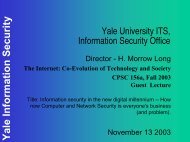TCP And UDP - Zoo
TCP And UDP - Zoo
TCP And UDP - Zoo
Create successful ePaper yourself
Turn your PDF publications into a flip-book with our unique Google optimized e-Paper software.
Figure 1 shows the fields of a <strong>TCP</strong> segment, the part of an IP packet that follows the IP headerinformation. The first 16 bits identify the source port, and the second 16 bits identify thedestination port. Port numbers provide a way for IP hosts to multiplex numerous types ofconcurrent connections at a single IP address. The combination of a 32-bit IP address and a 16-bitport address identifies a socket in most modern operating systems. The combination of a sourcesocket and a destination socket defines a <strong>TCP</strong> connection. There are 2 16 or 65,536 possible ports.The lowest 1,024 ports are called well-known ports; these are set aside by default for particularApplication layer protocols. For example, HTTP uses port 80 by default, while POP3 uses port110. Other applications can use the higher port numbers.The next two fields, the sequence number and the acknowledgement number, are the keys to<strong>TCP</strong>'s reliability functions. When a <strong>TCP</strong> connection is established, the initiating host sends anarbitrary initial sequence number to the initiatee. The initiatee adds 1 to the sequence number andreturns it to the initiator in the acknowledgement field, thereby indicating the next byte thatshould be sent. Once data begins to flow, the sequence and acknowledgement numbers keep trackof which data bytes have been sent and which data bytes have been acknowledged. Because eachfield is 32 bits, it can have 2 32 values, so each field ranges from 0 to 4,294,967,295 and wrapsaround to 0 when it passes the upper limit.The 4-bit data offset field simply indicates how many 32-bit words the <strong>TCP</strong> header has. Thisinformation is necessary because there are optional header fields, and the data offset marks wherethe header ends and the data begins.<strong>TCP</strong> designers set aside the next 6 bits, just in case they might be needed for future development.Since RFC793 (Transmission Control Protocol) dates to 1981, and no one since has established agood reason to use these reserved bits, Jon Postel and his colleagues must have been overlycautious.Each of the following 6 bits is a flag. An URG (urgent) flag with a value of 1 indicates that thedata in the urgent pointer field, farther along in the header, is significant. An ACK(acknowledgement) flag with a value of 1 indicates that the data in the acknowledgement numberfield is significant. (Note that an initial setup or SYN packet has a meaningful sequence number,but not a meaningful acknowledgement number, since it isn't acknowledging anything.) The PSH(push) flag prevents data from waiting to be sent and from waiting to be processed by thereceiving process. The RST (reset) flag shuts down a connection. The SYN (synchronization) flagindicates that the sequence number is significant. The FIN (finish) flag indicates the sender has nomore data to send.The Window field, 16 bits long, indicates the size of a so-called sliding window, which tells thesender how many bytes of data it's prepared to accept. <strong>TCP</strong> controls flow and congestion byadjusting the window size. A window equal to 0 tells a sender the receiver is overwhelmed andcan't accept anything more without further notice. Large window sizes enable as many as 65,536unacknowledged bytes to be in transit at any given time, but congestion—indicated when theretransmission timer expires without an acknowledgement—cuts the window size in half,effectively slowing the transmission rate.The 16-bit checksum field protects the data payload's integrity, the <strong>TCP</strong> header, and certain fieldsof the IP header. The sender calculates the checksum value and inserts it in this field, and thereceiver recalculates the value based on the received packet and compares the two. If they match,the data is probably intact.