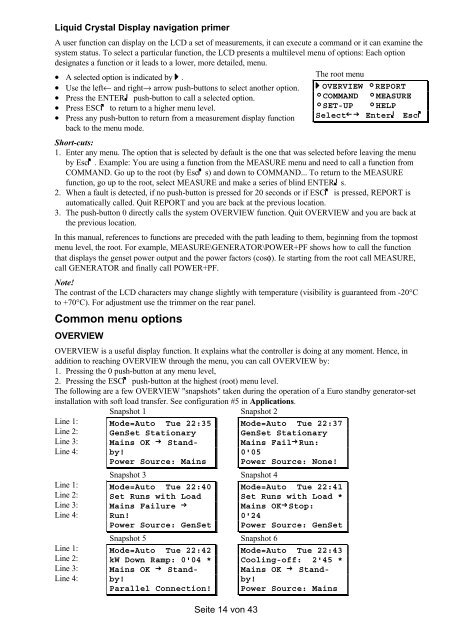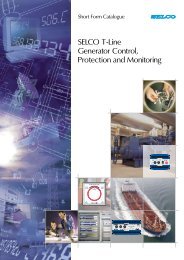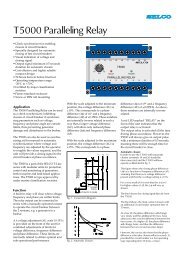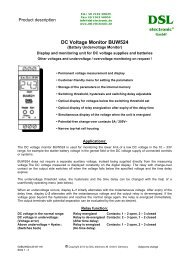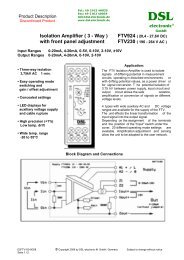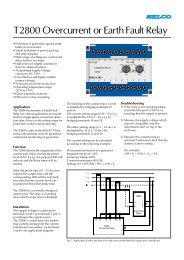Aggregate Control Unit GENCON II pro - DSL electronic ® GmbH
Aggregate Control Unit GENCON II pro - DSL electronic ® GmbH
Aggregate Control Unit GENCON II pro - DSL electronic ® GmbH
You also want an ePaper? Increase the reach of your titles
YUMPU automatically turns print PDFs into web optimized ePapers that Google loves.
Liquid Crystal Display navigation primer<br />
A user function can display on the LCD a set of measurements, it can execute a command or it can examine the<br />
system status. To select a particular function, the LCD presents a multilevel menu of options: Each option<br />
designates a function or it leads to a lower, more detailed, menu.<br />
• A selected option is indicated by .<br />
• Use the left← and right→ arrow push-buttons to select another option.<br />
• Press the ENTER push-button to call a selected option.<br />
• Press ESC to return to a higher menu level.<br />
• Press any push-button to return from a measurement display function<br />
back to the menu mode.<br />
Short-cuts:<br />
1. Enter any menu. The option that is selected by default is the one that was selected before leaving the menu<br />
by Esc . Example: You are using a function from the MEASURE menu and need to call a function from<br />
COMMAND. Go up to the root (by Esc s) and down to COMMAND... To return to the MEASURE<br />
function, go up to the root, select MEASURE and make a series of blind ENTER s.<br />
2. When a fault is detected, if no push-button is pressed for 20 seconds or if ESC is pressed, REPORT is<br />
automatically called. Quit REPORT and you are back at the previous location.<br />
3. The push-button 0 directly calls the system OVERVIEW function. Quit OVERVIEW and you are back at<br />
the previous location.<br />
In this manual, references to functions are preceded with the path leading to them, beginning from the topmost<br />
menu level, the root. For example, MEASURE\GENERATOR\POWER+PF shows how to call the function<br />
that displays the genset power output and the power factors (cosφ). Ie starting from the root call MEASURE,<br />
call GENERATOR and finally call POWER+PF.<br />
Note!<br />
The contrast of the LCD characters may change slightly with temperature (visibility is guaranteed from -20°C<br />
to +70°C). For adjustment use the trimmer on the rear panel.<br />
Common menu options<br />
OVERVIEW<br />
OVERVIEW is a useful display function. It explains what the controller is doing at any moment. Hence, in<br />
addition to reaching OVERVIEW through the menu, you can call OVERVIEW by:<br />
1. Pressing the 0 push-button at any menu level,<br />
2. Pressing the ESC push-button at the highest (root) menu level.<br />
The following are a few OVERVIEW "snapshots" taken during the operation of a Euro standby generator-set<br />
installation with soft load transfer. See configuration #5 in Applications.<br />
Snapshot 1 Snapshot 2<br />
Line 1:<br />
Line 2:<br />
Line 3:<br />
Line 4:<br />
Line 1:<br />
Line 2:<br />
Line 3:<br />
Line 4:<br />
Line 1:<br />
Line 2:<br />
Line 3:<br />
Line 4:<br />
Mode=Auto Tue 22:35<br />
GenSet Stationary<br />
Mains OK Standby!<br />
Power Source: Mains<br />
Snapshot 3 Snapshot 4<br />
Mode=Auto Tue 22:40<br />
Set Runs with Load<br />
Mains Failure<br />
Run!<br />
Power Source: GenSet<br />
Snapshot 5 Snapshot 6<br />
Mode=Auto Tue 22:42<br />
kW Down Ramp: 0'04 *<br />
Mains OK Standby!<br />
Parallel Connection!<br />
Seite 14 von 43<br />
Mode=Auto Tue 22:37<br />
GenSet Stationary<br />
Mains Fail Run:<br />
0'05<br />
Power Source: None!<br />
Mode=Auto Tue 22:41<br />
Set Runs with Load *<br />
Mains OK Stop:<br />
0'24<br />
Power Source: GenSet<br />
Mode=Auto Tue 22:43<br />
Cooling-off: 2'45 *<br />
Mains OK Standby!<br />
Power Source: Mains<br />
The root menu<br />
OVERVIEW REPORT<br />
COMMAND MEASURE<br />
SET-UP HELP<br />
Select Enter Esc