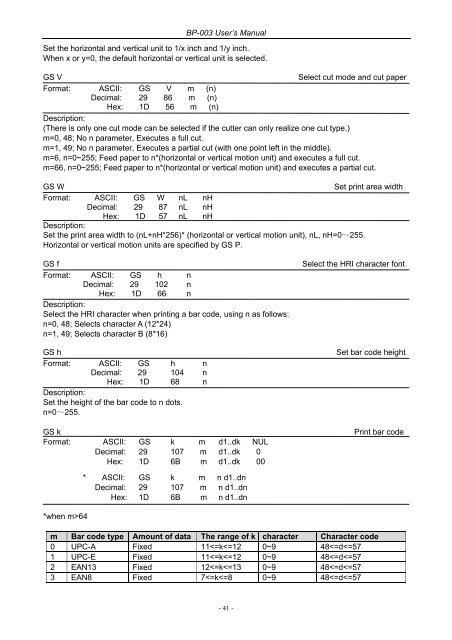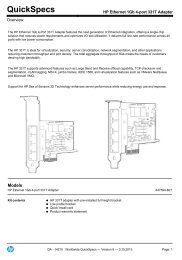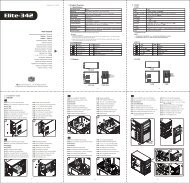Download - OPTIMA SISTEMI
Download - OPTIMA SISTEMI
Download - OPTIMA SISTEMI
You also want an ePaper? Increase the reach of your titles
YUMPU automatically turns print PDFs into web optimized ePapers that Google loves.
BP-003 User’s ManualSet the horizontal and vertical unit to 1/x inch and 1/y inch.When x or y=0, the default horizontal or vertical unit is selected.GS VSelect cut mode and cut paperFormat: ASCII: GS V m (n)Decimal: 29 86 m (n)Hex: 1D 56 m (n)Description:(There is only one cut mode can be selected if the cutter can only realize one cut type.)m=0, 48; No n parameter, Executes a full cut.m=1, 49; No n parameter, Executes a partial cut (with one point left in the middle).m=6, n=0~255; Feed paper to n*(horizontal or vertical motion unit) and executes a full cut.m=66, n=0~255; Feed paper to n*(horizontal or vertical motion unit) and executes a partial cut.GS WSet print area widthFormat: ASCII: GS W nL nHDecimal: 29 87 nL nHHex: 1D 57 nL nHDescription:Set the print area width to (nL+nH*256)* (horizontal or vertical motion unit), nL, nH=0~255.Horizontal or vertical motion units are specified by GS P.GS fFormat: ASCII: GS h nDecimal: 29 102 nHex: 1D 66 nDescription:Select the HRI character when printing a bar code, using n as follows:n=0, 48; Selects character A (12*24)n=1, 49; Selects character B (8*16)GS hFormat: ASCII: GS h nDecimal: 29 104 nHex: 1D 68 nDescription:Set the height of the bar code to n dots.n=0~255.GS kFormat: ASCII: GS k m d1..dk NULDecimal: 29 107 m d1..dk 0Hex: 1D 6B m d1..dk 00Select the HRI character fontSet bar code heightPrint bar code*when m>64* ASCII: GS k m n d1..dnDecimal: 29 107 m n d1..dnHex: 1D 6B m n d1..dnm Bar code type Amount of data The range of k character Character code0 UPC-A Fixed 11