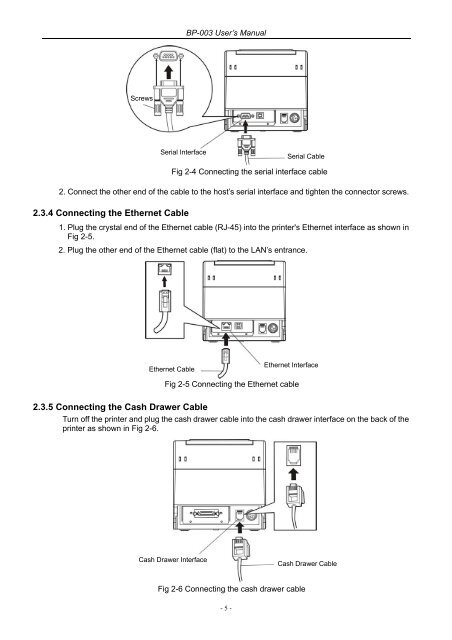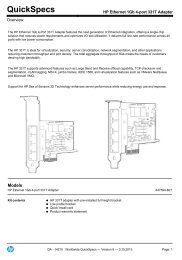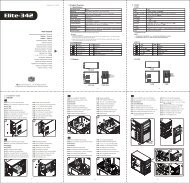Download - OPTIMA SISTEMI
Download - OPTIMA SISTEMI
Download - OPTIMA SISTEMI
Create successful ePaper yourself
Turn your PDF publications into a flip-book with our unique Google optimized e-Paper software.
BP-003 User’s ManualScrewsSerial InterfaceSerial Cable2. Connect the other end of the cable to the host’s serial interface and tighten the connector screws.2.3.4 Connecting the Ethernet CableFig 2-4 Connecting the serial interface cable1. Plug the crystal end of the Ethernet cable (RJ-45) into the printer's Ethernet interface as shown inFig 2-5.2. Plug the other end of the Ethernet cable (flat) to the LAN’s entrance.Ethernet CableEthernet InterfaceFig 2-5 Connecting the Ethernet cable2.3.5 Connecting the Cash Drawer CableTurn off the printer and plug the cash drawer cable into the cash drawer interface on the back of theprinter as shown in Fig 2-6.Cash Drawer InterfaceCash Drawer CableFig 2-6 Connecting the cash drawer cable- 5 -