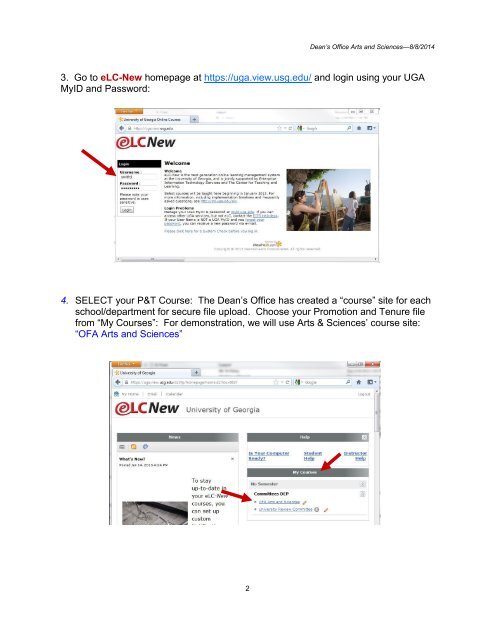directions for uploading P&T Files - Franklin College of Arts and ...
directions for uploading P&T Files - Franklin College of Arts and ...
directions for uploading P&T Files - Franklin College of Arts and ...
You also want an ePaper? Increase the reach of your titles
YUMPU automatically turns print PDFs into web optimized ePapers that Google loves.
Dean’s Office <strong>Arts</strong> <strong>and</strong> Sciences—8/8/20143. Go to eLC-New homepage at https://uga.view.usg.edu/ <strong>and</strong> login using your UGAMyID <strong>and</strong> Password:4. SELECT your P&T Course: The Dean’s Office has created a “course” site <strong>for</strong> eachschool/department <strong>for</strong> secure file upload. Choose your Promotion <strong>and</strong> Tenure filefrom “My Courses”: For demonstration, we will use <strong>Arts</strong> & Sciences’ course site:“OFA <strong>Arts</strong> <strong>and</strong> Sciences”2