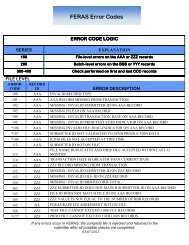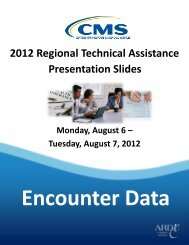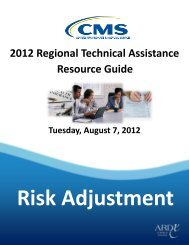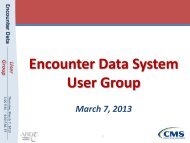Encounter Data System - CSSC Operations
Encounter Data System - CSSC Operations
Encounter Data System - CSSC Operations
You also want an ePaper? Increase the reach of your titles
YUMPU automatically turns print PDFs into web optimized ePapers that Google loves.
10.0 <strong>Encounter</strong> <strong>Data</strong> Institutional Processing and Pricing <strong>System</strong> EditsAfter an Institutional encounter passes translator and CEM level editing and an ICN is received on a277CA, the <strong>Encounter</strong> <strong>Data</strong> Front-End <strong>System</strong> (EDFES) then transfers the encounter to the <strong>Encounter</strong><strong>Data</strong> Institutional Processing and Pricing <strong>System</strong> (EDIPPS), where editing, processing, pricing, andstorage occurs. In order to assist MAOs and other entities in submission of encounter data through theEDIPPS, the current list of the EDIPPS edits is provided in Table 11 below.The EDIPPS edits are organized in nine (9) different categories, as provided in Table 11, Column 2. TheEDIPPS edit categories include the following:ValidationProviderBeneficiaryReferenceLimitConflictPricingDuplicateNCCIThere are two (2) edit dispositions: Informational and Reject, which are provided in Column 3 of Table11 below. Informational edits are being reviewed and further guidance will be provided in a futurerelease of the Companion Guide. Informational edits will cause an informational flag to be placed onthe encounter; however, the Informational edit will not cause processing and/or pricing to cease.Reject edits will cause an encounter to stop processing and/or pricing, and the MAO or other entitymust resubmit the encounter through the EDFES. The encounter must then pass translator and CEMlevel editing prior to the data being transferred to the EDIPPS for reprocessing. The EDIPPS editmessage, as provided in Column 4 in Table 11 below, will be provided on <strong>Encounter</strong> <strong>Data</strong> Processing<strong>System</strong> (EDPS) transaction reports to provide further information to the MAO or other entity of thespecific reason for the edit generated.If there is no reject edit at the header level and at least one of the lines is accepted, then the encounteris accepted. If there is no reject edit at the header level, but all lines are rejected, then the encounterwill be rejected. If there is a reject edit at the header level, the encounter will be rejected.Table 11 reflects only those edits that are currently programmed in the EDIPPS. MAOs and otherentities should note that as testing progresses, it may be determined that the current edits requiremodifications, additional edits may be necessary, or edits may be temporarily or permanentlydeactivated. MAOs and other entities must always reference the most recent version of the CompanionGuide to determine the current edits in the EDIPPS.837 Institutional Companion Guide Version 8.0/June 201250