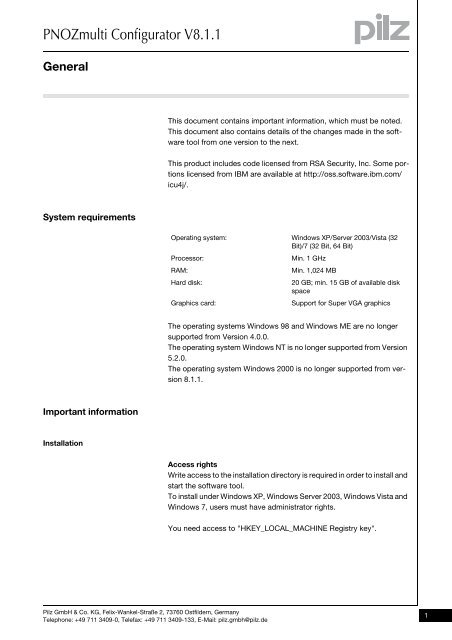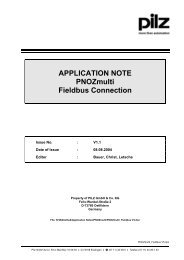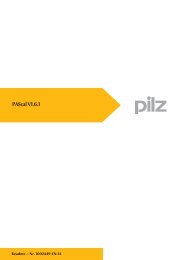PNOZmulti Configurator V8.1
PNOZmulti Configurator V8.1
PNOZmulti Configurator V8.1
You also want an ePaper? Increase the reach of your titles
YUMPU automatically turns print PDFs into web optimized ePapers that Google loves.
<strong>PNOZmulti</strong> <strong>Configurator</strong> <strong>V8.1</strong>.1General1000<strong>PNOZmulti</strong> 1.11100 General 1- ][Allgemein<strong>Configurator</strong> <strong>V8.1</strong>.1This document contains important information, which must be noted.This document also contains details of the changes made in the softwaretool from one version to the next.][RSA SecurityThis product includes code licensed from RSA Security, Inc. Some portionslicensed from IBM are available at http://oss.software.ibm.com/icu4j/.System requirements1- SystemvoraussetzungenrequirementsOperating system: Windows XP/Server 2003/Vista (32Bit)/7 (32 Bit, 64 Bit)Processor:Min. 1 GHzRAM:Min. 1,024 MBHard disk:20 GB; min. 15 GB of available diskspaceGraphics card:Support for Super VGA graphicsThe operating systems Windows 98 and Windows ME are no longersupported from Version 4.0.0.The operating system Windows NT is no longer supported from Version5.2.0.The operating system Windows 2000 is no longer supported from version8.1.1.Important informationImportant 1- informationInstallationInstallation 1- ][Zugriffsrechte 2000_XP_Vista_Server 2003_7Access rightsWrite access to the installation directory is required in order to install andstart the software tool.To install under Windows XP, Windows Server 2003, Windows Vista andWindows 7, users must have administrator rights.][Zusatz ZugriffsrechteYou need access to "HKEY_LOCAL_MACHINE Registry key".][Programme schließenPilz GmbH & Co. KG, Felix-Wankel-Straße 2, 73760 Ostfildern, GermanyTelephone: +49 711 3409-0, Telefax: +49 711 3409-133, E-Mail: pilz.gmbh@pilz.de1
<strong>PNOZmulti</strong> <strong>Configurator</strong> <strong>V8.1</strong>.1GeneralClose programsPlease close all open programs on your PC before installing the softwaretool.][NetzwerkinstallationNetwork installationThe software tool cannot be installed on a network drive.][DVD nicht entfernenDo not remove the DVDDo not remove the DVD from the drive during the installation process.LicensingLicensing 1- ][LizenzierungWhere licences are subject to a time restriction, do not put back the systemclock or your licence will be rendered invalid.][Zusatz LizenzierungAn existing licence is not valid for version 8.0.0. Enter your new licenceafter the first start of <strong>PNOZmulti</strong> <strong>Configurator</strong>.PrintingPrinting 1- ][Drucken The new print functionality requires a suitable program for displayingPDF files This program must support the display in a Browser. This option mayhave to be selected in the program menu. If more than one program for displaying PDF files is installed on thesystem, the program must be defined as a standard that supports thedisplay in a browser. Foxit Reader is not supported for displaying the print reports.ConnectionsConnections1- ][Verbindungen zwischen ElementenThe maximum permitted number of connections between elements are253.2Pilz GmbH & Co. KG, Felix-Wankel-Straße 2, 73760 Ostfildern, GermanyTelephone: +49 711 3409-0, Telefax: +49 711 3409-133, E-Mail: pilz.gmbh@pilz.de
<strong>PNOZmulti</strong> <strong>Configurator</strong> <strong>V8.1</strong>.1GeneralKnown problemsKnown 1- ][Arbeitsbereich problemsWorkspaceElements may be displayed incorrectly when the screen resolution ishigher than 1280 x 1024.][Öffnen der ZuordnungslisteWindows 7 kein Chipkartenlesegerät mit COM-SchnittstelleOpen the assignment list in a spreadsheet application such as Excel,for example:If the first character in a line is an operand, for example =, +, then Excelinterprets the content of the cell as a value of a formula. You have toconvert the characters to text.In Excel, proceed as follows:1. Highlight the columns concerned.2. Select "Data" -> "Text to Columns...".3. Keep the default settings in the first two steps.4. In step 3, select "Column data format" -> "Text".5. Click "Finish".When characters are UTF-8-coded, you have to import and edit the assignmentlist in the spreadsheet application with UTF-8 code.If you fail to do so, you will not be able to open the assignment list in the<strong>PNOZmulti</strong>.In Excel, proceed as follows:1. Create a new workbook.2. Highlight the cell A1.3. Select "Data" -> "External Data" -> "Import Text File".4. Select "UTF-8" coding, and "Comma" as the separator.Chip card readers with COM portThe operating system Windows 7 does not support chip card readerswith COM port.Verbindungsunterbrechungen mmxp64 Bit operating systemUnder 64 Bit operating systems temporary interruptions of the connectioncan occur with the <strong>PNOZmulti</strong> Mini base units.Remote desktopPilz GmbH & Co. KG, Felix-Wankel-Straße 2, 73760 Ostfildern, GermanyTelephone: +49 711 3409-0, Telefax: +49 711 3409-133, E-Mail: pilz.gmbh@pilz.de3
<strong>PNOZmulti</strong> <strong>Configurator</strong> <strong>V8.1</strong>.1GeneralCommunication with the base unitThe <strong>PNOZmulti</strong> base unit must be connected directly to the configurationPC for communication. Remote access (remote desktop connection)to the connected PC is not possible when communicating with the<strong>PNOZmulti</strong> base unit.Öffnen von 2 InstanzenExecuting 2 instances of the <strong>PNOZmulti</strong> <strong>Configurator</strong>sWe recommend that you do not drag macros from one instance of the<strong>PNOZmulti</strong> <strong>Configurator</strong> into the other.Verbindung mmxp mit Windows 7Online connection to base unit <strong>PNOZmulti</strong> Mini under Windows 7Under Windows 7, the online connection may drop out on the base units<strong>PNOZmulti</strong> Mini.In this case, re-establish the connection.Port busy...Message during communication with the <strong>PNOZmulti</strong>When communicating with the <strong>PNOZmulti</strong>, the following message mayappear: "No communication with <strong>PNOZmulti</strong>. The interface is alreadyused."In this case, proceed as follows: Switch off the supply voltage on the base unit. Remove and replace the chip card Switch the supply voltage on the unit back on and re-establish theconnection4Pilz GmbH & Co. KG, Felix-Wankel-Straße 2, 73760 Ostfildern, GermanyTelephone: +49 711 3409-0, Telefax: +49 711 3409-133, E-Mail: pilz.gmbh@pilz.de
<strong>PNOZmulti</strong> <strong>Configurator</strong> <strong>V8.1</strong>.1Changes in Version 8.1.11.21200 Changes 1- ][Sprachen in de-en-es-fr-it-ja-zhVersion 8.1.1This version is available in the following languages: German English French Spanish Italian Japanese ChinesePilz GmbH & Co. KG, Felix-Wankel-Straße 2, 73760 Ostfildern, GermanyTelephone: +49 711 3409-0, Telefax: +49 711 3409-133, E-Mail: pilz.gmbh@pilz.de5
<strong>PNOZmulti</strong> <strong>Configurator</strong> <strong>V8.1</strong>.1Changes in Version 8.1.01.31300 Changes 1- ][Sprachen in de-enVersion 8.1.0This version is available in the following languages: German EnglishNew functionsNew 1- Änderungen functions in Version 8.1.0New expansion modules <strong>PNOZmulti</strong> MiniFieldbus modules for connection to the base units PNOZ mm0.1p andPNOZ mm0.2p are supported.New input elementInput element "safety mat" is now supported also for <strong>PNOZmulti</strong> Mini.Loop formation (LOOP)It is now possible to form loops by configuring virtual LOOP inputs andoutputs.6Pilz GmbH & Co. KG, Felix-Wankel-Straße 2, 73760 Ostfildern, GermanyTelephone: +49 711 3409-0, Telefax: +49 711 3409-133, E-Mail: pilz.gmbh@pilz.de
<strong>PNOZmulti</strong> <strong>Configurator</strong> <strong>V8.1</strong>.1Changes in Version 8.0.11.41400 Changes 1- ][Sprachen in de-en-es-fr-it-ja-zhVersion 8.0.1This version is available in the following languages: German English French Spanish Italian Japanese ChinesePilz GmbH & Co. KG, Felix-Wankel-Straße 2, 73760 Ostfildern, GermanyTelephone: +49 711 3409-0, Telefax: +49 711 3409-133, E-Mail: pilz.gmbh@pilz.de7
<strong>PNOZmulti</strong> <strong>Configurator</strong> <strong>V8.1</strong>.1Changes in Version 8.0.01.51500 Changes 1- ][Sprachen in de-enVersion 8.0.0This version is available in the following languages: German EnglishNew functionsNew 1- Änderungen functions in Version 8.0.0MacrosThere are now 2 types of macros: As before: TemplatesThis type of macro is supported since Version 7.0.0 of <strong>PNOZmulti</strong><strong>Configurator</strong>:A template simply serves as a model. Sections of the user programthat are defined as templates are reused by inserting them into theuser program as copies, which can then be edited independently. New: Macro elementsThis macro type is new:– A macro element combines the defined section of the user program(macro program) into one element. When reused, it is inserted intothe user program as an element.– Changes to the macro program will affect all places in the projectin which a macro is used.– The macro program can be created, edited and displayed in theMacro Editor.– You can search for macro elements in the project.– A report can be created for macro elements.Assignment List Improved performance when opening the assignment list8Pilz GmbH & Co. KG, Felix-Wankel-Straße 2, 73760 Ostfildern, GermanyTelephone: +49 711 3409-0, Telefax: +49 711 3409-133, E-Mail: pilz.gmbh@pilz.de
<strong>PNOZmulti</strong> <strong>Configurator</strong> <strong>V8.1</strong>.1Changes in Version 7.2.11.61600 Changes 1- ][Sprachen in de-en-es-fr-it-ja-zhVersion 7.2.1This version is available in the following languages: German English French Spanish Italian Japanese ChinesePilz GmbH & Co. KG, Felix-Wankel-Straße 2, 73760 Ostfildern, GermanyTelephone: +49 711 3409-0, Telefax: +49 711 3409-133, E-Mail: pilz.gmbh@pilz.de9
<strong>PNOZmulti</strong> <strong>Configurator</strong> <strong>V8.1</strong>.1Changes in Version 7.2.0Other changes for the <strong>PNOZmulti</strong> <strong>Configurator</strong> Projects from write-protected directories can now be opened. USB driver is installed automatically on the current versions of thebase units <strong>PNOZmulti</strong> Mini. The "Hardware Configuration" window appears automatically whenthe <strong>PNOZmulti</strong> <strong>Configurator</strong> is started.Pilz GmbH & Co. KG, Felix-Wankel-Straße 2, 73760 Ostfildern, GermanyTelephone: +49 711 3409-0, Telefax: +49 711 3409-133, E-Mail: pilz.gmbh@pilz.de11
<strong>PNOZmulti</strong> <strong>Configurator</strong> <strong>V8.1</strong>.1Changes in Version 7.1.11.81800 Changes 1- ][Sprachen in de-en-es-fr-it-ja-zhVersion 7.1.1This version is available in the following languages: German English French Spanish Italian Japanese Chinese12Pilz GmbH & Co. KG, Felix-Wankel-Straße 2, 73760 Ostfildern, GermanyTelephone: +49 711 3409-0, Telefax: +49 711 3409-133, E-Mail: pilz.gmbh@pilz.de
<strong>PNOZmulti</strong> <strong>Configurator</strong> <strong>V8.1</strong>.1Changes in Version 7.1.01.91900 Changes 1- ][Sprachen in de-enVersion 7.1.0This version is available in the following languages: German EnglishNew functionsNew 1- Änderungen functions in Version 7.1.0Expanded functions for the base unit Mini PNOZ mm0p Display MessagesYou can configure messages with your own texts. These can belinked to function and logic elements and shown on the base unit display. Configurable inputs/outputs– The inputs/outputs IM0 – IM3, IM16 – IM19 can be configured asinputs or as outputs for standard functions.– The outputs T0 – T3 can be configured as outputs for standardfunctions or as test pulses. Additional elements are supportedThe following elements can now be configured for the base unitPNOZ mm0p:– Forward/backward event counter– XOR gate (2k+1)– Inputs can now be activated negated.New base unitsNew base units are supported: PNOZ mm0.1p PNOZ m0p ETH PNOZ m2p ETH PNOZ m3p ETHBase Unit Mini PNOZ mm0.1pThe base unit PNOZ mm0.1p contains the same functions as the PNOZmm0p.Additional functions are included:Pilz GmbH & Co. KG, Felix-Wankel-Straße 2, 73760 Ostfildern, GermanyTelephone: +49 711 3409-0, Telefax: +49 711 3409-133, E-Mail: pilz.gmbh@pilz.de13
<strong>PNOZmulti</strong> <strong>Configurator</strong> <strong>V8.1</strong>.1Changes in Version 7.1.0 Relay output modules PNOZsigmaRelay output modules from the PNOZsigma range can be configuredas expansion modules:– PNOZ s7– PNOZ s7.1– PNOZ s7.2– PNOZ s10– PNOZ s11– PNOZ s22 Communication ModulesA serial or Ethernet communication module can be configured:– PNOZ mmc1p ETH– PNOZ mmc2p RS232Virtual I/Os can also be configured (expandable to 128). PVIS is supportedPVIS expanded diagnostics can be used.Base units PNOZ m0p ETH, PNOZ m2p ETH, PNOZ m3p ETHThe base unit PNOZ m0p, PNOZ m2p and PNOZ m3p is now also availableas a version with Ethernet interface. The overall Ethernet functioncorresponds to that of the PNOZ m1p ETH.Enhanced Ethernet functions The device Ethernet connection (connection on the base unit) and theproject Ethernet connection (saved within the project) can now beconfigured separately. Device information is now displayed in the print report. Users working on password level 3 can now establish an online connectionto an Ethernet base unit and change the Ethernet connectionsettings. The list of connections now contains the IP addresses of the last 5base units to which an online connection has been established. There is a setting to show the device ID in the connection name in thelist of connections.Two-hand button element expandedAn input to deactivate two-hand monitoring can now be configured.14Pilz GmbH & Co. KG, Felix-Wankel-Straße 2, 73760 Ostfildern, GermanyTelephone: +49 711 3409-0, Telefax: +49 711 3409-133, E-Mail: pilz.gmbh@pilz.de
<strong>PNOZmulti</strong> <strong>Configurator</strong> <strong>V8.1</strong>.1Changes in Version 7.1.0Configurable cable length for PNOZ ml1pWhen configuring the link module PNOZ ml1p, the cable length can nowbe configured in the "link module status" element (≤100 m or >100 (max.1000 m))Expanded print report functionYou can now display your own logo on the front page.<strong>Configurator</strong> can be used without administrator rightsEven users without administrator rights can now use the <strong>PNOZmulti</strong><strong>Configurator</strong> (administrator access is still required for installation!).Pilz GmbH & Co. KG, Felix-Wankel-Straße 2, 73760 Ostfildern, GermanyTelephone: +49 711 3409-0, Telefax: +49 711 3409-133, E-Mail: pilz.gmbh@pilz.de15
<strong>PNOZmulti</strong> <strong>Configurator</strong> <strong>V8.1</strong>.1Changes in Version 7.0.11.1011000 Changes 1- ][Sprachen in de-en-es-fr-it-ja-zhVersion 7.0.1This version is available in the following languages: German English French Spanish Italian Japanese Chinese16Pilz GmbH & Co. KG, Felix-Wankel-Straße 2, 73760 Ostfildern, GermanyTelephone: +49 711 3409-0, Telefax: +49 711 3409-133, E-Mail: pilz.gmbh@pilz.de
<strong>PNOZmulti</strong> <strong>Configurator</strong> <strong>V8.1</strong>.1Changes in Version 7.0.01.1111100 Changes 1-in Version 7.0.0New functionsNew 1- Änderungen functions in Version 7.0.0New expansion module for connecting decentralised inputs/outputsA new connection module for connecting decentralised inputs/outputsis supported: PNOZ ml2p– Decentralised inputs can be configured in the input elements.– Up to 8 decentralised inputs per link module can be configured.– Decentralised standard outputs, 24 V outputs or test pulse outputscan be configured.Expanded number of virtual inputs and outputsThe number of virtual inputs and outputs which are transmitted via theintegrated interfaces and the fieldbus inputs and outputs can now be expandedfrom 24 to 128.Macros One or several logic elements can be defined as macros and insertedelsewhere into the workspace. The logic elements included in themacro are inserted into the workspace and they can be edited. You can export and import macros. Macros can be reused in various projects.Muting element expanded The output parameter Muting active (to display the muting status) cannow be activated or deactivated during the configuration of the mutingelement. The input parameters of a muting element can now also be connectedto logic elements.Exclusive OR operation new logic element EXCLUSIVE OR (2k+1) For the logic element EXCLUSIVE OR (=1) you can now configure upto 5 inputs.Activate inputs expandedInputs that are activated via the input cells, can now be negated.Pilz GmbH & Co. KG, Felix-Wankel-Straße 2, 73760 Ostfildern, GermanyTelephone: +49 711 3409-0, Telefax: +49 711 3409-133, E-Mail: pilz.gmbh@pilz.de17
<strong>PNOZmulti</strong> <strong>Configurator</strong> <strong>V8.1</strong>.1Changes in Version 7.0.0Forward/backward event counterThe current counter status is now displayed on the element.Workspace new window for hardware configuration Modules receive a default equipment ID when they are inserted. In the options you can select whether the module tree in the Hardwareconfiguration window should be arranged to the right or to theleft of the workspace. new elements list and bar for the macro library Bar can be shown and hidden enhanced display of connection lines Elements can now be selected by double-clicking a cell in the workspace. The possible connections are highlighted when connecting elements. new display for limiting connections in the status windowPrint report workspace expanded Display for negation was updated. enhanced display of connection linesDriverThe USB driver for the base unit PNOZ mm0p is now automatically installed.18Pilz GmbH & Co. KG, Felix-Wankel-Straße 2, 73760 Ostfildern, GermanyTelephone: +49 711 3409-0, Telefax: +49 711 3409-133, E-Mail: pilz.gmbh@pilz.de
<strong>PNOZmulti</strong> <strong>Configurator</strong> <strong>V8.1</strong>.1Changes in Version 6.4.01.1211200 Changes 1-in Version 6.4.0New functionsNew 1- Änderungen functions in Version 6.4.0New base unitA new base unit is supported: PNOZ m1p ETH.Base unit PNOZ m1p ETH with 2 Ethernet interfaces The project and the diagnostic data are downloaded via Ethernet Ethernet base units can be configured The Ethernet connection can be configured The network can be scanned for Ethernet base units Possible to identify a base unit which has established an Ethernetconnection.New speed monitorA new speed monitor is supported: PNOZ ms2p HTLA frequency of up to 200000 Hz can be configured.Operating Mode Selector SwitchA delay time (0 ... 3000 ms) can now be entered when the operatingmode selector switch function element is configured. .Forward/Backward Event CounterWith this new logic element the counter can be incremented, i.e. the counter status is increased by 1 until a configuredvalue is reached, or decremented, i.e. the counter status is decreased by 1 until the counterstatus = 0.PVIS muting elementNew diagnostic element, which can be used to suppress PVIS messagesfrom specific elements.Groupdiagnostic messageNew diagnostic element, with which you can configure up to 5 differentdiagnostic bits.Pilz GmbH & Co. KG, Felix-Wankel-Straße 2, 73760 Ostfildern, GermanyTelephone: +49 711 3409-0, Telefax: +49 711 3409-133, E-Mail: pilz.gmbh@pilz.de19
<strong>PNOZmulti</strong> <strong>Configurator</strong> <strong>V8.1</strong>.1Changes in Version 6.4.0Language switchingIf you change the user language in the Options menu, the <strong>PNOZmulti</strong><strong>Configurator</strong> will be automatically restarted and the current project reopened.20Pilz GmbH & Co. KG, Felix-Wankel-Straße 2, 73760 Ostfildern, GermanyTelephone: +49 711 3409-0, Telefax: +49 711 3409-133, E-Mail: pilz.gmbh@pilz.de
<strong>PNOZmulti</strong> <strong>Configurator</strong> <strong>V8.1</strong>.1Changes in Version 6.3.01.1311300 Changes 1-in Version 6.3.0New functionsNew 1- Änderungen functions in Version 6.3.0New base unitA new base unit is supported: PNOZ mm0p.Base Unit Mini PNOZ mm0p 20 inputs and 4 safe semiconductor outputs can be configured. The semiconductor outputs on the PNOZ mm0p can be configured assafe semiconductor outputs with advanced fault detection. No expansion modules can be connected Project is downloaded via a USB portImporting the hardware and assignment list There is a new option when importing an assignment list: "Read-onlyproject". If this option is selected, the imported XML data cannot bemodified.Please note that this function is only available in the English and Germanversions.Pilz GmbH & Co. KG, Felix-Wankel-Straße 2, 73760 Ostfildern, GermanyTelephone: +49 711 3409-0, Telefax: +49 711 3409-133, E-Mail: pilz.gmbh@pilz.de21
<strong>PNOZmulti</strong> <strong>Configurator</strong> <strong>V8.1</strong>.1Changes in Version 6.2.01.1411400 Changes 1-in Version 6.2.0New functionsNew 1- Änderungen functions in Version 6.2.0New base unitA new base unit for burner management is supported: PNOZ m3p.Base Unit Burner Management PNOZ m3p 6 different burner types can be controlled and monitored. Configuration is made via a wizard in <strong>PNOZmulti</strong> <strong>Configurator</strong>. Thelast page of the configuration wizard includes:– an overview of the configuration– the steps that are performed with this configuration– the set states of the inputs and/or states of the outputs during thecorresponding steps. supports 3 diagnostic typesPrint A PDF file is created to display a print report. Adobe reader is used todo this. The print preview is improved. There are more navigation and settingsoptions available now. It is possible to insert a logo which will be shown in the header on allthe pages of the print report. When printing, 2 title pages are issued where the project propertiesare described. In a hardware report the hardware modules are displayed now.Enhanced display of connection linesThe algorithm for displaying the connection lines has been improved.Project languagesProject texts can be exported, translated and reimported. Project textsare: Location descriptions for the input and output elements, user text, page names, page user text that can be entered on each page of the project, equipment identifiers can be translated (in the Tools/Activate optionsmenu).22Pilz GmbH & Co. KG, Felix-Wankel-Straße 2, 73760 Ostfildern, GermanyTelephone: +49 711 3409-0, Telefax: +49 711 3409-133, E-Mail: pilz.gmbh@pilz.de
<strong>PNOZmulti</strong> <strong>Configurator</strong> <strong>V8.1</strong>.1Changes in Version 6.2.0Expanded maximum number of characters a maximum of 32 characters for hardware equipment IDs a maximum of 23 characters for element equipment IDs a maximum of 40 characters for diagnostic unit namesWorkspaceWhen drawing a connection to an input or output, a tooltip for the correspondinginput or output is displayed.FindNew option to find test pulses in the projectIcons Updated icons on toolbar Updated icons in the "Select Base Unit and Expansion Modules" window Updated icon to display activated PVIS eventsError stackRefresh button added to update the error stack.Pilz GmbH & Co. KG, Felix-Wankel-Straße 2, 73760 Ostfildern, GermanyTelephone: +49 711 3409-0, Telefax: +49 711 3409-133, E-Mail: pilz.gmbh@pilz.de23
<strong>PNOZmulti</strong> <strong>Configurator</strong> <strong>V8.1</strong>.1Changes in Version 6.1.01.1511500 Changes 1-in Version 6.1.0New functionsNew 1- Änderungen functions in Version 6.1.0New speed monitorsTwo new speed monitors are supported: PNOZ ms3p PNOZ ms4pSpeed monitor PNOZ ms3pThe speed monitor PNOZ ms3p has the same functions as the speedmonitor PNOZ ms2p, but it includes expanded diagnostics and more errorstack information. Also, an input can be configured to deactivatespeed monitoring. All the outputs are set to the signal status "0" as soonas the deactivation input has the signal status "1".Speed monitor PNOZ ms4pThe speed monitor PNOZ ms4p has the same functions as the speedmonitor PNOZ ms3p. However, only one axis can be configured and itis possible to configure up to 16 speeds. There are different diagnosticBits from those in PNOZ ms3p.As in PNOZ ms3p, a deactivation input can be configured.Project languagesChanged or new diagnostic configuration texts will be added to an existingtext table. The original Pilz texts from the current version can berestored in <strong>PNOZmulti</strong> <strong>Configurator</strong> from the Project Language Manager.24Pilz GmbH & Co. KG, Felix-Wankel-Straße 2, 73760 Ostfildern, GermanyTelephone: +49 711 3409-0, Telefax: +49 711 3409-133, E-Mail: pilz.gmbh@pilz.de