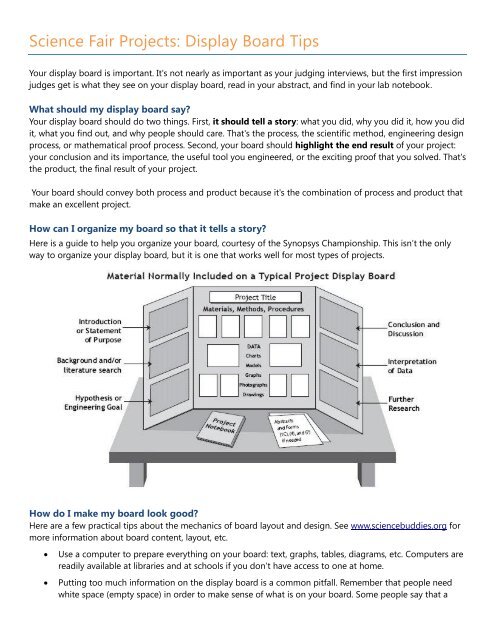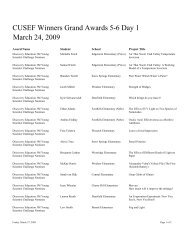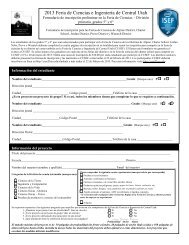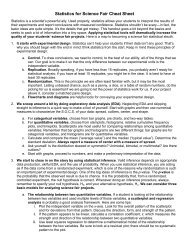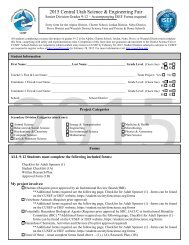Display Board Tips - Central Utah Science & Engineering Fair
Display Board Tips - Central Utah Science & Engineering Fair
Display Board Tips - Central Utah Science & Engineering Fair
- No tags were found...
You also want an ePaper? Increase the reach of your titles
YUMPU automatically turns print PDFs into web optimized ePapers that Google loves.
<strong>Science</strong> <strong>Fair</strong> Projects: <strong>Display</strong> <strong>Board</strong> <strong>Tips</strong>Your display board is important. It's not nearly as important as your judging interviews, but the first impressionjudges get is what they see on your display board, read in your abstract, and find in your lab notebook.What should my display board say?Your display board should do two things. First, it should tell a story: what you did, why you did it, how you didit, what you find out, and why people should care. That's the process, the scientific method, engineering designprocess, or mathematical proof process. Second, your board should highlight the end result of your project:your conclusion and its importance, the useful tool you engineered, or the exciting proof that you solved. That'sthe product, the final result of your project.Your board should convey both process and product because it's the combination of process and product thatmake an excellent project.How can I organize my board so that it tells a story?Here is a guide to help you organize your board, courtesy of the Synopsys Championship. This isn’t the onlyway to organize your display board, but it is one that works well for most types of projects.How do I make my board look good?Here are a few practical tips about the mechanics of board layout and design. See www.sciencebuddies.org formore information about board content, layout, etc.Use a computer to prepare everything on your board: text, graphs, tables, diagrams, etc. Computers arereadily available at libraries and at schools if you don’t have access to one at home.Putting too much information on the display board is a common pitfall. Remember that people needwhite space (empty space) in order to make sense of what is on your board. Some people say that a
50/50 balance of filled space and white space is optimal. That might be a bit white space-heavy for ascience fair board, but white space will make your board look better and make it easier to understand. Aovercrowded board is a confusing board. Make your text readable. Font sizes >100 for your title, 32-48 for headers, 16-18 for body text, and 12-14 for captions. Remember that the person reading your board is standing a few feet away from it, notreading it like a paper. These larger font sizes also help limit the amount of text on your board.Stick to two or three easy-to-read fonts, and use them strategically. Use one font for titles and subtitles,and a second font for your body text. Strategically using a couple of fonts unifies a display board,making it easier to read and giving it a polished, professional appearance.Pick two or three colors and stick to them. Just like strategically using two or three fonts, sparing,strategic use of color unifies your display board and makes your board easier to understand.Figures are awesome. Use graphs, flow charts, diagrams, and pictures whenever possible. Make surethey are large enough to be read from a distance, and be sure that your figures have captions. Numberyour figures and refer to them by number elsewhere on your board (e.g., “See Fig. 1.”).Make sure that you discuss your data using words, numbers, and pictures. Make sure you have at leastone table showing your data. Have appropriate graphs of your data, and comment on your data.Use a paper cutter or paper trimmer to cut your paper; it makes nice, straight edges.Use matte photo paper instead of regular printer paper for printing your text and figures. It's a bit moreexpensive, but makes text and images look crisper and cleaner. You can use glossy photo paper, too, butsometimes glossy paper creates a harsh glare.Photo paper is thicker than regular paper, so instead of overlapping sheets of paper when your textdoesn't fit on one page, cut the paper and make the edges flush. If done well and with straight edges,the seam is almost invisible.If you have an ink jet printer, you might be able to cut a piece of poster board to the width of yourprinter's paper feeder and then print on that piece of poster board. This is great for printing titlesbecause it lets you print things with dimensions like 8.5” x 20”. Your title then fits on one page, and youdon't have to worry about lining things up perfectly.