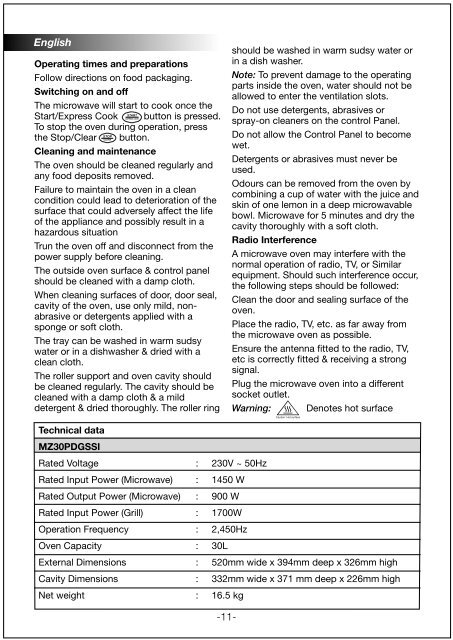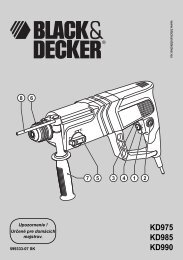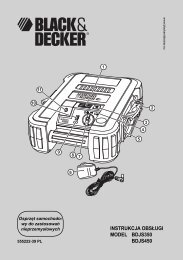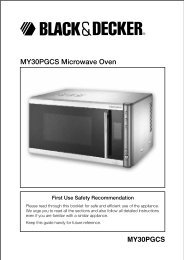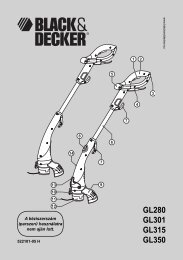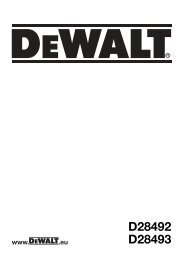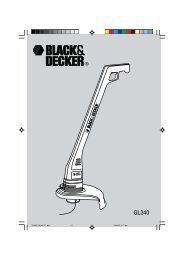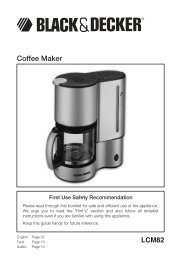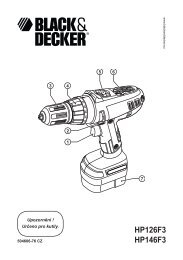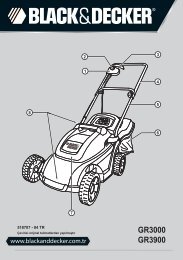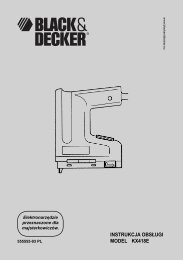Instruction Manual - Service
Instruction Manual - Service
Instruction Manual - Service
You also want an ePaper? Increase the reach of your titles
YUMPU automatically turns print PDFs into web optimized ePapers that Google loves.
EXPRESS COOKEnglishOperating times and preparationsFollow directions on food packaging.Switching on and offThe microwave will start to cook once theSTARTStart/Express Cook button is pressed.To stop the oven during operation, pressSTOPthe Stop/Clear CLEAR button.Cleaning and maintenanceThe oven should be cleaned regularly andany food deposits removed.Failure to maintain the oven in a cleancondition could lead to deterioration of thesurface that could adversely affect the lifeof the appliance and possibly result in ahazardous situationTrun the oven off and disconnect from thepower supply before cleaning.The outside oven surface & control panelshould be cleaned with a damp cloth.When cleaning surfaces of door, door seal,cavity of the oven, use only mild, nonabrasiveor detergents applied with asponge or soft cloth.The tray can be washed in warm sudsywater or in a dishwasher & dried with aclean cloth.The roller support and oven cavity shouldbe cleaned regularly. The cavity should becleaned with a damp cloth & a milddetergent & dried thoroughly. The roller ringshould be washed in warm sudsy water orin a dish washer.Note: To prevent damage to the operatingparts inside the oven, water should not beallowed to enter the ventilation slots.Do not use detergents, abrasives orspray-on cleaners on the control Panel.Do not allow the Control Panel to becomewet.Detergents or abrasives must never beused.Odours can be removed from the oven bycombining a cup of water with the juice andskin of one lemon in a deep microwavablebowl. Microwave for 5 minutes and dry thecavity thoroughly with a soft cloth.Radio InterferenceA microwave oven may interfere with thenormal operation of radio, TV, or Similarequipment. Should such interference occur,the following steps should be followed:Clean the door and sealing surface of theoven.Place the radio, TV, etc. as far away fromthe microwave oven as possible.Ensure the antenna fitted to the radio, TV,etc is correctly fitted & receiving a strongsignal.Plug the microwave oven into a differentsocket outlet.Warning: Denotes hot surfaceCaution: Hot surfaceTechnical dataMZ30PDGSSIRated Voltage : 230V ~ 50HzRated Input Power (Microwave) : 1450 WRated Output Power (Microwave) : 900 WRated Input Power (Grill) : 1700WOperation Frequency : 2,450HzOven Capacity : 30LExternal Dimensions : 520mm wide x 394mm deep x 326mm highCavity Dimensions : 332mm wide x 371 mm deep x 226mm highNet weight : 16.5 kg-11-