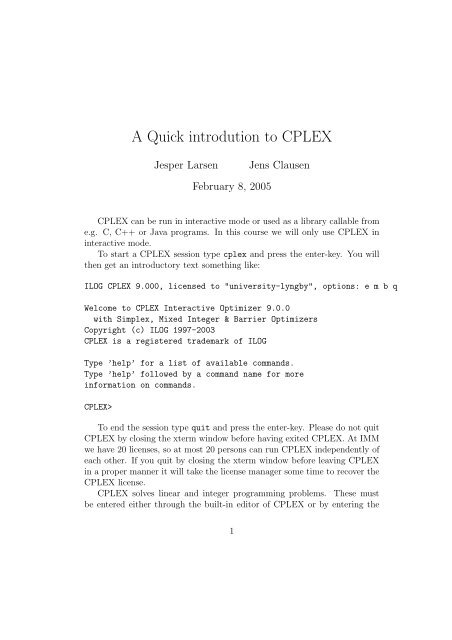A Quick introdution to CPLEX
A Quick introdution to CPLEX
A Quick introdution to CPLEX
Create successful ePaper yourself
Turn your PDF publications into a flip-book with our unique Google optimized e-Paper software.
A <strong>Quick</strong> <strong>introdution</strong> <strong>to</strong> <strong>CPLEX</strong>Jesper LarsenJens ClausenFebruary 8, 2005<strong>CPLEX</strong> can be run in interactive mode or used as a library callable frome.g. C, C++ or Java programs. In this course we will only use <strong>CPLEX</strong> ininteractive mode.To start a <strong>CPLEX</strong> session type cplex and press the enter-key. You willthen get an introduc<strong>to</strong>ry text something like:ILOG <strong>CPLEX</strong> 9.000, licensed <strong>to</strong> "university-lyngby", options: e m b qWelcome <strong>to</strong> <strong>CPLEX</strong> Interactive Optimizer 9.0.0with Simplex, Mixed Integer & Barrier OptimizersCopyright (c) ILOG 1997-2003<strong>CPLEX</strong> is a registered trademark of ILOGType ’help’ for a list of available commands.Type ’help’ followed by a command name for moreinformation on commands.<strong>CPLEX</strong>>To end the session type quit and press the enter-key. Please do not quit<strong>CPLEX</strong> by closing the xterm window before having exited <strong>CPLEX</strong>. At IMMwe have 20 licenses, so at most 20 persons can run <strong>CPLEX</strong> independently ofeach other. If you quit by closing the xterm window before leaving <strong>CPLEX</strong>in a proper manner it will take the license manager some time <strong>to</strong> recover the<strong>CPLEX</strong> license.<strong>CPLEX</strong> solves linear and integer programming problems. These mustbe entered either through the built-in edi<strong>to</strong>r of <strong>CPLEX</strong> or by entering the1
problem in ”your favorite edi<strong>to</strong>r”, saving it <strong>to</strong> a file, and then reading theproblem in<strong>to</strong> <strong>CPLEX</strong> by typingread .The file has <strong>to</strong> have extension .lp and the contents has <strong>to</strong> be in thelp-format. A small example is shown below.\Problemname: soejle.lpMinimizeobj: x1 + x2 + x3 + x4Subject Toc1: x1 + 2 x3 + 4 x4 >= 6c2: x2 + x3 >= 3EndThe first line is a remark and it stretches the entire line. Subject <strong>to</strong> canbe replaced with st. The text written in the start of each line containing theobjective function or constraints is optional, so obj: can be omitted.After having entered a problem, it can be solved by giving the commandoptimize at the <strong>CPLEX</strong>> prompt and press enter. To see the result,the command display solution variables - and press enter is used, ”-”indicating that the values of all variables are <strong>to</strong> be displayed.<strong>CPLEX</strong> writes a log-file, which records the events of the session. Anexample of the log-file corresponding <strong>to</strong> the solution of the example above isshown below. The events of the session has been:cplex read soejle.lp optimize display solution variables - quit and the resulting log-file looks like:Log started (V6.5.1) Tue Feb 15 10:24:58 2000Problem ’soejle.lp’ read.2
Read time = 0.00 sec.Tried aggrega<strong>to</strong>r 1 time.LP Presolve eliminated 0 rows and 1 columns.Reduced LP has 2 rows, 3 columns, and 4 nonzeros.Presolve time = 0.00 sec.Iteration log . . .Iteration: 1 Infeasibility = 3.000000Switched <strong>to</strong> devex.Iteration: 3 Objective = 3.000000Primal - Optimal: Objective = 3.0000000000e+00Solution time = 0.00 sec. Iterations = 3 (2)Variable Name Solution Valuex3 3.000000All other variables in the range 1-4 are zero.Now let us take our initial problem and assume that we want x1 and x2<strong>to</strong> be integer variables between 0 and 10. That the variables are positive areimplicitely assumed by <strong>CPLEX</strong>, but we need <strong>to</strong> state the upper bound andthe integrality condition. In this case our program will look like:\Problemname: soejle.lpMinimizeobj: x1 + x2 + x3 + x4Subject Toc1: x1 + 2 x3 + 4 x4 >= 6c2: x2 + x3 >= 3Boundsx1
Bounds is used <strong>to</strong> declare bounds on variables, and the section afterwards,Integer states thatx1 and x2 must be integer solutions. The bounds sectionmust be placed before the section declaring the integer variables. It does notseem intuitive nevertheless if you do not state a bounds part <strong>CPLEX</strong> willassume the integer variables <strong>to</strong> be binary. If you want the integervariable <strong>to</strong> have no upper bound you can x2