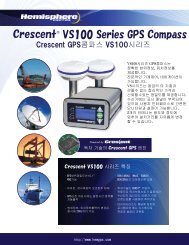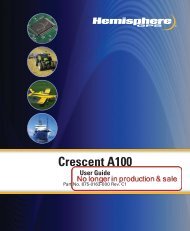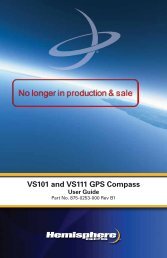Product Name S320 GNSS Survey Receiver
Product Name S320 GNSS Survey Receiver
Product Name S320 GNSS Survey Receiver
- No tags were found...
You also want an ePaper? Increase the reach of your titles
YUMPU automatically turns print PDFs into web optimized ePapers that Google loves.
Chapter 3: Setup and Configuration• Remote host name - server name (such as www.igs-ip.net) or an IP address• Mount point name - caster stream name from NTRIP Caster Source Table(you can download a sample source table from http://www.igs-ip.net:2101/).If you leave this field blank, the <strong>S320</strong> will fetch the caster source table andselect the mount point closest to its current position.• User name and password - authentication with a user name and password isrequired for most NTRIP casters. You can leave both blank to specify that noauthentication is required. The user name and password are case sensitive.For example, to connect to the CALG0 stream on igs-ip.net send the followingcommand:$GSMCFG,NRTIP,www.igs-ip.net,2101,CALG0,Usrnam,passwdConfiguring SMS MessagingThe <strong>S320</strong> supports Short Message Service (SMS) configuration and event updates forboth base and rover operations.When using SMS messaging keep the following in mind:• The GSM module must be powered on for SMS commands to workcorrectly.• You can send SMS messages to the <strong>S320</strong> from up to three numbers andthese numbers must be added to the <strong>S320</strong> approved numbers list.• By default the approved numbers list is comprised of the first three entries inthe SIM card address book. However, for a typical data-only SIM card, theaddress book of the SIM card will be empty.• Use the appropriate country code (the following procedures use the “+1”country code for USA/Canada).Adding or Overwriting a Number on the Approved Numbers ListYou can add a number to an empty slot or overwrite an existing number using thefollowing command:$JSMS,CONFIG,[slot number 1/2/3],[number],[name],[status messagesON | OFF]For example, to add “Service” (USA phone number 999-555-1212) to slot 1 with statusmessages OFF (or to replace the current number in slot 1) send the followingcommand:$JSMS,CONFIG,1,+19995551212,Service,OFFThe status message state (ON or OFF) allows the <strong>S320</strong> to send an SMS message backto the number to report information and events on the operation of the unit.Displaying the Current List of Approved NumbersTo display the current list of approved numbers send the following command:$JSMS,CONFIGThe reply below contains all the information on the configured numbers and mayinclude SIM card address book defaults that you can overwrite with your owninformation.$>JSMS,CONFIG,1,1,+19995551212,Service,OFF<strong>S320</strong> User Guide 25 PN 875-0281-000 Rev C1