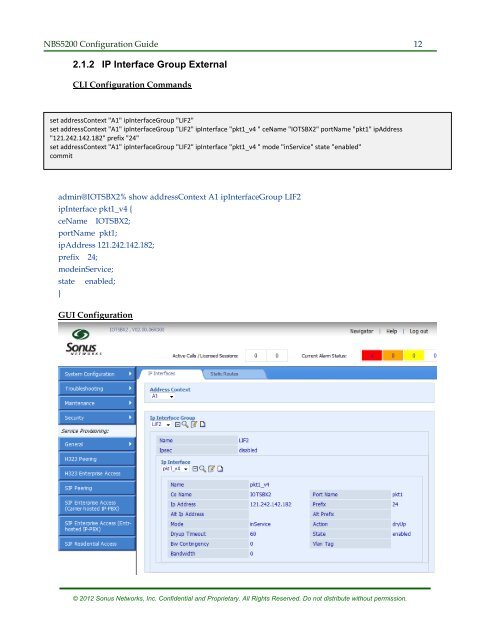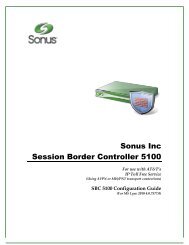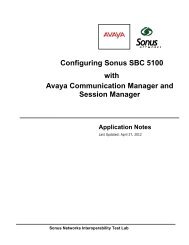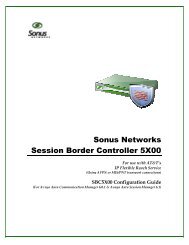SBC 5200 Configuration - Sonus Networks
SBC 5200 Configuration - Sonus Networks
SBC 5200 Configuration - Sonus Networks
Create successful ePaper yourself
Turn your PDF publications into a flip-book with our unique Google optimized e-Paper software.
NBS<strong>5200</strong> <strong>Configuration</strong> Guide 122.1.2 IP Interface Group ExternalCLI <strong>Configuration</strong> Commandsset addressContext "A1" ipInterfaceGroup "LIF2"set addressContext "A1" ipInterfaceGroup "LIF2" ipInterface "pkt1_v4 " ceName "IOTSBX2" portName "pkt1" ipAddress"121.242.142.182" prefix "24"set addressContext "A1" ipInterfaceGroup "LIF2" ipInterface "pkt1_v4 " mode "inService" state "enabled"commitadmin@IOTSBX2% show addressContext A1 ipInterfaceGroup LIF2ipInterface pkt1_v4 {ceName IOTSBX2;portName pkt1;ipAddress 121.242.142.182;prefix 24;modeinService;state enabled;}GUI <strong>Configuration</strong>© 2012 <strong>Sonus</strong> <strong>Networks</strong>, Inc. Confidential and Proprietary. All Rights Reserved. Do not distribute without permission.