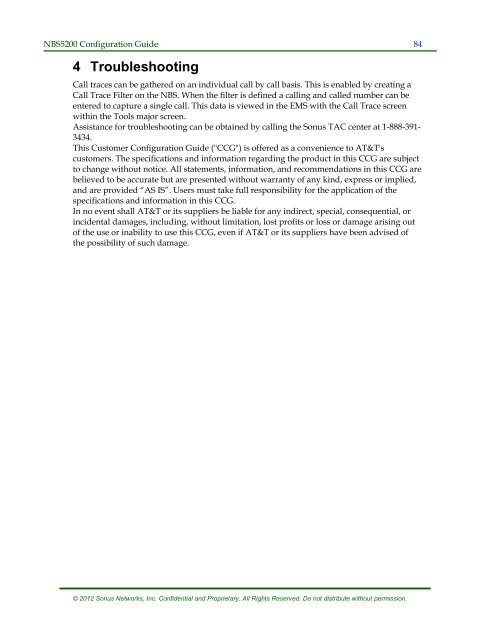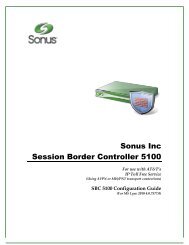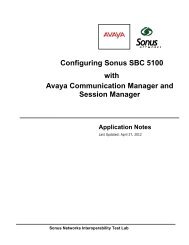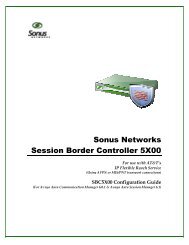SBC 5200 Configuration - Sonus Networks
SBC 5200 Configuration - Sonus Networks
SBC 5200 Configuration - Sonus Networks
Create successful ePaper yourself
Turn your PDF publications into a flip-book with our unique Google optimized e-Paper software.
NBS<strong>5200</strong> <strong>Configuration</strong> Guide 844 TroubleshootingCall traces can be gathered on an individual call by call basis. This is enabled by creating aCall Trace Filter on the NBS. When the filter is defined a calling and called number can beentered to capture a single call. This data is viewed in the EMS with the Call Trace screenwithin the Tools major screen.Assistance for troubleshooting can be obtained by calling the <strong>Sonus</strong> TAC center at 1-888-391-3434.This Customer <strong>Configuration</strong> Guide ("CCG") is offered as a convenience to AT&T'scustomers. The specifications and information regarding the product in this CCG are subjectto change without notice. All statements, information, and recommendations in this CCG arebelieved to be accurate but are presented without warranty of any kind, express or implied,and are provided “AS IS”. Users must take full responsibility for the application of thespecifications and information in this CCG.In no event shall AT&T or its suppliers be liable for any indirect, special, consequential, orincidental damages, including, without limitation, lost profits or loss or damage arising outof the use or inability to use this CCG, even if AT&T or its suppliers have been advised ofthe possibility of such damage.© 2012 <strong>Sonus</strong> <strong>Networks</strong>, Inc. Confidential and Proprietary. All Rights Reserved. Do not distribute without permission.