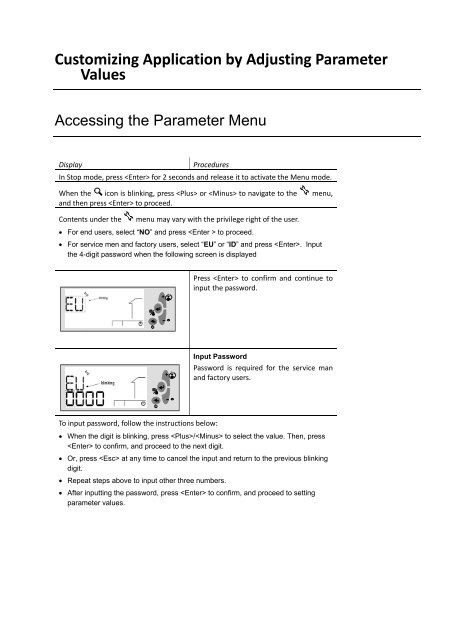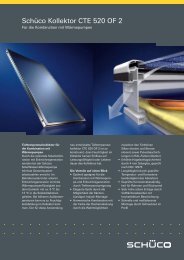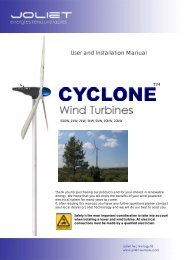Technical Manual - Carpat Energy
Technical Manual - Carpat Energy
Technical Manual - Carpat Energy
- No tags were found...
You also want an ePaper? Increase the reach of your titles
YUMPU automatically turns print PDFs into web optimized ePapers that Google loves.
Customizing Application by Adjusting ParameterValuesAccessing the Parameter MenuDisplayProceduresIn Stop mode, press for 2 seconds and release it to activate the Menu mode.When the icon is blinking, press or to navigate to the menu,and then press to proceed.Contents under themenu may vary with the privilege right of the user.• For end users, select “NO” and press to proceed.• For service men and factory users, select “EU” or “ID” and press . Inputthe 4-digit password when the following screen is displayed+Press to confirm and continue toinput the password.-.+Input PasswordPassword is required for the service manand factory users.-.To input password, follow the instructions below:• When the digit is blinking, press / to select the value. Then, press to confirm, and proceed to the next digit.• Or, press at any time to cancel the input and return to the previous blinkingdigit.• Repeat steps above to input other three numbers.• After inputting the password, press to confirm, and proceed to settingparameter values.