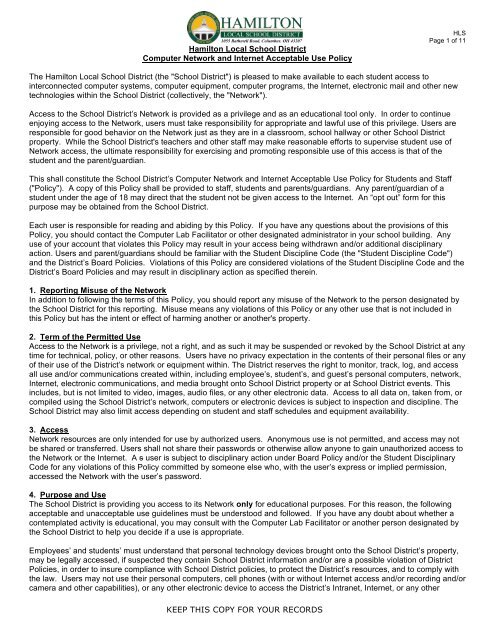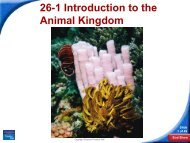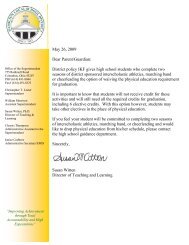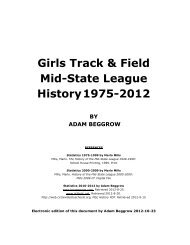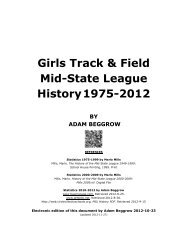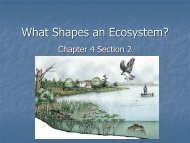Student Computer/Network Acceptable Use Policy Agreement + ...
Student Computer/Network Acceptable Use Policy Agreement + ...
Student Computer/Network Acceptable Use Policy Agreement + ...
You also want an ePaper? Increase the reach of your titles
YUMPU automatically turns print PDFs into web optimized ePapers that Google loves.
Hamilton Local School District<strong>Computer</strong> <strong>Network</strong> and Internet <strong>Acceptable</strong> <strong>Use</strong> <strong>Policy</strong>HLSPage 1 of 11The Hamilton Local School District (the "School District") is pleased to make available to each student access tointerconnected computer systems, computer equipment, computer programs, the Internet, electronic mail and other newtechnologies within the School District (collectively, the "<strong>Network</strong>").Access to the School District’s <strong>Network</strong> is provided as a privilege and as an educational tool only. In order to continueenjoying access to the <strong>Network</strong>, users must take responsibility for appropriate and lawful use of this privilege. <strong>Use</strong>rs areresponsible for good behavior on the <strong>Network</strong> just as they are in a classroom, school hallway or other School Districtproperty. While the School District's teachers and other staff may make reasonable efforts to supervise student use of<strong>Network</strong> access, the ultimate responsibility for exercising and promoting responsible use of this access is that of thestudent and the parent/guardian.This shall constitute the School District’s <strong>Computer</strong> <strong>Network</strong> and Internet <strong>Acceptable</strong> <strong>Use</strong> <strong>Policy</strong> for <strong>Student</strong>s and Staff("<strong>Policy</strong>"). A copy of this <strong>Policy</strong> shall be provided to staff, students and parents/guardians. Any parent/guardian of astudent under the age of 18 may direct that the student not be given access to the Internet. An “opt out” form for thispurpose may be obtained from the School District.Each user is responsible for reading and abiding by this <strong>Policy</strong>. If you have any questions about the provisions of this<strong>Policy</strong>, you should contact the <strong>Computer</strong> Lab Facilitator or other designated administrator in your school building. Anyuse of your account that violates this <strong>Policy</strong> may result in your access being withdrawn and/or additional disciplinaryaction. <strong>Use</strong>rs and parent/guardians should be familiar with the <strong>Student</strong> Discipline Code (the "<strong>Student</strong> Discipline Code")and the District’s Board Policies. Violations of this <strong>Policy</strong> are considered violations of the <strong>Student</strong> Discipline Code and theDistrict’s Board Policies and may result in disciplinary action as specified therein.1. Reporting Misuse of the <strong>Network</strong>In addition to following the terms of this <strong>Policy</strong>, you should report any misuse of the <strong>Network</strong> to the person designated bythe School District for this reporting. Misuse means any violations of this <strong>Policy</strong> or any other use that is not included inthis <strong>Policy</strong> but has the intent or effect of harming another or another's property.2. Term of the Permitted <strong>Use</strong>Access to the <strong>Network</strong> is a privilege, not a right, and as such it may be suspended or revoked by the School District at anytime for technical, policy, or other reasons. <strong>Use</strong>rs have no privacy expectation in the contents of their personal files or anyof their use of the District’s network or equipment within. The District reserves the right to monitor, track, log, and accessall use and/or communications created within, including employee’s, student’s, and guest’s personal computers, network,Internet, electronic communications, and media brought onto School District property or at School District events. Thisincludes, but is not limited to video, images, audio files, or any other electronic data. Access to all data on, taken from, orcompiled using the School District’s network, computers or electronic devices is subject to inspection and discipline. TheSchool District may also limit access depending on student and staff schedules and equipment availability.3. Access<strong>Network</strong> resources are only intended for use by authorized users. Anonymous use is not permitted, and access may notbe shared or transferred. <strong>Use</strong>rs shall not share their passwords or otherwise allow anyone to gain unauthorized access tothe <strong>Network</strong> or the Internet. A s user is subject to disciplinary action under Board <strong>Policy</strong> and/or the <strong>Student</strong> DisciplinaryCode for any violations of this <strong>Policy</strong> committed by someone else who, with the user’s express or implied permission,accessed the <strong>Network</strong> with the user’s password.4. Purpose and <strong>Use</strong>The School District is providing you access to its <strong>Network</strong> only for educational purposes. For this reason, the followingacceptable and unacceptable use guidelines must be understood and followed. If you have any doubt about whether acontemplated activity is educational, you may consult with the <strong>Computer</strong> Lab Facilitator or another person designated bythe School District to help you decide if a use is appropriate.Employees’ and students’ must understand that personal technology devices brought onto the School District’s property,may be legally accessed, if suspected they contain School District information and/or are a possible violation of DistrictPolicies, in order to insure compliance with School District policies, to protect the District’s resources, and to comply withthe law. <strong>Use</strong>rs may not use their personal computers, cell phones (with or without Internet access and/or recording and/orcamera and other capabilities), or any other electronic device to access the District’s Intranet, Internet, or any otherKEEP THIS COPY FOR YOUR RECORDS
HLSPage 2 of 11District systems, unless approved by the District’s Administration. In accordance with Board <strong>Policy</strong>, cellular phones andcertain electronic equipment (ex. iPods) are permitted at specified times and in specified areas, however, these devicesmust use their carrier network. District-owned Internet use (wired or wireless) by these types of devices is prohibited,unless express written permission has been obtained from building or district Administration.5. <strong>Use</strong>r Responsibilities• <strong>Student</strong>s and employees of the Hamilton Local School District are responsible for acceptable, appropriate, andlegal use of the district’s network.• All District Policies and Rules contained in this document, Board <strong>Policy</strong>, and in the <strong>Student</strong> Code of Conductmust be followed at all times.6. <strong>Acceptable</strong> <strong>Use</strong>s of the Internet:• To support learning• Inform/Enlighten• Research educational topics*When conducting research, students should stick to the topic and evaluate the usefulness of the data.(Elementary): Stay on sites that have been bookmarked for you. If “searching” is needed, seek theassistance of a teacher.• Communicate with others for the purpose of learning• Practice curricular skills7. Instant Messaging, Email and Communication NetiquetteE-mail and Instant Messaging are communication tools, which allow students to communicate one-to-one with peoplethroughout the world. <strong>Student</strong>s may have e-mail or instant messaging access only under their teacher's direct supervisionusing a classroom account. <strong>Student</strong>s may be provided with individual e-mail or communication accounts under specialcircumstances, at the request of their teacher. <strong>Student</strong>s may not establish web e-mail accounts through the HamiltonLocal School’s network (for example, AOL email, Hotmail, YahooMail, etc, or any Instant Messaging Service).All users must abide by the rules of <strong>Network</strong> etiquette. Among the uses and activities that violate <strong>Network</strong> etiquette andconstitute a violation of this <strong>Policy</strong> are (but not limited to) the following:(a) Using inappropriate language, including swearing, vulgarities or other language that is suggestive, obscene,profane, abusive, belligerent, harassing, defamatory or threatening. <strong>Use</strong>rs must be polite: No FLAMMING,SCREAMING, demeaning or other inappropriate communications.(b) Using the <strong>Network</strong> to make, distribute or redistribute jokes, stories or other material that would violate this <strong>Policy</strong>or the School District’s harassment or discrimination policies, including material that is based upon slurs orstereotypes relating to race, gender, ethnicity, nationality, religion, sexual orientation or other protectedcharacteristics.(c) Forwarding or redistributing the private message of an e-mail sender to third parties or giving the sender’s e-mailaddress to third parties without the permission of the sender.(d) Sending e-mail attachments that are too large to be accommodated by the recipient’s system.(e) Communications that violate any District <strong>Policy</strong> or the law.8. Unacceptable <strong>Use</strong>sThe Board or authorized School District officials will make a good faith judgment as to which materials, files, information,software, communications and other content and activities are permitted and prohibited under the particularcircumstances based on the following guidelines. Among the uses and activities that are considered unacceptable andconstitute a violation of this <strong>Policy</strong>, the following are (but not limited to) prohibited:(a) <strong>Use</strong>s or activities that violate the law, Board <strong>Policy</strong>, or the <strong>Student</strong> Discipline Code, or that encourage others toviolate the law, Board <strong>Policy</strong>, or the <strong>Student</strong> Discipline Code. Among such uses or activities (but not limited to)are the following:(i)Offering for sale or use any substance the possession or use of which is prohibited by law, Board <strong>Policy</strong>, orthe <strong>Student</strong> Discipline Code.KEEP THIS COPY FOR YOUR RECORDS
(ii)HLSPage 3 of 11Creating, copying, viewing, transmitting, downloading, uploading or seeking sexually explicit, obscene orpornographic materials. This includes sexting (the act of sending sexually explicit messages or photoselectronically, primarily between cell phones).(iii) Creating, copying, viewing, transmitting, downloading, or uploading any materials that include the design ordetailed information for the purposes of creating an explosive device, materials in furtherance of criminalactivities or terrorist acts, threatening materials or any other materials that violates or encourages others toviolate the law, Board <strong>Policy</strong>, or the <strong>Student</strong> Discipline Code.(iv) Unauthorized copying, modifying, intruding, or attempts to copy, modify or intrude, into the folders, files,data, work, networks, passwords or computers, or electronic devices of others, or interceptingcommunications intended for others.(v)SPAMMING or distributing chain letters. (SPAMMING is sending an annoying or unnecessary message to alarge number of people.)(vi) Copying, downloading, uploading or transmitting confidential information or trade secrets.(b) <strong>Use</strong>s or activities that cause harm to others or damage to their property. Among such uses or activities are (butnot limited to) the following:(i)(ii)Uploading, downloading, creating or transmitting a computer a virus, worm, Trojan horse, or other harmfulcomponent or corrupted data, or vandalizing the property of another. Vandalism includes any maliciousattempt to hack, alter, harm or destroy software, hardware, data of another user, other <strong>Network</strong> resources, orthe use of the <strong>Network</strong> to destroy anything on the Internet or outside <strong>Network</strong>s.Uploading, downloading, copying, redistributing or republishing copyrighted materials without permissionfrom the owner of the copyright. Even if materials on the <strong>Network</strong> are not marked with the copyright symbol,you should assume that they are protected under copyright laws unless there is explicit permission on thematerials to use them. Violations of copyright law can be a felony and the law allows a court to holdindividuals personally responsible for infringing on the law. The School District does not permit illegal actspertaining to copyright law. Therefore, any user violating the copyright law does so at their own risk andassumes all liability. Violations of copyright law include, but are not limited to, the making of unauthorizedcopies of copyrighted material (such as commercial software, text, graphic images—including photos, audioand video recordings.), All material posted on the district web site (including images) are the property of thedistrict and protected as such. Employees or students who post to class, department, or athletic websiteslinked to, or as a part of the district website must follow all copyright laws. Additionally, students and staff arenot permitted to plagiarize material accessed through the School District’s systems/network.(iii) Posting or distributing inappropriate photos or media (pornography, dangerous, or hate-related media of anykind.) This includes cyberbulllying or harassing another individual (student or employee) orposting/transmitting information of any kind about another person without their consent, including, but notlimited to video, images, audio, text, or any other media. Example: Any material, images/media taken fromwithin the district or it’s property cannot be used for defamatory, inaccurate, obscene, sexually explicit, lewd,hateful, harassing, discriminatory, violent, vulgar, rude, inflammatory, threatening, profane, pornographic,offensive, or terroristic purposes. This includes, but is not limited to, disseminating electronically(email/Instant Messaging) or posting this type of information about another student or employee on anoutside communication site such as MySpace, FaceBook, etc.(iv) Using another's password or some other user identifier that misleads message recipients into believing thatsomeone other than you is communicating or otherwise using the other's access to the <strong>Network</strong>, thisincludes altering a communication or image originally received from another person,computer, or anyelectronic device with the intent to deceive.(v)Defaming another (such as harming their reputation by lies). This includes the use of inappropriate language(profanities, obscenities, or other language including threats, attacks on race, national origin, sexualorientation, age disability, political beliefs, or sexual explicitness that may be considered as harassment).This includes, but is not limited to, disseminating electronically (email/Instant Messaging) or posting this typeKEEP THIS COPY FOR YOUR RECORDS
HLSPage 5 of 11(b) System Security: You are responsible for your individual account and must take all reasonable precautions toprevent others from being able to use your account. Under no conditions should you provide your password toanother person. You will immediately notify a supervisor, teacher or the system administrator if you haveidentified a possible security problem. Do not go looking for security problems, because this may be construedas an illegal attempt to gain access.(c) Personal Safety. Be safe. Do not use the <strong>Network</strong> or the Internet to access chat rooms or chat lines. In usingthe <strong>Network</strong> or the Internet, do not reveal personal information such as your or another's home address,telephone number, social security number or photograph. Due to the anonymous nature of the Internet, studentsshould not arrange a face-to-face meeting with someone you "meet" through the <strong>Network</strong> or the Internet withoutpermission of your parent or guardian. If you receive any communication that makes you uncomfortable or isinappropriate, you should immediately tell your teacher or another school employee.(d) Confidentiality of Information. Personally identifiable information concerning employees or students may not bedisclosed or used in any way on the <strong>Network</strong> without the permission of the employee, a parent/guardian or, if thestudent is 18 or over, the permission of the student himself/herself. <strong>Use</strong>rs should never give out private orconfidential information about themselves or others on the Internet. A supervising teacher or administrator mayauthorize the release of directory information, as defined by Ohio law, for internal administrative purposes orapproved educational projects and activities.(e) Active Restriction Measures. Consistent with applicable law, the School District, either by itself or in combinationwith the Data Acquisition Site providing Internet access, will utilize filtering software or other technologies to limitstudent access to visual depictions that are (1) obscene, (2) child pornography, (3) harmful to minors, or (4)otherwise objectionable. The School District will also monitor the online activities of students, through directobservation and/or technological means, to limit student access to such depictions or any other material which isinappropriate for minors. As it is impossible to limit access to all materials that may be considered inappropriate,the ultimate responsibility for monitoring <strong>Network</strong> usage is that of the student, and the student’sparents/guardians.Internet filtering software or other technology-based protection systems may be disabled by a supervising teacheror school administrator, as necessary for purposes of bona fide research or other educational projects beingconducted by students age 17 and older.The term “harmful to minors” as used herein shall have the same meaning as defined in the Communications Actof 1934 (47 USC Section 254 [h][7]).10. Privacy<strong>Network</strong> access is provided as a tool for education. The School District reserves the right to monitor, inspect, copy,review and store at any time and without prior notice any and all usage of the <strong>Network</strong> and any and all materials, files,information, software, communications (including emails) and other content transmitted, received or stored in connectionwith this usage. All such information, content and files shall be and remain the property of the School District and youshould not have any expectation of privacy regarding those materials. <strong>Network</strong> administrators may review files andintercept communications for any reason, including but not limited to for purposes of maintaining system integrity andensuring that users are using the system consistently with this <strong>Policy</strong>.11. Web SitesWeb sites created through the <strong>Network</strong> and/or linked with the School District’s official web site must relate specifically toDistrict-sanctioned activities, programs or events. Web sites created using the <strong>Network</strong> or the School District’sequipment, or web sites created as part of a classroom or club assignment or activity are the sole and exclusive propertyof the School District. The School District reserves the right to require that all material and/or links with other sites foundto be objectionable be altered or removed. All external web sites linked with any School District web page mustprominently display the following disclaimer:This is not an official web site of the Hamilton Local School District. The Hamilton Local School District doesnot control and cannot guarantee the timeliness or accuracy of the information on this web site. Any views oropinions expressed herein are solely those of the creators of this web site.As appropriate, the School District may also require such disclaimer on other external web sites that relate directly toSchool District activities, programs or events.KEEP THIS COPY FOR YOUR RECORDS
HLSPage 6 of 1112. Failure to Follow <strong>Policy</strong>Your use of the <strong>Network</strong> is a privilege, not a right. If you violate this <strong>Policy</strong>, you may be subject to disciplinary action. At aminimum you will be subject to having your access to the <strong>Network</strong> terminated, which the School District may refuse toreinstate for the remainder of your enrollment in the School District. You breach this <strong>Policy</strong> not only by affirmativelyviolating the above <strong>Policy</strong>, but also by failing to report any violations by other users that come to your attention. Aviolation of this <strong>Policy</strong> may also be a violation of the law and subject the user to criminal or civil investigation andprosecution.13. Warranties and IndemnificationThe School District makes no warranties of any kind, either express or implied, in connection with its provision of accessto or use of its <strong>Network</strong>. It shall not be responsible for any claims, losses, damages or costs (including attorneys’ fees) ofany kind suffered, directly or indirectly, by any employee, student, or parent/guardian arising out of the use of, or inabilityto use, the <strong>Network</strong>. Each user is responsible for backing up his or her files. The School District is not responsible for theaccuracy of information obtained through electronic information resources, and this information should be used at theuser’s own risk.By accessing the <strong>Network</strong>, you (or, if you are a minor, your parents/guardians) are agreeing to cooperate with the SchoolDistrict in the event of the School District's initiating an investigation of use or access to the <strong>Network</strong> through youraccount, whether that use is on a School District computer or on another computer, or electronic device outside of the<strong>Network</strong>. By accessing the <strong>Network</strong>, you (or, if you are a minor, your parents/guardians) are further agreeing to indemnifyand hold the School District and the Data Acquisition Site and all of their administrators, teachers and staff harmless fromany and all loss, costs, claims or damages (including attorneys’ fees) resulting from access to and use of the <strong>Network</strong>through your account, including but not limited to any fees or charges incurred through purchases of goods or services bythe user.14. Limitation of LiabilityThe District makes no guarantee that the functions or the services provided by or through the District system will be errorfreeor without defect. The District will not be responsible for any damage you may suffer, including but not limited to, lossof data or interruptions of service. The District is not responsible for the accuracy or quality of the information obtainedthrough or stored on the system. The District will not be responsible for financial obligations arising through theunauthorized use of the system. <strong>Use</strong>rs, (or, if you are a minor, your parents/guardians) can be held financiallyresponsible for any harm to the system as a result of intentional misuse.15. District Equipment taken off District PropertyHamilton Local Schools must execute property accounting procedures designed to ensure the accuracy of recordsregarding the acquisition, maintenance, control and disposition of equipment and property. Under certain circumstances,Hamilton Local Schools will permit checkout of equipment for use on--or in some cases off the property for completion ofacademic, teaching, or administrative assignments. Individuals borrowing Hamilton Local School’s equipment assume fullresponsibility for the care and security of such property.A combination of accurate accounting records and strong internal controls must be in place in order to detect and protectagainst loss and unauthorized use of Hamilton Local School’s property. Individuals borrowing property of Hamilton LocalSchools from the Technology Department or Library are required to complete the appropriate documentation, so thatequipment inventories will accurately reflect the disposition of all the property of Hamilton Local Schools.RESPONSIBILITIES:Equipment loaned out for use during or outside of the school day with the authorization the appropriate DepartmentHead is the responsibility of that employee or student who borrows the item. Loss or damage due to negligence (suchas leaving a laptop, camera or any other equipment laying around unattended) may result in a charge to thatindividual of the replacement cost of the item. Any faculty, staff, or student checking out equipment (for either “onsite”or overnight use) will be personally responsible and liable for its safeguard and return in serviceable condition.Individuals who cause damage or loss, or who have an item stolen, will be charged the full purchase cost ofreplacement equipment. Any replacement or repair costs will automatically be applied to the payroll statement of anemployee (faculty or staff). Therefore, it is recommended that borrowers check with their insurance company toensure the equipment is covered by their personal policy while off school grounds.KEEP THIS COPY FOR YOUR RECORDS
HLSPage 7 of 11In case of such loss while in the possession of a student, the authorizing person may ask the student to pay thisamount to the school. For equipment checked out to students for overnight use, the form that must be signed bythe parent/guardian specifies that they are assuming financial responsibility for the item-- and can be held liable forany loss or damage to the item (normal wear out or equipment breakdown not included).In all cases, the equipment is to be returned upon completion of the designated project, or any time at the discretionof the Technology Coordinator and/or Library Media Specialist, or any district administrator for any reason.16. UpdatesYou, and, if appropriate, your parents or guardians, may be asked from time to time to provide new or additionalregistration and account information to reflect developments in the law or technology. You (or your parents or guardians)must provide this information in order for you to continue receiving access to the <strong>Network</strong>. If, after you have provided youraccount information, some or all of the information changes, you must notify the <strong>Computer</strong> Lab Facilitator, anAdministrator, or other person designated by the School District to receive this informationAdoption Date: May 11, 2009KEEP THIS COPY FOR YOUR RECORDS
<strong>Student</strong>:(Please Print Clearly)Grade:Teacher:DENIAL of Permission For Internet Access By Parent/GuardianI have reviewed the Hamilton Local School District <strong>Computer</strong> <strong>Network</strong> and Internet <strong>Acceptable</strong> <strong>Use</strong> <strong>Policy</strong>for <strong>Student</strong>s, which describes the terms of student access to interconnected computer systems, computerequipment, computer programs, the Internet, electronic mail and other new technologies.*Full/Detailed <strong>Policy</strong> available online at: http://www.hamilton-local.k12.oh.us/formslinks.aspx or in any of thebuilding Offices.As the parent of a student who is under the age of 18, I DO NOT wish the undersigned student to haveaccess to the Internet via the School District’s computer network. By signing below, I understand andagree that the undersigned student:• May be required to complete alternate assignments as a result of this denial of permission forInternet access;• May still have access to interconnected computer systems, computer equipment, computerprograms, electronic mail and other new technologies within the School District other thanInternet; and• Will be obligated to comply with all remaining terms of Board <strong>Policy</strong> EDE – <strong>Student</strong>s (i.e., thosethat do not relate directly to Internet access).I further understand and agree that while the School District will undertake reasonable measures toensure that the undersigned student does not access the Internet via the School District’s computernetwork, it is not technologically feasible to guarantee that such access will be preventable under allcircumstances. As such, I understand and agree that the ultimate responsibility for ensuring that theundersigned student does not access the Internet via the School District’s computer network is that ofmyself (as the parent/guardian) and the undersigned student._______________________________________Name of <strong>Student</strong> (Print clearly)_______________________________________Name(s) of Parent/Guardian____________________________________________________________________Address_______________________________________Signature(s) of Parent/Guardian_______________________________________Signature of <strong>Student</strong>____________________Date____________________DateBy signing this form, I am indicating my desire that my son/daughter WILL NOT have access tothe Internet via the School District’s <strong>Computer</strong> <strong>Network</strong>.
<strong>Student</strong>:(Please Print Clearly)Grade:Teacher:<strong>Student</strong> <strong>Computer</strong> <strong>Use</strong> and Rules for Online Safety(High School Version)Hamilton Local SchoolsI have read the complete <strong>Computer</strong> <strong>Network</strong> and Internet <strong>Acceptable</strong> <strong>Use</strong> <strong>Policy</strong> for Hamilton Local Schools and Ifully agree to the terms detailed and specified in each of the sections of the policy and as outlined below (and asspecified in the <strong>Policy</strong>):<strong>Student</strong> Responsibilities1. <strong>Student</strong>s of the Hamilton Local School District are responsible for acceptable, appropriate, and legal use ofthe district’s computer equipment and the network.2. All District Policies and Rules contained in the Hamilton Local Schools <strong>Computer</strong> <strong>Network</strong> and Internet<strong>Acceptable</strong> <strong>Use</strong> <strong>Policy</strong> and in the <strong>Student</strong> Code of Conduct must be followed at all times.<strong>Acceptable</strong> <strong>Use</strong>s of the Internet:• To support learning• Inform/Enlighten• Research educational topics*When conducting research, students should stick to the topic and evaluate the usefulness of the data.(Elementary) Stay on sites that have been bookmarked for you. If “searching” is needed, seek theassistance of a teacher.• Communicate with others for the purpose of learning• Practice curricular skillsUnacceptable <strong>Use</strong>s of the Internet (including, but not limited to):• <strong>Use</strong>rs shall not read other user’s mail or files and may not interfere with other users’ ability to use thenetwork or send/receive email.• <strong>Use</strong>rs will not reveal their personal information of any kind, including home address, phone numbers,passwords, or those of other users.• <strong>Use</strong>rs will not use the system to support illegal activities.• <strong>Use</strong>rs will not use the system for financial gain or commercial activity.• <strong>Use</strong>rs will not use inappropriate language (profanity, obscenities, or other language including threats orsexual explicitness that may be constructed as harassment), or disseminate (including, but not limited to)offensive, objectionable, defamatory, inaccurate, or harassing material or any kind.• Attacks on race, national origin, sex, sexual orientation, age, disability, religion, or political beliefs areprohibited.• Private, commercial, or illegal use of the network is prohibited.• <strong>Use</strong>rs will not cause disruption of the network in any way that is unacceptable or forbidden.• <strong>Use</strong>rs will not trespass in others’ folders/files.• Contact with questionable persons is prohibited.• <strong>Use</strong>rs will not use the network for illegal installation, transmission, or use of copyrighted materials.• Vandalism (attempts to harm or destroy equipment, materials, or data; creating or knowingly transferringcomputer viruses; uploading/downloading any inappropriate material) is prohibited.By signing this document, I acknowledge that I have read and discussed with my parents the above Online Rules andthe “<strong>Computer</strong> <strong>Network</strong> and Internet <strong>Acceptable</strong> <strong>Use</strong> <strong>Policy</strong>”, including Internet Safety/Guidelines Regarding <strong>Network</strong>or Internet <strong>Use</strong>, <strong>Use</strong>s of the Internet, Privacy, Failure to Follow <strong>Policy</strong>, and Limitation of Liability specified by theHamilton Local Schools <strong>Acceptable</strong> <strong>Use</strong> <strong>Policy</strong>. I understand them and will follow these rules and guidelines at alltimes. If I break a rule, I understand that I may lose my online privileges and/or face disciplinary actions according tothe <strong>Student</strong> Code of Conduct, Failure to Follow <strong>Policy</strong>, and/or the law.*Full/Detailed <strong>Policy</strong> available online at: http://www.hamilton-local.k12.oh.us/formslinks.aspx or in any of thebuilding Offices.___________________________________<strong>Student</strong> Signature_________________________________Parent Signature (consent granted)Date: ____________________Building: _______________________
<strong>Student</strong>: _________________________________File: EDEB-GBRING YOUR OWN TECHNOLOGY (BYOT) PROGRAMThe District recognizes the importance of technology and the educational benefits available through the use of technology. Theuse of portable electronic devices in the classroom can add educational value when such devices deliver content and extend,enhance or reinforce the student learning process. Classroom teachers determine the appropriateness of in-class use of electronicdevices, consistent with District instructional objectives, and with approval of the building principal.All personal electronic devices must be used in a responsible, and legal manner. <strong>Student</strong>s using their own devices are subject tothe District <strong>Acceptable</strong> <strong>Use</strong> <strong>Policy</strong> EDE, <strong>Computer</strong>/Online Services (<strong>Acceptable</strong> <strong>Use</strong> and Internet Safety), Guideline EDE-G, andBoard approved BYOT guidelines, all other Board policies and procedures, including but not limited to the student code ofconduct. Failure to adhere to these guidelines may result in the revocation of the privilege to use personal electronic devices inthe classroom and/or disciplinary action as appropriate.The following personal electronic devices are approved:1. Laptop computers2. Tablet PCs3. iPads4. E-readers<strong>Student</strong>s at the high school level are permitted to use approved personal electronic devices for educational purposes under thedirection of a classroom teacher and approval from the high school principal.<strong>Student</strong>s using their personal electronic device may access only the wireless Internet provided by the District. The Districtprovided Internet access is filtered in compliance with the Children’s Internet Protection Act. Internet access from outsidesources allowing for 3G or 4G access is not permitted on school grounds in order to promote safe, filtered Internet access.BYOT activities are implemented at the discretion of classroom teachers and building principal and the approval from buildingprincipal and Superintendent/designee. When personal electronic devices are used to enhance learning in the classroom, studentswithout a personal electronic device will be provided access to an appropriate District-owned digital device.Violations of any board policies, guidelines, student code of conduct, or school rules involving a student’s personal electronicdevice may result in the loss of use of the device in school and/or disciplinary action. The school reserves the right to inspect astudent’s personal electronic device if there is reason to believe that the student has violated board policies, regulations, schoolrules or has engaged in other misconduct while using their personal electronic device. Any search will be conducted incompliance with board policies.[Adoption date: August 13, 2012]BRING YOUR OWN TECHNOLOGY (BYOT) PROGRAM GUIDELINES:File: EDEB-GThe use of an approved personal electronic device (PED) is a privilege, and students may be denied access at anytime. <strong>Student</strong>s wishing to participate in the Bring your Own Technology program must comply with the followingguidelines and procedures. <strong>Student</strong>s:1. must abide by the District’s <strong>Computer</strong> <strong>Network</strong> and Internet <strong>Acceptable</strong> <strong>Use</strong> <strong>Policy</strong> (AUP) andRegulations, and are subject to all student code of conduct restrictions and disciplinary consequencesrelating to use or misuse of technology.2. are responsible for ensuring the safety of their own PED. The District is not responsible for the loss ortheft of a PED, nor are they responsible for any damage done to the PED while at school or on schooltransportation.3. understand that their PED must contain “school-appropriate” skins (decals) and other custom touches thatwill physically identify your device from others. Additionally, “school-appropriate” protective cases for astudent’s PED are encouraged.4. will use approved PED only for an educational purpose, and only when directed by a classroom teacheror administrator.5. must keep PED turned off when not directed to use them.
File: EDEB-G6. may not use the camera feature to capture, record, or transmit audio, video or still photos of otherstudents, faculty, or staff without explicit permission given by the subject of the photo or video.7. are not to use the PED in a manner that is disruptive to the educational environment.8. exhibiting harassing, intimidating behavior or found bullying through the use of a PED are subject todiscipline under the District Hazing and Bullying policy and procedures.9. understand that the PED must be in good working order for instructional use.10. are responsible for servicing their PED. The District will not service, repair or maintain any non-districtowned technology brought to, and used at school by students.11. are responsible for all data charges related to the use of their PED.12. only access files on the computer or Internet sites, which are relevant to the classroom curriculum.13. acknowledge that the school's network filters will be applied to one's connection to the Internet and willnot attempt to bypass them.14. understand that bringing on premises or infecting the network with a Virus, Trojan, or program designedto damage, alter, destroy, or provide access to unauthorized data or information is in violation of theAUP policy and will result in disciplinary actions.15. realize that processing or accessing information on school property related to “hacking”, altering, orbypassing network security policies is in violation of the AUP policy and will result in disciplinaryactions.16. the school district has the right to collect and examine any PED that is suspected of causing problems, orwas the source of an attack or virus infection.17. understand that printing from a PED will not be possible at school.18. understand that his/her district network “account” (and files within) will not be accessible from any PED.19. understand that the PED must be in good working order for instructional use.(Approval date: August 13, 2012)I understand and will abide by the above policy and guidelines. I further understand that any violation is unethicaland may result in the loss of my network and/or laptop/device privileges, as well as other disciplinary action.[<strong>Student</strong>] First Name : ________________________ Last Name: ______________________________(Please Print Clearly)(Please Print Clearly)<strong>Student</strong> Signature: _____________________________________________ Date: _________________[Parent] First Name : _________________________ Last Name: ______________________________(Please Print Clearly)(Please Print Clearly)Parent Signature: ______________________________________________ Date: _________________DENIAL: I do NOT wish for my child to participate in BYOT and/or use any personal technologyequipment/devices at school, therefore, I decline approval of this privilege for my child.Parent Signature: ____________________________________________ Date: _________________