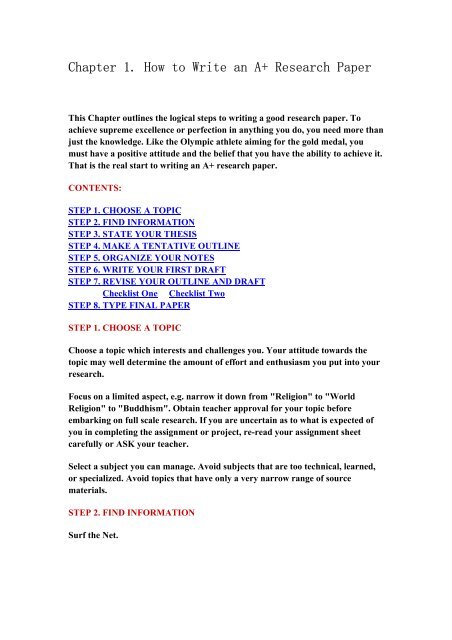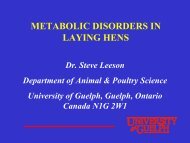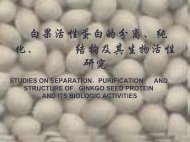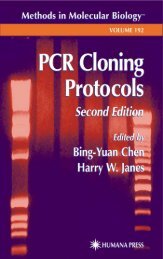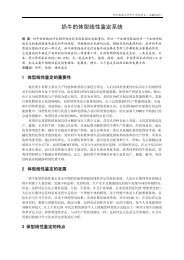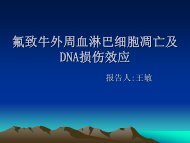Chapter 1. How to Write an A+ Research Paper
Chapter 1. How to Write an A+ Research Paper
Chapter 1. How to Write an A+ Research Paper
You also want an ePaper? Increase the reach of your titles
YUMPU automatically turns print PDFs into web optimized ePapers that Google loves.
paper in the first place. You must also be able <strong>to</strong> effectively communicate yourthoughts, ideas, insights, <strong>an</strong>d research findings <strong>to</strong> others through written wordsas in a report, <strong>an</strong> essay, a research or term paper, or through spoken words as in<strong>an</strong> oral or multimedia presentation with audio-visual aids.Do not include <strong>an</strong>y information that is not relev<strong>an</strong>t <strong>to</strong> your <strong>to</strong>pic, <strong>an</strong>d do notinclude information that you do not underst<strong>an</strong>d. Make sure the information thatyou have noted is carefully recorded <strong>an</strong>d in your own words, if possible.Plagiarism is definitely out of the question. Document all ideas borrowed orquotes used very accurately. As you org<strong>an</strong>ize your notes, jot down detailedbibliographical information for each cited paragraph <strong>an</strong>d have it ready <strong>to</strong>tr<strong>an</strong>sfer <strong>to</strong> your Works Cited page.Devise your own method <strong>to</strong> org<strong>an</strong>ize your notes. One method may be <strong>to</strong> markwith a different color ink or use a hi-liter <strong>to</strong> identify sections in your outline, e.g.,IA3b - me<strong>an</strong>ing that the item "Accessing WWW" belongs in the followinglocation of your outline:I. Underst<strong>an</strong>ding the InternetA. What is the Internet3. <strong>How</strong> <strong>to</strong> "Surf the Net"b. Accessing WWWGroup your notes following the outline codes you have assigned <strong>to</strong> your notes,e.g., IA2, IA3, IA4, etc. This method will enable you <strong>to</strong> quickly put all yourresources in the right place as you org<strong>an</strong>ize your notes according <strong>to</strong> your outline.STEP 6. WRITE YOUR FIRST DRAFTStart with the first <strong>to</strong>pic in your outline. Read all the relev<strong>an</strong>t notes you havegathered that have been marked, e.g. with the capital Rom<strong>an</strong> numeral I.Summarize, paraphrase or quote directly for each idea you pl<strong>an</strong> <strong>to</strong> use in youressay. Use a technique that suits you, e.g. write summaries, paraphrases orquotations on note cards, or separate sheets of lined paper. Mark each card orsheet of paper clearly with your outline code or reference, e.g., IB2a or IIC, etc.Put all your note cards or paper in the order of your outline, e.g. IA, IB, IC. Ifusing a word processor, create me<strong>an</strong>ingful filenames that match your outlinecodes for easy cut <strong>an</strong>d paste as you type up your final paper, e.g. cut firstIntroduction paragraph <strong>an</strong>d paste it <strong>to</strong> IA. Before you know it, you have a wellorg<strong>an</strong>ized term paper completed exactly as outlined.If it is helpful <strong>to</strong> you, use a symbol such as "#" <strong>to</strong> mark the spot where you wouldlike <strong>to</strong> check back later <strong>to</strong> edit a paragraph. The unusual symbol will make it
easy for you <strong>to</strong> find the exact location again. Delete the symbol once editing iscompleted.STEP 7. REVISE YOUR OUTLINE AND DRAFTRead your paper for <strong>an</strong>y errors in content. Arr<strong>an</strong>ge <strong>an</strong>d rearr<strong>an</strong>ge ideas <strong>to</strong>follow your outline. Reorg<strong>an</strong>ize your outline if necessary, but always keep thepurpose of your paper <strong>an</strong>d your readers in mind.CHECKLIST ONE:<strong>1.</strong> Is my thesis statement concise <strong>an</strong>d clear?2. Did I follow my outline? Did I miss <strong>an</strong>ything?3. Are my arguments presented in a logical sequence?4. Are all sources cited <strong>to</strong> ensure that I am not plagiarizing?5. Have I proved my thesis with strong supporting arguments?6. Have I made my intentions <strong>an</strong>d points clear in the essay?Re-read your paper for grammatical errors. Use a dictionary or a thesaurus asneeded. Do a spell check if using a word processor. Correct all errors that youc<strong>an</strong> spot <strong>an</strong>d improve the overall quality of the paper <strong>to</strong> the best of your ability.Get someone else <strong>to</strong> read it over. Sometimes a second pair of eyes c<strong>an</strong> seemistakes that you c<strong>an</strong>not.CHECKLIST TWO:<strong>1.</strong> Did I begin each paragraph with a proper <strong>to</strong>pic sentence?2. Have I supported my arguments with documented proof or examples?3. Any run-on or unfinished sentences?4. Any unnecessary or repetitious words?5. Varying lengths of sentences?6. Does one paragraph or idea flow smoothly in<strong>to</strong> the next?7. Any spelling or grammatical errors?8. Quotes accurate in source, spelling, <strong>an</strong>d punctuation?9. Are all my citations accurate <strong>an</strong>d in correct format?10. Did I avoid using contractions? Use "c<strong>an</strong>not" instead of "c<strong>an</strong>'t", "do not"instead of "don't"?1<strong>1.</strong> Did I use third person as much as possible? Avoid using phrases such as "Ithink", "I guess", "I suppose"12. Have I made my points clear <strong>an</strong>d interesting but remained objective?13. Did I leave a sense of completion for my reader(s) at the end of the paper?
For <strong>an</strong> excellent source on English composition, check out Elements of Style byWilliam Strunk, Jr.STEP 8. TYPE FINAL PAPERAll formal reports or essays should be typewritten using a word processor, or inthe rare case, a typewriter.Read the assignment sheet again <strong>to</strong> be sure that you underst<strong>an</strong>d fully what isexpected of you, <strong>an</strong>d that your essay meets the requirements as specified by yourteacher. Know how your essay will be evaluated.Proofread final paper carefully for spelling, punctuation, missing or duplicatedwords. Make the effort <strong>to</strong> ensure that your final paper is cle<strong>an</strong>, tidy, neat, <strong>an</strong>dattractive.Aim <strong>to</strong> have your final paper ready a day or two before the deadline. This givesyou peace of mind <strong>an</strong>d a ch<strong>an</strong>ce <strong>to</strong> triple check. Before h<strong>an</strong>ding in yourassignment for marking, ask yourself: "Is this the VERY BEST that I c<strong>an</strong> do?"Please visit the Ontario Library Association Website <strong>to</strong> access InformationStudies: Kindergarten <strong>to</strong> Grade 12 for details on Information Literacy - "the key<strong>to</strong> helping students use learning throughout their lives as a way <strong>to</strong> solve problems,act ethically, pl<strong>an</strong> for the future <strong>an</strong>d prepare for ch<strong>an</strong>ge." This is a massive <strong>an</strong>dwell developed site that provides detailed grade by grade information onachievement levels, inquiry <strong>an</strong>d research, information technologies, information<strong>an</strong>d society as they apply <strong>to</strong> students from Kindergarten <strong>to</strong> Grade 12.Expl<strong>an</strong>a<strong>to</strong>ry notes <strong>an</strong>d appendices are also included.