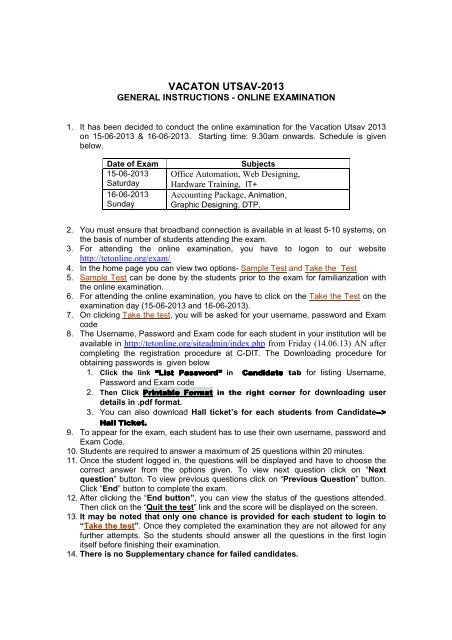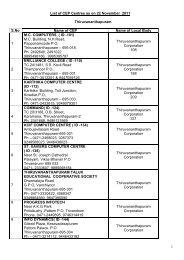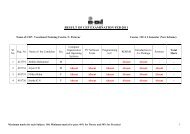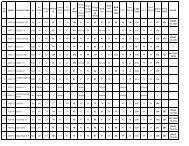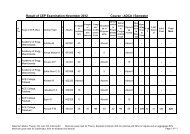Vacation Utsav 2013 -Online Exam- Instructions - Tet.cdit.org
Vacation Utsav 2013 -Online Exam- Instructions - Tet.cdit.org
Vacation Utsav 2013 -Online Exam- Instructions - Tet.cdit.org
Create successful ePaper yourself
Turn your PDF publications into a flip-book with our unique Google optimized e-Paper software.
VACATON UTSAV-<strong>2013</strong>GENERAL INSTRUCTIONS - ONLINE EXAMINATION1. It has been decided to conduct the online examination for the <strong>Vacation</strong> <strong>Utsav</strong> <strong>2013</strong>on 15-06-<strong>2013</strong> & 16-06-<strong>2013</strong>. Starting time: 9.30am onwards. Schedule is givenbelow.Date of <strong>Exam</strong>15-06-<strong>2013</strong>Saturday16-06-<strong>2013</strong>SundaySubjectsOffice Automation, Web Designing,Hardware Training, IT+Accounting Package, Animation,Graphic Designing, DTP,2. You must ensure that broadband connection is available in at least 5-10 systems, onthe basis of number of students attending the exam.3. For attending the online examination, you have to logon to our websitehttp://tetonline.<strong>org</strong>/exam/4. In the home page you can view two options- Sample Test and Take the Test5. Sample Test can be done by the students prior to the exam for familiarization withthe online examination.6. For attending the online examination, you have to click on the Take the Test on theexamination day (15-06-<strong>2013</strong> and 16-06-<strong>2013</strong>).7. On clicking Take the test, you will be asked for your username, password and <strong>Exam</strong>code8. The Username, Password and <strong>Exam</strong> code for each student in your institution will beavailable in http://tetonline.<strong>org</strong>/siteadmin/index.php from Friday (14.06.13) AN aftercompleting the registration procedure at C-DIT. The Downloading procedure forobtaining passwords is given below1. Click the link “List Password” inCandidate tab for listing Username,Password and <strong>Exam</strong> code2. Then Click Printable Format in the right corner for downloading userdetails in .pdf format.3. You can also download Hall ticket’s for each students from Candidate---->Hall Ticket.9. To appear for the exam, each student has to use their own username, password and<strong>Exam</strong> Code.10. Students are required to answer a maximum of 25 questions within 20 minutes.11. Once the student logged in, the questions will be displayed and have to choose thecorrect answer from the options given. To view next question click on “Nextquestion” button. To view previous questions click on “Previous Question” button.Click “End” button to complete the exam.12. After clicking the “End button”, you can view the status of the questions attended.Then click on the “Quit the test” link and the score will be displayed on the screen.13. It may be noted that only one chance is provided for each student to login to“Take the test”. Once they completed the examination they are not allowed for anyfurther attempts. So the students should answer all the questions in the first loginitself before finishing their examination.14. There is no Supplementary chance for failed candidates.
15. Results will be viewed in Evaluation Tab. (Evaluation Results)16. <strong>Exam</strong> should be carried out at CEP centre as per the schedule given by C-DIT. Ifthe student or CEP centre resorted to malpractices of any kind, will be viewedseriously as per the database and report of the System Administrator. It may lead tocomplete cancellation of examination procedure at the CEPs concerned.17. For doubts and clarification pls. contact Reshmy R Kumar(Registration Wing )0471-247130018. Help desk will be available on 15-06-<strong>2013</strong> & 16-06-<strong>2013</strong> at TED officeVanchiyoor,Tvm from 9.30 am to 5.30 pm. contact 0471-2471300 , 0471-2471360HOD