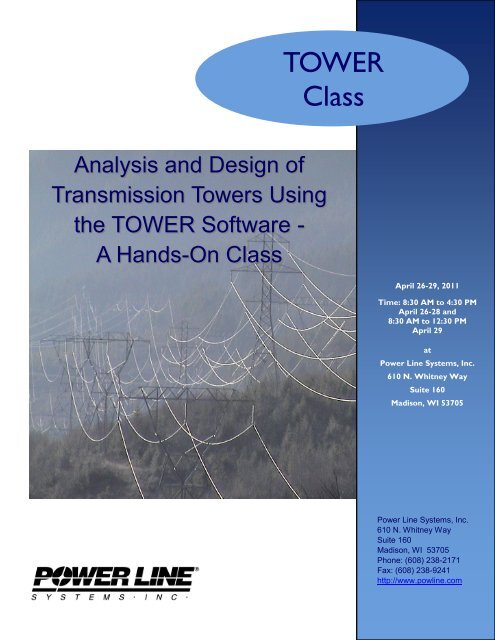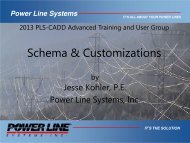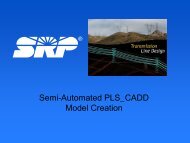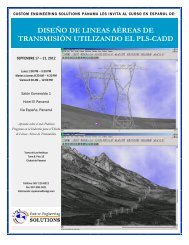TOWER Class - Power Line Systems
TOWER Class - Power Line Systems
TOWER Class - Power Line Systems
Create successful ePaper yourself
Turn your PDF publications into a flip-book with our unique Google optimized e-Paper software.
<strong>TOWER</strong><strong>Class</strong>Analysis and Design ofTransmission Towers Usingthe <strong>TOWER</strong> Software -A Hands-On <strong>Class</strong>April 26-29, 2011Time: 8:30 AM to 4:30 PMApril 26-28 and8:30 AM to 12:30 PMApril 29at<strong>Power</strong> <strong>Line</strong> <strong>Systems</strong>, Inc.610 N. Whitney WaySuite 160Madison, WI 53705<strong>Power</strong> <strong>Line</strong> <strong>Systems</strong>, Inc.610 N. Whitney WaySuite 160Madison, WI 53705Phone: (608) 238-2171Fax: (608) 238-9241http://www.powline.com
Learn the IndustryStandard in Overhead <strong>Line</strong>Design Software<strong>TOWER</strong> is the most widely used lattice tower analysis and designprogram in the world today. It’s ability to link directly with PLS-CADD, the industry standard in overhead line design and draftingsoftware, makes it the tool of choice for overhead line designers.This course will teach the attendees how to use <strong>TOWER</strong> to model lattice steel towers, whether forconstruction of new lattice tower lines or upgrading, reconductoring, or adding ancillary attachmentsto existing transmission towers.T o p i c s C o v e r e dGeneral Modeling ConceptsBuilding and Viewing a ModelDesign StrengthLoadsAnalysis and Convergence IssuesData Review and Tabulation of OutputDesign FunctionsUsing <strong>TOWER</strong> Models in PLS-CADDExisting TowersTower Project ManagementDesign Checks Beyond <strong>TOWER</strong>Course ConclusionYou have the option of bringing your own notebook computer or using a PLS training computer.The latest <strong>TOWER</strong> version, a hardware key and a training computer will be provided for use duringthe course.W h o S h o u l d A t t e n d ?This course is open to all engineers and technicians whose companies currently use <strong>TOWER</strong> and/or PLS-CADD. Each attendee will earn 28 Professional Development Hours for this course.Since this may be the only comprehensive <strong>TOWER</strong> class in 2011, register early to avoid missingthis opportunity. Please visit our website athttp://www.powline.com/news.html#training for information about other classes.C o s tThe class costs $1600 per person.
M o r e I n f o r m a t i o nA registration form is on the back of this brochure. Space is limited to the first 24 registrants andwe must receive payment in order to reserve your seat.I n s t r u c t o r sThe course will be conducted by <strong>Power</strong> <strong>Line</strong> <strong>Systems</strong> personnel and Bob Nickerson. The instructorsare members of the ASCE-10 Committee and are extremely proficient with <strong>TOWER</strong> and it’suse in the practical world. Erik Jacobsen, the software developer responsible for <strong>TOWER</strong> since1997 will be on hand as well.D e t a i l sThe class will be conducted from 8:30 AM to 4:30 PM the first three days, and from 8:30 AM to12:30 PM on the last day. The class will be held at <strong>Power</strong> <strong>Line</strong> <strong>Systems</strong> corporate headquarters inMadison, Wisconsin (point A in the map below). Lunch will be provided the first three days. Attendeesare responsible for all other costs incurred including lodging. Please seehttp://www.powline.com/visiting.html for a detailed map of <strong>Power</strong> <strong>Line</strong> <strong>Systems</strong> location and listingsof area hotels.C l a s s M a t e r i a l sA PLS training computer will be provided for each attendee, but you may use your own computer ifyou prefer. In either case, hardware keys and the latest <strong>TOWER</strong> software will be provided for theduration of the class. If you are bringing your own notebook computer then please have thecurrent version (see http://www.powline.com/current.html) installed on your computer with your keyworking prior to your departure for Madison. The initial installation of the hardware keyrequires administrative privileges which may only be provided by your IT staff.
610 N. Whitney WaySuite 160Madison, Wisconsin 53705, USAPhone: (608) 238-2171Fax: (608) 238-9241http://www.powline.comEmail: info@powline.com<strong>TOWER</strong> <strong>Class</strong> Registration FormApril 26—29, 2011 in Madison, Wisconsin, USAE a c h a t t e n d e e m u s t s u b m i t a c o m p l e t e d f o r m t o r e g i s t e r – p l e a s e p r i n t .Attendee InformationName (First/Last) ______________________ Phone __________________________Company ______________________________ Fax __________________________Address ______________________________E-Mail ________________________________________________________City ______________________________ State _________ Zip __________Payment InformationFull payment is required prior to the class and must be received in order to reserve a seat for the training.Seats are reserved on a first-paid first-reserved basis and are limited to 24 people.Check No. __________________________I authorize <strong>Power</strong> <strong>Line</strong> <strong>Systems</strong>, Inc. to charge my __MasterCard __Visa for the amount of$1600. Note that <strong>Power</strong> <strong>Line</strong> <strong>Systems</strong> can only accept MasterCard or VISA credit cards. All attendeeswill be supplied with a computer, the <strong>TOWER</strong> software and associated hardware key to use during theclass.Card No. _____________________________Expiration Date_____________________Cardholder Name _____________________ Signature__________________________Credit Card Billing Address(if different than above)__________________________________________________________City _____________________________ State _________ Zip __________Cancellation PolicyConfirmed registrants who do not participate or who cancel after March 29, 2011, will forfeit their entireregistration fee. <strong>Power</strong> <strong>Line</strong> <strong>Systems</strong>, Inc. reserves the right to cancel the training session and will refundthe entire class registration fee in the unlikely event this happens.