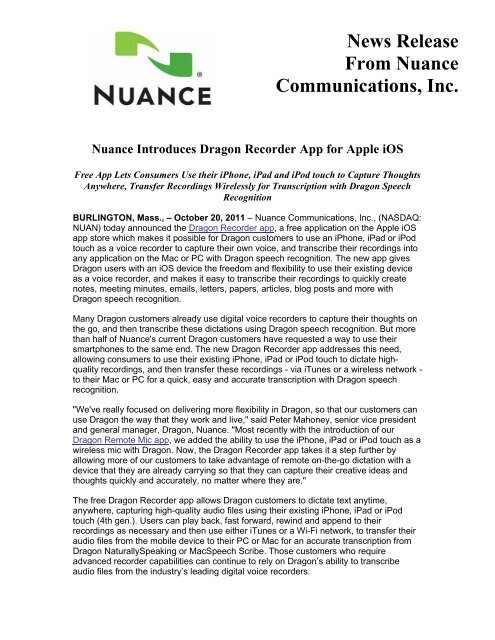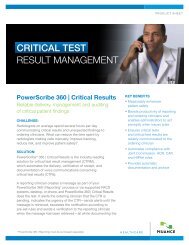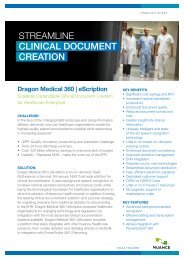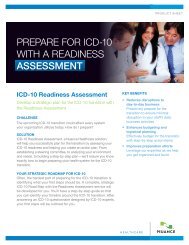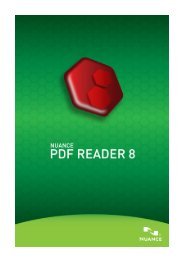Dragon Recorder App Press Release - Nuance
Dragon Recorder App Press Release - Nuance
Dragon Recorder App Press Release - Nuance
You also want an ePaper? Increase the reach of your titles
YUMPU automatically turns print PDFs into web optimized ePapers that Google loves.
News <strong>Release</strong>From <strong>Nuance</strong>Communications, Inc.<strong>Nuance</strong> Introduces <strong>Dragon</strong> <strong>Recorder</strong> <strong>App</strong> for <strong>App</strong>le iOSFree <strong>App</strong> Lets Consumers Use their iPhone, iPad and iPod touch to Capture ThoughtsAnywhere, Transfer Recordings Wirelessly for Transcription with <strong>Dragon</strong> SpeechRecognitionBURLINGTON, Mass., – October 20, 2011 – <strong>Nuance</strong> Communications, Inc., (NASDAQ:NUAN) today announced the <strong>Dragon</strong> <strong>Recorder</strong> app, a free application on the <strong>App</strong>le iOSapp store which makes it possible for <strong>Dragon</strong> customers to use an iPhone, iPad or iPodtouch as a voice recorder to capture their own voice, and transcribe their recordings intoany application on the Mac or PC with <strong>Dragon</strong> speech recognition. The new app gives<strong>Dragon</strong> users with an iOS device the freedom and flexibility to use their existing deviceas a voice recorder, and makes it easy to transcribe their recordings to quickly createnotes, meeting minutes, emails, letters, papers, articles, blog posts and more with<strong>Dragon</strong> speech recognition.Many <strong>Dragon</strong> customers already use digital voice recorders to capture their thoughts onthe go, and then transcribe these dictations using <strong>Dragon</strong> speech recognition. But morethan half of <strong>Nuance</strong>'s current <strong>Dragon</strong> customers have requested a way to use theirsmartphones to the same end. The new <strong>Dragon</strong> <strong>Recorder</strong> app addresses this need,allowing consumers to use their existing iPhone, iPad or iPod touch to dictate highqualityrecordings, and then transfer these recordings - via iTunes or a wireless network -to their Mac or PC for a quick, easy and accurate transcription with <strong>Dragon</strong> speechrecognition."We've really focused on delivering more flexibility in <strong>Dragon</strong>, so that our customers canuse <strong>Dragon</strong> the way that they work and live," said Peter Mahoney, senior vice presidentand general manager, <strong>Dragon</strong>, <strong>Nuance</strong>. "Most recently with the introduction of our<strong>Dragon</strong> Remote Mic app, we added the ability to use the iPhone, iPad or iPod touch as awireless mic with <strong>Dragon</strong>. Now, the <strong>Dragon</strong> <strong>Recorder</strong> app takes it a step further byallowing more of our customers to take advantage of remote on-the-go dictation with adevice that they are already carrying so that they can capture their creative ideas andthoughts quickly and accurately, no matter where they are."The free <strong>Dragon</strong> <strong>Recorder</strong> app allows <strong>Dragon</strong> customers to dictate text anytime,anywhere, capturing high-quality audio files using their existing iPhone, iPad or iPodtouch (4th gen.). Users can play back, fast forward, rewind and append to theirrecordings as necessary and then use either iTunes or a Wi-Fi network, to transfer theiraudio files from the mobile device to their PC or Mac for an accurate transcription from<strong>Dragon</strong> NaturallySpeaking or MacSpeech Scribe. Those customers who requireadvanced recorder capabilities can continue to rely on <strong>Dragon</strong>’s ability to transcribeaudio files from the industry’s leading digital voice recorders.
Benefits of <strong>Dragon</strong> <strong>Recorder</strong> app:BOOST PRODUCTIVITY BY RECORDING AUDIO FILES ANYTIME, ANYWHEREThe <strong>Dragon</strong> <strong>Recorder</strong> app delivers productivity benefits even when you’re away fromyour desk. Capture thoughts and ideas – or the content of complete documents – byturning your iPhone, iPad or iPod (4th gen) into a digital recorder when you’re on the go.Forget about the tedious and time-consuming task previously associated withtranscribing your dictated text. <strong>Dragon</strong> NaturallySpeaking and MacSpeech Scribe can beused to deliver an accurate written transcript of your dictation.CARRY ONE DEVICEBy installing on a mobile device that <strong>Dragon</strong> customers already have, <strong>Dragon</strong> <strong>Recorder</strong>eliminates the need to carry more than one device to capture notes, reports, and otherdocuments when you’re on the go. “I don't always have a recorder, but I always have myiPhone with me,” explains one <strong>Dragon</strong> customer.CONVENIENT RECORDING FEATURESPlay back, rewind, fast forward and delete the audio recordings with ease.RECORDS IN WAV FORMATThe <strong>Dragon</strong> <strong>Recorder</strong> app captures audio in .wav format, allowing it to deliver the sameaudio quality as most standard digital recorders. Record files as large as the availablememory in your device. (The recording will stop automatically when the availablememory fills up.)WIRELESSLY TRANSFER AUDIO TO PC OR MAC WITH EASEMany of the customers who use <strong>Dragon</strong> speech recognition to transcribe audio files canbe frustrated and confused by the diverse practices used to transfer audio files to a PCor Mac. But with the <strong>Dragon</strong> <strong>Recorder</strong> app, it’s easy: as long as the computer and mobiledevice are on the same network, the audio files are transferred wirelessly for seamlessconvenience. Customers can also use iTunes to transfer their recordings to the PC orMac.SYSTEM REQUIREMENTSThe <strong>Dragon</strong> <strong>Recorder</strong> app installs and runs on iPhone, iPad and iPod touch (4th gen).Files are transferred using Wi-Fi or iTunes. To use the wireless feature, your computerand iPhone must be on the same Wi-Fi network. <strong>Dragon</strong> NaturallySpeaking (Premium,Professional or Legal edition) required for PC use; MacSpeech Scribe required for Macuse.Resources• More information about <strong>Dragon</strong> <strong>Recorder</strong> app here• More information about remote dictation and transcribing audio files here• Full <strong>Dragon</strong> press kit hereAvailabilityThe new <strong>Dragon</strong> <strong>Recorder</strong> app is available immediately as a free download in the <strong>App</strong>le<strong>App</strong> Store worldwide with support for English, French and German languages. (USdownload here). Simply follow the instructions included with <strong>Dragon</strong> <strong>Recorder</strong> to getstarted. More information about the <strong>Dragon</strong> <strong>Recorder</strong> app can be found here.