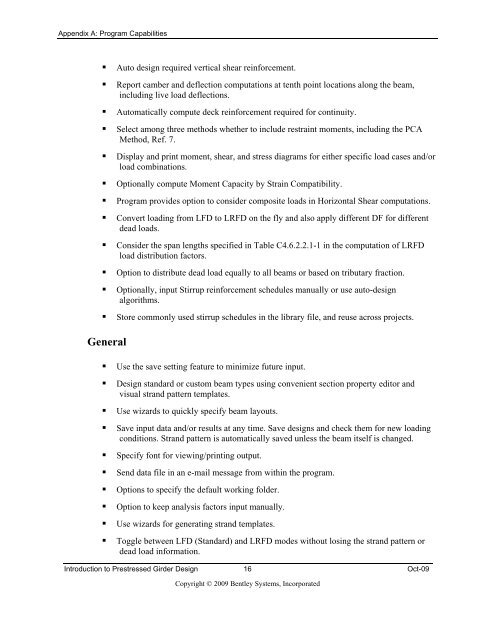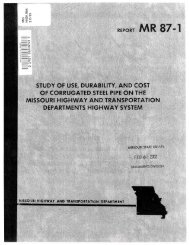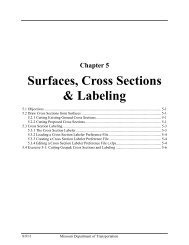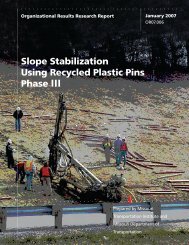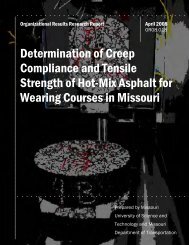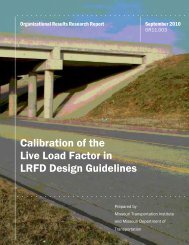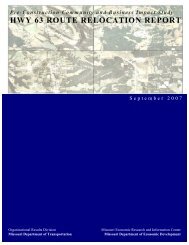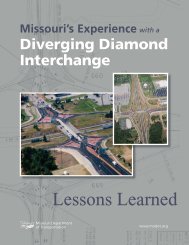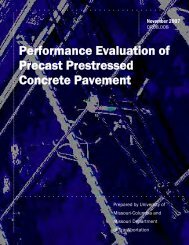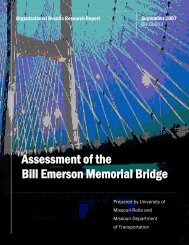SW-2 Introduction to Prestressed Girder Design with LEAP Bridge ...
SW-2 Introduction to Prestressed Girder Design with LEAP Bridge ...
SW-2 Introduction to Prestressed Girder Design with LEAP Bridge ...
You also want an ePaper? Increase the reach of your titles
YUMPU automatically turns print PDFs into web optimized ePapers that Google loves.
Appendix A: Program Capabilities• Au<strong>to</strong> design required vertical shear reinforcement.• Report camber and deflection computations at tenth point locations along the beam,including live load deflections.• Au<strong>to</strong>matically compute deck reinforcement required for continuity.• Select among three methods whether <strong>to</strong> include restraint moments, including the PCAMethod, Ref. 7.• Display and print moment, shear, and stress diagrams for either specific load cases and/orload combinations.• Optionally compute Moment Capacity by Strain Compatibility.• Program provides option <strong>to</strong> consider composite loads in Horizontal Shear computations.• Convert loading from LFD <strong>to</strong> LRFD on the fly and also apply different DF for differentdead loads.• Consider the span lengths specified in Table C4.6.2.2.1-1 in the computation of LRFDload distribution fac<strong>to</strong>rs.• Option <strong>to</strong> distribute dead load equally <strong>to</strong> all beams or based on tributary fraction.• Optionally, input Stirrup reinforcement schedules manually or use au<strong>to</strong>-designalgorithms.• S<strong>to</strong>re commonly used stirrup schedules in the library file, and reuse across projects.General• Use the save setting feature <strong>to</strong> minimize future input.• <strong>Design</strong> standard or cus<strong>to</strong>m beam types using convenient section property edi<strong>to</strong>r andvisual strand pattern templates.• Use wizards <strong>to</strong> quickly specify beam layouts.• Save input data and/or results at any time. Save designs and check them for new loadingconditions. Strand pattern is au<strong>to</strong>matically saved unless the beam itself is changed.• Specify font for viewing/printing output.• Send data file in an e-mail message from <strong>with</strong>in the program.• Options <strong>to</strong> specify the default working folder.• Option <strong>to</strong> keep analysis fac<strong>to</strong>rs input manually.• Use wizards for generating strand templates.• Toggle between LFD (Standard) and LRFD modes <strong>with</strong>out losing the strand pattern ordead load information.<strong>Introduction</strong> <strong>to</strong> <strong>Prestressed</strong> <strong>Girder</strong> <strong>Design</strong> 16 Oct-09Copyright © 2009 Bentley Systems, Incorporated