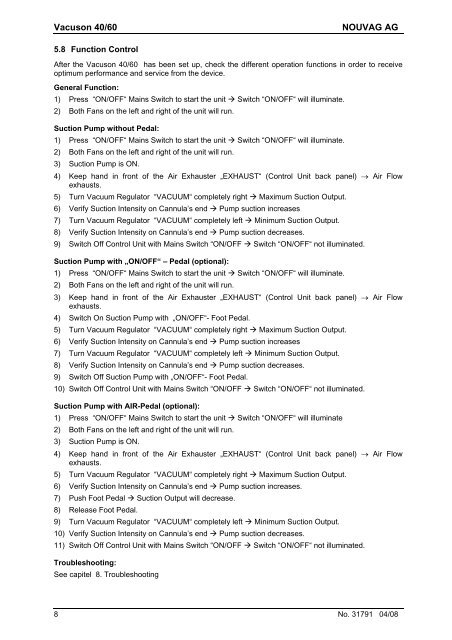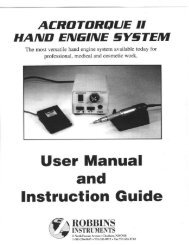TABLE OF CONTENTS - Robbins Instruments, Inc.
TABLE OF CONTENTS - Robbins Instruments, Inc.
TABLE OF CONTENTS - Robbins Instruments, Inc.
You also want an ePaper? Increase the reach of your titles
YUMPU automatically turns print PDFs into web optimized ePapers that Google loves.
Vacuson 40/60NOUVAG AG5.8 Function ControlAfter the Vacuson 40/60 has been set up, check the different operation functions in order to receiveoptimum performance and service from the device.General Function:1) Press “ON/<strong>OF</strong>F“ Mains Switch to start the unit Switch “ON/<strong>OF</strong>F“ will illuminate.2) Both Fans on the left and right of the unit will run.Suction Pump without Pedal:1) Press “ON/<strong>OF</strong>F“ Mains Switch to start the unit Switch “ON/<strong>OF</strong>F“ will illuminate.2) Both Fans on the left and right of the unit will run.3) Suction Pump is ON.4) Keep hand in front of the Air Exhauster „EXHAUST“ (Control Unit back panel) → Air Flowexhausts.5) Turn Vacuum Regulator “VACUUM“ completely right Maximum Suction Output.6) Verify Suction Intensity on Cannula’s end Pump suction increases7) Turn Vacuum Regulator “VACUUM“ completely left Minimum Suction Output.8) Verify Suction Intensity on Cannula’s end Pump suction decreases.9) Switch Off Control Unit with Mains Switch “ON/<strong>OF</strong>F Switch “ON/<strong>OF</strong>F“ not illuminated.Suction Pump with „ON/<strong>OF</strong>F“ – Pedal (optional):1) Press “ON/<strong>OF</strong>F“ Mains Switch to start the unit Switch “ON/<strong>OF</strong>F“ will illuminate.2) Both Fans on the left and right of the unit will run.3) Keep hand in front of the Air Exhauster „EXHAUST“ (Control Unit back panel) → Air Flowexhausts.4) Switch On Suction Pump with „ON/<strong>OF</strong>F“- Foot Pedal.5) Turn Vacuum Regulator “VACUUM“ completely right Maximum Suction Output.6) Verify Suction Intensity on Cannula’s end Pump suction increases7) Turn Vacuum Regulator “VACUUM“ completely left Minimum Suction Output.8) Verify Suction Intensity on Cannula’s end Pump suction decreases.9) Switch Off Suction Pump with „ON/<strong>OF</strong>F“- Foot Pedal.10) Switch Off Control Unit with Mains Switch “ON/<strong>OF</strong>F Switch “ON/<strong>OF</strong>F“ not illuminated.Suction Pump with AIR-Pedal (optional):1) Press “ON/<strong>OF</strong>F“ Mains Switch to start the unit Switch “ON/<strong>OF</strong>F“ will illuminate2) Both Fans on the left and right of the unit will run.3) Suction Pump is ON.4) Keep hand in front of the Air Exhauster „EXHAUST“ (Control Unit back panel) → Air Flowexhausts.5) Turn Vacuum Regulator “VACUUM“ completely right Maximum Suction Output.6) Verify Suction Intensity on Cannula’s end Pump suction increases.7) Push Foot Pedal Suction Output will decrease.8) Release Foot Pedal.9) Turn Vacuum Regulator “VACUUM“ completely left Minimum Suction Output.10) Verify Suction Intensity on Cannula’s end Pump suction decreases.11) Switch Off Control Unit with Mains Switch “ON/<strong>OF</strong>F Switch “ON/<strong>OF</strong>F“ not illuminated.Troubleshooting:See capitel 8. Troubleshooting8 No. 31791 04/08