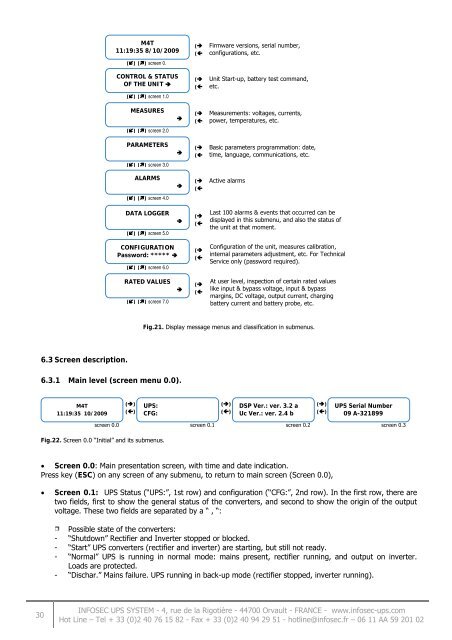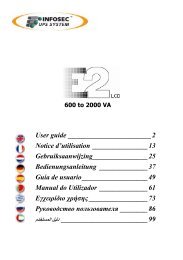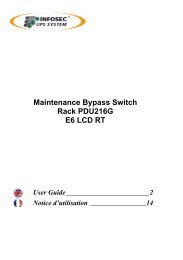Create successful ePaper yourself
Turn your PDF publications into a flip-book with our unique Google optimized e-Paper software.
M4T11:19:35 8/10/2009() () screen 0.CONTROL & STATUSOF THE UNIT () () screen 1.0()()()()Firmware versions, serial number,configurations, etc.Unit Start-up, battery test command,etc.MEASURES() () screen 2.0PARAMETERS() () screen 3.0()()()()Measurements: voltages, currents,power, temperatures, etc.Basic parameters programmation: date,time, language, communications, etc.ALARMS()()Active alarms() () screen 4.0DATA LOGGER() () screen 5.0()()Last 100 alarms & events that occurred can bedisplayed in this submenu, and also the status ofthe unit at that moment.CONFIGURATIONPassword: ***** () () screen 6.0()()Configuration of the unit, measures calibration,internal parameters adjustment, etc. For TechnicalService only (password required).RATED VALUES() () screen 7.0()()At user level, inspection of certain rated valueslike input & bypass voltage, input & bypassmargins, DC voltage, output current, chargingbattery current and battery probe, etc.Fig.21. Display message menus and classification in submenus.6.3 Screen description.6.3.1 Main level (screen menu 0.0).M4T11:19:35 10/2009()()UPS:CFG:()()DSP Ver.: ver. 3.2 () aUc Ver.: ver. 2.4 b ()()()UPS Serial Number09 A-321899screen 0.0screen 0.1screen 0.2screen 0.3Fig.22. Screen 0.0 “Initial” and its submenus. Screen 0.0: Main presentation screen, with time and date indication.Press key (ESC) on any screen of any submenu, to return to main screen (Screen 0.0),Screen 0.1: UPS Status (“UPS:”, 1st row) and configuration (‘‘CFG:”, 2nd row). In the first row, there aretwo fields, first to show the general status of the converters, and second to show the origin of the outputvoltage. These two fields are separated by a “ , “:Possible state of the converters:- “Shutdown” Rectifier and Inverter stopped or blocked.- “Start” UPS converters (rectifier and inverter) are starting, but still not ready.- “Normal” UPS is running in normal mode: mains present, rectifier running, and output on inverter.Loads are protected.- “Dischar.” Mains failure. UPS running in back-up mode (rectifier stopped, inverter running).30INFOSEC UPS SYSTEM - 4, rue de la Rigotière - 44700 Orvault - FRANCE - www.infosec-ups.comHot Line – Tel + 33 (0)2 40 76 15 82 - Fax + 33 (0)2 40 94 29 51 - hotline@infosec.fr – 06 11 AA 59 201 02