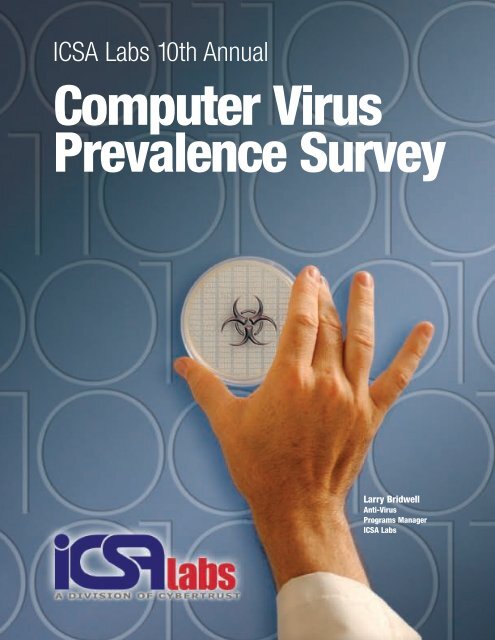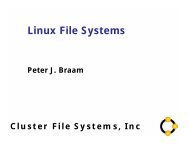ICSA Labs 10th Annual Virus Prevalence Survey 2004.pdf - Craig ...
ICSA Labs 10th Annual Virus Prevalence Survey 2004.pdf - Craig ...
ICSA Labs 10th Annual Virus Prevalence Survey 2004.pdf - Craig ...
- No tags were found...
Create successful ePaper yourself
Turn your PDF publications into a flip-book with our unique Google optimized e-Paper software.
<strong>ICSA</strong> <strong>Labs</strong> <strong>10th</strong> <strong>Annual</strong>Computer <strong>Virus</strong><strong>Prevalence</strong> <strong>Survey</strong>Larry BridwellAnti-<strong>Virus</strong>Programs Manager<strong>ICSA</strong> <strong>Labs</strong>
PLATINUM SPONSORGRISOFT SOFTWAREFounded in 1991, Grisoft is a privately held company with corporateoffices in Europe and the US. Grisoft is focused on developingsoftware solutions that provide protection for computers fromviruses. Grisoft’s primary focus is to deliver to the market the mostcomprehensive and proactive protection available for individualconsumers, small to medium sized businesses, and largecorporations with industry leading software solutions to protecttheir information and communications systems. Employing some ofthe world’s leading experts in anti-virus software, more specificallyin the areas of software developments, virus analysis and detection,and technical support, Grisoft is uniquely positioned to continue itsleadership in the industry.EDUCATIONAL SPONSORMIS TRAINING INSTITUTEFounded in 1978, MIS Training Institute is the international leader inaudit and information security training, with offices in the US, UK,and Asia. MIS’ expertise draws on experience gained in trainingmore than 100,000 delegates across five continents. MIS presentsseminars and conferences in the areas of internal and IT audit;information security; network infrastructure; operatingenvironments; and enterprise applications. MIS offers Web-basedtraining at www.mistionline.com as well as a variety of productsand services including on site training and publications. MISTraining Institute is a Euromoney Training Group company.GOLD SPONSORMcAfee Inc.McAfee, Inc. [NYSE: MFE] creates best-of-breed computer securitysolutions that span large enterprises, governments, small andmedium-sized businesses, and consumers, helping preventintrusion on networks and protecting computer systems from thenext generation of blended attacks and threats. These nextgenerationthreats attack on multiple levels of the networkinfrastructure. McAfee, Inc. offers in-depth protection—from thenetwork core to the perimeter to complete desktop security—through two families of products: McAfee® System ProtectionSolutions, securing desktops and servers, and McAfee NetworkProtection Solutions, ensuring the protection and performance ofthe corporate network.
SILVER LEVELMICROSOFT CORPORATIONFounded in 1975, Microsoft (NASDAQ: MSFT) is the worldwideleader in software, services and Internet technologies for personaland business computing. The company offers a wide range ofproducts and services designed to empower people through greatsoftware any time, any place and on any device.SOPHOS PLCSophos is a world leading developer of anti-virus and anti-spamsoftware. The company protects businesses and organizations -from small enterprises to academic and financial institutions togovernments and global corporations - against viruses and spam.Sophos is acclaimed for delivering the highest level of customersatisfaction and protection in the industry. The company’s productsare sold and supported in more than 150 countries.TREND MICRO, INC.Trend Micro, Inc. is a global leader in network antivirus and Internetcontent security software and services, focused on providingcustomers with comprehensive security strategies to manage theimpacts of known and unknown threats. Trend Micro has offices in25 countries, and trades stock on Tokyo Stock Exchange andNASDAQ.VIRUS BULLETIN<strong>Virus</strong> Bulletin has a formidable reputation as the leading specialistpublication on computer viruses. Each issue contains news andopinions from the AV community, detailed analyses of the latestthreats, comparative product reviews featuring the unique VB100 percent award scheme and the VB Spam Supplement, coveringanti-spam issues. The annual <strong>Virus</strong> Bulletin conference being citedby many as the anti-virus event of the year. www.virusbtn.comBRONZE LEVELESET, PLCFounded in 1992, ESET has focused on developing innovativeantivirus software systems. NOD32 has evolved from thatdevelopment process to be consistently rated as one of the bestanti-virus products. For more information, visitwww.nod32/home/home.htmFORTINETFortinet is the leader of the Unified Threat Management market.The company’s award-winning FortiGate series of ASICacceleratedantivirus firewalls, are the new generation of real-timenetwork protection systems. They detect and eliminate the mostdamaging, content-based threats from e-mail and Web traffic suchas viruses, worms, intrusions, inappropriate Web content and morein real time without degrading network performance.
<strong>ICSA</strong> <strong>Labs</strong> <strong>10th</strong> <strong>Annual</strong>Computer <strong>Virus</strong><strong>Prevalence</strong> <strong>Survey</strong>Sponsors:PLATINUM SPONSORGrisoft SoftwareGOLD SPONSORMcAfee, Inc.SILVER LEVELMicrosoft CorporationSophos PLCTrend Micro, Inc.<strong>Virus</strong> BulletinBRONZE LEVELEset, PLCFortinet, Inc.EDUCATIONAL SPONSORMIS Training InstituteLarry BridwellAnti-<strong>Virus</strong>Programs Manager<strong>ICSA</strong> <strong>Labs</strong>
Table of ContentsEXECUTIVE OVERVIEW ....................................................................................................... 1How common are virus encounters?....................................................................................... 1What are the characteristics of virus disasters? ...................................................................... 1What are the effects of virus disasters?................................................................................... 1How did respondents perceive the evolution of the virus problem?....................................... 1How are anti-virus products used?.......................................................................................... 2SURVEY OBJECTIVES......................................................................................................... 3RESEARCH METHODOLOGY................................................................................................ 3Confidence .............................................................................................................................. 3Selection.................................................................................................................................. 3Rounding................................................................................................................................. 3Previous Work ........................................................................................................................ 3PRINCIPAL FINDINGS.......................................................................................................... 42004 Demographics ................................................................................................................ 4How Common Are <strong>Virus</strong> Encounters? ................................................................................... 4Chance of a Disaster ............................................................................................................... 5Respondent Perception of the <strong>Virus</strong> Problem......................................................................... 5DETAILED FINDINGS........................................................................................................... 7The Ever-Changing Picture of Computer <strong>Virus</strong>es and Their <strong>Prevalence</strong>................................... 7<strong>Virus</strong> Encounters versus <strong>Virus</strong> Infections............................................................................... 7Top Reported <strong>Virus</strong>es ............................................................................................................. 7<strong>Virus</strong> Disasters............................................................................................................................ 8Date of last virus disaster? .......................................................................................................... 9Which virus caused the most recent disaster?....................................................................... 10How many machines were infected in disasters? ................................................................. 10What are the effects on victims of virus disasters?................................................................... 11How long were servers down?.............................................................................................. 11What was the cost of the disaster in person-days?................................................................ 11What was the cost in dollars to your company? ................................................................... 12<strong>Virus</strong> Impact ............................................................................................................................. 14What are the organizational effects of viruses? .................................................................... 14Where Do They Come From?................................................................................................... 15Usage of Anti-<strong>Virus</strong> Products................................................................................................... 16Overall Level of Usage ......................................................................................................... 16Anti-<strong>Virus</strong> products employed on desktops.......................................................................... 17Server anti-virus methods ..................................................................................................... 19Anti-virus Usage on Perimeter Services............................................................................... 19Perimeter anti-virus methods ................................................................................................ 20DISCUSSION SECTION ...................................................................................................... 23The virus problem continues to worsen................................................................................ 23Copyright 2005 <strong>ICSA</strong> <strong>Labs</strong>, a division of Cybertrust, Inc. All Rights Reserved.This information may not be incorporated into any other work and may be reproduced only with the express written permission of Cybertrust, Inc.Page i
<strong>Virus</strong> Types........................................................................................................................... 23Perceptions of the <strong>Virus</strong> Problem ......................................................................................... 24<strong>Virus</strong> Disasters and Costs ..................................................................................................... 24<strong>Virus</strong> disaster impact ........................................................................................................... 24Protection Strategies ............................................................................................................ 25APPENDICES ............................................................................................................... 28Appendix A: <strong>Survey</strong> Questionnaire......................................................................................... 28Appendix B: Possible Biases ................................................................................................... 31Retrospective Study .............................................................................................................. 31Correctness............................................................................................................................ 31Site Selection ........................................................................................................................ 31Familiarity............................................................................................................................. 31Appendix C: Glossary of Common Terms in Anti-virus Discussion ...................................... 32Copyright 2005 <strong>ICSA</strong> <strong>Labs</strong>, a division of Cybertrust, Inc. All Rights Reserved.This information may not be incorporated into any other work and may be reproduced only with the express written permission of Cybertrust, Inc.Page ii
List of FiguresFigure 1: Infections per 1,000 PCs per month ...............................................................................................................5Figure 2 Opinions of the virus problem 2003...............................................................................................................6Figure 3: Encounters per month, 2003...........................................................................................................................7Figure 4: Respondents experiencing virus disaster........................................................................................................9Figure 5: <strong>Virus</strong>es causing most recent disaster............................................................................................................11Figure 6: Frequency distribution of server downtime..................................................................................................11Figure 7: Loss in person-days due to disaster..............................................................................................................12Figure 8: Distribution of dollar costs...........................................................................................................................14Figure 9: Effects of viruses..........................................................................................................................................15Figure 10: <strong>Virus</strong> encounter vectors..............................................................................................................................15Figure 11: Desktop anti-virus usage ............................................................................................................................16Figure 12: Desktop coverage by frequency of response..............................................................................................17Figure 13: Anti-virus methods used ..........................................................................................................................18Figure 14: Anti-virus methods used on file servers .....................................................................................................19Figure 15 Comparison of perimeter anti-virus coverage, 1997-2004 ..........................................................................20Figure 16: Anti-virus methods used on gateway by percentage ..................................................................................22List of TablesTable 1: Top viruses for 2004.......................................................................................................................................8Table 2: Date of most recent disaster.............................................................................................................................9Table 3: <strong>Virus</strong> causing most recent disaster ................................................................................................................10Table 4: Frequency distribution of dollar costs ...........................................................................................................13Table 5: Sources of infection, 1996-2004....................................................................................................................15Table 6: Anti-virus software usage .............................................................................................................................16Table 7: Desktop anti-virus products in use ................................................................................................................17Table 8: Respondents using specific anti-virus methods.............................................................................................18Table 9: Perimeter coverage by frequency distributions .............................................................................................19Table 10: Anti-virus methods in use on email gateways .............................................................................................21Table 11: Anti-virus methods used on proxy servers ..................................................................................................21Table 12: Anti-virus methods used at the firewall.......................................................................................................21Copyright 2005 <strong>ICSA</strong> <strong>Labs</strong>, a division of Cybertrust, Inc. All Rights Reserved.This information may not be incorporated into any other work and may be reproduced only with the express written permission of Cybertrust, Inc.Page iii
<strong>ICSA</strong> <strong>Labs</strong> <strong>Virus</strong> <strong>Prevalence</strong> <strong>Survey</strong> 2004Executive Overview<strong>ICSA</strong> <strong>Labs</strong>’ annual <strong>Virus</strong> <strong>Prevalence</strong> <strong>Survey</strong> gathers data to measure the prevalence ofcomputer viruses and malware in medium to large companies. The <strong>ICSA</strong> Content SecurityLab and corporate sponsors, who support the survey each year, organized the Tenth <strong>Annual</strong><strong>Virus</strong> <strong>Prevalence</strong> <strong>Survey</strong> 2004. Qualified respondents who work for corporations andgovernment agencies with more than 500 PCs, two or more local area networks (LANs), andat least two remote connections completed the survey questionnaire. The annual reportdescribes the existing computer virus problems and attempts to interpret trends of viruspropagation and infection vectors, and explores possible risk mitigation methods.HOW COMMON ARE VIRUS ENCOUNTERS?This year’s sample of respondents reported more than 3.9 million virus incidents on morethan 900,000 desktops, servers, and perimeter gateways. This translates into 392 encountersper 1,000 machines, per month over the survey period from January 2004 through December2004, with a rate of 116 infections per month by the end of the survey period.WHAT ARE THE CHARACTERISTICS OF VIRUS DISASTERS?For this survey, a virus disaster equates to an incident in which 25 or more PCs or servers areinfected at the same time with the same virus or an incident causing significant damage ormonetary loss to the organization. When using the latter criterion, the respondents wereasked to qualify the disaster, i.e. number of machines, loss of data, loss of productivity,revenue loss, etc.WHAT ARE THE EFFECTS OF VIRUS DISASTERS?This year 112 of 300 respondents reported a virus disaster representing a 12 percent increaseover the 92 reports in 2003. Another point of significance was an increased recovery time.While recovery time had risen only slightly in 2003, this year’s rise was an increase of sevenperson days or almost 25 percent. 2004 also saw a significant jump in cost related to recovery,which rose to more than $130,000 marking, for the second year in a row of sharply increasingcosts. When one considers our respondents are technical persons responsible for virus protectionand remediation, it is not hard to understand the historical under-estimation of recovery costs.Our past research reveals technical respondents to our surveys have historicallyunderestimated recovery costs by at least a factor of seven, when one considers both direct andindirect costs. With that underestimation in mind, it is easy to see real recovery costs for avirus disaster being a great deal larger when all costs, both soft and hard are measured.HOW DID RESPONDENTS PERCEIVE THE EVOLUTION OF THE VIRUS PROBLEM?Again, respondents believe the problem is worsening. Only nine percent of this year’srespondents felt the problem was About the Same and none felt the situation was Better. Thisis an interesting point because last year was considered by respondents the worst yearreported! Ninety-one percent of respondents felt the virus problem was either Much orSomewhat Worse.Copyright 2005 <strong>ICSA</strong> <strong>Labs</strong>, a division of Cybertrust, Inc. All Rights Reserved.This information may not be incorporated into any other work and may be reproduced only with the express written permission of Cybertrust, Inc.Page 1
<strong>ICSA</strong> <strong>Labs</strong> <strong>Virus</strong> <strong>Prevalence</strong> <strong>Survey</strong> 2004HOW ARE ANTI-VIRUS PRODUCTS USED?Almost all (99 percent) of respondents report anti-virus software products protect at least 90percent of their machines. The products protecting the majority of desktops, servers, andperimeter devices are those sold by McAfee, Inc., Symantec Corporation, and Trend Micro.The 2004 results revealed a continuing up-tick in the use of anti-virus products at the internetperimeter. Email gateway coverage is up significantly with 96 percent of participantsreporting installation of anti-virus products. Firewall and proxy server protection is also upslightly. However, this year’s survey respondents also report that gateway filtering (blocking,quarantining, or stripping) of email and attached files have increased to more than 90 percent.Copyright 2005 <strong>ICSA</strong> <strong>Labs</strong>, a division of Cybertrust, Inc. All Rights Reserved.This information may not be incorporated into any other work and may be reproduced only with the express written permission of Cybertrust, Inc.Page 2
<strong>ICSA</strong> <strong>Labs</strong> <strong>Virus</strong> <strong>Prevalence</strong> <strong>Survey</strong> 2004<strong>Survey</strong> ObjectivesThe objectives of this project are to examine the prevalence of computer viruses in mid- andlarge-sized organizations; describe the computer virus problem in computer networks,including desktop computers, application and file servers, and perimeter devices such asfirewalls, gateways, and proxy servers; and observe trends in computer virus growth,infection methodologies, and attack vectors. The scope of the survey report includes Intelbasedor Intel-compatible PCs 1 at sites with more than 500 PCs, multiple LANs, and two ormore remote connections. We surveyed only the commercial, government, and industrialbusiness sectors.Research MethodologyCONFIDENCEData was collected from 300 qualified respondents. The sample size provided an accuracyrate of ±6 percent with a confidence limit of 94 percent for questions that relate to the entiredata sample.SELECTIONWe selected survey participants from a qualified list of sites with 500 or more PCs, two ormore LANs, and two or more remote connections at that site. We also screened respondentsto insure that they were the persons most responsible for computer virus protection withintheir organizations.ROUNDINGOccasionally percentages will total more than 100 percent because some questions allowedfor multiple responses. In some cases, rows or columns in tables may total either 99 percentor greater than 100 percent due to rounding. Likewise, charts or graphs may show less than100 percent due to the exclusion of Don’t Know, Refused, or Other responses.PREVIOUS WORKSome 2004 survey results will compare directly with the results of five previous surveys 2 :A previous survey conducted for <strong>ICSA</strong> during January through Feb 2004A previous survey conducted for <strong>ICSA</strong> during January through Feb 2003A previous survey conducted for <strong>ICSA</strong> during January through Feb 2002A previous survey conducted for <strong>ICSA</strong> during May through June 2001A previous survey conducted for <strong>ICSA</strong> during May through June 20001Data gathered for Macintosh and other non-Intel servers and workstations may be referred to; however, they will only beconsidered anecdotal in this report.2 Data from surveys from 1996, 1997, 1998, and 1999 is considered when applicable.Copyright 2005 <strong>ICSA</strong> <strong>Labs</strong>, a division of Cybertrust, Inc. All Rights Reserved.This information may not be incorporated into any other work and may be reproduced only with the express written permission of Cybertrust, Inc.Page 3
<strong>ICSA</strong> <strong>Labs</strong> <strong>Virus</strong> <strong>Prevalence</strong> <strong>Survey</strong> 20042004 DEMOGRAPHICSPrincipal FindingsThe 2004 survey represents a total of 947,632 desktops, servers, and perimeter gateways. Theaverage site in the survey had 3,002 PCs (the median was 1,325) and 157 file and applicationservers (median was 59).HOW COMMON ARE VIRUS ENCOUNTERS?All of the companies responding to the survey experienced at least one virus encounterduring the survey period.These organizations experienced more than 3.9 million encounters during the 12 monthperiod from January 2004 through December 2004. This translates to 392 encounters per1,000 machines per month over the survey period, with a rate of 116 infections per site permonth by the end of the survey period. This rate continues the trend of an increase ininfection rate each year. Most noteworthy is the marked increase in encounters versus actualinfections. For the purposes of this survey, an encounter is anytime a virus has beenencountered and dealt with in some fashion, but not necessarily activated. Examples ofencounters may be finding an infected file on a backup diskette or tape, filtering, blocking,otherwise intercepting files at the gateway, or detecting a virus in a downloaded file or anactual activation and propagation.In a comparison of the survey data for 1996 – 2004, Figure 1 shows that from 1996 through1998, virus encounters show a steady rise of approximately 12 virus inflections per 1,000machines per month each year through 1998 and again from 1999 – 2001. The rate spikeanomaly from 1998 to 1999 specifically relates to the Melissa outbreak incident of 1999 andits mass mail payload. From 2001 to 2004, the increase per year remains rather level, with2004 showing the largest increase in infections since 1999. We derived this data bydetermining the average infection rates reported two months immediately before collectionof survey data. The prior two months (i.e., November and December) were used for comparisonbecause, historically, they produce the greatest accuracy in participant responses.Copyright 2005 <strong>ICSA</strong> <strong>Labs</strong>, a division of Cybertrust, Inc. All Rights Reserved.This information may not be incorporated into any other work and may be reproduced only with the express written permission of Cybertrust, Inc.Page 4
<strong>ICSA</strong> <strong>Labs</strong> <strong>Virus</strong> <strong>Prevalence</strong> <strong>Survey</strong> 2004<strong>Virus</strong> Infections Per Month 2004140120100808090103 105 10811660y = 20.514x - 409404032R 2 = 0.941620211001996 1997 1998 1999 2000 2001 2002 2003 2004CHANCE OF A DISASTERFigure 1: Infections per 1,000 PCs per monthFor the purposes of this survey, a virus disaster is defined as an incident in which 25 or moremachines experienced a single virus at or about the same time. Due to the changes in virusinfection and propagation vectors, we have expanded the definition to include virus incidentsthat caused organizations significant damage or monetary loss. <strong>Survey</strong> respondents wereasked if their organizations had experienced a “disaster” during the survey period; 92responded in the affirmative.Copyright 2005 <strong>ICSA</strong> <strong>Labs</strong>, a division of Cybertrust, Inc. All Rights Reserved.This information may not be incorporated into any other work and may be reproduced only with the express written permission of Cybertrust, Inc.Page 5
<strong>ICSA</strong> <strong>Labs</strong> <strong>Virus</strong> <strong>Prevalence</strong> <strong>Survey</strong> 2004RESPONDENT PERCEPTION OF THE VIRUS PROBLEMWe asked respondents to express their opinion of the computer virus problem, and torespond on a scale of Much Worse to Much Better. Figure 2 represents these answers.The respondents clearly believe that the problem of computer viruses, in general, was muchworse in 2003 than in 2002. Of the respondents, only 12 percent felt the problem was aboutthe same or better, the lowest percentage ever reported in this survey.Opinions of the <strong>Virus</strong> Problem16080154156111132110013220040030MuchWorseSomewhatW orseAbouttheSameSomewhatBetterMuchBetterNoOpinion20032003 2004Figure 2 Opinions of the virus problem 2003 compared to 2004Copyright 2005 <strong>ICSA</strong> <strong>Labs</strong>, a division of Cybertrust, Inc. All Rights Reserved.This information may not be incorporated into any other work and may be reproduced only with the express written permission of Cybertrust, Inc.Page 6
<strong>ICSA</strong> <strong>Labs</strong> <strong>Virus</strong> <strong>Prevalence</strong> <strong>Survey</strong> 2004Detailed FindingsThe Ever-Changing Picture of Computer <strong>Virus</strong>es and Their <strong>Prevalence</strong>The primary objective of this work each year is to ask the question, “How has computer virusprevalence changed?” The following detailed findings offer insights into several significantchanges in computer viruses. These include not only growth in prevalence, but also growthin the severity of payloads, consequences of infection, and changes in attack vectors. Thesedetailed findings also help us determine the risks posed by computer viruses.VIRUS ENCOUNTERS VERSUS VIRUS INFECTIONSAs reported above, virus encounters continue to rise. Figure 3 below gives us a picture of thesurvey period January 2004 through December 2004.Encounters per Month per 1000 PCs1251201211151161101051001019590Jan-JunJul-Oct2004 <strong>Survey</strong> PeriodsNov-DecFigure 3: Encounters per month, 2004TOP REPORTED VIRUSESCertain viruses are more likely to spread than others. Many factors determine whether avirus is likely to spread. <strong>Virus</strong>es such as mass mailers continue to grow in prevalencewhile others, such as simple macro viruses, are in decline. Still others, such as boot sectorviruses seem to have disappeared. Respondents were asked which viruses effected theirgroup. Due to the large number of known viruses and their many variants 3 ; a lack of3 Over 70,000 knownCopyright 2005 <strong>ICSA</strong> <strong>Labs</strong>, a division of Cybertrust, Inc. All Rights Reserved.This information may not be incorporated into any other work and may be reproduced only with the express written permission of Cybertrust, Inc.Page 7
<strong>ICSA</strong> <strong>Labs</strong> <strong>Virus</strong> <strong>Prevalence</strong> <strong>Survey</strong> 2004standardized identification scheme 4 ; and, at times, poor record keeping, respondents were notalways able to identify the viruses with certainty. In all instances, every effort was made toidentify individual responses at least to the virus family name. In instances where exactnames were not known, partial names were given, or virus types were given and the data waspooled as, unspecified.In contrast to 2002, 2003 saw a noteworthy increase in serious viruses and saw a significantnumber of virus outbreaks. In fact, several viruses that made the Top 10 list in previous years’surveys did not make it in this year’s top viruses. Table 2 presents the Top 10 reportedviruses for 2004 by rank from 1 to 10.The table shows virus encounters per month for the period January – December 2004.2004 Rank <strong>Virus</strong> Name1 W32/Netsky2 W32/Zafi3 W32/Bagle4 W32/Dumaru5 W32/Sober6 W32/Mimail7 W32/MyDoom8 W32/Sasser9 W32/Lovegate10 W32/KlezTable 1: Top viruses for 2004<strong>Virus</strong> Disasters<strong>Survey</strong> respondents were asked, “Has your group had a virus disaster anytime since January2004?” Figure 4 shows that 112 survey respondents reported a virus disaster event. Thisyear’s 37 percent response was a 6 percent increase over the 31 percent rate in 2003.4In 1991, a group of security experts known as the Computer Anti-<strong>Virus</strong> Researcher Organization (CARO), developed acomputer virus naming scheme and it was dubbed the “1991 New <strong>Virus</strong> Naming Convention" (NVNC '91). This schemepromoted the now commonly used ‘Family_Name.Group_Name.Variant’ formulation as well as setting laying out guidelinesfor what NOT to use in naming viruses. While this scheme is being used by more companies and with greater consistency thanin the past, the fact is there is no standardized identification or naming convention accepted and used by the entire anti-virusindustry. There is research being done on this at this time.Copyright 2005 <strong>ICSA</strong> <strong>Labs</strong>, a division of Cybertrust, Inc. All Rights Reserved.This information may not be incorporated into any other work and may be reproduced only with the express written permission of Cybertrust, Inc.Page 8
<strong>ICSA</strong> <strong>Labs</strong> <strong>Virus</strong> <strong>Prevalence</strong> <strong>Survey</strong> 2004Reported Disasters1791129Yes No Don't knowFigure 4: Respondents experiencing virus disasterDate of last virus disaster?Respondents were asked the month of their most recent disaster. Table 2 presents these as afrequency distribution. This table is sorted by calendar year beginning with January 2003.Month of Last Disaster Response PercentJanuary 10 9%February 13 12%March 18 16%April 7 6%May 31 28%August 12 11%September 4 4%October 11 10%November 4 4%December 2 2%Table 2: Date of most recent disasterInterestingly, almost three-fourths (71 percent) of the disaster incidents were reported to havetaken place in the first half of 2004 and more than a third (37 percent) in the first quarter(Jan-Mar). Those reported in the first quarter were likely due to the virus war carried out bythe writers of the Netsky, Bagle, and MyDoom viruses and variants. We will touch more onthat in our discussion section at the end of the report. Those reported in May were likely dueto the Sasser variant release in May that exploited the LSASS service in Windows XP and 2000.Copyright 2005 <strong>ICSA</strong> <strong>Labs</strong>, a division of Cybertrust, Inc. All Rights Reserved.This information may not be incorporated into any other work and may be reproduced only with the express written permission of Cybertrust, Inc.Page 9
<strong>ICSA</strong> <strong>Labs</strong> <strong>Virus</strong> <strong>Prevalence</strong> <strong>Survey</strong> 2004WHICH VIRUS CAUSED THE MOST RECENT DISASTER?We asked the survey participants to identify the viruses responsible for their latest disaster.Table 3 lists these viruses, the frequency of response, and the total number of machinesaffected in the disaster.<strong>Virus</strong> Name Frequency Machines InvolvedW32/Netsky 19 131,719W32/Slammer 13 78,231W32/MyDoom 11 76,491W32/Sober 11 45,967W32/Mimail 9 18,360W32/Sobig 9 17,310W32/Swen 8 3,198W32/Zafi-B 7 1,153W32/Bagle 6 3,185W32/Dumaru 6 2,500W32/Lovgate 5 7,800W32/Gibe 4 1,130W32/SirCam 2 1,190W32/Klez 2 1,397Table 3: <strong>Virus</strong> causing most recent disasterHOW MANY MACHINES WERE INFECTED IN DISASTERS?Based on the data above, Figure 5 gives a graphical picture of the number of machinesreportedly involved in the latest disasters. The total number of machines reported to beinvolved in disasters was 389,631.<strong>Virus</strong>es in Latest Disaster140,000120,000100,00080,00060,00040,00020,0000W32/ NetskyW32/SlammerW32/MyDoomW32/SoberW32/Mi mailW32/SobigW32/LovgateW32/ SwenW32/BagleW32/Du ma ruW32/KlezW32/SirCamW3 2/ Zafi -BW32/GibeFigure 5: <strong>Virus</strong>es causing most recent disasterCopyright 2005 <strong>ICSA</strong> <strong>Labs</strong>, a division of Cybertrust, Inc. All Rights Reserved.This information may not be incorporated into any other work and may be reproduced only with the express written permission of Cybertrust, Inc.Page 10
<strong>ICSA</strong> <strong>Labs</strong> <strong>Virus</strong> <strong>Prevalence</strong> <strong>Survey</strong> 2004What are the effects on victims of virus disasters?HOW LONG WERE SERVERS DOWN?Figure 6 shows the pattern of responses on the question of how long servers were downafter a virus disaster. Ninety-five (95) participants reported disasters that included servers.The average server downtime reported was 23 hours. Eighty percent of respondingcompanies reported downtime of 20 hours or less.Server Downtime Hours: Frequency Distribution18161412Frequency10864201 2 3 4 5 10 20 30 40 50 100 200 300 400 500HoursFigure 6: Frequency distribution of server downtimeCopyright 2005 <strong>ICSA</strong> <strong>Labs</strong>, a division of Cybertrust, Inc. All Rights Reserved.This information may not be incorporated into any other work and may be reproduced only with the express written permission of Cybertrust, Inc.Page 11
<strong>ICSA</strong> <strong>Labs</strong> <strong>Virus</strong> <strong>Prevalence</strong> <strong>Survey</strong> 2004WHAT WAS THE COST OF THE DISASTER IN PERSON-DAYS?Respondents were asked how many cumulative person days were lost during the disaster thataffected their company. Figure 7 is a frequency distribution chart of those responses. Ofthose reporting disasters, 99 participants (96 percent) were able to respond to the question.Of those responding, half of the respondents reported ten person days or less. Last year,there are two higher spikes at the ten day and twenty day points. The difference this year isthe twenty day spike is higher, and the ten day spike is somewhat lower. The average time forfull recovery was 31 person days.Total Person-Days to Recovery:Frequency DistributionFrequency16141210864200 1 2 3 4 5 10 11 12 13 14 15 20 30 40 50 100 200 300 400HoursFigure 7: Loss in person-days due to disasterWHAT WAS THE COST IN DOLLARS TO YOUR COMPANY?We also asked respondents to estimate the cost in dollars for their latest disaster. Theseestimates should include ALL costs, including employee downtime, overtime to recover,lost opportunity, etc. Table 4 shows these responses in a Cost Frequency Distribution table.Copyright 2005 <strong>ICSA</strong> <strong>Labs</strong>, a division of Cybertrust, Inc. All Rights Reserved.This information may not be incorporated into any other work and may be reproduced only with the express written permission of Cybertrust, Inc.Page 12
<strong>ICSA</strong> <strong>Labs</strong> <strong>Virus</strong> <strong>Prevalence</strong> <strong>Survey</strong> 2004Cost Frequency Percent$2,500 1 1%$3,000 3 3%$5,000 5 5%$10,000 11 12%$20,000 9 10%$30,000 12 13%$40,000 13 14%$50,000 10 11%$100,000 8 9%$200,000 7 8%$300,000 3 3%$400,000 2 2%$500,000 2 2%$1,000,000 4 4%>$1,000,000 3 3%Table 4: Frequency distribution of dollar costsThe average dollar costs rose sharply for the second straight year to more than $130,000(up from $99,000). The median cost was more than $30,000 (up from $11,000) and the mostfrequent response was $40,000 (up from $10,000). All of these numbers are dramaticincreases from the 2003 survey. We continue to see large variances between the average,median, and most frequently stated costs. This is due to several very large reports over$1,000,000 each. However, it should be noted that the median and most frequently statedcategories are getting closer. This is more easily recognized when depicted in Figure 8.Copyright 2005 <strong>ICSA</strong> <strong>Labs</strong>, a division of Cybertrust, Inc. All Rights Reserved.This information may not be incorporated into any other work and may be reproduced only with the express written permission of Cybertrust, Inc.Page 13
<strong>ICSA</strong> <strong>Labs</strong> <strong>Virus</strong> <strong>Prevalence</strong> <strong>Survey</strong> 2004Estimated Costs:Frequency Distribution14121086420$ 2,500$ 3, 000$ 5, 000$ 10,000$ 20, 000$ 30,0 00$ 40,000$50,000$ 100,000$ 200 , 000$ 300,000$ 400 , 000$ 500,000$ 1,000,00 0, 0> $ 1,0 00 00Figure 8: Distribution of dollar costs<strong>Virus</strong> ImpactWHAT ARE THE ORGANIZATIONAL EFFECTS OF VIRUSES?The effects of viruses and virus disasters are more than dollars. We asked the participantswhat organizational effects the latest disaster or incident had on the company or workinggroup. Figure 9 illustrates their responses. You will note that the numbers sum to greaterthan 300 as respondents were allowed to choose as many effects as were seen within theirvarious organizations.Effects of <strong>Virus</strong>esLoss of productivity240PC was unavailableLost data174201Loss of access to data174Corrupted files163Loss of user confidence110Interference, lockup69System crashUnreliable applications4843Trouble reading files34Trouble saving files31Trouble printing29Threat of job loss20 50 100 150 200 250 300Figure 9: Effects of virusesCopyright 2005 <strong>ICSA</strong> <strong>Labs</strong>, a division of Cybertrust, Inc. All Rights Reserved.This information may not be incorporated into any other work and may be reproduced only with the express written permission of Cybertrust, Inc.Page 14
<strong>ICSA</strong> <strong>Labs</strong> <strong>Virus</strong> <strong>Prevalence</strong> <strong>Survey</strong> 2004Where Do They Come From?We asked respondents to identify the means of infection for their most recent virus incident,disaster, or encounter. Again, responses total more than 100 percent because participantswere allowed to select more than one means of infection. Table 5 compares responses fromthe 2004 survey to all previous surveys.<strong>Virus</strong> Source 1996 1997 1998 1999 2000 2001 2002 2003 2004Email Attachment 9% 26% 32% 56% 87% 83% 86% 88% 92%Internet Downloads 10% 16% 9% 11% 1% 13% 11% 16% 8%Web Browsing 0% 5% 2% 3% 0% 7% 4% 4% 2%Other Vector 0% 5% 1% 1% 1% 2% 3% 11% 12%Software Distribution 0% 3% 3% 0% 1% 2% 0% 0% 0%Diskette 71% 84% 64% 27% 7% 1% 0% 0% 0%Table 5: Sources of infection, 1996-2004Respondents reported that the email vector continues to be the primary point of virus encounter.In addition, for the first time since doing this survey, there were NO instances of boot sectorviruses reported. Figure 10 below gives a more meaningful picture of the points of virusencounter.100%90%80%70%60%50%40%30%20%10%0%1 2 3 4 5 6 7 8 9Email Attachment Internet Downloads W eb BrowsingOther VectorDisketteFigure 10: <strong>Virus</strong> encounter vectorsCopyright 2005 <strong>ICSA</strong> <strong>Labs</strong>, a division of Cybertrust, Inc. All Rights Reserved.This information may not be incorporated into any other work and may be reproduced only with the express written permission of Cybertrust, Inc.Page 15
<strong>ICSA</strong> <strong>Labs</strong> <strong>Virus</strong> <strong>Prevalence</strong> <strong>Survey</strong> 2004OVERALL LEVEL OF USAGEUsage of Anti-<strong>Virus</strong> ProductsWe asked participants, “How many desktops have no anti-virus protection?” This year, 99percent of the 300 qualified respondents reported that at least 90 percent of all desktopcomputers are protected with anti-virus software; 84 percent claimed 100 percent protection.Table 6 gives a frequency distribution sorted by frequency of response.Distribution Frequency Percentage0% 251 84%10% 45 15%20% 2 1%30% 2 1%40% 0 0%50% 0 0%60% 0 0%70% 0 0%80% 0 0%90% 0 0%100% 0 0%Table 6: Anti-virus software usageFigure 11 displays data of the percentage of desktops covered by anti-virus products.Anti-<strong>Virus</strong> Software Usage100%90%80%Response Frequency70%60%50%40%30%20%10%0%0% 10% 20% 30% 40% 50% 60% 70% 80% 90% 100%Re sponse Pe rce nta geResponse PercentageCumulative PercentageFigure 11: Desktop anti-virus usageCopyright 2005 <strong>ICSA</strong> <strong>Labs</strong>, a division of Cybertrust, Inc. All Rights Reserved.This information may not be incorporated into any other work and may be reproduced only with the express written permission of Cybertrust, Inc.Page 16
<strong>ICSA</strong> <strong>Labs</strong> <strong>Virus</strong> <strong>Prevalence</strong> <strong>Survey</strong> 2004ANTI-VIRUS PRODUCTS EMPLOYED ON DESKTOPSTable 7 is the list of anti-virus product developers and the reported usage of each company’sproducts. The table is sorted by frequency of response and provides both frequency ofresponse and number of desktops represented by those responses. Note: both categories willsum to more than 100 percent as organizations may use more than one developer’s product.ProductResponseFrequencyFrequencyPercentDesktopResponseDesktopPercentSymantec Corp 132 44% 355,611 39%McAfee, Inc. 129 43% 355,520 40%Trend Micro 61 20% 89,437 12%Computer Assoc. 48 16% 47,691 7%Sophos, Inc. 18 6% 9,103 1%Command Software 9 3% 7,708 1%Table 7: Desktop anti-virus products in useThe survey’s participants report that McAfee and Symantec maintain their market sharedominance. However, Trend Micro’s percentage in both frequency of response and desktoppercentage has risen in each of the past two surveys. Figure 12 shows the graphical resultsof the survey taking into consideration only whether a respondent reported using one ormore specific anti-virus products on the organization’s desktops.Desktop Anti-<strong>Virus</strong> UsageTrend MicroMcAfeeOtherCom puter AssocSophosAuthentiumSym antecSym antec McAfee Trend Micro Com puter Assoc Sophos AuthentiumFigure 12: Desktop coverage by frequency of responseCopyright 2005 <strong>ICSA</strong> <strong>Labs</strong>, a division of Cybertrust, Inc. All Rights Reserved.This information may not be incorporated into any other work and may be reproduced only with the express written permission of Cybertrust, Inc.Page 17
<strong>ICSA</strong> <strong>Labs</strong> <strong>Virus</strong> <strong>Prevalence</strong> <strong>Survey</strong> 2004We also asked respondents what mechanisms were in use on their anti-virus-protected PCs.These responses are listed in Table 8.MethodFrequencyUsers check diskettes and files for viruses 61Anti-virus software scans hard drive for viruses every boot-up 280Anti-virus software scans hard drive for viruses every login 215Anti-virus software scans full time in the background 294Other periodic anti-virus detection on the desktop 180Other full-time anti-virus detection on the desktop 20Table 8: Respondents using specific anti-virus methodsIn this year’s survey almost all (98 percent) survey participants claim to be using full-timebackground anti-virus protection. This is a significant increase over the reported 89 percent inthe 2003 survey. Additionally, survey responses indicate that 72 percent of companies configuretheir anti-virus protection to scan desktops on boot-up. Figure 13 shows this data as a graph.100%Anti-<strong>Virus</strong> Methods Used on the DesktopC orporateResponsesbyPercentag e80%60%40%20%0%AV scans fulltimeAV scanseach start-upOther periodicAVAV scan atloginUsers checkfiles &diskettesOther full-timeAVFigure 13: Anti-virus methods usedCopyright 2005 <strong>ICSA</strong> <strong>Labs</strong>, a division of Cybertrust, Inc. All Rights Reserved.This information may not be incorporated into any other work and may be reproduced only with the express written permission of Cybertrust, Inc.Page 18
<strong>ICSA</strong> <strong>Labs</strong> <strong>Virus</strong> <strong>Prevalence</strong> <strong>Survey</strong> 2004SERVER ANTI-VIRUS METHODS<strong>Survey</strong> participants were also asked what anti-virus methods they used on file andapplication servers. Figure 14 shows the response for both the percentage of respondingcompanies and the percentage of servers using particular methods. Again, a clear majority(97 percent) depend on full time background virus protection.Anti-<strong>Virus</strong> MethodsFile & Application Servers100%95%97%90%80%70%71%80%60%50%40%30%20%10%21%9%0%AV software scans hard driveperiodicallyAV software scans hard drivefull time in backgroundOtherPercentage of ResponsesPercentage of ServersFigure 14: Anti-virus methods used on file serversANTI-VIRUS USAGE ON PERIMETER SERVICESWe asked respondents what percentage of their email servers, proxy servers, and firewallswere covered by anti-virus methods. Table 9 shows the results of their responses.Coverage % Email Proxy Firewalls100% 291 184 14990% 6 14 2480% 1 2 070% 0 0 160% 1 0 050% 0 1 140% 0 0 030% 0 0 120% 0 0 110% 0 0 00% 1 99 123Table 9: Perimeter coverage by frequency distributionsFigure 15 charts the growth of reported perimeter protection since the 1997 survey. <strong>ICSA</strong><strong>Labs</strong> began recommending full anti-virus coverage on perimeter gateways after the 1997survey.Copyright 2005 <strong>ICSA</strong> <strong>Labs</strong>, a division of Cybertrust, Inc. All Rights Reserved.This information may not be incorporated into any other work and may be reproduced only with the express written permission of Cybertrust, Inc.Page 19
<strong>ICSA</strong> <strong>Labs</strong> <strong>Virus</strong> <strong>Prevalence</strong> <strong>Survey</strong> 2004Perimeter Anti-<strong>Virus</strong> Usage100%80%60%40%20%0%1997 1998 1999 2000 2001 2002 2003 2004E-Mail Gateways Firewalls Proxy ServersFigure 15: Comparison of perimeter anti-virus coverage, 1997-2004The 2004 survey again shows an increase in perimeter anti-virus coverage across the board.Email gateways increased from 94 percent to 96 percent. Firewalls and proxy servers showeda similar slight increase, yet remain at lower levels of approximately 50 percent and 60 percentrespectively. Perimeter protection is not a replacement for desktop and server protection.However, perimeter protection provides a critical layer of protection and is a necessarycomponent for a complete corporate virus protection strategy.PERIMETER ANTI-VIRUS METHODSWe also asked respondents about the anti-virus methods used at their Internet perimeter. Thefollowing tables and charts represent their answers. Table 10 lists the responses by frequencyfor email gateways.Copyright 2005 <strong>ICSA</strong> <strong>Labs</strong>, a division of Cybertrust, Inc. All Rights Reserved.This information may not be incorporated into any other work and may be reproduced only with the express written permission of Cybertrust, Inc.Page 20
<strong>ICSA</strong> <strong>Labs</strong> <strong>Virus</strong> <strong>Prevalence</strong> <strong>Survey</strong> 2004MethodFrequencyAnti-virus software scans all messages in real time? 296Block, filter, or quarantine email attachments by file type? 280Anti-<strong>Virus</strong> software scans message folders and databases? 208Other anti-virus software protection methods used? 9Total respondents 300Table 10: Anti-virus methods in use on email gatewaysTable 11 lists the responses for anti-virus methods used on proxy servers by frequency ofresponse. Note, only 209 of the participants responded to this question.MethodFrequencyAV scans all traffic in real time 149Block, filter, or quarantine files by file type 130Other Methods 11Total respondents used 209Table 11: Anti-virus methods used on proxy serversTable 12 lists the anti-virus methods used on firewalls by frequency of response. Note, only209 of the participants responded to this question.MethodFrequencyBlock, filter, or quarantine files by file type 178Anti-virus software scans all traffic in real time 108Other anti-virus protection methods 10Total respondents used 182Table 12: Anti-virus methods used at the firewallCopyright 2005 <strong>ICSA</strong> <strong>Labs</strong>, a division of Cybertrust, Inc. All Rights Reserved.This information may not be incorporated into any other work and may be reproduced only with the express written permission of Cybertrust, Inc.Page 21
<strong>ICSA</strong> <strong>Labs</strong> <strong>Virus</strong> <strong>Prevalence</strong> <strong>Survey</strong> 2004Figure 16 consolidates the perimeter protection methods listed above by percentage of response.While proxy and firewall coverage is still lagging a bit, it is good to see that when anti-virusproducts are used, high percentages are scanning traffic in real time. It is also nice to see thepercentage of companies that block, filter, and/or quarantine files and messages at the perimeterare increasing as well.Anti-<strong>Virus</strong> Methods Used On Gateways120%100%80%60%99%85%80%93%68%62%40%20%0%AV scans traffic in real timeBlock, filter, or quarantine filesby file type3% 4% 5%Other MethodsEmail Proxy FirewallsFigure 16: Anti-virus methods used on gateways by percentageCopyright 2005 <strong>ICSA</strong> <strong>Labs</strong>, a division of Cybertrust, Inc. All Rights Reserved.This information may not be incorporated into any other work and may be reproduced only with the express written permission of Cybertrust, Inc.Page 22
<strong>ICSA</strong> <strong>Labs</strong> <strong>Virus</strong> <strong>Prevalence</strong> <strong>Survey</strong> 2004Discussion SectionTHE VIRUS PROBLEM CONTINUES TO WORSENJust as 2003 began with a rush, so did 2004. While 2003 began with the Slammer worm,2004 began with a virus war. Beginning in January and running through May, the creators ofthree different viruses seemed to be in a surreal race. The creators of MyDoom, Bagle, andNetsky each released new variants at record pace. All three worms and variants propagatedas attachments. MyDoom and Bagle installed their own SMTP engines for propagation,backdoors, and remote access capabilities, and were no doubt used for spamming. Netsky onthe other hand installed its own SMTP engine to construct emails and propagate, but alsoattempted to remove registry keys to deactivate other malware, specifically MyDoom andBagle. It was an interesting year.For the ninth consecutive year, we have seen increases in virus infections, virus disasters, andrecovery costs. While virus infection rates were higher this year than the previous two years,it was still somewhat flat. From 1996 through 1999, the virus infection rate approximatelydoubled. There was a significant spike in the 1999 survey due to the March 1999 Melissaoutbreak. After the Melissa incident spike, infection rates slowed to approximately 15percent per year until 2001. During the period of 2001 – 2003, we saw a minimal increase ofonly five infections per 1,000 PCs per month. 2004, however, saw a relatively significantincrease of ten infections per 1000 PCs per month, or a 12 percent increase over 2003.In tandem with the increase in infections per month, we saw another significant increase intotal virus encounters 5 . The survey differentiates between virus infections 6 and virus encounters.Reports of encounters more than doubled in 2003 from 1.2 million and in 2002, to 2.7 millionencounters reported 2003. While 2004 did not see another doubling, there was greater than a40 percent increase over 2003 to 3.9 million encounters.The reported disasters again increased. After the very small drop in 2002, we have seen oursecond consecutive increase, this one rather significant – almost 20 percent over 2003.Respondents reported an increase from 80 reported disasters in 2002 to 94 reports in 2003, and112 in 2004. While disappointing to see the significant increases, it was anticipated. <strong>ICSA</strong><strong>Labs</strong> forecasted that both infection and disaster rates would continue to grow due to new massmailers and internet worms, expanded connectivity, greater functionality and increased powerand available bandwidth. That prediction has proven to be accurate. This past year saw manynew viruses of these types and a multitude of variants.VIRUS TYPES2004 was an interesting year for numbers of viruses and outbreak incidents. Several trendsneed to be addressed. Some we have listed for several years, yet they bear mentioning again.5 The survey defines an encounter as an event or incident where viruses were experienced, detected, or discovered on any PCs,diskettes; or files or filtered, block or stripped from email.6 An infection describes an activation of the virus on the machine, media, or network.Copyright 2005 <strong>ICSA</strong> <strong>Labs</strong>, a division of Cybertrust, Inc. All Rights Reserved.This information may not be incorporated into any other work and may be reproduced only with the express written permission of Cybertrust, Inc.Page 23
<strong>ICSA</strong> <strong>Labs</strong> <strong>Virus</strong> <strong>Prevalence</strong> <strong>Survey</strong> 20041. There was a higher rate of infections per month over the entire survey period than inprevious years. This year’s survey showed a surprisingly high infection ration January-June, which then dropped off a bit the rest of the year.2. The current mass mailers and viruses seem to be staying longer. The individualvariants may be shorter-lived, but the families tend to stay with us longer, due to thevolume of variants we see.3. The trend of forging the From: address in emails distributing the viruses continues tobe used in almost all of the most prevalent viruses.4. The most successful viruses continue to install their own email engines forpropagation and are used for spam propagation as well.5. More evidence that Spammers and virus writers have joined forces or use oneanother’s techniques.6. Corporations are facing increasing numbers of virus incidents, and must devote more time,personnel, and resources to protecting their systems.7. Infections and disasters are taking longer to disinfect systems and fully recover,which costs corporations more dollars and resources.8. Boot Sector and 16-bit legacy viruses were not referenced in this year’s survey.PERCEPTIONS OF THE VIRUS PROBLEM<strong>Survey</strong> participants again lowered their perception of the virus problem. Ninety-one percentof those surveyed feel that the overall virus problem is either Somewhat worse or Muchworse than 2003, which was considered a very bad year itself. Only nine percent ofrespondents felt it was About the Same.VIRUS DISASTERS AND COSTSThe severity of disasters continues to increase. Disasters continue to take longer to recoverfrom and cost corporations more each year. The average time for full recovery in 2003was 24 person days. This was only a very slight increase over 2002. However, 2004 saw anincrease of 7 person days or 30 percent increase for full recovery. As time to full recovery isescalating, so is the cost impact over last year. 2003 saw the largest single increase since wehave been gathering this data. The 2004 survey eclipsed that. The average reported cost fora disaster this year was reported to be $130,000 versus the $99,900 reported for 2003,representing an increase of more than 40 percent!Those numbers can be daunting themselves, however, when one considers that respondentsin our survey historically underestimate costs by a factor of 7 to 10, the results can beoverwhelming. Based on the dollars reported by the technical respondents, if costs were to beconsidered, complete cost of recovery would be in the range from $900,000 to more than$5,000,000 (in total costs of recovery alone).VIRUS DISASTER IMPACT:For the eighth year in a row, our survey respondents reported that viruses are not only moreprevalent in their organizations but are also more destructive, causing more real damage toCopyright 2005 <strong>ICSA</strong> <strong>Labs</strong>, a division of Cybertrust, Inc. All Rights Reserved.This information may not be incorporated into any other work and may be reproduced only with the express written permission of Cybertrust, Inc.Page 24
<strong>ICSA</strong> <strong>Labs</strong> <strong>Virus</strong> <strong>Prevalence</strong> <strong>Survey</strong> 2004data and systems, and costing more than in past years. All of this, despite increases in theiruse of anti-virus products, improved updating and upgrading, and better management of anti-virussystems. Corporations are spending more time, energy, and dollars in purchasing, installing,and maintaining anti-virus products without achieving their desired results.Part of the reason for the increased cost of viruses is the impact they have on the businessfunctions of a company. In years past, viruses were nuisances and caused little real damage.Those days are long past. Today’s viruses continue to escalate in all those areas that affectthe function of organizations. Loss of productivity is by far the most important consequenceof both virus encounters and disasters. At least 50 percent of the respondents list Loss ofproductivity, PC unavailable, Corrupted files, and Loss of access to data as the primary effectthat viruses had on their organizations.The “threatscape” for viruses and worms has shifted toward multifaceted and faster spreadingattacks and infection mechanisms. With this shift comes the importance of mitigating the riskof new and previously unknown viruses. Even though the current reactive anti-virustechnologies are much faster at providing updates for known viruses, and their heuristicshave improved greatly, known virus scanning is only a baseline. Corporations also need tolook toward other proactive protection strategies such as better and finer grained heuristics,access controls, behavior blocking, change detection, filtering, and other generic technologies.PROTECTION STRATEGIES:Again, our survey reports that anti-virus product usage is up at every level from previousyears. Only firewalls and proxy servers show less than a 90 percent usage of anti-virusproducts. More than 95 percent of users report that desktop, server, and email gateway serverusage has at least 90 percent coverage. Yet, with anti-virus product usage up, why do wecontinue to see the increases in infections, disasters, and costs?Very simply, we must begin to think differently about virus and malware protection. Antivirusproducts are and will remain an important part of the virus protection equation, but theyare only a part of the solution. It is no longer enough to think of virus protection in terms ofreactive technology. The example given above showing the increasing rapidity of viruses beingspread is evidence that the use of anti-virus products, while necessary, is not enough.Corporations need to adopt more proactive and holistic protection philosophy that includesstrong leadership, a comprehensive security policy, and intelligent risk management. <strong>ICSA</strong><strong>Labs</strong> and Cybertrust have recommended email gateway filtering and generic virus controlsand procedures since 1997. In the last three years we have seen a significant increase in theuse of perimeter anti-virus products. However, corporations are still slow in adopting genericprotection schemes. Generic controls exist that can be employed with minimal maintenanceand manageable infringement on corporate business practices. For a number of years,Cybertrust has published a list of these generic controls in its anti-virus policy guide.These controls include such protections as file attachment filtering; specific configuration forvarious email clients, email servers, web browsers, and business applications such as wordprocessors and spreadsheets; and various other controls that are generally easy to implement,require infrequent updates, and go unnoticed by the average user because of theirCopyright 2005 <strong>ICSA</strong> <strong>Labs</strong>, a division of Cybertrust, Inc. All Rights Reserved.This information may not be incorporated into any other work and may be reproduced only with the express written permission of Cybertrust, Inc.Page 25
<strong>ICSA</strong> <strong>Labs</strong> <strong>Virus</strong> <strong>Prevalence</strong> <strong>Survey</strong> 2004transparency. However, their effectiveness is very good, especially when used in conjunctionwith and implemented within the corporate security policy. Research done by <strong>ICSA</strong> <strong>Labs</strong> andCybertrust has shown that adopting the controls outlined in a two-year-old version of theaforementioned policy guide would have rendered viruses such as Slammer, Blaster, SoBig,and more recently, MyDoom ineffective 7 . Copies of these studies may be obtained bycontacting Cybertrust.Another aspect of intelligent risk management should require users to subscribe to an “earlywarning” service that warns system administrators as quickly as possible of the outbreak ofnew malicious code, vulnerabilities in operating systems and networks, and code that exploitsthese vulnerabilities. However, not all early warning systems are created equal. Ideally, theearly warning service will not only advise of the threat or vulnerability, but will give somerating on severity and what actions to take in the short, mid and long term. In conjunctionwith such a service, it is imperative that organizations update their perimeter virus defenseswithin minutes of receiving such an alert.7 A copy can be obtained from the Cybertrust website http://www.cybertrust.com/Copyright 2005 <strong>ICSA</strong> <strong>Labs</strong>, a division of Cybertrust, Inc. All Rights Reserved.This information may not be incorporated into any other work and may be reproduced only with the express written permission of Cybertrust, Inc.Page 26
<strong>ICSA</strong> <strong>Labs</strong> <strong>Virus</strong> <strong>Prevalence</strong> <strong>Survey</strong> 2004In summary, <strong>ICSA</strong> <strong>Labs</strong> recommends the adoption of an intelligent risk managementsolution to the virus problem.1. Develop a comprehensive security policya. Publish the policyb. Update it regularlyc. Enforce the policy2. Adopt a defense in deptha. Install anti-virus software at all levels: desktop, servers, gateways, and theperimeter.b. Employ generic virus protections where possible: filtering, blocking, ANDstripping attachments.c. Employ complimentary security programs such as desktop firewalls, host andnetwork based intrusion detection, and prevention.d. Consider managed security services for email and anti-virus.3. Subscribe to an alert servicea. Commercialb. Online lists: NTBugtraq, Bugtraq, AVIEN to name a fewCopyright 2005 <strong>ICSA</strong> <strong>Labs</strong>, a division of Cybertrust, Inc. All Rights Reserved.This information may not be incorporated into any other work and may be reproduced only with the express written permission of Cybertrust, Inc.Page 27
<strong>ICSA</strong> <strong>Labs</strong> <strong>Virus</strong> <strong>Prevalence</strong> <strong>Survey</strong> 2004APPENDICESQ1Q1aQ2Q2aQ3Q4aQ4bQ5aQ5bQ5cQ5dQ6aQ6bQ6cQ7aQ7bQ7cQ8aQ8bQ8cQ9Q10a-bAppendix A: <strong>Survey</strong> QuestionnaireHow many computers (workstations, desktops, or laptops) are you responsible forin terms of virus knowledge, prevention, and software?Please indicate which Desktop Operating Systems your organization uses.Also, please indicate how many PCs in your organization use each OperatingSystemHow many file and application servers are you responsible for in terms of virusknowledge, prevention, and software?Please indicate which Network Operating Systems your organization uses.Also, please indicate how many servers run each system.What percent of virus incidents in your group are you informed of or likely toknow of?Please indicate which anti-virus products you are running at the desktop PC level.Also, please indicate how many desktop PCs are running each product.Please indicate which anti-virus products you are running at the server level.Also, please indicate how many servers are running each product.Please indicate which of the following anti-virus software protection methods areused on the desktop level.Also, please indicate how many desktops use each method.What percentage of desktops have NO anti-virus software installed?What percentage of desktop have anti-virus software installed, but not running?Please indicate which of the following anti-virus software protection methods areused on the file server level.Also, please indicate how many servers use each method.What percentage of email gateways have full-time anti-virus software installed?What anti-virus products do you have installed for the email gateway?Please indicate which of the following antivirus software protection methods areused on the email gateway.Also, please indicate how many servers use each method.What percentage of proxy servers have full-time anti-virus software installednow?What anti-virus products do you have installed for the proxy gateway?Please indicate which of the following anti-virus software protection methods areused on the proxy server level.Also, please indicate how many servers use each method.What percentage of firewalls have anti-virus software installed now?What anti-virus products do you have installed on the firewall?Please indicate which of the following anti-virus software protection methods areused on the firewall level by clicking on the appropriate box. Also, please indicatehow many servers use each method by typing a number in the box.To the best of your knowledge, has a computer virus ever been discovered in anyPC, diskette or file in your organization?How many virus encounters did you have during:a. December 2004Copyright 2005 <strong>ICSA</strong> <strong>Labs</strong>, a division of Cybertrust, Inc. All Rights Reserved.This information may not be incorporated into any other work and may be reproduced only with the express written permission of Cybertrust, Inc.Page 28
<strong>ICSA</strong> <strong>Labs</strong> <strong>Virus</strong> <strong>Prevalence</strong> <strong>Survey</strong> 2004b. November 2004c. October 2003d. July-September of 2004e. January-June of 2004Q11a-h Which viruses have affected your groups's PC during:a. December 2004b. November 2004c. October 2003d. July-September of 2004e. January-June of 2004How many times?Q12 Has your group had a virus disaster anytime since January 2004?Q12a When was the month and year of your most recent disaster?Q12b What was the name of the virus in your most recent disaster?Q12c1 How many Desktops were initially suspected of having the virus?Q12c2 How many Desktops actually were found to be infected?Q12d1 How many File/Print SERVERS were initially suspected of having the virus?Q12d2 How many File/Print SERVVERS actually were found to be infected?Q12e How long were any servers "down" while dealing with the disaster? (total serverhours)Q12f How long did it take for your group to completely recover? (total person hours)Q12g How many person days did the disaster cost your group? (total person hours)Q12h How many dollars did the disaster cost your group? (as much as possible includeall costs - employee downtime, lost opportunity, IT costs)Q13 Which of the following effects occurred in your group with the most recent virusdisaster or encounter? (Check all that apply)a. Loss of user confidence in the systemb. Threat of someone losing their jobc. Loss of productivity (machine, applications or data not available for sometime)d. Screen message, interference, or lockupe. Lost dataf. Corrupted filesg. Loss of access to data (i.e. on Server, Host, Mainframe, etc)h. Unreliable applicationsi. PC was unavailable to the userj. System Crashk. Trouble saving filesl. Trouble reading filesm. Trouble printingn. Noneo. Don't knowp. OtherQ14 How did your most recent virus disaster or encounter come to your site?Q16What department are you in?Copyright 2005 <strong>ICSA</strong> <strong>Labs</strong>, a division of Cybertrust, Inc. All Rights Reserved.This information may not be incorporated into any other work and may be reproduced only with the express written permission of Cybertrust, Inc.Page 29
<strong>ICSA</strong> <strong>Labs</strong> <strong>Virus</strong> <strong>Prevalence</strong> <strong>Survey</strong> 2004Q17Q18Q19What is your job title?What is your organization's primary line of business?Compared to this time last year, do you feel virus problems in the computingindustry area. Much worseb. Somewhat worsec. About the samed. Somewhat bettere. Much betterf. No OpinionCopyright 2005 <strong>ICSA</strong> <strong>Labs</strong>, a division of Cybertrust, Inc. All Rights Reserved.This information may not be incorporated into any other work and may be reproduced only with the express written permission of Cybertrust, Inc.Page 30
<strong>ICSA</strong> <strong>Labs</strong> <strong>Virus</strong> <strong>Prevalence</strong> <strong>Survey</strong> 2004Appendix B: Possible BiasesAs with all surveys, there are potential biases that may affect the results of this report. Wehave taken all possible steps to reduce the effects of these.RETROSPECTIVE STUDYThe most important bias is that this study is retrospective. That is, we asked respondents toanswer questions about past events. Though most sites claimed to have formal trackingmechanisms in place, we believe that respondents describe the older events less reliably thanthey do when providing information about more recent events. Moreover, older events areoften under-represented (forgotten) compared to more-recent events.Finally, it may also be true that unpleasant events are less easily remembered than pleasantevents, so that the past seems more positive than it actually was.This bias might enhance the perception that things are getting worse.CORRECTNESSSome questions referred to issues with well-known right answers, such as questions aboutpolicy and virus protection. Other questions asked respondents about the correctness of theirestimates (e.g. comparisons of actual virus infections to initial estimates).In such cases, it is possible that respondents consciously or unconsciously adjusted theirresponses to look good to the interviewer or to reduce discrepancies between their actualbehavior and the normative behavior they felt they ought to display.This bias could overestimate correctness in such questions.SITE SELECTIONThe survey can be biased in favor of companies that have “computer virus experts” due to theinitial site screening. Consequently, it might be true that sites that do not have such a personwere under-represented in the survey.It may also be true that these sites did not have such a person because the virus problem wasminimal there.This bias could show the problem as worse than it really is. Unfortunately, it could also betrue that under- represented sites were worse off than the sites in the sample.FAMILIARITYThe survey tried to estimate the chance that the respondent would actually know about everyvirus encounter at their site. Respondents were asked the question, “What percent of virusincidents in your group are you informed of or likely to know about?”However, based solely on anecdotal experience of what happens to anti-virus reporting inorganizations, we surmise that a remote employee who encountered a virus for which theappropriate actions were already well known (because of past experience) would be lesslikely to report the incident to the respondent.Therefore, we think that common viruses may be under-reported compared with newer orless familiar viruses, or those that have recently hit the headlines at the time of questioning.Copyright 2005 <strong>ICSA</strong> <strong>Labs</strong>, a division of Cybertrust, Inc. All Rights Reserved.This information may not be incorporated into any other work and may be reproduced only with the express written permission of Cybertrust, Inc.Page 31
<strong>ICSA</strong> <strong>Labs</strong> <strong>Virus</strong> <strong>Prevalence</strong> <strong>Survey</strong> 2004Appendix C: Glossary of Common Terms in Anti-virus DiscussionThe following are common terms used in discussions of anti-virus software:Background Scanning:Behavior Blocking:Boot Record:Boot Sector:Boot Sector Infector:Boot <strong>Virus</strong>:Companion <strong>Virus</strong>:File <strong>Virus</strong>:In the Wild <strong>Virus</strong>:Automatic scanning of files as they are created, opened, closed, or executed. Performed bymemory resident anti-virus software. Synonyms: online, automatic, background, resident,active.A set of procedures that are tuned to detect virus-like behavior, and prevent that behavior(and/or warn the user about it) when it occurs. Some behaviors that should normally beblocked in a machine include formatting tracks, writing to the master boot record or bootrecord, and writing directly to sectors. Synonyms: “dynamic code analysis”, “behavioralanalysis.”The program recorded in the Boot Sector. All floppies have a boot record, whether or not thedisk is actually bootable. Whenever you start or reset your computer with a disk in the A:drive, DOS reads the boot record from that diskette. If a boot virus has infected the floppy, thecomputer first reads the virus code in (because the boot virus placed its code in the bootsector), then jumps to whatever sector the virus tells the drive to read, where the virus hasstored the original boot record.The first logical sector of a drive. On a floppy disk, this is located on side 0 (the top), cylinder0 (the outside), sector 1 (the first sector.) On a hard disk, it is the first sector of a logical drive,such as C or D drive(s). This sector contains the Boot Record, which is created by FORMAT(with or without the /S switch.) The sector can also be created by the DOS SYS command.Any drive that has been formatted contains a boot sector.Every logical drive, both hard disk and floppy, contains a boot sector. This is true even ofdisks that are not bootable. This boot sector contains specific information relating to theformatting of the disk, the data stored there and contains a small program called the bootprogram (which loads the DOS system files). The boot program displays the familiar “NonsystemDisk or Disk Error” message if the DOS system files are not present. In addition, theprogram is infected by viruses. You get a boot sector virus by leaving an infected diskette in adrive and rebooting the machine. When the program in the boot sector is read and executed,the virus goes into memory and infects your hard drive. Remember, because every disk has aboot sector, it is possible (and common) to infect a machine from a data disk.A virus whose code is called during the phase of booting the computer in which the masterboot sector and boot sector code is read and executed. Such viruses either place their startingcode or a jump to their code in the boot sector of floppies, and either the boot sector or masterboot sector of hard disks. Most boot viruses infect by moving the original code of the masterboot sector or boot sector to another location, such as slack space, and then placing their owncode in the master boot sector or boot sector. Boot viruses, which also infect files, aresometimes known as multipartite viruses. All boot viruses infect the boot sector of floppydisks; some of them, such as Form, also infect the boot sector of hard disks. Other boot virusesinfect the master boot sector of hard disks.A program that attaches to the operating system, rather than files or sectors. In DOS, whenyou run a file named “ABC”, the rule is that ABC.COM would execute before ABC.EXE. Acompanion virus places its code in a COM file whose first name matches the name of anexisting EXE. You run “ABC”, and the actual sequence is “ABC.COM”, “ABC.EXE”<strong>Virus</strong>es that attach themselves to (or replace) .COM and .EXE files, although in some casesthey can infect files with extensions .SYS, .DRV, .BIN, .OVL, OVR, etc. The most commonfile viruses are resident viruses, going into memory at the time the first copy is run, and takingclandestine control of the computer. Such viruses commonly infect additional programs as yourun them. However, there are many non-resident viruses too, which simply infect one or morefiles whenever an infected file is run.A term that indicates that a virus has been found in several organizations somewhere in theworld. It contrasts the virus with one that has only been reported by researchers. Despitepopular hype, most viruses are “in the wild” and differ only in prevalence. Some are new andtherefore extremely rare. Others are old, but do not spread well, and are therefore extremelyrare. Joe Wells maintains a list of those he knows of to be “in the wild.”Copyright 2005 <strong>ICSA</strong> <strong>Labs</strong>, a division of Cybertrust, Inc. All Rights Reserved.This information may not be incorporated into any other work and may be reproduced only with the express written permission of Cybertrust, Inc.Page 32
Macro <strong>Virus</strong>:<strong>ICSA</strong> <strong>Labs</strong> <strong>Virus</strong> <strong>Prevalence</strong> <strong>Survey</strong> 2004Master Boot Record:A virus which consists of instructions in Word Basic, Visual Basic for Applications (VBA), orsome other macro language, and resides in documents. While we do not think of documents ascapable of being infected, any application that supports automatically-executing macros is apotential platform for macro viruses. Because documents are now more widely shared thandiskettes (through networks and the Internet), document-based viruses are likely to dominateour future.The 340-byte program located in the Master Boot Sector. This program begins the bootprocess. It reads the partition table, determines what partition will be booted from (normallyC:), and transfers control to the program stored in the first sector of that partition, which is theBoot Sector. The Master Boot Record is often called the MBR, and often called the “masterboot sector” or “partition table.” The master boot record is created when FDISK or FDISK/MBR is run.Master Boot Sector: The first sector of the hard disk to be read. This sector is located on the top side (“side 0”),outside cylinder (“cylinder 0”), first sector (“sector 1.”) The sector contains the Master BootRecord.Master Boot Sector <strong>Virus</strong>: A virus that infects the master boot sector, such as NYB, spreads through the boot sector offloppy disks. If you boot or attempt to boot your system with an infected floppy disk, NYBloads into memory and then writes itself to the master boot sector on the hard drive. If the diskis not bootable, you see the DOS error message, “Non-system disk or disk error...”. If the diskis bootable, the system boots to the A: prompt. Either way the system is infected, and there isno indication on the screen that this has happened. Once the hard drive is infected, NYB loadsinto memory each time the system is booted. The virus stays in memory, waiting for DOS toaccess a floppy disk. It then infects the boot record on each floppy DOS accesses.On-Demand Scanning:Polymorphic <strong>Virus</strong>:Remove:Resident:Stealth <strong>Virus</strong>:Trojan Horse:Worm:Zoo <strong>Virus</strong>:Synonyms: offline, manual scanning, foreground, non-resident scanning, scanning.A polymorphic virus is one that produces varied, yet fully operational, copies of itself in thehope that virus scanners will not be able to detect all instances of the virus.To remove or clean a virus means to eliminate all traces of it, returning the infected item to itsoriginal, uninfected state. Nearly all viruses are theoretically removable by reversing theprocess by which they infected. However, any virus that damages the item it has infected bydestroying one or more bytes is not removable, and the item needs to be deleted and restoredfrom backups in order for the system to be restored to its original, uninfected state. There is agap between theory and practice. In practice, a removable virus is one that the anti-virusproduct knows how to remove. The term “clean” is sometimes used for remove, andsometimes used to refer to the destruction of viruses by any method. Thus deleting a file that isinfected might be considered cleaning the system. We do not regard this as an appropriate useof the term “clean.”A property of most common computer viruses and all background scanners and behaviorblockers. A resident virus is one that loads into memory, hooks one or more interrupts, andremains inactive in memory until some trigger event. When the trigger event occurs, the virusbecomes active, either infecting something or causing some other consequence (such asdisplaying something on the screen.) All boot viruses are resident viruses, as are the mostcommon file viruses. Macro viruses are non-resident viruses.A virus that uses any of a variety of techniques to make itself more difficult to detect. Astealth boot virus will typically intercept attempts to view the sector in which it resides, andinstead show the viewing program a copy of the sector as it looked prior to infection. Anactive stealth file virus will typically not reveal any size increase in infected files when youissue the “DIR” command. Stealth viruses must be “active” or running in order to exhibit theirstealth qualities.A program that does something unwanted and unexpected by a user, but intended by theprogrammer. Trojans do not make copies of themselves, as do viruses, and seem to be morelikely to cause damage than viruses.Similar to a virus in that it makes copies of itself, but different in that it need not attach toparticular files or sectors at all. Once a worm is executed, it seeks other systems to infect, thencopies its code to them.A virus which is rarely reported anywhere in the world, but which exists in the collections ofresearchers.Copyright 2005 <strong>ICSA</strong> <strong>Labs</strong>, a division of Cybertrust, Inc. All Rights Reserved.This information may not be incorporated into any other work and may be reproduced only with the express written permission of Cybertrust, Inc.Page 33
<strong>ICSA</strong> <strong>Labs</strong> is the security industry’scentral authority for research,intelligence and product certificationfor over a decade. <strong>ICSA</strong> <strong>Labs</strong> setsperformance standards forinformation security products andcertifies over 95% of the installedbase of firewall, anti-virus,cryptography and IPSec products.<strong>ICSA</strong> <strong>Labs</strong> also leads securityconsortia that provide a forum forintelligence sharing among theleading vendors of security products.<strong>ICSA</strong> <strong>Labs</strong>1000 Bent Creek Blvd., Suite 200Mechanicsburg, Pennsylvania 17050717-790-8100 www.icsalabs.com©2005 <strong>ICSA</strong> <strong>Labs</strong>, a division of Cybertrust. All Rights Reserved. This information may not be incorporated into anyother work and may be reproduced only with the express written permission of Cybertrust.