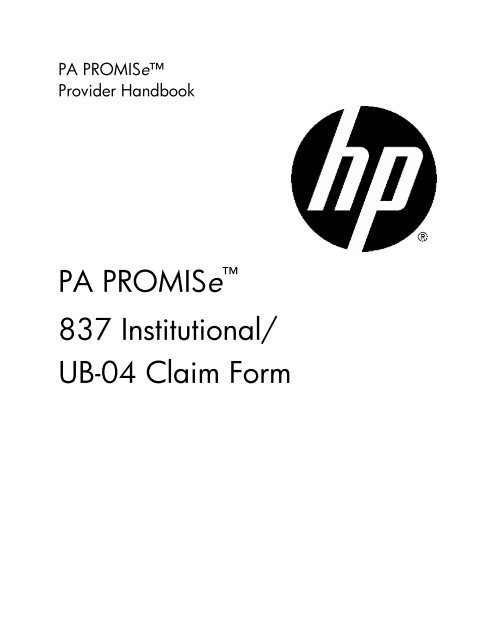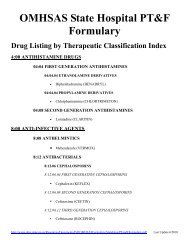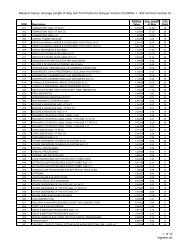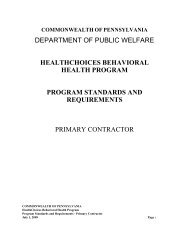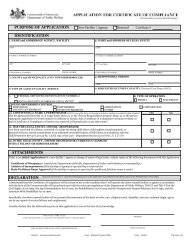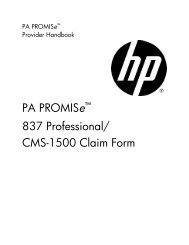PA PROMISe™ 837 Institutional/ UB-04 Claim Form
PA PROMISe™ 837 Institutional/ UB-04 Claim Form
PA PROMISe™ 837 Institutional/ UB-04 Claim Form
You also want an ePaper? Increase the reach of your titles
YUMPU automatically turns print PDFs into web optimized ePapers that Google loves.
<strong>PA</strong> PROMISe<br />
Provider Handbook<br />
<strong>PA</strong> PROMISe <br />
<strong>837</strong> <strong>Institutional</strong>/<br />
<strong>UB</strong>-<strong>04</strong> <strong>Claim</strong> <strong>Form</strong>
This document contains confidential and proprietary information of the<br />
Pennsylvania PROMISe account of HP Enterprise Services, and may not be<br />
disclosed to others than those to whom it was originally distributed. It must not<br />
be duplicated, published, or used for any other purpose than originally intended<br />
without the prior written permission of Pennsylvania PROMISe.<br />
Information described in this document is believed to be accurate and reliable,<br />
and much care has been taken in its preparation. However, no responsibility,<br />
financial or otherwise, is accepted for any consequences arising out of the use or<br />
misuse of this material.<br />
Address any comments concerning the contents of this manual to:<br />
HP Enterprise Services<br />
Attention: Documentation Unit<br />
<strong>PA</strong> MMIS<br />
225 Grandview Ave<br />
MS A20<br />
Camp Hill, <strong>PA</strong> 17011<br />
HP is an equal opportunity employer and values the diversity of its people.<br />
© 2012 Hewlett-Packard Development Company, LP.
Document<br />
Version<br />
Number<br />
Revision<br />
Date<br />
Revision<br />
Page<br />
Number(s)<br />
Revision History<br />
Reason for Revisions Revisions Completed<br />
By<br />
Version 2.1 02/23/12 Entire Update from 5010 Provider Trainers /<br />
Document<br />
Documentation Team<br />
Version 2.2 6/12/12 Section 4.8 Update Copayment Desk<br />
Reference links<br />
Bridget Norcott Perry<br />
Version 2.3 6/20/12 Section 10 Added Section 10 –<br />
Provider Preventable<br />
Conditions<br />
Bridget Norcott Perry<br />
Version 2.4 6/26/12 TOC Added Appendices Bridget Norcott Perry<br />
Version 2.5 8/01/12 Entire<br />
Document<br />
Updated little items Bridget Norcott Perry<br />
Section<br />
7.3.2<br />
Updated Phone Number
Table of Contents<br />
1 INTRODUCTION ................................................................................................................. 7<br />
1.1 <strong>PA</strong> PROMISe Provider Handbook for the <strong>837</strong> <strong>Institutional</strong>/<strong>UB</strong>-<strong>04</strong> Provider Handbook ....................... 7<br />
1.2 <strong>PA</strong> PROMISe Provider Handbook for the <strong>837</strong> <strong>Institutional</strong>/<strong>UB</strong>-<strong>04</strong> <strong>Claim</strong> <strong>Form</strong> Sections ..................... 8<br />
2 GENERAL INFORMATION ............................................................................................ 11<br />
2.1 Overview for <strong>PA</strong> PROMISe ........................................................................................................................ 11<br />
2.1.1 Office of Medical Assistance Programs ................................................................................................... 11<br />
2.1.2 Office of Mental Retardation .................................................................................................................... 12<br />
2.1.3 Office of Mental Health and Substance Abuse Services .......................................................................... 12<br />
2.1.4 Office of Social Programs ........................................................................................................................ 13<br />
2.1.5 Special Pharmaceutical Benefits Program ................................................................................................ 14<br />
2.1.6 Healthy Beginnings Plus .......................................................................................................................... 14<br />
2.2 Medical Assistance (MA) Delivery Systems ................................................................................................... 14<br />
2.2.1 Fee-For-Service (FFS) .............................................................................................................................. 15<br />
2.2.2 Managed Care ........................................................................................................................................... 15<br />
2.2.2.1 HealthChoices ................................................................................................................................. 15<br />
2.2.2.2 Voluntary Managed Care ................................................................................................................ 15<br />
2.3 Nondiscrimination ............................................................................................................................................ 16<br />
2.4 Freedom of Choice of MA Recipients ............................................................................................................. 17<br />
2.4.1 Fee-for-Service ......................................................................................................................................... 17<br />
2.4.2 Mandatory Managed Care (HealthChoices) ............................................................................................. 17<br />
2.4.3 Voluntary Managed Care .......................................................................................................................... 18<br />
2.5 Invoicing Options ............................................................................................................................................. 18<br />
2.5.1 Electronic Media <strong>Claim</strong>s (EMC) .............................................................................................................. 18<br />
2.5.2 EMC Billing and Attachments.................................................................................................................. 18<br />
2.5.2.1 Attachment Control Number (ACN) ............................................................................................... 18<br />
2.5.2.2 Handbook ........................................................................................................................................ 19<br />
2.5.2.3 <strong>Claim</strong> Status .................................................................................................................................... 19<br />
2.5.2.4 Signature Transmittal <strong>Form</strong> (MA 307) ........................................................................................... 19<br />
2.5.3 <strong>UB</strong>-<strong>04</strong> <strong>Claim</strong> <strong>Form</strong> (Hardcopy Submission) ............................................................................................ 20<br />
2.5.3.1 Signature Transmittal <strong>Form</strong> ............................................................................................................ 20<br />
2.5.3.2 Optical Character Recognition (OCR) ............................................................................................ 20<br />
2.5.3.3 Recipient Signature Requirements .................................................................................................. 21<br />
2.5.3.4 Provider Responsibility ................................................................................................................... 21<br />
2.6 Payment Process ............................................................................................................................................... 22<br />
2.7 Time Limits for <strong>Claim</strong> Submission ................................................................................................................. 22<br />
2.7.1 Office of Medical Assistance Programs (OMAP) .................................................................................... 22<br />
2.7.2 Office of Developmental Programs (ODP) Base and Waiver Services .................................................... 22<br />
2.7.2.1 ODP 180 calendar day exception request criteria for base and waiver services ............................. 23<br />
2.7.3 180 Day Exception Request Process for Hospitals and Facilities ............................................................ 23<br />
2.7.4 180-Day Exception Process for Long Term Care (LTC) Facilities .......................................................... 25<br />
2.7.5 180-Day Exception Request Process for Nursing Facilities Submitting <strong>Claim</strong>s for the Long Term Care -<br />
Exceptional Payment Program ................................................................................................................................ 27<br />
2.8 Internal Control Number (ICN) ..................................................................................................................... 27<br />
ORIGINAL <strong>Institutional</strong> <strong>UB</strong>-<strong>04</strong> Provider Handbook_8-07-12.doc 1 August 7, 2012
2.9 Inquiries ............................................................................................................................................................ 28<br />
2.9.1 <strong>PA</strong> PROMISe Internet Applications ..................................................................................................... 28<br />
2.9.2 Medical Assistance Program Provider Inquiry ......................................................................................... 28<br />
2.9.2.1 Provider Services Inquiry Lines ...................................................................................................... 28<br />
2.9.2.2 Long Term Care Provider Services Inquiry Lines .......................................................................... 29<br />
2.9.3 MA Tele-Response System ...................................................................................................................... 29<br />
2.10 Voiding/Canceling <strong>Claim</strong>s on the <strong>UB</strong>-<strong>04</strong> <strong>Claim</strong> <strong>Form</strong> ............................................................................. 29<br />
2.11 Ordering <strong>Form</strong>s ........................................................................................................................................... 30<br />
2.11.1 Medical Assistance <strong>Form</strong>s ................................................................................................................... 30<br />
2.11.2 <strong>UB</strong>-<strong>04</strong> <strong>Claim</strong> <strong>Form</strong> .............................................................................................................................. 31<br />
3 POLICIES ........................................................................................................................... 32<br />
4 RECIPIENT ELIGIBILITY .............................................................................................. 33<br />
4.1 Pennsylvania ACCESS Cards ......................................................................................................................... 33<br />
4.1.1 Pennsylvania ACCESS Card (Medical Benefits Only) ............................................................................ 33<br />
4.1.2 Electronic Benefits Transfer (EBT) ACCESS Card ................................................................................. 34<br />
4.1.3 Recipient Number and Card Issue Number .............................................................................................. 34<br />
4.1.4 Lost, Stolen or Defective Cards ................................................................................................................ 34<br />
4.2 Eligibility Verification System ........................................................................................................................ 35<br />
4.3 Method to Access EVS ..................................................................................................................................... 35<br />
4.3.1 Automated Voice Response System (AVRS) ........................................................................................... 35<br />
4.3.2 Bulletin Board System (BBS)/Modem ..................................................................................................... 35<br />
4.3.3 Internet Batch ........................................................................................................................................... 36<br />
4.3.4 Internet Interactive .................................................................................................................................... 36<br />
4.3.5 Direct Connect (Direct Line Users) .......................................................................................................... 36<br />
4.3.6 Value Added Networks (VAN) ................................................................................................................ 36<br />
4.4 HI<strong>PA</strong>A 270/271 – Health Care Eligibility Benefit Inquiry/Response .......................................................... 36<br />
4.5 How to Use EVS ............................................................................................................................................... 36<br />
4.5.1 Access Methods Requiring Provider Identification and Personal Identification Number (PIN) .............. 36<br />
4.5.1.1 Automated Voice Response System (AVRS) ................................................................................. 36<br />
4.5.2 User Identification (ID) and Password ..................................................................................................... 37<br />
4.5.2.1 Internet Interactive .......................................................................................................................... 37<br />
4.5.3 EBX User Identification and/or EBX Password ....................................................................................... 37<br />
4.5.3.1 Internet/BBS ................................................................................................................................... 37<br />
4.5.3.2 Value Added Network (VAN) ........................................................................................................ 37<br />
4.5.4 User ID/PIN Not Required ....................................................................................................................... 37<br />
4.5.4.1 Direct Line Users (DLU) ................................................................................................................ 37<br />
4.5.5 EVS Access Options ................................................................................................................................. 37<br />
4.5.5.1 Information Returned by EVS ........................................................................................................ 37<br />
4.5.5.2 Eligibility Requests within Two Years of the Date of Service........................................................ 38<br />
4.5.5.3 Eligibility Requests More Than Two Years from the Date of Service ........................................... 39<br />
4.6 Provider Assistance for EVS Software Problems .......................................................................................... 40<br />
4.7 Recipient Restriction/Centralized Lock-In Program .................................................................................... 40<br />
4.8 Medical Assistance Recipient Copayment...................................................................................................... 40<br />
4.8.1 Copayment Exemptions ............................................................................................................................ 41<br />
ORIGINAL <strong>Institutional</strong> <strong>UB</strong>-<strong>04</strong> Provider Handbook_8-07-12.doc 2 August 7, 2012
4.9 Third Party Liability, Other Insurance and Medicare ................................................................................. 41<br />
4.9.1 Third Party Resource Identification and Recovery Procedures ................................................................ 42<br />
4.10 Medical Assistance Managed Care ............................................................................................................ 42<br />
4.11 Service Programs ......................................................................................................................................... 43<br />
4.11.1 Service Programs for <strong>PA</strong> PROMISe Medical Assistance Providers ................................................ 43<br />
4.11.2 Service Programs for <strong>PA</strong> PROMISe Waiver and Non-Medical Assistance Providers .................... 43<br />
4.12 Client Specific Requirements ..................................................................................................................... 43<br />
4.12.1 Waivers ................................................................................................................................................ 43<br />
4.12.1.1 Office of Mental Retardation (OMR) Waivers ............................................................................... 43<br />
4.12.1.2 Office of Social Programs (OSP) Waivers ...................................................................................... 45<br />
4.12.1.3 Office of Medical Assistance Programs (OMAP) Waivers ............................................................ 48<br />
4.12.1.4 Pennsylvania Department of Aging (PDA) ..................................................................................... 49<br />
4.12.2 Medical Assistance Early Intervention ................................................................................................ 50<br />
4.12.2.1 Early Intervention (EI) .................................................................................................................... 50<br />
4.12.3 Targeted Service Management – MR (TSM-MR) ............................................................................... 51<br />
4.13 Procedures for Hospitals to Expedite Newborn Eligibility for MA ........................................................ 51<br />
4.13.1 Completion of the MA 112 .................................................................................................................. 51<br />
4.13.2 Instructions for Billing without the Newborn’s Recipient Number ..................................................... 52<br />
4.13.2.1 <strong>Form</strong> Locator 60 – (Certificate – Social Security Number – Health Insurance <strong>Claim</strong> – ID Number<br />
[A, B, C]) 52<br />
4.13.2.2 <strong>Form</strong> Locator 12 – (Patient’s Name)............................................................................................... 52<br />
4.13.2.3 <strong>Form</strong> Locator 14 – (Birthdate) ........................................................................................................ 52<br />
4.13.2.4 <strong>Form</strong> Locator 15 – (Sex) ................................................................................................................. 52<br />
4.13.2.5 <strong>Form</strong> Locators 24 through 30 – (Condition Codes) ........................................................................ 53<br />
4.13.2.6 <strong>Form</strong> Locator 84 – (Remarks) ......................................................................................................... 53<br />
4.13.3 Multiple Births ..................................................................................................................................... 53<br />
4.13.3.1 Automated Utilization Review (AUR) Process............................................................................... 53<br />
4.13.3.2 Remittance Advice (RA) Statement ................................................................................................ 53<br />
4.13.4 Billing with the Newborn’s Recipient Number ................................................................................... 53<br />
5 SPECIAL REQUIREMENTS FOR <strong>PA</strong> PROMISE PROVIDERS ........................... 56<br />
5.1 Special <strong>Form</strong>s and Instructions....................................................................................................................... 56<br />
5.2 Waiver Funded Services .................................................................................................................................. 56<br />
5.3 Mental Health Services .................................................................................................................................... 57<br />
5.3.1 Family Based Mental Health Services for Children and Adolescents (FBMHS) ..................................... 57<br />
5.3.2 Mental Health Crisis Intervention Services (MHCI) ................................................................................ 57<br />
5.3.3 Mental Health Intensive Case Management ............................................................................................. 57<br />
5.3.4 Resource Coordination ............................................................................................................................. 57<br />
5.4 Federally Required <strong>Form</strong>s ............................................................................................................................... 58<br />
5.4.1 Sterilization Patient Consent <strong>Form</strong> (MA 31) ............................................................................................ 58<br />
5.4.2 Patient Acknowledgement for Hysterectomy (MA 30) ............................................................................ 59<br />
5.4.3 Physician Certification for an Abortion (MA 3) ....................................................................................... 59<br />
5.5 Interim and Straddle Billing ........................................................................................................................... 59<br />
5.5.1 Interim Billing (Acute Care Hospitals) ..................................................................................................... 59<br />
5.5.2 Interim Billing (Inpatient Rehabilitation, Inpatient Psychiatric, & JCAHO Residential Treatment<br />
Facilities “RTFs”) ................................................................................................................................................... 60<br />
ORIGINAL <strong>Institutional</strong> <strong>UB</strong>-<strong>04</strong> Provider Handbook_8-07-12.doc 3 August 7, 2012
5.5.3 Straddle Billing (Inpatient Rehabilitation Hospitals/Facilities, Inpatient Psychiatric Hospitals/Facilities,<br />
and JACHO RTFs) ................................................................................................................................................. 60<br />
5.6 Outliers .............................................................................................................................................................. 60<br />
5.6.1 Day Outlier Requirements ........................................................................................................................ 60<br />
5.6.2 Cost Outliers ............................................................................................................................................. 61<br />
5.7 State Required <strong>Form</strong>s ...................................................................................................................................... 61<br />
5.7.1 Medical Evaluation ................................................................................................................................... 61<br />
5.8 Medical Assistance Early Intervention (MA EI) Requirements .................................................................. 61<br />
5.8.1 Determination of Medical Necessity ........................................................................................................ 61<br />
5.8.2 Service Coordination ................................................................................................................................ 62<br />
5.8.3 Medical Assistance Early Intervention (MA EI) Documentation Requirements ...................................... 62<br />
5.8.4 Early Intervention and Managed Care ...................................................................................................... 63<br />
6 PROVIDER ENROLLMENT INFORMATION ............................................................. 64<br />
6.1 Provider Participation Requirements ............................................................................................................ 64<br />
6.1.1 Licensure/Registration/Certification ......................................................................................................... 64<br />
6.1.2 Enrollment/Provider Agreement ............................................................................................................... 64<br />
6.1.2.1 Paper Enrollment <strong>Form</strong>s ................................................................................................................. 64<br />
6.1.2.2 ePEAP ............................................................................................................................................. 65<br />
6.1.3 <strong>PA</strong> PROMISe Provider Identification .................................................................................................. 65<br />
6.1.4 Hearing Aid Dispensing Certification ...................................................................................................... 66<br />
6.2 Provider Enrollment Letter ............................................................................................................................. 66<br />
6.3 Submitting <strong>Claim</strong> <strong>Form</strong>s ................................................................................................................................. 68<br />
6.3.1 <strong>Claim</strong> <strong>Form</strong>s through <strong>PA</strong> PROMISe .................................................................................................... 68<br />
6.4 Recipient Signatures ........................................................................................................................................ 69<br />
6.5 Record Keeping and Onsite Access ................................................................................................................ 70<br />
7 PRIOR AUTHORIZATION .............................................................................................. 71<br />
7.1 Prior Authorization in <strong>PA</strong> PROMISe ........................................................................................................ 71<br />
7.1.1 Services and Items Requiring Prior Authorization ................................................................................... 71<br />
7.1.2 Procedures for Obtaining Prior Authorization .......................................................................................... 71<br />
7.1.3 Exceptions ................................................................................................................................................ 72<br />
7.1.4 Steps for Payment ..................................................................................................................................... 72<br />
7.1.5 Department Approval ............................................................................................................................... 72<br />
7.1.6 <strong>Claim</strong> Submission ..................................................................................................................................... 73<br />
7.2 1150 Administrative Waiver (Program Exception) ....................................................................................... 73<br />
7.2.1 Services and Items Requiring 1150 Administrative Waiver ..................................................................... 73<br />
7.2.2 Procedure for Obtaining 1150 Administrative Waiver ............................................................................. 73<br />
7.2.3 Exceptions ................................................................................................................................................ 74<br />
7.2.4 Steps for Payment ..................................................................................................................................... 74<br />
7.3 Exceptions Process and Criteria under the General Assistance Basic Health Care Package.................... 74<br />
7.3.1 General Criteria for Exceptions to Limits................................................................................................. 75<br />
7.3.1.1 Types of Conditions That Qualify for Exceptions .......................................................................... 75<br />
7.3.2 Process to Request an Exception for Additional Prescriptions ................................................................. 76<br />
7.3.3 Process to Request an Exception for Additional Practitioner/Clinic Visits or Home Health Visits ......... 77<br />
ORIGINAL <strong>Institutional</strong> <strong>UB</strong>-<strong>04</strong> Provider Handbook_8-07-12.doc 4 August 7, 2012
7.4 1150 Administrative Waiver Request Review Requirements for JCAHO Accredited Residential<br />
Treatment Facilities (RTFs) ...................................................................................................................................... 79<br />
7.5 DRG Manual .................................................................................................................................................... 79<br />
7.6 CHR Manual .................................................................................................................................................... 79<br />
7.7 PSR Manual ...................................................................................................................................................... 79<br />
8 REMITTANCE ADVICE .................................................................................................. 80<br />
8.1 Remittance Advice Address Page ................................................................................................................... 80<br />
8.2 Remittance Advice Detail Page(s) ................................................................................................................... 81<br />
8.3 <strong>PA</strong> PROMISe Remittance Advice Summary Page .................................................................................... 87<br />
8.4 <strong>PA</strong> PROMISe “Explanation of Edits Set This Cycle” Page ..................................................................... 90<br />
8.5 <strong>Claim</strong> <strong>Form</strong> Reconciliation Method ............................................................................................................... 92<br />
8.6 Example of RA Statement for Inpatient Acute Care Hospitals <strong>PA</strong> PROMISe ....................................... 94<br />
8.7 Example of RA Statement for Outpatient Hospitals ..................................................................................... 95<br />
8.8 Example of RA Statement for Nursing Facilities/Intermediate Care Facilities .......................................... 96<br />
8.9 Example of RA Statement for Inpatient Rehabilitation Hospitals/Units and Inpatient Psychiatric<br />
Hospitals/Units ........................................................................................................................................................... 97<br />
8.10 Example of RA Statement for JCAHO Residential Treatment Facilities .............................................. 98<br />
9 HI<strong>PA</strong>A REQUIREMENTS ................................................................................................ 99<br />
9.1 Health Insurance Portability and Accountability Act ................................................................................... 99<br />
9.1.1 Administrative Simplification .................................................................................................................. 99<br />
9.1.2 Transactions Adopted ............................................................................................................................. 100<br />
9.1.3 Code Sets Adopted ................................................................................................................................. 100<br />
9.1.4 Software Options Available .................................................................................................................... 100<br />
9.1.5 HI<strong>PA</strong>A <strong>Claim</strong> Transaction Certification ................................................................................................ 101<br />
9.1.5.1 Provider Electronic Solutions software ......................................................................................... 101<br />
9.1.5.2 <strong>PA</strong> PROMISe Internet Providers .............................................................................................. 101<br />
9.1.5.3 Software Vendors/Developers ...................................................................................................... 102<br />
9.2 HI<strong>PA</strong>A Privacy ............................................................................................................................................... 103<br />
9.2.1 Requirements .......................................................................................................................................... 103<br />
9.2.2 Business Associate Relationships ........................................................................................................... 1<strong>04</strong><br />
9.2.3 Notice of Privacy Practice ...................................................................................................................... 105<br />
9.2.4 Employee Training and Privacy Officer ................................................................................................. 105<br />
9.2.5 Consent and Authorization ..................................................................................................................... 105<br />
9.2.5.1 Consent ......................................................................................................................................... 105<br />
9.2.5.2 Authorization ................................................................................................................................ 106<br />
9.2.6 Enforcement ........................................................................................................................................... 106<br />
9.3 HI<strong>PA</strong>A Security Rule ..................................................................................................................................... 106<br />
9.4 Penalties for Noncompliance ......................................................................................................................... 106<br />
9.5 Additional HI<strong>PA</strong>A Information .................................................................................................................... 107<br />
10 PROVIDER PREVENTABLE CONDITIONS (PPCS) ................................................ 108<br />
10.1 Requirements ............................................................................................................................................. 108<br />
ORIGINAL <strong>Institutional</strong> <strong>UB</strong>-<strong>04</strong> Provider Handbook_8-07-12.doc 5 August 7, 2012
10.2 Procedure ................................................................................................................................................... 110<br />
10.2.1 Health Care Acquired Conditions (HCACs) ...................................................................................... 110<br />
10.2.2 Other Provider Preventable Conditions (OPPCs) .............................................................................. 111<br />
APPENDIX A – BILLING GUIDES, DESK REFERENCES, and COM<strong>PA</strong>NION GUIDES<br />
APPENDIX B – BULLETINS<br />
APPENDIX C – PROVIDER INTERNET USER MANUAL<br />
APPENDIX D – SPECIAL FORMS<br />
APPENDIX E – DRG MANUAL<br />
APPENDIX F – CHR MANUAL<br />
APPENDIX G – PSR MANUAL<br />
APPENDIX H – UTILIZATION MANAGEMENT REVIEW PROCESS<br />
APPENDIX I – APR DRG PRICING<br />
APPENDIX J – APR DRG MANUAL<br />
APPENDIX K - GLOSSARY<br />
ORIGINAL <strong>Institutional</strong> <strong>UB</strong>-<strong>04</strong> Provider Handbook_8-07-12.doc 6 August 7, 2012
1 Introduction<br />
The <strong>PA</strong> PROMISe Provider Handbooks were written for the Pennsylvania Provider<br />
Reimbursement and Operations Management Information System (<strong>PA</strong> PROMISe) providers<br />
who submit claims on the <strong>837</strong> Professional/CMS-1500 <strong>Claim</strong> <strong>Form</strong>, the <strong>837</strong> <strong>Institutional</strong>/<strong>UB</strong>-<strong>04</strong><br />
<strong>Claim</strong> <strong>Form</strong>, the NCPDP Version 5.1/Pharmacy transactions, and the <strong>837</strong> Dental/ADA <strong>Claim</strong><br />
<strong>Form</strong> – Version 2006.<br />
Four handbooks have been designed to assist <strong>PA</strong> PROMISe providers:<br />
� <strong>PA</strong> PROMISe Provider Handbook for the <strong>837</strong> Professional/CMS-1500 <strong>Claim</strong> <strong>Form</strong><br />
� <strong>PA</strong> PROMISe Provider Handbook for the <strong>837</strong> <strong>Institutional</strong>/<strong>UB</strong>-<strong>04</strong> <strong>Claim</strong> <strong>Form</strong><br />
� <strong>PA</strong> PROMISe Provider Handbook for the <strong>837</strong> Dental/ADA <strong>Claim</strong> <strong>Form</strong> – Version<br />
2006<br />
� <strong>PA</strong> PROMISe Provider Handbook for NCPDP 5.1/Pharmacy Billing<br />
The following sections detail the <strong>PA</strong> PROMISe providers who should access the <strong>PA</strong><br />
PROMISe Provider Handbook for the <strong>837</strong> <strong>Institutional</strong>/<strong>UB</strong>-<strong>04</strong> <strong>Claim</strong> <strong>Form</strong>, a general<br />
overview of each section of the handbook, and how to obtain a hardcopy <strong>PA</strong> PROMISe<br />
Provider Handbook for the <strong>837</strong> <strong>Institutional</strong>/<strong>UB</strong>-<strong>04</strong> <strong>Claim</strong> <strong>Form</strong>.<br />
NOTE: The <strong>PA</strong> PROMISe Provider Handbooks have been designed to be fully functional as<br />
paper-based documents; however, providers will realize the full benefit of the handbooks when<br />
they access them in their online version.<br />
1.1 <strong>PA</strong> PROMISe Provider Handbook for the <strong>837</strong> <strong>Institutional</strong>/<strong>UB</strong>-<strong>04</strong> Provider<br />
Handbook<br />
The following <strong>PA</strong> PROMISe providers should access the <strong>PA</strong> PROMISe Handbook for<br />
the <strong>837</strong> <strong>Institutional</strong>/<strong>UB</strong>-<strong>04</strong> <strong>Claim</strong> <strong>Form</strong> to obtain general information, provider specific<br />
policies, eligibility information, and billing instructions:<br />
� General Hospitals (including Outpatient Hospital Clinic, Emergency Room, and<br />
Hospital Short Procedure Unit (SPU) providers);<br />
� Inpatient Hospitals;<br />
� Ambulatory Surgical Centers (ASCs);<br />
� Inpatient Rehabilitation Hospitals/Rehabilitation Facilities;<br />
� Inpatient Psychiatric Hospitals/Psychiatric Facilities;<br />
� Nursing Facilities (including general nursing and county nursing facilities);<br />
� State Mental Retardation Centers;<br />
� Intermediate Care Facilities for the Mentally Retarded (ICF/MR);<br />
� Intermediate Care Facilities for Other Related Conditions (ICF/ORC);<br />
� State Restoration Centers;<br />
ORIGINAL <strong>Institutional</strong> <strong>UB</strong>-<strong>04</strong> Provider Handbook_8-07-12.doc 7 August 7, 2012
� Long-Term Care (LTC) Units Located at State Mental Hospitals.<br />
1.2 <strong>PA</strong> PROMISe Provider Handbook for the <strong>837</strong> <strong>Institutional</strong>/<strong>UB</strong>-<strong>04</strong> <strong>Claim</strong><br />
<strong>Form</strong> Sections<br />
This handbook contains the following sections:<br />
Section 2 –<br />
General Information<br />
This section contains a high-level introduction for <strong>PA</strong><br />
PROMISe providers, which includes information<br />
on the Commonwealth’s delivery systems, Freedom<br />
of Choice, invoicing options, time limits for claim<br />
submission, inquiries, Internet functions, and claim<br />
form reordering procedures.<br />
Section 3 -- Policies This section contains links to Regulations, which<br />
pertain to <strong>PA</strong> PROMISe providers.<br />
Section 4 --<br />
Recipient Eligibility<br />
Section 5 –<br />
Special Requirements for <strong>PA</strong><br />
PROMISe Providers<br />
Section - 6<br />
Provider Enrollment Information<br />
For example, this handbook will contain a link to the<br />
Pennsylvania Code, which houses Department of<br />
Public Welfare (DPW) Regulations. Hospitals will<br />
need to access 55 Pa. Code Chapters 1101, 1221,<br />
1126 and 1163 to ensure that they are submitting<br />
claims in accordance with MA policy for hospital<br />
clinic, emergency room, short procedure unit, and<br />
inpatient hospital services.<br />
This section reviews how to determine if a recipient<br />
is eligible for services, describes the recipient<br />
ACCESS plastic identification cards; defines clientspecific<br />
requirements including waivers and base<br />
programs, as well as third party liability, other<br />
insurance and Medicare.<br />
This section contains information on Federally<br />
Required <strong>Form</strong>s and State Required <strong>Form</strong>s. It<br />
contains links to policies surrounding the proper<br />
completion of these forms, when applicable, as well<br />
as links to the forms and their instructions.<br />
Information regarding waiver services, behavioral<br />
health services, and MA Early Intervention is<br />
included in this section as well.<br />
This section contains information necessary for a<br />
provider to understand how to enroll in <strong>PA</strong><br />
PROMISe. Provider information such as<br />
enrollment/provider agreements, termination<br />
information, provider notice information, changes to<br />
enrollment, provider certification, provider-specific<br />
ORIGINAL <strong>Institutional</strong> <strong>UB</strong>-<strong>04</strong> Provider Handbook_8-07-12.doc 8 August 7, 2012
Section 7 –<br />
Prior Authorization<br />
Section 8 –<br />
Remittance Advice<br />
Section 9 – HI<strong>PA</strong>A<br />
Requirements<br />
Section 10 –<br />
Provider Preventable Conditions<br />
rate settings, and provider responsibilities.<br />
This section reviews Prior Authorization (<strong>PA</strong>)<br />
requirements and includes instructions and<br />
information regarding Program Exception (PE),<br />
Automated Utilization Review Admission<br />
Certification Process, Place of Service Review<br />
(PSR), Recipient Restriction/Lock-In, administrative<br />
items, and special guidelines.<br />
This section describes how to read and understand<br />
the contents of the Remittance Advice (RA)<br />
Statement for claims and adjustments, as well as a<br />
sample claim reconciliation method.<br />
This section presents an overview of the Health<br />
Insurance Portability and Accountability Act<br />
(HI<strong>PA</strong>A).<br />
This section describes the reporting requirements and<br />
procedures for Provider Preventable Conditions<br />
(PPC), Other Provider Preventable Conditions<br />
(OPPC), and Health Care Acquired Conditions<br />
(HCAC).<br />
Appendix A This section contains provider specific and/or service<br />
specific Billing Guides, which provide instruction on<br />
the proper completion of each block of the <strong>UB</strong>-<strong>04</strong><br />
<strong>Claim</strong> <strong>Form</strong>.<br />
Appendix B This section contains MA Bulletins.<br />
Appendix C This section contains instructions for the<br />
PROMISe Internet functions.<br />
Appendix D This section contains DPW forms and federally<br />
required forms with their instructions.<br />
Appendix E This section contains the Diagnosis Related Group<br />
(DRG) Manual for inpatient hospitals.<br />
Appendix F This section contains the Concurrent Hospital<br />
Review (CHR) Manual for inpatient rehabilitation<br />
and inpatient psychiatric hospitals.<br />
Appendix G This section contains the Place of Service Review<br />
ORIGINAL <strong>Institutional</strong> <strong>UB</strong>-<strong>04</strong> Provider Handbook_8-07-12.doc 9 August 7, 2012
(PSR) Manual for inpatient hospitals.<br />
Appendix H This section contains the Utilization Management<br />
Review (UMR) Process for long term care facilities.<br />
Appendix I This section contains the APR DRG pricing manual.<br />
Appendix J This section contains the APR DRG pricing manual.<br />
Appendix K This section contains a glossary of <strong>PA</strong> PROMISe<br />
terms and phrases.<br />
ORIGINAL <strong>Institutional</strong> <strong>UB</strong>-<strong>04</strong> Provider Handbook_8-07-12.doc 10 August 7, 2012
2 General Information<br />
The General Information section provides a high-level overview of the Pennsylvania (<strong>PA</strong>)<br />
Provider Reimbursement and Operations Management Information System (PROMISe) and<br />
the various Offices and Programs whose providers will utilize <strong>PA</strong> PROMISe for claims<br />
processing. This section also provides an overview of Nondiscrimination, Freedom of Choice,<br />
Medical Assistance (MA) Delivery Systems, invoicing options, payment process, inquiries, time<br />
limits for claim submission, the 180-Day Exception Request Process, claim adjustments, and<br />
MA forms and <strong>UB</strong>-<strong>04</strong> <strong>Claim</strong> <strong>Form</strong> ordering instructions.<br />
2.1 Overview for <strong>PA</strong> PROMISe<br />
<strong>PA</strong> PROMISe is the name of the Pennsylvania Department of Public Welfare’s (DPW)<br />
claims processing and management information system. PROMISe stands for Provider<br />
Reimbursement and Operations Management Information System. <strong>PA</strong> PROMISe<br />
incorporates the claims processing and information activities of the following DPW program<br />
areas:<br />
� Office of Medical Assistance Programs (OMAP)<br />
� Office of Mental Retardation (OMR)<br />
� Office of Mental Health and Substance Abuse Services (OMHSAS)<br />
� Office of Social Programs (OSP)<br />
� Special Pharmaceutical Benefits Program (SPBP)<br />
� Healthy Beginnings Plus (HBP)<br />
In addition, <strong>PA</strong> PROMISe processes some claims for the Departments of Aging, Education<br />
and Health.<br />
Each program area is described in this section of the handbook.<br />
2.1.1 Office of Medical Assistance Programs<br />
The Office of Medical Assistance Programs (OMAP) administers the joint state/federal<br />
Medical Assistance Program that purchases health care for needy Pennsylvania residents.<br />
Based on an individual's eligibility category, covered services may include physician and<br />
clinic visits; inpatient hospital care; home health care; medical supplies and equipment;<br />
nursing facility care; inpatient and outpatient psychiatric and drug and alcohol services;<br />
prescription drugs; dental and other medically necessary services.<br />
The Office of Income Maintenance’s local county assistance offices determine eligibility<br />
for Medical Assistance. These offices also determine eligibility for Temporary Assistance<br />
for Needy Families (TANF), food stamps, and energy assistance. Family and individual<br />
eligibility criteria for Medical Assistance include income and resources.<br />
MA purchases services through contracts with managed-care organizations and under an<br />
indemnity, or traditional, fee-for-service (FFS) system. Facility-based services are<br />
reimbursed under case-mix for long-term care for the elderly, while other facilities are<br />
ORIGINAL <strong>Institutional</strong> <strong>UB</strong>-<strong>04</strong> Provider Handbook_8-07-12.doc 11 August 7, 2012
paid on a prospective, or cost, basis. A medical provider is required to enroll in the<br />
program and must meet applicable national, federal and state licensing and credential<br />
requirements.<br />
OMAP is also responsible for enrolling providers, processing provider claims,<br />
establishing rates and fees, contracting and monitoring of managed care organizations<br />
(MCO), detecting and deterring provider and recipient fraud and abuse, and<br />
administering some waiver services.<br />
2.1.2 Office of Mental Retardation<br />
The Office of Mental Retardation (OMR) provides a comprehensive array of services and<br />
supports for people with mental retardation of all ages. Services include supports<br />
coordination, residential, day and support services administered or operated by county<br />
MH/MR programs and contracted private and state operated intermediate care facilities<br />
for persons with mental retardation. Funding is provided through federal, state and<br />
county resources.<br />
Community residential supports include small homes and apartments or family living<br />
settings. Additionally, individuals are offered the opportunity to participate in homebased<br />
services, provided in their own home or that of a family member. Day services,<br />
such as supported employment and vocational training are provided to individuals living<br />
at home or in community residential facilities. A wide array of services and supports are<br />
also available to families caring for a child or adult sibling with mental retardation.<br />
Many services are available for funding under the Medicaid Home and Community<br />
Based Waiver Program.<br />
DPW is the lead agency responsible for administering the Early Intervention (EI) (birth to<br />
age three) Program through OMR. OMR administers the EI Program for children from<br />
birth through age two that are eligible for Early Intervention services and supports<br />
through the County MH/MR programs. All EI services are coordinated through a service<br />
coordinator who assists the family in gaining access to EI services and other services<br />
identified on the child’s Individual Family Support Plan (IFSP). The MA EI program is<br />
operated in concert with OMAP following all MA regulations. Early Intervention is<br />
services and supports designed to help families with children with developmental delays.<br />
Early Intervention is the total effort of a statewide coordinated, comprehensive<br />
multidisciplinary, interagency system of appropriate developmental and support services<br />
designed to meet the needs of eligible infants, toddlers and their families. EI services can<br />
include, among other things, information on how children develop, early childhood<br />
education and intervention services which can help a child with hearing, seeing, talking,<br />
moving or learning, ideas for how a family can help their child at home or in the<br />
community, and designs intervention plans to help a family enhance their child’s growing<br />
and learning. The EI Program is currently implemented through three funding sources:<br />
Medical Assistance Early Intervention (MA EI), the Infants, Toddlers and Families<br />
Waiver (ITF Waiver) and County Base funds.<br />
2.1.3 Office of Mental Health and Substance Abuse Services<br />
The Office of Mental Health and Substance Abuse Services (OMHSAS) administers a<br />
comprehensive array of behavioral health services throughout the state. Community<br />
ORIGINAL <strong>Institutional</strong> <strong>UB</strong>-<strong>04</strong> Provider Handbook_8-07-12.doc 12 August 7, 2012
esources are emphasized, with a goal of developing a full array of services and supports<br />
as alternatives to hospitalization. Behavioral health services range from community to<br />
hospital programs with emphasis on helping children, adolescents, and adults remain in<br />
their communities. Community-based services are emphasized, with the goal to help<br />
people who have serious mental illness or serious emotional disturbance break of the<br />
cycle of repeated hospital or residential admissions. The range of services includes<br />
outpatient, partial, residential, short-term inpatient hospital care, emergency crisis<br />
intervention services, counseling, information referral and case management services.<br />
These services are provided for all ages.<br />
Services provided to adults are based on the Community Support Program (CSP)<br />
Principles: consumer-centered, consumer-empowered, culturally appropriate, flexible,<br />
strengths-based, community-based, natural supports, needs based and coordinated. In<br />
accordance with these principles, vocational/employment services, psychiatric<br />
rehabilitation services, community treatment teams, housing supports, consumer-run<br />
drop-in centers, social/recreational services as well as other locally designed services for<br />
special needs and populations also are available to adults.<br />
2.1.4 Office of Social Programs<br />
The Office of Social Programs is comprised of program and administrative offices under<br />
the direction of a Deputy Secretary. The Deputy Secretary directs the Bureaus of<br />
Program Management, Home and Community Based Services and Supportive Services.<br />
The Bureau of Program Management consists of the Division of Budget and Fiscal<br />
Evaluation and the Division of Program Evaluation and Development. The Bureau’s<br />
responsibility is to provide facilitation, liaison, coordination, assistance, and support to all<br />
of the Office of Social Programs’ (OSP) programs. The Division of Budget and Fiscal<br />
Evaluation is responsible for financial management and oversight, financial monitoring,<br />
budgeting and providing operational support in the areas of procurement, personnel, audit<br />
and information systems. The Division of Program Evaluation and Development is<br />
responsible for providing assistance and support to program offices in the evaluation,<br />
analysis, and quality assurance of existing programs, and in the development and<br />
refinement of new programs. The Division conducts reviews of program effectiveness,<br />
standards, protocols, procedures, instructions and requirements, and waiver applications.<br />
It assists in the development of program standards and strategies, and it coordinates new<br />
program design and development, as well as program reengineering.<br />
The Bureau of Home and Community Based Services, Division of Home Care Services,<br />
provides services to individuals with disabilities through the Attendant Care Act 150<br />
Program, the Attendant Care Medicaid Waiver Program, the administration of the Aging<br />
Attendant Care Waiver Program, the COMMCARE Waiver for individuals who<br />
experience a medically determinable diagnosis of traumatic brain injury, and through<br />
other new programs that are being developed. The new programs are intended to expand<br />
home and community based opportunities for persons with physical and cognitive<br />
disabilities. In addition, the Division of Home Care Services provides services to<br />
individuals with disabilities through the Community Services Program for Persons with<br />
Physical Disabilities, which includes the Omnibus Budget Reconciliation Act-87<br />
(OBRA-87) Waiver and the Independence Waiver. Also under the Bureau of Home and<br />
Community Based Services is the Division of Adult Residential Facilities, which<br />
ORIGINAL <strong>Institutional</strong> <strong>UB</strong>-<strong>04</strong> Provider Handbook_8-07-12.doc 13 August 7, 2012
manages the inspection, licensing, and enforcement activities of personal care homes<br />
statewide.<br />
Services provided by the Bureau of Supportive Services through its Divisions of Contract<br />
Programs and County Based Programs include Homeless Assistance, Medical Assistance<br />
Transportation, Human Services Development Fund, Domestic Violence, Legal Services,<br />
Rape Crisis, Family Planning, Breast Cancer Screening, Women’s Medical Services,<br />
Women’s Service Programs Providing Alternatives to Abortion and Refugee Programs.<br />
2.1.5 Special Pharmaceutical Benefits Program<br />
The Special Pharmaceutical Benefits Program (SPBP) is a program for low and<br />
moderate-income individuals and families that helps pay for specific drug therapies used<br />
for the treatment of persons with HIV/AIDS or a DSM IV diagnosis for schizophrenia.<br />
The HIV/AIDS side of the SPBP is usually called AIDS Drug Assistance Program<br />
(ADAP) in other states.<br />
The SPBP is administered by the Department of Public Welfare, Office of Medical<br />
Assistance Programs. The HIV/AIDS portion of the program is funded through a<br />
combination of Ryan White Emergency Care Act Title II funds and state funds. The<br />
mental health drug component is funded exclusively through state funds. The SPBP is not<br />
an entitlement program.<br />
For additional information on SPBP, please visit DPW’s Website at.<br />
http://www.dpw.state.pa.us/foradults/healthcaremedicalassistance/aidswaiverprogram/spe<br />
cialpharmaceuticalbenefitsprogram/S_000352<br />
2.1.6 Healthy Beginnings Plus<br />
Healthy Beginnings Plus (HBP) is Pennsylvania’s effort to assist low-income pregnant<br />
women who are eligible for Medical Assistance (MA) to have a positive prenatal care<br />
experience. HBP significantly expands maternity services that can be reimbursed by the<br />
MA Program. The intent of HBP is to render services that meet pregnant clients’<br />
psychosocial needs in addition to rendering traditional medical/obstetric services.<br />
Federal legislation permits Pennsylvania to extend MA eligibility to pregnant women<br />
with family incomes up to 185% of federal poverty guidelines. Pregnant clients may<br />
elect to participate in HBP or receive their prenatal care in the traditional MA system.<br />
For detailed HBP provider information, please visit DPW’s Website at<br />
http://www.dpw.state.pa.us/provider/doingbusinesswithdpw/medicalassistance/healthybe<br />
ginningsplus/index.htm.<br />
2.2 Medical Assistance (MA) Delivery Systems<br />
All eligible recipients presenting for services in Pennsylvania receive Medical Assistance<br />
(MA) services through either the fee-for-service or managed care delivery system. The<br />
instructions in this Provider Handbook for the <strong>837</strong> <strong>Institutional</strong>/<strong>UB</strong>-<strong>04</strong> <strong>Claim</strong> <strong>Form</strong> applies to<br />
the Fee-for-Service Program administered by DPW.<br />
ORIGINAL <strong>Institutional</strong> <strong>UB</strong>-<strong>04</strong> Provider Handbook_8-07-12.doc 14 August 7, 2012
2.2.1 Fee-For-Service (FFS)<br />
The traditional FFS delivery system provides payment on a per-service basis for health<br />
care services provided to eligible MA recipients.<br />
2.2.2 Managed Care<br />
Under the managed care delivery system, MA recipients receive physical and behavioral<br />
health care through a managed care organization (MCO) under contract with DPW or the<br />
county government.<br />
2.2.2.1 HealthChoices<br />
HealthChoices is the name of Pennsylvania’s mandatory managed care program for<br />
eligible MA recipients. Through Physical Health MCOs, recipients receive quality<br />
medical care and timely access to all appropriate physical health services, whether the<br />
services are delivered on an inpatient or outpatient basis. The Office of Medical<br />
Assistance Programs oversees the Physical Health component of the HealthChoices<br />
Program.<br />
Through Behavioral Health MCOs, recipients receive quality behavioral health<br />
services and timely access to appropriate mental health and/or drug and alcohol<br />
services. The behavioral health component is overseen by DPW’s Office of Mental<br />
Health and Substance Abuse Services (OMHSAS).<br />
When HealthChoices is fully implemented statewide, it will include approximately<br />
90% of the total statewide MA population. The remaining 10%, who will remain in<br />
the FFS program, includes persons who are newly eligible (and in the process of<br />
selecting a managed care organization to serve them) and persons institutionalized for<br />
more than 30 days.<br />
If an enrolled MA provider wants to participate in a HealthChoices MCO network,<br />
the provider must contact the participating MCO(s) directly. A provider can enroll<br />
with more than one MCO. Providers must submit documentation to the MCO<br />
verifying that they are an enrolled MA provider or have applied with DPW to be<br />
enrolled in the MA Program, and agree to meet the requirements and conditions for<br />
network participation set forth by the MCO.<br />
For additional information on HealthChoices, visit the Managed Care section of the<br />
DPW Internet site at<br />
http://www.dpw.state.pa.us/foradults/healthcaremedicalassistance/healthchoicesgener<br />
alinformation/index.htm.<br />
2.2.2.2 Voluntary Managed Care<br />
Voluntary managed care is offered in some Pennsylvania counties where<br />
HealthChoices has not yet been implemented.<br />
For additional information on the voluntary managed care plans in your area, visit the<br />
Managed Care section of the DPW Internet site at<br />
http://www.dpw.state.pa.us/foradults/healthcaremedicalassistance/voluntarymanagedc<br />
are/index.htm.<br />
ORIGINAL <strong>Institutional</strong> <strong>UB</strong>-<strong>04</strong> Provider Handbook_8-07-12.doc 15 August 7, 2012
2.3 Nondiscrimination<br />
The provider agrees to comply with the Commonwealth’s Contract Compliance Regulations<br />
which are set forth at 16 Pa. Code, §49.101, as follows:<br />
Provider shall not discriminate against any employee, applicant for employment, independent<br />
contractor, or any other person because of race, color, religious creed, ancestry, national<br />
origin, age, or gender. Such affirmative action shall include, but is not limited to the<br />
following: employment, upgrading, demotion, or transfer; recruitment or recruitment<br />
advertising; layoff or termination; rates of pay or other forms of compensation; and selection<br />
for training. Provider shall post in conspicuous places, available to employees, agents,<br />
applicants for employment and other persons, a notice to be provided by the contracting<br />
agency setting forth the provisions of this nondiscrimination clause.<br />
Provider shall in advertisements or requests for employment placed by it or on its behalf state<br />
all qualified applicants will receive consideration for employment without regard to race,<br />
color, religious creed, ancestry, national origin, age or gender.<br />
Provider shall send each labor union or workers’ representative with which it has a collective<br />
bargaining agreement or other contract or understanding, a notice advising said labor union<br />
or workers’ representative of its commitment to this nondiscrimination clause. Similar notice<br />
shall be sent to every other source of recruitment regularly utilized by Provider.<br />
It shall be no defense to a finding of noncompliance with Contract Compliance Regulations<br />
issued by the Pennsylvania Human Relations Commission or this nondiscrimination clause<br />
that Provider had delegated some of its employment practices to any union, training program<br />
or other source of recruitment that prevents it from meeting its obligations. However, if the<br />
evidence indicated that the Contractor was not on notice of the third-party discrimination or<br />
made a good faith effort to correct it, such factor shall be considered in mitigation in<br />
determining appropriate sanctions.<br />
Where the practices of a union or any training program or other source of recruitment will<br />
result in the exclusion of minority group persons, so that Provider will be unable to meet its<br />
obligations under the Contract Compliance Regulations issued by the Pennsylvania Human<br />
Relations Commission or this nondiscrimination clause, Provider shall then employ and fill<br />
vacancies through other nondiscriminatory employment procedures.<br />
Provider shall comply with the Contract Compliance Regulations of the Pennsylvania Human<br />
Relations Commission, 16 Pa. Code Chapter 49, and with all laws prohibiting discrimination<br />
in hiring or employment opportunities. In the event of Provider’s noncompliance with the<br />
nondiscrimination clause of this contract or with any such laws, this contract may, after<br />
hearing and adjudication, be terminated or suspended, in whole or in part, and Provider may<br />
be declared temporarily ineligible for further Commonwealth contracts, and such other<br />
sanctions may be imposed and remedies invoked as provided by the Contract Compliance<br />
Regulations.<br />
Provider shall furnish all necessary employment documents and records to, and permit access<br />
to its books, records and accounts by the contracting agency and the Human Relations<br />
Commission, for purposes of investigation to ascertain compliance with the provisions of the<br />
Contract Compliance Regulations, pursuant to §49.35 of this title (relating to information<br />
concerning compliance by contractors). If Provider does not possess documents or records<br />
ORIGINAL <strong>Institutional</strong> <strong>UB</strong>-<strong>04</strong> Provider Handbook_8-07-12.doc 16 August 7, 2012
eflecting the necessary information requested, it shall furnish such information on reporting<br />
forms supplied by the contracting agency or the Commission.<br />
Provider shall actively recruit minority subcontractors or subcontractors with substantial<br />
minority representation among their employees.<br />
Provider shall include the provisions of the nondiscrimination clause in every subcontract, so<br />
that such provisions will be binding upon each subcontractor.<br />
Terms used in this nondiscrimination clause shall have the same meaning as in the Contract<br />
Compliance Regulations issued by the Pennsylvania Human Relations Commission, 16 Pa.<br />
Code Chapter 49.<br />
Provider obligations under this clause are limited to the Provider’s facilities within<br />
Pennsylvania, or where the contract is for purchase of goods manufactured outside of<br />
Pennsylvania, the facilities at which such goods are actually produced.<br />
2.4 Freedom of Choice of MA Recipients<br />
Title XIX of the Social Security Act, §1902(a)(23) (42 U.S.C. 1396(a)(23)), requires that a<br />
State Plan for medical assistance must provide that any individual eligible for MA may<br />
obtain such assistance from any MA enrolled institution, agency or person qualified to<br />
perform the service or services required. This freedom of choice provision allows MA<br />
recipients the same opportunities to choose among available MA enrolled providers of<br />
covered health care as are normally offered to the general public. For recipients enrolled in<br />
voluntary or mandatory managed care programs, the freedom of choice provision is limited<br />
to providers enrolled in the managed care network.<br />
As an exception to this policy, DPW may restrict certain recipients to specified providers<br />
(refer to Section 4.7, Recipient Restriction/Centralized Lock-In).<br />
The following explanations provide an overview of how freedom of choice applies to each<br />
delivery system.<br />
2.4.1 Fee-for-Service<br />
MA recipients are permitted to select the providers from whom they receive medical<br />
services. Therefore, there will be no service referral arrangements, profit sharing or<br />
rebates among providers who serve MA recipients.<br />
Although providers may use the services of a single pharmacy, laboratory, or other<br />
providers in the community, they are prohibited from making oral and written agreements<br />
that would interfere with an MA recipient’s freedom of choice of providers.<br />
2.4.2 Mandatory Managed Care (HealthChoices)<br />
Recipients residing in a HealthChoices county in Pennsylvania maintain their freedom of<br />
choice by choosing one of the HealthChoices physical health plans to use for their MA<br />
covered health care services as well as a provider who works within that plan, to be their<br />
primary care practitioner (PCP).<br />
Under the HealthChoices Behavioral Health Program, recipients will be assigned a<br />
behavioral health plan based on their county of residence; however, a recipient maintains<br />
ORIGINAL <strong>Institutional</strong> <strong>UB</strong>-<strong>04</strong> Provider Handbook_8-07-12.doc 17 August 7, 2012
the freedom to choose from among the providers in the behavioral health MCOs provider<br />
network. With regards to the behavioral health component of the HealthChoices<br />
program, counties are required to ensure high quality medical care and timely access to<br />
appropriate mental health and substance abuse services and facilitate effective<br />
coordination with other needed services.<br />
2.4.3 Voluntary Managed Care<br />
MA recipients exercise the freedom to enroll in a voluntary MCO or to receive services<br />
through the FFS delivery system.<br />
Many of the voluntary managed care plans do not cover behavioral health services. In<br />
this situation, behavioral health services may be covered under the FFS delivery system.<br />
The recipient maintains the same freedom of choice of behavioral health providers as any<br />
recipient in the FFS delivery system.<br />
2.5 Invoicing Options<br />
Providers can submit claims to DPW via the <strong>837</strong> <strong>Institutional</strong>/<strong>UB</strong>-<strong>04</strong> <strong>Claim</strong> <strong>Form</strong> or through<br />
electronic media claims (EMC).<br />
2.5.1 Electronic Media <strong>Claim</strong>s (EMC)<br />
<strong>PA</strong> PROMISe can accept billing submitted on magnetic tape, diskette, compact disk<br />
(CD), through Direct Connect, through a Clearinghouse, Bulletin Board via Personal<br />
Computer (PC) modem dial up, file transfer protocol (FTP), or modem-to-modem. For<br />
more information on these invoicing options, please contact:<br />
HP/<strong>PA</strong> PROMISe<br />
225 Grandview Avenue, 1st Floor<br />
Mail Stop A-20<br />
Camp Hill, <strong>PA</strong> 17011<br />
Telephone: 800-248-2152 (in-state only)<br />
717-975-4100 (local)<br />
For information on the submitting claims electronically via the Internet, please refer to<br />
Appendix D, Provider Internet User Manual, of this handbook.<br />
2.5.2 EMC Billing and Attachments<br />
For claim forms submitted via any electronic media that require an attachment or<br />
attachments, you will need to obtain a Batch Cover Letter and an Attachment Control<br />
Number (ACN). Batch Cover Letters and ACNs can be obtained via the DPW Website<br />
(add specific information), from the Provider <strong>Claim</strong> Attachment Control Window. For<br />
more information on accessing the Provider <strong>Claim</strong> Attachment Control Window on the<br />
Website, refer to Appendix C, Provider Internet User Manual of this handbook.<br />
2.5.2.1 Attachment Control Number (ACN)<br />
When submitting a claim electronically that requires a paper attachment, providers<br />
must obtain an Attachment Control Number (ACN) from the <strong>PA</strong> PROMISe<br />
website. The purpose of the ACN is to provide DPW with a means of matching paper<br />
ORIGINAL <strong>Institutional</strong> <strong>UB</strong>-<strong>04</strong> Provider Handbook_8-07-12.doc 18 August 7, 2012
attachments to electronic claims. (For detailed instructions on obtaining an<br />
Attachment Control Number, see Appendix C, Provider Internet User Manual of this<br />
handbook.<br />
An ACN must be obtained prior to completing the electronic claim requiring an<br />
attachment, such as the Sterilization Patient Consent <strong>Form</strong> (MA 31), Patient<br />
Acknowledgement <strong>Form</strong> for Hysterectomy (MA 30), or Physician Certification for an<br />
Abortion (MA 3). You will need to enter the ACN on your electronic claim prior to<br />
transmission.<br />
The Provider <strong>Claim</strong> Attachment Number Request window of the <strong>PA</strong> PROMISe<br />
Internet allows providers to submit and view requests for an ACN.<br />
A batch cover form with the ACN must be present on all paper attachment batches.<br />
The ACN on the paper batch must match the ACN entered on the related electronic<br />
claim. The Batch Cover <strong>Form</strong> can be located in Appendix D, Special <strong>Form</strong>s of this<br />
handbook.<br />
2.5.2.2 Handbook<br />
The provider must follow the billing requirements defined in the provider handbook<br />
in addition to the electronic billing instructions.<br />
2.5.2.3 <strong>Claim</strong> Status<br />
Electronic Media <strong>Claim</strong>s, except Modem-to-Modem<br />
Providers submitting claims electronically will receive an electronic Remittance<br />
Advice (RA) in the Health Care Payment and Remittance Advices (ANSI 835) format<br />
as well as a hardcopy RA Statement after each weekly cycle in which the provider’s<br />
claim forms were processed. For questions concerning the information contained on<br />
the RA Statement, access Section 8 (Remittance Advice). If additional assistance is<br />
needed, contact the appropriate Provider Inquiry Unit at DPW at:<br />
http://www.dpw.state.pa.us/helpfultelephonenumbers/contactinformationhelpformapr<br />
oviders/index.htm<br />
NOTE: For tape-to-tape billers, the enrolled and approved Service Bureau (or the<br />
provider if producing his/her own magnetic tape) will receive a reconciliation tape<br />
after each weekly cycle in which claim forms were processed.<br />
Modem to Modem<br />
For modem-to-modem claim submissions, all electronic payments and RAs<br />
(Medicare, MA, and private insurance) are returned in the Health Care Payment and<br />
Remittance Advices (ANSI 835) format. This provides the ability to standardize<br />
claims reconciliation.<br />
2.5.2.4 Signature Transmittal <strong>Form</strong> (MA 307)<br />
The Signature Transmittal <strong>Form</strong> (see Appendix D, Special <strong>Form</strong>s, in this handbook)<br />
must have a handwritten signature or signature stamp of a Service Bureau<br />
representative, the provider, or his/her designee.<br />
ORIGINAL <strong>Institutional</strong> <strong>UB</strong>-<strong>04</strong> Provider Handbook_8-07-12.doc 19 August 7, 2012
The Signature Transmittal <strong>Form</strong> must be submitted along with each magnetic tape,<br />
CD, or diskette billing.<br />
2.5.3 <strong>UB</strong>-<strong>04</strong> <strong>Claim</strong> <strong>Form</strong> (Hardcopy Submission)<br />
Mail completed <strong>UB</strong>-<strong>04</strong> <strong>Claim</strong> <strong>Form</strong>s for inpatient hospitals, outpatient hospital clinics,<br />
emergency rooms, short procedure units and ambulatory surgical centers to:<br />
Department of Public Welfare<br />
Office of Medical Assistance Programs<br />
P.O. Box 8150<br />
Harrisburg, <strong>PA</strong> 17105-8150<br />
Mail completed <strong>UB</strong>-<strong>04</strong> <strong>Claim</strong> <strong>Form</strong>s for nursing facilities, State Mental Retardation<br />
Centers, ICF/MRs, ICF/ORCs, State Restoration Centers and Long Term Care Units of<br />
State Mental Hospitals to:<br />
Department of Public Welfare<br />
Office of Medical Assistance Programs<br />
P.O. Box 8248<br />
Harrisburg, <strong>PA</strong> 17105-8248<br />
Please see Appendix A, Billing Guides, of the handbook for detailed instructions on the<br />
proper completion of the <strong>UB</strong>-<strong>04</strong> <strong>Claim</strong> form.<br />
2.5.3.1 Signature Transmittal <strong>Form</strong><br />
Providers billing on continuous print claim forms must follow DPW’s regular billing<br />
requirements with the exception of the following items. No special enrollment<br />
arrangements are necessary to utilize this billing mode.<br />
The MA 307 must have a handwritten signature or signature stamp of a Service<br />
Bureau representative, the provider, or his/her designees.<br />
� Before submitting continuous-fed claims for payment, the claims must be<br />
separated and batched according to the individual provider who rendered the<br />
services.<br />
� When submitting continuous-fed claims, you must include individual provider<br />
numbers in the spaces provided on the MA 307. The MA 307 must then be<br />
submitted with the corresponding batches of individual provider’s claims.<br />
� The MA 307 contains ten spaces for ten different provider numbers. If you<br />
are submitting more than ten batches of continuous-fed claim forms, for more<br />
than ten individual providers, more than one signed MA 307 should<br />
accompany the batches of claim forms.<br />
2.5.3.2 Optical Character Recognition (OCR)<br />
DPW has optical scanning as an alternative mechanism for claims processing.<br />
Optical scanning is a process whereby special equipment reads typewritten or<br />
computer-printed information on a claim form. Since image scanning eliminates the<br />
need for keypunching, providers can expect improvement in the accuracy and<br />
timeliness of claims processed.<br />
ORIGINAL <strong>Institutional</strong> <strong>UB</strong>-<strong>04</strong> Provider Handbook_8-07-12.doc 20 August 7, 2012
Guidelines for OCR Processing<br />
To take advantage of OCR processing, claim forms must be typed or computerprinted<br />
in black or blue ink. Change the ribbon frequently to obtain clear and<br />
readable information. Center the data in each block using 10 or 12 character per inch<br />
font. Do not combine handwriting (other than signatures) and machine print on a<br />
claim form. Additionally, do not use special characters, such as periods, $, etc., or<br />
space between data in the blocks. Do not use script or compressed print. <strong>Claim</strong><br />
forms must not be folded.<br />
For more information concerning the OCR billing mode, contact<br />
HP/<strong>PA</strong> PROMISe<br />
225 Grandview Avenue, 1st Floor<br />
Mail Stop A-20<br />
Camp Hill, <strong>PA</strong> 17011<br />
Telephone: 800-248-2152 (in-state only)<br />
717-975-4100 (local)<br />
2.5.3.3 Recipient Signature Requirements<br />
Providers who bill via continuous print claim forms (pinfed) or electronic media must<br />
retain the recipient’s signature on file using the Encounter <strong>Form</strong> (MA 91). (See<br />
Appendix D, Special <strong>Form</strong>s, of this handbook.) The purpose of the recipient’s<br />
signature is to certify that the recipient received the service from the provider<br />
indicated on the claim form and that the recipient listed on the Pennsylvania ACCESS<br />
Card is the individual who received the service.<br />
When keeping recipient signatures on file, the following procedures shall be<br />
followed:<br />
� Obtain the signature of the recipient or his/her agent for each date for which<br />
outpatient services were furnished and billing is being submitted to DPW for<br />
payment. Obtain the signature on the Encounter <strong>Form</strong> with the patient’s 10digit<br />
recipient number, taken from his/her Pennsylvania ACCESS Card.<br />
� The Encounter <strong>Form</strong>s containing the recipient’s signatures must be retained<br />
on file for a period of at least four years, independently from other medical<br />
records, and must be available for reviewing and copying by State and Federal<br />
officials or their duly authorized agents.<br />
� Providers may photocopy and use the sample Encounter <strong>Form</strong> in Appendix A,<br />
Special <strong>Form</strong>s, of this handbook. A separate Encounter <strong>Form</strong> must be used<br />
for each recipient (HI<strong>PA</strong>A Privacy). Currently, the Encounter <strong>Form</strong> can be<br />
obtained via the MA Provider Order <strong>Form</strong> (MA 300X) or a printable version<br />
is available on DPW’s Website at:<br />
http://www.dpw.state.pa.us/dpwassets/maforms/index.htm<br />
Situations, which do not require a recipient’s signature, also do not require the<br />
Encounter <strong>Form</strong> (See Section 6, Provider Information, for a complete list of<br />
DPW’s exemptions to the signature requirements.)<br />
2.5.3.4 Provider Responsibility<br />
ORIGINAL <strong>Institutional</strong> <strong>UB</strong>-<strong>04</strong> Provider Handbook_8-07-12.doc 21 August 7, 2012
DPW will hold the provider, not the Service Bureau or billing agent, if one is used,<br />
responsible for any errors, omissions, and resulting liabilities which are related to any<br />
claim form(s) submitted to DPW for payment under the provider’s name or MA<br />
identification number.<br />
2.6 Payment Process<br />
<strong>PA</strong> PROMISe processes financial information up to the point of payment. <strong>PA</strong> PROMISe<br />
does not generate actual payments to providers. The payment process is managed by the<br />
Commonwealth Treasury Department’s Automated Bookkeeping System (TABS). <strong>PA</strong><br />
PROMISe requests payments to be made by generating a file of payments that is sent to<br />
TABS. From there, payments can take the form of checks or Electronic Funds Transfers<br />
(EFTs). <strong>PA</strong> PROMISe will produce a Remittance Advice (RA) Statement for each<br />
provider who has had claims adjudicated and/or financial transactions processed during the<br />
payment cycle.<br />
Providers have the option of receiving a check via the mail from the Treasury Department or<br />
they may utilize a direct deposit service known as the Automated Clearinghouse (ACH)<br />
Program. This service decreases the turnaround time for payment and reduces administrative<br />
costs. ACH reduces the time it takes to receive payment from the Pennsylvania MA<br />
Program. Provider payments are deposited via electronic media to the bank account of the<br />
provider’s choice. ACH is an efficient and cost effective means of enhancing practice<br />
management accounts receivable procedures. ACH enrollment information can be obtained<br />
from DPW’s Website at:<br />
http://www.dpw.state.pa.us/provider/doingbusinesswithdpw/electronicfundstransferdirectdep<br />
ositinformation/index.htm<br />
2.7 Time Limits for <strong>Claim</strong> Submission<br />
DPW must receive claims for submission, resubmission, or adjustment within specified time<br />
frames, otherwise the claim will reject on timely filing related edits and will not be processed<br />
for payment.<br />
2.7.1 Office of Medical Assistance Programs (OMAP)<br />
http://www.pacode.com/secure/data/055/chapter1101/s1101.68.html.<br />
2.7.2 Office of Developmental Programs (ODP) Base and Waiver Services<br />
ODP requires direct service providers that render and bill for Consolidated and<br />
Person/Family Directed Support (P/FDS) Waiver-funded services to submit original<br />
claims within 180 calendar days of the initial date of service. Providers who submit basefunded<br />
claims are not subject to the timely filing regulations. Providers who render base<br />
funded services should consult with the applicable county program regarding local<br />
policies.<br />
Original Targeted Services Management (TSM) and Supports Coordination (SC) claims<br />
must be marked as billable in the Home and Community Services Information System<br />
ORIGINAL <strong>Institutional</strong> <strong>UB</strong>-<strong>04</strong> Provider Handbook_8-07-12.doc 22 August 7, 2012
within seven (7) calendar days from the date of contact with the individual. See Bulletin<br />
# 00-10-06 for the policy and requirements specific to ODP.<br />
2.7.2.1 ODP 180 calendar day exception request criteria for base and waiver<br />
services<br />
ODP will consider a request for a 180 calendar day exception if it meets one of the<br />
following criteria:<br />
� An individual’s waiver eligibility determination was requested within 60<br />
calendar days of the date of service and the Department has received an<br />
invoice exception request from the provider within 60 calendar days of receipt<br />
of the eligibility determination.<br />
� ODP waiver-funded services that require prior authorization in the Medicaid<br />
Management Information System (PROMISe TM ) were retroactively prior<br />
authorized in PROMISe TM , which caused the invoice submission to occur 180<br />
calendar days after the service was rendered. Retroactive prior authorizations<br />
may occur in PROMISe TM when additional documentation is requested from<br />
the provider, Supports Coordination Organization (SCO), or Administrative<br />
Entity (AE) before a prior authorization determination decision can be made.<br />
� A claim denial has occurred because the service was not authorized on the<br />
Individual Supports Plan (ISP) prior to invoice submission. In order for a<br />
prior authorized service to be paid, it must first be authorized in PROMISe TM<br />
then authorized on the ISP, located in the Home and Community Services<br />
Information System (HCSIS), by the AE.<br />
� The provider requested payment from a third party insurer within 60 calendar<br />
days from the date of service. ODP must receive the provider’s 180 calendar<br />
day exception request within 60 calendar days of the date indicated on the<br />
third party denial or approval. (Refer to MR Bulletin #00-94-14, TSM and<br />
Third Party Liability, in Appendix B of this handbook.)<br />
� When a supports coordination service note was entered in HCSIS within<br />
seven (7) calendar days from the date of contact with the individual and the<br />
sweep occurred at a date beyond the 180 calendar day limit.<br />
� Due to a delay in the establishment of a provider’s fiscal year rate.<br />
� The provider is conducting transitional planning.<br />
� A TSM or SC provider enrolls in the Medical Assistance (MA) Program to<br />
receive federal reimbursement for TSM or SC services and the service begin<br />
date is retroactive. The submission of billable service notes, via Home and<br />
Community Information System, for all days beyond the 180 calendar day<br />
limit, due to late provider enrollment, must be submitted within 90 calendar<br />
days of the actual provider enrollment date.<br />
2.7.3 180 Day Exception Request Process for Hospitals and Facilities<br />
In making allowance for 180-day exceptions, DPW must be assured that the facility made<br />
every possible effort to bill DPW in a timely manner. No exceptions will be granted<br />
ORIGINAL <strong>Institutional</strong> <strong>UB</strong>-<strong>04</strong> Provider Handbook_8-07-12.doc 23 August 7, 2012
when the claim should have been submitted through the normal billing mechanism within<br />
180 days from the end date of service.<br />
DPW will consider a request for a 180-day exception if it meets at least one of the<br />
following criteria:<br />
� The Medical Assistance application was submitted to the County Assistance<br />
Office within 60 days from the date of discharge or 60 days from the date of a<br />
third party rejection or partial payment, if applicable; and/or<br />
� The facility requested payment from a third party insurer within 60 days of the<br />
date of discharge.<br />
NOTE: DPW must receive the provider’s 180-day exception request within 60 days of<br />
the date indicated on the third party denial or approval or within 60 calendar days of the<br />
date on the <strong>PA</strong> 162 from the County Assistance Office.<br />
A properly completed <strong>837</strong> <strong>Institutional</strong>/<strong>UB</strong>-<strong>04</strong> <strong>Claim</strong> form must be received by DPW<br />
within 60 days of the date of the <strong>PA</strong> 162 or the third party payment statement when a<br />
DRG/PSR/CHR certification is not required.<br />
For stays which require a DRG/PSR/CHR (MA 424) or PSR (MA 324) certification, a<br />
properly completed <strong>837</strong> <strong>Institutional</strong>/<strong>UB</strong>-<strong>04</strong> must be received by DPW within 60 days of<br />
the “Date of Notice” on the DRG/PSR/CHR Certification Notice.<br />
Inpatient rehabilitation facilities/hospitals, inpatient psychiatric facilities/hospitals, and<br />
JCAHO Residential Treatment (RTF) facilities are reminded to submit two separate<br />
claim forms if the service covers two fiscal years.<br />
In order to document that the above time frames were met by the facility, the 180-Day<br />
Exception Request Detail Page must be completed and submitted to DPW with each<br />
exception request. In addition, each exception request must be accompanied by<br />
documentation to support the dates listed on the exception request form. Providers are<br />
responsible for maintaining a supply of 180-Day Exception Request Detail Pages.<br />
A request for exception, which consists of the 180-Day Exception Request Detail Page,<br />
supporting documentation, and a correctly completed <strong>837</strong> <strong>Institutional</strong>/<strong>UB</strong>-<strong>04</strong> <strong>Claim</strong><br />
form, must be submitted to:<br />
Department of Public Welfare<br />
Attention 180-Day Exception<br />
P.O. Box 8<strong>04</strong>2<br />
Harrisburg, <strong>PA</strong> 17105-8<strong>04</strong>2<br />
Please do not fold or staple your exception request documentation. Please use an<br />
“8½ by 11” envelope for mailing purposes.<br />
An exception will be granted only if the deadline date for submission of the claim could<br />
not be met due to a delay caused by a third party resource or delay by the County<br />
Assistance Office in determining the recipient’s eligibility according to the regulation<br />
time frames.<br />
ORIGINAL <strong>Institutional</strong> <strong>UB</strong>-<strong>04</strong> Provider Handbook_8-07-12.doc 24 August 7, 2012
DPW may request additional documentation to justify approval of an exception. If the<br />
requested information is not received within 30 days from the date of DPW’s request, a<br />
decision will be made, based on the available information.<br />
Exceptions will be granted on a one-time basis.<br />
Providers will receive a letter stating DPW’s decision. The fact that DPW approves a<br />
180-day exception does not guarantee that the claim will not be rejected for reasons other<br />
than time requirements.<br />
When a request for an exception is denied by the 180-Day Exception Unit, the provider<br />
has a right to appeal. All appeals must be requested in writing within 30-days of the<br />
date of DPW’s Notice of Denial.<br />
If the provider wishes to appeal the denial:<br />
� Complete all denied claims correctly. Replacements of prior claims (claim<br />
adjustments) must show the Internal Control Number (ICN) (if submitted prior to<br />
<strong>PA</strong> PROMISe, enter the claim reference number (CRN) of the last approved<br />
claim in <strong>Form</strong> Locator 37C.<br />
� Attach a copy of all documentation supporting your position to your appeal.<br />
� Include a cover letter stating that you wish to appeal and the basis on which your<br />
appeal is being made. (The words “wish to appeal” must appear in the letter.)<br />
� Send all of the above information along with a copy of DPW’s Notice of Denial<br />
to:<br />
Bureau of Hearings and Appeals<br />
Federal Hearings and Appeals Services<br />
117 West Main Street<br />
Plymouth, <strong>PA</strong> 18651-2926<br />
Please see MA Bulletin 99-03-08, “Change to Protocol for Certain Provider Appeals.”<br />
NOTE: A copy of the appeal request and supporting documentation must also be sent to<br />
the program office that denied that 180-day exception request.<br />
2.7.4 180-Day Exception Process for Long Term Care (LTC) Facilities<br />
DPW will consider a request for a 180-day exception for nursing facility services if it<br />
meets one or both of the following criteria:<br />
� An eligibility determination was requested from the County Assistance Office<br />
(CAO) within 60 days of the date of service. DPW must receive the provider’s<br />
180-day exception request within 60 days of the CAO’s eligibility determination<br />
processing date, and/or<br />
� The provider requested payment from a third party insurer within 60 days of the<br />
date of service. DPW must receive the provider’s 180-day exception request<br />
within 60 days of the date of the third party denial or approval.<br />
To submit a request for an exception, the following must be included:<br />
ORIGINAL <strong>Institutional</strong> <strong>UB</strong>-<strong>04</strong> Provider Handbook_8-07-12.doc 25 August 7, 2012
� All supporting documentation, including documentation to and from the CAO and<br />
third party.<br />
� A correctly completed claim form.<br />
� A 180-Day Exception Request Detail Page must be completed and submitted to<br />
DPW with each exception request. A copy of the detail page, which should be<br />
photocopied, and instructions for its completion are found in Appendix C, Special<br />
<strong>Form</strong>s, of this handbook.<br />
Please note that only claims meeting the criteria in Section 1101.68 are appropriate for<br />
review under this procedure. Untimely claims due to provider’s failure to bill, to bill<br />
correctly or due to billing problems, in general, will not be granted an exception. Only<br />
requests for exceptions due to CAO or third party delays will be processed.<br />
A request for an exception to any of the above time frames must accompany the claim<br />
form(s) and be submitted to:<br />
Department of Public Welfare<br />
Office of Medical Assistance Programs<br />
Bureau of Long Term Care Programs<br />
Division of Long Term Care Provider Services<br />
PO Box 8025<br />
Harrisburg, <strong>PA</strong> 17105-8025<br />
Attn: 180-Day Exception Request<br />
Please use envelopes supplied by DPW or envelopes large enough to accommodate the<br />
claim forms without folding. Attachments should be paper-clipped to the claim form.<br />
Please do not use staples. Folding or stapling claim forms interferes with the scanning<br />
process. Please be sure to include your return address on the envelope.<br />
Providers who complete their claim forms by hand need to be certain that the information<br />
is legible and that black or dark blue ink is used.<br />
DPW may request additional documentation to justify approval of an exception. If the<br />
requested documentation is not received within 30 days from the date of DPW’s request,<br />
a decision will be made based on the available information.<br />
Nursing facilities will receive a letter stating DPW’s decision. For approved claims, the<br />
fact that DPW agrees to process the claim does not guarantee that the claim will not be<br />
rejected for reasons other than the time requirements.<br />
Exceptions will be granted on a one-time basis. Exception claims rejected due to<br />
provider error will not be granted additional exceptions.<br />
If the request for an exception is denied, LTC facilities will receive a denial letter from<br />
DPW. The denial letter provides a “Notice of Appeal”. To appeal DPW’s decision:<br />
� Complete the Notice of Appeal on the back of the denial letter.<br />
� Make a copy of the letter for your files.<br />
Mail the letter with the signed Notice of Appeal and supporting documentation to:<br />
Bureau of Hearings and Appeals<br />
ORIGINAL <strong>Institutional</strong> <strong>UB</strong>-<strong>04</strong> Provider Handbook_8-07-12.doc 26 August 7, 2012
Federal Hearings and Appeals Services<br />
117 West Main Street<br />
Plymouth, <strong>PA</strong> 18651-2926<br />
Please see MA Bulletin 99-03-08, “Change to Protocol for Certain Provider Appeals.”<br />
A copy of the appeal request and supporting documentation must also be sent to the<br />
program office that denied that 180-day exception request. Long Term Care Facilities<br />
must send a copy of the appeal request and supporting documentation to:<br />
Department of Public Welfare<br />
Long Term Care Provider Services<br />
P.O. Box 8025, Appeals Documents<br />
Harrisburg, <strong>PA</strong> 17105-8025<br />
2.7.5 180-Day Exception Request Process for Nursing Facilities Submitting <strong>Claim</strong>s<br />
for the Long Term Care - Exceptional Payment Program<br />
Long-term care facilities have 180 days from the date of service to submit the initial<br />
claim for payment of an LTC Exceptional Payment (i.e., exceptional and/or specially<br />
adapted wheelchairs, air fluidized beds, power air flotation beds, augmentative<br />
communication devices, and ventilator services). If you are unable to submit a claim<br />
form(s) for exceptional payment within 180-days of the date of service, you may submit a<br />
request for an exception to the time limits for claim submission. Please forward an<br />
original, properly completed <strong>837</strong> <strong>Institutional</strong>/<strong>UB</strong>-<strong>04</strong> <strong>Claim</strong> form to:<br />
Department of Public Welfare<br />
Bureau of Long Term Care Programs<br />
Division of Long Term Care Provider Services<br />
P.O. Box 8025<br />
Harrisburg, <strong>PA</strong> 17105-8025<br />
Attn: Exceptional Payment Section<br />
If the claim was submitted within 180-days of the date of service and rejected, do not use<br />
the address above. <strong>Claim</strong>s that are received within 180-days of the date of service and<br />
subsequently reject, may be resubmitted up to 365-days from the original date of service.<br />
Please refer to your Billing Guide in Appendix A for detailed instruction on the proper<br />
completion of the claim form when resubmitting rejected claims.<br />
2.8 Internal Control Number (ICN)<br />
<strong>Claim</strong>s processed via <strong>PA</strong> PROMISe will be assigned a 13-digit Internal Control Number<br />
(ICN) upon receipt. The ICN is returned to providers in the first column of the Remittance<br />
Advice (RA) Statement. The ICN consists of the following elements:<br />
Region Code<br />
RR<br />
Year and Julian Date<br />
CCYYY<br />
Batch Number<br />
BBB<br />
<strong>Claim</strong> Sequence<br />
SSS<br />
10 <strong>04</strong>001 612 023<br />
ORIGINAL <strong>Institutional</strong> <strong>UB</strong>-<strong>04</strong> Provider Handbook_8-07-12.doc 27 August 7, 2012
The first 2-digits of the ICN are the region code. This code is used by <strong>PA</strong> PROMISe to<br />
denote the type of claim being processed.<br />
The third and fourth digits of the ICN denote the year the claim was processed. For<br />
example, if the claim was processed in 20<strong>04</strong>, the third and fourth digits will be “<strong>04</strong>”.<br />
The fifth, sixth, and seventh digits denote the Julian Calendar Date.<br />
The eighth through 11 th digit is the Batch Number and the 12 th through the 13 th digit is the<br />
<strong>Claim</strong> Sequence. The Batch Number and <strong>Claim</strong> Sequence are used internally by DPW.<br />
2.9 Inquiries<br />
Providers across the Commonwealth have multiple ways to make general inquiries, such as<br />
the <strong>PA</strong> PROMISe Internet Applications and the Provider Inquiry Unit. The following<br />
sections explain the various tools providers have at their disposal.<br />
2.9.1 <strong>PA</strong> PROMISe Internet Applications<br />
Via the <strong>PA</strong> PROMISe Internet Applications, providers can review information for<br />
specific procedures, drugs and diagnoses, and check pricing and eligibility limitation<br />
information. Providers can review and download remittance advice statements for the<br />
past two years and print an Adobe Acrobat (.PDF) copy of their original paper remittance<br />
advice.<br />
Providers can download or review Provider manuals, forms, etc., from the DPW website.<br />
Additionally, providers can electronically file claims from any location connected to the<br />
Internet, retrieve electronic copies of remittance advice statements (RAs), and verify<br />
recipient eligibility. Providers can review the status of claims submitted to DPW for<br />
payment and can review specific Error Status Codes (ESC) and HI<strong>PA</strong>A Adjustment<br />
Reason Codes for rejected claims.<br />
For more information on the Internet tools available and instructions on accessing the<br />
tools, please see Appendix C, Provider Internet User Manual, in this handbook.<br />
2.9.2 Medical Assistance Program Provider Inquiry<br />
2.9.2.1 Provider Services Inquiry Lines<br />
The Provider Services Inquiry Lines for inpatient hospitals, outpatient hospital<br />
clinics, emergency rooms, short procedure units, and ambulatory surgical centers will<br />
be open from 8:00 a.m. to 4:30 p.m., Monday through Friday, to assist providers with<br />
their questions/inquiries. Provider Services Representatives will be available until<br />
5:00 p.m. to answer calls that are received prior to 4:30 p.m. Please see Important<br />
Telephone Numbers and Addresses on the DPW Internet site the appropriate toll-free<br />
telephone number for your provider type. All questions regarding claim form<br />
completion or billing procedures and policy plus questions regarding claim status or<br />
inappropriate payments should be directed to:<br />
Department of Public Welfare<br />
Office of Medical Assistance Programs<br />
Division of Operations<br />
ORIGINAL <strong>Institutional</strong> <strong>UB</strong>-<strong>04</strong> Provider Handbook_8-07-12.doc 28 August 7, 2012
P.O. Box 8050<br />
Harrisburg, <strong>PA</strong> 17105-8050<br />
2.9.2.2 Long Term Care Provider Services Inquiry Lines<br />
The Long Term Care Provider Services Inquiry Lines are available from 9:00 a.m.<br />
12:00 noon and 1:00 p.m. to 4:00 p.m., Monday through Thursday, to assist providers<br />
with their questions/inquiries. Please see Important Telephone Numbers and<br />
Addresses on the DPW Internet site for the appropriate toll-free telephone number for<br />
your provider type.<br />
2.9.3 MA Tele-Response System<br />
The MA Tele-Response System provides voice-recorded messages to the most frequently<br />
asked questions, which do not require dialogue with a service representative.<br />
The MA Tele-Response System is available 24-hours a day, seven days a week. You<br />
must have a touch-tone telephone or tone generator pad to use it.<br />
For General Information, providers may call the MA Tele-Response System at 1-877-<br />
787-6397.<br />
When you call the MA Tele-Response System, you will hear the following options:<br />
Press 1. For information on the last three Remittance Advice Cycles and Check<br />
mail date information.<br />
Press 2. For information on how to report non-receipt of a check or Remittance<br />
Advice Statement<br />
Press 3. For information regarding provider enrollment in the <strong>PA</strong> PROMISe<br />
Program, or how to report practice address or personnel changes.<br />
Press 4. For information on invoice submission time frames and reconciling<br />
claims.<br />
Press 5. For information on where to submit claim forms and information on<br />
billing electronically.<br />
Press 6. For information on NDC compensability, or information on how to<br />
determine recipient eligibility.<br />
2.10 Voiding/Canceling <strong>Claim</strong>s on the <strong>UB</strong>-<strong>04</strong> <strong>Claim</strong> <strong>Form</strong><br />
The <strong>UB</strong>-<strong>04</strong> <strong>Claim</strong> <strong>Form</strong> is used to submit claims for payment as well as to void (back-out)<br />
claims when you are in receipt of an incorrect payment. It is important to note that when<br />
submitting a claim adjustment on the <strong>UB</strong>-<strong>04</strong> <strong>Claim</strong> <strong>Form</strong>, the claim adjustment will be<br />
completed using the provider and recipient information exactly as entered on the original<br />
claim being adjusted.<br />
When completing the <strong>UB</strong>-<strong>04</strong> to adjust a claim that was paid in error, in addition to using the<br />
corresponding information from the paid claim, complete the following <strong>Form</strong> Locators:<br />
� <strong>Form</strong> Locator 4 (Type of Bill) – Utilize Frequency Code “8” when you must void<br />
a previously paid claim (return all monies paid by DPW). Frequency Code “8”<br />
ORIGINAL <strong>Institutional</strong> <strong>UB</strong>-<strong>04</strong> Provider Handbook_8-07-12.doc 29 August 7, 2012
eflects the elimination or the “backing-out” in its entirety of a previously<br />
submitted bill for a specific provider, patient, payer, insured, and statement covers<br />
period dates.<br />
� <strong>Form</strong> Locator 37C (MA ICN) - Enter the 13-digit Internal Control Number (ICN)<br />
for the last approved claim adjustment or last approved claim.<br />
� If your claim was submitted prior to the implementation of <strong>PA</strong> PROMISe, enter<br />
the 10-digit <strong>Claim</strong> Reference Number (CRN) in place of the ICN.<br />
� <strong>Form</strong> Locator 42 (Revenue Code) – When using Frequency Code “8” to return all<br />
monies paid, enter Revenue Code “0001” (Total Charges).<br />
� <strong>Form</strong> Locator 43 (Revenue Description 1-23) – Enter the words “Total Charges”.<br />
� <strong>Form</strong> Locator 47 (Total Charges) – When using Frequency Code “8” to return all<br />
monies paid, enter “000”.<br />
2.11 Ordering <strong>Form</strong>s<br />
Sections 2.12.1 and 2.12.2 detail the various forms providers may need when billing <strong>PA</strong><br />
PROMISe and the addresses, telephone numbers, and website, when available, for<br />
obtaining these forms.<br />
2.11.1 Medical Assistance <strong>Form</strong>s<br />
Providers may order MA forms via the MA 300X (MA Provider Order <strong>Form</strong>) or by<br />
accessing DPW’s website site at<br />
http://www.dpw.state.pa.us/dpwassets/maforms/index.htm.<br />
For providers who do not have access to the Internet, the MA 300X can be ordered<br />
directly from DPW’s printing contractor:<br />
Department of Public Welfare<br />
MA <strong>Form</strong>s Contractor<br />
P.O. Box 60749<br />
Harrisburg, <strong>PA</strong> 17106-0749<br />
Additionally, inpatient hospital, outpatient hospital clinic, emergency room, short<br />
procedure unit and ambulatory surgical center providers can obtain an order form by<br />
submitting a request for the MA 300X, in writing, to:<br />
Department of Public Welfare<br />
Office of Medical Assistance Programs<br />
Division of Operations<br />
P.O. Box 8050<br />
Harrisburg, <strong>PA</strong> 17105-8050<br />
LTC providers can obtain an order form by submitting a request for the MA 300X, in<br />
writing to:<br />
Department of Public Welfare<br />
Office of Medical Assistance Programs<br />
LTC Provider Services<br />
ORIGINAL <strong>Institutional</strong> <strong>UB</strong>-<strong>04</strong> Provider Handbook_8-07-12.doc 30 August 7, 2012
P.O. Box 8025<br />
Harrisburg, <strong>PA</strong> 17105-8025<br />
You can expect to receive your forms within two weeks from the time you submit your<br />
order. This quick turnaround time on delivery is designed to eliminate the need for most<br />
emergencies. You should keep a three to six month supply of extra forms, including<br />
order forms, on hand and plan your ordering well in advance of exhausting your supply.<br />
The MA 300X can be typed or handwritten. Photocopies and/or carbon copies of the MA<br />
300X are not acceptable. Orders must be placed on an original MA 300X.<br />
The MA 300X is continually being revised as forms are added or deleted. Therefore, you<br />
may not always have the most current version of the MA 300X form from which to order.<br />
You need to be cognizant of MA Bulletins and manual releases for information on new,<br />
revised, or obsolete forms so that you can place your requisitions correctly. If a new MA<br />
form is not on your version of the MA 300X, you are permitted to add the form to the<br />
MA 300X.<br />
2.11.2 <strong>UB</strong>-<strong>04</strong> <strong>Claim</strong> <strong>Form</strong><br />
DPW does not provide <strong>UB</strong>-<strong>04</strong> <strong>Claim</strong> <strong>Form</strong>s. The provider can review the information<br />
listed below to obtain <strong>UB</strong>-<strong>04</strong> <strong>Claim</strong> <strong>Form</strong>s for paper claim form submission.<br />
To obtain <strong>UB</strong>-<strong>04</strong> <strong>Claim</strong> <strong>Form</strong>s:<br />
� Contact the U.S. Government Printing Office at (202) 512-1800 or your local<br />
Medicare carrier.<br />
� For a list of local Medicare carriers in your state, including their telephone<br />
number, access the Centers for Medicare and Medicaid Services at:<br />
http://www.cms.hhs.gov/ElectronicBillingEDITrans/<br />
and go to the Medicare Regional Homepage.<br />
ORIGINAL <strong>Institutional</strong> <strong>UB</strong>-<strong>04</strong> Provider Handbook_8-07-12.doc 31 August 7, 2012
3 Policies<br />
Policies are located on the Pennsylvania (<strong>PA</strong>) Code Website. Listed below are the hyperlinks to<br />
the applicable regulations and <strong>PA</strong> PROMISe policies.<br />
Hyperlinks to DPW Policies are currently under construction.<br />
ORIGINAL <strong>Institutional</strong> <strong>UB</strong>-<strong>04</strong> Provider Handbook_8-07-12.doc 32 August 7, 2012
4 Recipient Eligibility<br />
This section explains the Eligibility Verification System (EVS), and how to verify recipient<br />
eligibility. It describes identification cards, all relevant recipient information supplied to<br />
providers, and details each eligibility verification access method available and how to use it.<br />
Individuals eligible for Medical Assistance (MA) in Pennsylvania may have medical coverage<br />
under one of two delivery systems; through a traditional Fee-for-Service (FFS) system or a<br />
Managed Care Organization (MCO). Recipients enrolled in an MCO will receive most services<br />
through the MCO in which they are enrolled.<br />
4.1 Pennsylvania ACCESS Cards<br />
The following details the two types of Pennsylvania ACCESS cards providers may<br />
encounter.<br />
4.1.1 Pennsylvania ACCESS Card (Medical Benefits Only)<br />
All eligible recipients (including those recipients enrolled in an MCO) will have a<br />
permanent plastic identification card that identifies their eligibility for covered MA<br />
services. The plastic card, known as the “Pennsylvania ACCESS Card”, resembles a<br />
yellow credit card with the word “ACCESS” printed across it in blue letters. Recipient<br />
information is listed on the front of the card and includes the full name of the recipient, a<br />
10-digit recipient number, and a 2-digit card issue number. The back of the ACCESS<br />
card has a magnetic stripe for “swiping” through a point-of-sale (POS) device or a<br />
personal computer (PC) with an attached card reader to access eligibility information<br />
through the Eligibility Verification System (EVS). The back of the card also has a<br />
signature strip, a return address for lost cards and a misuse or abuse warning.<br />
Recipients who are eligible for medical benefits only will receive the yellow ACCESS<br />
card.<br />
NOTE: The recipient’s social security number is no longer being printed on the<br />
ACCESS card in accordance with the Health Insurance Portability and Accountability<br />
Act (HI<strong>PA</strong>A) privacy rule.<br />
ORIGINAL <strong>Institutional</strong> <strong>UB</strong>-<strong>04</strong> Provider Handbook_8-07-12.doc 33 August 7, 2012
4.1.2 Electronic Benefits Transfer (EBT) ACCESS Card<br />
The Electronic Benefits Transfer (EBT) ACCESS card is blue and green in color with the<br />
word “ACCESS” printed in yellow letters. This card is issued to MA recipients who<br />
receive cash assistance and/or food stamps as well as medical services, if eligible. The<br />
card is issued to individuals who are the payment names for cash and/or food stamp<br />
benefits. Remaining household members are issued the yellow ACCESS card, as well as<br />
recipients who are eligible for MA only.<br />
Providers must verify eligibility through EVS when presented with either card. Providers<br />
will continue to use the recipient number and the card issue number to access EVS.<br />
NOTE: The recipient’s social security number is no longer being printed on the EBT<br />
ACCESS card in accordance with the Health Insurance Portability and Accountability<br />
Act (HI<strong>PA</strong>A) privacy rule.<br />
4.1.3 Recipient Number and Card Issue Number<br />
The Pennsylvania ACCESS cards contain a 10-digit recipient number followed by a 2digit<br />
card issue number. The 10-digit recipient number is a number permanently assigned<br />
to each recipient. The recipient number and card issue number are necessary to access<br />
DPW’s Eligibility Verification System (EVS).<br />
Providers must use the 10-digit recipient number when billing for services. The card issue<br />
number is used as a security measure to deter fraudulent use of a lost or stolen card.<br />
4.1.4 Lost, Stolen or Defective Cards<br />
When a Pennsylvania ACCESS card is lost or stolen, the recipient should contact his/her<br />
County Assistance Office (CAO) caseworker to request a replacement card. The card<br />
issue number is voided to prevent misuse when the new card is issued. A replacement<br />
card should be received in a maximum of seven days. If a card is needed immediately, an<br />
interim paper card can be issued by the CAO. This ensures recipients of uninterrupted<br />
ORIGINAL <strong>Institutional</strong> <strong>UB</strong>-<strong>04</strong> Provider Handbook_8-07-12.doc 34 August 7, 2012
medical services. The interim card contains the same Recipient Number and Card Issue<br />
Number as the previous ACCESS card. It is advisable that you request additional<br />
identification when presented with an interim card.<br />
EVS does not provide eligibility information when a provider attempts to verify<br />
eligibility using a lost or stolen ACCESS card. EVS will return the response “The<br />
ACCESS card is invalid”. If the old card is found or returned after a new card is<br />
obtained, the old card should be destroyed by the recipient, as it is no longer usable.<br />
If the ACCESS card is damaged or defective, e.g., if the magnetic stripe does not swipe,<br />
instruct the recipient to return the defective card to the CAO and request a replacement<br />
card.<br />
4.2 Eligibility Verification System<br />
The Eligibility Verification System (EVS) enables providers to determine an MA recipient’s<br />
eligibility as well as their scope of coverage. Please do not assume that the recipient is<br />
eligible because he/she has an ACCESS card. It is vital that you verify the recipient’s<br />
eligibility through EVS each time the recipient is seen. EVS should be accessed on the date<br />
the service is provided, since the recipient’s eligibility is subject to change. Payment will not<br />
be made for ineligible recipients.<br />
The purpose of EVS is to provide the most current information available regarding a<br />
recipient’s MA eligibility and scope of coverage. EVS will also provide details on the<br />
recipient’s third party resources, managed care plan, Family Care Network, the date of the<br />
last EPSDT screening and last dental visit and/or lock-in information, when applicable.<br />
4.3 Method to Access EVS<br />
Providers or approved agencies can access EVS through one of six access methods.<br />
4.3.1 Automated Voice Response System (AVRS)<br />
You may access EVS via the AVRS through a touch-tone telephone. The EVS telephone<br />
access system is available 24 hours a day, seven days a week. The toll-free number is 1-<br />
800–766-5387.<br />
The EVS Response Worksheet (MA 464) is a form designed to capture recipient<br />
information obtained through an EVS verification inquiry. A copy of the form is<br />
illustrated on page 4-25 of this section of the handbook. The form can be ordered on the<br />
Provider Order <strong>Form</strong> (MA 300X) or can be ordered through or printed from the Medical<br />
Assistance <strong>Form</strong>s page of the OMAP Internet site at:<br />
http://www.dpw.state.pa.us/dpwassets/maforms/index.htm<br />
4.3.2 Bulletin Board System (BBS)/Modem<br />
The Bulletin Board System (BBS)/Modem enables providers to upload eligibility<br />
requests and download eligibility responses. Recipient eligibility information is<br />
requested by contacting an electronic bulletin board maintained by Hewlett Packard (HP).<br />
Currently, the Provider Electronic Solutions Software utilizes the bulletin board to<br />
provide eligibility responses upon receipt of a request.<br />
ORIGINAL <strong>Institutional</strong> <strong>UB</strong>-<strong>04</strong> Provider Handbook_8-07-12.doc 35 August 7, 2012
4.3.3 Internet Batch<br />
Internet Batch files are submitted via EVS through the Internet and are protected by<br />
secure communication protocols built in to EVS.<br />
4.3.4 Internet Interactive<br />
An Internet interactive eligibility request window will be available to approved providers<br />
and other entities. To retrieve recipient information, click the appropriate button on the<br />
web page. The result will be returned on a new web page.<br />
4.3.5 Direct Connect (Direct Line Users)<br />
Direct Connect is used by larger organizations that wish to have a high-speed dedicated<br />
connection to the EVS.<br />
4.3.6 Value Added Networks (VAN)<br />
VAN (PC/POS) collect requests for eligibility information in a real-time interactive<br />
processing mode. Both personal computer (PC) software and point-of-service (POS)<br />
devices will use this method to gather eligibility information.<br />
4.4 HI<strong>PA</strong>A 270/271 – Health Care Eligibility Benefit Inquiry/Response<br />
EVS will accept and return the standardized electronic transaction formats for eligibility<br />
requests and responses as mandated by the Health Insurance Portability and Accountability<br />
Act (HI<strong>PA</strong>A). The eligibility request format is called the HI<strong>PA</strong>A 270 Health Care<br />
Eligibility Benefit Inquiry format (also known as 270 Eligibility Inquiry). The eligibility<br />
response format is called the HI<strong>PA</strong>A 271 Health Care Eligibility Benefit Response (also<br />
known as 271 Eligibility Response). Both formats may also be referenced by the 3-digit<br />
transaction number: 270 (eligibility request) and 271 (eligibility response). Providers and<br />
other approved agencies that submit electronic eligibility requests in the 270 format, will<br />
receive an EVS response with eligibility information in the 271 format.<br />
4.5 How to Use EVS<br />
To access EVS, providers must use one of the six access methods listed above with their<br />
individual provider identification (ID) or user ID along with their personal identification<br />
number (PIN) or password.<br />
4.5.1 Access Methods Requiring Provider Identification and Personal<br />
Identification Number (PIN)<br />
4.5.1.1 Automated Voice Response System (AVRS)<br />
When accessing EVS via the AVRS (telephone access method), providers must use<br />
their 9-digit provider number and 4-digit service location, along with their PIN to<br />
access eligibility information.<br />
The registration process is currently under construction.<br />
ORIGINAL <strong>Institutional</strong> <strong>UB</strong>-<strong>04</strong> Provider Handbook_8-07-12.doc 36 August 7, 2012
4.5.2 User Identification (ID) and Password<br />
4.5.2.1 Internet Interactive<br />
When accessing EVS via the PROMISe Internet site, providers must request an<br />
initial user ID, which can consist of 11 alphanumeric characters and a 9-digit PIN.<br />
After the initial logon, providers must use their 11 alphanumeric ID and user assigned<br />
password, which will be 6-8 alphanumeric characters.<br />
The registration process is currently under construction.<br />
4.5.3 EBX User Identification and/or EBX Password<br />
4.5.3.1 Internet/BBS<br />
When accessing a batch EVS method, via the Internet or BBS, providers are required<br />
to have an EBX User ID and an EBX password.<br />
The registration process is currently under construction.<br />
4.5.3.2 Value Added Network (VAN)<br />
When using a VAN to access EVS, a PIN is not required; however, you will have an<br />
EBX ID, which is similar to a user ID.<br />
The registration process is currently under construction.<br />
4.5.4 User ID/PIN Not Required<br />
4.5.4.1 Direct Line Users (DLU)<br />
When using a direct line to HP to access EVS, a PIN/password is not required as the<br />
access is set up through a fixed network path; however, you will have a user ID.<br />
4.5.5 EVS Access Options<br />
You have three options to access recipient eligibility information. You must use your 9digit<br />
provider number and 4-digit service location to obtain eligibility information.<br />
To access recipient information, you may use the:<br />
� 10-digit recipient identification (ID) number and the 2-digit card issue number<br />
from the recipient’s ACCESS card,<br />
� Recipient’s social security number (SSN) and the recipient’s date of birth (DOB)<br />
or,<br />
� Recipient’s first and last name and the recipient’s DOB (this access method<br />
cannot be used with the AVRS).<br />
You must identify the date of service for which you wish to verify eligibility. EVS does<br />
not verify future eligibility.<br />
4.5.5.1 Information Returned by EVS<br />
The <strong>PA</strong> PROMISe EVS enables you to submit requests for eligibility information<br />
up to 10 years from a given date of service.<br />
ORIGINAL <strong>Institutional</strong> <strong>UB</strong>-<strong>04</strong> Provider Handbook_8-07-12.doc 37 August 7, 2012
4.5.5.2 Eligibility Requests within Two Years of the Date of Service<br />
If an MA recipient is eligible for medical benefits, EVS will provide a comprehensive<br />
eligibility response. Although you have the ability to verify eligibility for up to ten<br />
years from the date of service, you must access EVS on the date you intend to provide<br />
service to the recipient. The eligibility response will include the following<br />
information:<br />
4.5.5.2.1 Recipient Demographics<br />
� Name<br />
� Recipient ID<br />
� Gender<br />
� Date of birth<br />
4.5.5.2.2 Eligibility Segments<br />
� Begin date and end date<br />
� Eligibility status (as defined by HI<strong>PA</strong>A)<br />
� Category of assistance<br />
� Program status code<br />
� Service program description<br />
4.5.5.2.3 Managed Care Organization (MCO) (Physical), Family Care<br />
Network (FCN), and the Long Term Care Capitated<br />
Assistance Program (LTCCAP)<br />
� Plan name/code and phone number<br />
� Primary Care Provider (PCP) name and phone number, begin and end<br />
dates (up to 3 PCPs will be returned)<br />
� Primary Care Case Manager (PCCM) name and phone number<br />
� Begin and end date (if different from inquiry dates)<br />
4.5.5.2.4 Managed Care Organization (MCO) (Behavioral)<br />
� Plan name/code and phone number<br />
� Begin and end date (if different from inquiry dates)<br />
4.5.5.2.5 Third Party Liability (TPL)<br />
� Carrier name/type<br />
� Address of carrier<br />
� Policy holder name and number (except for Medicare Part A or Part B)<br />
� Group number<br />
� Patient pay amount associated to a recipient and provider during a given<br />
time period<br />
ORIGINAL <strong>Institutional</strong> <strong>UB</strong>-<strong>04</strong> Provider Handbook_8-07-12.doc 38 August 7, 2012
� Court ordered indicator<br />
� Begin and end dates (if different from inquiry dates)<br />
4.5.5.2.6 Lock In or Restricted Recipient Information<br />
� Status (Y = Yes/N = No)<br />
� Provider type<br />
� Provider name and phone number<br />
� Narrative (restrictions do not apply to emergency services)<br />
� Begin and end date (if different from inquiry dates)<br />
4.5.5.2.7 Limitations<br />
� Procedure code and NDC (FFS only, not available when accessing EVS<br />
using the AVRS)<br />
4.5.5.2.8 EPSDT<br />
� Last screen date (for under 21 only)<br />
4.5.5.2.9 Dental<br />
� Last dental visit (for under 21 only)<br />
This information will be available to the provider for two years following the date of<br />
service.<br />
4.5.5.3 Eligibility Requests More Than Two Years from the Date of Service<br />
For eligibility inquiries on information older than two years, EVS will return a<br />
reduced list of basic eligibility information. The basic eligibility information<br />
provided when inquiring about a recipient’s eligibility more than two years from the<br />
date of service is as follows:<br />
4.5.5.3.1 Recipient Demographics<br />
� Name<br />
� Recipient ID<br />
� Gender<br />
� Date of birth<br />
4.5.5.3.2 Eligibility Segments<br />
� Begin date and end date<br />
� Eligibility status (as defined by HI<strong>PA</strong>A)<br />
� Category of assistance<br />
� Program status code<br />
� Service program description<br />
ORIGINAL <strong>Institutional</strong> <strong>UB</strong>-<strong>04</strong> Provider Handbook_8-07-12.doc 39 August 7, 2012
NOTE: EVS will not provide MA program coverage (i.e., FFS or MC<br />
information), third party liability information, recipient restriction information<br />
(lock-in), limitations, or the date of the last EPSDT or dental screen for requests<br />
that are more than two years from the date of service.<br />
4.6 Provider Assistance for EVS Software Problems<br />
HP maintains and staffs an inquiry unit called the “Provider Assistance Center” (<strong>PA</strong>C), to<br />
provide you with swift responses to inquiries and resolution of problems associated with the<br />
EVS function of the Provider Electronic Solutions Software. This service is available from<br />
8:00 a.m. until 5:00 p.m., Eastern Standard Time, Monday through Friday (except holidays),<br />
at 1-800-248-2152.<br />
4.7 Recipient Restriction/Centralized Lock-In Program<br />
DPW’s Recipient Restriction/Centralized Lock-In Program restricts those recipients who<br />
have been determined to be abusing and/or misusing MA services, or who may be defrauding<br />
the MA Program. The restriction process involves an evaluation of the degree of abuse, a<br />
determination as to whether or not the recipient should be restricted, notification of the<br />
restriction, and evaluation of subsequent MA services. DPW may not pay for a service<br />
rendered by any provider other than the one to whom the recipient is restricted, unless the<br />
services are furnished in response to an emergency or a Medical Assistance Recipient<br />
Referral <strong>Form</strong> (MA 45) is completed and submitted with the claim. The MA 45 must be<br />
obtained from the practitioner to whom the recipient is restricted.<br />
A recipient placed in this program can be locked-in to any number of providers at one time.<br />
Restrictions are removed after a period of five years if improvement in use of services is<br />
demonstrated.<br />
DPW is the only entity that sets the lock-in restrictions for recipient benefits.<br />
If a recipient is restricted to a provider within your provider type, the EVS will notify you if<br />
the recipient is locked into you or another provider. The EVS will also indicate all type(s) of<br />
provider(s) to which the recipient is restricted.<br />
NOTE: Valid emergency services are excluded from the lock-in process.<br />
4.8 Medical Assistance Recipient Copayment<br />
Federal law permits the MA Program to require recipients (FFS only) to pay a small<br />
copayment for most medical services. Providers will ask for the copayment when the medical<br />
service is rendered.<br />
A recipient is obligated to pay a copayment for each unit of service provided; however, if the<br />
recipient is unable to pay, the service may not be denied. If copayment applies to the service<br />
provided, MA will automatically compute and deduct the copayment from the provider’s<br />
payment, even if it is not collected.<br />
For most medical services, the amount of the copayment is determined by the MA fee for the<br />
service, as indicated in the MA Program Fee Schedule. Some services provided to recipients<br />
ORIGINAL <strong>Institutional</strong> <strong>UB</strong>-<strong>04</strong> Provider Handbook_8-07-12.doc 40 August 7, 2012
contain a fixed copayment, some are based on a sliding scale, and others do not require a<br />
copayment. Please refer to the Copayment Desk Reference for details.<br />
NOTE: All copayment amounts are doubled for General Assistance (GA) recipients.<br />
4.8.1 Copayment Exemptions<br />
There are a number of exemptions to the copayment requirement, such as emergencies,<br />
services to pregnant women, residents of nursing facilities, and recipients under the age<br />
of 18. Please refer to the Copayment Desk Reference for a complete list of exemptions.<br />
4.9 Third Party Liability, Other Insurance and Medicare<br />
MA is considered the payor of last resort. All other insurance coverage must be exhausted<br />
before billing MA. The MA Program is responsible only for payment of the unsatisfied<br />
portion of the bill, up to the maximum allowable MA fee for the service as listed in the MA<br />
Program Fee Schedule.<br />
It is your responsibility to ask if the recipient has other coverage not identified through the<br />
EVS (i.e., Worker’s Compensation, Medicare, etc.)<br />
If other insurance coverage exists, you must bill it first. You would only bill MA for<br />
unsatisfied deductible or coinsurance amounts, or if the payment you receive from the other<br />
insurance coverage is less than the MA fee for that service. In either case, MA will limit its<br />
payment to the MA fee for that service. When billing DPW after billing the other insurance,<br />
indicate the resource on the claim form as indicated in the detailed claim form instructions.<br />
When a recipient is eligible for both Medicare and MA benefits, the Medicare program must<br />
be billed first if the service is covered by Medicare. Payment will be made by MA for the<br />
Medicare Part B deductible and coinsurance up to the MA fee.<br />
DPW does not require that you attach insurance statements to the claim form. However, the<br />
statements must be maintained in your files.<br />
When recipients, their personal representative who can consent to medical treatment, or an<br />
attorney or insurer with a signed authorization request a duplicate copy of the claim forms,<br />
the provider may release a copy to the requestor, but shall submit a copy of the claim form<br />
and the request to the following address:<br />
Department of Public Welfare<br />
TPL – Casualty Unit<br />
P.O. Box 8486<br />
Harrisburg, <strong>PA</strong> 17105-8486<br />
(717) 772-66<strong>04</strong><br />
The TPL Casualty Unit will follow-up and take appropriate action for recovery of any MA<br />
payment recouped in a settlement action.<br />
This procedure MUST be followed by ALL providers enrolled in the MA Program for ALL<br />
requests for payment information about MA recipients. This includes recipients enrolled in<br />
an MCO.<br />
ORIGINAL <strong>Institutional</strong> <strong>UB</strong>-<strong>04</strong> Provider Handbook_8-07-12.doc 41 August 7, 2012
The Medical Assistance Early Intervention (MA EI) program has additional requirements<br />
regarding the use of private insurance coverage for eligible children. Use of private health<br />
insurance for EI services is strictly voluntary. The family must give written consent for a<br />
provider to bill the child’s private insurance. If the family does not consent to the use of their<br />
private insurance, the agency or independent provider of EI services should bill their County<br />
MH/MR Program for the child’s MA EI services.<br />
You may NOT bill a child’s private insurance program or private managed care<br />
plan/HMO before billing MA.<br />
EI services must be provided at no cost to parents or children as required by the Individuals<br />
with Disabilities Education Act (IDEA). A state may use any available fiscal source to meet<br />
this requirement. Thus, private health insurance proceeds may be used to meet the cost of EI<br />
services as long as financial losses are not imposed on the parents or child.<br />
Potential financial impact/consequences:<br />
1. A decrease in available lifetime coverage or any other benefit under an insurance<br />
policy;<br />
2. An increase in premiums under an insurance policy; or<br />
3. Out of pocket expenses, such as the payment of a deductible amount incurred in filing<br />
an insurance claim.<br />
4.9.1 Third Party Resource Identification and Recovery Procedures<br />
When DPW discovers a potential third party resource after a claim was paid, a<br />
notification letter will be sent to the provider with detailed claim/resource billing<br />
information and an explanation of scheduled claim adjustment activity. Providers must<br />
submit documentation relevant to the claim within the time limit specified in the recovery<br />
notification. If difficulty is experienced in dealing with the third party, notify DPW at the<br />
address indicated on the recovery notice within 30 days of the deadline for resubmission.<br />
If the provider fails to respond within the time limit, the funds will be administratively<br />
recovered and the claims cannot be resubmitted for payment.<br />
4.10 Medical Assistance Managed Care<br />
HealthChoices is Pennsylvania’s mandatory MA managed care program. As part of DPW’s<br />
commitment to ensure access to care for all MA eligible recipients, it is important that<br />
providers understand that there will always be some MA recipients in the Fee-For-Service<br />
(FFS) delivery system and that all MA recipients are issued an ACCESS card, even those in<br />
managed care. A small number of recipients are exempt from HealthChoices and will<br />
continue to access health care through the FFS delivery system. In addition, there is a time<br />
lag between initial eligibility determination and managed care organization (MCO)<br />
enrollment. During that time period, recipients must use the FFS delivery system to access<br />
care.<br />
All HealthChoices providers are required to have a current FFS agreement and an active <strong>PA</strong><br />
PROMISe Provider Identification Number as part of the HealthChoices credentialing<br />
process. Therefore, HealthChoices providers need not take any special steps to bill DPW for<br />
ORIGINAL <strong>Institutional</strong> <strong>UB</strong>-<strong>04</strong> Provider Handbook_8-07-12.doc 42 August 7, 2012
FFS recipients. They may simply use the current FFS billing procedures, forms and their<br />
Provider Identification Number and Service Location.<br />
For questions concerning enrollment or billing the HealthChoices MCOs, providers should<br />
contact the specific MCO they are credentialed with or plan to be credentialed with.<br />
4.11 Service Programs<br />
4.11.1 Service Programs for <strong>PA</strong> PROMISe Medical Assistance Providers<br />
The Service Programs for <strong>PA</strong> PROMISe Medical Assistance Providers Reference<br />
Chart must be used in conjunction with the <strong>PA</strong> ACCESS Card and EVS.<br />
As part of an eligible EVS response, you will receive a 4 or 5-digit alphanumeric code<br />
designating a recipient’s scope of coverage. Locate the type of provider you are at the<br />
left of the chart and locate the service program code along the top of the chart. At the<br />
intersection of these two elements, an alphabetical character reflects the recipient’s scope<br />
of coverage. The corresponding legend defines the coverage limitations.<br />
When determining a recipient’s scope of coverage, all MA regulations and limitations<br />
noted in the <strong>PA</strong> Code, this handbook, and fee schedule apply.<br />
4.11.2 Service Programs for <strong>PA</strong> PROMISe Waiver and Non-Medical Assistance<br />
Providers<br />
New Service Program Information Coming Soon!<br />
4.12 Client Specific Requirements<br />
The client specific requirements section will include information on how to access waiver<br />
services and base programs.<br />
4.12.1 Waivers<br />
Medicaid-funded home and community based services are a set of medical and nonmedical<br />
services designed to help persons with disabilities and older Pennsylvanians live<br />
independently in their homes and communities. The following sections detail the various<br />
home and community based waivers, functional eligibility information, and services,<br />
which can be obtained through each waiver.<br />
4.12.1.1 Office of Mental Retardation (OMR) Waivers<br />
OMR administers the Infants, Toddlers, and Families Waiver, the Person/Family<br />
Directed Support Waiver, and the Consolidated Waiver for Individuals with Mental<br />
Retardation. The following provides an overview of the waiver services available<br />
and their eligibility requirements.<br />
ORIGINAL <strong>Institutional</strong> <strong>UB</strong>-<strong>04</strong> Provider Handbook_8-07-12.doc 43 August 7, 2012
Infants, Toddlers,<br />
and Families (ITF)<br />
Waiver<br />
Person/Family<br />
Directed Support<br />
Waiver (PFDS)<br />
The Infants, Toddlers, and Families Waiver (Early<br />
Intervention) provides habilitation services to children<br />
from birth to age three who are in need of early<br />
intervention services and would otherwise require the level<br />
of care provided in an intermediate care facility for persons<br />
with mental retardation or other related conditions<br />
(ICF/MR-ORC).<br />
Functional Eligibility:<br />
Children, ages 0 – 3 (Birth until the 3rd birthday), may be<br />
eligible for ITF Waiver services if there is a need for early<br />
intervention services and the child is eligible for the<br />
ICF/MR (Intermediate Care Facility for Persons with<br />
Mental Retardation) level of care for mental retardation<br />
and related conditions.<br />
Services:<br />
The ITF Waiver provides habilitation services by qualified<br />
professionals with family/caregiver participation in the<br />
child’s natural environment.<br />
Please note that income limitations may apply. To ensure<br />
that a child is eligible for waiver services, access EVS and<br />
review his/her service program.<br />
The Person/Family Directed Support Waiver provides<br />
services to eligible persons with mental retardation so that<br />
they can remain in the community.<br />
Functional Eligibility:<br />
Recipients must be at least three (3) years of age or older<br />
with a diagnosis of mental retardation. The recipient must<br />
require OMR licensed community residential services.<br />
Services:<br />
The PFDS Waiver provides adaptive appliances and<br />
equipment, environmental accessibility adaptations,<br />
habilitation services (residential, day, prevocational and<br />
supported employment), homemaker/chore services,<br />
personal support, respite care, therapies (physical,<br />
occupational, speech, hearing, language, visual/mobility<br />
and behavioral), transportation, and visiting nurse services.<br />
NOTE: income limitations may apply. To ensure that a<br />
ORIGINAL <strong>Institutional</strong> <strong>UB</strong>-<strong>04</strong> Provider Handbook_8-07-12.doc 44 August 7, 2012
Consolidated Waiver<br />
for Individuals with<br />
Mental Retardation<br />
recipient is eligible for waiver services, access EVS and<br />
review his/her service program.<br />
The Consolidated Waiver for Individuals with Mental<br />
Retardation provides services to eligible persons with<br />
mental retardation so that they can remain in the<br />
community.<br />
Functional Eligibility:<br />
Recipients must be at least three (3) years of age or older<br />
with a diagnosis of mental retardation.<br />
Services:<br />
The Consolidated Waiver provides services, such as<br />
environmental accessibility adaptations, habilitation<br />
services (residential, day, prevocational, supported<br />
employment services, homemaker/chore services, adaptive<br />
equipment), permanency planning, respite care, specialized<br />
therapy, transportation, and visiting nurses.<br />
NOTE: income limitations may apply. To ensure that a<br />
recipient is eligible for waiver services, access EVS and<br />
review his/her service program.<br />
4.12.1.2 Office of Social Programs (OSP) Waivers<br />
Attendant Care Waiver The Attendant Care Waiver provides services to eligible<br />
persons with physical disabilities in order to prevent<br />
institutionalization and allows them to remain as<br />
independent as possible.<br />
Functional Eligibility:<br />
Recipients must be between the ages 18 – 59, physically<br />
disabled, mentally alert, and eligible for nursing facility<br />
services.<br />
Services:<br />
Attendant care services are available to eligible persons<br />
with physical disabilities in order to prevent<br />
institutionalization and allows them to remain as<br />
independent as possible.<br />
NOTE: income limitations may apply. To ensure that a<br />
recipient is eligible for waiver services, access EVS and<br />
ORIGINAL <strong>Institutional</strong> <strong>UB</strong>-<strong>04</strong> Provider Handbook_8-07-12.doc 45 August 7, 2012
eview his/her service program.<br />
Independence Waiver The Independence Waiver provides services to eligible<br />
persons with physical disabilities in order to prevent<br />
institutionalization and allows them to remain as<br />
independent as possible.<br />
Functional Eligibility:<br />
Recipients must be 18 years of age and older, suffer from<br />
severe physical disability which is likely to continue<br />
indefinitely and results in substantial functional limitations<br />
in three or more major life activities. Recipients must be<br />
eligible for nursing facility services, the primary diagnosis<br />
cannot be a mental health diagnosis or mental retardation,<br />
and finally, these recipients cannot be ventilator dependent.<br />
Services:<br />
The Independence Waiver provides services, such as<br />
community integration, daily living, environmental<br />
accessibility adaptations, Personal Emergency Response<br />
System, respite care, service coordination, specialized<br />
medical equipment/supplies, therapies (physical,<br />
occupational, speech and visual), and visiting nurse.<br />
NOTE: income limitations may apply. To ensure that a<br />
recipient is eligible for waiver services, access EVS and<br />
review his/her service program.<br />
COMMCARE Waiver The COMMCARE Waiver was designed to prevent<br />
institutionalization of individuals with traumatic brain<br />
injury (TBI) and to allow them to remain as independent as<br />
possible.<br />
Functional Eligibility:<br />
Pennsylvania residents age 21 and older who experience a<br />
medically determinable diagnosis of traumatic brain injury<br />
and require a Special Rehabilitative Facility (SRF) level of<br />
care.<br />
Traumatic brain injury is defined as a sudden insult to the<br />
brain or its coverings, not of a degenerative, congenital or<br />
post-operative nature, which is expected to last indefinitely.<br />
Services under this waiver may be provided to individuals<br />
living in community settings.<br />
ORIGINAL <strong>Institutional</strong> <strong>UB</strong>-<strong>04</strong> Provider Handbook_8-07-12.doc 46 August 7, 2012
Services:<br />
The COMMCARE Waiver provides services, such as<br />
service coordination, personal care services, respite<br />
services, prevocational services, supported employment,<br />
habilitation and support, educational services,<br />
environmental adaptations, non-medical transportation,<br />
specialized medical equipment/supplies and assistive<br />
technology, chore services, PERS, extended state plan<br />
services, coaching and cueing, night supervision, structured<br />
day programs, behavioral specialist consultants, cognitive<br />
therapy, counseling (individual and/or family), and<br />
community integration.<br />
NOTE: income limitations may apply. To ensure that a<br />
recipient is eligible for waiver services, access EVS and<br />
review his/her service program.<br />
OBRA Waiver The OBRA Waiver, also known as the Community<br />
Services Program for Persons with Disabilities, provides<br />
services to persons with developmental disabilities so that<br />
they can live in the community and remain as independent<br />
as possible (this includes relocating or diverting individuals<br />
from a nursing home to a community setting).<br />
Functional Eligibility:<br />
Recipients must be developmentally disabled, the disability<br />
manifests itself before age 22, and the disability is likely to<br />
continue indefinitely which results in substantial functional<br />
limitations in three or more major life activities. The<br />
recipient can be a nursing facility resident determined to be<br />
inappropriately placed. The primary diagnosis cannot be a<br />
mental health diagnosis or mental retardation and<br />
community residents who meet ICF/ORC level of care<br />
(high need for habilitation services) may be eligible.<br />
Services:<br />
The OBRA Waiver provides services, such as adult day<br />
services, community integration, daily living, education<br />
services, home support, minor accessibility<br />
adaptations/assistive technology, prevocational services,<br />
service coordination/resource management, respite<br />
services, routine wellness, specialized therapy services<br />
(physical, occupational, speech, visual and behavioral),<br />
supported employment, transportation, and visiting nurses.<br />
ORIGINAL <strong>Institutional</strong> <strong>UB</strong>-<strong>04</strong> Provider Handbook_8-07-12.doc 47 August 7, 2012
NOTE: income limitations may apply. To ensure that a<br />
recipient is eligible for waiver services, access EVS and<br />
review his/her service program.<br />
4.12.1.3 Office of Medical Assistance Programs (OMAP) Waivers<br />
Michael Dallas Waiver The Michael Dallas Waiver provides services to eligible<br />
persons who are technology-dependent (i.e. dependence<br />
upon a medical device to replace or compensate for a vital<br />
bodily function AND to avert immediate threat to life).<br />
Functional Eligibility:<br />
Recipients must be technology dependent and must provide<br />
a physician’s statement for the need of a mechanical<br />
device.<br />
Services:<br />
The Michael Dallas Waiver provides services, such as<br />
attendant care, case management, durable medical<br />
equipment (DME), private duty nursing, and respite care.<br />
NOTE: income limitations may apply. To ensure that a<br />
recipient is eligible for waiver services, access EVS and<br />
review his/her service program.<br />
Elwyn Waiver The Elwyn Waiver provides community-based services to<br />
eligible persons who are deaf or deaf and blind and reside<br />
in Delaware County. Recipients in this waiver normally<br />
reside in the Valley View Facility on the campus of Elwyn<br />
Institute. However, a consumer may also be served in their<br />
home in the community in Delaware County.<br />
Functional Eligibility:<br />
Recipients must be at least 40 years of age or older, nursing<br />
facility eligible according to the Area Agency on Aging<br />
(AAA) functional review and must be deaf or deaf and<br />
blind.<br />
Services:<br />
The Elwyn Waiver provides assisted living. Currently, the<br />
only approved provider is Valley View Facility in Media,<br />
Pennsylvania.<br />
NOTE: income limitations may apply. To ensure that a<br />
ORIGINAL <strong>Institutional</strong> <strong>UB</strong>-<strong>04</strong> Provider Handbook_8-07-12.doc 48 August 7, 2012
ecipient is eligible for waiver services, access EVS and<br />
review his/her service program.<br />
AIDS Waiver The AIDS Waiver Program is a federally approved special<br />
program which allows the Commonwealth of Pennsylvania<br />
to provide certain home and community-based services not<br />
provided under the regular fee-for-service program to<br />
persons with symptomatic HIV disease or AIDS.<br />
Functional Eligibility:<br />
Categorically and medically needy recipients may be<br />
eligible if they are diagnosed as having AIDS or<br />
symptomatic HIV disease, are certified by a physician and<br />
recipient as needing an intermediate or higher level of care<br />
and the cost of services under the waiver does not exceed<br />
alternative care under the regular MA Program.<br />
MA recipients who are enrolled in a managed care<br />
organization (MCO) or an MA Hospice Program are not<br />
eligible to participate in this home and community-based<br />
waiver program. Contact your MCO for comparable<br />
services.<br />
Services:<br />
Services available through the AIDS Waiver include,<br />
additional nursing and home health aide visits, homemaker<br />
services, nutritional consultations and supplements, and<br />
certain medical supplies not available under the MA<br />
Program.<br />
NOTE: income limitations may apply. To ensure that a<br />
recipient is eligible for waiver services, access EVS and<br />
review his/her service program.<br />
4.12.1.4 Pennsylvania Department of Aging (PDA)<br />
PDA Waiver The PDA Waiver provides long-term care services to<br />
qualified older Pennsylvanians living in their homes and<br />
communities.<br />
Functional Eligibility:<br />
Recipient must be at least 60 years of age or older and<br />
nursing facility eligible according to Area Agency on<br />
Aging (AAA) functional review.<br />
Services:<br />
ORIGINAL <strong>Institutional</strong> <strong>UB</strong>-<strong>04</strong> Provider Handbook_8-07-12.doc 49 August 7, 2012
PDA Waiver provides attendant care, companion services,<br />
counseling, environmental modifications, extended<br />
physician services, and home delivered meals. Additional,<br />
PDA waiver provides home health services, home support<br />
services, older adult daily living center, personal care<br />
services, Personal Emergency Response System (PERS),<br />
respite care, specialized DME and supplies, and<br />
transportation.<br />
NOTE: income limitations may apply. To ensure that a<br />
recipient is eligible for waiver services, access EVS and<br />
review his/her service program.<br />
For information on services provided under each of the waivers, visit DPW’s Website at<br />
http://www.dpw.state.pa.us/provider/doingbusinesswithdpw/billinginformation/servicepr<br />
ograminformation/index.htm<br />
4.12.2 Medical Assistance Early Intervention<br />
4.12.2.1 Early Intervention (EI)<br />
Infants and toddlers between the ages of birth and their third birthday are eligible for<br />
EI services as determined by one or more of the following:<br />
� A twenty-five percent (25%) delay in one or more areas of development<br />
compared to other children of the same age.<br />
� A physical disability, such as hearing or vision loss<br />
� An informed clinical opinion<br />
� Known physical or mental conditions which have a high probability for<br />
developmental delays<br />
In order to obtain MA EI funding, the child must:<br />
� Be referred through the County MH/MR program<br />
� Be determined either eligible for EI or “at risk tracking” (see below)<br />
� Be MA eligible<br />
� Receive services from an MA EI enrolled agency/group or independent<br />
provider.<br />
� Receive services which are MA EI eligible<br />
“At risk tracking”<br />
If a child is found ineligible for EI services by the screening/evaluation, they may still<br />
be eligible for follow-up screening and tracking. Children eligible for screening and<br />
tracking include:<br />
� A birth weight under 3.5 pounds or 1500 grams<br />
ORIGINAL <strong>Institutional</strong> <strong>UB</strong>-<strong>04</strong> Provider Handbook_8-07-12.doc 50 August 7, 2012
� Cared for in a neonatal intensive care unit<br />
� Born to chemically dependent mothers<br />
� Seriously abused or neglected as substantiated pursuant to the Child Protective<br />
Services Law of 1975, as amended.<br />
� Confirmed to have dangerous blood lead levels as set by DPW of Health.<br />
Service Coordinators are the only MA EI qualified professionals who can bill for<br />
“At risk tracking” services.<br />
4.12.3 Targeted Service Management – MR (TSM-MR)<br />
The MA Program provides payment for specific TSM-MR services provided to eligible<br />
recipients by enrolled providers. These services are covered when provided in<br />
accordance with the approved State Plan Amendment for Targeted Service Management<br />
– MR and applicable state regulations and policies.<br />
Individuals served in a psychiatric or general medical hospital are eligible for TSM-MR<br />
services provided the stay is not longer than 180 days. If the stay is 181 days or longer,<br />
the 180-day transitional planning period applies. Additionally, TSM-MR provided<br />
during this transition cannot be a duplication of the discharge planning provided by the<br />
hospital.<br />
Public and private ICF-MR residents are not eligible for TSM-MR services apart from<br />
the 180-day transitional planning period.<br />
4.13 Procedures for Hospitals to Expedite Newborn Eligibility for MA<br />
Hospitals must immediately notify the County Assistance Office (CAO) of a child’s birth<br />
when the mother is eligible for MA at the time of delivery. This contact must be done by<br />
telephone or fax to the appropriate CAO. Providers that have a high volume of MA births<br />
may wish to make arrangements with the local CAO to expedite this process.<br />
In addition, within three working days of the baby’s birth, hospitals must submit a Newborn<br />
Eligibility <strong>Form</strong> (MA 112) to the appropriate CAO. The CAO authorizes eligibility for the<br />
newborn under the mother’s record, enters the newborn’s identifying information on the MA<br />
112 and returns it to the hospital.<br />
The MA 112 form may be obtained by completing the MA Provider Order <strong>Form</strong> (MA 300X)<br />
and submitting it to DPW.<br />
NOTE: If the birth occurs on a weekend or holiday, contact the CAO by telephone or fax on<br />
the next workday. The MA 112 must be submitted to the appropriate CAO within three<br />
workdays of the baby’s birth.<br />
4.13.1 Completion of the MA 112<br />
The MA 112 must be completed with the assistance of the newborn’s mother or the<br />
mother’s authorized representative before the mother leave the hospital or is discharged<br />
from the provider’s care. Instructions for completing the form are located on the reverse<br />
ORIGINAL <strong>Institutional</strong> <strong>UB</strong>-<strong>04</strong> Provider Handbook_8-07-12.doc 51 August 7, 2012
side of the form. However, in addition to those instructions, the following information<br />
must be entered on the form:<br />
Item 12 – Mother’s Name<br />
Enter the mother’s name (last name, first name, M.I.) as shown on her ACCESS card.<br />
Allow enough space after the mother’s name to enter the mother’s Recipient<br />
Identification Number, as shown on her ACCESS card, or through access EVS.<br />
Item 16 – Newborn Name<br />
Enter the newborn’s name, if available. If the newborn has not been named, enter “Baby<br />
Girl” or “Baby Boy” followed by the mother’s last name.<br />
Item 28 – For Notary Use<br />
Do not complete this item.<br />
Item 30 – Applicant’s Signature<br />
The mother or her authorized representative must sign the MA 112.<br />
Item 31 – Date<br />
Enter the date the application was signed.<br />
Item 32 – ID Verification<br />
Do not complete this item.<br />
Items 33-37 – Hospital Information<br />
Enter the appropriate information to identify the hospital completing the form.<br />
4.13.2 Instructions for Billing without the Newborn’s Recipient Number<br />
You may bill MA after contacting the CAO by telephone or fax, and after submitting the<br />
MA 112 to the CAO. It is no longer necessary to wait for the MA 112 to be returned to<br />
you prior to submitting your claim form. However, in order for MA to process your<br />
claim, the newborn claim form must be submitted under the mother’s recipient number.<br />
Please note the following modifications to the <strong>837</strong> <strong>Institutional</strong>/<strong>UB</strong>-<strong>04</strong> <strong>Claim</strong> <strong>Form</strong>:<br />
4.13.2.1 <strong>Form</strong> Locator 60 – (Certificate – Social Security Number – Health<br />
Insurance <strong>Claim</strong> – ID Number [A, B, C])<br />
Enter the mother’s recipient number from the ACCESS card. If the ACCESS card is<br />
not available, access EVS, utilizing the mother’s social security number and date of<br />
birth. EVS will return the mother’s recipient number.<br />
4.13.2.2 <strong>Form</strong> Locator 12 – (Patient’s Name)<br />
Enter the newborn’s first and last name. If the newborn’s first name is not available,<br />
you may enter “Baby Boy” or “Baby Girl”.<br />
4.13.2.3 <strong>Form</strong> Locator 14 – (Birthdate)<br />
Enter the newborn’s date of birth.<br />
4.13.2.4 <strong>Form</strong> Locator 15 – (Sex)<br />
ORIGINAL <strong>Institutional</strong> <strong>UB</strong>-<strong>04</strong> Provider Handbook_8-07-12.doc 52 August 7, 2012
Enter an “M” for male or an “F” for female.<br />
4.13.2.5 <strong>Form</strong> Locators 24 through 30 – (Condition Codes)<br />
Enter Condition Code YO (Newborn Eligibility).<br />
4.13.2.6 <strong>Form</strong> Locator 84 – (Remarks)<br />
Enter the mother’s full name, her date of birth, and her social security number.<br />
NOTE: DPW defines a newborn as an infant who was born in the hospital or who<br />
was born on the way to the hospital, and has not been discharged or transferred from<br />
the hospital since birth.<br />
4.13.3 Multiple Births<br />
Complete a separate claim form for each child.<br />
4.13.3.1 Automated Utilization Review (AUR) Process<br />
If a newborn requires an admission certification number and does not have a recipient<br />
number, you cannot use the mother’s recipient number to obtain admission<br />
certification. Handle this admission as a late pick-up when the newborn is assigned a<br />
recipient number. See the Hospital DRG/CHR/PSR Manuals of this handbook for<br />
additional information. See Appendices E, F, and G of this handbook.<br />
4.13.3.2 Remittance Advice (RA) Statement<br />
When the claim appears on your RA Statement, it will be listed with the correct<br />
recipient information for the newborn.<br />
You will not be paid for the newborn under the mother’s recipient number.<br />
Please keep the newborn’s recipient number in your records for subsequent billings.<br />
4.13.4 Billing with the Newborn’s Recipient Number<br />
If you have the newborn’s recipient number at the time of claim submission, complete the<br />
<strong>837</strong> <strong>Institutional</strong>/<strong>UB</strong>-<strong>04</strong> <strong>Claim</strong> <strong>Form</strong> as per your billing guide using the newborn’s<br />
recipient number designated by the CAO for the newborn.<br />
ORIGINAL <strong>Institutional</strong> <strong>UB</strong>-<strong>04</strong> Provider Handbook_8-07-12.doc 53 August 7, 2012
ORIGINAL <strong>Institutional</strong> <strong>UB</strong>-<strong>04</strong> Provider Handbook_8-07-12.doc 54 August 7, 2012
ORIGINAL <strong>Institutional</strong> <strong>UB</strong>-<strong>04</strong> Provider Handbook_8-07-12.doc 55 August 7, 2012
5 Special Requirements For <strong>PA</strong> PROMISe Providers<br />
This section reviews waiver services, behavioral health services, and services (i.e., sterilizations,<br />
hysterectomies, and abortions) with attachments required by the federal government, as well as<br />
links to their policies and instructions for the proper completion of these forms. In addition,<br />
information regarding Medical Assistance Early Intervention (MA EI) is contained in this<br />
section.<br />
5.1 Special <strong>Form</strong>s and Instructions<br />
All special forms and their related instructions have been hyperlinked throughout this<br />
Provider Handbook. The hyperlinked version of these special forms and instructions are<br />
located in Appendix D, Special <strong>Form</strong>s, of this handbook.<br />
5.2 Waiver Funded Services<br />
Medicaid-funded home and community based services are medical and non-medical services<br />
designed to help persons with disabilities and older Pennsylvanians live independently in<br />
their homes and communities. Medicaid-funded home and community based services<br />
available in Pennsylvania are:<br />
� Personal Support Services: Assistance needed for the person to plan, organize, and<br />
manage community resources.<br />
� Residential Habilitation Services: Assistance with acquisition, retention, or<br />
improvement in skills related to activities of daily living.<br />
� Day Habilitation Services: Assistance with acquisition, retention, or improvement in<br />
self-help, socialization and adaptive skills which take place in a non-residential<br />
setting, separate from where the person resides.<br />
� Prevocational Services: Services aimed at preparing an individual for paid or unpaid<br />
employment.<br />
� Supported Employment: Paid employment services for people who need intensive<br />
ongoing support to perform in a work setting.<br />
� Homemaker/Chore Services: General household activities provided by a trained<br />
homemaker when the individual regularly responsible for these activities is<br />
temporarily absent or unable to manage the home and care for him or herself and<br />
others in the home.<br />
� Adaptive Appliances and Equipment: Specially designed appliances and equipment<br />
needed for the person to live as independently as possible.<br />
� Transportation: Transportation needed to enable persons to gain access to waiver and<br />
other community services.<br />
� Visual/Mobility Therapy, Behavior Therapy, and Visiting Nurse Services.<br />
ORIGINAL <strong>Institutional</strong> <strong>UB</strong>-<strong>04</strong> Provider Handbook_8-07-12.doc 56 August 7, 2012
� Respite Care Services: Services provided to individuals unable to care for themselves;<br />
furnished on a short-term basis because of the absence or need for relief of those<br />
persons normally providing care.<br />
� Skilled Nursing: Skilled nursing must be provided by either a registered nurse (RN)<br />
or a licensed practical nurse (LPN) that is employed by an MA enrolled home health<br />
agency. The number of hours approved will be based on medical necessity criteria<br />
and certification from the individual’s physician.<br />
5.3 Mental Health Services<br />
The following sections detail mental health services available through <strong>PA</strong> PROMISe.<br />
5.3.1 Family Based Mental Health Services for Children and Adolescents<br />
(FBMHS)<br />
This is a team delivered service rendered in the home and community, which is designed<br />
to integrate mental health treatment, family support services and casework so that<br />
families may continue to care for their children and adolescents with serious mental<br />
illness or emotional disturbance at home.<br />
5.3.2 Mental Health Crisis Intervention Services (MHCI)<br />
Crisis intervention services are immediate, crisis-oriented services designed to resolve<br />
precipitating stress. The services are provided to adults, children, adolescents, and their<br />
families who exhibit an acute problem of disturbed thought, behavior, mood or social<br />
relationships. The services provide rapid response to crisis situations, which threaten the<br />
well being of the individual or others. MHCI services include the intervention,<br />
assessment, counseling, screening and disposition services which are commonly<br />
considered appropriate to the provision of MHCI. The variance of the crisis intervention<br />
program that services can be rendered include telephone crisis service, walk-in crisis<br />
service, mobile individual crisis service, mobile team crisis service, medical mobile crisis<br />
team service, and crisis residential service.<br />
5.3.3 Mental Health Intensive Case Management<br />
Intensive case management is targeted to adults with serious and persistent mental illness<br />
and children with serious mental illness and emotional disorders. It is designed to insure<br />
access to community agencies, services, and people whose functions are to provide the<br />
support, training and assistance required for a stable, safe, and healthy community life.<br />
Services will be offered within parameters imposed by funding and other resources.<br />
5.3.4 Resource Coordination<br />
Resource coordination services are targeted to adults with serious and persistent mental<br />
illness and children and adolescents with mental illness or serious emotional disturbance,<br />
and their families, who do not need the intensity and frequency of contacts provided<br />
through intensive case management, but who do need assistance in accessing,<br />
coordinating, and monitoring of resources and services. Services are provided to assess<br />
an individual’s strengths and meet needs in order to achieve stability in the community.<br />
ORIGINAL <strong>Institutional</strong> <strong>UB</strong>-<strong>04</strong> Provider Handbook_8-07-12.doc 57 August 7, 2012
Resource coordination is similar to intensive case management in that the activities are<br />
the same. However, caseload limits are larger and there is no requirement for 24-hour<br />
service availability. Resource coordination is established as an additional level of case<br />
management and is not intended to replace intensive case management.<br />
5.4 Federally Required <strong>Form</strong>s<br />
When providers perform certain services, there are instances when a federally required form<br />
must accompany a claim for payment, regardless of its mode of transmission (electronically<br />
or hardcopy on the <strong>UB</strong>-<strong>04</strong> claim forms). The Sterilization Patient Consent <strong>Form</strong> (MA 31),<br />
Patient Acknowledgement for Hysterectomy (MA 30), and the Physician’s Certification for<br />
an Abortion (MA 3) are forms that are required by the Federal Government.<br />
Payment for sterilizations, abortions, and hysterectomies will only be made if the appropriate<br />
form(s) are completed and accurate, and the procedures were performed within any time<br />
frames specified within the regulations. It is therefore important that providers be aware of<br />
the regulations surrounding sterilizations, abortions, and hysterectomies, as well as how to<br />
complete the federally required forms accurately.<br />
Providers frequently experience rejections for claims submitted with federally required<br />
forms, which were incomplete or incorrect. It is important to note that the MA 30, MA 31,<br />
and the MA 3 are scrutinized by federal auditors and, in order to maintain federal financial<br />
participation for the cost of these services, the Commonwealth must insure that the forms are<br />
completed correctly in every detail. The federal requirements are complex and many<br />
providers have complained to DPW that the forms must be completed numerous times before<br />
they are accepted. This problem is made more difficult because providers do not know<br />
specifically why a form has been rejected.<br />
DPW recognizes the complexity of the federal requirements relating to these forms. In<br />
response to providers’ requests, claims with federal attachments (i.e., MA 30, MA 31, or MA<br />
3) will suspend with a special Remittance Advice (RA) Explanation Codes 4061, 4074, and<br />
4022, and DPW will manually review each attachment for correct completion.<br />
IF ERRORS ARE FOUND ON THE ATTACHMENT, THE CLAIM WILL BE<br />
DENIED. THE CLAIM FORM AND THE FEDERALLY REQUIRED FORM WILL<br />
BE RETURNED TO YOU WITH THE APPROPRIATE FORM LETTER. ERRORS<br />
WILL BE CIRCLED IN RED.<br />
The following details which services require submission of a claim form and its applicable<br />
federal form:<br />
5.4.1 Sterilization Patient Consent <strong>Form</strong> (MA 31)<br />
This Sterilization Patient Consent <strong>Form</strong> (MA 31) must be attached to the claim when a<br />
provider is submitting a claim form for a recipient who received a sterilization service,<br />
such as a tubal ligation or a vasectomy. (See Appendix D, Special <strong>Form</strong>s, of this<br />
handbook.)<br />
Please review 55 Pa. Code Chapter 1141, §1141.55 (Payment Conditions for<br />
Sterilizations) prior to completing the MA 31. (See Section 3, Policies, of this handbook.)<br />
ORIGINAL <strong>Institutional</strong> <strong>UB</strong>-<strong>04</strong> Provider Handbook_8-07-12.doc 58 August 7, 2012
5.4.2 Patient Acknowledgement for Hysterectomy (MA 30)<br />
The Patient Acknowledgement for Hysterectomy (MA 30) must be attached to the claim<br />
when a provider is submitting a claim form for a recipient who received a hysterectomy<br />
(See Appendix D, Special <strong>Form</strong>s, of this handbook).<br />
Please review 55 Pa. Code Chapter 1141, §1141.56 prior to completing the MA 30. (See<br />
Section 3, Policies, of this handbook.)<br />
5.4.3 Physician Certification for an Abortion (MA 3)<br />
The Physician Certification for an Abortion (MA 3) must be attached to the claim when a<br />
provider is submitting a claim form for a recipient who received an elective abortion.<br />
Please note that MA will only pay for abortion services when the mother’s life is<br />
endangered by the pregnancy or when pregnancy is the result of rape or incest. (See<br />
Appendix D, Special <strong>Form</strong>s, of this handbook.)<br />
Please review MA Bulletin 1163-95-02, “Payment Policy for Abortion Services”<br />
carefully for DPW’s policy regarding payment for abortions. (See Appendix B, Bulletins,<br />
of this handbook.)<br />
5.5 Interim and Straddle Billing<br />
5.5.1 Interim Billing (Acute Care Hospitals)<br />
DRG payment is based on the entire stay, and payment to the hospital is usually made<br />
after the recipient is discharged, using Type of Bill 111, (billing admission through<br />
discharge).<br />
Under certain circumstances, recipients may be hospitalized for extensive periods of<br />
time. In order to help hospitals deal with these situations, DPW will allow interim bills<br />
for recipients who remain hospitalized 90 days or longer.<br />
DRG hospitalizations of 90 days or longer may be billed on an interim basis. After the<br />
hospital is paid for the initial interim bill (using Type of Bill 112), additional interim bills<br />
(using Type of Bill 117), may be submitted after each 30-day period. These additional<br />
bills for continued hospitalization must be submitted as a claim adjustment for the<br />
preceding paid bill. Type of Bill 117 is an accumulation of the total stay from the date of<br />
admission to the date specified in the “through” section of <strong>Form</strong> Locator 6 – Statement<br />
Covers Period.<br />
When the patient is discharged, the final claim MUST be submitted showing the entire<br />
stay using Type of Bill 117. Day outlier claims must be sent to the Division of Medical<br />
Review, DRG Outlier Review Section (see section 5.6.1 for information on day outlier<br />
requests). The Division will evaluate the day outlier request. Payments made as a result<br />
of the interim billing will be adjusted up or down based upon the final review<br />
determination of allowable days.<br />
ORIGINAL <strong>Institutional</strong> <strong>UB</strong>-<strong>04</strong> Provider Handbook_8-07-12.doc 59 August 7, 2012
5.5.2 Interim Billing (Inpatient Rehabilitation, Inpatient Psychiatric, & JCAHO<br />
Residential Treatment Facilities “RTFs”)<br />
Interim bills should be submitted in no less than 30-day increments. After the initial<br />
interim claim (Type of Bill 112) is submitted and paid, additional interim claims must be<br />
completed as “Replacements of Prior <strong>Claim</strong>s” using Type of Bill 117.<br />
Each replacement is an accumulation of the total stay appearing in the Statement Covers<br />
Period and should be billed in 30-day increments reflecting all ancillary information for<br />
covered days during the identified Statement Covers Period.<br />
5.5.3 Straddle Billing (Inpatient Rehabilitation Hospitals/Facilities, Inpatient<br />
Psychiatric Hospitals/Facilities, and JACHO RTFs)<br />
If the patient is admitted in one fiscal year and discharged in the next, the hospital must<br />
submit separate invoices for both fiscal years.<br />
For example, if the patient is admitted June 1 and discharged July 30, you would submit<br />
one invoice for the June 1 through June 30 period using a Type of Bill 112 and another<br />
claim for the remainder of the stay in the next fiscal year using another Type of Bill 112.<br />
Remember to show the same admission date on both claims (admission date, <strong>Form</strong><br />
Locator 17). When straddle billing at the beginning of a new fiscal year, Type of Bill 112<br />
must be used.<br />
Providers billing after a third party insurance (other than Medicare) which has exhausted<br />
for a patient who has MA coverage or received MA coverage retroactive to the date of<br />
admission, must have the complete stay certified through Concurrent Hospital Review<br />
(CHR) and bill for the entire stay.<br />
If the patient remains in the hospital (Patient Status 30) and you submit an interim or<br />
straddle bill, it is not necessary for you to subtract a discharge day since the patient has<br />
not been discharged.<br />
5.6 Outliers<br />
5.6.1 Day Outlier Requirements<br />
When a day outlier is due, Edit Code 4261, which notifies you that you are eligible for a<br />
day outlier, will appear on a Remittance Advice (RA) Statement. Upon receipt of Edit<br />
Code 4261, you must submit a properly completed claim, using Type of Bill 117, and<br />
Condition Code 60 with the following information:<br />
1. Day Outlier Request <strong>Form</strong>, a copy of the “PSR/DRG Certification Notice” or<br />
“Day Outlier Request for Cases Exempt from the PSR/DRG Process”, with the<br />
requested number of outlier days completed.<br />
2. Copy of the third party statement, when applicable.<br />
3. Copy of the RA Statement showing either the base DRG payment.<br />
4. UR Coordinator comments on hospital letterhead stationery. Any days denied by<br />
the coordinator must be identified by the date in the comments section.<br />
5. Copy of the complete inpatient medical record.<br />
ORIGINAL <strong>Institutional</strong> <strong>UB</strong>-<strong>04</strong> Provider Handbook_8-07-12.doc 60 August 7, 2012
Mail the information to:<br />
Department of Public Welfare<br />
Division of Medical Review<br />
DRG Outlier Review Section<br />
P.O. Box 8171<br />
Harrisburg, <strong>PA</strong> 17105-8171<br />
Failure to follow the above instructions could result in nonpayment of a day outlier.<br />
5.6.2 Cost Outliers<br />
Cost Outliers are automatically paid to the facility when treating neonates and burn cases.<br />
For additional information, see MA Bulletin 11-97-10, “Cost Outlier Payments for<br />
Certain Burn and Neonate Cases, issued August 11, 1997, for additional information.<br />
5.7 State Required <strong>Form</strong>s<br />
5.7.1 Medical Evaluation<br />
Medical evaluation (MA 51) must be completed by the attending physician before<br />
admission or before authorization for payment to a nursing facility, intermediate care<br />
facility for the mentally retarded (ICF-MR), intermediate care facility for other related<br />
conditions (ICF-ORC), or a psychiatric hospital. Some home and community based<br />
services also require the completion of the MA 51. A copy of the MA 51 must be kept in<br />
the recipient’s medical record. Failure to complete the MA 51 in its entirety may result<br />
in its return to you.<br />
5.8 Medical Assistance Early Intervention (MA EI) Requirements<br />
Referral of a child for MA EI services must be through the County MH/MR Program. An<br />
agency or independent provider cannot provide services to a child without this referral.<br />
5.8.1 Determination of Medical Necessity<br />
In order to be reimbursed for MA EI services, the agency/provider must secure a<br />
determination of medical necessity from a physician, licensed by the Commonwealth.<br />
The authorization should include:<br />
� Indication that EI services are medically necessary (the statement can be<br />
generalized or prescriptive based upon the physician’s preference)<br />
� It must specify the length of time the authorization covers (to/from dates)<br />
� Length of the authorization can be up to the child’s third birthday; however, this<br />
authorization should be qualified by including “or until EI services are no longer<br />
needed.”<br />
� It is recommended that this determination be obtained from the child’s primary<br />
physician, but can be obtained from any Commonwealth licensed physician.<br />
ORIGINAL <strong>Institutional</strong> <strong>UB</strong>-<strong>04</strong> Provider Handbook_8-07-12.doc 61 August 7, 2012
5.8.2 Service Coordination<br />
Service coordination (EI Case Management) differs from other MA EI services as<br />
follows:<br />
� Services can either be direct (face to face) or indirect.<br />
� Service coordination is not a reimbursable service with any third party insurer in<br />
Pennsylvania. Agencies providing service coordination need not secure a denial<br />
from other third party insurers but may directly bill MA EI.<br />
� Travel time related to eligible activities provided to the child/family is eligible for<br />
reimbursement.<br />
� Service Coordinators are permitted to bill for EI children who are eligible for one<br />
of the five mandated “At risk tracking” categories (See Section 4.12.2, Medical<br />
Assistance Early Intervention, for additional information).<br />
5.8.3 Medical Assistance Early Intervention (MA EI) Documentation<br />
Requirements<br />
The following documentation is required in order to seek reimbursement from MA EI for<br />
eligible services:<br />
� Parental Authorization: A written signature on the child’s Individual Family<br />
Service Plan (IFSP) and/or any EI service authorization.<br />
� Determination of Medical Necessity<br />
� Current IFSP listing each service in the program summary section using EI<br />
terminology, location of service and frequency/duration/intensity defined in units<br />
per month.<br />
� Service Support Plan: For each MA EI service identified, a corresponding service<br />
support plan should be developed by the appropriate MA qualified professional.<br />
The “Service Support Plan” becomes part of the child’s record. It is specific to<br />
the identified service(s) listed on the IFSP (i.e., Occupational Therapy). The plan<br />
should document the outcome expected from the service and any other specific<br />
needed to understand what this service is intended to do for the child. It should<br />
have specific outcomes and objectives.<br />
� Progress Notes: Each time the MA qualified provider provides service to the<br />
child/family, a written entry must be made in the child’s progress notes or service<br />
log, including:<br />
o Date<br />
o Length of time spent<br />
o Place of service<br />
o Summary of activities provided that clearly reflects the appropriate activity<br />
o Signature of the MA qualified provider<br />
ORIGINAL <strong>Institutional</strong> <strong>UB</strong>-<strong>04</strong> Provider Handbook_8-07-12.doc 62 August 7, 2012
Progress notes should be written when planned service delivery is not completed (i.e., the<br />
family was not at home). Progress notes provide a summary of activities provided the<br />
child/family response to the treatment/intervention, and progress/purpose of each<br />
visit/interaction. They should link back to the child’s service support plan. Ideally, the<br />
notes should be completed during the normal service visit with the parent/caregiver’s<br />
participation. The parent/caregiver should also sign and date the progress note.<br />
The progress notes are part of the child’s record.<br />
5.8.4 Early Intervention and Managed Care<br />
Eligible services delivered through the Early Intervention (birth to age 3) Program are not<br />
included in the HealthChoices or voluntary managed care programs rates. If a child who<br />
is covered under HealthChoices or a voluntary managed care plan receives MA EI<br />
services from an enrolled MA EI agency/group or independent provider, the<br />
agency/group or independent provider is permitted to invoice <strong>PA</strong> PROMISe for<br />
payment of the MA EI eligible services.<br />
ORIGINAL <strong>Institutional</strong> <strong>UB</strong>-<strong>04</strong> Provider Handbook_8-07-12.doc 63 August 7, 2012
6 Provider Enrollment Information<br />
This section contains information for providers of services under <strong>PA</strong> PROMISe.<br />
6.1 Provider Participation Requirements<br />
6.1.1 Licensure/Registration/Certification<br />
To be eligible to enroll in <strong>PA</strong> PROMISe, practitioners in Pennsylvania must be<br />
licensed and currently registered by the appropriate State agency. Out-of-state<br />
practitioners must be licensed and currently registered by the appropriate agency in their<br />
state.<br />
Other providers must be approved, licensed, issued a permit or certified by the<br />
appropriate State agency and, if applicable, certified under Medicare.<br />
6.1.2 Enrollment/Provider Agreement<br />
The provider is considered the legal entity and can be either a business or an individual<br />
doing business with DPW. Legal entities can complete the enrollment process in one of<br />
two ways:<br />
1. Complete a paper enrollment form and send changes on letterhead.<br />
2. Use the Internet and the Provider Enrollment Automation Project, known as<br />
ePEAP to request changes to enrollment information.<br />
6.1.2.1 Paper Enrollment <strong>Form</strong>s<br />
Providers must complete a <strong>PA</strong> PROMISe Provider Enrollment <strong>Form</strong>, <strong>PA</strong><br />
PROMISe Provider Agreement, and be approved by DPW. Upon successful<br />
enrollment, the provider will receive a Provider Enrollment Letter (PRV-9008-R).<br />
(Refer to Section 6.3 for information on the Provider Enrollment Letter.)<br />
Provider enrollment forms can be found on the DPW website at<br />
http://www.dpw.state.pa.us/provider/promise/enrollmentinformation/index.htm<br />
ORIGINAL <strong>Institutional</strong> <strong>UB</strong>-<strong>04</strong> Provider Handbook_8-07-12.doc 64 August 7, 2012
NOTE: If you are unable to log into the Internet, you can telephone the following:<br />
CATEGORY TELEPHONE NUMBER HOURS OF OPERATION<br />
Application Requests<br />
(Inpatient and Outpatient)<br />
Applications In-Process<br />
(Inpatient and Outpatient)<br />
Long Term Care Provider<br />
Enrollment Applications<br />
6.1.2.2 ePEAP<br />
(717) 772-6456<br />
(Messages only)<br />
24 hours/day<br />
7 days/week<br />
(717) 772-6140 Monday – Friday<br />
8:30 a.m. – 12:00 noon<br />
1:00 p.m. – 3:30 p.m.<br />
(717) 772-2571 Monday – Friday<br />
8:30 a.m. – 5:00 p.m.<br />
Through the electronic Provider Enrollment Automation Project (ePEAP) providers<br />
with Internet access can review and request changes to their provider information via<br />
the Internet. Providers are required to register and create a 4-digit password in order<br />
to use ePEAP. Please go to:<br />
http://www.dpw.state.pa.us/ucmprd/groups/webcontent/documents/manual/s_001933.<br />
pdf and follow the directions to use ePEAP.<br />
Current limitations to ePEAP are:<br />
This website cannot be used to enroll a new provider or to re-enroll a provider. It is to<br />
be used by currently enrolled providers to request changes to their provider<br />
information.<br />
Certain provider types are not able to use ePEAP at this time. Please refer to<br />
http://services.dpw.state.pa.us/olddpw/bulletinsearch.aspx?BulletinId=1238 for a<br />
complete list.<br />
6.1.3 <strong>PA</strong> PROMISe Provider Identification<br />
<strong>PA</strong> PROMISe provides the ability to enroll providers in various programs and record<br />
their demographic, certification and rate information. <strong>PA</strong> PROMISe maintains a single<br />
unique number to identify a provider. <strong>PA</strong> PROMISe supports the ability to uniquely<br />
identify locations, provider types, specialties, authorization/certification/licensing<br />
information for services and other required data within the unique provider identification<br />
number.<br />
DPW initiated a Master Provider Index (MPI) in conjunction with <strong>PA</strong> PROMISe. MPI<br />
is a central repository of provider profiles and demographic information that registers and<br />
identifies providers uniquely within DPW. Under MPI and <strong>PA</strong> PROMISe, a provider<br />
is considered a unique legal entity and can be either a business or an individual provider,<br />
doing business with DPW. Additionally, providers can be assigned only one MPI<br />
provider identification number for a given Federal Employee Identification Number<br />
(FEIN) or Social Security Number.<br />
ORIGINAL <strong>Institutional</strong> <strong>UB</strong>-<strong>04</strong> Provider Handbook_8-07-12.doc 65 August 7, 2012
Each enrolled <strong>PA</strong> PROMISe provider will be assigned a 9-digit MPI provider<br />
identification number. In addition, each provider will be assigned one or more 4-digit<br />
service locations that identify the physical address where service is provided, the provider<br />
type and at least one specialty.<br />
NOTE: When submitting claims to DPW, providers must use their 9-digit provider<br />
identification number and the appropriate 4-digit service location as the unique provider<br />
identification for the claim.<br />
6.1.4 Hearing Aid Dispensing Certification<br />
In accordance with the policy direction set forth in MA Bulletin 01-07-07 et al.,<br />
“Provider Specialty 220 (Hearing Aid Dispenser) Requirement and Updated MA<br />
Program Fee Schedule for Hearing Aid Supplies,” providers who dispense hearing aid<br />
supplies must submit yearly updated proof of Department of Health (DOH) certification.<br />
Upon annual renewal of the DOH certification, a copy of the renewed certification must<br />
be submitted to MA Provider Enrollment to ensure an active status of Provider Specialty<br />
220 (Hearing Aid Dispenser) on your enrollment files. Please refer to the instructions as<br />
outlined in the Procedure section of MA Bulletin 01-07-07 et al. for adding Provider<br />
Specialty 220 to your provider file and for instruction on submitting the required DOH<br />
annual certification renewals. Effective August 1, 2007, failure to submit proof of DOH<br />
certification and yearly renewals will result in claim denials and inability to bill for<br />
hearing aid supplies.<br />
6.2 Provider Enrollment Letter<br />
Once a provider has been approved by DPW, <strong>PA</strong> PROMISe will generate a Provider<br />
Enrollment Letter (PRV-9008-R) to be sent, with the appropriate documentation, to the<br />
provider announcing the acceptance. Pertinent information is printed on the front and back<br />
of the letter for provider verification.<br />
(CURRENT DATE)<br />
(PROVIDER NAME)<br />
(STREET ADDRESS 1)<br />
(STREET ADDRESS 2)<br />
(CITY/STATE/ZIP)<br />
Provider ID / Service Location: XXXXXXXXX XXXX<br />
Dear Provider:<br />
Your contract as a medical provider under programs administered by the<br />
Pennsylvania Department of Public Welfare has been approved.<br />
Your program and expiration dates are listed below. Prior to expiration, you<br />
will receive a notification to extend your contract.<br />
As an approved provider, you may submit claims for reimbursement under the<br />
medical programs within the scope of coverage of your services for eligible<br />
individuals.<br />
The nine (09) digit identification provider number, and four (<strong>04</strong>) digit<br />
service location listed above have been assigned to you for billing purposes.<br />
ORIGINAL <strong>Institutional</strong> <strong>UB</strong>-<strong>04</strong> Provider Handbook_8-07-12.doc 66 August 7, 2012
In order to assure prompt reimbursement, it is imperative that these numbers<br />
be shown on each claim.<br />
We are pleased to welcome you as a participating provider. For additional<br />
information regarding the Pennsylvania Department of Public Welfare Programs,<br />
please access our website at http://www.dpw.state.pa.us.<br />
Sincerely,<br />
Provider Enrollment Unit<br />
Provider Information<br />
Provider ID: XXXXXXXXX<br />
Service Location: XXXX<br />
Provider Name: XXXXXXXXXXXXXXXXXXXXXXXXXXXXXXXXXXXXXXXXXXXXXXXXXX<br />
Provider Address: XXXXXXXXXXXXXXXXXXXXXXXXXXXXXX<br />
XXXXXXXXXXXXXXXXXXXXXXXXXXXXXX<br />
XXXXXXXXXXXXXXXXXXXXXXXXXXXXXX<br />
Provider Type: XX XXXXXXXXXXXXXXXXXXXXXXXXXXXXXXXXXXXXXXXXXXXXXXXXXX<br />
Provider Specialty: XXX XXXXXXXXXXXXXXXXXXXXXXXXXXXXXXXXXXXXXXXXXXXXXXXXXX<br />
Provider Sub-Specialty: XXXXXXXXXXXXXXXXXXXXXXXXXXXXXXXXXXXXXXXXXXXXXXXXXXXXX<br />
Provider Taxonomy: XXXXXXXXXX<br />
(Only if multiple specialties or sub-specialties)<br />
Provider Specialty: XXX XXXXXXXXXXXXXXXXXXXXXXXXXXXXXXXXXXXXXXXXXXXXXXXXXX<br />
Provider Sub-Specialty: XXXXXXXXXXXXXXXXXXXXXXXXXXXXXXXXXXXXXXXXXXXXXXXXXXXXX<br />
Provider Taxonomy: XXXXXXXXXX<br />
Current Programs<br />
Program: XXXXXXXXXXXXXXXXXXXX<br />
Status: XXXXXXXXXXXX<br />
Expiration Date: MM/DD/CCYY<br />
{Only if multiple programs}<br />
Program: XXXXXXXXXXXXXXXXXXXX<br />
Status: XXXXXXXXXXXX<br />
Expiration Date: MM/DD/CCYY<br />
Rates Information<br />
Effective Date: MM/DD/CCYY<br />
End Date: MM/DD/CCYY<br />
Total Rate: $9999999.99<br />
{Only if multiple rates}<br />
Effective Date: MM/DD/CCYY<br />
ORIGINAL <strong>Institutional</strong> <strong>UB</strong>-<strong>04</strong> Provider Handbook_8-07-12.doc 67 August 7, 2012
6.3 Submitting <strong>Claim</strong> <strong>Form</strong>s<br />
Providers who have been assigned a provider identification number can submit claims either<br />
on hard copy or by Electronic Media <strong>Claim</strong>s (EMC).<br />
Mail completed <strong>UB</strong>-<strong>04</strong> <strong>Claim</strong> <strong>Form</strong>s for inpatient hospitals, outpatient hospital clinics,<br />
emergency rooms, short procedure units and ambulatory surgical centers to:<br />
Department of Public Welfare<br />
Office of Medical Assistance Programs<br />
P.O. Box 8150<br />
Harrisburg, <strong>PA</strong> 17105-8150<br />
Mail completed <strong>UB</strong>-<strong>04</strong> <strong>Claim</strong> <strong>Form</strong>s for nursing facilities, State Mental Retardation Centers,<br />
ICF/MRs, ICF/ORCs, State Restoration Centers and Long Term Care Units of State Mental<br />
Hospitals to:<br />
Department of Public Welfare<br />
Office of Medical Assistance Programs<br />
P.O. Box 8248<br />
Harrisburg, <strong>PA</strong> 17105-8248<br />
EMC submissions<br />
� Modem - Modem transmissions must be submitted using the new 492 record layout.<br />
� Tape - Tapes received must be submitted using the new 492 record layout.<br />
� Diskette - Diskettes received must be submitted using the new 128 record layout.<br />
6.3.1 <strong>Claim</strong> <strong>Form</strong>s through <strong>PA</strong> PROMISe<br />
The provider will use their provider ID number and password to log into <strong>PA</strong><br />
PROMISe and will be able to perform the following functions:<br />
� Review messages and informational notices from DPW that are displayed upon<br />
log on to the secure web site. Once read, the message can be marked “read” and<br />
will no longer appear on the initial window.<br />
� Maintain passwords and, if authorized, can create and manage user accounts for<br />
others in their organizations.<br />
� Review the status of claims submitted to DPW for payment and can review<br />
specific Error Status Codes (ESC) and HI<strong>PA</strong>A Adjustment Reason Codes for<br />
rejected claims.<br />
� Submit claims directly for payment or adjustments for services and prescriptions.<br />
o Pharmacy claims are automatically reviewed for ProDUR (Prospective Drug<br />
Utilization Review) alerts and overrides at the time of entry and corrections<br />
can be made before final submission.<br />
o Assuming successful completion of a claim submission, the total allowed<br />
amount of the claim, plus any adjustment information, will be displayed to the<br />
submitting provider. Although this response will be available upon<br />
submission, the claim will be held in a "Suspend" status for later processing.<br />
ORIGINAL <strong>Institutional</strong> <strong>UB</strong>-<strong>04</strong> Provider Handbook_8-07-12.doc 68 August 7, 2012
This prompt response to the claim submission will significantly reduce the<br />
time required for providers to submit properly completed claims and allow<br />
faster processing.<br />
� Review information for specific procedures, drugs and diagnoses.<br />
� Check pricing and eligibility limitation information.<br />
� Verify the eligibility status of recipients. Inquiries can be made by Recipient<br />
ID/Card Issue Number, SSN/Date of Birth, or Recipient Name/Date of Birth<br />
combinations.<br />
� Review and download records of payments (remittance advice) from DPW for the<br />
past two years.<br />
� The provider can search for, download, and print an Adobe Acrobat (.PDF) copy<br />
of their original paper remittance advice.<br />
� Download or review provider handbooks, billing guides, fee schedules, MA<br />
bulletins, etc., from the DPW web site.<br />
All claims, regardless of media, are translated into a common file structure for <strong>PA</strong><br />
PROMISe that allows them to be communicated in a common format between different<br />
computer systems. Electronic fee-for-service claims and adjustments are accepted in the<br />
HI<strong>PA</strong>A-compliant <strong>837</strong> Professional (X12 <strong>837</strong> 4010) format.<br />
<strong>PA</strong> PROMISe supports the input of claims through multiple media, including:<br />
� Diskette<br />
� CD<br />
� Tape<br />
� Bulletin Board via PC modem dial up<br />
� Internet<br />
6.4 Recipient Signatures<br />
Providers must obtain applicable recipient signatures either on the claim form or on the MA<br />
Encounter <strong>Form</strong> (MA 91). The purpose of the recipient’s signature is to certify that the<br />
recipient received the service and that the recipient listed on the <strong>PA</strong> ACCESS Card is the<br />
individual who received the services provided.<br />
A parent, legal guardian, relative, or friend may sign his or her own name on behalf of the<br />
recipient. The provider or an employee of the provider does not qualify as an agent of the<br />
recipient; however, children who reside in the custody of a County children and youth<br />
agency may have a representative or legal custodian sign the claim form or the MA 91 for the<br />
child.<br />
The following situations do not require that the provider obtain the recipient’s signature:<br />
� When billing for inpatient hospital, short procedure unit, ambulatory surgical center,<br />
nursing home, and emergency room services.<br />
ORIGINAL <strong>Institutional</strong> <strong>UB</strong>-<strong>04</strong> Provider Handbook_8-07-12.doc 69 August 7, 2012
� When billing for services which are paid in part by another third party resource, such<br />
as Medicare, Blue Cross, or Blue Shield.<br />
� When billing for services provided to a recipient who is unable to sign because of a<br />
physical condition such as palsy.<br />
� When billing for services provided to a recipient who is physically absent, such as<br />
laboratory services or the interpretation of diagnostic services.<br />
� When resubmitting a rejected claim form.<br />
� When billing on computer-generated claims. In this instance, you must obtain the<br />
recipient’s signature on the Encounter <strong>Form</strong> (MA 91).<br />
6.5 Record Keeping and Onsite Access<br />
Providers must retain, for at least 4 years, unless otherwise specified in the provider<br />
regulations, medical and fiscal records that fully disclose the nature and extent of the services<br />
rendered to MA recipients and that meet the criteria established in regulations.<br />
Please refer to 55 Pa. Code Chapter 1101, §1101.51(e) for more information.<br />
http://www.pacode.com/secure/data/055/chapter1101/s1101.51.html<br />
ORIGINAL <strong>Institutional</strong> <strong>UB</strong>-<strong>04</strong> Provider Handbook_8-07-12.doc 70 August 7, 2012
7 Prior Authorization<br />
The Prior Authorization process and 1150 Administrative Waiver (Program Exception) process<br />
enable providers to obtain prior approval for reimbursement of specific services and items and<br />
those services or items not listed on the <strong>PA</strong> PROMISe Program Fee Schedule.<br />
7.1 Prior Authorization in <strong>PA</strong> PROMISe<br />
Prior authorization is required for those services and items so designated in the MA Program<br />
Fee Schedule with the prior authorization (<strong>PA</strong>) indicator.<br />
The automated system ensures that a decision must be rendered on the prior authorization<br />
request within 21 days of receipt of the Outpatient Service Authorization Request <strong>Form</strong> (MA<br />
97), or the request is automatically approved.<br />
7.1.1 Services and Items Requiring Prior Authorization<br />
Services and items requiring prior authorization are identified in the <strong>PA</strong> PROMISe<br />
Program Fee Schedule with the prior authorization (<strong>PA</strong>) indicator. Prior authorization is<br />
also required when a single item costing under $100 per item is requested in quantities<br />
totaling more than $100.<br />
Prior authorization is required after three months of rental on any item.<br />
7.1.2 Procedures for Obtaining Prior Authorization<br />
When an MA recipient has the need for a service(s) or item(s) requiring prior<br />
authorization, the prescribing practitioner completes two copies of a prescription. The<br />
original prescription is given to the recipient. The prescriber completes the prior<br />
authorization section of the MA 97.<br />
The prescriber submits the completed MA 97 with a copy of the recipient’s prescription<br />
in the envelope (ENV 320) provided by DPW. For shift nursing services, send the<br />
completed MA 97 and prescription to:<br />
Department of Public Welfare<br />
Outpatient <strong>PA</strong>/1150 Waiver Services<br />
P.O. Box 8<strong>04</strong>4<br />
Harrisburg, <strong>PA</strong> 17105-8<strong>04</strong>4<br />
For all other outpatient services, send the completed MA 97 and prescription to:<br />
Department of Public Welfare<br />
Outpatient <strong>PA</strong>/1150 Waiver Services<br />
P.O. Box 8188<br />
Harrisburg, <strong>PA</strong> 17105-8188<br />
DPW will either approve or deny the request and notify accordingly the prescriber and<br />
the recipient by means of the Prior Authorization Notice (MA 328).<br />
NOTE: AN APPROVED PRIOR AUTHORIZATION REQUEST MEANS ONLY<br />
THAT THE SERVICE WAS DETERMINED MEDICALLY NECESSARY, BUT IT<br />
ORIGINAL <strong>Institutional</strong> <strong>UB</strong>-<strong>04</strong> Provider Handbook_8-07-12.doc 71 August 7, 2012
DOES NOT GUARANTEE THE RECIPIENT’S ELIGIBILITY. IT IS THE<br />
RESPONSIBILITY OF THE PROVIDER, AS WELL AS THE PRESCRIBER, TO<br />
VERIFY THE RECIPIENT’S ELIGIBILITY THROUGH THE ELIGIBILITY<br />
VERIFICATION SYSTEM (EVS), NOT ONLY ON THE DATE THE SERVICE IS<br />
REQUESTED, BUT ALSO ON THE DATE THE SERVICE IS<br />
PERFORMED/PROVIDED.<br />
7.1.3 Exceptions<br />
In the event that a recipient is in immediate need of a service or item requiring prior<br />
authorization, and the situation is an emergency, the prescriber may indicate that the<br />
prescription be filled by the provider before submitting the MA 97. The prescriber must<br />
still complete and submit the MA 97 for review. This request will be examined in the<br />
same manner as an initial request for prior authorization.<br />
If DPW determines that the recipient’s circumstances did not constitute an emergency<br />
situation and the MA 97 is denied, the provider will not be compensated for the service<br />
or item provided.<br />
7.1.4 Steps for Payment<br />
When the provider is presented with the recipient’s prescription, the provider fills the<br />
prescription and completes a claim form in accordance with existing instructions for<br />
completion of the <strong>837</strong> <strong>Institutional</strong>/<strong>UB</strong>-<strong>04</strong> <strong>Claim</strong> <strong>Form</strong>.<br />
Upon completion, the provider submits the original claim form to DPW for processing,<br />
while retaining a file copy. The provider should submit the <strong>837</strong> <strong>Institutional</strong>/<strong>UB</strong>-<strong>04</strong> to the<br />
regular address for claim submission:<br />
Department of Public Welfare<br />
Office of Medical Assistance Programs<br />
P.O. Box 8150<br />
Harrisburg, <strong>PA</strong> 17105-8150<br />
7.1.5 Department Approval<br />
DPW will approve or deny any request, followed by a Prior Authorization Notice that<br />
identifies the procedure code(s) for the services approved, the number of visits approved,<br />
and any modifiers that are applicable. The Prior Authorization Notice will also identify<br />
those services DPW denied, including the reason for the denial, and the services<br />
approved other than requested.<br />
DPW’s prior authorization system has the capability to approve multiple lines of<br />
medically necessary services per authorization number. Each line item approved is for a<br />
procedure code and includes the service or item approved for that code, plus the approved<br />
modifiers.<br />
The Prior Authorization Number consists of ten numeric digits. The numbers are as<br />
follows:<br />
1st – 5th digits Julian calendar date DPW received the request<br />
6th digit Origin Code<br />
7th – 10th digits Sequential number of the request for that day<br />
ORIGINAL <strong>Institutional</strong> <strong>UB</strong>-<strong>04</strong> Provider Handbook_8-07-12.doc 72 August 7, 2012
In most instances, DPW will attempt to list approved services under one Prior<br />
Authorization Number.<br />
DPW will assign a second Prior Authorization Number:<br />
� When there is a change in the recipients diagnosis, or<br />
� After each 60-day period.<br />
7.1.6 <strong>Claim</strong> Submission<br />
You may submit claims as frequently as you wish. If you choose to submit claims<br />
monthly or at the end of an approval period, use the last date of service for the approval<br />
period listed on the Prior Authorization Notice, even if services were not provided on<br />
consecutive days.<br />
You must use the procedure code listed on the approval.<br />
You must complete the modifier fields (<strong>Form</strong> Locator 44 of the <strong>837</strong> <strong>Institutional</strong>/<strong>UB</strong>-<strong>04</strong><br />
<strong>Claim</strong> <strong>Form</strong>) with the modifiers supplied by DPW. DPW will assign modifiers as<br />
follows:<br />
� When services extend across two consecutive months, or<br />
� When requesting additional services after the initial approval period.<br />
Enter the 10-digit Prior Authorization Number in <strong>Form</strong> Locator 63 of the <strong>837</strong><br />
<strong>Institutional</strong>/<strong>UB</strong>-<strong>04</strong> <strong>Claim</strong> <strong>Form</strong>.<br />
7.2 1150 Administrative Waiver (Program Exception)<br />
DPW, under extraordinary circumstances, will pay for a medical service or item that is not<br />
one for which the <strong>PA</strong> PROMISe Program has an established fee, or will expand the limits<br />
for services or items that are listed on the <strong>PA</strong> PROMISe Program Fee Schedule. If a<br />
provider concludes that lack of the service or item would impair the recipient’s health, the<br />
provider may request an 1150 Administrative Waiver or Program Exception (PE).<br />
7.2.1 Services and Items Requiring 1150 Administrative Waiver<br />
Services and items not listed on the <strong>PA</strong> PROMISe Program Fee Schedule require an<br />
1150 Administrative Waiver.<br />
An 1150 Administrative Waiver is also required for the expansion of the limits for<br />
services and items that are listed on the <strong>PA</strong> PROMISe Program Fee Schedule.<br />
7.2.2 Procedure for Obtaining 1150 Administrative Waiver<br />
When an MA recipient has the need for a service(s) or item(s) requiring an 1150<br />
Administrative Waiver, the prescribing practitioner completes two copies of a<br />
prescription. The original prescription is given to the recipient. The prescriber<br />
completes the 1150 Waiver section of the MA 97.<br />
The prescriber submits the completed MA 97 with a copy of the recipient’s prescription<br />
in the envelope (ENV 320) provided by DPW to the appropriate address listed on the<br />
cover sheet of the MA 97 form.<br />
ORIGINAL <strong>Institutional</strong> <strong>UB</strong>-<strong>04</strong> Provider Handbook_8-07-12.doc 73 August 7, 2012
DPW will either approve or deny the request and notify accordingly the prescriber,<br />
provider, and the recipient by means of the Program Exception Notice (MA 481).<br />
NOTE: AN APPROVED 1150 ADMINISTRATIVE WAIVER REQUEST MEANS<br />
ONLY THAT THE SERVICE WAS DETERMINED MEDICALLY NECESSARY,<br />
BUT IT DOES NOT GUARANTEE THE RECIPIENT’S ELIGIBILITY. IT IS THE<br />
RESPONSIBILITY OF THE PROVIDER, AS WELL AS THE PRESCRIBER, TO<br />
VERIFY THE RECIPIENT’S ELIGIBILITY THROUGH THE ELIGIBILITY<br />
VERIFICATION SYSTEM, NOT ONLY ON THE DATE THE SERVICE IS<br />
REQUESTED, BUT ALSO ON THE DATE THE SERVICE IS<br />
PERFORMED/PROVIDED.<br />
7.2.3 Exceptions<br />
In the event that a recipient is in immediate need of a service or item requiring an 1150<br />
Administrative Waiver, and the situation is an emergency, the prescriber may indicate<br />
that the prescription be filled by the provider before submitting the MA 97. The<br />
prescriber must still complete and submit the MA 97 for regular review. This request<br />
will be examined in the same manner as an initial request for an 1150 Administrative<br />
Waiver.<br />
If DPW determines that the recipient’s circumstances did not constitute an emergency<br />
situation and the MA 97 is denied, the provider will not be compensated for the service<br />
or item dispensed.<br />
7.2.4 Steps for Payment<br />
When the provider is presented with the recipient’s prescription, the provider fills the<br />
prescription and completes a claim form in accordance with existing instructions for<br />
completion of the <strong>837</strong> <strong>Institutional</strong>/<strong>UB</strong>-<strong>04</strong> <strong>Claim</strong> <strong>Form</strong>.<br />
Upon completion, the provider submits the original claim form to DPW for processing.<br />
(The provider should make a copy of the claim form for his/her file.) The provider<br />
should submit the <strong>837</strong> <strong>Institutional</strong>/<strong>UB</strong>-<strong>04</strong> <strong>Claim</strong> <strong>Form</strong> to the regular address for claim<br />
submission:<br />
Department of Public Welfare<br />
Office of Medical Assistance Programs<br />
P.O. Box 8150<br />
Harrisburg, <strong>PA</strong> 17105-8150<br />
NOTE: PRIOR AUTHORIZED AND 1150 ADMINISTRATIVE WAIVER<br />
SERVICES CANNOT BE BILLED ON THE SAME CLAIM FORM.<br />
7.3 Exceptions Process and Criteria under the General Assistance Basic Health<br />
Care Package<br />
Effective January 1, 1993, DPW implemented modifications to the MA Program for General<br />
Assistance recipients, ages 21 to 65, whose MA benefits are funded solely by State funds.<br />
DPW established criteria and a process to grant exceptions to the limits of:<br />
ORIGINAL <strong>Institutional</strong> <strong>UB</strong>-<strong>04</strong> Provider Handbook_8-07-12.doc 74 August 7, 2012
� 18 practitioner/clinic visits per fiscal year (July 1 through June 30);<br />
� Six prescriptions/refills per month; and<br />
� Thirty (30) home health visits per fiscal year.<br />
7.3.1 General Criteria for Exceptions to Limits<br />
Exceptions to the numerical limits on prescription drugs, practitioner/clinic visits, and<br />
home health visits may be granted for recipients with serious chronic systemic illnesses<br />
or other serious health conditions, which by themselves or in combination with other<br />
illnesses, conditions, or major trauma, may lead to hospitalization, nursing home<br />
admission, complications associated with the illness, a condition which could result in<br />
serious deterioration of the health of the individual, or death.<br />
7.3.1.1 Types of Conditions That Qualify for Exceptions<br />
� Hypertensive/Cardiovascular Disease<br />
� Multi-system Diseases:<br />
o Hypertensive/Cardiovascular Disease<br />
o Pulmonary<br />
o Gastrointestinal<br />
o Musculoskeletal<br />
o Renal/Urinary<br />
o Central Nervous System<br />
o Endocrine<br />
� Post Transplant<br />
� Trauma Combined with any of the following diseases:<br />
o Hypertensive/Cardiovascular Disease<br />
o Pulmonary<br />
o Gastrointestinal<br />
o Musculoskeletal<br />
o Renal/Urinary<br />
o Central Nervous System<br />
o Endocrine<br />
� Acute Systemic or Recurrent Infections<br />
� Post Emergency Room Follow-up Treatment<br />
� Post Operative Care, Incident to the Operation<br />
� Multiple Trauma<br />
� Major Organ System Illness<br />
ORIGINAL <strong>Institutional</strong> <strong>UB</strong>-<strong>04</strong> Provider Handbook_8-07-12.doc 75 August 7, 2012
� HIV/AIDS<br />
� The recipient’s condition is not covered by the list above, but it is the<br />
practitioner’s opinion that the recipient’s condition meets the regulatory<br />
criteria for an exception to the limits and warrants an exception.<br />
7.3.2 Process to Request an Exception for Additional Prescriptions<br />
� Prescriber determines that recipient meets criteria for an exception<br />
� Prescriber requests additional prescriptions by telephone call or in writing to<br />
DPW. The prescriber will be asked for the following information:<br />
o Clinical presentation?<br />
o Is condition acute or chronic?<br />
o If chronic, how treated previously?<br />
o Is recipient compliant in taking medication?<br />
o Name of medication/dosage/frequency/quantity?<br />
o Is this new medication?<br />
o Has recipient taken this or any other medication before?<br />
o Diagnosis?<br />
The telephone number for the Exceptions Unit is 1-800-537-8862. You may also send<br />
requests in writing to:<br />
Department of Public Welfare<br />
Exceptions Unit<br />
P.O. Box 8<strong>04</strong>4<br />
Harrisburg, Pennsylvania 17105-8<strong>04</strong>4<br />
� DPW staff determines as quickly as possible if the request should be approved or<br />
denied. If the prescriber indicates the request is urgent, the response will be made<br />
no later than 48 hours after the request is received. If the prescriber indicates the<br />
request is non-urgent, the response will be made no later than 21 days after the<br />
request is received. If the prescriber is not notified of a decision on an exception<br />
within 21 days, the request is deemed approved.<br />
In some cases, DPW may need to request additional information to determine the<br />
need for an exception, such as test results, X-rays, etc. The need for additional<br />
information will be determined on a case-by-case basis. If additional information<br />
is requested, the 48-hour clock stops but then resumes when the Exceptions Unit<br />
receives the information.<br />
If additional prescriptions are urgently needed, they may be provided during nonbusiness<br />
hours, weekends, or holidays. The prescriber must then seek a post<br />
approval on the next regularly scheduled business day, and the criteria and other<br />
requirements related to the exceptions process apply.<br />
ORIGINAL <strong>Institutional</strong> <strong>UB</strong>-<strong>04</strong> Provider Handbook_8-07-12.doc 76 August 7, 2012
� If the exception request is denied, DPW will send written notice of denial to the<br />
prescriber and the recipient. Only the recipient has the right to appeal DPW<br />
denials.<br />
� If the exception request is approved, DPW will provide the prescriber with an<br />
authorization number to be placed on the prescription. The recipient takes the<br />
prescription to his/her pharmacist to be filled.<br />
� In order for the pharmacy claim to be paid, the pharmacist must call the<br />
Exceptions Unit at 1-800-637-7840, with the authorization number from the<br />
prescription and the National Drug Code (NDC) for the prescription drug<br />
dispensed. The Exceptions Unit staff will verify the authorization number and<br />
confirm that the request is approved. The pharmacy will place the authorization<br />
number on the drug claim. If the authorization number and NDC do not match<br />
the Exceptions Unit file, the claim will reject.<br />
If for any reason the pharmacist is unable to contact the Exceptions Unit prior to<br />
dispensing the drug, the pharmacist should not refuse to fill the prescription if it is<br />
a compensable drug. The pharmacist may call the Exceptions Unit after<br />
dispensing the prescription.<br />
� All correspondence related to an exception must include:<br />
o Provider’s name and medical license number;<br />
o Provider type;<br />
o Provider’s address;<br />
o Provider’s telephone number;<br />
o Recipient’s name and identification number;<br />
o 10-digit exception number, if one has been assigned.<br />
7.3.3 Process to Request an Exception for Additional Practitioner/Clinic Visits or<br />
Home Health Visits<br />
� Provider determines that recipient meets criteria for an exception.<br />
� Provider requests additional visits by telephone call or in writing to DPW. The<br />
provider will be asked to explain the need for additional visits as follows:<br />
o Reason for visit?<br />
o Clinical presentation?<br />
o Is condition acute or chronic?<br />
o If chronic, how was condition treated previously, including number of visits<br />
already used to treat the condition?<br />
o Is recipient compliant in taking medication, if medication has been<br />
prescribed?<br />
o Planned treatment, including the number of visits needed over what time<br />
period?<br />
ORIGINAL <strong>Institutional</strong> <strong>UB</strong>-<strong>04</strong> Provider Handbook_8-07-12.doc 77 August 7, 2012
o Diagnosis?<br />
The telephone number for the Exceptions Unit is 1-800-637-7840. You may also send<br />
requests in writing to:<br />
Department of Public Welfare<br />
Exceptions Unit<br />
P.O. Box 8<strong>04</strong>4<br />
Harrisburg, Pennsylvania 17105-8<strong>04</strong>4<br />
� DPW staff determines, as quickly as possible, if the request should be approved or<br />
denied. If the provider indicates the request is urgent, the response will be made<br />
no later than 48 hours after the request is received. If the provider states the<br />
request is non-urgent, the response will be made no later than 21 days after the<br />
request is received. If the provider is not notified of a decision on an exception<br />
within 21 days, the request is deemed approved.<br />
In some cases, DPW may need to request additional information to determine the<br />
need for an exception, such as test results, X-rays, etc. The need for additional<br />
information will be determined on a case-by-case basis. If additional information<br />
is requested, the 48-hour clock stops but then resumes when the Exceptions Unit<br />
receives the information.<br />
If additional services are urgently needed, they may be provided during nonbusiness<br />
hours, weekends, or holidays. The provider must then seek a post<br />
approval on the next regularly scheduled business day, and the criteria and other<br />
requirements related to the exception process apply.<br />
� If the exception request is denied, DPW will send written notice of denial to the<br />
provider and the recipient. Only the recipient has the right to appeal DPW<br />
denials.<br />
� If the exception request is approved, DPW will provide the appropriate procedure<br />
code and an authorization number to be placed on the <strong>837</strong> <strong>Institutional</strong>/<strong>UB</strong>-<strong>04</strong><br />
<strong>Claim</strong> <strong>Form</strong>. The procedure code is placed in <strong>Form</strong> Locator 44 of the claim form,<br />
and the authorization number is placed in <strong>Form</strong> Locator 63 of the claim form.<br />
� All correspondence related to the exception must include:<br />
o Provider’s name and medical license number;<br />
o Provider type;<br />
o Provider’s address;<br />
o Provider’s telephone number;<br />
o Recipient’s name and identification number;<br />
o 10-digit exception number, if one has been assigned.<br />
NOTE: Each service requiring an authorization number must be placed on a separate<br />
claim form.<br />
ORIGINAL <strong>Institutional</strong> <strong>UB</strong>-<strong>04</strong> Provider Handbook_8-07-12.doc 78 August 7, 2012
7.4 1150 Administrative Waiver Request Review Requirements for JCAHO<br />
Accredited Residential Treatment Facilities (RTFs)<br />
To have a recipient approved for JCAHO RTF services:<br />
1. A completed MA 325 <strong>Form</strong> (1150 Administrative Waiver Request) signed by the<br />
prescribing physician or designee.<br />
2. A copy of the most recent psychiatric evaluation (within 30 days) signed by the<br />
treating psychiatrist that includes a recommendation for mental health residential<br />
treatment.<br />
3. A copy of the individual’s current or proposed mental health treatment plan, which<br />
specifies the goals for the residential treatment, the service to be provided, how those<br />
services will achieve the goals, and expected outcomes.<br />
4. The Plan Care Summary, when available.<br />
5. A copy of the completed form, Community-Based Mental Health Services –<br />
Alternative to Mental Health Residential Treatment Services.<br />
Submit all of the above documentation in a complete package to:<br />
Department of Public Welfare<br />
Office of Medical Assistance Programs<br />
Division of Medical Review/Concurrent Hospital Review Section – RTF<br />
P.O. Box 8171<br />
Harrisburg, <strong>PA</strong> 17105-8171<br />
7.5 DRG Manual<br />
The “Manual for Diagnosis Related Group (DRG) Review of Inpatient Hospital Services” is<br />
included in Appendix E of this handbook.<br />
7.6 CHR Manual<br />
The “Manual for Current Hospital Review (CHR) of Inpatient Hospital Services” is<br />
included in Appendix F of this handbook.<br />
7.7 PSR Manual<br />
The “Manual for Place of Service Review (PSR) of Inpatient Hospital Services” is included<br />
in Appendix G of this handbook.<br />
ORIGINAL <strong>Institutional</strong> <strong>UB</strong>-<strong>04</strong> Provider Handbook_8-07-12.doc 79 August 7, 2012
8 Remittance Advice<br />
The Remittance Advice (RA) Statement explains the actions taken and the status of claims and<br />
claim adjustments processed by DPW during a daily cycle. The processing date on the RA<br />
statement is the computer processing date for the cycle. Checks corresponding to each cycle are<br />
mailed separately by the Treasury Department.<br />
The first page of the RA is used as a mailing label and contains the “Address” where the RA is<br />
being sent. This is followed by the “Detail” page(s) that list all of the claim forms processed<br />
during the <strong>PA</strong> PROMISe daily cycle. The next page is a “Summary” of activity from the<br />
detail page(s). Finally, the last page(s) is the Explanation of Edits Set This Cycle page(s).<br />
8.1 Remittance Advice Address Page<br />
The RA Address Page contains the address where the RA Statement is to be mailed and is<br />
used as a mailing label.<br />
Providers may also find a Remittance Advice (RA) Alert on this page. From time to time,<br />
DPW may need to disseminate information quickly to the provider community.<br />
Consequently, an alert may be contained on the “Address” page of the RA Statement or in<br />
the form of an insert contained within the RA Statement.<br />
ORIGINAL <strong>Institutional</strong> <strong>UB</strong>-<strong>04</strong> Provider Handbook_8-07-12.doc 80 August 7, 2012
4<br />
1<br />
Commonwealth of Pennsylvania <strong>PA</strong> PROMISe<br />
Department of Public Welfare Remittance Advice<br />
PROVIDER<br />
Provider ID Service Location Processing Date Page<br />
001456123 0001 <strong>04</strong>/14/20<strong>04</strong> 1<br />
Cycles 50, 51, 01 & 02<br />
The purpose of this alert is to make you aware that effective April 14, 2003, the Office of Medical Assistance Programs<br />
discontinued printing the recipient’s Social Security Number on the yellow ACCESS Card.<br />
The ACCESS card will still have the ten-digit recipient number, the recipient name and the two-digit card issue number<br />
printed on it. The card issue number is used for eligibility verification and for processing online pharmacy claims.<br />
Until the old card stock is depleted, some recipient’s may receive an ACCESS card that lists “SS#”, but will have blank<br />
spaces after it.<br />
The elimination of the Social Security Number from the ACCESS card should have no impact on providers and this<br />
action will not change key elements required to access services or eligibility information.<br />
Send to Service Bureaus Date: 5/26/03<br />
31 001456123<br />
Seaman, Joseph C<br />
278 Main Street<br />
Definitions of items circled on the above sample Remittance Advice Address Page:<br />
1.<br />
2.<br />
3.<br />
4.<br />
Yourtown, <strong>PA</strong> 15000<br />
Provider Identification. Provider’s 9-digit <strong>PA</strong> PROMISe provider number.<br />
Service Location Provider’s 4-digit service location.<br />
Name and Address of<br />
the Provider<br />
Address on DPW’s provider files that denotes where the RA<br />
statement will be mailed.<br />
Alert From time to time, DPW may need to disseminate information<br />
quickly to providers. Unless specifically designated for a<br />
particular provider type, the information applies to all providers.<br />
8.2 Remittance Advice Detail Page(s)<br />
2<br />
The detail pages of the RA statement contain information about the claim forms and claim<br />
adjustments processed during the daily cycle.<br />
ORIGINAL <strong>Institutional</strong> <strong>UB</strong>-<strong>04</strong> Provider Handbook_8-07-12.doc 81 August 7, 2012<br />
3
<strong>Claim</strong> form information contained on the detail pages is arranged alphabetically by recipient<br />
last name. If there is more than one provider service location code, claims will be returned<br />
on separate RA Statements as determined by each service location.<br />
ORIGINAL <strong>Institutional</strong> <strong>UB</strong>-<strong>04</strong> Provider Handbook_8-07-12.doc 82 August 7, 2012
ORIGINAL <strong>Institutional</strong> <strong>UB</strong>-<strong>04</strong> Provider Handbook_8-07-12.doc 83 August 7, 2012
1. Provider Identification<br />
Number<br />
Provider’s 9-digit <strong>PA</strong> PROMISe provider number.<br />
2. Service Location Provider’s 4-digit service location.<br />
3. Name and Mailing<br />
Address of the<br />
Provider<br />
4. Recipient<br />
Identification Number<br />
(RID)<br />
Address on DPW’s provider files designated to receive payment<br />
for services.<br />
Recipient’s 10-digit number from <strong>Form</strong> Locator 60 of the <strong>837</strong><br />
<strong>Institutional</strong>/<strong>UB</strong>-<strong>04</strong> <strong>Claim</strong> <strong>Form</strong><br />
5. Recipient Name Recipient’s name as identified by the recipient ID Number.<br />
Recipients are listed alphabetically within each service location.<br />
If the recipient ID on the claim form does not match with a<br />
number in the system’s files, a blank space appears instead of<br />
name.<br />
6. Patient Account<br />
Number<br />
7. Internal Control<br />
Number (ICN)<br />
Alpha and/or numeric identifier entered in <strong>Form</strong> Locator 3 of the<br />
<strong>837</strong> <strong>Institutional</strong>/<strong>UB</strong>-<strong>04</strong> <strong>Claim</strong> <strong>Form</strong>. This information is<br />
especially helpful to you in identifying a patient if the<br />
Recipient’s Name appears as a blank space.<br />
The 13-digit number assigned by DPW to the claim form. The<br />
first two digits represent the Region Code, the third through the<br />
seventh digits represent the Year and Julian Date, the eighth<br />
through the tenth digits represent the Batch Number, and the<br />
eleventh through the thirteenth digits represent the <strong>Claim</strong><br />
Sequence within the batch.<br />
8. Line Number Number of the claim line on the claim form. The claim line may<br />
be 1 through 6.<br />
9. Quantity Number of services provided as indicated on the claim line.<br />
10. Date of Service Date the service was performed, as indicated on the claim form.<br />
11. Procedure Codes,<br />
Modifier, Drug ID, and<br />
Drug Code<br />
12. Amount Billed<br />
The Procedure Code for the DRG stays is the three-digit DRG<br />
based upon the ICD-9-CM code. The procedure code for Cost<br />
Related Reimbursement Stays will be 000099.<br />
For DRG stays, the total of the revenue codes will be shown as<br />
the total charges from <strong>Form</strong> Locator 47. If the <strong>837</strong><br />
<strong>Institutional</strong>/<strong>UB</strong>-<strong>04</strong> Billing <strong>Form</strong> was a claim adjustment to back<br />
out the total payment, the total charges will be zero.<br />
ORIGINAL <strong>Institutional</strong> <strong>UB</strong>-<strong>04</strong> Provider Handbook_8-07-12.doc 84 August 7, 2012
13. Amount Paid Amount approved by MA for payment.<br />
NOTE: MA pays the lesser of the following: the provider’s usual<br />
charge or the established MA fee for the service/item.<br />
14. Status Disposition of the claim line as of the processing date. The Status<br />
Column of the RA indicates whether the claim has been paid,<br />
denied, or suspended:<br />
(P) Paid If a claim is approved, the amount<br />
paid by the Commonwealth will be<br />
listed. If the amount paid is not<br />
correct, follow the instructions for<br />
submitting a <strong>Claim</strong> Adjustment (add<br />
hyperlink to General Information<br />
Section).<br />
(D) Denied Explanation code for the denial will be<br />
listed in the Explanation Code<br />
column. Look up the code’s meaning<br />
on the Explanation of Edits Set This<br />
Cycle page(s) at the end of the RA.<br />
� Check the file copy of the<br />
claim form submitted to locate<br />
the error.<br />
� If the service is compensable,<br />
submit a new corrected claim<br />
form for the denied claim.<br />
Include the Internal Control<br />
Number (ICN) (or the <strong>Claim</strong><br />
Reference Number (CRN) if<br />
the claim was submitted prior<br />
to 03/01/20<strong>04</strong>) and RA number<br />
of the rejected claim in Block<br />
22 of the CMS-1500 claim<br />
form or the applicable area<br />
when electronically billing.<br />
(S) Suspended If a claim is suspended, it is being<br />
held for manual review. The<br />
explanation code for the suspended<br />
claim will be listed in the Explanation<br />
Code column. Look up the code’s<br />
meaning on the “Explanation of Edits<br />
Set This Cycle” page(s) found at the<br />
end of the RA. If a claim is suspended<br />
and does not appear on an RA as<br />
ORIGINAL <strong>Institutional</strong> <strong>UB</strong>-<strong>04</strong> Provider Handbook_8-07-12.doc 85 August 7, 2012
15. Explanation Codes or<br />
Comments<br />
16. Date of <strong>Claim</strong> form<br />
(W)<br />
Approved<br />
approved or rejected within 45 days,<br />
resubmit the claim.<br />
Payment is delayed due to insufficient<br />
funds in the appropriation.<br />
Messages to the provider. The code numbers help you to identify<br />
what was incorrect on the claim form or explain why DPW is<br />
manually reviewing the claim. The description for each code is<br />
found on the “Explanation of Edits Set This Cycle” page(s) at the<br />
end of the RA. We also suggest that you review the sample<br />
reconciliation method to help you set up your own accounts<br />
receivable method.<br />
Date shown in <strong>Form</strong> Locator 86 of the <strong>837</strong> <strong>Institutional</strong>/<strong>UB</strong>-<strong>04</strong><br />
<strong>Claim</strong> <strong>Form</strong> or the date the claim was transmitted electronically.<br />
17. <strong>Claim</strong> Total Billed Total amount billed on the claim form and the total payment<br />
authorized by the Commonwealth.<br />
18. RA Number –<br />
XX/00000<br />
First two digits identify the processing cycle. The five digits<br />
following the slash (/) identify the particular RA within the cycle.<br />
The RA number should be used when making inquiries about the<br />
information contained on the RA Statement.<br />
19. Copay Deducted The amount of copayment deducted for the service.<br />
Note: nursing facility and intermediate care facility services are<br />
exempt from copayment. If you are an enrolled nursing facility or<br />
enrolled intermediate care facility, copayment should not be<br />
assessed against your charges.<br />
20 Patient Status The Patient Status Code that was included on the electronic claim<br />
or in <strong>Form</strong> Locator 20 (Patient Status) on the <strong>UB</strong>-<strong>04</strong>.<br />
21. DRG For inpatient acute care hospitals, the DRG that was assigned to<br />
the claim.<br />
22. GA Deductible General Assistance (GA) deductible applied to the claim for<br />
recipients in Service Programs HCB03 and HCB05 with<br />
Categories of Assistance D, PD, or TD.<br />
GA Deductible ($150.00 per year, assessed on a fiscal year basis)<br />
may be applied to general hospitals (inpatient and outpatient, nondiagnostic<br />
services), hospital short procedure units (SPUs),<br />
ambulatory surgical centers (ASCs), rehabilitation hospitals<br />
(inpatient and outpatient), private psychiatric hospitals, and<br />
extended acute psychiatric inpatient care providers claims.<br />
ORIGINAL <strong>Institutional</strong> <strong>UB</strong>-<strong>04</strong> Provider Handbook_8-07-12.doc 86 August 7, 2012
8<br />
12<br />
10<br />
14<br />
16<br />
7<br />
18<br />
8.3 <strong>PA</strong> PROMISe Remittance Advice Summary Page<br />
This page contains information summarizing all action taken on your claims during the daily cycle.<br />
Commonwealth of Pennsylvania<br />
Department of Public Welfare<br />
PROVIDER<br />
<strong>PA</strong> PROMISe<br />
Remittance Advice<br />
Provider ID Service Location Type 2 3 Processing Date 5<br />
Page<br />
1<br />
001456123 0001 31 <strong>04</strong>/14/20<strong>04</strong> 3<br />
SUMMARY NUMBER AMOUNT<br />
OCESSED DENIED SUSPENDED APPROVED BILLED <strong>PA</strong>ID<br />
CLAIM FORMS/ADJUSTMTS 4 $ 246.00 $27.50<br />
CLAIM FORM LINE ITEMS 4 1 1 2 $ 246.00 $ 0.00<br />
ADJUSTMT LN ITMS $ 0.00<br />
SYSGEN INV LN ITMS $ 0.00<br />
SYSGEN ADJ LN ITMS $ 0.00<br />
CREDITS $ 0.00<br />
NET GROSS ADJ<br />
13<br />
9<br />
11<br />
BEG CREDIT BALANCE $ 0.00<br />
<strong>PA</strong>YMENT AMOUNT $ 27.50<br />
CO<strong>PA</strong>Y DEDUCTED $ 1.00<br />
GA DEDUCTIBLE $ 0.00<br />
19<br />
UPDATE TO CR BAL $ 0.00<br />
NEW CREDIT BALANCE $ 0.00<br />
21<br />
15<br />
20<br />
17<br />
ORIGINAL <strong>Institutional</strong> <strong>UB</strong>-<strong>04</strong> Provider Handbook_8-07-12.doc 87 August 7, 2012<br />
4<br />
$ 0.00<br />
6
BEG YTD TOTAL $ 5, 428.00<br />
NEW YTD TOTAL $ 5, 455.50<br />
Seaman, Joseph C<br />
278 Main Street RA Number 43/06191<br />
Yourtown, <strong>PA</strong> 15000 VT/ITEM NR 41207555/123497<br />
ORIGINAL <strong>Institutional</strong> <strong>UB</strong>-<strong>04</strong> Provider Handbook_8-07-12.doc 88 August 7, 2012
1.<br />
2.<br />
3.<br />
4.<br />
5.<br />
6.<br />
7.<br />
8.<br />
9.<br />
10.<br />
11.<br />
12.<br />
Number Processed Total of all claim line items, system-generated line items,<br />
adjustment line items, system-generated adjusted line items, credits<br />
and/or new gross adjustments that were acted upon by <strong>PA</strong><br />
PROMISe during the daily cycle.<br />
Number Rejected Number of line items and number of adjustments disapproved.<br />
Number Pended Number of claim form line items held for further processing. These<br />
claims are awaiting approval or rejection.<br />
Number Approved Number of items that were accepted for payment during the daily<br />
cycle.<br />
Amount Billed Total of the usual charges less third party payments billed as shown<br />
on the claim lines and/or claim adjustments.<br />
Amount Paid Dollar amount authorized for payment.<br />
<strong>Claim</strong><br />
forms/Adjustments<br />
<strong>Claim</strong> form Line<br />
Items<br />
Systems Generated<br />
<strong>Claim</strong> form Line<br />
Items<br />
Adjustment Line<br />
Items<br />
Systems Generated<br />
Adjustment Line<br />
Items<br />
Total number and actual dollar amounts of claim forms and claim<br />
adjustment forms.<br />
Number of claim form claim line and actual dollar amounts for the<br />
daily cycle. (NOTE: There may be more “<strong>Claim</strong> <strong>Form</strong> Line Items”<br />
than “<strong>Claim</strong> <strong>Form</strong>s/Adjustments” since each claim form will hold<br />
more than one claim line.)<br />
Number of systems generated claim lines and actual dollar amounts<br />
for the daily cycle. Usually the item relates to processing of<br />
Managed Care Organization (MCO) claims.<br />
Number of claim adjustment lines and actual dollar amounts for the<br />
daily cycle.<br />
Number of systems generated claim adjustment lines and actual<br />
dollar amounts for the daily cycle. Usually the item relates to DPW<br />
initiated Third Party Liability (TPL) recoveries.<br />
Credits Amount originally paid on claims that are being adjusted during the<br />
daily cycle.<br />
ORIGINAL <strong>Institutional</strong> <strong>UB</strong>-<strong>04</strong> Provider Handbook_8-07-12.doc 89 August 7, 2012
13.<br />
14.<br />
15.<br />
16.<br />
17.<br />
18.<br />
19.<br />
20.<br />
21.<br />
Net Gross<br />
Adjustment<br />
Beginning Credit<br />
Balance<br />
Amounts debited (DB) and credited (CR) to a provider’s account.<br />
CR indicates an amount of money owed to the Commonwealth, and<br />
this amount will be subtracted from the approved claim amount.<br />
DB indicates an amount of money owed to the provider and this<br />
amount will be added to the approved claim amount. Gross<br />
adjustments are transactions affecting a provider’s account that are<br />
not processed by way of a claim form.<br />
Amount owed to the Commonwealth as of the last RA Statement.<br />
Payment Amount Actual dollar amount the provider will receive for the RA.<br />
Copay Deducted Amount of copayment deducted during this daily cycle.<br />
GA Deductible Amount a General Assistance recipient is required to pay toward<br />
his/her healthcare. GA Deductible ($150.00 per year, assessed on a<br />
fiscal year basis) may be applied to general hospitals (inpatient and<br />
outpatient, non-diagnostic services), hospital short procedure units<br />
(SPUs), ambulatory surgical centers (ASCs), rehabilitation<br />
hospitals (inpatient and outpatient), private psychiatric hospitals,<br />
and extended acute psychiatric inpatient care providers claims.<br />
Update to Credit<br />
Balance<br />
Dollar amount to be applied against the “Beginning Credit<br />
Balance”. This may be a positive or negative amount.<br />
New Credit Balance Balance owed to the Commonwealth by the provider after this daily<br />
cycle.<br />
Beginning Year to<br />
Date Total<br />
New Year to Date<br />
Total<br />
Cumulative amount paid to the provider in the current calendar<br />
year, not including this daily cycle.<br />
Cumulative amount paid to the provider for the current calendar<br />
year, including the current RA Check Amount.<br />
8.4 <strong>PA</strong> PROMISe “Explanation of Edits Set This Cycle” Page<br />
This is always the last page(s) of the RA Statement. This page contains a list of the<br />
Explanation Codes or Comments that appear on the RA Detail page(s) for this daily cycle.<br />
To the right of each Explanation Code is the description of the code.<br />
ORIGINAL <strong>Institutional</strong> <strong>UB</strong>-<strong>04</strong> Provider Handbook_8-07-12.doc 90 August 7, 2012
Commonwealth of Pennsylvania<br />
Department of Public Welfare<br />
PROVIDER<br />
<strong>PA</strong> PROMISe<br />
Remittance Advice<br />
Provider ID Service Location Type Processing Date Page<br />
001456123 0001 31 <strong>04</strong>/14/2003 4<br />
2<strong>04</strong> RECIPIENT ID NUMBER IN VALID FORMAT<br />
EXPLANATION OF EDITS SET THIS CYCLE<br />
1012 REND PROV SPECIALTY NOT ELIGIBLE TO RENDER PROC CD<br />
9001 AMOUNT <strong>PA</strong>ID CUT BACK BECAUSE OF CO<strong>PA</strong>Y<br />
Definitions of the items circled on the above sample “Explanation of Edits Set This Cycle” page:<br />
1.<br />
2.<br />
Explanation Code or Comments Messages to the provider. The reason code(s) are also found in the Explanation Codes or<br />
Comments column of the Remittance Advice Detail page(s).<br />
Messages to the provider<br />
Explanation Code Description<br />
Description of the Explanation Codes or Comments found on the Remittance Advice Detail<br />
page(s) for this daily cycle.<br />
ORIGINAL <strong>Institutional</strong> <strong>UB</strong>-<strong>04</strong> Provider Handbook_8-07-12.doc 91 August 7, 2012
8.5 <strong>Claim</strong> <strong>Form</strong> Reconciliation Method<br />
The daily RA statement reconciles submitted claim forms with MA claims processing<br />
activities. By itself, the RA statement will not serve as an accounts receivable report<br />
because:<br />
� Suspended claims will be processed in a daily computer run. Therefore, the<br />
difference between claims processed over a certain time period and the paid/rejected<br />
claims during the same period may not equal outstanding submitted claim forms.<br />
� The amount billed by the provider indicates the usual and customary charges and will<br />
ordinarily not equal the MA paid-in-full amount for services as determined by the MA<br />
Program Fee Schedule.<br />
To determine the “accounts receivable”, you should develop a “reconciliation” system. As an<br />
example, some providers use the following method:<br />
Step 1 Your copies of claim forms that were submitted to DPW are placed in a “submitted”<br />
or “suspended” file. They are filed by date of submission to DPW. Within each<br />
submission date batch, the files copies are in alphabetical order by the recipient’s last<br />
name.<br />
If you have made arrangements with DPW to use different service locations or<br />
payees, then you should have a separate submitted claim form file for each service<br />
location or payee. Your RA statement will be organized first by service location,<br />
then by recipient name in alphabetical order.<br />
It is very important that you enter your own reference number (i.e., patient account<br />
number) or patient’s name in <strong>Form</strong> Locator 3 (Patient Control Number) of the <strong>837</strong><br />
<strong>Institutional</strong>/<strong>UB</strong>-<strong>04</strong> <strong>Claim</strong> <strong>Form</strong> to comply with your own filing system. The<br />
information entered into this box is listed in the first column of the RA statement.<br />
This information can be used to identify the patient on claims whenever the name of<br />
the recipient does not appear on the RA statement. If DPW cannot identify the<br />
patient due to an inaccurate recipient number, a blank space will appear on the RA<br />
Statement where the recipient’s name usually appears. When this situation occurs,<br />
the information entered on the claim form in <strong>Form</strong> Locator 3 of the <strong>837</strong><br />
<strong>Institutional</strong>/<strong>UB</strong>-<strong>04</strong> <strong>Claim</strong> <strong>Form</strong> will enable you to identify the patient and keep your<br />
own records up to date.<br />
Step 2 Each additional batch of claim forms that is submitted is added to the back of the<br />
submitted/pending file so that the oldest file copies are in the front and the most<br />
recent are in the back.<br />
Step 3 Each time you receive an RA statement from DPW, the “submitted file” is compared<br />
to the RA statement.<br />
A. If a claim form has been approved and “paid”, that claim form is removed<br />
from the submitted file and placed with the provider’s permanent financial<br />
records.<br />
ORIGINAL <strong>Institutional</strong> <strong>UB</strong>-<strong>04</strong> Provider Handbook_8-07-12.doc 92 August 7, 2012
B. If there was an overpayment or underpayment, a new adjusted bill (Type of<br />
Bill 117) is submitted on a new claim form. (See your applicable <strong>837</strong><br />
<strong>Institutional</strong>/<strong>UB</strong>-<strong>04</strong>Billing Guide from the <strong>PA</strong> PROMISe Provider<br />
Handbook for the <strong>837</strong> <strong>Institutional</strong>/<strong>UB</strong>-<strong>04</strong> <strong>Claim</strong> <strong>Form</strong>.)<br />
C. If a claim form has been identified as “denied”, the file copy of that claim<br />
form is removed from the submitted file.<br />
1. If the denied claim form is one that DPW should not pay, (for example,<br />
the recipient is ineligible or the service is not covered), then the claim<br />
form is placed in your permanent record.<br />
2. If the denied claim form is one you believe DPW should pay, then<br />
prepare and submit a new claim form with the correct information.<br />
Correct information may be found in the provider’s records or secured<br />
from the recipient. If the Explanation Code indicates that it is a recipient<br />
eligibility related problem, access EVS to verify recipient eligibility. For<br />
all other problems, contact DPW. The provider copy of the resubmitted<br />
claim form is added to the resubmitted file as a regular claim form under<br />
the new date of submission.<br />
Step 4 All file copies of submitted claims that are identified on the RA statement as<br />
suspended are left in your submitted file for comparison with future RA statements.<br />
Step 5 If a claim form does not appear on an RA Statement as paid, denied, or suspended<br />
within 45 - 50 days after submission, resubmit the claim immediately. If you have<br />
Internet access, go to the <strong>PA</strong> PROMISe Internet site at promise.dpw.state.pa.us, to<br />
check the status of the claim or contact the Provider Inquiry Unit and request claim<br />
status. In most cases, claim forms will appear on an RA Statement 25-35 calendar<br />
days after submission.<br />
This reconciliation system will not only make it easier to reconcile your submitted<br />
claims with DPW’s processing actions, but it will give you a quick indicator of the<br />
number of outstanding claims. It will also give you an approximate age (by<br />
submission date) of the outstanding claims.<br />
DPW’s goal is to pay all proper, correctly completed <strong>837</strong> <strong>Institutional</strong>/<strong>UB</strong>-<strong>04</strong> <strong>Claim</strong>s<br />
within 30 days of the date received. Therefore, unresolved or outstanding bills more<br />
than 30-days old could be considered your “accounts receivable”. If your submitted<br />
file is growing at a fast rate or bills are not being resolved in the 25-35 day time<br />
period, you should contact the appropriate Provider Inquiry Unit at DPW.<br />
ORIGINAL <strong>Institutional</strong> <strong>UB</strong>-<strong>04</strong> Provider Handbook_8-07-12.doc 93 August 7, 2012
8.6 Example of RA Statement for Inpatient Acute Care Hospitals <strong>PA</strong> PROMISe<br />
ORIGINAL <strong>Institutional</strong> <strong>UB</strong>-<strong>04</strong> Provider Handbook_8-07-12.doc 94 August 7, 2012
8.7 Example of RA Statement for Outpatient Hospitals<br />
ORIGINAL <strong>Institutional</strong> <strong>UB</strong>-<strong>04</strong> Provider Handbook_8-07-12.doc 95 August 7, 2012
8.8 Example of RA Statement for Nursing Facilities/Intermediate Care Facilities<br />
ORIGINAL <strong>Institutional</strong> <strong>UB</strong>-<strong>04</strong> Provider Handbook_8-07-12.doc 96 August 7, 2012
8.9 Example of RA Statement for Inpatient Rehabilitation Hospitals/Units and Inpatient Psychiatric Hospitals/Units<br />
ORIGINAL <strong>Institutional</strong> <strong>UB</strong>-<strong>04</strong> Provider Handbook_8-07-12.doc 97 August 7, 2012
8.10 Example of RA Statement for JCAHO Residential Treatment Facilities<br />
ORIGINAL <strong>Institutional</strong> <strong>UB</strong>-<strong>04</strong> Provider Handbook_8-07-12.doc 98 August 7, 2012
9 HI<strong>PA</strong>A Requirements<br />
This section includes how the Health Insurance Portability and Accountability Act (HI<strong>PA</strong>A)<br />
requirements were implemented and applied in the <strong>PA</strong> PROMISe Program. This section also<br />
describes how providers can become certified to submit HI<strong>PA</strong>A transactions and code sets.<br />
Additionally, the handbook will provide information on how the HI<strong>PA</strong>A security rules will<br />
protect private information in the <strong>PA</strong> PROMISe Program.<br />
9.1 Health Insurance Portability and Accountability Act<br />
The Health Insurance Portability and Accountability Act (HI<strong>PA</strong>A) became public law on<br />
August 21, 1996. It is a federal bi-partisan law based on the Kennedy-Kassebaum bill. The<br />
Department of Health and Human Services assigned the Centers for Medicare & Medicaid<br />
Services (CMS) the task of implementing HI<strong>PA</strong>A. The primary goal of the law was to make<br />
it easier for people to keep health insurance, and help the industry control administrative<br />
costs.<br />
HI<strong>PA</strong>A is divided into five Titles or sections. Title I is Portability and has been fully<br />
implemented. Portability allows individuals to carry their health insurance from one job to<br />
another so that they do not have a lapse in coverage. It also restricts health plans from<br />
imposing pre-existing condition limitations on individuals who switch from one health plan<br />
to another.<br />
Title II is called Administrative Simplification. Title II is designed to:<br />
� Reduce health care fraud and abuse;<br />
� Guarantee security and privacy of health information;<br />
� Enforce standards for health information and transactions; and<br />
� Reduce the cost of healthcare by standardizing the way the industry communicates<br />
information.<br />
Titles III, IV, and V have not yet been defined.<br />
The main benefit of HI<strong>PA</strong>A is standardization. HI<strong>PA</strong>A requires the adoption of industrywide<br />
standards for administrative health care transactions; national code sets; and privacy<br />
protections. Standards have also been developed for unique identifiers for providers, health<br />
plans and employers; security measures; and electronic signatures.<br />
9.1.1 Administrative Simplification<br />
The goal of administrative simplification is to reduce health care administrative costs and<br />
promote quality and continuity of care by facilitating electronic data interchange (EDI).<br />
HI<strong>PA</strong>A establishes standards for 10 electronic health care transactions, national code sets,<br />
and unique identifiers for providers, health plans, employers, and individuals. It also<br />
establishes standards for ensuring the security of electronic health care transactions.<br />
Although industry use of EDI is growing, health care transactions are transported and<br />
processed in various file structures and record layouts.<br />
ORIGINAL <strong>Institutional</strong> <strong>UB</strong>-<strong>04</strong> Provider Handbook_8-07-12.doc 99 August 7, 2012
It is important to remember two things:<br />
1. HI<strong>PA</strong>A does not require providers to submit claims or receive remittance advice<br />
statements electronically.<br />
2. It also does not directly address paper claims.<br />
9.1.2 Transactions Adopted<br />
<strong>837</strong> Professional NCPDP 5.1 <strong>Claim</strong> 270 Eligibility Request<br />
<strong>837</strong> <strong>Institutional</strong> Inpatient NCPDP 5.1 Reversal 271 Eligibility Response<br />
<strong>837</strong> Institution Nursing Home NCPDP 5.1 Eligibility<br />
<strong>837</strong> Dental NCPDP 1.1 Batch<br />
835 Remittance Advice<br />
9.1.3 Code Sets Adopted<br />
International Classification of<br />
Diseases, Ninth Revision,<br />
Clinical Modification (ICD-9-<br />
CM)<br />
National Drug Codes (NDC) Drugs, Biologicals<br />
Current Dental Terminology,<br />
fourth edition (CDT-4)<br />
Current Procedural<br />
Terminology, fourth edition<br />
(CPT-4)<br />
CPT-4 – HCFA Common<br />
Procedural Coding System<br />
(HCPCS) Level II<br />
Diagnoses (all services) and Inpatient Hospital Procedures<br />
Dental Services<br />
Physician and all other services<br />
Medical equipment, injectable drugs, transportation services,<br />
and other services not found in CPT-4<br />
HCFA Health Care <strong>Claim</strong> Adjustment Reason Codes and Remittance Advice Remark Codes<br />
9.1.4 Software Options Available<br />
Providers have three options for selecting software used to submit HI<strong>PA</strong>A-ready<br />
transactions to Pennsylvania Medical Assistance.<br />
1. Request Provider Electronic Solutions (PES) software (provided free-ofcharge).<br />
2. Purchase certified HI<strong>PA</strong>A software from your vendor of choice.<br />
ORIGINAL <strong>Institutional</strong> <strong>UB</strong>-<strong>04</strong> Provider Handbook_8-07-12.doc 100 August 7, 2012
3. Program your own system software.<br />
4. Use a clearinghouse that uses HI<strong>PA</strong>A certified software.<br />
All providers planning to submit HI<strong>PA</strong>A-ready claims, regardless of the origin of their<br />
software, need to register and be certified by HP, DPW’s claims processing contractor,<br />
prior to submitting their first claim. To register, please go to<br />
https://promise.dpw.state.pa.us/ePROM/_ProviderSoftware/softwareCertification<strong>Form</strong>.as<br />
p and complete the registration form. If you do not have Internet access, please call 717-<br />
975-6085, and leave your name and telephone number. A certification expert will contact<br />
you to complete the registration process.<br />
9.1.5 HI<strong>PA</strong>A <strong>Claim</strong> Transaction Certification<br />
For HI<strong>PA</strong>A-compliant transactions to be submitted, there is a certification process that<br />
involves registration and testing. When you register for certification, you must indicate<br />
the type of transactions you will be sending/receiving.<br />
It is vital that you complete the certification process and become certified to exchange<br />
HI<strong>PA</strong>A transactions. Without certification, your files will not be accepted and your<br />
claims will not be processed.<br />
Certification does not insure that claims will be paid.<br />
9.1.5.1 Provider Electronic Solutions software<br />
If you are looking for a way to send and receive HI<strong>PA</strong>A-ready electronic transactions<br />
and determine recipient eligibility, consider the Provider Electronic Solutions<br />
software. You can submit the following transaction types:<br />
� EVS transactions (interactive and batch)<br />
� Professional <strong>Claim</strong>s (<strong>837</strong>P)<br />
� Dental <strong>Claim</strong>s (<strong>837</strong>D)<br />
� <strong>Institutional</strong> <strong>Claim</strong>s (<strong>837</strong>I)<br />
� Long Term Care <strong>Claim</strong>s (<strong>837</strong>I)<br />
� Electronic Remittance Advice (835)<br />
� Pharmacy <strong>Claim</strong>s, Eligibility, and Extended Reversals (NCPDP 5.1)<br />
NOTE: For more information on Provider Electronic Solutions software click on<br />
http://promise.dpw.state.pa.us/ePROM/_ProviderSoftware/softwareDownloadMain.as<br />
p<br />
Follow the directions to download the software.<br />
NOTE: This software is available to you free-of-charge, and runs on Microsoft<br />
Windows operating systems on IBM compatible computers.<br />
9.1.5.2 <strong>PA</strong> PROMISe Internet Providers<br />
ORIGINAL <strong>Institutional</strong> <strong>UB</strong>-<strong>04</strong> Provider Handbook_8-07-12.doc 101 August 7, 2012
Providers who submit claim transactions directly through the <strong>PA</strong> PROMISe<br />
Internet Application do not require certification because this application is built to be<br />
HI<strong>PA</strong>A compliant. However, you are required to be an active provider in <strong>PA</strong><br />
PROMISe. You will also need a valid log on ID and a username and password to<br />
access <strong>PA</strong> PROMISe.<br />
9.1.5.3 Software Vendors/Developers<br />
Clearinghouses, software vendors and developers distributing software to providers<br />
are required to certify through HP. Upon successful certification, each<br />
vendor/developer will be assigned a Terminal ID. The software vendor/developer will<br />
provide this number to their users when distributing software. Providers who submit<br />
claims through a clearinghouse are covered under the clearinghouse’s certification.<br />
9.1.5.3.1 <strong>837</strong>/835 submitters:<br />
� Clearinghouses and providers/submitters directly interacting electronically<br />
with the HP clearinghouse must certify (this also includes providers using<br />
certified software purchased from a vendor).<br />
� Providers submitting claims through a clearinghouse are covered under the<br />
clearinghouse’s certification.<br />
9.1.5.3.2 NCPDP 5.1 vendors:<br />
� Software vendors and developers distributing software to providers must<br />
certify.<br />
� Vendors of interactive software are also required to certify with WebMD.<br />
9.1.5.3.3 NCPDP 5.1 interactive submitters:<br />
� Submitters using certified software are covered under the software<br />
vendor’s certification.<br />
� Interactive submitters using certified vendor software will not be required<br />
to obtain an HP HI<strong>PA</strong>A clearinghouse ID but will be required to register<br />
with WebMD.<br />
9.1.5.3.4 NCPDP 1.1 batch submitters:<br />
� Submitters using certified software are covered under the software<br />
vendor’s certification.<br />
� Each provider who submits batch transactions using certified vendor<br />
software is responsible for obtaining an HP HI<strong>PA</strong>A clearinghouse ID that<br />
grants access to the HP clearinghouse system.<br />
9.1.5.3.5 270/271 vendors:<br />
� Software vendors and developers distributing software to providers must<br />
certify.<br />
9.1.5.3.6 270/271 interactive submitters:<br />
ORIGINAL <strong>Institutional</strong> <strong>UB</strong>-<strong>04</strong> Provider Handbook_8-07-12.doc 102 August 7, 2012
� Submitters using certified software are covered under the software<br />
vendor’s certification.<br />
9.1.5.3.7 270/271 batch submitters:<br />
� Submitters using certified software are covered under the software<br />
vendor’s certification.<br />
� Each submitter is responsible for obtaining an HP HI<strong>PA</strong>A clearinghouse<br />
ID that grants access to the HP clearinghouse system.<br />
9.1.5.3.8 278 Prior Authorization<br />
� Submitters using certified software are covered under the software<br />
vendor’s certification.<br />
� Each submitter is responsible for obtaining an HP HI<strong>PA</strong>A clearinghouse<br />
ID that grants access to the HP clearinghouse system.<br />
Register for HI<strong>PA</strong>A certification by visiting the DPW website:<br />
http://promise.dpw.state.pa.us/ePROM/_ProviderSoftware/softwareDownloa<br />
dMain.asp<br />
Click on the “HI<strong>PA</strong>A Certification Registration <strong>Form</strong>” link. After you complete<br />
and electronically submit the registration form, an HP representative will contact<br />
you to explain the certification process. If you do not have Internet access or need<br />
help completing the HI<strong>PA</strong>A Certification Registration <strong>Form</strong>, call the HP Provider<br />
Assistance Center’s toll-free telephone line at 1-800-248-2152 (Harrisburg area<br />
residents may call 717-975-6173).<br />
9.2 HI<strong>PA</strong>A Privacy<br />
The HI<strong>PA</strong>A Privacy Rule became effective on April 14, 2001 and was amended on August<br />
14, 2002. It creates national standards to protect medical records and other protected health<br />
information (PHI) and sets a minimum standard of safeguards of PHI.<br />
The regulations impact covered entities that are health care plans, health care clearinghouses<br />
and health care providers. Most covered entities, except for small health plans, must comply<br />
with the requirements by April 14, 2003. DPW performs functions as a health care plan and<br />
health care provider. Any entity having access to PHI must do an analysis to determine<br />
whether it is a covered entity and, as such, subject to the HI<strong>PA</strong>A Privacy Regulations.<br />
9.2.1 Requirements<br />
Generally, the HI<strong>PA</strong>A Privacy Rule prohibits disclosure of PHI except in accordance<br />
with the regulations. All organizations, which have access to PHI must do an analysis to<br />
determine whether or not it is a covered entity. The regulations define and limit the<br />
circumstances under which covered entities may use or disclose PHI to others.<br />
Permissible uses under the rules include three categories:<br />
1. Use and disclosure for treatment, payment and healthcare operations;<br />
2. Use and disclosure with individual authorization; and<br />
ORIGINAL <strong>Institutional</strong> <strong>UB</strong>-<strong>04</strong> Provider Handbook_8-07-12.doc 103 August 7, 2012
3. Use and disclosure without authorization for specified purposes.<br />
The HI<strong>PA</strong>A Privacy Regulations require Covered Entities to:<br />
� Appoint a privacy officer charged with creating a comprehensive Privacy Policy.<br />
� Develop minimum necessary policies.<br />
� Amend Business Associate contracts.<br />
� Develop accounting of disclosures capability.<br />
� Develop procedures to request alternative means of communication.<br />
� Develop procedures to request restricted use of PHI.<br />
� Develop complaint procedures.<br />
� Develop amendment request procedures.<br />
� Develop individual access procedures.<br />
� Develop an anti-retaliation policy.<br />
� Train the workforce.<br />
� Develop and disseminate the Privacy Notice.<br />
9.2.2 Business Associate Relationships<br />
As a covered entity, DPW must have safeguards in place when it shares information with<br />
its Business Associates. A Business Associate is defined by the HI<strong>PA</strong>A Privacy<br />
Regulation as a person or entity, not employed by the covered entity, who performs a<br />
function for the covered entity that requires it to use, disclose, create or receive PHI. The<br />
covered entity may disclose PHI to a Business Associate if it receives satisfactory<br />
assurances that the Business Associate will appropriately safeguard the information in<br />
accordance with the HI<strong>PA</strong>A requirements. These assurances are memorialized in a<br />
Business Associate Agreement that may or may not be part of a current contract or other<br />
agreement. The Business Associate language must establish permitted and required uses<br />
and disclosures and must require Business Associates to:<br />
1. Appropriately safeguard PHI.<br />
2. Report any misuse of PHI.<br />
3. Secure satisfactory assurances from any subcontractor.<br />
4. Grant individuals access to and the ability to amend their PHI.<br />
5. Make available an accounting of disclosures.<br />
6. Release applicable records to the covered entity and the Secretary of Health and<br />
Human Services.<br />
7. Upon termination of the Business Associate relationship, return or destroy PHI.<br />
DPW’s Business Associates include, but are not limited to Counties, Managed Care<br />
Organizations, Children and Youth Agency Contractors, and certain<br />
Contractors/Grantees. DPW’s agreements with its Business Associates must be amended<br />
ORIGINAL <strong>Institutional</strong> <strong>UB</strong>-<strong>04</strong> Provider Handbook_8-07-12.doc 1<strong>04</strong> August 7, 2012
(or otherwise modified) to include the Business Associate language required for HI<strong>PA</strong>A<br />
compliance. DPW will discontinue sharing information and/or discontinue a relationship<br />
with a Business Associate who fails to comply with the Business Associate language.<br />
9.2.3 Notice of Privacy Practice<br />
A covered entity must provide its consumers with a plain language notice of individual<br />
rights with respect to PHI maintained by the covered entity. Beginning April 15, 2003,<br />
health care providers must provide the notice to all individuals on their first day of<br />
service, and must post the notice at the provider’s delivery site, if applicable. Except in<br />
an emergency treatment situation, a provider must make a good faith effort to obtain a<br />
written acknowledgement of receipt of the notice. Health plans must provide the notice<br />
to each individual enrolled in the plan as of April 14, 2003, and to each new enrollee<br />
thereafter at the time of enrollment, and within sixty days of any material revision to the<br />
notice. A covered entity with a web site must post its notice on the web site. A covered<br />
entity must document compliance with the notice requirements and must keep a copy of<br />
notices issued.<br />
The specific elements of the notice include:<br />
� Header: “This notice describes how medical information about you may be used<br />
and how you can get access to this information. Please review it carefully.”<br />
� A description, including at least one example, of the types of uses and disclosures<br />
the covered entity may make for treatment, payment or health care operations.<br />
� A description of each of the other purposes for which the covered entity is<br />
required or permitted to use or disclose individually identifiable health<br />
information without consent or authorization.<br />
� If appropriate, a statement that the covered entity will contact the individual to<br />
provide information about health-related benefits or services.<br />
� A statement of the individual’s rights under the privacy regulations.<br />
� A statement of the covered entity’s duties under the privacy regulations.<br />
� A statement informing individuals how they may complain about alleged<br />
violations of the privacy regulations.<br />
9.2.4 Employee Training and Privacy Officer<br />
Providers must train their employees in their privacy procedures and must designate an<br />
individual to be responsible for ensuring the procedures are followed.<br />
9.2.5 Consent and Authorization<br />
9.2.5.1 Consent<br />
The HI<strong>PA</strong>A Privacy Regulations permit (not require) a covered entity to obtain a<br />
consent from a patient to use and disclose PHI for treatment, payment and health care<br />
operations. DPW will be obtaining consent for treatment, payment, and health care<br />
operations from its clients, where practicable.<br />
ORIGINAL <strong>Institutional</strong> <strong>UB</strong>-<strong>04</strong> Provider Handbook_8-07-12.doc 105 August 7, 2012
9.2.5.2 Authorization<br />
The HI<strong>PA</strong>A Privacy Regulations make a clear distinction between consents and<br />
authorizations. Consents are used only for disclosures related to treatment, payment<br />
and health care operations. The covered entity is required to have an authorization<br />
from an individual for any disclosure that is not for treatment, payment, or health care<br />
operations or exempted under the regulations. An authorization must clearly and<br />
specifically describe the information that may be disclosed, provide the name of the<br />
person or entity authorized to make the disclosure and to whom the information may<br />
be disclosed. An authorization must also contain an expiration date or event, a<br />
statement that the authorization may be revoked in writing, a statement that the<br />
information may be subject to redisclosure and be signed and dated.<br />
9.2.6 Enforcement<br />
DPW is not responsible for the enforcement of the HI<strong>PA</strong>A privacy requirements. This<br />
responsibility lies with the U.S. Department of Health and Human Services, Office for<br />
Civil Rights (OCR). The enforcement activities of OCR will involve:<br />
� Conducting compliance review;<br />
� Providing technical assistance to covered entities to assist them in achieving<br />
compliance with technical assistance;<br />
� Responding to questions and providing guidance;<br />
� Investigating complaints; and, when necessary,<br />
� Seeking civil monetary penalties and making referrals for criminal prosecution.<br />
9.3 HI<strong>PA</strong>A Security Rule<br />
The HI<strong>PA</strong>A Security Rule sets guidelines for the protection of private information. Security<br />
is the policies, procedures, technical services, and mechanisms used to protect electronic<br />
information. It mandates computer systems, facility, and user security safeguards. These<br />
safeguards are intended to minimize unauthorized disclosures and lost data.<br />
9.4 Penalties for Noncompliance<br />
The penalties outlined for the two rules released to date are as follows:<br />
Penalties for the Transactions and Code Sets are aimed at the health plans, billing services<br />
and providers who submit claims electronically.<br />
They are:<br />
$100 per violation (defined as each claim element) Maximum of $25,000 per year.<br />
Privacy affects all covered entities, such as health plans, billing services, providers and<br />
business associates who receive and use protected health information. The penalties for<br />
wrongful disclosures are:<br />
Up to $250,000 AND 10 years in prison.<br />
ORIGINAL <strong>Institutional</strong> <strong>UB</strong>-<strong>04</strong> Provider Handbook_8-07-12.doc 106 August 7, 2012
For more information on penalties, please go to http://www.hhs.gov/ocr/hipaa<br />
9.5 Additional HI<strong>PA</strong>A Information<br />
Located below are some links to pages of the HI<strong>PA</strong>A section of the DPW Internet site that<br />
you can visit for the most up-to-date information on HI<strong>PA</strong>A.<br />
For General HI<strong>PA</strong>A information:<br />
http://www.dpw.state.pa.us/yourprivacyrightshipaa/index.htm<br />
For Office of Medical Assistance HI<strong>PA</strong>A information:<br />
http://www.dpw.state.pa.us/yourprivacyrightshipaa/index.htm<br />
For HI<strong>PA</strong>A Compliant Provider Billing Guides:<br />
http://www.dpw.state.pa.us/publications/forproviders/promisecompanionguides/index.htm<br />
For information on HI<strong>PA</strong>A Certification:<br />
http://www.dpw.state.pa.us/provider/doingbusinesswithdpw/softwareandservicevendors/hipa<br />
a5010d.0upgradeinformation/index.htm<br />
ORIGINAL <strong>Institutional</strong> <strong>UB</strong>-<strong>04</strong> Provider Handbook_8-07-12.doc 107 August 7, 2012
This section is for:<br />
10 Provider Preventable Conditions (PPCs)<br />
� Acute care general hospitals paid under the prospective payment system;<br />
� Inpatient rehabilitation and psychiatric hospitals and excluded rehabilitation and<br />
psychiatric units of acute care general hospitals paid under the prospective per diem<br />
system;<br />
� Nursing facilities, including private, county and state operated nursing facilities paid<br />
under the prospective per diem system;<br />
� Intermediate care facilities for the intellectually disabled (ICF/ID) or other related<br />
conditions (ICF/ORC) paid under the prospective per diem system;<br />
� Ambulatory surgical centers and hospital based short procedure units paid from the MA<br />
Program Fee Schedule.<br />
Note: For specific billing requirements, please refer to the Billing Guide for your specific<br />
provider type.<br />
The Patient Protection and Affordable Care Act of 2010 (P.L. 111-148), enacted March 23, 2010,<br />
required the United States Department of Health and Human Services to prohibit payment by<br />
state Medicaid programs for health care acquired conditions (HCACs), effective July 1, 2011.<br />
10.1 Requirements<br />
On June 6, 2011, the Centers for Medicare and Medicaid Services (CMS), the agency within<br />
HHS that administers the Medicare program and works in partnership with states to<br />
administer Medicaid programs, established an umbrella term of provider preventable<br />
conditions (PPCs), which encompasses HCACs and other provider preventable conditions<br />
(OPPCs), and promulgated regulations regarding Medicaid program payment prohibitions for<br />
PPCs. While the statutory effective date is July 1, 2011, CMS delayed compliance action on<br />
these provisions until July 1, 2012. (See Federal Register (FR), Vol.76, No. 108, 32816-<br />
32838).<br />
A HCAC is defined as “a condition occurring in any inpatient hospital setting, identified<br />
currently or in the future, as a hospital-acquired condition (HAC) by the Secretary of HHS<br />
under section 1886(d)(4)(D) of the Social Security Act (Act), other than Deep Vein<br />
Thrombosis (DVT)/Pulmonary Embolism (PE) as related to total knee replacement or hip<br />
replacement surgery in pediatric and obstetric patients”. On August 16, 2010, the Centers for<br />
Medicare and Medicaid Services published the list of Medicare HACs for FY 2011. (See FR,<br />
Vol. 75, No. 157, 50<strong>04</strong>2-50677). Section 5001(c) of the Deficit Reduction Action provides<br />
for the revision of the list of (HAC) conditions from time to time. (See FR, Vol. 76, No. 160,<br />
51476-51846).<br />
An OPPC is defined as “a condition occurring in any health care setting that meets the<br />
following criteria:<br />
� is identified in the state’s Medicaid State Plan;<br />
ORIGINAL <strong>Institutional</strong> <strong>UB</strong>-<strong>04</strong> Provider Handbook_8-07-12.doc 108 August 7, 2012
� has been found by the state, based upon a review of medical literature by qualified<br />
professionals, to be reasonably preventable through the application of procedures<br />
supported by evidence-based guidelines;<br />
� has a negative consequence for the beneficiary;<br />
� is auditable;<br />
� includes, at a minimum,<br />
o wrong surgical or other invasive procedure performed on a patient;<br />
o surgical or other invasive procedure performed on the wrong body part; and<br />
o surgical or other invasive procedure performed on the wrong patient.<br />
A state’s Medicaid State Plan must prohibit payment for PPCs, including Medicaid payments<br />
for services received by individuals dually eligible for Medicare and Medicaid. The state<br />
must ensure that the non-payment for PPCs does not prevent access to services for its<br />
Medicaid recipients. Additionally, state’s Medicaid State Plan must require that providers<br />
identify PPCs that are associated with claims for Medicaid payment or with courses of<br />
treatment furnished to Medicaid recipients for which Medicaid program payment is otherwise<br />
available.<br />
A state may not reduce a MA payment to a provider for a PPC if the PPC existed prior to the<br />
initiation of treatment of the patient by that provider. Further, a state is required to reduce<br />
payments only to the extent that the PPC results in an increased payment to the provider and<br />
the portion of the payment directly related to treatment for, and related to the PPC can be<br />
reasonably isolated. Finally, Federal Financial Participation (FFP) will not be available for<br />
state expenditures for PPCs.<br />
The Department is committed to ensuring that quality health care is provided to eligible MA<br />
recipients in all healthcare settings. Although not specifically naming PPCs as such services,<br />
the Department has long prohibited payment for services that are harmful to recipients, of<br />
inferior quality or medically unnecessary. More specifically, the MA program has the<br />
following relevant payment limitations:<br />
� 62 PS. 1407 (a)(6) and 55 Pa.Code §1101.77(a)(10) prohibits the submission of claims<br />
for the provision of MA services which the Department’s medical professionals have<br />
determined to be harmful or of little or no benefit to the recipient , of inferior quality, or<br />
medically unnecessary;<br />
� 55 Pa.Code §1101.71 relating to utilization control sets forth the MA Program’s<br />
responsibility to establish procedures for reviewing the utilization of and payment for,<br />
MA services in accordance with section 1902(a)(3) of the Act (42 U.S.C.A.<br />
§1396a(a)(30)) as well as the provider’s responsibility to cooperate with such reviews;<br />
� 55 Pa.Code § 1101.83 relating to restitution and repayment, sets forth the Department’s<br />
right to restitution for noncompensable services; and 55 Pa.Code §1150.61 relating to<br />
general payment policy, sets forth that the Department will pay for covered services that<br />
comply with applicable regulations.<br />
On September 30, 2011, the Department submitted a State Plan Amendment (S<strong>PA</strong>) to the<br />
CMS assuring compliance with the federal statutory requirements for non-payment of PPCs.<br />
Upon CMS approval of the S<strong>PA</strong>, the Department will implement the provision for<br />
prohibition of payment for PPCs, i.e., HCACs and the required OPPCs, which consist of the<br />
ORIGINAL <strong>Institutional</strong> <strong>UB</strong>-<strong>04</strong> Provider Handbook_8-07-12.doc 109 August 7, 2012
wrong surgical or other invasive procedure performed on a patient, surgical or other invasive<br />
procedure performed on the wrong body part, and surgical or other invasive procedure<br />
performed on the wrong patient.<br />
10.2 Procedure<br />
In order to comply with the above federal and state statutory requirements and MA Program<br />
payment regulations, affected providers are required to report PPCs, including HCACs and<br />
OPPCs on or attached to their claims to the Department.<br />
The Department will adjust affected provider payments for HCACs and OPPCs in<br />
accordance with federal and state statutory requirements and MA Program payment<br />
regulations in the following manner:<br />
10.2.1 Health Care Acquired Conditions (HCACs)<br />
Acute care general hospitals and inpatient rehabilitation and psychiatric hospitals and<br />
excluded rehabilitation and psychiatric units of acute care general hospitals must report a<br />
“Present On Admission” (POA) indicator for each diagnosis code on their claim(s). POA<br />
indicators include the following:<br />
� Y – described as “Diagnosis was present at the time of inpatient admission”.<br />
� N – described as “Diagnosis was not present at the time of inpatient admission”.<br />
� U – described as “Documentation insufficient to determine if condition was present<br />
at the time of admission”.<br />
� W – described as “Clinically undetermined. Provider unable to clinically determine<br />
whether the condition was present at the time of inpatient admission”.<br />
� Blank - described as “Exempt from POA reporting” (electronic or internet claims,<br />
must be reported with POA Exempt Diagnosis).<br />
� 1 – described as “Exempt from POA reporting” (paper claims only, must be reported<br />
with POA Exempt Diagnosis)<br />
Acute care general hospitals and inpatient rehabilitation and psychiatric hospitals and<br />
excluded rehabilitation and psychiatric units of acute care general hospitals are required<br />
to report HCACs by using the applicable POA indicator on their claims. Additionally,<br />
rehabilitation and psychiatric hospitals and excluded rehabilitation and psychiatric units<br />
of acute care general hospitals are required to report HCACs through the Department’s<br />
Concurrent Hospital Review (CHR) Process.<br />
The Department will exclude any HCAC diagnosis code or HCAC diagnosis<br />
code/procedure code combination associated with the applicable POA indicator from<br />
grouping of the acute care general hospital’s inpatient claim. The Department then will<br />
be able to reasonably isolate costs associated with the HCAC and thereby ensure that the<br />
hospital receives the appropriate All Patient Refined-Diagnosis Related Group (APR-<br />
DRG) payment and does not receive payment for a higher paying APR-DRG or an APR-<br />
DRG with a higher severity level.<br />
The Department will deny days associated with HCACs and reduce the number of<br />
inpatient covered days by the denied number of days on inpatient rehabilitation and<br />
psychiatric hospitals’ and excluded rehabilitation and psychiatric units of acute care<br />
ORIGINAL <strong>Institutional</strong> <strong>UB</strong>-<strong>04</strong> Provider Handbook_8-07-12.doc 110 August 7, 2012
general hospitals’ inpatient claims, as determined through physician review under the<br />
Department’s CHR process and as reported by the POA indicator on the claim.<br />
10.2.2 Other Provider Preventable Conditions (OPPCs)<br />
When an OPPC occurs, acute care general hospitals and inpatient rehabilitation and<br />
psychiatric hospitals and excluded rehabilitation and psychiatric units of acute care<br />
general hospitals are required to complete the OPPC Self Reporting <strong>Form</strong> (MA 551)<br />
according to directions and submit the form as an attachment to their claim following the<br />
directions for submitting a claim attachment according to the applicable provider’s billing<br />
guidelines. Acute care general hospitals and inpatient rehabilitation and psychiatric<br />
hospitals and excluded rehabilitation and psychiatric units of acute care general hospitals<br />
are reminded that they must identify all practitioners involved and provide details relating<br />
to the OPPC event.<br />
The Department developed a new claims processing edit to post on inpatient claims when<br />
one or more of the following diagnosis codes are indicated on the OPPC Self Reporting<br />
attachment to the claim:<br />
� E8765 defined as “Performance of wrong operation (procedure) on correct patient”;<br />
� E8766 defined as “Performance of operation (procedure) on patient not scheduled for<br />
surgery”; or<br />
� E8767 defined as “Performance of correct operation (procedure) on wrong side/body<br />
part”.<br />
The Department will manually review acute care general hospital claims to determine<br />
whether the identified OPPC will result in a higher APR-DRG or increases severity<br />
associated with the APR-DRG. If so, the payment will be reduced to the appropriate<br />
APR-DRG and severity level and payment will be made to the hospital accordingly. If<br />
the acute care general hospitalization is solely the result of an OPPC that occurred upon<br />
admission, the Department will not make an APR-DRG payment to the hospital.<br />
The Department will not make a per diem payment to inpatient rehabilitation and<br />
psychiatric hospitals and excluded rehabilitation and psychiatric units of acute care<br />
general hospitals when an OPPC is reported with the claim as denied through the CHR<br />
process.<br />
All other affected providers are required to report the applicable procedure code(s) with<br />
one or more of the following modifiers on the claim when an OPPC occurs:<br />
� <strong>PA</strong> defined as “Surgical or other invasive procedure on the wrong body part”<br />
� PB defined as “Surgical or the invasive procedure on the wrong patient”<br />
� PC defined as “”Wrong surgery or other invasive procedure on the patient”.<br />
The Department will deny the nursing facilities’, county nursing facilities’, state operated<br />
nursing facilities’, ICF/MRs’, and ICF/ORCs’ per diem payment when an OPPC is<br />
reported on the claim.<br />
The Department will deny the ambulatory surgical centers’, hospital short procedure<br />
units’, clinics’, and practitioners’ MA Fee Schedule payment when an OPPC is reported<br />
on the claim. In instances when an OPPC occurs during an operation involving multiple<br />
ORIGINAL <strong>Institutional</strong> <strong>UB</strong>-<strong>04</strong> Provider Handbook_8-07-12.doc 111 August 7, 2012
surgical procedures, anesthesiologists are to submit two separate claims and adhere to the<br />
following instructions:<br />
� Submit a claim and report the anesthesia time (in minutes) associated with the<br />
procedure code that is not related to the OPPC.<br />
� Submit a second claim and report the anesthesia time (in minutes) associated with<br />
procedure code and modifiers <strong>PA</strong>, PB, and/or PC that are related to the OPPC.<br />
Rural Health Clinics (RHC) and Federally Qualified Health Centers (FQHC) that provide<br />
dental services are to report OPPCs using modifiers <strong>PA</strong>, PB, and/or PC in the “Remarks”<br />
section of the ADA claim form or in the “Billing Note” of the electronic dental (<strong>837</strong>-D)<br />
or Internet dental claim media. The Department will deny the RHC’s and FQHC’s<br />
prospective payment when an OPPC is reported on the claim.<br />
Providers may download the OPPC Self Reporting <strong>Form</strong> by accessing the following<br />
website link:<br />
http://www.dpw.state.pa.us/findaform/ordermedicalassistanceforms/index.htm.<br />
MA recipients and/or their families are held harmless and the affected provider and/or<br />
facility are not permitted to bill the MA recipient or their families for PPCs, which<br />
includes the billing of any applicable MA copayment, deductible or coinsurance<br />
amount.<br />
Providers are required to report PPCs to the Department as directed in their MA Program<br />
Provider Handbooks.<br />
Providers are to refer to MA Bulletin 01-12-30 03-12-27 09-12-32 18-12-01 31-12-32 33-<br />
12-31 02-12-27 08-12-30 14-12-27 27-12-28 32-12-27 47-12-01 titled “Provider<br />
Preventable Conditions”, issued June 15, 2012 and effective July 1, 2012, and any<br />
subsequent MA Bulletins for information regarding PPCs.<br />
ORIGINAL <strong>Institutional</strong> <strong>UB</strong>-<strong>04</strong> Provider Handbook_8-07-12.doc 112 August 7, 2012