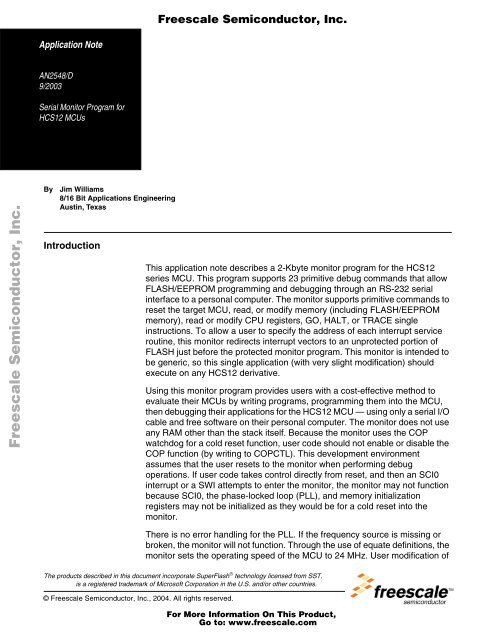AN2548/D: Serial Monitor Program for HCS12 MCUs - Freescale
AN2548/D: Serial Monitor Program for HCS12 MCUs - Freescale
AN2548/D: Serial Monitor Program for HCS12 MCUs - Freescale
Create successful ePaper yourself
Turn your PDF publications into a flip-book with our unique Google optimized e-Paper software.
<strong>Freescale</strong> Semiconductor, Inc...<br />
Application Note<br />
<strong>AN2548</strong>/D<br />
9/2003<br />
<strong>Serial</strong> <strong>Monitor</strong> <strong>Program</strong> <strong>for</strong><br />
<strong>HCS12</strong> <strong>MCUs</strong><br />
By Jim Williams<br />
8/16 Bit Applications Engineering<br />
Austin, Texas<br />
Introduction<br />
<strong>Freescale</strong> Semiconductor, Inc.<br />
This application note describes a 2-Kbyte monitor program <strong>for</strong> the <strong>HCS12</strong><br />
series MCU. This program supports 23 primitive debug commands that allow<br />
FLASH/EEPROM programming and debugging through an RS-232 serial<br />
interface to a personal computer. The monitor supports primitive commands to<br />
reset the target MCU, read, or modify memory (including FLASH/EEPROM<br />
memory), read or modify CPU registers, GO, HALT, or TRACE single<br />
instructions. To allow a user to specify the address of each interrupt service<br />
routine, this monitor redirects interrupt vectors to an unprotected portion of<br />
FLASH just be<strong>for</strong>e the protected monitor program. This monitor is intended to<br />
be generic, so this single application (with very slight modification) should<br />
execute on any <strong>HCS12</strong> derivative.<br />
Using this monitor program provides users with a cost-effective method to<br />
evaluate their <strong>MCUs</strong> by writing programs, programming them into the MCU,<br />
then debugging their applications <strong>for</strong> the <strong>HCS12</strong> MCU — using only a serial I/O<br />
cable and free software on their personal computer. The monitor does not use<br />
any RAM other than the stack itself. Because the monitor uses the COP<br />
watchdog <strong>for</strong> a cold reset function, user code should not enable or disable the<br />
COP function (by writing to COPCTL). This development environment<br />
assumes that the user resets to the monitor when per<strong>for</strong>ming debug<br />
operations. If user code takes control directly from reset, and then an SCI0<br />
interrupt or a SWI attempts to enter the monitor, the monitor may not function<br />
because SCI0, the phase-locked loop (PLL), and memory initialization<br />
registers may not be initialized as they would be <strong>for</strong> a cold reset into the<br />
monitor.<br />
There is no error handling <strong>for</strong> the PLL. If the frequency source is missing or<br />
broken, the monitor will not function. Through the use of equate definitions, the<br />
monitor sets the operating speed of the MCU to 24 MHz. User modification of<br />
The products described in this document incorporate SuperFlash ® technology licensed from SST.<br />
is a registered trademark of Microsoft Corporation in the U.S. and/or other countries.<br />
For More In<strong>for</strong>mation On This Product,<br />
Go to: www.freescale.com<br />
© Motorola, Inc., 2003
<strong>Freescale</strong> Semiconductor, Inc...<br />
<strong>AN2548</strong>/D<br />
Block Protection<br />
Oscillator Configuration<br />
COP Configuration<br />
<strong>Freescale</strong> Semiconductor, Inc.<br />
the MCU speed without consideration <strong>for</strong> the monitor program will render the<br />
monitor nonfunctional. If the PLL loses lock during operation, the monitor will<br />
fail.<br />
NOTE: With the exception of mask set errata documents, if any other Motorola<br />
document contains in<strong>for</strong>mation that conflicts with the in<strong>for</strong>mation in the device<br />
guide, the device guide should be considered to have the most current and<br />
correct data.<br />
To prevent accidental changes to the monitor program itself, the 2-Kbyte block<br />
of FLASH memory residing at $F800–$FFFF is block protected. The only way<br />
to change the contents of this protected block is to use a BDM-based<br />
development tool.<br />
In the lowest-cost applications where the monitor is used with an SCI serial<br />
interface to the RS-232 serial port on a personal computer, there is no way to<br />
accidentally erase or modify the monitor software.<br />
Because the security and backdoor keys are stored in the protected block,<br />
these functions are disabled. Though it is possible to edit the source code to<br />
enable these <strong>HCS12</strong> features and the monitor will still function with security<br />
enabled, it is recommended that a BDM pod be used <strong>for</strong> development of secure<br />
systems.<br />
The monitor as written creates an operating frequency of 24 MHz. If crystal<br />
frequencies other than 4, 8, or 16 MHz are used, the user is responsible <strong>for</strong><br />
creating definitions <strong>for</strong> these crystals and verifying that the SCI communication<br />
rate is within the ±4% tolerance allowed by the RS-232 standard. The oscillator<br />
definitions are stored in the S12SerMonxrx.def file.<br />
The monitor as written creates a hard reset function by using the COP<br />
watchdog timer. It does so by enabling the COP and waiting <strong>for</strong> a COP timeout<br />
reset to occur.<br />
2 <strong>Serial</strong> <strong>Monitor</strong> <strong>Program</strong> <strong>for</strong> <strong>HCS12</strong> <strong>MCUs</strong><br />
For More In<strong>for</strong>mation On This Product,<br />
Go to: www.freescale.com
<strong>Freescale</strong> Semiconductor, Inc...<br />
Memory Configuration<br />
<strong>Serial</strong> Port Usage<br />
<strong>Freescale</strong> Semiconductor, Inc.<br />
If the user application uses the COP, two issues must be considered:<br />
<strong>AN2548</strong>/D<br />
Memory Configuration<br />
• If the COP is disabled in the user application, the monitor will be unable<br />
to per<strong>for</strong>m a hard reset and will soft reset to the start of the monitor<br />
instead.<br />
• The monitor does not service the COP timer. If the user application<br />
implements COP timer servicing, upon re-entry into the monitor, a hard<br />
reset is likely to occur.<br />
The monitor as written is intended to work with all <strong>HCS12</strong> Family members<br />
available at the time of publication. Adding a new device requires creating a few<br />
memory definitions <strong>for</strong> the new device. The memory definition is stored in the<br />
S12SerMonxrx.def file. EB386/D should be studied <strong>for</strong> complete understanding<br />
of the theory behind the memory configuration chosen. A short description is<br />
given below:<br />
• Register space is located at $0000–$03FF.<br />
• FLASH memory is any address greater than $4000. All paged<br />
addresses are assumed to be FLASH memory.<br />
• RAM ends at $3FFF and builds down to the limit of the device’s available<br />
RAM.<br />
• EEPROM (if the target device has any) is limited to the available space<br />
between the registers and the RAM ($0400–to start of RAM).<br />
• External devices attached to the multiplexed external bus interface are<br />
not supported.<br />
For the serial port function of the monitor to work, the SCI0 serial interface is<br />
used. The monitor must have exclusive use of this interface. User application<br />
code should not implement communications on this serial channel.<br />
This monitor accommodates RS-232 serial communications through SCI0 at<br />
115.2 kbaud. For systems requiring the use of SCI0, use a BDM development<br />
system that allows more sophisticated debugging. Alternatively, this monitor<br />
program may be modified by the user to check the state of the switches used<br />
to enter the monitor and adjust vector relocation accordingly. This modification<br />
would enable the user to use the monitor SCI port, although debugging of SCI0<br />
routines would be very difficult or impossible using the monitor.<br />
During initialization after any cold reset, a long break is transmitted be<strong>for</strong>e any<br />
other SCI communication takes place. This break is about 30 bit-times to<br />
<strong>Serial</strong> <strong>Monitor</strong> <strong>Program</strong> <strong>for</strong> <strong>HCS12</strong> <strong>MCUs</strong> 3<br />
For More In<strong>for</strong>mation On This Product,<br />
Go to: www.freescale.com
<strong>Freescale</strong> Semiconductor, Inc...<br />
<strong>AN2548</strong>/D<br />
Vector Redirection and Interrupt Use<br />
<strong>Freescale</strong> Semiconductor, Inc.<br />
ensure that a Windows ® -based PC can recognize this as a break. To establish<br />
communications with the monitor, the host must send a carriage return ($0D)<br />
at the correct baud rate. If the monitor detects some other character, the host<br />
baud rate is not correct so it continues to wait in a loop <strong>for</strong> the $0D character<br />
be<strong>for</strong>e printing the first prompt sequence. The host must verify the monitor<br />
baud rate by initially sending a carriage return at 115.2 kbaud. If this is the<br />
correct baud rate, the target MCU will respond with a prompt sequence of $E0,<br />
$08, and a “>” prompt character. The prompt sequence is detailed more<br />
completely in following sections.<br />
Defining AllowSci0 in the S12SerMonxrx.def file enables the monitor to release<br />
the SCI0 port back to the user code in the system as a run/load switch function.<br />
In load mode, the monitor will have full access of the SCI0 port. In RUN mode,<br />
the monitor will check <strong>for</strong> a valid user SCI0 interrupt vector and jump to this<br />
vector if it is valid.<br />
Access to the user vectors is accomplished via a jump table located within the<br />
monitor memory space. This jump table points all interrupt sources to a<br />
duplicate vector table located just below the monitor ($F780–$F7FE). The<br />
monitor will automatically redirect vector programming operations to these user<br />
vectors. The user code should there<strong>for</strong>e keep the normal (non-monitor) vector<br />
locations ($FF80–$FFFE). The monitor also checks interrupts as they occur,<br />
and it will re-enter monitor mode if execution of an interrupt with an<br />
unprogrammed vector is attempted. If this occurs, the $E3 — Stack Pointer<br />
Out of Range error will be returned. The user is strongly encouraged to<br />
implement a software response <strong>for</strong> all vectors (which is a good programming<br />
practice).<br />
The monitor depends on interrupts being available <strong>for</strong> monitor re-entry after GO<br />
or TRACE commands. There<strong>for</strong>e, the user application must normally have<br />
interrupts enabled. If user code blocks interrupts such as during interrupt<br />
service routines, the serial monitor cannot execute memory access or HALT<br />
commands until interrupts are enabled again.<br />
4 <strong>Serial</strong> <strong>Monitor</strong> <strong>Program</strong> <strong>for</strong> <strong>HCS12</strong> <strong>MCUs</strong><br />
For More In<strong>for</strong>mation On This Product,<br />
Go to: www.freescale.com
<strong>Freescale</strong> Semiconductor, Inc...<br />
Run/Load Switch<br />
<strong>Monitor</strong> Commands<br />
<strong>AN2548</strong>/D<br />
Run/Load Switch<br />
It is recommended that systems using the serial monitor incorporate a run/load<br />
switch attached to a general-purpose I/O (GPIO) pin. Definitions <strong>for</strong> GPIO uses<br />
are located in the S12SerMonxrx.def file. They are:<br />
• SwPort — defines which port the switch is connected to<br />
• Switch — defines which bit of the above port the switch is connected to<br />
• SwPullup — defines which register controls the pullup <strong>for</strong> the switch<br />
• mSwPullup — defines the switch bit position in the pullup control register<br />
The monitor recognizes 23 primitive binary commands that enable a third-party<br />
development tool vendor to create a full-featured debug program. These<br />
commands use 8-bit command codes optionally followed by binary address,<br />
control, and data in<strong>for</strong>mation, depending upon the specific command.<br />
In the following command descriptions, a shorthand notation is used to<br />
describe the command syntax. Each command starts with a binary command<br />
code. A slash (/) is used to separate parts of the command in these<br />
descriptions, but these slash characters are not sent as serial characters in<br />
commands. Underlined parts of the command are transmitted from the host PC<br />
to the target MCU while the portions that are not underlined are transmitted<br />
from the target MCU to the host PC. The first two characters in each command<br />
sequence are the 1-byte command codes and are shown as a literal<br />
hexadecimal value such as A1. Other abbreviations used in the command<br />
sequences are in Table 1.<br />
:<br />
<strong>Freescale</strong> Semiconductor, Inc.<br />
Table 1. Abbreviations Used in Command Sequences<br />
Abbreviation Definition<br />
AAAA A 16-bit address<br />
CCR The contents of the 8-bit condition codes register<br />
D<br />
The contents of the 16-bit D register, consisting of the<br />
A and B accumulators<br />
EADR The 16-bit end address <strong>for</strong> an erase or block command<br />
IDID The 2-byte device ID from PARTID register<br />
IX The contents of the 16-bit X index register<br />
IY The contents of the 16-bit Y index register<br />
<strong>Serial</strong> <strong>Monitor</strong> <strong>Program</strong> <strong>for</strong> <strong>HCS12</strong> <strong>MCUs</strong> 5<br />
For More In<strong>for</strong>mation On This Product,<br />
Go to: www.freescale.com
<strong>Freescale</strong> Semiconductor, Inc...<br />
<strong>AN2548</strong>/D<br />
<strong>Freescale</strong> Semiconductor, Inc.<br />
Table 1. Abbreviations Used in Command Sequences (Continued)<br />
Abbreviation Definition<br />
NN The number of bytes (–1) <strong>for</strong> block read and write commands<br />
PC The contents of the 16-bit user program counter<br />
RD One byte of read data<br />
RDW One word of read data<br />
RDB (AAAA) /<br />
RDB (AAAA+1) /.../<br />
RDB (AAAA+NN)<br />
Some monitor commands such as Read_Byte and Write_Byte can be<br />
executed at any time while others may be executed only while the monitor is<br />
active and waiting <strong>for</strong> commands (as opposed to while running user code).<br />
Executing commands such as those that write to CPU registers would result in<br />
unexpected program execution. If these commands are attempted while user<br />
code is running, the command will not be executed and an error message will<br />
be returned to the host system be<strong>for</strong>e issuing a new prompt.<br />
$A1 — Read_Byte A1/AAAA/RD — Reads a byte of data from the specified 16-bit address and<br />
sends the 8-bit data back to the host PC. This routine assumes that accesses<br />
to the paged memory area have been preceded by a PPAGE register access<br />
(Write_Byte 0030 = page) to select the appropriate page.<br />
$A2 — Write_Byte A2/AAAA/WD — Writes the supplied byte of data to the specified 16-bit<br />
address. This routine assumes that accesses to the paged memory area have<br />
been preceded by a PPAGE register access (Write_Byte 0030 = page) to<br />
select the appropriate page. All writes are processed through an intelligent<br />
routine that programs FLASH/EEPROM or writes to RAM or registers based on<br />
the address being written. If any error occurs during an attempt to program a<br />
nonvolatile memory location, an error code is transmitted be<strong>for</strong>e a new prompt<br />
is issued. See Intelligent Writes <strong>for</strong> details.<br />
6 <strong>Serial</strong> <strong>Monitor</strong> <strong>Program</strong> <strong>for</strong> <strong>HCS12</strong> <strong>MCUs</strong><br />
A series of 8-bit read data values from address locations<br />
AAAA through AAAA+NN<br />
SADR The 16-bit start address <strong>for</strong> an erase or block command<br />
SP The 16-bits of the user stack pointer (SP)<br />
WD One byte of write data<br />
WW One word of write data<br />
WB (AAAA) /<br />
WB (AAAA+1) /.../<br />
WB (AAAA+NN)<br />
A series of 8-bit write data values <strong>for</strong> address locations<br />
AAAA through AAAA+NN<br />
For More In<strong>for</strong>mation On This Product,<br />
Go to: www.freescale.com
<strong>Freescale</strong> Semiconductor, Inc...<br />
<strong>Freescale</strong> Semiconductor, Inc.<br />
<strong>AN2548</strong>/D<br />
<strong>Monitor</strong> Commands<br />
$A3 — Read_Word A3/AAAA/RDW — Reads a word of data from the specified 16-bit address and<br />
sends the 16-bit data back to the host PC. This routine assumes that accesses<br />
to the paged memory area have been preceded by a PPAGE register access<br />
(Write_Byte 0030 = page) to select the appropriate page.<br />
$A4 — Write_Word A4/AAAA/WW — Writes the supplied word of data to the specified 16-bit<br />
address. This routine assumes that accesses to the paged memory area have<br />
been preceded by a PPAGE register access (Write_Byte 0030 = page) to<br />
select the appropriate page. All writes are processed through an intelligent<br />
routine that programs FLASH/EEPROM or writes to RAM or registers based on<br />
the address being written. If any error occurs during an attempt to program a<br />
nonvolatile memory location, an error code is transmitted be<strong>for</strong>e a new prompt<br />
is issued. See Intelligent Writes <strong>for</strong> details.<br />
$A5 — Read_Next A5/RDW — Pre-increments the user IX register (by 2), reads the word of data<br />
from the address pointed to by IX, and sends the 16-bit data back to the host<br />
PC. This routine assumes that accesses to the paged memory area have been<br />
preceded by a PPAGE register access (Write_Byte 0030 = page) to select the<br />
appropriate page. This command is not allowed when the user program is<br />
running. If executed during run mode, this command will return an $E2 —<br />
Command Not Allowed in Run Mode error and $0000 data.<br />
$A6 — Write_Next A6/WW — Pre-increments the user IX register (by 2) and writes the supplied<br />
word to the address pointed to by IX. This routine assumes that accesses to<br />
the paged memory area have been preceded by a PPAGE register access<br />
(Write_Byte 0030 = page) to select the appropriate page. All writes are<br />
processed through an intelligent routine that programs FLASH/EEPROM or<br />
writes to RAM or registers based on the address being written. If any error<br />
occurs during an attempt to program a nonvolatile memory location, an error<br />
code is transmitted be<strong>for</strong>e a new prompt is issued. See Intelligent Writes <strong>for</strong><br />
details. This command is not allowed when the user program is running. If<br />
executed during run mode, this command will return an $E2 — Command Not<br />
Allowed in Run Mode error and the write data will be ignored.<br />
$A7 — Read_Block A7/AAAA/NN/RDB (AAAA) /RDB (AAAA+1) /.../RDB (AAAA+NN) — Reads a series of NN+1 (1<br />
to 256) bytes of data starting at address AAAA and returns the data one byte at a time<br />
to the host starting with the data read from address AAAA and ending with the data<br />
from address AAAA+NN. This routine assumes that accesses to the paged memory<br />
area have been preceded by a PPAGE register access (Write_Byte 0030 = page) to<br />
select the appropriate page. Although this command can be executed while a user<br />
program is running, it is not recommended because it could slow down operation of the<br />
user program.<br />
<strong>Serial</strong> <strong>Monitor</strong> <strong>Program</strong> <strong>for</strong> <strong>HCS12</strong> <strong>MCUs</strong> 7<br />
For More In<strong>for</strong>mation On This Product,<br />
Go to: www.freescale.com
<strong>Freescale</strong> Semiconductor, Inc...<br />
<strong>AN2548</strong>/D<br />
<strong>Freescale</strong> Semiconductor, Inc.<br />
$A8 — Write_Block A8/AAAA/NN/WB (AAAA) /WB (AAAA+1) /.../WB (AAAA+NN) — Writes a series of NN+1 (1 to<br />
256) bytes of data into the target MCU memory starting at address AAAA and ending<br />
with address AAAA+NN. This routine assumes that accesses to the paged memory<br />
area have been preceded by a PPAGE register access (Write_Byte 0030 = page) to<br />
select the appropriate page. All writes are processed through an intelligent routine that<br />
programs FLASH/EEPROM or writes to RAM or registers based on the address being<br />
written. If any error occurs during an attempt to program a nonvolatile memory location,<br />
an error code is transmitted be<strong>for</strong>e a new prompt is issued. See Intelligent Writes <strong>for</strong><br />
details. Although this command can be executed while a user program is running, it is<br />
not recommended because it could slow down operation of the user program.<br />
$A9 — Read_Regs A9/SP/PC/IY/IX/D/CCR — Sends the current contents of user registers SP,<br />
PC, IY, IX, D, and CCR (in that order) to the host PC. The SP value is the user<br />
SP value, and while the monitor is active and waiting <strong>for</strong> commands, the real<br />
SP is 9 less due to the user register stack frame. Although this command can<br />
be executed while a user program is running, it is not recommended because<br />
these register values change much more quickly than they could be read.<br />
$AA — Write_SP AA/SP — Adjusts the specified 16-bit data to compensate <strong>for</strong> the user register<br />
stack frame (–9) and writes this adjusted value to the stack pointer register. The<br />
monitor uses stack space below the user register stack frame. When a GO or<br />
TRACE1 command is executed, the monitor exits to the user program by<br />
executing an RTI instruction. The monitor doesn’t move the user register<br />
values to the new user register stack frame, so the host should rewrite all user<br />
register values after changing the SP value and be<strong>for</strong>e attempting to display<br />
current user register values. This command is not allowed when the user<br />
program is running.<br />
$AB — Write_PC AB/PC — Writes the specified 16-bit data to PCH:PCL in the user register stack<br />
frame. This command is not allowed when the user program is running.<br />
$AC — Write_IY AC/IY — Writes the specified 16-bit data to the Y index register in the user<br />
register stack frame. This command is not allowed when the user program is<br />
running.<br />
$AD — Write_IX AD/IX — Writes the specified 16-bit data to the X index register in the user<br />
register stack frame. This command is not allowed when the user program is<br />
running.<br />
8 <strong>Serial</strong> <strong>Monitor</strong> <strong>Program</strong> <strong>for</strong> <strong>HCS12</strong> <strong>MCUs</strong><br />
For More In<strong>for</strong>mation On This Product,<br />
Go to: www.freescale.com
<strong>Freescale</strong> Semiconductor, Inc...<br />
<strong>Freescale</strong> Semiconductor, Inc.<br />
<strong>AN2548</strong>/D<br />
<strong>Monitor</strong> Commands<br />
$AE — Write_D AE/D — Writes the specified 16-bit data to accumulator A and accumulator B<br />
in the user register stack frame. This command is not allowed when the user<br />
program is running.<br />
$AF — Write_CCR AF/CCR — Writes the specified 8-bit data to the condition codes register (CCR)<br />
in the user register stack frame. This command is not allowed when the user<br />
program is running.<br />
$B1 — Go B1 — The monitor executes an RTI to copy user CPU register values from user<br />
register stack frame into the actual CPU registers. Processing resumes in the<br />
user program at the location specified by the user program counter that was in<br />
the user register stack frame. To go to an arbitrary address in the user program,<br />
you can first use a Write_PC command to set the user program counter to a<br />
new location. In this mode, the user application program will execute until it is<br />
interrupted by a breakpoint, an SCI0 interrupt, or a HALT command. In the case<br />
of a breakpoint or HALT command, the monitor will clear the run mode flag to<br />
indicate to the monitor that it should remain active and waiting <strong>for</strong> further<br />
commands from the host. In most cases of an SCI0 interrupt, the run flag is set<br />
(or remains set) to indicate that the monitor should return to the user application<br />
program after completing the current command. The exception is the case of<br />
the SCI0 interrupt due to the HALT command. In this special case, the run flag<br />
gets cleared.<br />
$B2 — Trace1 B2 — The monitor sets up the on-chip breakpoint or debug module to <strong>for</strong>ce a<br />
CPU breakpoint immediately after executing a single instruction in the user<br />
program. It then executes an RTI to copy user CPU register values from the<br />
user register stack frame into the actual CPU registers. Processing resumes in<br />
the user program at the location specified by the user program counter that is<br />
in the user register stack frame. After executing a single user instruction, an<br />
SWI is <strong>for</strong>ced, which causes control to return to the monitor program. In<br />
response to the SWI, the monitor clears the run flag (or leaves it cleared) to<br />
indicate that the monitor should remain active and waiting <strong>for</strong> additional<br />
commands from the host.<br />
$B3 — Halt B3 — This command is used to <strong>for</strong>ce the user application program to stop<br />
executing and the monitor to gain control and remain active and waiting <strong>for</strong><br />
additional commands from the host. This command requires an enabled SCI0<br />
interrupt, so it can only be recognized if the user application program has<br />
cleared the I bit in the CCR (executed the CLI instruction). If the user program<br />
temporarily blocks interrupts, such as during execution of another interrupt<br />
service routine, the HALT command will not be recognized until the user<br />
application program re-enables interrupts (typically by executing the RTI at the<br />
end of an interrupt service routine).<br />
<strong>Serial</strong> <strong>Monitor</strong> <strong>Program</strong> <strong>for</strong> <strong>HCS12</strong> <strong>MCUs</strong> 9<br />
For More In<strong>for</strong>mation On This Product,<br />
Go to: www.freescale.com
<strong>Freescale</strong> Semiconductor, Inc...<br />
<strong>AN2548</strong>/D<br />
<strong>Freescale</strong> Semiconductor, Inc.<br />
$B4 — Reset B4 — When a user reset vector is programmed, the levels on the run/load<br />
switch and the RxD0 line could cause a reset to either the user code or the<br />
monitor. The sequence of checks to determine the type of reset is listed and<br />
illustrated in Figure 1.<br />
1. If the first byte of the user reset pseudo-vector = $FF<br />
(unprogrammed), <strong>for</strong>ce monitor reset.<br />
2. If the run/load switch = 0 (logic low), <strong>for</strong>ce monitor reset.<br />
3. If RxD0 = 0 (logic low), <strong>for</strong>ce monitor reset.<br />
4. If none of the above, use the reset pseudo-vector to jump to the<br />
user reset start-up routine.<br />
Warm start skips the long break output to SCI0. The warm reset is needed in<br />
the case of an SCI0 Rx interrupt or SWI with an invalid SP value because the<br />
interrupt stacking could have corrupted RAM or register values and because<br />
the monitor cannot function without a valid stack.<br />
Two pullup enable registers are modified during the monitor startup, but they<br />
are restored to their reset values be<strong>for</strong>e going to the user reset location. The<br />
INITRG, INITRM, INITEE registers are configured to promote compatibility as<br />
described in EB386/D. The single write available to these registers is used so<br />
that a single monitor program will support all <strong>HCS12</strong> Family devices.<br />
MONITOR RESET<br />
Figure 1. Determining Cause of Reset<br />
10 <strong>Serial</strong> <strong>Monitor</strong> <strong>Program</strong> <strong>for</strong> <strong>HCS12</strong> <strong>MCUs</strong><br />
NO<br />
0 (LOAD)<br />
YES<br />
USER RESET<br />
PROGRAMMED?<br />
YES<br />
SWPORT = 0 OR 1<br />
(LOAD OR RUN)?<br />
1 (RUN)<br />
For More In<strong>for</strong>mation On This Product,<br />
Go to: www.freescale.com<br />
STARTUP<br />
RxD0 = 0<br />
?<br />
NO<br />
ENTER<br />
USER CODE
<strong>Freescale</strong> Semiconductor, Inc...<br />
Figure 2. Determining Cause of <strong>Monitor</strong> Reset<br />
<strong>AN2548</strong>/D<br />
Command Error Codes<br />
$B5 Command not supported. Range erasing is left to the user application.<br />
$B6 — Erase_ALL B6 — Erase all of FLASH and EEPROM memory, preserving only the 2K<br />
monitor area. The $E6 error code will be returned if the command does not<br />
complete successfully.<br />
$B7 — Device_info B7/DC/IDID — Returns the constant $DC (Device C=12) and the 2-byte<br />
<strong>HCS12</strong> device ID register. Please refer to selected device guides <strong>for</strong> device ID<br />
register contents.<br />
$B8 — Erase_Page B8 — Erase one page of FLASH memory selected by the current PPAGE<br />
register. $E6 error code will be returned if the command does not complete<br />
successfully. PPAGE must be preloaded with desired page to erase.<br />
$B9 —<br />
Erase_EEPROM<br />
Command Error Codes<br />
<strong>Freescale</strong> Semiconductor, Inc.<br />
MONITOR RESET<br />
WARMSTART<br />
?<br />
YES<br />
PROMPT<br />
(BAD SP)<br />
NO<br />
GENERATE<br />
longBreak<br />
PROMPT<br />
(COLD RESET)<br />
B9 — Erase all EEPROM memory. The $E9 error code will be returned if the<br />
command does not complete successfully.<br />
A 3-character prompt is issued after monitor initialization and after each<br />
command is completed. A prompt is not issued after a GO command until a<br />
breakpoint is encountered or a HALT command stops execution of the user<br />
application program. The prompt consists of a 1-byte error code, a 1-byte<br />
status code, and a “>” prompt symbol ($3E). After initialization or after a<br />
command is executed successfully, the error code is $E0 indicating no error.<br />
After a cold reset initialization, the status code is $00 indicating the monitor is<br />
in active monitor mode waiting <strong>for</strong> additional commands from the host.<br />
There<strong>for</strong>e the complete 3-character prompt after a cold reset is $E0, $00, $3E.<br />
<strong>Serial</strong> <strong>Monitor</strong> <strong>Program</strong> <strong>for</strong> <strong>HCS12</strong> <strong>MCUs</strong> 11<br />
For More In<strong>for</strong>mation On This Product,<br />
Go to: www.freescale.com
<strong>Freescale</strong> Semiconductor, Inc...<br />
<strong>AN2548</strong>/D<br />
Some commands are not allowed while the target MCU is in run mode because<br />
they would interfere with proper execution of the application program (see<br />
$E2 — Command Not Allowed in Run Mode). Other commands are not<br />
recommended while the target MCU is in run mode. However, because these<br />
commands in most cases do not interfere with proper execution of the<br />
application program, other than slowing it down, they are allowed to execute<br />
and do not result in an error.<br />
$E0 — No Error This code is used after cold reset initialization and after any successful<br />
command. It indicates there are no pending errors.<br />
$E1 — Command<br />
Not Recognized<br />
$E2 — Command<br />
Not Allowed in Run<br />
Mode<br />
$E3 — Stack Pointer<br />
Out of Range<br />
<strong>Freescale</strong> Semiconductor, Inc.<br />
This code indicates the previous command code was not one of the recognized<br />
command codes. If the monitor was in run mode, control returns to the user<br />
application program. If the monitor was not in run mode, control returns to the<br />
top of the command loop to wait <strong>for</strong> the next command from the host.<br />
This code indicates that the requested command is only legal when the monitor<br />
is halted (active monitor mode). In the case of a command request that is not<br />
legal in run mode, the command is not executed to avoid corrupting the running<br />
user application program. The commands not allowed in run mode are:<br />
• Read_Next and Write_Next — Not allowed because these commands<br />
use the user IX register value as a pointer and this value may change<br />
during run mode.<br />
• Write_SP, Write_PC, Write_IY, Write_IX, Write_D, and Write_CCR —<br />
Not allowed in run mode because these registers change much faster<br />
than the host checks their contents. There is no way to predict how these<br />
changes would affect the application program so it would not make<br />
sense to execute these commands while the application program is<br />
running.<br />
This error code indicates that when the monitor program took over control from<br />
a running user program, the stack pointer was not pointing to a valid RAM<br />
location. This is an unrecoverable error because the interrupt that caused the<br />
monitor to gain control wrote to several memory locations below the current<br />
invalid stack pointer location. If the stack pointer was pointing into the on-chip<br />
registers, this could have corrupted important system configuration settings. In<br />
addition, the user PC value may not have been written to a read/write location<br />
so the monitor would not know where to return to the user program. This error<br />
code will also be returned if an interrupt occurs with a non-programmed user<br />
vector ($FFFF).<br />
12 <strong>Serial</strong> <strong>Monitor</strong> <strong>Program</strong> <strong>for</strong> <strong>HCS12</strong> <strong>MCUs</strong><br />
For More In<strong>for</strong>mation On This Product,<br />
Go to: www.freescale.com
<strong>Freescale</strong> Semiconductor, Inc...<br />
$E4 — Write_SP<br />
Attempted with an<br />
Invalid SP Value<br />
$E5 — Byte Write<br />
Access to<br />
Nonvolatile Memory<br />
$E6 — FACCERR or<br />
FPVIOL FLASH Error<br />
<strong>AN2548</strong>/D<br />
Command Error Codes<br />
Since the monitor requires certain control register settings and a valid stack to<br />
function correctly, a bad SP error results in the monitor <strong>for</strong>cing a reset to restore<br />
required settings. After the warm reset, the PLL and control registers are<br />
initialized and the prompt indicates there was a bad SP error message ($E3,<br />
$00, $3E).<br />
This error code indicates that the host attempted a Write_SP command with an<br />
invalid 16-bit SP value. In order <strong>for</strong> the monitor program to function correctly,<br />
the SP must always point into a valid area of RAM to support monitor functions.<br />
The Write_SP command adjusts the supplied SP value (by subtracting 9) to<br />
compensate <strong>for</strong> the user register stack frame. In addition, the monitor needs a<br />
certain amount of stack space <strong>for</strong> stacking return addresses <strong>for</strong> nested<br />
subroutine calls and <strong>for</strong> temporary storage of register contents during the<br />
normal course of executing the monitor program. Because of these monitor<br />
requirements, the valid range of values <strong>for</strong> SP is a little less that the whole<br />
range of RAM addresses. See $AA — Write_SP <strong>for</strong> details.<br />
This code indicates that a byte write access to a FLASH or EEPROM location<br />
was attempted. Byte writing to the nonvolatile memory of the <strong>HCS12</strong> devices<br />
is not permitted.<br />
This code indicates that an access error or protection violation error occurred<br />
during an attempt to write or erase FLASH/EEPROM memory. In cases where<br />
a single word was being programmed or a single page was being erased, the<br />
attempted FLASH/EEPROM operation might not have been per<strong>for</strong>med. In<br />
cases where multiple bytes were being programmed or multiple pages were<br />
being erased, this error indicates that at least one location or page erase<br />
operation was flagged with an error. This monitor does not provide more<br />
detailed in<strong>for</strong>mation about these errors. The debug tool or programmer running<br />
in the host PC can per<strong>for</strong>m additional memory reads to get more detailed<br />
in<strong>for</strong>mation about the error. This error code will also be returned if the debug<br />
tool attempts to program over the protected monitor space ($F800–$FFFF).<br />
$E7 and $E8 Error codes not implemented<br />
$E9 — EACCERR or<br />
EPVIOL EEPROM<br />
Error<br />
<strong>Freescale</strong> Semiconductor, Inc.<br />
This code indicates that an access error or protection violation error occurred<br />
during an attempt to write or erase EEPROM memory. In cases where a single<br />
word was being programmed or a single page was being erased, the attempted<br />
EEPROM operation might not have been per<strong>for</strong>med. In cases where multiple<br />
bytes were being programmed or multiple pages were being erased, this error<br />
indicates that at least one location or page erase operation was flagged with an<br />
error. This monitor does not provide more detailed in<strong>for</strong>mation about these<br />
errors. The debug tool or programmer running in the host PC can per<strong>for</strong>m<br />
additional memory reads to get more detailed in<strong>for</strong>mation about the error.<br />
<strong>Serial</strong> <strong>Monitor</strong> <strong>Program</strong> <strong>for</strong> <strong>HCS12</strong> <strong>MCUs</strong> 13<br />
For More In<strong>for</strong>mation On This Product,<br />
Go to: www.freescale.com
<strong>Freescale</strong> Semiconductor, Inc...<br />
<strong>AN2548</strong>/D<br />
<strong>Monitor</strong> Status Codes<br />
$00 — <strong>Monitor</strong><br />
Active<br />
$01 — User <strong>Program</strong><br />
Running<br />
$02 — User <strong>Program</strong><br />
Halted<br />
$04 — TRACE1<br />
Command Returned<br />
from User <strong>Program</strong><br />
$08 — Cold Reset<br />
Executed<br />
$0C — Warm Reset<br />
Executed<br />
<strong>Freescale</strong> Semiconductor, Inc.<br />
The second character of a 3-character prompt is a status code that tells the<br />
host debug program the current state of the monitor.<br />
This code indicates that the user application program is not currently running<br />
and the monitor is active and waiting <strong>for</strong> further commands from the host.<br />
This code indicates that the user application program is currently running. In<br />
this mode, the host may still issue commands to read or write memory locations<br />
or halt the user program so the monitor regains control. However, the monitor<br />
can only honor such command requests if/when the user program has cleared<br />
the I bit in the CCR because these commands rely on an SCI0 receive interrupt<br />
to gain the attention of the monitor program.<br />
This code indicates that the user application program has been halted by the<br />
host. Control has been returned to the monitor.<br />
This code indicates that a TRACE1 (single step) command has been executed<br />
successfully and the monitor is now active and waiting <strong>for</strong> a new command.<br />
This code indicates that a complete device reset and monitor restart has<br />
occurred.<br />
This code indicates that the monitor has detected a fatal error and has<br />
restarted.<br />
14 <strong>Serial</strong> <strong>Monitor</strong> <strong>Program</strong> <strong>for</strong> <strong>HCS12</strong> <strong>MCUs</strong><br />
For More In<strong>for</strong>mation On This Product,<br />
Go to: www.freescale.com
<strong>Freescale</strong> Semiconductor, Inc...<br />
Software Detail<br />
<strong>Freescale</strong> Semiconductor, Inc.<br />
<strong>AN2548</strong>/D<br />
Software Detail<br />
To create applications software that will run both with the monitor program and<br />
without, several simple modifications must be made to the environment:<br />
1. Memory must be configured per EB386/D.<br />
For assembly programs, the following lines should be added to the start of the<br />
source code and executed:<br />
movb #$00,INITRG ;set registers at $0000<br />
movb #$39,INITRM ;set ram to end at $3fff<br />
movb #$09,INITEE ;set eeprom to end at $0fff<br />
For C programs, the following lines should be added to the Start12.c file at the<br />
beginning of the _Startup() function, be<strong>for</strong>e any calls or jumps occur:<br />
/* <strong>for</strong> <strong>Monitor</strong> based software remap the RAM & EEPROM to adhere<br />
to EB386. Edit RAM and EEPROM sections in PRM file to match these. */<br />
*((unsigned char *) 0x0011)=0x00; /* lock registers block to 0x0000 */<br />
*((unsigned char *) 0x0012)=0x09; /* lock EEPROM block to 0x0000 */<br />
*((unsigned char *) 0x0010)=0x39; /* lock Ram to end at 0x3FFF */<br />
/* Here user defined code could be inserted, the stack could be used */<br />
2. Memory definition should be adjusted to match above<br />
configurations.<br />
For assembly programs — All ORG statements in the application should be<br />
adjusted, such that they reflect actual memory of their device with the above<br />
setting.<br />
For C programs — The projects linker file should be adjusted, such that they<br />
reflect actual memory of their device with the above setting. In CodeWarrior,<br />
this is the .prm file. Shown below is an example:<br />
//INTERNAL_RAM = READ_WRITE 0x0400 TO 0x1FFF; /* Default <strong>for</strong> E128 */<br />
Change to:<br />
INTERNAL_RAM = READ_WRITE 0x2000 TO 0x3FFF; /* For <strong>Monitor</strong> compatibility*/<br />
3. Vectors should remain defined at $FF80–$FFFF. The monitor will<br />
create a copy of the application’s vectors in a jump table from<br />
$F780–$F7FF.<br />
<strong>Serial</strong> <strong>Monitor</strong> <strong>Program</strong> <strong>for</strong> <strong>HCS12</strong> <strong>MCUs</strong> 15<br />
For More In<strong>for</strong>mation On This Product,<br />
Go to: www.freescale.com
<strong>Freescale</strong> Semiconductor, Inc...<br />
<strong>AN2548</strong>/D<br />
4. Application code should exclude the $F780–$FF7F memory.<br />
For assembly programs — In the CodeWarrior assembler, the following<br />
definition may be added to generate an automatic error if this occurs:<br />
IF EndOfApplication >= $F780<br />
FAIL "Application code overflows into <strong>Monitor</strong> area"<br />
ENDIF<br />
The application just needs to define the EndOfApplication label to reference the<br />
end of the application code.<br />
For C programs in the CodeWarrior environment, FLASH settings <strong>for</strong> the upper<br />
bank should be modified in the .prm file. Shown below is an example:<br />
//ROM_C000 = READ_ONLY 0xC000 TO 0xFF7F; /* upper bank of 16K FLASH */<br />
Change to:<br />
ROM_C000 = READ_ONLY 0xC000 TO 0xF77F; /* upper bank of 16K FLASH */<br />
<strong>Monitor</strong> Mode<br />
versus Run Mode<br />
<strong>Freescale</strong> Semiconductor, Inc.<br />
At any given time, the target MCU is operating in either monitor mode or run<br />
mode. <strong>Monitor</strong> mode refers to the mode of operation where the target MCU is<br />
executing code within the monitor and keeps active control waiting <strong>for</strong><br />
additional commands through the serial interface. Run mode refers to the mode<br />
of operation where the target MCU is executing the user application program.<br />
Some monitor commands such as Read_Byte and Write_Byte can be<br />
executed while the target MCU is in run mode. In this case, an SCI0 interrupt<br />
causes the monitor to temporarily gain control to decode and execute the<br />
requested command. When the command is completed, the monitor<br />
automatically returns control to the user application program. Throughout such<br />
a sequence, the target MCU is said to be in run mode even though software in<br />
the monitor is executed to complete the requested command.<br />
The HALT command causes an SCI0 interrupt which causes the CPU registers<br />
to be pushed onto the stack. The ISR <strong>for</strong> SCI0 then sets the run mode flag<br />
(even though this flag will be cleared again if the command that caused the<br />
SCI0 interrupt turns out to be the HALT command).<br />
Breakpoints use the SWI exception (the TRACE1 command also uses this<br />
hardware breakpoint), which is not blocked when the I bit in the CCR is set. This<br />
implies that TRACE1 and breakpoints always work independent of what the<br />
user program does to the I bit. Other commands use the SCI0 interrupt. These<br />
other commands cannot execute unless the user program clears the I bit.<br />
There are some cases where it would be natural <strong>for</strong> a user program to set the<br />
16 <strong>Serial</strong> <strong>Monitor</strong> <strong>Program</strong> <strong>for</strong> <strong>HCS12</strong> <strong>MCUs</strong><br />
For More In<strong>for</strong>mation On This Product,<br />
Go to: www.freescale.com
<strong>Freescale</strong> Semiconductor, Inc...<br />
<strong>AN2548</strong>/D<br />
Software Detail<br />
I bit (or leave it set) such as during reset initialization routines and when the<br />
user program is executing an interrupt service routine. Most such cases would<br />
only block interrupts <strong>for</strong> a very short period of time so the user would not notice<br />
that a command request was delayed. If a user program erroneously <strong>for</strong>gets to<br />
clear the I bit or gets stuck in an interrupt service routine, commands through<br />
the SCI0 serial link cannot be recognized. If this condition persisted, the user<br />
would have to <strong>for</strong>ce a reset or cycle the power to the target system so it would<br />
get a power-on reset and the monitor could regain control.<br />
Intelligent Writes The intelligent write routine uses the address in IX register to decide what to<br />
do. If the location is in nonvolatile memory, it checks to see if the location is<br />
already correct (if so it skips the program operation and signals success). If the<br />
nonvolatile memory location is different than desired, the routine checks to see<br />
if it is erased (it is considered an error if you try to change a location in<br />
nonvolatile memory that is not blank). If those checks pass, the routine does a<br />
word program operation and finally checks FACCERR, FPVIOL, EACCERR<br />
and EPVIOL to make sure there was no access or protection violation during<br />
programming (it is considered an error if there was). If the location is not<br />
nonvolatile memory, the routine simply writes the requested data to the<br />
specified address. See WriteD2IX Subroutine <strong>for</strong> details.<br />
DoOnStack<br />
Subroutine<br />
<strong>Freescale</strong> Semiconductor, Inc.<br />
This unusual subroutine is used to program FLASH locations or per<strong>for</strong>m erase<br />
operations in the FLASH memory. You cannot execute a program out of the<br />
FLASH array while a program or erase operation is being per<strong>for</strong>med on the<br />
same nonvolatile memory array. Because of this, the DoOnStack subroutine<br />
(which is located in the FLASH), copies a small routine onto the stack (in RAM)<br />
and then passes control to that subroutine on the stack. When the operation is<br />
finished, an RTS returns control from the DoOnStack routine. This de-allocates<br />
the space used by the small stack routine and then returns to the program<br />
where DoOnStack was called.<br />
Prior to calling DoOnStack, the main program started a FLASH operation by<br />
writing data to a FLASH address and by writing an erase or word program<br />
command code to the FCMD register. These steps can be per<strong>for</strong>med by code<br />
executing in the FLASH, but the final step of setting the CBEIF bit in FSTAT<br />
must not be executed from within the FLASH. The FLASH is removed from the<br />
memory map as soon as this write is executed.<br />
The first line in DoOnStack saves the X index register on the stack. The<br />
SpMoveLoop copies the SpSub routine onto the stack (with a series of PSHD<br />
instructions) starting with the last word of SpSub and ending with the push of<br />
the first word of SpSub onto the stack. At this point, the stack pointer points to<br />
the location of the first word of the stacked SpSub routine. The TFR in the next<br />
line copies the SP into the IX register so X points to the start of the copy of<br />
<strong>Serial</strong> <strong>Monitor</strong> <strong>Program</strong> <strong>for</strong> <strong>HCS12</strong> <strong>MCUs</strong> 17<br />
For More In<strong>for</strong>mation On This Product,<br />
Go to: www.freescale.com
<strong>Freescale</strong> Semiconductor, Inc...<br />
<strong>AN2548</strong>/D<br />
<strong>Freescale</strong> Semiconductor, Inc.<br />
SpSub on the stack. The next line preloads A with a mask corresponding to the<br />
CBEIF bit which will be used to complete the FLASH command.<br />
At this point if the monitor program is active, the I bit in the CCR is already set<br />
to mask interrupts; however, since this routine can also be called as a utility<br />
subroutine from a user program, the I bit may or may not be set at the time<br />
DoOnStack is called. The next two lines save the CCR (and the I bit) <strong>for</strong><br />
restoration after the JSR calls the SpSub routine.<br />
The JSR ,x instruction calls the copy of SpSub that is now located on the stack.<br />
The SpSub subroutine was written in a position-independent manner so it could<br />
be copied to a new location (on the stack) and would still execute as expected.<br />
SpSub is such a short subroutine that it was easy to make it position<br />
independent.<br />
SpSub completes the FLASH command by writing 1 to the CBEIF bit in FSTAT.<br />
The series of NOPs in the routine is to used to ensure that the FLASH state<br />
machine has registered the command be<strong>for</strong>e polling begins. This delay is<br />
required so the internal FLASH command sequencer can properly update the<br />
CBEIF and CCIF flags in FSTAT. Execution stays in the ChkDone loop until the<br />
command finishes (CCIF becomes set). At this point, the FLASH is back in the<br />
memory map and we can return to DoOnStack (which is in FLASH). The RTS<br />
in the SpSub returns to the DoOnStack routine.<br />
NOTE: Due to the RTS (in lieu of an RTC instruction), any user calls to this routine from<br />
banked memory are prohibited. This means that user access to this routine<br />
must be called from the non-banked areas of FLASH ($4000 or $C000 areas).<br />
The CCR can be saved if needed, but not the interrupt state. CCR should be<br />
restored (as well as the interrupt state), and the stack used <strong>for</strong> the SpSub is<br />
deallocated. Next the FSTAT register is read and masked <strong>for</strong> the FACCERR<br />
and FPVIOL violations are recorded to be returned to the calling program. The<br />
IX register is then restored with the status of the routine preserved so that a<br />
simple BEQ or BNE can be used to check <strong>for</strong> errors after returning to the main<br />
program.<br />
Vector Redirection This monitor uses a software pseudo-vector mechanism that is traditionally<br />
used in ROM monitors. Because the monitor resides at $F800–$FFFF, and this<br />
2-Kbyte block is protected, when an interrupt occurs, the vector is fetched from<br />
$FF80–$FFFE as normal, but is redirected to the pseudo-vector table located<br />
at $F780–$F7FE. This vector redirection mechanism places the pseudo-vector<br />
interrupt vectors in unprotected space so the user can control the contents.<br />
Because the real vectors are in protected space, it is not possible <strong>for</strong> a user to<br />
unintentionally erase the real vectors.<br />
After power-on, reset, or while the monitor is active, due to ISR or startup entry<br />
the I bit in the CCR is set. This prevents interrupts from being recognized so<br />
18 <strong>Serial</strong> <strong>Monitor</strong> <strong>Program</strong> <strong>for</strong> <strong>HCS12</strong> <strong>MCUs</strong><br />
For More In<strong>for</strong>mation On This Product,<br />
Go to: www.freescale.com
<strong>Freescale</strong> Semiconductor, Inc...<br />
<strong>Freescale</strong> Semiconductor, Inc.<br />
<strong>AN2548</strong>/D<br />
Software Detail<br />
the vectors are not needed at those times. Interrupts only become critical when<br />
the monitor passes control to the user program through a GO or TRACE1<br />
command.<br />
The monitor also redirects programming commands <strong>for</strong> the $FF80–$FFFE<br />
area to the $F780–$F7FF pseudo vector area. This allows programs that are<br />
developed with the serial monitor program to execute normally if loaded stand<br />
alone.<br />
Stack Usage Details Worst-case stack usage by the monitor determines how much extra space a<br />
user needs to allow below their application stack to support debugging with the<br />
monitor. With the large RAM space available in the <strong>HCS12</strong> Family, this is not<br />
as important as with small <strong>MCUs</strong> with less RAM. Typically, the bootloader<br />
functions <strong>for</strong> programming and erasing nonvolatile memory are done be<strong>for</strong>e<br />
attempting to do any debugging on user programs. Because of this, the amount<br />
of stack needed <strong>for</strong> these commands is generally not important.<br />
The monitor was written to try to minimize the amount of stack needed to<br />
support debugging.<br />
During reset initialization:<br />
• The stack pointer is set to the end of RAM+1 ($4000).<br />
• A 9-byte user register stack frame is set up with all zeros except the user<br />
CCR which is initially set to $D0 (SX-IN---).<br />
• The I bit is set, which disables all maskable interrupts.<br />
• The user PC is initially loaded with the user reset vector at $F7FE:$F7FF<br />
assuming that the lsb of the vector is not $FF.<br />
Users should allow 35 bytes of extra space in the bottom-most area of the stack<br />
<strong>for</strong> worst-case stack usage. This space will be needed <strong>for</strong> debugging<br />
application programs with the monitor program. Because the smallest <strong>HCS12</strong><br />
Family member to date has 2K of RAM available, the 2% overhead is<br />
considered to be a minor limitation.<br />
Failure to allow this extra space could result in the monitor overwriting other<br />
user resources such as RAM variables or register space. For applications that<br />
cannot tolerate this extra stack space, use a BDM-based debug development<br />
system that does not use any user memory or resources.<br />
The monitor checks the value of the SP in the SWI service routine to make sure<br />
it can support normal monitor activity. If SP is less than RamStart+35 or greater<br />
than RamLast, the monitor <strong>for</strong>ces a warm reset to get the stack pointer back<br />
into a legal range. If SP is outside this range, the stacking operation <strong>for</strong> the SWI<br />
could write over other system resources including program variables or control<br />
and status registers.<br />
<strong>Serial</strong> <strong>Monitor</strong> <strong>Program</strong> <strong>for</strong> <strong>HCS12</strong> <strong>MCUs</strong> 19<br />
For More In<strong>for</strong>mation On This Product,<br />
Go to: www.freescale.com
<strong>Freescale</strong> Semiconductor, Inc...<br />
<strong>AN2548</strong>/D<br />
User-Accessible<br />
Utility Subroutines<br />
WriteD2IX<br />
Subroutine<br />
Setting Up the SCI<br />
Baud Rate<br />
<strong>Freescale</strong> Semiconductor, Inc.<br />
One of the most common ways to reduce code space is to develop a good set<br />
of utility subroutines. A good utility subroutine is one that can be used in several<br />
different contexts to per<strong>for</strong>m some common task. The following utility<br />
subroutines are provided <strong>for</strong> the user:<br />
• PutChar<br />
• GetChar<br />
• EraseAllCmd<br />
• DoOnStack<br />
• WriteD2IX<br />
These routines are documented in the source code and previous pages. It is<br />
recommended that users wishing to add to this jump table of instructions do so<br />
in a manner that does not affect currently implemented commands.<br />
The WriteD2IX subroutine saves code space similar to the way other<br />
subroutines save space, but there is more important benefit from combining<br />
this function into a subroutine. The Write_Byte command, the Write_Next<br />
command, and the block write command all change the contents of memory<br />
locations. By building these functions into a subroutine, it is possible to make<br />
the operation use the address to intelligently decide whether to program<br />
FLASH memory or simply write the data to the requested RAM or register<br />
location. This routine also per<strong>for</strong>ms error checks to detect improper attempts to<br />
program nonvolatile locations. The resulting routine ensures that FLASH<br />
programming will be per<strong>for</strong>med in exactly the same way no matter which<br />
monitor command is responsible <strong>for</strong> the change. This helps improve code<br />
reliability and reduces the amount of testing <strong>for</strong> the final program. If a change<br />
is needed <strong>for</strong> the nonvolatile programming algorithm, it can be changed in this<br />
one routine rather than having to locate three different places to correct the<br />
program.<br />
SCI baud rates are derived by dividing the bus frequency, so if the bus<br />
frequency changes, the divider <strong>for</strong> the baud rate generator must change. This<br />
monitor uses 115.2 kbaud. The baud rate must be within about ±4.5% of the<br />
ideal rate. A modulo divider is controlled by the SCIBR (SBR12..SBR0) setting<br />
in the SCIBDH and SCIBDL registers.<br />
The <strong>for</strong>mula <strong>for</strong> computing baud rate from bus frequency is:<br />
Baud_Rate = Bus_Frequency / (SBR × 16)<br />
20 <strong>Serial</strong> <strong>Monitor</strong> <strong>Program</strong> <strong>for</strong> <strong>HCS12</strong> <strong>MCUs</strong><br />
For More In<strong>for</strong>mation On This Product,<br />
Go to: www.freescale.com
<strong>Freescale</strong> Semiconductor, Inc...<br />
Setting the<br />
longBreak Constant<br />
FLASH/EEPROM<br />
System Clock Speed<br />
<strong>Monitor</strong> Run/Load<br />
Switch<br />
<strong>Freescale</strong> Semiconductor, Inc.<br />
<strong>AN2548</strong>/D<br />
Software Detail<br />
The monitor sends a break to the host PC to get its attention when the target<br />
system is powered up. Since some Windows terminal programs<br />
(HyperTerminal) need a long period of break to be detected, this monitor sends<br />
a break that is about 30 bit-times at the selected baud rate. This time delay is<br />
not critical but should be at least 30 bit-times.<br />
The monitor generates this break delay time by executing a software loop that<br />
is five bus cycles long. The number of times this loop is executed is set by the<br />
value in longBreak. One bit-time is equal to 16 times the baud rate constant. To<br />
get the number of loops to execute <strong>for</strong> 32 bit-times, you would take the (baud<br />
rate constant) × 16 × 32 ÷ 5. Compute the value <strong>for</strong> longBreak to get a 30 to 32<br />
bit-time break.<br />
For a 24-MHz based system, longBreak is set to 1500. If the user application<br />
modifies the system speed from 24 MHz, longBreak should be adjusted to<br />
compensate.<br />
The FLASH memory system uses an internal state machine to execute<br />
programming and erase commands. The timing of these commands is<br />
determined by the speed of a clock in the FLASH module and this clock must<br />
be between 150 kHz and 200 kHz <strong>for</strong> proper operation. The FLASH clock<br />
speed is set to 200 kHz by the monitor based on the OscFreq setting in the<br />
S12SerMonxrx.def file.<br />
You may wish to change the port pins <strong>for</strong> the switch that <strong>for</strong>ces monitor versus<br />
user mode and <strong>for</strong> the SCI RxD pin. These changes can be made by modifying<br />
the equate directives at the beginning of the monitor program.<br />
<strong>Serial</strong> <strong>Monitor</strong> <strong>Program</strong> <strong>for</strong> <strong>HCS12</strong> <strong>MCUs</strong> 21<br />
For More In<strong>for</strong>mation On This Product,<br />
Go to: www.freescale.com
<strong>Freescale</strong> Semiconductor, Inc...<br />
<strong>AN2548</strong>/D<br />
Conclusion<br />
<strong>Freescale</strong> Semiconductor, Inc.<br />
This application note has described a 2-Kbyte serial monitor program. In<br />
addition to the use of this program as a debug monitor program, it also serves<br />
as a good programming example <strong>for</strong> the <strong>HCS12</strong> Family of microcontrollers and<br />
demonstrates a number of useful programming techniques.<br />
Routines <strong>for</strong> erasing and programming nonvolatile FLASH memory are<br />
described in detail. The unusual DoOnStack subroutine copies a small routine<br />
onto the stack and executes it there since it is not possible to program or erase<br />
the FLASH memory from code executing within the same FLASH array. This<br />
routine can easily be adapted <strong>for</strong> use in other user programs. The WriteD2IX<br />
subroutine decides whether to use FLASH or simple RAM write operations,<br />
depending on the address of the location to be programmed. The reset<br />
initialization routines show how to setup the PLL and SCI subsystems. A<br />
technique <strong>for</strong> differentiating between a warm reset compared to a cold reset is<br />
also described.<br />
A set of 23 primitive monitor commands has been developed to support<br />
third-party FLASH programming and debug tools. This monitor enables<br />
debugging through an on-chip SCI serial interface instead of using a more<br />
expensive background debug interface development system.<br />
Code Listing Companion software <strong>for</strong> this program is available from the Motorola web site,<br />
http://motorola.com/sps:<br />
<strong>AN2548</strong>SW1.zip — Complete Assembly source files<br />
<strong>AN2548</strong>SW2.zip — Full CodeWarrior project<br />
22 <strong>Serial</strong> <strong>Monitor</strong> <strong>Program</strong> <strong>for</strong> <strong>HCS12</strong> <strong>MCUs</strong><br />
For More In<strong>for</strong>mation On This Product,<br />
Go to: www.freescale.com
<strong>Freescale</strong> Semiconductor, Inc...<br />
<strong>Freescale</strong> Semiconductor, Inc.<br />
<strong>AN2548</strong>/D<br />
Conclusion<br />
<strong>Serial</strong> <strong>Monitor</strong> <strong>Program</strong> <strong>for</strong> <strong>HCS12</strong> <strong>MCUs</strong> 23<br />
For More In<strong>for</strong>mation On This Product,<br />
Go to: www.freescale.com
<strong>Freescale</strong> Semiconductor, Inc...<br />
<strong>Freescale</strong> Semiconductor, Inc.<br />
<strong>AN2548</strong>/D<br />
For More In<strong>for</strong>mation On This Product,<br />
Go to: www.freescale.com