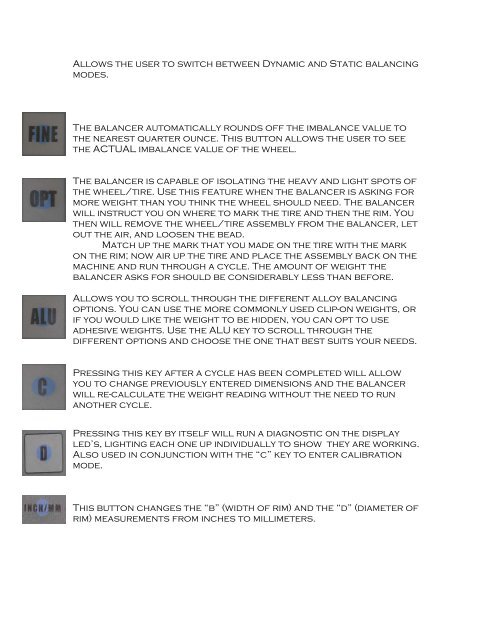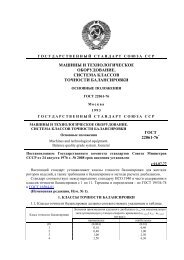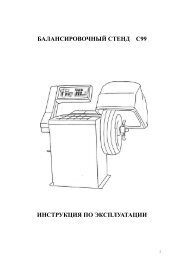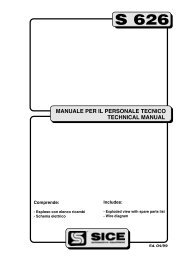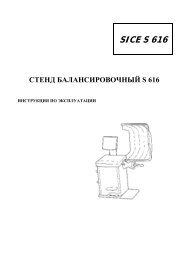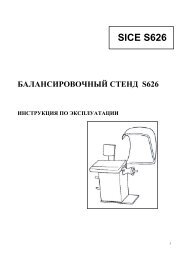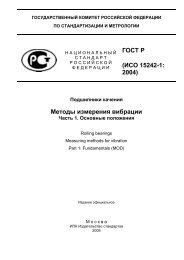IMPORTANT DOCUMENT!
IMPORTANT DOCUMENT!
IMPORTANT DOCUMENT!
- No tags were found...
Create successful ePaper yourself
Turn your PDF publications into a flip-book with our unique Google optimized e-Paper software.
Allows the user to switch between Dynamic and Static balancingmodes.The balancer automatically rounds off the imbalance value tothe nearest quarter ounce. This button allows the user to seethe ACTUAL imbalance value of the wheel.The balancer is capable of isolating the heavy and light spots ofthe wheel/tire. Use this feature when the balancer is asking formore weight than you think the wheel should need. The balancerwill instruct you on where to mark the tire and then the rim. Youthen will remove the wheel/tire assembly from the balancer, letout the air, and loosen the bead.Match up the mark that you made on the tire with the markon the rim; now air up the tire and place the assembly back on themachine and run through a cycle. The amount of weight thebalancer asks for should be considerably less than before.Allows you to scroll through the different alloy balancingoptions. You can use the more commonly used clip-on weights, orif you would like the weight to be hidden, you can opt to useadhesive weights. Use the ALU key to scroll through thedifferent options and choose the one that best suits your needs.Pressing this key after a cycle has been completed will allowyou to change previously entered dimensions and the balancerwill re-calculate the weight reading without the need to runanother cycle.Pressing this key by itself will run a diagnostic on the displayled’s, lighting each one up individually to show they are working.Also used in conjunction with the “c” key to enter calibrationmode.This button changes the “b” (width of rim) and the “d” (diameter ofrim) measurements from inches to millimeters.