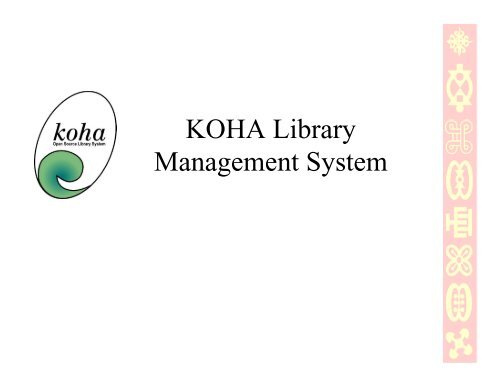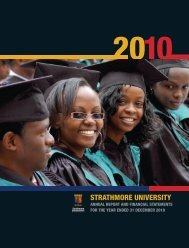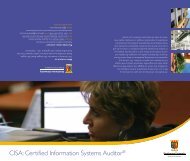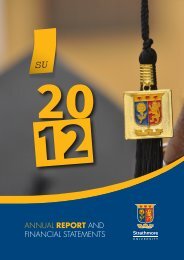Koha Library Management System
Koha Library Management System
Koha Library Management System
- No tags were found...
You also want an ePaper? Increase the reach of your titles
YUMPU automatically turns print PDFs into web optimized ePapers that Google loves.
KOHA <strong>Library</strong><strong>Management</strong> <strong>System</strong>
About <strong>Koha</strong>• <strong>Koha</strong> is a full-featured open-source ILS.• Developed initially in New Zealand by KatipoCommunications Ltd and first deployed in Januaryof 2000 for Horowhenua <strong>Library</strong> Trust• It is currently maintained by a team of softwareproviders and library technology staff from aroundthe globe.
Key Features• Free/open-source software• Customizable Web-based Interfaces• Full MARC support (MARC21 and UNIMARC)• Contains All Core Modules (cataloguing,cirulations, acquisitions, serials, reporting)• Includes Z39.50 server and client for data interchange• Enhanced patron services eg Online reservationsand Borrower purchase suggestions support
Modules Covered• Online Public Access Catalogue• Acquisitions• Cataloguing• Circulations• Serials• Reports
Online Public Access Catalog(OPAC)
OPAC Home PagePatron LoginArea
Simple SearchSi l h iSimple search usingthe term “plato”
Search ResultsSearch results with graphical tagsto indicate item type and contentfrom Amazon.comResults also indicate status(whether on loan or available)
Advanced Search
Item Detail from OPACAvailable user (Patron) options includeplacementof reservations on the title,search for the same title in otherdatabases. Users may also click on thehyperlinks to re-search the database onthe specific key
Patron account Information From OPACThis is an example of the information availablewhen the user logs in. This particular user hassome items overdue which have accrued fines.Also note the possibility to renew loans online.
Patron Update of Personal details from OPACOPAC add-on feature – thepossibility to update personaldetails. Patron’s don’t have to cometo the library when theirinformation changes or if there is anerror.
Librarian LoginThe Librarian and User Interfacesare totally separate and accessed bydifferent urls. The LibrarianInterface requires login beforetransaction – unlike the OPAC whereanybody can do the basic functions.
Librarian HomePageThe Librarian Start Page. Notethat while all the sections are laidout access to specific areasdepends on the particularprivileges assigned to the user bythe system administrator.
Circulations Module
Issuing - Start<strong>System</strong> accepts both manualand automated t dinput
Issuing – Patron detailEssential Patron Detailsdisplayed during issuing –e.g Number of Items outand basic personal details.
Returns CompleteReturns sectionstructured toallow returns byseveral differentpatrons withouthaving to changescreens.
Cataloguing Module(Data - Entry)
Cataloguing - StartStart from existingrecord or from achoice ofcustomizable inputtemplates
Standards based data entry templates (MARC compliant)
Acquisitions Module(Purchases)
Acquisitions – Home
Acquisitions – Shopping Basket
Serials Module(Periodicals <strong>Management</strong>)
Serials Home
Subscription – DetailIssue Details
Subscription – from OPAC
Reporting
Reports - Home
Sample report – Overdues
Other Features
Barcode Generation - startGenerate continousor individual codes
Output on client PC in PDF
Result for printing on labels
Reservations <strong>Management</strong>
Z39.50
Z39.50 Server Administration
Z39.50 Search and Results
Results Imported
The title in the catalog