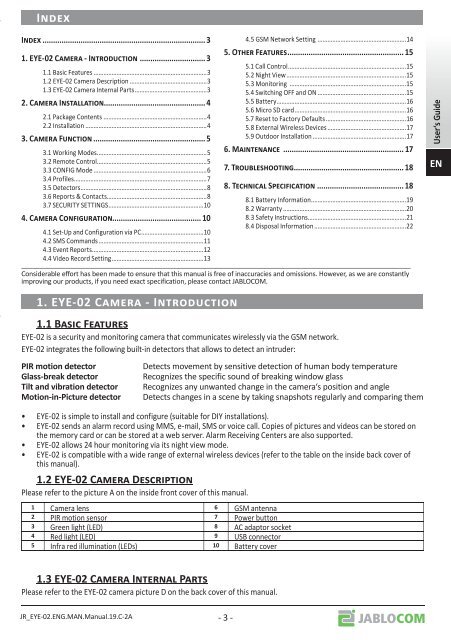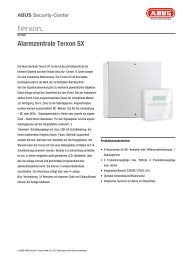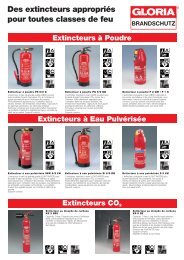EYE-02-Manual_FW_1_9_en - Monacor
EYE-02-Manual_FW_1_9_en - Monacor
EYE-02-Manual_FW_1_9_en - Monacor
- No tags were found...
You also want an ePaper? Increase the reach of your titles
YUMPU automatically turns print PDFs into web optimized ePapers that Google loves.
II ............................................................................. 31. <strong>EYE</strong>-<strong>02</strong> C - I ............................... 31.1 Basic Features .....................................................................31.2 <strong>EYE</strong>-<strong>02</strong> Camera Description ...............................................31.3 <strong>EYE</strong>-<strong>02</strong> Camera Internal Parts ............................................32. C I ................................................ 42.1 Package Cont<strong>en</strong>ts ...............................................................42.2 Installation ..........................................................................43. C F ..................................................... 53.1 Working Modes ...................................................................53.2 Remote Control ...................................................................53.3 CONFIG Mode .....................................................................63.4 Profiles .................................................................................73.5 Detectors .............................................................................83.6 Reports & Contacts.............................................................83.7 SECURITY SETTINGS ..........................................................104. C C.......................................... 104.1 Set-Up and Configuration via PC ......................................104.2 SMS Commands ................................................................114.3 Ev<strong>en</strong>t Reports ....................................................................124.4 Video Record Setting ........................................................13__________________________________________________________________________________________________________Considerable effort has be<strong>en</strong> made to <strong>en</strong>sure that this manual is free of inaccuracies and omissions. However, as we are constantlyimproving our products, if you need exact specification, please contact JABLOCOM.1. <strong>EYE</strong>-<strong>02</strong> C - I1.1 B F<strong>EYE</strong>-<strong>02</strong> is a security and monitoring camera that communicates wirelessly via the GSM network.<strong>EYE</strong>-<strong>02</strong> integrates the following built-in detectors that allows to detect an intruder:PIR motion detectorGlass-break detectorTilt and vibration detectorMotion-in-Picture detector4.5 GSM Network Setting ......................................................145. O F ....................................................... 155.1 Call Control ........................................................................155.2 Night View .........................................................................155.3 Monitoring .......................................................................155.4 Switching OFF and ON ......................................................155.5 Battery ...............................................................................165.6 Micro SD card ....................................................................165.7 Reset to Factory Defaults .................................................165.8 External Wireless Devices ................................................175.9 Outdoor Installation .........................................................176. M ......................................................... 177. T .................................................... 188. T S ......................................... 188.1 Battery Information ..........................................................198.2 Warranty ...........................................................................208.3 Safety Instructions ............................................................218.4 Disposal Information ........................................................22Detects movem<strong>en</strong>t by s<strong>en</strong>sitive detection of human body temperatureRecognizes the specific sound of breaking window glassRecognizes any unwanted change in the camera‘s position and angleDetects changes in a sc<strong>en</strong>e by taking snapshots regularly and comparing themUser‘s GuideEN• <strong>EYE</strong>-<strong>02</strong> is simple to install and configure (suitable for DIY installations).• <strong>EYE</strong>-<strong>02</strong> s<strong>en</strong>ds an alarm record using MMS, e-mail, SMS or voice call. Copies of pictures and videos can be stored onthe memory card or can be stored at a web server. Alarm Receiving C<strong>en</strong>ters are also supported.• <strong>EYE</strong>-<strong>02</strong> allows 24 hour monitoring via its night view mode.• <strong>EYE</strong>-<strong>02</strong> is compatible with a wide range of external wireless devices (refer to the table on the inside back cover ofthis manual).1.2 <strong>EYE</strong>-<strong>02</strong> C DPlease refer to the picture A on the inside front cover of this manual.1 Camera l<strong>en</strong>s 6 GSM ant<strong>en</strong>na2 PIR motion s<strong>en</strong>sor 7 Power button3 Gre<strong>en</strong> light (LED) 8 AC adaptor socket4 Red light (LED) 9 USB connector5 Infra red illumination (LEDs) 10 Battery cover1.3 <strong>EYE</strong>-<strong>02</strong> C I PPlease refer to the <strong>EYE</strong>-<strong>02</strong> camera picture D on the back cover of this manual.JR_<strong>EYE</strong>-<strong>02</strong>.ENG.MAN.<strong>Manual</strong>.19.C-2A - 3 -