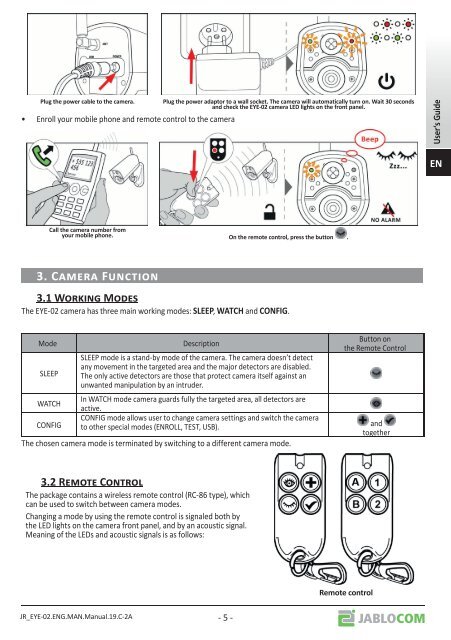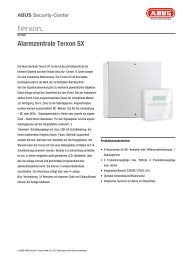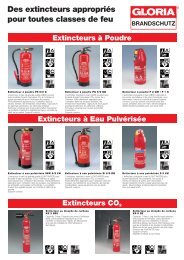EYE-02-Manual_FW_1_9_en - Monacor
EYE-02-Manual_FW_1_9_en - Monacor
EYE-02-Manual_FW_1_9_en - Monacor
- No tags were found...
You also want an ePaper? Increase the reach of your titles
YUMPU automatically turns print PDFs into web optimized ePapers that Google loves.
Plug the power cable to the camera.• Enroll your mobile phone and remote control to the cameraPlug the power adaptor to a wall socket. The camera will automatically turn on. Wait 30 secondsand check the <strong>EYE</strong>-<strong>02</strong> camera LED lights on the front panel.User‘s GuideENCall the camera number fromyour mobile phone. On the remote control, press the button .3. C F3.1 W MThe <strong>EYE</strong>-<strong>02</strong> camera has three main working modes: SLEEP, WATCH and CONFIG.ModeSLEEPWATCHCONFIGDescriptionSLEEP mode is a stand-by mode of the camera. The camera doesn’t detectany movem<strong>en</strong>t in the targeted area and the major detectors are disabled.The only active detectors are those that protect camera itself against anunwanted manipulation by an intruder.In WATCH mode camera guards fully the targeted area, all detectors areactive.CONFIG mode allows user to change camera settings and switch the camerato other special modes (ENROLL, TEST, USB).The chos<strong>en</strong> camera mode is terminated by switching to a differ<strong>en</strong>t camera mode.Button onthe Remote Controlandtogether3.2 R CThe package contains a wireless remote control (RC-86 type), whichcan be used to switch betwe<strong>en</strong> camera modes.Changing a mode by using the remote control is signaled both bythe LED lights on the camera front panel, and by an acoustic signal.Meaning of the LEDs and acoustic signals is as follows:Remote controlJR_<strong>EYE</strong>-<strong>02</strong>.ENG.MAN.<strong>Manual</strong>.19.C-2A - 5 -