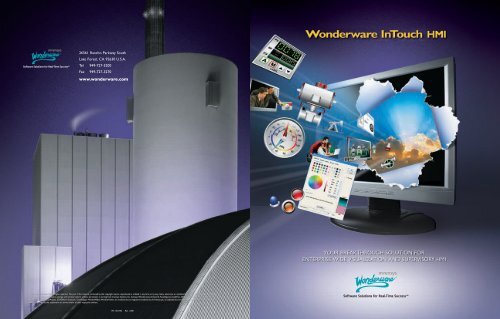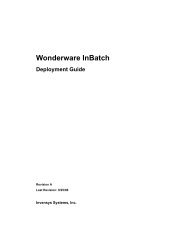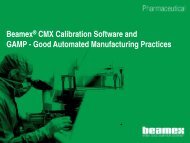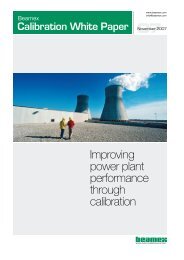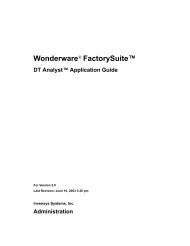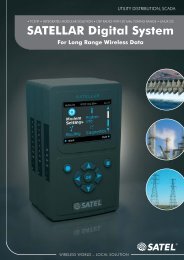InTouch HMI - Wonderware
InTouch HMI - Wonderware
InTouch HMI - Wonderware
Create successful ePaper yourself
Turn your PDF publications into a flip-book with our unique Google optimized e-Paper software.
26561 Rancho Parkway SouthLake Forest, CA 92630 U.S.A.Tel 949-727-3200Fax 949-727-3270www.wonderware.com© 2008 Invensys Systems, Inc. All rights reserved. No part of the material protected by this copyright may be reproduced or utilized in any form or by any means, electronic or mechanical, including photocopying, recording,broadcasting, or by any information storage and retrieval system, without permission in writing from Invensys Systems, Inc. Invensys, <strong>Wonderware</strong>, ArchestrA, Factelligence, IntelaTrac, InBatch, InControl, IndustrialSQL Server,InSQL, <strong>InTouch</strong>, InTrack, QI Analyst, SCADAlarm SuiteLink, SuiteVoyager, WindowMaker, WindowViewer are trademarks and registered trademarks of Invensys plc, its subsidiaries and affiliated companies. All other brands andproduct names may be the trademarks or service marks of their respective owners.PN 15-0196 Rel. 11/08
Your Breakthrough Solution forEnterprise-wide Visualization and <strong>HMI</strong><strong>Wonderware</strong> <strong>InTouch</strong> software leaps onto your screen with breakthrough technology, amazinggraphic capabilities and comprehensive functionality delivered with <strong>Wonderware</strong>’s legendaryease of use.The award winning <strong>Wonderware</strong> <strong>InTouch</strong> Human Machine Interface (<strong>HMI</strong>) continues tooutshine the competition with intuitive user interaction, robust runtime functionality, seamlessintegration with the <strong>Wonderware</strong> System Platform and unparalleled investment protection.<strong>InTouch</strong> software is an open and extensible <strong>HMI</strong> with cutting-edge graphical capabilitiesproviding incredible power and flexibility for application design with connectivity to thebroadest range of systems and devices in the industry.Whether you’re an engineer or an operator, an end-user or a system integrator, an OEM or aVAR, <strong>Wonderware</strong> <strong>InTouch</strong> <strong>HMI</strong> gives you the breakthrough capabilities you need, to realizeyour own breakthrough improvements in operational and engineering productivity.Powerful and Sophisticated, Easy to UseAlready established as the world’s favorite <strong>HMI</strong> and used in over one-third of the world’s plants,in virtually every country and industry, <strong>Wonderware</strong> <strong>InTouch</strong> software raises the bar forexcellence with a host of features and capabilities, including:Vibrant, resolution-independentArchestrA graphic capabilities, forrealism, clarity and attentionVersatile, user-friendly, multi-userdevelopment and editing environment forcollaborative engineering productivityPowerful self–contained ArchestrAgraphical symbols with integratedscripting and connectivity to preserveengineering effort through re-use andstandardizationUnprecedented power and flexibilitywith comprehensive scriptingand graphical animationcapabilities enablessoftware engineers as wellas non-programmers andnovices to quickly customizeapplication functionsComplete control with the <strong>Wonderware</strong>Development Studio, providing a singleconsistent environment for centralizedmanagement and remote deployment of<strong>HMI</strong> applications everywhere, including thenew <strong>Wonderware</strong> Compact Panels.Incredible scalability from simple single-node<strong>HMI</strong> to enterprise-wide supervisory solutionsusing the <strong>Wonderware</strong> System PlatformComprehensive library of pre-built, eyepoppinggraphical symbols and faceplatesBuilt-in features for consistent handlingand visualization of data qualityComplete backwards compatibility withexisting <strong>InTouch</strong> software applicationsOperational features that provide clear,clutter free, accurate and compellingvisualization, while greatly expanding theamount of information available<strong>InTouch</strong> software enables engineers to become more productive andcreative, in building compelling, intuitive, secure, reliable and maintainable <strong>HMI</strong>,SCADA and MES applications while reducing application development costs.
Breakthrough Visualization CapabilitiesVersatility and Extensibility<strong>InTouch</strong> software empowers you to quicklyand easily develop custom graphical views ofyour real-time industrial processes.<strong>InTouch</strong> software provides a comprehensiverange of graphics primitives from whichgraphical symbols may be created, includingarcs, chords, pies, curves and MicrosoftWindows ® common controls, as well asthe ability to create complex shapes bycombining simpler shapes together.Advanced graphic attribute manipulationenables extremely powerful and precisecontrol, via built-in animation or scripting ofan incredible range of graphic attributesincluding transparency, smooth shading, fillstyle, line style, orientation, size, position andvisibility enabling engineers to exercise theirimagination and creativity to representautomation environments with style, utilityand efficiency.Consistent built-in primitives for qualityprovide quality information for acquireddata in a consistent form making itextremely easy to view and act uponchanges in data quality.The <strong>InTouch</strong> graphics environment offersincredible power and choice to use or mixtogether vector graphics, bitmap graphics,library symbols, .NET controls and legacyActiveX controls.ArchestrA symbols directly supportembedded .NET controls, giving youthe freedom for unrestricted applicationextensibility without programming. Theyalso offer access to standard controls suchas Web browsers, desktop applications,mapping tools, ERP components and anyother application which provides .NETcompliant controls.ArchestrA symbols directlysupport embedded .NETcontrols, giving you thefreedom for unrestrictedapplication extensibilitywithout programming.Ready-to-use Symbol Library<strong>InTouch</strong> software comes equipped withan extensible ArchestrA symbol librarycontaining over 500 professionally designedArchestrA graphic symbols, most withcustomizable ‘intelligence’ alreadyincorporated, giving you drag-and-dropaccess to pre-built engineering components.Library symbols may be used out-ofthe-boxor customized as needed.You may add your own new ormodified symbols, or you may create yourown special libraries of symbols to suit yourengineering and development requirements.
One Powerfully Simple Development EnvironmentThe <strong>Wonderware</strong> Development Studio preservesand expands the legendary ease of use andnow includes a common IntegratedDevelopment Environment (IDE) for both the<strong>Wonderware</strong> System Platform and <strong>InTouch</strong><strong>HMI</strong>. This enables engineers and developersto create applications of unprecedented power,flexibility and scalability, from the smallest <strong>HMI</strong>application to the largest enterpriseautomation network-all within a singleconsistent toolset.Concurrent DevelopmentThe ArchestrA IDE providespowerful multi-user features,check-out and check-in ofobjects and symbols underdevelopment, and graphicalfeedback to developers ofsignificant changes by teammembers.The feature-rich ArchestrA IDE found in both<strong>InTouch</strong> <strong>HMI</strong> and System Platformprovides powerful multi-user features, checkoutand check-in of objects and symbolsunder development, and graphical feedbackto developers of significant changes.The ArchestrA IDE provides access to rapidpropagation of changes throughout anapplication and even across multiplenetworked PC nodes.The <strong>InTouch</strong> <strong>HMI</strong> tagdatabase is logicallymanaged in organizedgroups to simplify thecreation andmaintenance of <strong>InTouch</strong>applications.Organize and viewplant functionalityand operations.Standardize, Organize, Customize<strong>InTouch</strong> <strong>HMI</strong> enablesyou to quickly createapplications that adhereto company standardsyet are versatile enoughto be deployedstrategically throughoutan organization usingthe best-suited devices.<strong>InTouch</strong> softwareprovides a powerfulhierarchical projectviewer allowing the<strong>InTouch</strong> <strong>HMI</strong> tagdatabase to belogically managed in organized groups tosimplify the creation and maintenance of<strong>InTouch</strong> <strong>HMI</strong> applications.Dynamic resolution conversion provides realtimescaling between screen resolutions, soyou can view and develop <strong>InTouch</strong>applications on a variety of screen resolutionswithout having to convert the application.The powerful QuickScript Editor enables youto extend and customize applications toaddress specific system requirementswhether you are an expert software engineeror a non-programmer.Scripts can be configured to execute basedon numerous parameters, such as specificprocess conditions, data changes, applicationand windows events, keyboard strokes andActiveX or .NET control events.Users also can develop a library of scriptsthat can be re-used to simplify the applicationresulting in decreased initial engineering andapplication maintenance time, as well asdeployment.With features like <strong>InTouch</strong> Fast Switch fromdevelopment mode to runtime mode, andinstant previews in the ArchestrA symboleditor, developers can quickly determine howtheir applications will look and behave beforedeploying them into a production environment.Conveyor SpecialistMachine SpecialistTank Specialist
Every attribute ofyour graphic canbe individuallyanimated.Comprehensivegraphic toolboxunleashes yourcreativity.Every graphic elementand sub-group isindividually editableproviding tremendouscontrol of yourgraphics withabsolute ease.
Actionable IntelligenceKnowledge is power; and sophisticated,intelligent and interactive graphics thataccurately communicate the right informationare the key to this knowledge.Powerful, intelligent graphics capabilities providecontext to data, enable faster analysis, andfacilitate better and more rapid understandingof displayed information.Operators are presented the right information,at the right time, and in the right format. Thisempowers you to make timely, informeddecisions, take corrective actions to reducecosts and operational incidents, and improveproductivity across the entire operation.You will be able to take advantage of robust,reliable, consistent <strong>HMI</strong> solutions withclutter-free screens and intelligent sizescalablefaceplates.<strong>InTouch</strong> data aware controls, intelligentgraphical objects and built-in provision ofquality information, plus robust .NET controlsgive you intuitive, accurate and consistentvisualization of operational processes makingyou more productive, efficient and effective.Dynamic symbol scaling, “Tooltips” and“mouse-over” capabilities enable you toobtain more information, more quicklyabout operational conditions in streamlined,uncluttered screens that provide focus tothe task at hand.Great multi-monitor support enables you toconstruct comprehensive multi-screen<strong>HMI</strong> applications with precise control ofvisualization and interaction<strong>InTouch</strong> providesquick, accuratevisibility to systemalarms andsignificantlyenables fasterresponses incritical situations.Great multi-monitorsupport enables you toconstructcomprehensive multiscreen<strong>HMI</strong>applications withprecise control ofvisualization andinteraction.React and Respond in Real-TimeTimely visibility to system alarms and the ability to acknowledge them promptly cansignificantly reduce costly downtime, enable faster responses in critical situations, and provideopportunities for preemptive resolution of potentially critical situations.Powerful <strong>InTouch</strong> Software troubleshooting tools include:Distributed Alarm Display – providescomprehensive summaryinformation of current alarmsDatabase View Control – displays ahistorical view of alarms for analysisand incident reviewAlarm Viewer Control – an ActiveXcontrol that provides both currentsummary and historical session alarminformation<strong>InTouch</strong> software also provides runtime configurable tools to enable users to quicklydetermine the nature and location of an alarm, with options for supporting fast analysis andresponse to alarm conditions.
Connect and Collect<strong>InTouch</strong> software can connect to virtually anyindustrial automation and informationsystem and devices using hundreds of availableI/O and OPC servers that are designed towork with <strong>Wonderware</strong> products.The <strong>InTouch</strong> <strong>HMI</strong> is capable of serving as anOPC client or an OPC server, and<strong>Wonderware</strong> servers provide access to<strong>InTouch</strong> application data through:OPC technology<strong>Wonderware</strong> SuiteLink protocolMicrosoft DDE communicationsThird-party developers also can use theArchestrA DA Server toolkit to create additionalservers that incorporate one or all of thecommunication methods listed above.IT Friendly, Manageable, Secure, Extensible,Industry Standard<strong>InTouch</strong> software makes it easier, more timeefficient and less costly for you to manage <strong>HMI</strong>applications in larger deployments.<strong>InTouch</strong> software is IT-friendly with a centralizedapplication management environment, arobust centralized security model, extensibilitycapabilities and built-in diagnostics.<strong>InTouch</strong> software is easy to manage, secureand support with its data aware controlsfeaturing built in primitives for data security,quality, and status as well as support for.NET controls, support for Terminal Services,Office 2007 and Microsoft Vista.<strong>InTouch</strong> <strong>HMI</strong> gives you flexibility with supportfor existing <strong>InTouch</strong> <strong>HMI</strong> applications alongsidenew graphics so you can upgrade one node ata time at your own pace.<strong>InTouch</strong> software enables you to utilizeindustry-leading standards, as well as adoptyour own internal standards, which can be usedthroughout your operation, ensuring consistency,minimizing customizations and reducing therisk of unplanned incidents.Create International Applicationsfor Global Use<strong>InTouch</strong> software isfully supported in English,German, French, Japaneseand Simplified Chinese,with additional languagesavailable and supportedaround the world bylocal distributors.Support for UTC time, local time,time offsets, and daylight savingstime greatly simplify the task ofcreating global applications.<strong>InTouch</strong> software leveragesMicrosoft Tablet PC features such asinking and annotation enabling youto write values and notes in yourown handwriting.<strong>InTouch</strong> softwaremakes it easier,more timeefficient and lesscostly for you tomanage <strong>HMI</strong>applications inlarger deployments.Architectural Flexibility andComplete Scalability<strong>InTouch</strong> software can be used as self-contained,standalone visualization stations or as an integratedpart of the <strong>Wonderware</strong> System Platformdistributed architecture.A Terminal Services edition of <strong>InTouch</strong>software is available which can supportmultiple Terminal Services sessions from a singleserver on appropriately configured hardware.As the easiest to learn <strong>HMI</strong> in the industry, you canalways start small and very quickly create a runningapplication in production.When you are ready to expand, leverage the flexibleand scalable ArchestrA software architecture toincrease system size and complexity at yourdiscretion to meet future requirements.Unequaled Investment Protection<strong>Wonderware</strong>’s continuing uncompromising andunequaled history of continuous support of ourcustomers existing investments, <strong>InTouch</strong>applications created with the very first <strong>HMI</strong> versioncan be upgraded and used with the very latest<strong>InTouch</strong> software with ease.All of the features of <strong>InTouch</strong> ArchestrA graphicswork in concert with the full range of capabilitiesavailable with earlier versions of <strong>InTouch</strong>software.Scalabilityfrom a singlelow end /low pricenode to over 400networked PCs.Start with one node and be preparedto expand to 1 million I/O.Security Where, When and How You Need It<strong>InTouch</strong> software provides a selection of integrated security models and options tomatch your requirements, including:Access-Level Password Security –limits user capabilities in the <strong>InTouch</strong><strong>HMI</strong> application based on areas ofresponsibility and authorityMicrosoft Windows Authentication –grants permissions to <strong>InTouch</strong> <strong>HMI</strong> usersauthenticated on a domain controller orlocal computer, based on useridentity and group affiliationsData Level Security – customers whohave adopted the <strong>Wonderware</strong> SystemPlatform also enjoy secure integrationfrom <strong>InTouch</strong> software all the way downto the level of each dataelement or attribute.FDA 21 CFR Part 11 Functionality –built-in authentication fields, securityscript functions and variables makeit easier for users to comply withgovernment regulations<strong>InTouch</strong> Read OnlySoftware – a view-onlyruntime version ofthe <strong>InTouch</strong> applicationwhich preventschanging data orexecutionof controlsExisting <strong>InTouch</strong> <strong>HMI</strong> applications can beupgraded to <strong>InTouch</strong> <strong>HMI</strong> and work withno modifications whatsoever!<strong>InTouch</strong> <strong>HMI</strong> provides the capabilities to modifyand extend these applications with allof the new features whenever you want orneed to do so.
Breakthrough Architecture —No LimitsUsed together, the <strong>InTouch</strong> <strong>HMI</strong> and <strong>Wonderware</strong> System Platform provide an informationand automation application environment of unprecedented power, scalability and ease of use;significantly greater than the sum of the parts.The integration of the ArchestrA IDE and the new graphics capabilities of <strong>InTouch</strong> <strong>HMI</strong> provide asmooth upgrade path for <strong>InTouch</strong> software users into the world of ArchestrA applications and the<strong>Wonderware</strong> System Platform. The upgrade path offers users the benefits of scalability andincreased functionality without sacrificing prior investments in <strong>InTouch</strong> <strong>HMI</strong> application development.While the <strong>Wonderware</strong> System Platform is not required to run <strong>InTouch</strong> software, it’s the ultimateadd-on for <strong>InTouch</strong> software that will redefine your expectations for a supervisory system:ArchestrA Graphics and Application Objects – the powerful component objects within theSystem Platform encapsulate <strong>InTouch</strong> ArchestrA graphics along with application logic, I/O,history and data storage, enabling drag-and-drop solution engineering. This is an incredibletime saver, which also improves the consistency and maintainability of applications.Common Plant Model – moves beyond the simple tag databases of traditional <strong>HMI</strong>s.As a logical representation of physical equipment and processes, the common plant modelof the <strong>Wonderware</strong> System Platform abstracts equipment and systems into a morepowerful and productive application development environment with extensive benefits forengineering reusability and reduced lifecycle cost.Managed Applications – enable easy and robust remote application deployment andmanagement from a centralized environment, with change propagation across your entire network.Extensible Universal Application Platform – builds on the rich graphic capabilities of<strong>InTouch</strong> <strong>HMI</strong> to extend into all types of plant and industrial applications.Automatic Configuration of System-Wide Functions – so that information is configuredonce centrally, and can be re-used for any application that needs it, including graphics,history, alarm and event functions, security, logic, scripting, inputs and outputs.Common Namespace – across a <strong>Wonderware</strong> System Platform separates applicationcode from device communications so both can be easily managed and updated, allowingre-use on any machine or application.Extended Data Security and Status Indication – builds on the capabilities inherent in<strong>InTouch</strong> software. The <strong>Wonderware</strong> System Platform extends the level of granularity in thedefinition and response for data security and status indication in a system.<strong>Wonderware</strong> Production & Performance Management Modules – provide acomprehensive set of functional modules that can extend the <strong>Wonderware</strong>System Platform to fit any production or performance management need. Thesemodules help customers optimize equipment operations and performance, improvemanufacturing quality, enforce manufacturing and batch execution as well asintegrate plant application to enterprise systems.World-class Customer Support & ServicesThe <strong>Wonderware</strong> Customer Support Services Program makes it easy tolearn, stay current, gain access to best practices and get assistancefrom the leading support team in the industry. This program includesaccess to our extensive online knowledge base center, security center,and web based training. To learn more about this valuable programcontact your local sales representative.