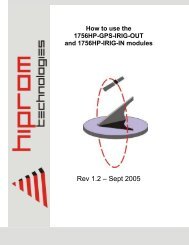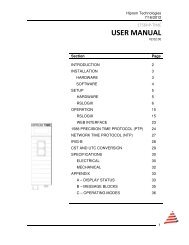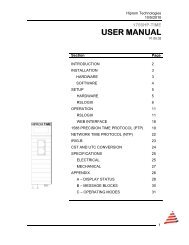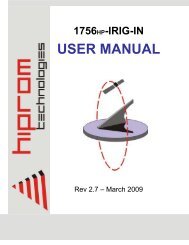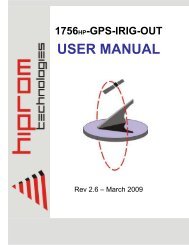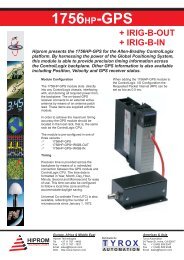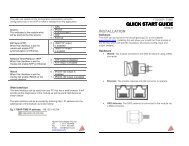1756HP-CNV USER MANUAL - Hiprom
1756HP-CNV USER MANUAL - Hiprom
1756HP-CNV USER MANUAL - Hiprom
- No tags were found...
You also want an ePaper? Increase the reach of your titles
YUMPU automatically turns print PDFs into web optimized ePapers that Google loves.
<strong>1756HP</strong>-<strong>CNV</strong> - User Manual Rev 1.1Int 0: ReservedInt 1: ReservedInt 2: Online – Bit 0 indicates if the slave with address 1 is online (1 – online, 0 – offline);Bit 1 indicates if the slave with address 2 is online; this continues to Bit 15,which holds the online status of the slave with address 16.Int 3: Online – Same as above, with Bit 0 providing the online status of the slave withaddress 17 and ends with Bit 13 for slave address 30.Int 4: ReservedInt 5: ReservedInt 6: Slave 1 Status bits.Int 7: Slave 1 Voltage – Indicates the supply voltage on the bus.Int 8: Slave 1 Temperature – Indicates the temperature of the slaves enclosure.Int 9: Slave 1 KeyID Status – Bit 0 to 7 indicates the KeyID input status in their respectiveorder. Bit 8 indicates the output 1 and Bit 9 the output 2 status.Int 10: Slave 1 Analogue Input 1 – Gives the analogue 1 input voltage (0-10V) as a 10bitnumber (10V = 1023).Int 11: Slave 1 Analogue Input 2 – Gives the analogue 2 input voltage (0-10V) as a 10bitnumber (10V = 1023).Int 12 – 179: Repetition of Int 6 to 11 for each slave as shown in table 6.1.Int 180 - 191: ReservedPage 11 of 17.