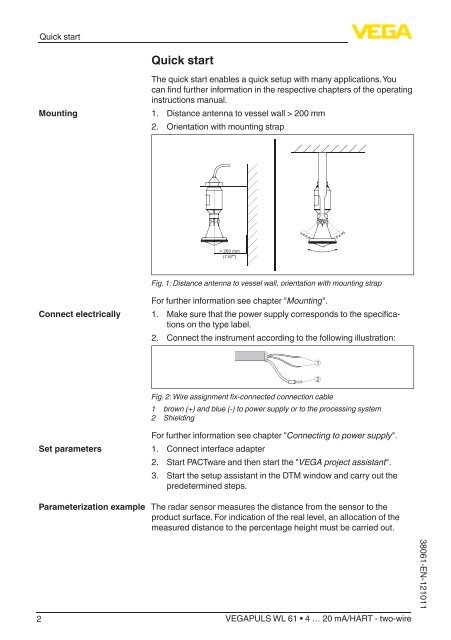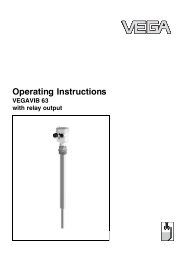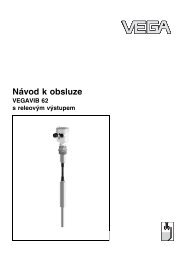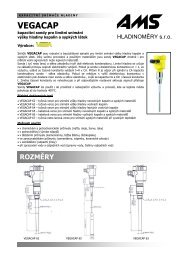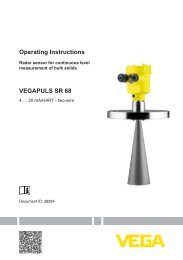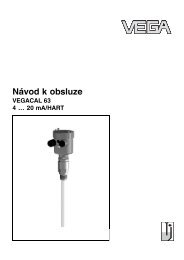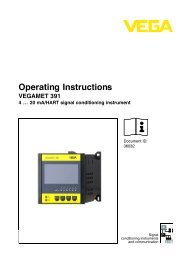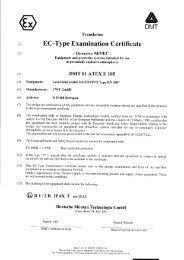VEGAPULS WL 61 - 4 ⦠20 mA/HART - two-wire
VEGAPULS WL 61 - 4 ⦠20 mA/HART - two-wire
VEGAPULS WL 61 - 4 ⦠20 mA/HART - two-wire
You also want an ePaper? Increase the reach of your titles
YUMPU automatically turns print PDFs into web optimized ePapers that Google loves.
Quick startQuick startMountingThe quick start enables a quick setup with many applications. Youcan find further information in the respective chapters of the operatinginstructions manual.1. Distance antenna to vessel wall > <strong>20</strong>0 mm2. Orientation with mounting strap> <strong>20</strong>0 mm(7.87")Fig. 1: Distance antenna to vessel wall, orientation with mounting strapConnect electricallyFor further information see chapter "Mounting".1. Make sure that the power supply corresponds to the specificationson the type label.2. Connect the instrument according to the following illustration:1Fig. 2: Wire assignment fix-connected connection cable1 brown (+) and blue (-) to power supply or to the processing system2 Shielding2Set parametersFor further information see chapter "Connecting to power supply".1. Connect interface adapter2. Start PACTware and then start the "VEGA project assistant".3. Start the setup assistant in the DTM window and carry out thepredetermined steps.Parameterization exampleThe radar sensor measures the distance from the sensor to theproduct surface. For indication of the real level, an allocation of themeasured distance to the percentage height must be carried out.2<strong>VEGAPULS</strong> <strong>WL</strong> <strong>61</strong> • 4 … <strong>20</strong> <strong>mA</strong>/<strong>HART</strong> - <strong>two</strong>-<strong>wire</strong>380<strong>61</strong>-EN-121011