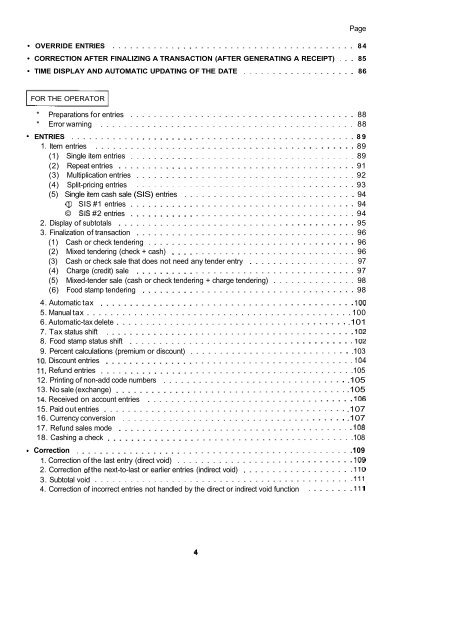SHARP ER-3220 Operators manual.pdf - Parklandbm.com
SHARP ER-3220 Operators manual.pdf - Parklandbm.com
SHARP ER-3220 Operators manual.pdf - Parklandbm.com
- No tags were found...
You also want an ePaper? Increase the reach of your titles
YUMPU automatically turns print PDFs into web optimized ePapers that Google loves.
Page• OV<strong>ER</strong>RIDE ENTRIES . . . . . . . . . . . . . . . . . . . . . . . . . . . . . . . . . . . . . . . . . 84• CORRECTION AFT<strong>ER</strong> FINALIZING A TRANSACTION (AFT<strong>ER</strong> GEN<strong>ER</strong>ATING A RECEIPT) ... 85• TIME DISPLAY AND AUTOMATIC UPDATING OF THE DATE . . . . . . . . . . . . . . . . . . . 86FOR THE OP<strong>ER</strong>ATOR* Preparations for entries ...................................... 88* Error warning ........................................... 88ENTRIES . . . . . . . . . . . . . . . . . . . . . . . . . . . . . . . . . . . . . . . . . . . . . . . . 891. Item entries ............................................ 89(1) Single item entries ...................................... 89(2) Repeat entries ........................................ 91(3) Multiplication entries ..................................... 92(4) Split-pricing entries ..................................... 93(5) Single item cash sale (SIS) entries ............................. 94(D SIS #1 entries ...................................... 94© SIS #2 entries ...................................... 942. Display of subtotals ........................................ 953. Finalization of transaction ..................................... 96(1) Cash or check tendering ................................... 96(2) Mixed tendering (check + cash) ............................... 96(3) Cash or check sale that does not need any tender entry .................. 97(4) Charge (credit) sale ..................................... 97(5) Mixed-tender sale (cash or check tendering + charge tendering) .............. 98(6) Food stamp tendering .................................... 984. Automatic tax ........................................... 1005. Manual tax ............................................. 1006. Automatic-tax delete ....................................... .1017. Tax status shift .......................................... 1028. Food stamp status shift ...................................... 1029. Percent calculations (premium or discount) ........................... .10310. Discount entries .......................................... 10411. Refund entries .......................................... .10512. Printing of non-add code numbers ............................... .10513. No sale (exchange) ....................................... .10514. Received on account entries ................................... 10615. Paid out entries ......................................... .10716. Currency conversion ...................................... .10717. Refund sales mode ....................................... -10818. Cashing a check ......................................... .108Correction . . . . . . . . . . . . . . . . . . . . . . . . . . . . . . . . . . . . . . . . . . . . . . .1091. Correction of the last entry (direct void) .............................. 1092. Correction of the next-to-last or earlier entries (indirect void) .................. .1103. Subtotal void ........................................... .1114. Correction of incorrect entries not handled by the direct or indirect void function ........ 111