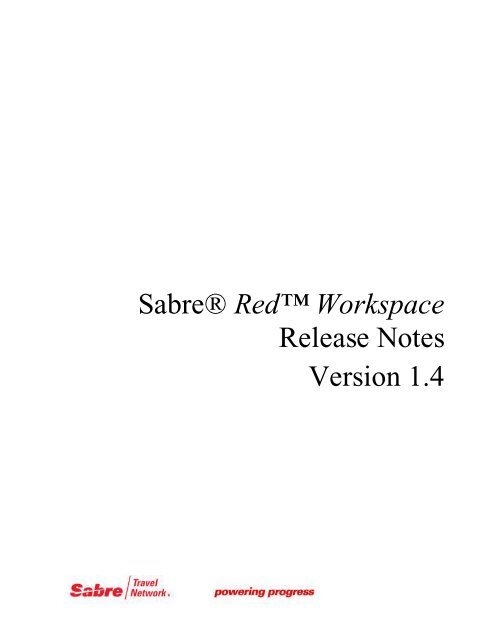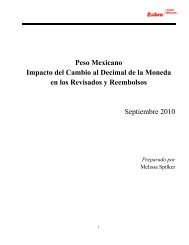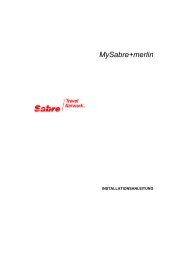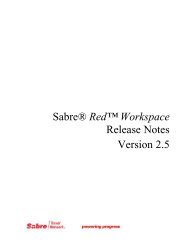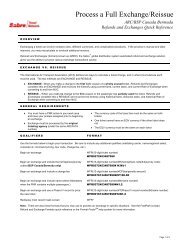Release Notes Template - eService Staging Server - Sabre Holdings
Release Notes Template - eService Staging Server - Sabre Holdings
Release Notes Template - eService Staging Server - Sabre Holdings
You also want an ePaper? Increase the reach of your titles
YUMPU automatically turns print PDFs into web optimized ePapers that Google loves.
Table of ContentsI n t r o d u c t i o nDocument Overview.................................................................................................................................................... 5<strong>Release</strong> Type and Overview ...................................................................................................................................... 5N e w F e a t u r e s I m p l e m e n t e dEnhancements ............................................................................................................................................................ 6D e f e c t F i x e s I n c l u d e dDefect Fixes Included in This <strong>Release</strong> ...................................................................................................................... 8I n s t a l l a t i o n a n d U p g r a d e N o t e sSystem Requirements/Prerequisites........................................................................................................................ 10Installation Instructions ............................................................................................................................................. 11Download Directory and File Names ....................................................................................................................... 11Database Modifications ............................................................................................................................................ 12Agency Admin Tool ................................................................................................................................................... 12Expected System Down Time .................................................................................................................................. 13O p e n I s s u e sOpen Issues .............................................................................................................................................................. 14C o n t a c t I n f o r m a t i o nContacts..................................................................................................................................................................... 15A p p e n d i x<strong>Release</strong> Schedule ..................................................................................................................................................... 16<strong>Sabre</strong> Red Workspace <strong>Release</strong> <strong>Notes</strong>Table of Contents14 April 2011 iii Confidential and Proprietary <strong>Sabre</strong> Inc.
IntroductionDocument OverviewThis document contains information regarding the latest release of <strong>Sabre</strong>® Red Workspace. <strong>Sabre</strong>Red Workspace is the point of sale product for <strong>Sabre</strong> Travel Network customers. Included in thisdocument you will find the latest enhancements, defect fixes and configuration changes included inthis latest release.<strong>Release</strong> Type and Overview<strong>Release</strong> Identification<strong>Release</strong> Version<strong>Release</strong> Date1.4 Early May, 2011<strong>Release</strong> TypeThis is a minor update which includes new functionality, defect fixes and configuration changes tothe <strong>Sabre</strong> Red Workspace application.<strong>Sabre</strong> Red Workspace <strong>Release</strong> <strong>Notes</strong>Introduction14 April 2011 5 Confidential and Proprietary <strong>Sabre</strong> Inc.
<strong>Sabre</strong> Red Workspace is now utilizing the original Credentials GUI from My<strong>Sabre</strong>. As a result of thischange, the current content available in Tools/Options/NetCheck Profile/TravelFusion Profile will bereplaced with a link which will open the new Credentials GUI in a new tab. No action is required byusers to update any credentials.In the NetCheck Credential GUI, the description of fields where credentials can be added and editedhas changed. The changes have been done for the following airlines: DAT, Jetstar, Virgin Blue andVolawindjet.Product name changes for <strong>Sabre</strong> Vacations Canada and Canada-Dynamic Packaging.The names of these two products have changed. <strong>Sabre</strong> Vacations Canada was renamed to <strong>Sabre</strong>Vacations Canada - ITC Packages and the Canada-Dynamic Packaging was renamed to <strong>Sabre</strong>Vacations Canada-Dynamic.Renaming Merlin into <strong>Sabre</strong> Red + MerlinMerlin is a German only tool. Merlin Frontoffice and Merlin Midoffice which have been availableunder Booking Tools have been renamed to <strong>Sabre</strong> Red+Merlin. Merlin Front-and Midoffice will beno longer visible under Booking Tools, and all content can be accessed under the <strong>Sabre</strong> Red + Merlintab.Product name changes for non- English countriesThe translations of some product names available in <strong>Sabre</strong> Red Workspace were updated. Currently<strong>Sabre</strong> Red Workspace supports eight languages.<strong>Sabre</strong> Red Workspace <strong>Release</strong> <strong>Notes</strong>New Features Implemented14 April 2011 7 Confidential and Proprietary <strong>Sabre</strong> Inc.
EnglishFrenchGermanItalianJapanesePortugueseRussianSpanishConfiguration ManagerConfiguration Manager lets the agency administrator make different products available (or notavailable) to groups of agents or individual agents. It also lets the agency administrator lock groupsof agents or individual agents to delay the delivery of new <strong>Sabre</strong> Red Workspace software updates forup to 21 days.User Story IDDescriptionLimit of Users being Locked in the Agency Admin ToolThe agency admin can now unlock or lock an unlimited number of users at one time. Prior to thisrelease the limit was set at 1000 users at a time..Defect Fixes IncludedDefect Fixes Included in This <strong>Release</strong>Defect Brief DescriptionSPR-38980 PNR Services window appears without being activatedSPR-38719 Agency Admin Tools: "Collecting configuration data for all agents" message displayed formore than 2 minutes while loadingSPR-38953 SCCUSTCDE Value Inconsistently Passed to AdserverSPR-38960 Changing area with Scribe script is not working correctly in Red WorkspaceSPR-38219 PNR Services - Update Meal Codes per SAN 5442SPR-39001 Scribe script does not work with specific Bargain Finder Plus CommandSPR-38777 Point & Click functionality is not pre-populating fields for Air/Car/HotelSPR-38743 The previous result of search is displayed when user entered "HELP/" commandSPR-38703 "MASSIVEGOOD"promt appeared after PIN has been establishedSPR-38778 Point & Click problem with Direct Access Air Availability lines greater than 9SPR-38787 Branded fares window stays on top when Red Workspace is minimized.SPR-38512 Scribe Command.Properties for Active Listening not available on a clean installSPR-38828 Encode/Decode correction for country ColombiaSPR-38829 Encode/Decode Correction for airline W3SPR-38831 Encode/Decode correction for airline 6PSPR-38832 Encode/Decode correction for Hotel PUSPR-38826 Encode/Decode Correction for airline 7BSPR-38830 Encode/Decode correction for hotel SBSPR-38827 Encode/Decode Corrections for airline FZSPR-38955 Unable to download canned <strong>Sabre</strong> scribe scripts if directory does not existSPR-38905 4G1* command for airline 9F causes Red Workspace to Advise Host Disconnect.<strong>Sabre</strong> Red Workspace <strong>Release</strong> <strong>Notes</strong>New Features Implemented14 April 2011 8 Confidential and Proprietary <strong>Sabre</strong> Inc.
SPR-38908SPR-38982SPR-38984SPR-39005SPR-38803SPR-38959SRW-5893SRW-5678Error message when user profile is already updated during installation and home drive isnot availableFormat Finder Runtime ErrorRed Workspace not returning proper error response when unauthorized letters/namesare used for passwordsGerman translation of "Add shortcut to the toolbar" when adding agency applicationPFL1 command causes Emulator to freeze or not able to type in commandsProvisioning server logs BLOCK status using SEVERE levelUser locked by <strong>Sabre</strong> Admin does not show locked icon on the Agency Admin Unlock orLocked Agents windowRemoval of Frequent Traveler SSR (FQTV) from PNR Services<strong>Sabre</strong> Red Workspace <strong>Release</strong> <strong>Notes</strong>New Features Implemented14 April 2011 9 Confidential and Proprietary <strong>Sabre</strong> Inc.
Installation and Upgrade <strong>Notes</strong>System Requirements/PrerequisitesThe <strong>Sabre</strong>® Red Workspace is a managed client application that is downloaded and installed in a varietyof configurations. The <strong>Sabre</strong> technical development and quality assurance teams have tested variousscenarios to determine minimum hardware specifications for the end user’s workstation.An installation of the Red Workspace on a workstation that does not meet these specifications may notfunction properly, and cannot be supported by <strong>Sabre</strong>.Operating System SoftwareMicrosoft Windows XP, Service Pack 2 installedMicrosoft Windows VistaMicrosoft Windows 7 – 32 and 64 bitBasic support for Terminal Services environmento Microsoft Windows <strong>Server</strong> 2003 & 2008oCitrixMinimum Hardware SpecificationsRecommended Hardware SpecificationsPentium 4 Class or higher processor512 MB RAM1024 x 768 16-bit (High Color) videoresolution500 MB of free disk space for the firstusero20mb for each additionaluser.Core 2 Duo Class or higher processor1.5 GB RAM1024 x 768 16-bit (High Color) videoresolution1GB of free disk space for the first usero20mb for each additionaluser.NOTE: Please be advised that the Minimum Hardware Specifications describe an environment in whichno other applications are running concurrently with <strong>Sabre</strong> Red Workspace.Web BrowsersMicrosoft Internet Explorer version 6.X, 7.X, or 8.X. <strong>Sabre</strong> Red Workspace requires 128-bitencryption.Sun Microsystems Java Runtime Environment<strong>Sabre</strong> Red Workspace uses Java 1.6, which is included with the installation software and usedexclusively by <strong>Sabre</strong> Red WorkspaceAdobe Flash PlayerAdobe Flash Player 9.x or higher. Go here for a quick check of the version you are currentlyrunning.<strong>Sabre</strong> Red Workspace <strong>Release</strong> <strong>Notes</strong>Installation and Upgrade <strong>Notes</strong>14 April 2011 10 Confidential and Proprietary <strong>Sabre</strong> Inc.
Network1. <strong>Sabre</strong>® Virtual Private Network Connection – Customer-supplied Internet connection56 Kbps or faster (56 Kbps for a single workstation only)Note: Ports 443 & 80 are required for <strong>Sabre</strong> Red Workspace. Write permission is required to the "etc"directory (host and lmhost files) for the <strong>Sabre</strong> VPN.2. Private Connection - Dedicated connection to <strong>Sabre</strong>Business to Business VPN (B2BVPN)Legacy Frame RelayManaged Network Services (Frame or DSL)Vendor Access Room connectionsNote: Ports 443, 80, 389, 30030, 30031, 30032, and 30051 open for the Workspace communicationprocesses to work properly.RecommendationsThese recommendations will have the greatest impact on Red Workspace usability, but are not requirements.17" monitor or largerDSL or better connection, for users to take advantage of the <strong>Sabre</strong> Red Workspace’s features2GB RAM and 1.0 GHz processor, to allow office applications to run concurrentlyAfter a user has completes the first time installation of <strong>Sabre</strong> Red Workspace, the system willautomatically check for updates shortly after each launch. A user will only download updates forcomponents that are part of their personal configuration (i.e., Blueprint). If there are any updates forcomponents which are part of the user’s configuration, the updates will automatically download in thebackground and will not affect the user’s ability to continue using <strong>Sabre</strong> Red Workspace. After thedownload of system updates completes, the user is prompted to restart the application at theirconvenience to activate the updates.Installation InstructionsFor full details and step-by-step descriptions of the installation process see the <strong>Sabre</strong> Red WorkspaceInstallation Guide . Many users will simply choose to update their system automatically with nointervention, other than to restart the application when prompted.Download Directory and File NamesFor full details on the directories, file names, and privileges required to install and use <strong>Sabre</strong> RedWorkspace, please refer to the Advanced Installation Guide . For users who have an IT departmentcontrol their ability to download updates and write new files to <strong>Sabre</strong> Red Workspace systemdirectories, there are options available to handle <strong>Sabre</strong> Red Workspace updates as needed. Theseoptions include the following:<strong>Sabre</strong> Red Workspace <strong>Release</strong> <strong>Notes</strong>Installation and Upgrade <strong>Notes</strong>14 April 2011 11 Confidential and Proprietary <strong>Sabre</strong> Inc.
Assigning an “Agency Administrator” who can temporarily lock down end users in theirspan of control so they do not automatically begin downloading system updates. Thisprocess is a feature of the Agency Administrator tool.Using a shared cache that is the repository all client installations of <strong>Sabre</strong> Red Workspacelook to for the source of new system file updates. This avoids having to download thesystem files across the internet direct to each users’ workstationSetting the “common” directory to be a shared drive location that multiple workstationsuse as the location for system files. This allows for the first user that launches <strong>Sabre</strong> RedWorkspace and downloads system updates to make the files available to all other userspointing to this directory, and saving multiple downloads.Database ModificationsNote: Not applicable for this release.Agency Admin ToolBy utilizing the Agency Admin Tool you are leveraging the flexibility of the <strong>Sabre</strong> Red Workspace.You have control over what tools and features your users can see and use within the Red Workspace,and you can control the timing of update delivery to your users. This powerful control over the RedWorkspace supports the efficiency of your users and your operations.The date of the 1.4 release is of importance if you are utilizing the Agency Admin Tool to lock downa set of users to control when the update is delivered to them. The locking function of the AgencyAdmin tool is designed to allow you to lock down a set of users on the last version of the RedWorkspace, and leave other targeted users unlocked for testing purposes, providing the utmostflexibility to test the update prior to a wide deployment in your environment.The implementation is scheduled to complete the evening of April 27, 2011 and will becomeavailable to all agency admins on April 29 th for testing and validation purposes. Please ensure youlock down any users after you receive that update. To lock these users, you need to complete a fewcritical steps as the agency admin, no later than May 2 nd to ensure these users do not receive theupdate on the day of release.- Login to <strong>Sabre</strong> Red Workspace on April 29 th- 20 minutes after the agency admin logs into <strong>Sabre</strong> Red Workspace, the agency admin alone willbe automatically updated to the latest 1.4 version. You can also go to “Help””Check forUpdates”- Following this update, you can access the Agency Admin tool and lock all users at your agencyfrom receiving the update on the day of release.For further documentation and additional information on the Agency Admin tool as well as details onthe release, please visit the <strong>Sabre</strong> Red Workspace community on Agency<strong>Sabre</strong> Red Workspace <strong>Release</strong> <strong>Notes</strong>Installation and Upgrade <strong>Notes</strong>14 April 2011 12 Confidential and Proprietary <strong>Sabre</strong> Inc.
Open IssuesOpen IssuesIE 9 is an optional Microsoft update. <strong>Sabre</strong> Red Workspace is not currently certified on IE 9, but weare aware of this emerging need and are currently working on this.<strong>Sabre</strong> Red Workspace <strong>Release</strong> <strong>Notes</strong>Open Issues14 April 2011 14 Confidential and Proprietary <strong>Sabre</strong> Inc.
Contact InformationContactsIf you need help, contact the <strong>Sabre</strong> Help Desk using either of the following methods:• Agency <strong>eService</strong>s lists toll free numbers for your local region.• From inside <strong>Sabre</strong> Red Workspace select Help from the top menu and select Contact Us forcontact information for your region.<strong>Sabre</strong> Red Workspace <strong>Release</strong> <strong>Notes</strong>Contact Information14 April 2011 15 Confidential and Proprietary <strong>Sabre</strong> Inc.
Appendix<strong>Release</strong> ScheduleThis schedule will be posted at a later date.<strong>Sabre</strong> Red Workspace <strong>Release</strong> <strong>Notes</strong>Appendix14 April 2011 16 Confidential and Proprietary <strong>Sabre</strong> Inc.