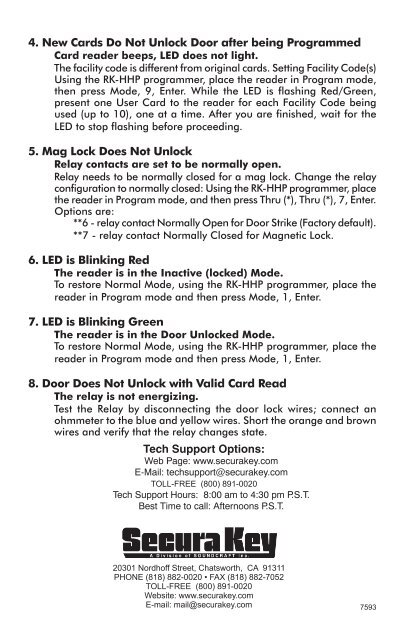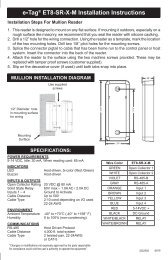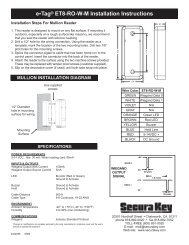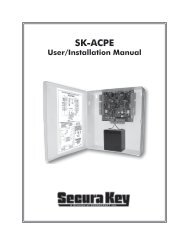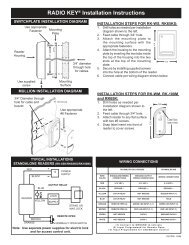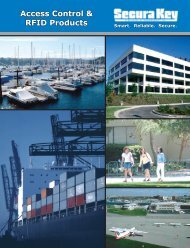RK65K TROUBLE SHOOTING GUIDE - Secura Key
RK65K TROUBLE SHOOTING GUIDE - Secura Key
RK65K TROUBLE SHOOTING GUIDE - Secura Key
Create successful ePaper yourself
Turn your PDF publications into a flip-book with our unique Google optimized e-Paper software.
4. New Cards Do Not Unlock Door after being ProgrammedCard reader beeps, LED does not light.The facility code is different from original cards. Setting Facility Code(s)Using the RK-HHP programmer, place the reader in Program mode,then press Mode, 9, Enter. While the LED is flashing Red/Green,present one User Card to the reader for each Facility Code beingused (up to 10), one at a time. After you are finished, wait for theLED to stop flashing before proceeding.5. Mag Lock Does Not UnlockRelay contacts are set to be normally open.Relay needs to be normally closed for a mag lock. Change the relayconfiguration to normally closed: Using the RK-HHP programmer, placethe reader in Program mode, and then press Thru (*), Thru (*), 7, Enter.Options are:**6 - relay contact Normally Open for Door Strike (Factory default).**7 - relay contact Normally Closed for Magnetic Lock.6. LED is Blinking RedThe reader is in the Inactive (locked) Mode.To restore Normal Mode, using the RK-HHP programmer, place thereader in Program mode and then press Mode, 1, Enter.7. LED is Blinking GreenThe reader is in the Door Unlocked Mode.To restore Normal Mode, using the RK-HHP programmer, place thereader in Program mode and then press Mode, 1, Enter.8. Door Does Not Unlock with Valid Card ReadThe relay is not energizing.Test the Relay by disconnecting the door lock wires; connect anohmmeter to the blue and yellow wires. Short the orange and brownwires and verify that the relay changes state.Tech Support Options:Web Page: www.securakey.comE-Mail: techsupport@securakey.comTOLL-FREE (800) 891-0020Tech Support Hours: 8:00 am to 4:30 pm P.S.T.Best Time to call: Afternoons P.S.T.20301 Nordhoff Street, Chatsworth, CA 91311PHONE (818) 882-0020 • FAX (818) 882-7052TOLL-FREE (800) 891-0020Website: www.securakey.comE-mail: mail@securakey.com7593