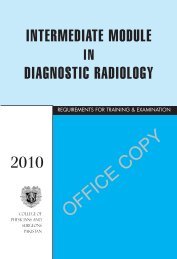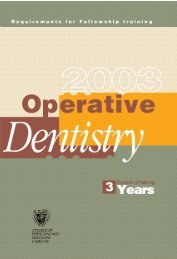Trainee Manual - e-Log Book
Trainee Manual - e-Log Book
Trainee Manual - e-Log Book
You also want an ePaper? Increase the reach of your titles
YUMPU automatically turns print PDFs into web optimized ePapers that Google loves.
2. Date of admission: When user will click in “Date of Admission” text box, followingcalendar will be displayed, which enables the user to select patients admission date.Once date of admission is entered, user has to mention the Hospital Registration/Medical Record Number (MRN) with Patient Age & Gender selection.3. Competency Group: Once diagnosis has been mentioned, when user will click onCompetency Group, List of Competencies will be displayed. Select appropriateCompetency Group and then Competency Details.But if user is unable to find related Competency Group then click on “Other” option inthe bottom of list, a new text box will be opened, Enter required Competency Group.4. Level: At this stage User needs to identify his/ her status during the Case Examinationfrom listed options:a. Observerb. Assistant Satusc. Perform under direct Supervisiond. Perform under indirect Supervision10