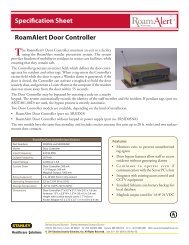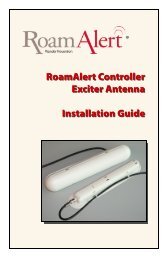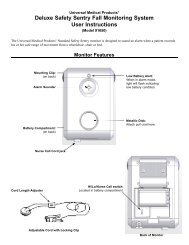Kisses® Tag U ser Sheet - Stanley Healthcare Solutions
Kisses® Tag U ser Sheet - Stanley Healthcare Solutions
Kisses® Tag U ser Sheet - Stanley Healthcare Solutions
You also want an ePaper? Increase the reach of your titles
YUMPU automatically turns print PDFs into web optimized ePapers that Google loves.
SpecificationsFrequencyBattery LifeTemperatureDimensions117-129 kHz1 year (warranted)32° to 120°F (0° to 49°C)1.9 x 1.6 x 0.6 in(48 x 40 x 15 mm)Weight 1 oz. (28 g)WarrantyXMARK’s products are warranted againstdefects in materials and workmanship and shallperform in accordance with published specificationsfor a period of one year. XMARK re<strong>ser</strong>vesthe right to change specifications without notice.Limitation of LiabilityThis Product has been designed for use to assistin the prevention of mother/infant mismatching.The range, accuracy, function and performanceof this Product may vary from the publishedspecifications due to many factors, including,without limitation, site impairments fromstructural effects, metal objects in the vicinity,placement of the receiver and transmitter,interference from other electrical devices, atmosphericeffects, installation, and maintenance.There may be other factors, which also affectperformance of this Product.XMARK Corporation does not guarantee thatthis Product will detect 100% of mother/infantmismatches. XMARK does not guarantee thatthis Product will not return false reports ofmother/infant mismatches.Monthly testing and maintenance of this Product,as described in the Product documentation,is essential to verify the system is operatingcorrectly and to ensure that the probability ofdetecting an alarm and/or locating the transmitterare maximized.The failure to undertake regular testing andmaintenance will increase the risk of systemfailure and failure to detect mother/infant mismatches.The failure to undertake regular testingand maintenance will increase the risk of fal<strong>ser</strong>eports of mother/infant mismatches.XMARK hereby disclaims all warranties,express or implied, arising out of or in connectionwith any of its Products of the useor performance thereof, including but notlimited to, where allowable by law, all otherimplied warranties or conditions of merchantablequality and fitness for a particularpurpose and those arising by statute or otherwisein law or from a course of dealing orusage of trade.XMARK’s liability to you or anyone claimingthrough or on behalf of you with respectto any claim or loss arising out of the useor misuse of XMARK’s Product, defectiveproducts or materials, improper installationor maintenance of XMARK’s Productor products or the system in which they areincorporated, or alleged to have resulted froman act or omission of XMARK or any person,negligent or otherwise, shall be limited to:A) the repair or replacement of defectiveProduct or materials supplied by XMARKduring the warranty period as set out inthe Product documentation; or, at theoption of XMARK,B) a refund of the purchase price of theProduct supplied by XMARK.In no event shall XMARK be liable for general,specific, indirect, consequential, incidental,exemplary or punitive damages or any losses orexpenses suffered by you or anyone else, whetheror not XMARK, or its employees, officers,agents, resellers or installers has been informedof the risk of such loss or expense and whetheror not such losses or expenses were foreseeable.StatementsUnited States—Federal Communication Commission(FCC)This device complies with Part 15 of the FCCRules. Operation is subject to the following twoconditions: (1) this device may not cause harmfulinterference, and (2) this device must acceptany interference received, including interferencethat may cause undesired operation.NOTE: This equipment has been tested andfound to comply with the limits for a Class Adigital device, pursuant to Part 15 of the FCCRules. These limits are designed to provide reasonableprotection against harmful interferencewhen the equipment is operated in a commercialenvironment. This equipment generates, uses,and can radiate radio frequency energy and, ifnot installed and used in accordance with theinstruction manual, may cause harmful interferenceto radio communications. Operationof this equipment in a residential area is likelyto cause harmful interference in which case theu<strong>ser</strong> will be required to correct the interferenceat his own expense.Warning: Changes or modifications notexpressly approved by XMARK could void theu<strong>ser</strong>’s authority to operate the equipment.Canada—Industry CanadaThe term “IC:” before the certification/registrationnumber only signifies that Industry Canadatechnical specifications were met.<strong>Kisses®</strong> <strong>Tag</strong> U<strong>ser</strong> <strong>Sheet</strong>Part Number: 806A2201<strong>Stanley</strong> <strong>Healthcare</strong> <strong>Solutions</strong> 309 Legget Drive, Ottawa, ON K2K 3A3, CanadaToll free: 866-559-6275 Tel: +1 (613) 592-6997 Fax: (613) 592-4296 Web: www.stanleyhealthcare.com© 2002 - 2009 XMARK Corporation. All Rights Re<strong>ser</strong>ved. Printed in Canada. August 2009 806U2201 Rev 09.
Instructions for the <strong>Kisses®</strong> <strong>Tag</strong>IntroductionThe Kisses tag is partof the Kisses mother/i n f a n t m a t c h i n gcomponent of theHugs® infant protectionsystem. It isdesigned to confirmthat the correct infantis matched with thecorrect mother eachtime they are broughttogether.The Kisses tag is givento a new mother afterit has been bondedwith the Hugs tag applied to her baby.The two tags remain electronicallybonded throughout the mother’s andinfant’s stay in hospital, until the Hugstag is discharged from the Hugs system.Cleaning the <strong>Tag</strong>Note: The tag is not sterilized at the factory.You may wish to clean it before first use.The Kisses tag can be cleaned using asoft-bristle brush. Follow these guidelinesfor cleaning the tag:• First, consult with your Infection Controlrepresentative for cleaners availableto your hospital that have been approvedfor use on plastics.• Use a disinfectant with no more than20% alcohol or enzymatic cleaners witha mild pH such as Enzol or Maxizyme.• Do not use pathogenic cleaners specifiedfor TB.• Do not soak the tag.• Do not use an autoclave to clean the tagor <strong>ser</strong>ious damage may result.Bonding the <strong>Tag</strong>sThe Hugs tag and Kisses tag can bebonded any time within the one-hourperiod after the Hugs tag is applied tothe infant.1 Apply the Hugs tag to the infant.2 With no other Kisses tags in the area,bring the Kisses tag within 15 inchesof the Hugs tag.3 The Hugs tag gives a bonding indicationwithin a few seconds:2 short beeps, 1 long beep: successfulbondPersistent long beeps: no bond.The Kisses tag has a low battery oris already bonded with another tag.Use a different Kisses tag.No beep: no bond. Make sure thatno other Kisses tags are within 2 ft.If the bond is successful, apply theKisses tag to the mother’s wrist usinga standard hospital ID band.If the <strong>Tag</strong>s Aren’t Bonding...• Make sure that the tags are no more than15 inches apart, and that no other Kissestags are within 2 ft.• Try bonding in a location a few feetaway.• Try bonding with a different Kisses tag.• If bonding is not successful, dischargethe Hugs tag, and try a new Hugs tag.Matching the <strong>Tag</strong>s“Matching” means confirming thatthe right infant has been brought tothe right mother. The Hugs tag willgenerate a mismatch indication if youhave the wrong infant.1 Bring the Hugs tag and Kisses tagwithin 15 inches of each other.2 Listen for a mismatch warning. Ifthere is no warning, then it’s a match........................................................................................Note: The Hugs tag will only confirm acorrect match if the infant has been awayfrom the mother for 30 minutes.If There Is a Mismatch...Is there another mother with a Kisses tagwithin two feet? If yes, ask that motherto move away and try the match again.If you still get a mismatch, then the twotags do not belong to each other. Followyour hospital’s procedure for correctinga mismatch.Discharge and ReuseYou do not need to discharge the Kissestag. It is automatically discharged fromthe system when the Hugs tag is dischargedin the Hugs system software,and can be reused immediately. (TheHugs tag retains its bond informationfor one hour after discharge; do notreuse it within this period.) Return thetag for cleaning and reuse, following the“first in, first out” method so that tagsare cycled regularly.Battery LightThe Kisses tag has a red Battery Lighton the bottom side of the case, labelled“Battery.” The light will begin to flashwhen the battery is nearing the end ofits life.• If the tag is currently bonded with aHugs tag, a Low Battery Alarm appearsin the software. The tag will continue tooperate normally for up to two weeks,and does not need to be removed immediately.Give the tag to your SystemAdministrator when the mother andinfant are discharged.• If the tag’s low battery light is flashingand it is not currently bonded witha Hugs tag, it needs to be pulledfrom <strong>ser</strong>vice and given to the SystemAdministrator. A low-battery tag cannotbe bonded with a Hugs tag. Contact yourAuthorized Dealer to order a replacement.Handling InformationBattery Handling - this device containsa lithium battery. Do not force open,heat to 100°C, or dispose of in fire.X-rays - Do not directly expose the tagto X-rays. (The tag is not affected bystray radiation.)MRI - this tag does contain metal componentsand is not approved for use nearMRI equipment.StorageStore Kisses tags at room temperature.<strong>Kisses®</strong> <strong>Tag</strong> U<strong>ser</strong> <strong>Sheet</strong>