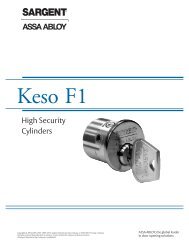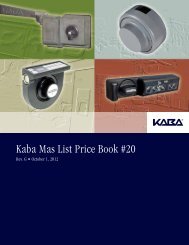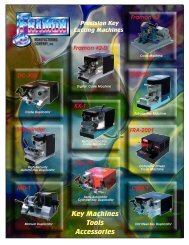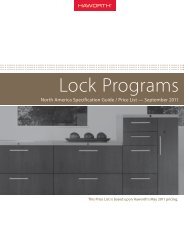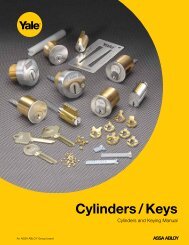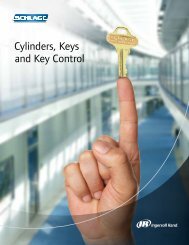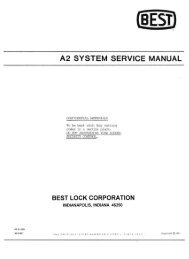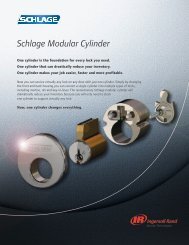Master Key System Design Guide - Sargent Locks
Master Key System Design Guide - Sargent Locks
Master Key System Design Guide - Sargent Locks
- No tags were found...
You also want an ePaper? Increase the reach of your titles
YUMPU automatically turns print PDFs into web optimized ePapers that Google loves.
<strong>Key</strong> SymbolsGrand <strong>Master</strong> Pie “A”A keying system is like a pie. You can cut it into many pieces,but the more pieces, the smaller each piece and the morethere is to manage.The larger you make one piece, the less remaining pie available.AMANAPARASKeep It SimpleAAABACAAAB<strong>Key</strong> SymbolsALADAKAEACADAJAHAGAFMany masters: “Top heavy”system with limited roomfor expansionFewer masters: preferabledue to more expansionopportunitiesThe following represents a schematic of a level three (GMK) system.Your system may vary somewhat from this.AGrand <strong>Master</strong> <strong>Key</strong>(HSKP) Housekeeping <strong>Key</strong>(Selective <strong>Master</strong> <strong>Key</strong>)PerimeterAAOperationsABManagementACServiceADFutureAEFutureAFEntrancesAA1StorageAA2SecurityAB1Lock ShopAB2HRAC1 – AC5ITAC6 – AC10W-ToiletsAD1M-ToiletsAD2FuturePlan 30FuturePlan 30A1–President'sOffice(Change underthe Grand)Roof AccessAA3Electric ClosetAB3FinanceAC11-AC15CafeteriaAD3 – AD6Phone ClosetAB4OfficesAC14-AC30(HSKP)JanitorAD7 – AD10Access Control OverrideSKD1Pipe ChasesAB5NOTE: See glossary on pages 13–16 for terms and definitions.For assistance, contact your local ASSA ABLOY Door Security Solutions team.Ask about <strong>Key</strong> Wizard ® key control software.7