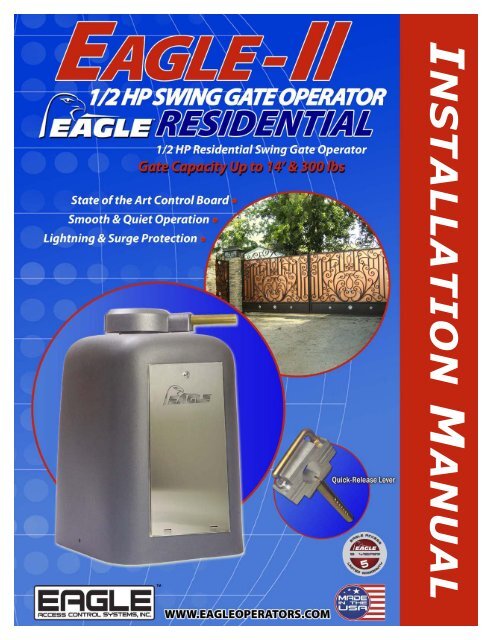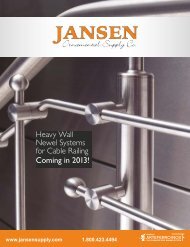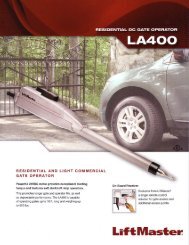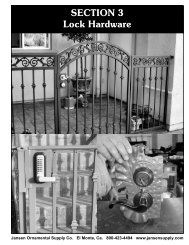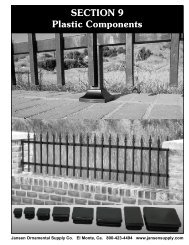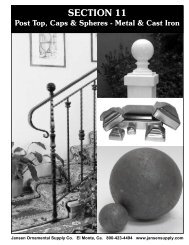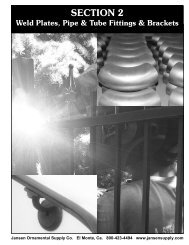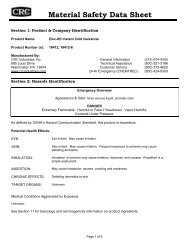Eagle-IITemp Cover Manual.pub - Eagle Access Control Systems, Inc.
Eagle-IITemp Cover Manual.pub - Eagle Access Control Systems, Inc.
Eagle-IITemp Cover Manual.pub - Eagle Access Control Systems, Inc.
- No tags were found...
Create successful ePaper yourself
Turn your PDF publications into a flip-book with our unique Google optimized e-Paper software.
UL ListingsEssential Safety ProceduresWARNING - TO REDUCE THE RISK OF INJURY OR DEATH - READ AND FOLLOW ALL INSTRUCTIONS:Never let children operate or play with gate controls. Keep the remote control away fromchildren.Always keep people and objects away from gate while the gate is in operation. NO ONESHOULD CROSS THE PATH OF A MOVING GATE.Test the gate operator monthly. The gate must reverse on contact with a rigid object or stopwhen an object activates the non-contact sensors. After adjusting the force or the limit oftravel, retest the gate operator. Failure to adjust and retest the gate operator properly canincrease the risk of injury or death.Use the emergency release only when the gate is not moving. Make sure the power for thegate operator is off.KEEP GATES PROPERLY MAINTAINED. Read and follow the manual. Have a qualifiedservice person make repairs to the gate or gate hardware.The entrance is for vehicles only. Pedestrians must use separate entrance.BE SURE TO CONTINUE TO KNOW & PRACTICE THESE INSTRUCTIONS__________________________________________UL ListingsVehicular horizontal slide-gate operator (orGate - A moving barrier such as a swinging,system) - A vehicular gate operator (or system)sliding, raising, lowering, rolling, or like barrierthat controls a gate which slides in a horizontalthat is a stand-alone passage barrier or is thatdirection that is intended for use for vehicularportion of a wall or fence system that controlsentrance or exit to a drive, parking lot, or the like.entrance and/or egress by persons or vehiclesand completes the perimeter of a defined area.__________________________________________Residential vehicular gate operator - Class I -A vehicular gate operator (or system) intendedfor use in a home of one to four single familydwellings, or a garage or parking area associatedtherewith.Commercial / General access vehicular gateoperator - Class II - A vehicular gate operator(or system) intended for use in a commerciallocation or building such as a multi-familyhousing unit (five or more single family units),hotel, garages, retail store, or other buildingsservicing the general <strong>pub</strong>lic.Commercial / General access vehicular gateoperator - Class III - A vehicular gate operator(or system) intended for use in an industriallocation, loading dock area, or other locationnot intended to service the general <strong>pub</strong>lic.Commercial / General access vehicular gateoperator - Class IV - A vehicular gate operator(or system) intended for use in a guardedindustrial location or buildings such as airportsecurity area or other restricted accesslocations not servicing the general <strong>pub</strong>lic, inwhich unauthorized access is prevented viasupervision by security personnel.<strong>Eagle</strong> <strong>Access</strong> <strong>Control</strong> <strong>Systems</strong>, <strong>Inc</strong>. / (800) 708-8848 / www.eagleoperators.com(4)
EAGLE-II Swing Gate Operator____________________Installing the Warning SignInstall Warning Sign On Both Sides Of GateThe gate attachment bar must run the entirelength of the gate to ensure full strength!____________________Precautions<strong>Eagle</strong> swing gate operators are for vehicular use only!They are not for pedestrian use!Closing!Be sure to mount ALL operatingdevices clearly out of reachthrough gate.____________________Regarding Ornamental Grill Styled Gates:Injuries may be avoided if a mesh or screen isinstalled on the gate. Injuries resulting from handsand feet becoming stuck in gate or children ridingthe gate while in movement, can be greatlyreduced if this "screen" or "mesh" is appliedto gate as a safety precaution.____________________CAUTION!!Be sure to read and follow all the <strong>Eagle</strong> <strong>Access</strong> <strong>Control</strong> <strong>Systems</strong>, <strong>Inc</strong>. andUL instructions before installing and operating any <strong>Eagle</strong> <strong>Access</strong> <strong>Control</strong><strong>Systems</strong>, <strong>Inc</strong>. products. <strong>Eagle</strong> <strong>Access</strong> <strong>Control</strong> <strong>Systems</strong>, <strong>Inc</strong>. is not responsiblefor any improper installation procedures caused by failure to comply with localbuilding codes.<strong>Eagle</strong> <strong>Access</strong> <strong>Control</strong> <strong>Systems</strong>, <strong>Inc</strong>. / (800) 708-8848 / www.eagleoperators.com(5)
EAGLE-II Swing Gate Operator____________________Methods of InstallationCAUTION!!An experienced installer should perform the installation of all operators.Improper installation may result in property damage, severe injury, ordeath. Read entire manual before proceeding with the installation.Installation for the <strong>Eagle</strong>-IIHINGE CENTERA**EOUTINBDBLONG ARMCCONCRETE PAD**SHORT ARMWhen gate is infully closed position,be sure that both armsare fully EXTENDEDand LOCKEDSTANDARD* NOTE: If this dimension isless than 35 inches,compact installation is necessary.(Refer below)1234A B C D E11 24 28 24 36111111EAGLE-II26283029.53132.525.5 3727 3828.5 39Placement of Concrete Pad inRelation to Gate.Hinge Center20"17"*REFERTO NOTEHinge CenterCompact InstallationThe following dimensions are for COMPACT INSTALLATIONS only!20"2"Gate Open Position(DIAGRAMS N.T.S.)Gate Closed Position24"24"xx!CAUTION!GFHHINGE CENTERGATE CLOSING**When gate is infully closed position,be sure that both armsare fully EXTENDEDand LOCKED.Failure to follow theseinstructions could resultin serious injury.Dimensions:EAGLE-IIF / G / H / I29" 21.5" 11" 23.5"IGATE OP.CENTER<strong>Eagle</strong> <strong>Access</strong> <strong>Control</strong> <strong>Systems</strong>, <strong>Inc</strong>. / (800) 708-8848 / www.eagleoperators.com(6)
EAGLE-II Swing Gate Operator____________________Mounting The Secondary EntrapmentNote: <strong>Eagle</strong> <strong>Access</strong> <strong>Control</strong> <strong>Systems</strong>, <strong>Inc</strong>. recommends the installation of a photocell sensor .WALLAll Secondary EntrapmentSensors Are ConnectedTo Edge Sensor InputsTransmitterReceiverEXAMPLE OFPHOTOCELL SENSORS____________________Welding The Gate Arm<strong>Inc</strong>orrectInstallationCorrectInstallationOnce The Gate Arm MeasurementsAre Calculated:Weld The Bracket On The Gate<strong>Eagle</strong> <strong>Access</strong> <strong>Control</strong> <strong>Systems</strong>, <strong>Inc</strong>. / (800) 708-8848 / www.eagleoperators.com(7)
EAGLE-II Swing Gate Operator____________________Mounting Operator(s) To A Concrete PadCAUTION!!Be sure that the operator is installed in a level position and is properly secured. Improper installation couldresult in property damage, injury, or death.Note:The following concrete recommendations areinstallation suggestions only.Please consult local codes for actualrequirements in your area.REDHEAD1/2" x 3-1/2"FASTENERRecommendedDimensions5"20"20"(Concrete Pad Diagram N.T.S.)20"____________________Selecting Opening Direction of GateTo select the opening direction of the gate, usethe Feature Selector (as shown). Move switch #2to the "open left" position for left opening. Moveswitch #2 to the "open right" position for rightopening.<strong>Eagle</strong> <strong>Access</strong> <strong>Control</strong> <strong>Systems</strong>, <strong>Inc</strong>. / (800) 708-8848 / www.eagleoperators.com(8)
EAGLE-II Swing Gate Operator____________________Two Way Adjustable Reverse Sensor / ERDCAUTION!!An experienced installer should make all adjustments to the sensorThe <strong>Eagle</strong> Diamond <strong>Control</strong> Boardhas two separate pots for adjustingsensitivity. One is for opening thegate, and the other is for closing thegate.IMPORTANTThe level of sensitivity hasto do with the weight of thegate and the conditions ofthe installation.There is an LED "OVERLOAD" warningthat will light up when the gate isheavier than normal for the operator.During this warning, the operator willnot function properly.When Adjusting Sensors Remember...Too Sensitive = if the gates stops or reverses by itselfNot Sensitive enough = if the gate strikes an object and does not stop or reverse<strong>Eagle</strong> <strong>Access</strong> <strong>Control</strong> <strong>Systems</strong>, <strong>Inc</strong>. / (800) 708-8848 / www.eagleoperators.com(10)
EAGLE-II Swing Gate Operator____________________The Feature SelectorThe selector uses a four-station switch system that allows selection of the standardfeatures and customized installation settings. The switch description is as follows:Note: The power should always be turned off when designating feature selector switchesFEATURE SELECTOR<strong>Control</strong> BoardSwitch 1: Slave/Master - Sets the operatorto work as Master or Slave.Switch 2: Open left/Open rightDesignates left or right opening.Switch 3: Motor Brake - If the "on" positionis selected, the gate will stop instantly whenon the limit switches.Switch 4: Close Timer (On/Off) - Sets theClose Timer to the "on" or "off" position.Auto-close timer can be ajusted from 1to 60 secondsThe reset button is used to reset the micropressor.IF YOU MAKE A CHANGE WITH THE SWITCHES, YOUMUST USE THE RESET BUTTON TO APPLY CHANGES.Note: If the power light is on and the operator doesnot function, press the reset button once. If this doesnot solve the problem, proceed with turning off thepower switch and then switching it back on again.<strong>Eagle</strong> <strong>Access</strong> <strong>Control</strong> <strong>Systems</strong>, <strong>Inc</strong>. / (800) 708-8848 / www.eagleoperators.com(11)
EAGLE-II Swing Gate Operator____________________Connecting The <strong>Access</strong>ories.Photo EyeMAG LockReverseLoopPhantomLoopKey Lock BoxFire Lock BoxEdge SensorExit LoopPhone EntrySystem<strong>Eagle</strong> <strong>Access</strong> <strong>Control</strong> <strong>Systems</strong>, <strong>Inc</strong>. / (800) 708-8848 / www.eagleoperators.com(12)
EAGLE-II Swing Gate Operator____________________Master and Slave OperationNOTE: If the Master and Slave Operators are not communicatingproperly, verify if they are on the same phase by switching the phasejumper on either the master or the Slave Unit.Master BoardUse 20GA stranded wire forMaster/Slave communicationSlave BoardNOTE: Correct polarity betweenMaster & Slave is necesaryWhen using these connectionsSet dip switch #1(ON) for the MasterSet dip switch #1(OFF) for the SlaveUse 20GA stranded wireMaster <strong>Control</strong> OptionsUse the feature selector on the master operator to choose available features by designatingthe various switches (2 through 4).Gate opening direction, motor brakeand close timer.<strong>Eagle</strong> <strong>Access</strong> <strong>Control</strong> <strong>Systems</strong>, <strong>Inc</strong>. / (800) 708-8848 / www.eagleoperators.com(13)
EAGLE-II Swing Gate Operator____________________Describing The Output ConnectionsEntire Output SectionMAG Lock Solenoid Connections (24 VDC)The <strong>Control</strong> Board provides a 24VDCand relay output for MAG Locksor Solenoids.Alarm (12 VDC)Safety Alarm: If the gate hits an obstructiontwice while closing or opening, the system willshut down for 5 minutes. On the Board, youhave two options of reset mode.Power (24 VAC)The <strong>Control</strong> Board provides 24 VAC Power,which can be used for loop detectorsand receivers.<strong>Eagle</strong> <strong>Access</strong> <strong>Control</strong> <strong>Systems</strong>, <strong>Inc</strong>. / (800) 708-8848 / www.eagleoperators.com(15)
EAGLE II Swing Gate Operator____________________Emergency ReleaseTo release operator, simplyunscrew bolt, remove thetop cap, and lift the arm.Adjusting the Operator's ClutchDepending on the weight of the gate clutch slippage may occur.Typical Clutch slippage is about 1/4 turn. If it does not slip, readjustthe Clutch accordingly.Use an appropriate wrench to adjust the clutch<strong>Eagle</strong> <strong>Access</strong> <strong>Control</strong> <strong>Systems</strong>, <strong>Inc</strong>. / (800) 708-8848 / www.eagleoperators.com(18)
EAGLE-II Swing Gate Operator____________________TroubleshootingSYMPTOMS PROBABLE CAUSES REMEDYGate stops and reversesdirection in mid travel and theOVERLOAD LED remains ON.(A) Gate operator is not plumband level.(B) ERD current sensor may beset to sensitive.(C) Gate encountered anobstruction while in travel.(A) Remount operator or swingarm(B) Turn the ERD sensor slightlyin the clockwise direction.(C) Check and remove allobstructions.Gate will not CLOSE.(A) The Radio Receiver's LEDremains on.(B) One or more of the globalinput LED(S) remain active.(C) Gate has reopened becauseit encountered an obstructionwhile closing.(D) The Loop Detector LEDis on.(E) Switch #8 is notfunctioning.(A) Remote or receiver hasmalfunctioned in the "on"position.(B) Check any Global Inputs fora possible short circuit.(C) Only key/keypad andreceiver will resume normaloperation.(D) Reset Loop Detector, verifycorrect wiring, set to a differentfrequency and/or changethe sensitivity of the LoopDetector.(E) Be sure that the "Close Timer"(switch #4) is set to the"on" position.Gate will not OPEN.(A) Motor overload.(B) Radio Receiver is not "on"when the remote control isactivated.(C) The green LED is "off."(D) Fuse blown.(A) Reset thermal breaker onmotor. (See page 18)(B) The receiver in the gateoperator has malfunctionedin the "off" position.(C) Turn "on" the power switchand/or reset the main circuitbreaker.(D) Check and/or replace witha proper fuse.COMMON OVERSIGHTS TO BE AWARE OF:(A) Switch #1 must be set to the "Master On" position, unless the operator is being used as a"Slave unit.(B) Safety Loop Detectors must be connected to the Reverse Loop input.(C) If the "Timer to Close" function is desired, switch #4 must be set to the "on" position.(D) It is Ok to call the <strong>Eagle</strong> <strong>Access</strong> Customer Service Department with any questions...we are here toserve YOU!1-800-708-8848<strong>Eagle</strong> <strong>Access</strong> <strong>Control</strong> <strong>Systems</strong>, <strong>Inc</strong>. / (800) 708-8848 / www.eagleoperators.com(19)