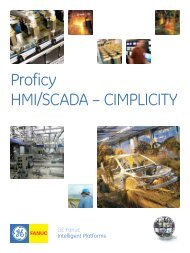Download Product Data Sheet - PJ Boner
Download Product Data Sheet - PJ Boner
Download Product Data Sheet - PJ Boner
You also want an ePaper? Increase the reach of your titles
YUMPU automatically turns print PDFs into web optimized ePapers that Google loves.
SM300/320/325/420 & TM320/325Temperature & Temperature/Humidity <strong>Data</strong> Loggersappropriate “LOD” file which will automatically openDicksonWare. If not, manually open DicksonWare.From the top “Menu” bar, click on “File/Open” andbrowse to the appropriate drive for your reader. Selectthe “LOD” file. Double clicking on the graph after ithas been opened gives you access to all the graphcustomization features.CalibrationA “Zero Adjust” calibration can be performed on thislogger. SW400 calibration software is required.Note: It is strongly recommended that a higheraccuracy NIST’d instrument be used as the standard.For more accurate calibration, return the instrumentto Dickson for calibration in our A2LA Certified lab.Contact Customer Service for a Return AuthorizationNumber before returning for calibration.Need to knowLogger SettingsWhen changing logger settings (sample interval, sub10 second interval and stop/wrap) the logger willautomatically clear all stored data.Fahrenheit/Celsius• The data logger is defaulted to log data in“fahrenheit”. To change graph view in DicksonWarefrom “fahrenheit” to “celsius”, go to “File/Preferences” to change temperature selection.• To change display setting, hold down the Alarmbutton for about 5 seconds. The display will togglebetween “F” and “C”.TroubleshootingDisplay Reads PROBModels SM320/325 will display “Prob” if thethermocouple is not connected.Logger will not communicate via Serial COM portconnection• Make sure you are using version 11 or higher ofDicksonWare• Verify that the correct COM port is selected. Fromthe main Dicksonware screen, click on Logger, thenCommunication. A black dot will appear next to theselected COM port. You may need to select a differentCOM port. Should you get an error message statingthat ”Device Is Already Open”, this could mean thatyou do not have the proper COM port selected, butanother device, or it’s software, has it allocated. Palmpilots, for example, will cause this problem, which inthis case, the port is not actually “available” and youmay have to disable that device.• You may need to relocate the download cable toanother serial port on the back of the PC and possiblytry changing the COM port again in DicksonWare.• If communication has not been established with theprevious steps, you may need to remove the batteriesand then try all COM port and cable combinationsagain.• If possible, try another PC• Make sure that “USB” is not checked in File/Preferences/Communications.Logger will not communicate via USB port connection• Make sure that “USB” is selected under File/Preferences/Communications.• Unplug USB cable and plug back in.• Remove all power to the logger. (This will not causethe unit to lose any data within the logger, butyou will have to start the unit logging again usingDicksonWare.) Unplug the USB cable, power thelogger back on, then reconnect the USB cable.• If the logger was used in a moist or humid environmentcondensation may have formed on the unit. Place unitin a warm dry environment for 24 hours. Clear thememory and try again. These loggers are designedfor use in a non-condensing environment. If theenvironment creates condensation, try placing theunit (temperature only models) in a small sealedplastic bag to protect it from condensation.• If possible, try another PC, and/or another USB portand/or USB cable.Err 14 Code Displayed–Will not save data to MMC cardThis is a generic fault code. There is something wrongwith the MMC card (full or not formated correctly) orthere is a hardware issue (a bad connector or no cardpresent - can’’t see any card). Try another card (makesure is is an MMC card not an MMC Plus card), andthat it has been supplied by Dickson. For additionalinformation on formatting your own MMC card goto: http://www.Dickson<strong>Data</strong>.com/misc/technical_support_model.phpDisplay reads 0• Replace the batteries, they may be low.• SM420–Unit is reading -400 when the probe isin an environment that is nowhere close to thattemperature.www.Dickson<strong>Data</strong>.com • 1-800-323-2448 • Fax 1-800-676-0498