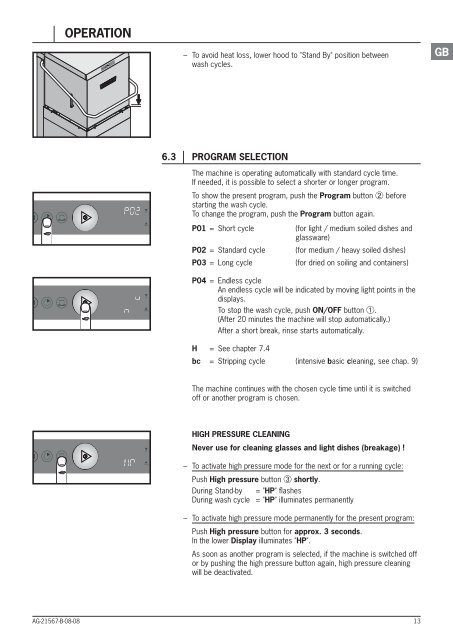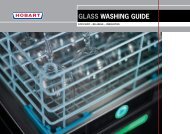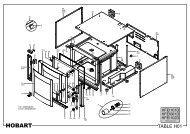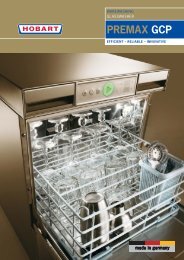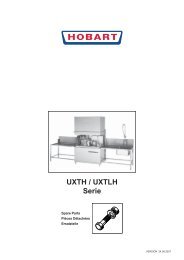PREMAX AUP Install & Operations Manual.pdf - Hobart Food ...
PREMAX AUP Install & Operations Manual.pdf - Hobart Food ...
PREMAX AUP Install & Operations Manual.pdf - Hobart Food ...
Create successful ePaper yourself
Turn your PDF publications into a flip-book with our unique Google optimized e-Paper software.
Operation–To avoid heat loss, lower hood to "Stand By" position betweenwash cycles.DEGBFNL6.3 Program selectionThe machine is operating automatically with standard cycle time.If needed, it is possible to select a shorter or longer program.To show the present program, push the Program button ➁ beforestarting the wash cycle.To change the program, push the Program button again.P01 = Short cycleP02 = Standard cycleP03 = Long cycle(for light / medium soiled dishes andglassware)(for medium / heavy soiled dishes)(for dried on soiling and containers)P04 = Endless cycleAn endless cycle will be indicated by moving light points in thedisplays.To stop the wash cycle, push ON/OFF button ➀.(After 20 minutes the machine will stop automatically.)After a short break, rinse starts automatically.H = See chapter 7.4bc = Stripping cycle (intensive basic cleaning, see chap. 9)The machine continues with the chosen cycle time until it is switchedoff or another program is chosen.High pressure cleaningNever use for cleaning glasses and light dishes (breakage) !––To activate high pressure mode for the next or for a running cycle:Push High pressure button ➂ shortly.During Stand-by = "HP" flashesDuring wash cycle = "HP" illuminates permanentlyTo activate high pressure mode permanently for the present program:Push High pressure button for approx. 3 seconds.In the lower Display illuminates "HP".As soon as another program is selected, if the machine is switched offor by pushing the high pressure button again, high pressure cleaningwill be deactivated.AG-21567-B-08-08 13