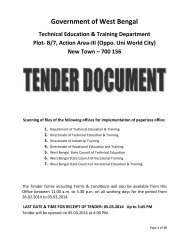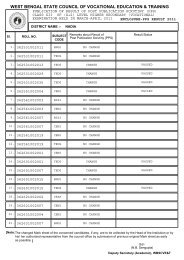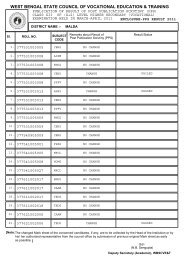Procedure to fill up the Examination form for class XI by ... - wbscvet
Procedure to fill up the Examination form for class XI by ... - wbscvet
Procedure to fill up the Examination form for class XI by ... - wbscvet
Create successful ePaper yourself
Turn your PDF publications into a flip-book with our unique Google optimized e-Paper software.
<strong>Procedure</strong> <strong>to</strong> <strong>fill</strong> <strong>up</strong> <strong>the</strong> <strong>Examination</strong> <strong><strong>for</strong>m</strong> <strong>for</strong> <strong>class</strong> <strong>XI</strong> <strong>by</strong> <strong>the</strong> VTCs<br />
Check and edit Registration Form & if <strong>the</strong> pho<strong>to</strong>graph is not viewed <strong>the</strong>n please <strong>up</strong>load within 15th<br />
November’ 2011. Any field including pho<strong>to</strong>graph in <strong>the</strong> examination <strong><strong>for</strong>m</strong> should not be kept blank. If<br />
any field found blank, go <strong>to</strong> registration <strong><strong>for</strong>m</strong> and insert <strong>the</strong> same.<br />
All <strong>the</strong> VTCs must prepare bank draft be<strong>for</strong>e <strong>fill</strong>ing in examination <strong><strong>for</strong>m</strong> at Council’s prescribed rate<br />
according <strong>to</strong> <strong>the</strong> number of students whose examination <strong><strong>for</strong>m</strong> will be <strong>fill</strong>ed in online. A single bank<br />
draft covering <strong>the</strong> appropriate <strong>to</strong>tal amount drawn in favour of WEST BENGAL STATE COUNCIL OF<br />
VOCATIONAL EDUCATION & TRAINING (GEN) will only be accepted.<br />
1) Click on CLASS <strong>XI</strong> EXAMINATION FORM<br />
2) Click on NEW EXAMINATION FORM FOR CLASS <strong>XI</strong><br />
3) A page will be seen showing <strong>the</strong> list of students who have <strong>fill</strong>ed <strong>up</strong> Registration Form.<br />
4) Click on ACTION BOX on <strong>the</strong> right hand column of <strong>the</strong> screen whose examination <strong><strong>for</strong>m</strong>s will be<br />
<strong>fill</strong>ed <strong>up</strong>. (Keep vacant <strong>for</strong> those whose examination <strong><strong>for</strong>m</strong> will not be <strong>fill</strong>ed <strong>up</strong>).<br />
5) Then click GENERATE EXAM FORM.<br />
6) RECORD INSERTED SUCCESSFULLY will be seen.<br />
7) Click on CLOSE but<strong>to</strong>n.<br />
8) It will be back <strong>to</strong> <strong>the</strong> previous screen where ACTION BOX will show VIEW FORM.<br />
9) Click on VIEW FORM.<br />
10) At <strong>the</strong> bot<strong>to</strong>m of <strong>the</strong> <strong><strong>for</strong>m</strong> CONFIRM but<strong>to</strong>n will be seen.<br />
11) Click on CONFIRM but<strong>to</strong>n, CONFIRMED in Action Box will be seen <strong>for</strong> <strong>the</strong> concerned student.<br />
Repeat <strong>the</strong> process <strong>for</strong> <strong>the</strong> o<strong>the</strong>r students from Serial No. 8 <strong>to</strong> 11.<br />
12) After completion of all <strong>the</strong> students and viewed Confirmation Message in <strong>the</strong> Action Column, again<br />
go back <strong>to</strong> PREVIOUS PAGE.<br />
13) Click on VIEW OF EXAMINATION FORM <strong>XI</strong>.<br />
14) List of students whose examination <strong><strong>for</strong>m</strong>s have been <strong>fill</strong>ed <strong>up</strong> can been seen. Click on ACTION<br />
BUTTON <strong>for</strong> PRINT.<br />
15) After printing all <strong>the</strong> <strong><strong>for</strong>m</strong>s click on GET SUMMARY SHEET<br />
16) Fill <strong>up</strong> Brank Draft number, Branch and Date in summary sheet and get <strong>the</strong> print duely signed <strong>by</strong><br />
<strong>the</strong> Head of <strong>the</strong> Institution.<br />
17) In <strong>the</strong> printed <strong>Examination</strong> Form SIGNATURE OF THE CANDIDATE IN FULL, SIGNATURE OF THE<br />
RESPECTIVE CLASS TEACHER / HEAD OF THE DEPARTMENT AND COUNTER SIGNATURE OF<br />
THE HEAD MASTER / INSTITUTION HEAD WITH SEAL are <strong>to</strong> be done.
Any field including pho<strong>to</strong>graph in <strong>the</strong> examination <strong><strong>for</strong>m</strong> should not be kept blank.<br />
if any field found blank, go <strong>to</strong> registration <strong><strong>for</strong>m</strong> and insert <strong>the</strong> same.
Fill <strong>up</strong> Brank Draft number, Branch and Date in summary sheet and get <strong>the</strong> print duely<br />
signed <strong>by</strong> <strong>the</strong> Head of <strong>the</strong> Institution.


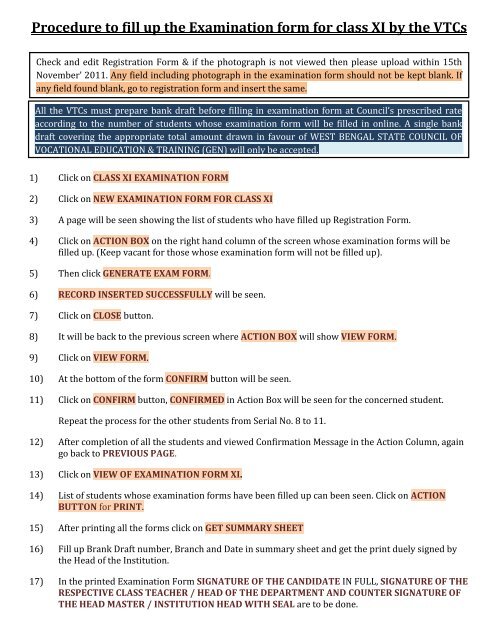
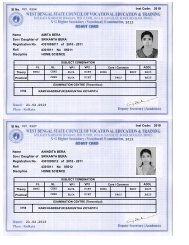
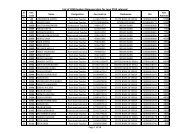
![BIRBHUM [12] - wbscvet](https://img.yumpu.com/50734626/1/184x260/birbhum-12-wbscvet.jpg?quality=85)


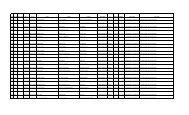
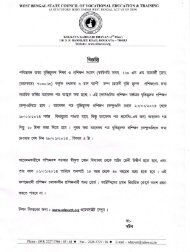

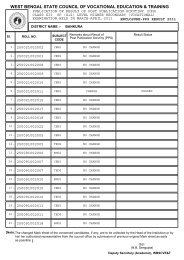
![BANKURA [11] - wbscvet](https://img.yumpu.com/50171431/1/184x260/bankura-11-wbscvet.jpg?quality=85)