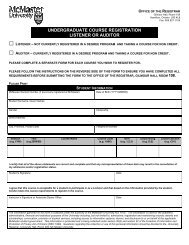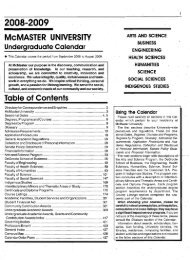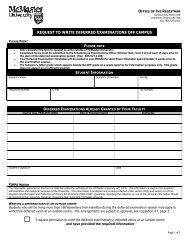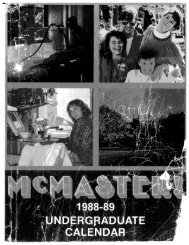Mac DCU Manual - Office of the Registrar - McMaster University
Mac DCU Manual - Office of the Registrar - McMaster University
Mac DCU Manual - Office of the Registrar - McMaster University
Create successful ePaper yourself
Turn your PDF publications into a flip-book with our unique Google optimized e-Paper software.
MCMASTER UNIVERSITY<strong>McMaster</strong> <strong>University</strong><strong>DCU</strong> Users Guide 2009/10Q:\schedule\ttdoc\year1011\web docuements\<strong>Mac</strong> <strong>DCU</strong> <strong>Manual</strong>.doc
Getting StartedEntering <strong>the</strong> <strong>DCU</strong> (pg 2)Reminder:You need to use ei<strong>the</strong>r Internet Explorer or Firefox as your browser and ensure thatPopUps are enabled for this siteNavigation (pg 3-5)Course InformationViewing Courses in <strong>the</strong> Preview Pane (pg 5-7)Course EditingCourse (pg 5-13)The fields (pg 9)Department – not editableCourse NumberThe current structure for a course name is 440 1A03E1where;Position 1-3 is <strong>the</strong> numeric Subject Code (see subject code list provided in package)Position 4 is ALWAYS blankPosition 5-8 is <strong>the</strong> alpha numeric Course CodePosition 9 is ei<strong>the</strong>r blank if <strong>the</strong> course is a day <strong>of</strong>fering or populated with an E if <strong>the</strong>course is an evening <strong>of</strong>feringPosition 10 is <strong>the</strong> term <strong>of</strong> <strong>of</strong>fering (1,2,3 or O) Note: a capital O is used to identify <strong>the</strong>course as not <strong>of</strong>fered for <strong>the</strong> current sessionCourse Title – not editableNote: if you have used <strong>the</strong> duplication feature <strong>the</strong> Course Title field will appear blank DONOT populate this fieldCourse RequirementsThis is currently a free typing box used to collect information specific to <strong>the</strong> coursesscheduling requirements. If <strong>the</strong> course needs to be schedule tied this is where you wouldidentify this, as well as any o<strong>the</strong>r special scheduling requirementsAll notes within this field are printed and analyzed by <strong>the</strong> scheduling <strong>of</strong>fice.Scheduling Groups and Course Attributes Fields – View only optionsDuplicate a Course (pg 13)This feature can be used to add additional <strong>of</strong>ferings <strong>of</strong> a course (i.e. Day/Evening/Term1/Term 2)Q:\schedule\ttdoc\year1011\web docuements\<strong>Mac</strong> <strong>DCU</strong> <strong>Manual</strong>.doc
Section Editing (pg 14-21)SECTION NUMBERINGPosition 1-2 ALWAYS a 2 character numericReminder:1) If a course has a term <strong>of</strong> O <strong>the</strong>n <strong>the</strong>re should not be any sections – refer to DeletingSections (pg 16-17)2) If <strong>the</strong> course requires multiple sections <strong>the</strong>n <strong>the</strong>y must all be <strong>the</strong> same – refer toAdding Sections (pg 14-15) and Editing Sections (pg 18) and Duplicating Sections(pg 21). Each section should have <strong>the</strong> same number <strong>of</strong> labs and tutorials, and <strong>the</strong>lectures MUST have <strong>the</strong> same pattern at <strong>the</strong> Delivery level3) If <strong>the</strong> course has non lecture specific labs/tutorials, <strong>the</strong>n you only require ONEsectionDo I Need Multiple Sections?If a student in C01 must take one <strong>of</strong> T01-T05 and <strong>the</strong> student in C02 must take one <strong>of</strong>T06 – T10 <strong>the</strong>n you WOULD require two Sections. Section 01 would contain C01 andT01-T05 and Section 02 would contain C02 and T06-T10If you have multiple lecture/lab/tutorial Components and it does not matter <strong>the</strong>combination <strong>of</strong> <strong>the</strong>se components being assigned to <strong>the</strong> student (as long as <strong>the</strong>y areassigned one <strong>of</strong> each) <strong>the</strong>n multiple Sections are NOT requiredComponent Editing (pg 22 – 32)Component Naming ConventionPosition 1 ei<strong>the</strong>r C, T, or LPosition 2-3 numeric in chronological orderWhen Adding a Component (pg 22-23) or Moving a Component (pg 24) <strong>the</strong> Componentediting Window will appear. Possibility 1 (pg 24) is <strong>the</strong> current configuration within <strong>the</strong><strong>DCU</strong>.Deleting Components (pg 28)Duplicating Components (pg 32)Component NameMust equal C, L, or T followed by 2 character numeric identification i.e. C01, L01, T01.Component TypeSelected from a drop down window MUST equal first character <strong>of</strong> Component NameQ:\schedule\ttdoc\year1011\web docuements\<strong>Mac</strong> <strong>DCU</strong> <strong>Manual</strong>.doc
Max EnrolmentThis number must be representative <strong>of</strong> your EMT approved enrolment. If you havemultiple lecture Components with same or different terms <strong>the</strong>n toge<strong>the</strong>r <strong>the</strong>y must total<strong>the</strong> EMT enrolment.Batch Update function is available for Max Enrolment (pg 66)DescriptionThis field is only to be populated for TOPIC Courses and should be <strong>the</strong> topic for <strong>the</strong>upcoming academic session. If you are unsure <strong>of</strong> <strong>the</strong> Topic Title please ensure that thisfield is blankReminder:All sections MUST have a C type Component. L & T types are optional based on <strong>the</strong>course <strong>of</strong>feringDelivery Editing (pg 39-59)Duplicating Delivery (pg 43)This feature should not be used without consultation with <strong>the</strong> Scheduling <strong>of</strong>fice.Time Requests (pg 44 -46)Fall/winter – must select Pattern Request (pg 44)Spring/Summer – must select Forced Times (pg 46)Room Requests (pg 50)Note: Room Characteristics (pg 53-55) is not currently a function within our <strong>DCU</strong>.Batch update is available for Room Request, Time Requests and Instructors (pg 70 – 75)Attaching/Detaching Instructors (pg 57-59)Instructor InformationViewing Instructors in <strong>the</strong> Preview Pane (pg 76-78)Adding or Updating an Instructor (pg 79-84)Last Name/First Name fields – default to capsNote only <strong>the</strong> first initial followed by a period for <strong>the</strong> First Name is requiredStaff Id field – please provide <strong>the</strong> appropriate MACID if known MUST be in lower caseNote when adding an instructor a Staff ID will be automatically generated only replace ifyou know <strong>the</strong> MACIDReminder:Before adding an instructor, please ensure that <strong>the</strong>y are not associated to ano<strong>the</strong>rdepartment.Updating Departmental MeetingsRefer to Attaching a Delivery to an Instructor (pg 84)Note Departmental meetings in <strong>the</strong> <strong>DCU</strong> are referred to as a course i.e. 320A Z01Q:\schedule\ttdoc\year1011\web docuements\<strong>Mac</strong> <strong>DCU</strong> <strong>Manual</strong>.doc