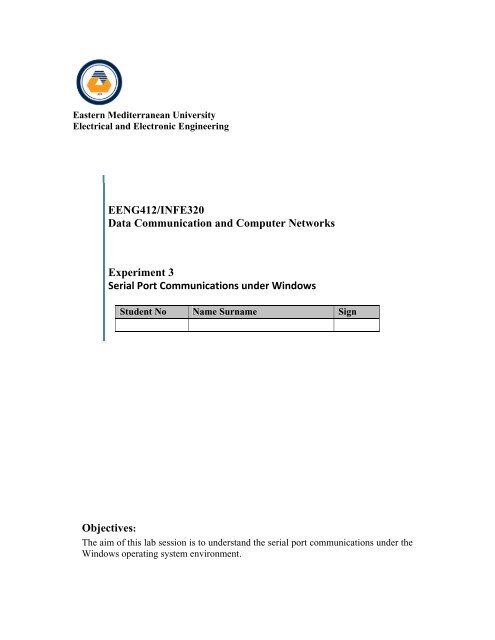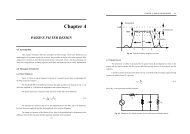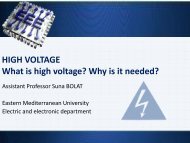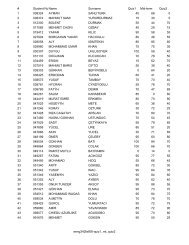Lab 3 - faraday - Eastern Mediterranean University
Lab 3 - faraday - Eastern Mediterranean University
Lab 3 - faraday - Eastern Mediterranean University
You also want an ePaper? Increase the reach of your titles
YUMPU automatically turns print PDFs into web optimized ePapers that Google loves.
<strong>Eastern</strong> <strong>Mediterranean</strong> <strong>University</strong>Electrical and Electronic EngineeringEENG412/INFE320Data Communication and Computer NetworksExperiment 3Serial Port Communications under WindowsStudent No Name Surname SignObjectives:The aim of this lab session is to understand the serial port communications under theWindows operating system environment.
EENG412/INFE320<strong>Lab</strong> Work IIISerial Port Communications under WindowsEquipments:Two PCs with Windows XP operating systems, and serial cable.Exercises 1:1. To set-up the serial port communications, boot up two computers into Windows XPoperating system, then connect two computers by using serial port connection cablethrough the first serial port.2. Check to make sure the serial port is properly configured in your computer (Figure 1).You can do this by right clicking the My Computer icon, and select SystemProperties, Hardware, Device Manager.3. Check the two computers and make sure that NetBIOS protocols and File andPrinter Sharing for Microsoft Networks services are installed (Figure 2). You cando this by right clicking the Control Panel, and then double-click NetworkConnections, and select Properties of any network connection. To install NetBIOSprotocol, just click on Install, on the Protocol click Add, choose NWLinkIPX/SPX/NetBIOS (near the bottom) and click OK to finish the process. Make surethat the boxes for both are checked.Figure 1: System Properties windowFigure 2: Network Properties window4. Create a temporary folder under C drive called C:\\temp, and share the folder usingShare this folder under System Tasks (full control) permissions.5. Click Start, click Control Panel, and then double-click Network Connections.1
EENG412/INFE320<strong>Lab</strong> Work III6. Under Network Tasks, click Create a new connection, and then click Next.7. Click Set up an advanced connection, and then click Next.8. Click Connect directly to another computer, and click Next.9. Choose the role this machine will play in the communication. If this computer has theinformation to which you need to gain access, click Host. If this computer will accessinformation from the other computer, click Guest.10. To Set Up the Host Computer‣ Click the connection device that you want to use for this connection (serial port),and then click Next.‣ Grant access to the users who are allowed to connect by selecting the appropriatecheck boxes, and then click Next.‣ Click Finish to end the configuration process.‣ From Host (Incoming Connections), click properties. Under General, check the box of Communications cable between twocomputers (COM1). Under Users, to add a new user, click the button New, type a user name, fullname of the guest computer, and the password. uncheck the box of Require allusers to secure their password protection and data, and check the box ofAlways allow directly connected devices such as palmtop computers toconnect without providing a password which means we do not want to usepassword to protect the communications. Click OK to complete the process. Under Networking, make sure that NetBIOS protocols and File and PrinterSharing for Microsoft Networks services boxes are checked.11. To Set Up the Guest Computer‣ Type a name to identify this connection, and then click Next.‣ Click the connection device that you want to use for this connection (serial port),and then click Next.‣ Decide whether this connection will be available for all users (click Anyone'suse), or only for you (click My use only), and then click Next.‣ Click Finish to end the setup process.12. Make up a file with a size of 1 MByte, Transfer the file from host computer to theguest computer, measurement the transmission time, and calculate the transmissionrate in bytes/per second.13. Repeat the above step 5 times; calculate the average transmission rate and its standarddeviation.14. Re-do the above set-up process steps, but this time use the password to protect yourcommunications.2
EENG412/INFE320<strong>Lab</strong> Work IIIExercises 2:1. Go to the Internet (or use the references), to find out more about the serial portcommunications, and answer all the following questions.References:1. Data & Computer Communications (6th edition), W Stallings, Prentice Hall, 2000.2. http://www.wown.info3. http://computer.howstuffworks.com/serial-port.htmQuestions:1. What is the official standard of serial port, how many pins does it have and what iseach pin for?2. How does computer send data through serial port? Describe the wholecommunication process.3. What protocols does a serial port communication use? Describe the workingprinciples of the protocols.4. How does the transmission rate of serial port communications compare with modemcommunications, or Ethernet communications?5. What is TCP/IP, and NWLink IPX/SPX/NetBIOS protocol?Fall 2009-2010, EENG 412/INFE 320 Data Communication and Computer Networks.3